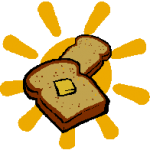|
Thanks for the reports, y'all. Waiting for a 2 week probe to go through. I will try to keep them on placeholders in the meantime.
|
|
|
|

|
| # ? May 25, 2024 11:28 |
|
Has there been any news on the Pulsar Xlite V3? My Deathadder V2 is acting up and Razer support sucks.
|
|
|
|
Ive had a Logitech m575 for a year now, but it still regularly 'sticks'/'skids', even when the bearings seem perfectly clean. What's the best way to lube them up? (That's not face gunk)
|
|
|
|
|
Watermelon Daiquiri posted:Ive had a Logitech m575 for a year now, but it still regularly 'sticks'/'skids', even when the bearings seem perfectly clean. What's the best way to lube them up? (That's not face gunk) Can you replace the bearings? That did wonders for my Deft Pro for small moves. I don't Lube except for hand oil. Lube is kind if a grey area, since it'll be contacting your hand you have to have something skin safe, and the obvious option of Graphite is conductive and hard to apply precisely.
|
|
|
|
I mean, maybe but the only things ive worked on that fiddly is soldering. I dont know if i could achieve it.
|
|
|
|
|
Depending on how it's held in place, it's mostly a game of patience. For example, the Deft Pro bowl separates and the three bearings are held in by closing it together, the trick there was not having to absolutely close all of the edges at once. I tried to find discussions and images for how to replace the m575 bearings, but there's isn't much. From what I could see in disassembly guides, the bearings are held in place from behind, but it isn't clear what holds them in is serviceable. Have you tried quickly spinning the ball around with your hand, sort of like an old arcade trackball? I've had some success with sticking trackballs doing that. You could also try a new ball. I've used ones from previous mice, but there's plenty of options and communities tend to have comparisons to use as guides.
|
|
|
|
I have an old wired mouse that double clicks instead of single clicks. Tends to go through in phases, but I'm kinda tired of dealing with it. I've tried cleaning it, blowing dust out of there, problem remains an on and off ongoing issue. Is this is a pretty good sign that it's time to put it out to pasture?
|
|
|
|
Shinjobi posted:I have an old wired mouse that double clicks instead of single clicks. Tends to go through in phases, but I'm kinda tired of dealing with it. I've tried cleaning it, blowing dust out of there, problem remains an on and off ongoing issue. Is this is a pretty good sign that it's time to put it out to pasture? That or replace the microswitch if you can solder. If it's like a $20 mouse definitely better to just buy a new one. If it's a decent Logitech mouse, there are plenty of guides for replacing the switches since they use off brand ones that tend to die early.
|
|
|
|
Shinjobi posted:I have an old wired mouse that double clicks instead of single clicks. Tends to go through in phases, but I'm kinda tired of dealing with it. I've tried cleaning it, blowing dust out of there, problem remains an on and off ongoing issue. Is this is a pretty good sign that it's time to put it out to pasture? here's my guide on how to clean microswitches if you want to keep the same mouse, and can't or don't want to solder a new switch, it's a very reliable way to cure double-click.
|
|
|
|
I'm torn between getting an Intellimouse Pro or something wireless like the Logitech G305. Part of me knows wireless mice have come a long way and seem as good or better, although I don't love the failing switching on Logitech lately. On the other hand, the intellimouse design is massively nostalgic and I know it's one shape that's always been incredibly comfortable for me having larger hands. I'm not generally swapping the mouse between locations so I'm sure the cable won't be a big deal, but a wireless intellimouse would be my ideal mouse right now.
|
|
|
|
Toast King posted:I'm torn between getting an Intellimouse Pro or something wireless like the Logitech G305. You could look at steelseries -- their standard mouse shapes are very influenced by the intellimouse shape. The Prime in particular seems the closest. It's a bit shorter front-to-back, but has a very similar height and palm shape. (Prime wireless is an expensive mouse, but it has optical switches.)
|
|
|
|
Toast King posted:I'm torn between getting an Intellimouse Pro or something wireless like the Logitech G305. I've switched over to wireless for the most part and it's pretty good, but despite the G305 having good wireless tech, it isn't that big of a mouse so you might not like it for size/shape.
|
|
|
|
Klyith posted:You could look at steelseries -- their standard mouse shapes are very influenced by the intellimouse shape. The Prime in particular seems the closest. It's a bit shorter front-to-back, but has a very similar height and palm shape. The Prime wireless does look good too even if my brain would love it in a white/beige colour. It's on sale at the moment and only $20 AUD more than the intellimouse pro so that's not a big difference in the end. Toast King fucked around with this message at 00:30 on Jun 13, 2023 |
|
|
|
Do note that the performance of Steelseries mice is well behind Razer and Logitech. You may still want their mice because you prefer the shape or whatever, but do be aware that their click latency is like four times what Logitech and Razer have to offer. If you are chasing gaming performance I would encourage you to get a G305, both because it performs better and because I'm pretty convinced that small (especially vertically) mice are just better, but if it's primarily an office tool then buy whatever is comfy and has the right button configuration for you.
|
|
|
|
I'm getting fed up with my Logitech g602 (ghub is a nightmare). does anyone have a decent gaming mouse rec with that kind of button placement and flexibility?
|
|
|
|
My wife wants a wireless G203, which is exactly the G305, but she doesn't really want to use AA batteries. Unfortunately it seems like every small mouse uses them.
|
|
|
|
Famethrowa posted:I'm getting fed up with my Logitech g602 (ghub is a nightmare). does anyone have a decent gaming mouse rec with that kind of button placement and flexibility? The G602 is kind of similar in shape to the G502, which is itself kind of similar to the razer basilisk line. You won't get the number of thumb buttons in the 602 from either of those, though. The basilisk has a few versions from the sub $50 Basilisk X to the $150 v3 Pro with optical switches. I've heard people like the razer software less than GHUB, though, so I'd consider shopping from amazon or somewhere else with easy returns. If you like the general size and shape you might click through some mice on the rtings mouse 3d shape comparison tool to see if anything comes close: https://www.rtings.com/mouse/tools/3d-model-shape-compare
|
|
|
|
runawayturtles posted:My wife wants a wireless G203, which is exactly the G305, but she doesn't really want to use AA batteries. Unfortunately it seems like every small mouse uses them. The G Pro is only a little bit bigger so it might be a consideration. This is my G Pro Lol edition (they had them on sale for a couple of months to get rid of the colorway) next to a G203:  It's a lot more expensive than the G305 but it's pretty good. The normal G Pro is around $90-100 and comes in black or that lol edition blue and gold, but the superlight version is a bit more expensive. It has white and magenta colors as well as black, though: https://www.amazon.com/Logitech-SUPERLIGHT-Ultra-Lightweight-Programmable-Compatible/dp/B087LXCTFJ/
|
|
|
|
Famethrowa posted:I'm getting fed up with my Logitech g602 (ghub is a nightmare). does anyone have a decent gaming mouse rec with that kind of button placement and flexibility? https://support.logi.com/hc/en-us/articles/360059641133 i use it exclusively over ghub since it's a pos
|
|
|
|
That or Logitech Gaming Software. I have a G602 and just use that for it and my G710+. Apparently you can use both if you need Ghub for your keyboard. I've had the same problem with upgrading my G602. I want the 6 button MOBA layout and it seems like only the G604 (which requires GHub for app switching on the fly) and the Razer Naga V2 Pro (which I hated instantly) have that layout.
|
|
|
|
comedyblissoption posted:does it work with logitech omm? theoretically, should work, but even after removing g-hub, deleting all the registry entries I can find,restarting, it doesn't detect my mouse. Logitech software is unbelievably bad, man.
|
|
|
|
logictech warranties aren't what they used to be. I didn't realize my M720 only had a 1 year warranty.
|
|
|
|
Rexxed posted:The G602 is kind of similar in shape to the G502, which is itself kind of similar to the razer basilisk line. You won't get the number of thumb buttons in the 602 from either of those, though. The basilisk has a few versions from the sub $50 Basilisk X to the $150 v3 Pro with optical switches. I've heard people like the razer software less than GHUB, though, so I'd consider shopping from amazon or somewhere else with easy returns. the real kick in the rear end is I need the buttons for accessibility reasons and all the better mice only have two.
|
|
|
|
Famethrowa posted:the real kick in the rear end is I need the buttons for accessibility reasons and all the better mice only have two. Yeah, I mean the G502 has three thumb buttons, plus you can rebind the two DPI buttons and the special middle button on the wireless version below the mouse wheel free spin clutch toggle. It's not six thumb buttons like the G602/604, though, and razer seemed to slim it down to 2 for their copy of the same. They do have a Razer Naga which is a configurable multi-button mouse and has a wireless version. The wireless one is expensive but it may be worth a look because one of its thumb panels is a similar layout to your mouse. If you look at this listing for the different versions there's a thumb button panel for the Pro wireless version that is similar to the G602/604. It's about $100 but that seems in line for a higher end wireless mouse: https://www.amazon.com/Razer-Naga-Trinity-Optical-Interchangeable/dp/B08D27XXRY/ I'm not sure what makes the v2 cost $80 more but it's got the same button layout panels: https://www.amazon.com/Razer-Naga-Wireless-Gaming-Mouse-dp-B0BGJTLFN5/dp/B0BGJTLFN5/ Razer has a bad rep but seems to be improving, while logitech had a good rep they seem to be ruining, so it may be worth a look. For what it's worth, I got a G915 keyboard for myself and got one for a friend, too. The spacebar switch on his started to double click and since it was still within the two year warranty they sent him a whole replacement keyboard just last month. He didn't have to send back the one that's acting up so he can in theory solder in a new low profile switch and have two G915s but they did ask him to e-waste it responsibly. I've also had no issues with GHUB but I basically set my DPI and buttons and then turn on onboard memory mode. That way I still get low battery notifications but the DPI doesn't switch when the mouse wakes up or whatever.
|
|
|
|
Lol I tried to update iCue to fix a mouse issue today and it literally corrupted my Windows install to the point where explorer.exe refused to launch any more
|
|
|
|
change my name posted:Lol I tried to update iCue to fix a mouse issue today and it literally corrupted my Windows install to the point where explorer.exe refused to launch any more Nice
|
|
|
|
Rexxed posted:Razer has a bad rep but seems to be improving, while logitech had a good rep they seem to be ruining, so it may be worth a look. I don't know, as one of the people who has been saying for years here that Razer hardware is fine (or in the case of optical switches, even ahead of the curve), I think their software has somehow gotten even worse, to the extent that I can't justify using their mice anymore. Like, their software has obviously always been bad, but I've still been able to use the bare minimum functionality. Their updates over the last six months though have been impressively broken, such that it often just crashes or can't even detect my mouse anymore.
|
|
|
|
I just turn off Razerz software. It doesn't seem to be an issue without it and if there's any additional delay I don't notice it. This is a Deathadder V2 Pro so your mileage may vary. Edit: Only downside is I don't have a battery percentage, but I main a trackball now anyway and this is just for clicking faces.
|
|
|
|
For what it's worth I really like my wireless Naga with the swappable plates. I exclusively use the 6 button layout, the 12 the buttons feel really too small. Actually I would prefer the 6 to be a little bigger but I assume it's a limitation of needing them swappable. I've had the mouse around a year and a half now. However I've been basically only playing Guild Wars 2 with it (an MMO) and the few times I played an FPS or ARPG felt clunky, so I've been in search of a new mouse while keeping the Naga for GW2. I really like the 502 shape but as said nobody else is putting that many buttons on their mice. I tried the Aerox 5 and I really liked the shape and size (it has no thumb rest though), but the M4 and M5 buttons felt way too small and thin, and the paddle subbing for two buttons just felt like a gimmick and was also a little awkward. If anything what it taught me was that I actually don't need that many buttons for most games. So I started looking at basically all mice and ordered a Basilisk Ultimate (I think, the previous Gen wireless one) which has the three buttons on the side. It feels really good if maybe a little short, which is weird because I think it's just as long as the Aerox 5 and Naga. I might order a Deathadder and see how I like that and return whichever I don't like. But the big caveat really is Razer's software. I'm not doing different profiles and all that poo poo anymore, for the Naga I have the side buttons being M4, M5, and numpad buttons. For the Basilisk I set the third button as = because some games are weird about numpad buttons (not GW2 though). I don't have to have the software running and the only downside is the RGB is just cycling all the time. I wish I could set a static color but I can live with it. With all that said though, Glorious (  ) is having a Father's Day sale which brings their Model D Wireless down to $64. Is that roughly analogous to the Deathadder? Can I set up a mouse and not have the software running all the time? I've actually seen a lot of people say their software is worse than Razer's or Logitech's. ) is having a Father's Day sale which brings their Model D Wireless down to $64. Is that roughly analogous to the Deathadder? Can I set up a mouse and not have the software running all the time? I've actually seen a lot of people say their software is worse than Razer's or Logitech's.
|
|
|
|
What's the best way to remove mouse feet without damaging them?
|
|
|
|
Rinkles posted:What's the best way to remove mouse feet without damaging them? In theory a little bit of heat to soften the double sided adhesive and a thin plastic spudger (or metal if you're careful) to pry up the feet is the way to go, but I always plan on potentially having to buy a new set of replacement feet if I need to do mouse surgery. edit: and by a little bit I mean like, one of those phone adhesive softeners from ifixit or a brief wave over with a hair dryer, nothing as hot as a heat gun. That will just make the plastic mouse body get melty if you're not careful.
|
|
|
|
Rinkles posted:What's the best way to remove mouse feet without damaging them? I use an xacto knife, you can slip the blade against the mouse plastic under the adhesive. Start in on one corner or end, slide just a tiny edge of blade under, then tilt the blade to start peeling it up. Repeat. Once you get a portion going it gets much easier. Heat would release the adhesive much easier, but it also makes the teflon surface crease much easier. In my experience the main problem is not the adhesive but the mousing surface getting beat up.
|
|
|
|
Why would I want the MX Anywhere 3 versus its predecessor, the 2S? They both have that metal scroll wheel I'd like to get..
|
|
|
|
Binary Badger posted:Why would I want the MX Anywhere 3 versus its predecessor, the 2S? They both have that metal scroll wheel I'd like to get.. I think it is just the 3 has USB C charging port and the 2 is USB Micro. gently caress USB micro but that might not be worth the
|
|
|
|
Binary Badger posted:Why would I want the MX Anywhere 3 versus its predecessor, the 2S? They both have that metal scroll wheel I'd like to get.. I think the S versions always have a quiet click over the normal version. It looks like the change between the 2/2S and 3/3S are that they changed to Bolt wireless for the 3 series and switched to USB-C from micro-USB for charging. On amazon it looks like the 2S is $55 and the 3 and 3S are $80 each, since they're probably selling off the 2S ande moving to making just the new model. Bolt wireless is based on lightspeed from the gaming mice, it's supposed to be a bit more secure and resilient if there's wireless interference than the unifying receiver they used previously, but can still handle multiple devices on one dongle.
|
|
|
|
I decided to follow my heart and get the Intellimouse pro over a wireless mouse in the end, since it's never going to move from my setup anyway. It just showed up yesterday and it's so big and ridiculously comfortable. Basically everything I was hoping it would be and it feels so nice to use. It's pairing nicely with a budget mechanical keyboard I also got to replace the old Logitech mouse and keyboard I'd been using for years. If the intellimouse was wireless there would have been no hesitation at all, but for my setup it's still perfect.
|
|
|
|
a wireless mouse is more about not physically feeling the cord tug than portability imo
|
|
|
|
My work bought mice and keyboard upgrades and got me an MX Master 3S. My previous experience with wireless mice was from the mid-2000s where they were bulky and unreliable and I've shied away from them ever since. A week later I've bought one myself for at home. drat I didn't realise how far wireless peripherals have come.
|
|
|
|
Fragrag posted:My work bought mice and keyboard upgrades and got me an MX Master 3S. My previous experience with wireless mice was from the mid-2000s where they were bulky and unreliable and I've shied away from them ever since. the perfect mouse
|
|
|
|

|
| # ? May 25, 2024 11:28 |
|
finalmouse are back on their bullshit https://twitter.com/finalmouse/status/1672742475226808320 look forward to these getting cleared out by scalpers in 20 milliseconds and being resold for $800
|
|
|