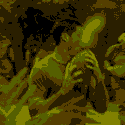|
Ime the intel prosumer drives (and of course enterprise) were really good about going into recoverable read only modes. Had dozens of P750 drives that underwent serious torture testing and 2-3 eventually went read only but were always recoverable. Didnít really care because it was just test data workloads slamming them but would always be able to read the drive data and a small partition with test info. RIP intel ssd division
|
|
|
|

|
| # ? May 10, 2024 05:25 |
|
god please help me posted:I heard someone on youtube say not to worry about it, since SSDs have a feature that supposedly makes them Read-Only once they can no longer have anymore data written to them. Is that true? Or is there some sort of data recovery service I can contact to help recover the data from a dead drive? There were some SSD models, I think from Intel, that had that feature. But that was basically a warning sign of your last chance to backup your data. If I remember correctly, the drives would go to read-only mode when they reached the warrantied write cycle limit. You would then have to backup the drive, because the next time you reboot the computer the drive would wipe itself and make data recovery impossible. The biggest irony is, that the drive itself might have been perfectly functional with a lot of life left, but when Intel considered it too used it would self-destruct. Just build a good backup system and forget all this drive longevity nonsense, because no drive can be trusted to hold your data. If you have good cloud of off-site backups you can still recover your data even if your house burns down.
|
|
|
|
Expecting a SSD to die gracefully and be able to recover data is like expecting the freezer trick to work on a HDD. Sometimes it does, plenty of times it doesn't. Data that isn't backed up is data that you are 100% comfortable with losing.
|
|
|
|
Read only mode when you exceed 100% media wear really isnít a nice feature since the alternative can be just flag an error in smart and continue as is. NAND is often still good long after 100% media wear and the car analogy is Toyota killing your car because you hit the end of the warranty period and they no longer guarantee anything Read only mode can also happen on some enterprise drives if your capacitor dies and isnít able to hold a charge. But again this isnít great either as you can just go to write through mode instead. Either way you should replace it asap SSDs may be physically more sturdy than HDDs but when an SSD has some fatal issue itís often sudden and without warning unlike some telltale HDD signs like clicking and squealing. Youíre also at the mercy of some engineers fw bugs as well as their over zealous use of asserts for things that may be bad but not fatal please donít kill my data (double bit flips, divide by zero, took wrong path in code, etc.). Donít assume they are more reliable. And once the controller dies or intentionally bricks itself there are no ways to recover data unlike an HDD where you might have a prayer option WhyteRyce fucked around with this message at 16:41 on Jun 25, 2023 |
|
|
|
The write-only self-destruct was only around for some relatively early consumer SSDs, and AFAIK no consumer drives have done it for quite some time. Enterprise maybe, but enterprise drives often have vastly higher specs for write endurance, and if you're using enterprise drives you should know what you're doing. And in practice it was not a thing that 99.999% of people needed to worry about even if they did have a drive that did it, because hardly anyone writes that much data.
|
|
|
|
This has given me plenty of existential thoughts about the inherent mortality of things. I suppose I've been quite lucky that aside from the graphics card beginning to melt in an old E-machines PC decades ago, I haven't had my other computers die before. I'm starting to think about setting up a RAID system, but honestly I think I might just sign up for additional google drive accounts so I can keep my family pics there safe in ~The Cloud.~ I'll try to be okay with the idea that my SSD will last a good 5+ years, and if instead it decides to crap out after a week instead, then I will try my best with Aliexpress/Beelink customer service. Many thanks for answering this noob's questions about SSDs! Also research-wise, I'm glad I very much dodged a bullet with Western Digital's Blue SN550 because it looks like those controversially throttle their write speeds when downloading sustained amounts of data. More companies should make their SSDs come in cool blue colors though.
|
|
|
|
priznat posted:
They're still around (Solidigm).
|
|
|
|
mmkay posted:They're still around (Solidigm). oh, I know
|
|
|
|
Is it a good idea to return the Samsung Pro 980 1TB ssd I bought for $65, and purchase instead a Silicon Power 2TB ssd for $65? I just barely found out about the 2TB one being the same price as I paid for the 1TB ssd. Is Silicon Power an okay brand?
|
|
|
|
god please help me posted:Is it a good idea to return the Samsung Pro 980 1TB ssd I bought for $65, and purchase instead a Silicon Power 2TB ssd for $65? I just barely found out about the 2TB one being the same price as I paid for the 1TB ssd. Is Silicon Power an okay brand? at these prices though you're practically paying twice the cost per space for peace of mind for when/if the controller randomly shits its pants, it's not as big a selling point as it used to be when drives were $250/TB and QA has gone down in this age of rock-bottom-cents-per-gb.
|
|
|
|
god please help me posted:Is it a good idea to return the Samsung Pro 980 1TB ssd I bought for $65, and purchase instead a Silicon Power 2TB ssd for $65? I just barely found out about the 2TB one being the same price as I paid for the 1TB ssd. Is Silicon Power an okay brand? What do you do with your PC? A 980 Pro is a very fast drive, a Silicon Power A60 is a slow one. But if you just do desktop apps or light gaming, you don't need a very fast drive. Anything SSD is good enough. Personally I'd recommend the Intel 670p 2TB for $70 if you want a 2TB drive for minimum price.
|
|
|
|
Well, I was still a bit worried about SSD longevity. I had heard that getting a larger size helps distribute the amount of wear that a SSD undergoes. Additionally, I had seen a youtube video talking about how the Samsung 980 Pro 2 TB drives have some sort of firmware issue that causes them to wear out faster. I just have to trust that it's only the 2 TB versions that are affected, and nothing else... How does the Intel 670p 2 TB compare to the Samsung 980 Pro? I'm warming myself up to the idea of sticking with the Samsung that I already ordered, but I never say no to more to storage space. I rarely make PC purchases or upgrades, so I intend to have my PC last me for a long time while I just do moderate content creation/youtube videos/download a bunch of assets for gamedev on occasion.
|
|
|
|
god please help me posted:Well, I was still a bit worried about SSD longevity. Don't be. If you write 100 GB of data per day, it would take you 16.5 years to exceed the spec write endurance of a 1TB 980 Pro. Every time drives have been tested for endurance they've universally exceeded their specs, and you won't write 100 GB per day. god please help me posted:Additionally, I had seen a youtube video talking about how the Samsung 980 Pro 2 TB drives have some sort of firmware issue that causes them to wear out faster. I just have to trust that it's only the 2 TB versions that are affected, and nothing else... SSDs are complex, and a good thing to do with SSDs of any type is install the manufacturer's utility that can update the firmware. In Samsung's case this is a thing called Magician. Do that, install firmware updates, issues like these are generally corrected quickly. god please help me posted:How does the Intel 670p 2 TB compare to the Samsung 980 Pro? I'm warming myself up to the idea of sticking with the Samsung that I already ordered, but I never say no to more to storage space. I rarely make PC purchases or upgrades, so I intend to have my PC last me for a long time while I just do moderate content creation/youtube videos/download a bunch of assets for gamedev on occasion. The 980 Pro is a PCIe Gen 4 drive, the 670p is a PCIe Gen 3 drive. For pure read speeds, the 980 Pro is like 1.5 times faster than the 670p. The 670p is a QLC drive (the 980 Pro is TLC). The weakness of QLC is extremely slow writes, which the drive makers have "solved" by having extremely large SLC caches that expand over the drive's free space. The result is that with an empty drive, you can write 280GB of data before it slows dramatically to hard drive speed. As you fill the drive up, the size of that fast cache decreases. So tl;dr is the 980 Pro is a very fast drive, the 670p is a medium-fast but sometimes slow drive. How much you will ever notice the difference depends on application, and for short video production / downloading assets I'd say you probably won't hit the 670p's limits that often.
|
|
|
|
I've got a Sammy 840 pro 500GB that Im trying to kill by doing like 3-5 entire drive fills a day which are customer compuer backup images and its been on for 48k hours. The thing is at 43TB written and still 94% good. I will never kill it.
|
|
|
|
Thank you, all. I've finally bitten the bullet, and got my Samsung 980 Pro set up and running on my Beelink GTR7. Got the Magician software installed, and it says that it's already on the latest update. It was a bit tricky making the jump from Windows 10 to Windows 11, but everything's running quite smoothly now. Thanks for the help! 
|
|
|
|
Ran into an issue today when trying to install a Crucial MX500 1TB into a friend's system with an ASUS Crossfire Hero VI motherboard (probably somewhere between 8-10 years old) and clone the existing platter drive with Macrium Reflect. SSD was detected and initialized properly. About 35% into the process of cloning the C: drive, progress halted for a while and then Macrium aborted with Error code 8, which appears to be a write failure. After that, the SSD was no longer detected by the system until I rebooted. After the reboot, the partitions from the platter had been created on the SSD according to Windows' drive management, but Macrium did not detect the SSD. Removed the SSD from the case and attached it via a SATA -> USB 3.0 adapter, tried again (while prompting Macrium to delete the partitions on the SSD before the second clone attempt). At around 30% progress, same thing. Write failure error message from Macrium, drive vanished from the system. Am I missing something crucial here (haha)? When this happens on both SATA and the SATA -> USB connection, I assume the drive must be faulty? Also, SATA controller/cable issues can be ruled out when it happens via USB as well, right? Never had this problem before. I did however not check if the latest chipset drivers are installed (they are most certainly not), I'll do a check when I'm over next time and the replacement drive has arrived.
|
|
|
|
I'd try seeing if the drive needs a firmware update first, then run the Crucial software and see if it has anything to alert on with the drive https://uk.crucial.com/support/ssd-support/mx500-support
|
|
|
|
mcbexx posted:When this happens on both SATA and the SATA -> USB connection, I assume the drive must be faulty? Also, SATA controller/cable issues can be ruled out when it happens via USB as well, right? Never had this problem before. Yeah, those are pretty solid assumptions. If there's no firmware update as Thants suggested, I'd say drive is faulty. (Or possibly a counterfeit -- failing at the same progress point twice could be because it's actually a smaller drive?)
|
|
|
|
Motherboard and particular SSD combination could have some odd glitch or perhaps Macrium doesnít like the drive as well. Doing the same thing on SATA and USB does point to the drive and not the motherboard. My guess is you have a bad drive and need an exchange.
|
|
|
|
So what's a recommendation for a 2TB 2280, with main factor being the price skewed towards the inexpensive (but not total crap) end of the pool ? Building a grandma a new machine (upgrading from an i3 4160 with spinner drive) so a current gen machine with just about any M.2 drive is probably going to blow her mind with the speed difference. Usage profile would be Solitare, email & web browsing with occasional Zooms with the grandkids on the other side of the country.
|
|
|
|
MREBoy posted:So what's a recommendation for a 2TB 2280, with main factor being the price skewed towards the inexpensive (but not total crap) end of the pool ? Building a grandma a new machine (upgrading from an i3 4160 with spinner drive) so a current gen machine with just about any M.2 drive is probably going to blow her mind with the speed difference. Usage profile would be Solitare, email & web browsing with occasional Zooms with the grandkids on the other side of the country. Pretty happy with the WD SN770 drives I got.
|
|
|
|
mcbexx posted:SSD was detected and initialized properly. Update: Turns out there is an issue with the firmware (M3CR045) of this particular drive that can lead to hangups and drive disconnects under certain "corner-case workloads", maybe sustained write access during drive cloning is such a workload. At least the behaviour matches the described issue. Will update to M3CR046 and try Macrium again. Although I currently have the drive (still with the old firmware) connected to my computer via USB 3 and am almost done writing 400 GB with 200 MB/sec to it to check if the memory is faulty, but my hardware is considerably newer than the one the issue occured on. mcbexx fucked around with this message at 11:26 on Jul 4, 2023 |
|
|
|
MREBoy posted:So what's a recommendation for a 2TB 2280, with main factor being the price skewed towards the inexpensive (but not total crap) end of the pool ? Building a grandma a new machine (upgrading from an i3 4160 with spinner drive) so a current gen machine with just about any M.2 drive is probably going to blow her mind with the speed difference. Usage profile would be Solitare, email & web browsing with occasional Zooms with the grandkids on the other side of the country. Any SSD at all will be functionally equivalent for that use case. A QLC drive will be fine after the one-time annoyance of cloning / restoring data from the old machine. (Assuming that you want 2TB because grandma has lots of photos and videos of the grandkids. If grandma doesn't actually have a TB of data on the old machine you won't even have that.) US prices, the Intel 670p is the cheapest non-crap 2TB.
|
|
|
|
I ordered some not-insanely-priced-but-still-good-for-Canada SSDs from AliExpress. Theyíre labeled as WD and Samsung, but Iím not sure how to validate that nondestructively. is there some device ID check that isnít trivial to fake? How should I beat on them before using them for real? Anything other than SMART that I should monitor?
|
|
|
|
I want to clone a 256gb drive in my father-in-laws Dell desktop to a new drive, whatís the easiest app to use?
|
|
|
|
Subjunctive posted:Theyíre labeled as WD and Samsung, but Iím not sure how to validate that nondestructively. is there some device ID check that isnít trivial to fake? https://support-en.wd.com/app/warrantystatusweb https://www.samsung.com/us/support/warranty/ If the S/N has a valid warranty you can probably assume it's not a fake. I don't think there's much point to beating on them in any way besides "write a bunch of data". In which case you might as well make the test data be the data you want to put on them anyways. strangehamster posted:I want to clone a 256gb drive in my father-in-laws Dell desktop to a new drive, whatís the easiest app to use? Macrium reflect free trail edit: if you got a major brand drive, many of them have a version of one of the major cloning softwares (usually acronis) that only works when that brand of drive is the source or target. ex "Acronis True Image for Western Digital" Klyith fucked around with this message at 03:56 on Jul 5, 2023 |
|
|
|
Klyith posted:https://support-en.wd.com/app/warrantystatusweb Great, thanks.
|
|
|
|
Looking for 1TB+ SSD for my laptop in Canada, pretty sure the dimensions have to be 22 x 4 x 80. Any recommendations?
|
|
|
|
Iím going to build my PC today. I have two Samsung 980s, one 1tb and one 2tb. The motherboard has one gen 5 slot and multiple gen 4 slots. Would it be wiser to put the 1tb in the gen 5 slot for longevity reasons, or is there not much of a difference between the two sizes that Iíd be ok with putting the 2tb in the slot instead?
|
|
|
|
Well this is wonderful. I have a few months old WD SN850x that I no longer trust, though it's probably only a flaky temperature sensor. The machine suddenly rebooted on me and the drive stopped being detected, and it's one of my mirrored boot/root drives to make it scarier. After another reboot (real power off and on) the drive showed up again, but the smart logs say it spent a minute at its critical temperature (94C). That smells like a thermal shutdown, though without clear logs saying so, with the forced reboot happening because of lacking pcie hotplug support. But with the SSD attached to a heatsink with airflow from a nearby case fan I'm certain it can't get anywhere near 94C legitimately - stressing it just now caps out at 61-62. It also still reports 0 minutes above the warning temperature, just one at the critical level. I've ordered a replacement drive, which I'll slot in at the next sign of trouble, but my decision to always at least mirror my drives saved me again.
|
|
|
|
What do you mean by longevity? The drives top out performance at 4 gen 4 PCIe lanes, so 5 seems like a waste. But if you're not using them, then you might as well stick them in, you can just move them around later if you buy a Gen 5 NVMe drive.
|
|
|
|
mmkay posted:What do you mean by longevity? The drives top out performance at 4 gen 4 PCIe lanes, so 5 seems like a waste. But if you're not using them, then you might as well stick them in, you can just move them around later if you buy a Gen 5 NVMe drive. I want to install Windows 11 onto the drive I use in the gen 5 slot. So Iím ultimately not sure if it should go in the 1tb or 2tb. I plan on using the computer exclusively for gaming. By longevity, I mean that I donít wanna wear out the drive as fast if Iím gonna be downloading and playing games on the drive. Am I overthinking this and just throw Windows on the 2tb?
|
|
|
|
Windows would be fine with the 1tb, it's the games that are going to eat the majority of drive space. The 2tb in the slower slot won't make a difference if it's your games drive. I'm on gen 3 still and my games drive is on the slower slot, boot times are no different from the main slot.
|
|
|
|
Smuggler Caught With 420 M.2 SSDs Strapped to His Stomach
|
|
|
|
Detective No. 27 posted:By longevity, I mean that I donít wanna wear out the drive as fast if Iím gonna be downloading and playing games on the drive. You will not wear out a SSD by downloading and playing games for the next hundred years. Detective No. 27 posted:Am I overthinking this and just throw Windows on the 2tb? Basically none of this matters at all. The difference for which drive goes in which slot will not be perceptible, and only barely measurable in benchmarks. The more useful thing to consider is how you want to use the PC and how to organize what data you have. If games are by far your largest data storage, you could put windows on the 1TB and use the 2TB as a dedicated games-only drive. Personally I would put Windows and games on the 2TB and all personal data on the 1TB; I've always been a fan of a setup that segregates the poo poo I care about. Makes it easier to manage, and if something bad ever happened I could be ruthless about wiping the OS partition while leaving the data partition alone. But I have ~1/2 TB of personal data (including poo poo like music and video) so it's not a giant waste to use a 1TB drive for that. (Also you don't need to have the boot drive be in the "main" Gen5 slot -- UEFI does away with looking at drives in some order and targets actual partitions. There will be zero added difficulties for the boot drive being in either slot.) Desuwa posted:Well this is wonderful. I have a few months old WD SN850x that I no longer trust, though it's probably only a flaky temperature sensor. The machine suddenly rebooted on me and the drive stopped being detected, and it's one of my mirrored boot/root drives to make it scarier. After another reboot (real power off and on) the drive showed up again, but the smart logs say it spent a minute at its critical temperature (94C). That smells like a thermal shutdown, though without clear logs saying so, with the forced reboot happening because of lacking pcie hotplug support. But with the SSD attached to a heatsink with airflow from a nearby case fan I'm certain it can't get anywhere near 94C legitimately - stressing it just now caps out at 61-62. It also still reports 0 minutes above the warning temperature, just one at the critical level. I'm not sure that a drive overtemp would result in shutting down the PC, unless you had monitoring software that was responsible. Seems more like the drive flaked out entirely and caused the reboot, and possibly smart data from that event isn't trustable. But yeah, if it happens again I'd replace.
|
|
|
|
mcbexx posted:Ran into an issue today when trying to install a Crucial MX500 1TB into a friend's system with an ASUS Crossfire Hero VI motherboard (probably somewhere between 8-10 years old) and clone the existing platter drive with Macrium Reflect. Faulty drive out of box. Do not trust this one.
|
|
|
|
redeyes posted:Faulty drive out of box. Do not trust this one. Nope, it was actually a firmware issue, see my other post. After updating the M3CR045 firmware to M3CR046 - which could only be done via Crucials "Storage Executive" maintenance software, the cloning went through without a hitch and the drive performs as expected. The behaviour that the upgrade was supposed to fix matched what I was experiencing, as vaguely as it was described in the firmware release notes.
|
|
|
|
This reminds me of my networking course in uni there was a test question about the bandwidth of a 747 with x cargo capacity filled with HDDs.
|
|
|
|
Klyith posted:I'm not sure that a drive overtemp would result in shutting down the PC, unless you had monitoring software that was responsible. Seems more like the drive flaked out entirely and caused the reboot, and possibly smart data from that event isn't trustable. But yeah, if it happens again I'd replace. SSDs, like a lot of components, will shut themselves down if they believe they're too hot. Usually they throttle first, but if they get too hot due to inadequate cooling they can shut themselves down see here about phison controllers doing that, but in my case I assume the temperature sensor bugged out and throttling couldn't help it. Though the error logs are missing any actual errors, so I can't say why it actually shut itself down or died and it's just speculation.
|
|
|
|

|
| # ? May 10, 2024 05:25 |
|
mcbexx posted:Nope, it was actually a firmware issue, see my other post. I dunno man, making GBS threads its pants just running a write operation that lasts a long time shouldnt break any SSD. If you are confident then problem solved. [edit] oh temps poo poo? my bad redeyes fucked around with this message at 03:58 on Jul 9, 2023 |
|
|