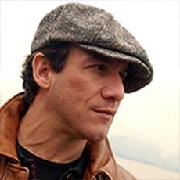|
LittleBigMouse solves cursor crossing problems.
|
|
|
|

|
| # ? May 23, 2024 19:51 |
|
Windows 11 22H2 also fixed cursor shenanigans when using different monitor sizes/resolutions/scaling factors. Line up your monitors in the display settings' preview window, and your mouse should move across them normally.mexpak posted:Will I regret buying the Odyssey Neo G8 to pair with my 3080? Looking to bump up to 32" from 27" (I need a monitor at my partners place and thinking I may as well upgrade my gaming screen). The problem with DLSS is that it tends not to reduce VRAM usage by as much as just dropping the resolution normally, so the 3080 might run into situations where you have to turn down other settings in addition to using DLSS. But it's not as though that's the end of the world. In worst case scenarios, you can try using normal resolution scaling (hopefully via an in-game slider, or otherwise, NIS). Native 1440p looks better than 1440p on 4K but it's a pretty minor difference in my opinion, especially when using better spatial scalers like NIS or whatever the game does with its scale slider. So all of this is to say yeah, I think you could coast by actually, though owning a 4K monitor will significantly increase your urge to upgrade your GPU every new generation, so be careful. I wasn't, and ended up with a 4090.  As a general suggestion though, I think people should consider the Neo G7 over the Neo G8. The only thing the G8 has over the G7 is that it can go up to 240 Hz, but how often do you expect to hit frame rates that high in 4K? The Neo G8 also has issues some users have reported when running it at its max refresh rate, such as the "scanlines" issue where very thin horizontal lines can appear on the screen, or backlight flickering when using VRR. These things can technically still happen on the Neo G7, but I pretty much never see them on mine (though as I said in my earlier post, there appears to be some level of panel lottery to this) Dr. Video Games 0031 fucked around with this message at 21:11 on Jul 11, 2023 |
|
|
|
Dr. Video Games 0031 posted:As a general suggestion though, I think people should consider the Neo G7 over the Neo G8. The only thing the G8 has over the G7 is that it can go up to 240 Hz, but how often do you expect to hit frame rates that high in 4K? The Neo G8 also has issues some users have reported when running it at its max refresh rate, such as the "scanlines" issue where very thin horizontal lines can appear on the screen, or backlight flickering when using VRR. These things can technically still happen on the Neo G7, but I pretty much never see them on mine (though as I said in my earlier post, there appears to be some level of panel lottery to this) Your post was very timely - I've been going back and forth since my initial post (and last night) and just came back to ask about the G7. Given my concerns and unlikelihood to hit 4k/240Hz, I think it may be a better fit
|
|
|
|
Dr. Video Games 0031 posted:Acer NItro XV272U V (27" 1440p 170hz) for $189: https://www.amazon.com/Acer-Vbmiipr...cs%2C141&sr=1-3 Nice, just copped one. Prime Day and Fantastech is pretty neat so far
|
|
|
|
My friend copped the Acer monitor at my recommendation BUT also this unholy thing, which is also on sale: https://www.amazon.com/dp/B09YN3GZHW This came after a very lengthy discussion on why they don't make affordable 32" 4K TVs, since she wanted a not-garbage tier secondary smart TV for her bedroom.
|
|
|
|
mexpak posted:Do you regret the jump? I was also looking at 32" 1440p monitors but have just been getting lost in the weeds. This has been a very nice monitor for me for what it's worth. Highly rated on Monitors Unboxed as well: https://www.amazon.com/LG-32GP850-B-Ultragear-Compatible-Adjustable/dp/B093MFKDLP/
|
|
|
|
Bought a pair of the 27" Acer nitro 1440p displays to replace the 24" 1440p displays I've been using for a while. It seems kinda silly to have a high refresh secondary but the price made it easy to justify and it'll be nice to have matching color and smooth motion on both.
|
|
|
|
Yeah, those Acer 1440p models have been going in and out of stock all day it seems, so if you get a chance and are on the fence, you should go ahead and get it since it can always be returned.
|
|
|
|
I got one of the LG ones cause the Acer was out of stock for the couple hours I was weighing the decision, we'll see how I like it!
|
|
|
|
|
Hi guys I never post here so feel free to laugh me out of the thread. I had the Monoprice IZGO QHD panel and it unfortunately went bad on me but very fortunately, right before the 1 year warranty. I got store credit back for it and thus am limited to other Monoprice panels. Prime day competition has driven some sick deals right now on their stuff - the problem is, pricing is equal for two of them and for the third it costs more but I'm not sure it makes sense for CSGO and fps games like that. It's still tempting because of the sale and the idea of having a true behemoth, though! The monitors in question: https://www.monoprice.com/product?p_id=38035 https://www.monoprice.com/product?p_id=42772 And the pricey one https://www.monoprice.com/product?p_id=43305 Feel free to ignore/mock me but I've heard both great things about this thread's expertise and stories to avoid because you guys can be...how do I say...particular? But if you're willing to look them over and let me know if any of them aren't poo poo, that would be much appreciated! e: heres proof I know of the memes 
Diqnol fucked around with this message at 03:01 on Jul 12, 2023 |
|
|
|
Oh man, the Corsair Xeneon Flex and LG's 45" OLED monitor are both down to $1,300 at Best Buy today... wish I wasn't broke as poo poo
|
|
|
|
https://www.amazon.com/dp/B0B356KYJ6 LG 48GQ900 OLED down to $996, a full $500 off the usual price. And yet, somehow, the PG42UQ is still going for close to initial retail price. SwissArmyDruid fucked around with this message at 11:25 on Jul 12, 2023 |
|
|
|
Lmao acer is still doing the lootbox thing with keyboard-mash product IDs that you can't tell apart? Oh sorry that was the KUV1Inmprx not the KVUIlmnprx it's twice the price and absolute dogshit ghosting why the hell didn't you buy the one we told you to? By the time I read a review they've already retired that model and the closest one is 2-3 changed letters away. Good luck! I'm currently peeved that dual-displayport inputs are so rare on better monitors. My pair of nixeus from 4 years ago had 2 DP 2 HDMI and it's quite useful. I want to replace one with a better one and pickup HDR10 but if I do that I lose the input switching that I make a lot of use of. Apparently only AOC makes a 27" 1440p IPS with dual displayport now? That can't be right.
|
|
|
|
well, I got paid today, and my good thread, I was feeling saucy, so I bought the DWF, Excalibur! Also tried out the pay 4 paypal thing so that should be interesting. edit: I'm struck with the sudden realization that I've never actually experienced HDR, nor have I seen an oled screen that wasn't my phone or the switch runaway dog fucked around with this message at 17:45 on Jul 12, 2023 |
|
|
|
The Dell G3223Q (32" 4K 144Hz IPS) is $599 on their store, making this cheaper than the M32U currently. It got very good marks on Rtings. The native contrast seems slightly better than average for IPS, black uniformity on their unit wasn't complete rear end, the factory calibration seems excellent, and there's a good single overdrive mode experience for VRR.
Dr. Video Games 0031 fucked around with this message at 01:04 on Jul 13, 2023 |
|
|
|
One note about the Dell G3223Q is that when it first came out, and for the several months after, there were often complaints on reddit/etc. from people who claimed to have issues with using G-sync on it. It's listed as "G-sync compatible", but not sure if that's different from "G-sync certified". It does appear in Nvidia's monitor list, but also indicates that the Driver for it is "Future". There haven't been any reported issues with it and Freesync however, afaik.
|
|
|
|
SourKraut posted:One note about the Dell G3223Q is that when it first came out, and for the several months after, there were often complaints on reddit/etc. from people who claimed to have issues with using G-sync on it. It's listed as "G-sync compatible", but not sure if that's different from "G-sync certified". It does appear in Nvidia's monitor list, but also indicates that the Driver for it is "Future". the Acer Nitro XV272U V has a similar issue - it's not g-sync certified but is g-sync compatible. I had to take the extra step to enable g-sync in the nvidia control panel, which complains about the lack of certification. still let me enable it and based on my limited testing it seems to work anyway.
|
|
|
|
UHD posted:the Acer Nitro XV272U V has a similar issue - it's not g-sync certified but is g-sync compatible. I had to take the extra step to enable g-sync in the nvidia control panel, which complains about the lack of certification. still let me enable it and based on my limited testing it seems to work anyway. Yeah, it sounded like it was more related to flickering at certain lower frame rates, but I didn't spend too much time reading on the issues. On an unrelated note, my Odyssey Neo G7 arrived yesterday evening and I set it up this morning, and it is a very, very nice display. I need to put it through the paces to make sure there isn't anything I'm blatantly missing in terms of the panel lottery, but otherwise, I'm probably going to keep it. I will say that having tried the Acer XV275K P3 before, and now the Odyssey, I think the Odyssey having twice the # of dimming zones solves some of the issues that were noticeable with the Acer, as probably most would expect.
|
|
|
|
drat it's still sitting in "In Production" but its supposed to come tomorrow, hope dell has a close warehouse or I'm gonna be sad.
|
|
|
|
Dr. Video Games 0031 posted:As a general suggestion though, I think people should consider the Neo G7 over the Neo G8. The only thing the G8 has over the G7 is that it can go up to 240 Hz, but how often do you expect to hit frame rates that high in 4K? The Neo G8 also has issues some users have reported when running it at its max refresh rate, such as the "scanlines" issue where very thin horizontal lines can appear on the screen, or backlight flickering when using VRR. These things can technically still happen on the Neo G7, but I pretty much never see them on mine (though as I said in my earlier post, there appears to be some level of panel lottery to this) I went with your recommendation, my G7 arrived today. Not seeing any obvious issues with the panel. I updated the firmware and am using Rtings color profile. Do you have any further suggestions on tweaking or resources I should check out?
|
|
|
|
Just stumbled across this: https://www.youtube.com/watch?v=uX7mOX7KnLA I'm taking a couple of the things said in this video with a grain of salt; his contrast ratio measurement methodology seems questionable, and he doesn't even bother measuring out-of-the-box color/gamma accuracy unfortunately. The UFO tester part halfway through is interesting, though. This is a VA panel with what seems to be pretty reasonable response time performance with minimal levels of black smearing. There is a slight trail behind the UFO body against the darkest background on top, and the black outlines are slightly exaggerated, but it's not bad. Furthermore, this thing is just $270 on Amazon right now. But since the review was so light on the details, there may be some other gremlins hiding in this thing. If this monitor turns out to be solid though, I could see it being the logical step up from the $200 - $250 1440p monitors we've been recommending. mexpak posted:I went with your recommendation, my G7 arrived today. Not seeing any obvious issues with the panel. I updated the firmware and am using Rtings color profile. Every unit will be a little different, but I found my monitor's neutral 6500K white point to be at 48 - 52 - 53 RGB. For the best HDR picture quality, I think it's best to just leave everything other than RGB in its default settings. Gamma mode 2 raises shadow detail, mode 3 crushes it. Contrast enhancer also crushes shadow detail and overbrightens the rest of the image. I hope you enjoy it.  edit: Oh, one other thing that might require some explanation is the local dimming settings. For SDR content, Auto mode does enhance contrast a little over leaving the local dimming off, but it is quite reserved in order to avoid blooming in dark mode apps, while apps like Discord can look like poo poo in Low or High. For HDR content, Auto is much more like you'd expect for a local dimming mode. It will aggressively dim or brighten parts of the screen in order to hit target luminance values, but for very high contrast edges, it might be a bit less aggressive to avoid obvious blooming. And it doesn't always brighten small bright highlights as much as it can in order to avoid light halos around them. High mode is more aggressive in those edge cases, with bright highlights being a bit brighter, though at the cost of a little blooming that you may or may not notice. Honestly, I just stick to Auto for most stuff because it's good for both SDR and HDR. Off the top of my head, some good HDR content to try the monitor out with: The Smaug encounter in the second Hobbit movie, Control with the HDR mod, Cyberpunk 2077 at night, Guardians of the Galaxy game, The Eikon fight in the FFXVI demo if you have a PS5 (looks best with local dimming set to High since there are lots of small bright particles). Be sure to run HDR calibration stuff on windows and in any consoles or other devices you're hooking up to the monitor. In windows, I think you need to download the calibration app from the microsoft store. also you will learn to hate how inconsistent hdr content delivery is for tv/movies. most services won't do it over the web. hulu won't even do it (or 4k) on consoles. if you obtain content through other means, for some reason i've found HDR content to have better peak brightness in VLC than MPC (with the k-lite codec pack). it's weird. Dr. Video Games 0031 fucked around with this message at 06:26 on Jul 14, 2023 |
|
|
|
Helter Skelter posted:I don't have one, but the main disadvantage aside from the usual OLED stuff (potential for burn in, text on desktop may not be quite as clear as it could be) seems to be that it doesn't get terribly bright, and some people don't like the matte coating. May or may not be an issue for you. counterpoint OLED owns A++ would buy again
|
|
|
|
Amnomia posted:counterpoint OLED owns A++ would buy again I mean, if I had that kind of money to drop on a monitor right now it'd be that one or the Alienware ultrawide OLED, so you're not wrong.
|
|
|
|
You folks aren't worried about the start button burning in?
|
|
|
|
I've been using auto hide task bar in prep for my oled purchase, I've gotten pretty used to it.
|
|
|
|
i ain't never not used auto hide task bar, though my use stems from when 800 x 600 was the cutting edge for the home consumer.
|
|
|
|
SwissArmyDruid posted:i ain't never not used auto hide task bar, though my use stems from when 800 x 600 was the cutting edge for the home consumer. I like it it looks really clean, especially with hide desktop icons. also this qdoled 100% lives up to the hype I'm super impressed.
|
|
|
|
VostokProgram posted:You folks aren't worried about the start button burning in?
|
|
|
|
Windows also lets you set the desktop to solid black which saves OLED energy along with the hidden icons. In Win 11 you can set your mouse cursor's color and size to whatever you want for better visibility too.
|
|
|
|
Shipon posted:I just auto-hide it and disable desktop icons, and it looks super fantastic. OLED would be almost perfect if not for the burn-in and low brightness issues, and hopefully one day we'll have micro LED solving that, though that's still looking years and years away unfortunately. As someone who always used my VA panel at about 50% brightness in a fairly dimly lit room, my immediately reaction to the aw3423dwf qd-oled yesterday was how crazy bright it was. well, actually, that was my 3rd reaction, after being extremely impressed with the build quality and then marveling at the blacks so black I wasn't sure if the pc was booting at first. runaway dog fucked around with this message at 14:21 on Jul 15, 2023 |
|
|
|
I don't have an OLED monitor (in 2023, I will never use a resolution below 4K again) but when I bought a new TV, my eyes legitimately ached a bit after watching it until I adjusted after a week. They're bright!
|
|
|
|
runaway dog posted:As someone who always used my VA panel at about 50% brightness in a fairly dimly lit room, my immediately reaction to the aw3423dwf qd-oled yesterday was how crazy bright it was. Ah, I have the LG C2 which is definitely less bright than the QD-OLED screens. That does bring up another issue too is that all the OLED screens have subpixel layouts that Windows doesn't know wtf to do with and text can look a bit worse as a result. Even the WRGB layout on the LG panels isn't terribly great for text. This feels like something that software should be able to handle though, so maybe in the future it won't be an issue if you can actually feed these subpixel layouts to the OS and have it render text properly that way. During nighttime the brightness is fine but during the day even with curtains closed it can look a little dim even at full brightness.
|
|
|
|
Shipon posted:Even the WRGB layout on the LG panels isn't terribly great for text. This feels like something that software should be able to handle though, so maybe in the future it won't be an issue if you can actually feed these subpixel layouts to the OS and have it render text properly that way. There was a pretty Which sucks because I'd love a OLED that I can dual-use for work without driving myself insane with red outlines every time I move a window.
|
|
|
|
microsoft is, for better or worse, following android/apple/etc and steadily phasing out subpixel font rendering altogether in their newer GUI frameworks https://i.imgur.com/JBZti6J.png they're probably not going to invest in developing cleartype any further when their intention is to stop using it
|
|
|
|
i also noticed that steam chat no longer renders with cleartype, probably since the recent redesign though i'm not sure
|
|
|
|
isn't that insanely loving stupid, considering the dpi of the average pc monitor
|
|
|
|
but have you considered that maintaining subpixel AA is hard and microsofts job would be much easier if you just bought a 4K monitor  i'm still on 1440p but greyscale AA looks Not Great at this DPI so i'll probably have to cave and go to 4K at some point
|
|
|
|
Truga posted:isn't that insanely loving stupid, considering the dpi of the average pc monitor yeah that's going to require like 200 dpi for a desktop monitor minimum, and that comes with it an unnecessarily high GPU load in games
|
|
|
|
I'm glad I'm blind to the low quality text thing, people would ask me how I was able to use a 32" 1440 screen with its like 90ppi and I would just shrug, I did notice the sharpness increase going from 32 to 27 but I don't notice the fringing on this qd-oled, and I've been looking for it because of hardware unboxed always talking about it. side note, sweet jesus mass effect legendary edition galaxy map should be used to sell HDR it's absolutely breathtaking, my mouth is dry from flying around and drooling.
|
|
|
|

|
| # ? May 23, 2024 19:51 |
|
i use a 32" 1440p but i sit far enough away, and also haven't been using windows for a while now lol microsoft, the gorillion dollar company: gently caress you, bitch, you can just overspend on a screen a few dudes in their spare time: yeah, sure, we can do this 
|
|
|