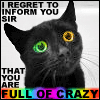|
Detective No. 27 posted:Iím going to build my PC today. I have two Samsung 980s, one 1tb and one 2tb. The motherboard has one gen 5 slot and multiple gen 4 slots. Would it be wiser to put the 1tb in the gen 5 slot for longevity reasons, or is there not much of a difference between the two sizes that Iíd be ok with putting the 2tb in the slot instead? Special warning about the 2tb one: https://www.youtube.com/watch?v=cy_BgJM7R58 There's a firmware bug that shortens the lifespan of the 2 tb Samsung 980 SSDs (the 1tb and everything else are fine though) unless you update the firmware using Samsung's official Magician software. So do please download Magician from the Samsung website and get that patched ASAP, and you should be good to go.
|
|
|
|

|
| # ? May 10, 2024 07:39 |
|
I'm 0-2 when it comes to Samsung SSDs, so none of this surprises me. I went with SK Hynix for my current build.
|
|
|
|
I recently bought two Samsung 2tb 980 pro for my pc and ps5 and they came with updated firmware. Check the manufacturerís date on the box. Mine was manufactured in may 2023 and it was updated.
|
|
|
|
90s Solo Cup posted:I'm 0-2 when it comes to Samsung SSDs, so none of this surprises me. that's the kind of poo poo that has me not recommending them anymore happens at small scale, happens at large scale. it thus happens 
|
|
|
|
WD just released a new SSD model in their 500 budget range, the SN580. It's real good, TLC, effectively the same overall performance as the SN770 or any other top PCIe gen4 drive. It's even better than the SN770 at the whole "gently caress DRAM, I don't need it" trick. Official list price for the 2TB model is $93, so if these get sold for below-MSRP as is normal for most drives after they've come out it'll be the new price/performance king by far.
|
|
|
Klyith posted:WD just released a new SSD model in their 500 budget range, the SN580. Not sure where you're seeing $93, as i can only find it listed on Amazon or WD's own site for $110. Still a pretty good price for 2 TB, though.
|
|
|
|
|
taiyoko posted:Not sure where you're seeing $93, as i can only find it listed on Amazon or WD's own site for $110. Still a pretty good price for 2 TB, though. Oh, that was what the review printed as the list price. When I posted the Amazon listing wasn't indexed on google yet. $110 is dumb what with the 980 Pro being just $100, I'd rather have the 980 Pro unless the SN580 was actively cheaper (like more than $5). Prices the day a thing is released are always high.
|
|
|
|
Saw this in my linkedin today and thought I'd share https://keefmck.blogspot.com/2023/07/the-weight-of-data.html
|
|
|
|
90s Solo Cup posted:I'm 0-2 when it comes to Samsung SSDs, so none of this surprises me. RIP SK Hynix. They were great drives. Too good for hellworld to let live I guess. I think I'm 1-4 on samsungs, but I still have a 2TB 980 pro (fw 5B2QGXA7) that hasn't died. Yet. Probably just working to spite me because after the third one died I started doing monthly verifications of my nightly backups... I guess 1.5 for 4, I've got a 840 evo kicking around in limpalong mode as a boot sector/log destination on my NAS. If it fails the result is the same as replacing it: shut down the server, install new drive that I have lying around, reinstall boot sector. I posted about it in a previous incarnation of the thread and nothing's changed since then. Still ticking and a few weeks away from 9 years on the hour count. It handles light write loads but shits the bed if you hammer it with a bunch. It was originally a cache drive in front of a RAID array but started faulting at around 10TBW on a 256gb drive. Retired from that role but since it had the bootloader for the NAS on it I left it in and let it just handle logs.
|
|
|
|
Harik posted:RIP SK Hynix. They were great drives. Too good for hellworld to let live I guess. They still exist, they've just been rebranded as Solidigm after their purchase of Intel's SSD unit. Their P44 Pro is one of the most recommended drives around at the moment.
|
|
|
|
It's really a shame they dropped the branding for their consumer drives - SK Hynix is a memorable name that sounds like a dystopian neurotoxin, Solidigm is the fake branding on a white label six dollar umbrella that has an "Amazon's Choice" tag above it because it's the lowest wholesale cost with the highest margins
|
|
|
|
Cygni posted:They still exist, they've just been rebranded as Solidigm after their purchase of Intel's SSD unit. Their P44 Pro is one of the most recommended drives around at the moment. I thought they changed their flash chips as well and the only thing that remained of SK Hynix was the shareholders?
|
|
|
|
SK Hynix is still selling drives under its own name. (the SK Hynix P41 Platinum in particular, not to be confused with...) Solidigm has moved to SK Hynix flash for current and future SKUs, the confusingly named Solidigm P41 (yeah, really) is going to be the last drive that has the old Intel 144L QLC flash. They're also selling the SK Hynix P41 Platinum rebranded as the Solidigm P44. Solidigm is also the company that had an internal shakeup, not SK Hynix.
|
|
|
|
Harik posted:I thought they changed their flash chips as well and the only thing that remained of SK Hynix was the shareholders? Floating gate is effectively dead end so no Solidigm's leadership has effectively been decimated. Now they have a co-CEO situation and one of those co-CEOs comes from SK Hynix WhyteRyce fucked around with this message at 07:27 on Jul 13, 2023 |
|
|
|
Klyith posted:https://support-en.wd.com/app/warrantystatusweb The WD-labelled drives came in and the warranty screen for them is confusing:  I put them in as being region "China" because that's where they were shipped from, and I'm not sure what it means if the warranty info is just blank -- the explanation box says that there's a specific status for "out of warranty" so maybe that one isn't legit? The one with warranty info expires...today? Maybe that just means I need to register it or something? I'm going to try to register them both and see what happens... E: the 1TB that wasn't listed as having a warranty status didn't go so well:  Guess I'll talk to the seller! Subjunctive fucked around with this message at 14:44 on Jul 13, 2023 |
|
|
|
I'm looking for a new PCIe 4.0 SSD. For giggles I look at the Samsung 980 Pro 2TB. It goes for 130Ä on Amazon. The hell happened to SSD prices?! Did I miss something? What's the catch? --edit: The 990 Pro goes for "just" 160Ä, too. --edit2: Shoulda scrolled up. Combat Pretzel fucked around with this message at 17:43 on Jul 14, 2023 |
|
|
|
Combat Pretzel posted:I'm looking for a new PCIe 4.0 SSD. For giggles I look at the Samsung 980 Pro 2TB. It goes for 130Ä on Amazon. The hell happened to SSD prices?! Did I miss something? What's the catch? --edit: The 990 Pro goes for "just" 160Ä, too. Massive oversupply + weak demand + gen5 drives are coming out so gen4 has fully lost any premium + the DRAM price crunch is tailing off so even drives with dram like those samsungs don't have to bump their price as much. Flash manufacturers are selling at a loss and taking a bath right now, it's a great time to buy a gen4 drive.
|
|
|
|
Hardware boomed hard during the covid times and manufacturers were left pants down once the party was over. Demand fell into a volcano and there was just too much supply with no one to buy it. Now everyone's banking on AI to make a new boom but lol.
|
|
|
|
Guess I'm getting the 990 Pro, with what having the highest amount of QD1T1 4K random reads. Hope it's already preflashed with the new firmware.
|
|
|
|
Anything other than enterprise U.2 or SAS SSD (or lmao optane) that gets endurance measurements in DWPD? Before "what on earth do you need it for?" see above where I burned out an 840 evo by trying to use it as the cache for a NAS. There's decent options there (https://www.newegg.com/p/N82E16820147857 - 2TB, 1DWPD * 5 years, $200) but curious if I'm missing anything.
|
|
|
|
Generally only enterprise but enterprise M.2 exists for now if youíre ok with using 22110 or donít want U.2 Getting up to date firmware binaries may be more difficult though. I donít think their magician suite works on enterprise models and they donít make their binaries easily available and donít provide direct support for it WhyteRyce fucked around with this message at 06:09 on Jul 15, 2023 |
|
|
|
Harik posted:Before "what on earth do you need it for?" see above where I burned out an 840 evo by trying to use it as the cache for a NAS. How big was the 840? Because besides buying an enterprise drive, you could also just buy a big consumer drive and only use 50% of it. Probably about the same price too, unless you get one of the ebay special "like new" enterprise drives. A lot of the high endurance numbers on enterprise drives comes from having way more overprovision space. For ex, a samsung drive rated for 5 DWPD has 25% more flash than its nominal capacity. Probably the rest is just having the warranty be closer to the drive's true endurance potential, and being willing to replace more early failures. The TBW specs on consumer drives have always felt more like an excuse to deny warranties than anything else. I don't think there's a special "enterprise nand" at any rate. VVV edit: yeah better binning and QC definitely, but I mean it's not special like a totally different product or process. Klyith fucked around with this message at 16:14 on Jul 15, 2023 |
|
|
|
Enterprise nand is different. It stays behind on the older more mature process compared to client, which generally moves to the newer ones first. Also from what I remember being told itís higher quality stuff, you sell the cheaper lower binned stuff to the usb key/sd card market There are exceptions, like microns ion drive line. But thatís a new product line and the DWPD is still lower
|
|
|
|
Also I'm not as familiar with client drives, but generally endurance is determined by workload. If you look at a 980 or 990, you'll see the warranty in terms of TBW. Whereas with the PM9A3 you'll see the warranty in terms of DWPD with a workload defined as a worst case of random 4KB writes. The workloads for client vs. enterprise are defined by JESD219, which I believe define two different cases for enterprise vs. client. client is defined as more bursty and localized to smaller LBA footprint whereas enterprise is defined as 24/7 YOLO blasting away at the entire drive with random writes, the later theoretically putting you in a worst case WAF/background operations scenario. So you can't really eyeball the TBW (~.3 DWPD I think based off my bad napkin math) of a client vs. 1 DWPD of an enterprise drive using the same V6 line of NAND
WhyteRyce fucked around with this message at 18:27 on Jul 15, 2023 |
|
|
|
at this point, i might just as well get a pcie nvme adapter and retire some drives
|
|
|
|
Klyith posted:How big was the 840? Because besides buying an enterprise drive, you could also just buy a big consumer drive and only use 50% of it. Probably about the same price too, unless you get one of the ebay special "like new" enterprise drives. You don't get 10x the write cycles with a bit of clever overprovisioning, you need the overprov because the load on enterprise is going to be random IO (databases) so you're going to be constantly needing to recycle erase blocks. Consumer stuff often holds big vidjagame installs that remain largely unchanged for months at a time, so it doesn't need as much buffer. it's absolutely a different product because older nodes mean larger cells which mean they can survive more erase cycles. Has enterprise even started using QLC chips yet? They've always been behind the uptake in newer, easer-to-burn-out cells than consumer gear. --- I've had good luck with PCIe->M.2 NVMe adapters in the past, bringing NVMe to a motherboard that significantly predated the standard. has anyone here used a PCIe->U.2 NVMe adapter? https://www.amazon.com/GLOTRENDS-SFF-8639-Adapter-Desktop-Installation/dp/B099185SSV/ I'm happy to have the drive bolted to the PCIe card, reducing cabling is an end goal here. kliras posted:at this point, i might just as well get a pcie nvme adapter and retire some drives
|
|
|
|
Harik posted:it's absolutely a different product because older nodes mean larger cells which mean they can survive more erase cycles. Has enterprise even started using QLC chips yet? They've always been behind the uptake in newer, easer-to-burn-out cells than consumer gear. Yes, they've had them available for several years by now. quote:ďVery Read OptimizedĒ is an HPE term used to differentiate new QLC NAND based SSDs that will have variable endurance levels
|
|
|
|
Harik posted:has anyone here used a PCIe->U.2 NVMe adapter? Yes. I've got a cheapo single drive adapter just like that one to run my 905p. Just a FYI: the multiple U.2 drive cheap adapters require your mobo to support PCIe bifurication for the slot you're plugging it into. Usually its detailed somewhere in the motherboard manual if it does. So long as you've got a mobo made in the last 4-5yr there should be no issue that I'm aware of booting off that single drive adapter.
|
|
|
|
Solidigm is basically the only game in town for enterprise QLC at the moment. You get enterprise level feature set with reduced DWPD. They actually have a range of options with the indirection unit being the main differentiator. This requires changing your workload to do thing like not doing 4kb writes on certain models unless you love eating into your performance and endurance with constant read modify writes Microns 6500 ion is a competitor as they use leading node (more layers) to get price and size competitive with qlc with also reduced endurance. It looks really interesting as other than the DWPD hit you have no workload limitations and full TLC performance PCIe to U.2 or M.2 (or E1.S) adapters work great. I love not having as many cables in my PC and itís not like those PCIe slots are used for anything else nowadays WhyteRyce fucked around with this message at 16:11 on Jul 16, 2023 |
|
|
|
I got a couple of ancient computers at work, controlling test equipment, we're trying to squeeze some more life out of. They're still on HDD so going for SSD is an easy win. What're the current most cost effective 250ish GB SATA drives to look out for? The OS is Windows 10 so it shouldn't require jumping through hoops to get TRIM to work. And with Macrium Reflect no longer having a free tier, what's the alternative du jour?
|
|
|
|
Geemer posted:What're the current most cost effective 250ish GB SATA drives to look out for? The OS is Windows 10 so it shouldn't require jumping through hoops to get TRIM to work. And with Macrium Reflect no longer having a free tier, what's the alternative du jour? IMO these are the cheapest decent 256GB SATA SSD's from a reasonably reputable brand: https://www.amazon.com/TEAMGROUP-AX...11&s=pc&sr=1-19 https://www.amazon.com/PNY-CS900-25...11&s=pc&sr=1-25 Drive write longevity is low but it tends to be that way for anything cheap and in that storage capacity range anyways. Should still be perfectly fine though for common desktop stuff for years. Not sure on the software since its been a few years since I've used any of the free ones.
|
|
|
|
Geemer posted:I got a couple of ancient computers at work, controlling test equipment, we're trying to squeeze some more life out of. Does the test equipment collect data and do lots of writes to the drive? if yes, I'd get a crucial MX500 if no, a crucial BX500 or WD Green should do the job just fine (edit: or the drives that PC LOAD suggested if you are on an absolute budget) Geemer posted:And with Macrium Reflect no longer having a free tier, what's the alternative du jour? If you get a drive from a larger brand like WD or crucial, they have free versions of Acronis True Image that only work when going to/from their drive. Klyith fucked around with this message at 16:50 on Jul 16, 2023 |
|
|
|
Klyith posted:If you get a drive from a larger brand like WD or crucial, they have free versions of Acronis True Image that only work when going to/from their drive. Any chance of Windows itself ever handling drive cloning?
|
|
|
|
PC LOAD LETTER posted:IMO these are the cheapest decent 256GB SATA SSD's from a reasonably reputable brand: https://www.amazon.com/TEAMGROUP-AX...11&s=pc&sr=1-19 Klyith posted:Does the test equipment collect data and do lots of writes to the drive? Great, thanks! The software(s) collect data, but in the range of kilobytes. It's mainly unwieldy database operations to load methods and results that completely peg the HDD. e: Rinkles posted:Any chance of Windows itself ever handling drive cloning? I hear Windows 11 recently got onto par with what my Winamp could do back in the 00s and read non-zip compressed files. So maybe in a decade or two?
|
|
|
|
Rinkles posted:Any chance of Windows itself ever handling drive cloning? Not with ONEDRIVE shoved up your rear end. MS has lost the loving plot entirely. Do not buy WD blue drives ever. I have had a ton of them poo poo the bead with reads around 5-20MB/s after a year. Trash tier. redeyes fucked around with this message at 02:43 on Jul 17, 2023 |
|
|
|
redeyes posted:Do not buy WD blue drives ever. I have had a ton of them poo poo the bead with reads around 5-20MB/s after a year. Trash tier. Do you have TRIM turned off, or have these installed in some config that might prevent trim like a raid? Because that's the most likely thing to turn read performance into trash with no other errors. If so, a secure erase will restore performance. Mine's working just fine after 4 years, but I'm admittedly not very hard on my drives. Also, considering the failure rates you have in every thread in SH/SC, I'd suggest a different storage medium: 
|
|
|
|
No just normal new boxes. They did a silent revision and the new ones are trash.
|
|
|
|
I've been updating myself on some SSD stuff. I'm surprised that the HMB for DRAM-less drives is limited to just 64MB per drive on Windows, unless you intervene via the registry. On the other hand, going from roughly 1GB per TB to 64MB stat, that's sure a difference. Also, turns out my Noctua cooler overlaps the primary CPU-bound M2 slot. Combat Pretzel fucked around with this message at 08:30 on Jul 17, 2023 |
|
|
|
Combat Pretzel posted:Also, turns out my Noctua cooler overlaps the primary CPU-bound M2 slot. by the way, are motherboard screws for nvme's standardized? i remember when you still needed the screws that came with the motherboard, and while i did keep mine, i couldn't fit any of my screwdrivers in it, and the drat plastic crap got stripped like crazy, so now my drive is just sort of inserted so i can get it out again
|
|
|
|

|
| # ? May 10, 2024 07:39 |
|
kliras posted:yeah that slot is basically dead to me. hell if i'm going to wrestle my d15 every time i want to manage something there You can buy a bag of M2 screws, with the standoffs.
|
|
|