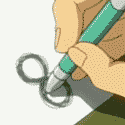|
Nitr0 posted:Iím so sorry you have to endure Amazon / google poo poo and advertisements in your daily life. By the way...
|
|
|
|

|
| # ? May 12, 2024 05:35 |
|
Tiny Timbs posted:Ok I returned all the HomePods and the AppleTV 4k I got. Alexa stuff may be ridden with ads but at least it can adjust the TV volume and change a channel in YouTubeTV. My wife was getting really annoyed with how specific you had to be with the voice commands, too. This sounds like a you problem, or a TV/audio equipment setup problem. I have 5 TVs that have cycles through Apple TVs, including ones with built in speakers and ones with external, and absolutely none of them have either of those issues. Current gen Apple TV remotes can both control audio via HDMI signal or via an IR command. Itís even robust enough where you can teach the Apple TV remote the volume buttons with your current remote. YouTube TV issues would also be YouTubeís decision to put less Dev resources into their TVOS apps, but this is still not an issue I have. poo poo, Apple TVs are set up so you can even control them with third party universal remotes.
|
|
|
|
Tiny Timbs posted:You can use a voice command with HomePod to get Siri to lower the volume on your receiver? Iíd love to know how to get this to work, since my own experience and comments from other folks said this wasnít possible and you can only change the receiver volume through the buttons on the Siri Remote or through the remote on your phone. I have never tried to change volume with voice control cause that sounds stupid, but I tried it and it doesnít work via Siri.
|
|
|
|
Donít even know how that would work with a receiver. My reference levels are like -20db and the atv doesnít know what the receiver is set to. I guess it might work if you have some AirPods connected? Otherwise Siri would have no frame of reference to audio levels from a sound bar, direct from a tv, or a receiver.
|
|
|
|
Nitr0 posted:Donít even know how that would work with a receiver. My reference levels are like -20db and the atv doesnít know what the receiver is set to. My Fire Cube lets you set an increment amount to reduce the receiver volume by. Whenever you say "Alexa, reduce/lower the volume" it reduces the volume by that much. We use it a bunch of times throughout the day to manage noise levels while dealing with an infant and the remote isn't easily accessible (likely jammed in a couch cushion). Don't really care if you think that's dumb, but my wife and I both find it very useful and she was very cross at losing that ability when I tried switching to AppleTV. Pilfered Pallbearers posted:This sounds like a you problem, or a TV/audio equipment setup problem. ... YouTube TV issues would also be YouTubeís decision to put less Dev resources into their TVOS apps, but this is still not an issue I have. How is it either one if Apple doesn't offer the ability to do voice control of volume? I'm confused by the comment on YouTube TV. Are you able to tune to specific stations in YouTubeTV by voice command or not? Or do you just mean you don't care that it doesn't have that ability? afaict when looking it up AppleTV only sort-of replicates that stuff by opening a dedicated app when you say something like "Hey Siri, watch ABC." Maybe I should've been clearer that I meant voice controls. I of course had no issue using the remote to do stuff. Tiny Timbs fucked around with this message at 22:17 on Jul 15, 2023 |
|
|
|
I tried it again with some AirPods Max connected and Siri controlled the volume fine. Iím not sure how a fire cube deals with volume cause your tv would still be handling the volume, unless itís doing something weird like pre amping before it goes out the hdmi cable. Dunno. I prefer to let my devices handle volume, not whatever appliance I plug in, because if I change inputs away from the fire cube now the volume is weird for other things like a game console.
|
|
|
|
Nitr0 posted:I tried it again with some AirPods Max connected and Siri controlled the volume fine. Iím not sure how a fire cube deals with volume cause your tv would still be handling the volume, unless itís doing something weird like pre amping before it goes out the hdmi cable. Nothing weird to the setup, just a Fire Cube connected to the receiver and it sends a command like "lower/raise volume 5db". The TV doesn't really have anything to do with it but I imagine if I did have the Fire Cube hooked up to it and was using ARC to the receiver it would still work, since the TV also happily controls the receiver volume through the remote. It's not a huge deal. I got my money back. I was just disappointed the AppleTV couldn't do this stuff since I liked everything else about it, and it would've been nice to run all my automation stuff through HomePod + AppleTV. I didn't even think to check before buying it since I assumed it was a basic voice assistant thing. Tiny Timbs fucked around with this message at 22:37 on Jul 15, 2023 |
|
|
|
OK. So I'm an idiot with computers. Having said that, I have somehow managed to Mr. Magoo myself into setting up a cheap computer that I use as a Pihole/Jellyfin/HomeAssistant computer. I installed Ubuntu, and was running just HomeAssistant in a Docker Container. Setting up Docker as someone who knows very little about computers was a pain in the rear end, but through a bunch of "just copy-paste this code!", I got it done. I then realized that HA in container doesn't update automatically, and you have to essentially delete the container and re-add it. Having stumbled my way through this, it seems that despite hearing that deleting the container preserves all settings, it did not so I'll have to reconfigure all my devices and automations. So my question is: I don't want to gently caress with docker anymore and have to troubleshoot my docker issues before I even get to the HA parts. Is there A Better Way? I don't care about resource allocation, etc, because nothing on this device is particularly resource intensive, I just want The Idiots way of having all three things running at once. As I understand, the non-containerized version of HA is an OS, so therefore I cant "just" run everything on Ubuntu, right? I'd have to have HA be the actual os, which may or may not cause issues running jellyfin/pihole on the same server? (Of note I am aware that this particular problem is "oh you totally did the update wrong, if you did XYZ you wouldnt have lost your settings", but every time I have an issue, this or otherwise, it's not "how do I fix it", it's "How do I give myself a refresher on docker, and try to fix it through the lens of someone who doesn't really know how he set up the container, just that he copy-pasted some lines months ago") SgtScruffy fucked around with this message at 11:27 on Jul 18, 2023 |
|
|
|
|
SgtScruffy posted:OK. So I'm an idiot with computers. Having said that, I have somehow managed to Mr. Magoo myself into setting up a cheap computer that I use as a Pihole/Jellyfin/HomeAssistant computer. HA OS allows you to install add-ons, which are just docker containers managed through the HA UI, and there are probably Pi-Hole and Jellyfin ones available. Edit: looks like the Pi-Hole add-on is deprecated, so not sure the best solution.
|
|
|
|
Is there a recommended battery powered (dimmer, ideally) switch for arbitrary HA toggles/scenes/intensity whatever like this one? I have some LED strips powered by non-switched outlets. Right now, if I want to change the brightness, I pull out my HA app, click into the lights, and toggle a premade scene. I would like to be able to just flip a switch to toggle them on/off or have a dimmer switch that can cycle through brightnesses.
|
|
|
|
SgtScruffy posted:I don't want to gently caress with docker anymore and have to troubleshoot my docker issues before I even get to the HA parts. Is there A Better Way? If you don't want to deal with docker, depending on how much your time is worth to you, I'd just buy 1-2 more Pis since they're finally coming back into stock now.
|
|
|
|
Anyone know a cheap-ish display that survives "extreme" temp/humidity? This would be going in a garage, so it won't get rained on, but it'll see temps from like 10F to 120F pretty easily. I have a Pi in my garage that is currently only being used to monitor a UPS for my network equipment. I'd like to have a display in my garage to take the place of a wall clock that died. Doesn't have to be touch screen or anything. Basically going to use it to display time, temp, and humidity... everything the wall clock does. I have a temp/humidity sensor attached to the Pi, so that should be easy to configure. I was initially thinking of like a cheap 7-segment or something driven by the Pi's GPIO, but that seems like a lot of effort. Then I thought maybe a tablet or something that runs a screen off HA, but then I thought I could probably do this easier and cheaper by just driving a normal display off the Pi and run a HA screen that way.
|
|
|
|
Happiness Commando posted:Is there a recommended battery powered (dimmer, ideally) switch for arbitrary HA toggles/scenes/intensity whatever like this one? I have some LED strips powered by non-switched outlets. Right now, if I want to change the brightness, I pull out my HA app, click into the lights, and toggle a premade scene. I would like to be able to just flip a switch to toggle them on/off or have a dimmer switch that can cycle through brightnesses. Assuming you're using ZHA for Zigbee: It looks like the Philips Hue Tap Dial should work, with e.g. this blueprint: https://community.home-assistant.io/t/philips-hue-tap-dial-switch-zha/446636. I've not used it myself though. If you don't need the dimmer dial and are okay with buttons instead, I can confirm that the Hue Dimmer Switch works fine. You can bind the buttons to whatever you want. I use this blueprint: https://community.home-assistant.io/t/zha-philips-hue-v2-smart-dimmer-switch-and-remote-rwl022/353143
|
|
|
|
DaveSauce posted:Anyone know a cheap-ish display that survives "extreme" temp/humidity? This would be going in a garage, so it won't get rained on, but it'll see temps from like 10F to 120F pretty easily. I have what was the cheapest 30" curved display available in 2020 (https://www.amazon.com/gp/product/B07XZNXWGS/ref=ppx_yo_dt_b_search_asin_title?ie=UTF8&psc=1) sitting on a desk in my barn in eastern PA. It's been there since I bought it and it's 100% fine. I don't think you need to worry about any modern display in the environment you're talking about.
|
|
|
|
SgtScruffy posted:I then realized that HA in container doesn't update automatically, and you have to essentially delete the container and re-add it. Having stumbled my way through this, it seems that despite hearing that deleting the container preserves all settings, it did not so I'll have to reconfigure all my devices and automations. I had this annoyance too when setting up HA via Docker. I know you want to get off Docker, but the Watchtower Docker image will auto-update Docker containers on a schedule: https://containrrr.dev/watchtower/
|
|
|
|
Help request: I'm looking to get some basic form of remote front door intercom. I really don't need much, but whenever I've gone looking there seems to be three main options: 1. Functional wireless doorbell but missing any kind of intercom 2. Poorly-reviewed junk wifi camera doorbells 3. Ring et al I just need an interim solution since I'm at the back of the house most of the time, and delivery people spend less time waiting than an F1 pit crew. I'm *highly* adverse to getting a Ring/Alexa/Google device for all the usual IoT wifi reasons plus the cameras being co-opted by The Man, but if it's the best option then I can go for it. I don't need or really want video but almost everything has it. Would prefer not having one where the person on the other end has to push to talk after the initial ring, just because of the endless "I can't hear you, if you're talking you need to push the button" crap. Budget is max £100ish, preferably in the £30 range. Any ideas? Or ideas for something I can cobble together? I don't have the time to put in to a real system right now, unfortunately. Edit: at the higher end of the budget, maybe something like this? https://www.amazon.co.uk/Security-Wireless-Battery-Powered-Detection-Self-Installation/dp/B081VD7VVZ/ Then at least it's not hooked into a cloud provider, though it's still on wifi. Jaded Burnout fucked around with this message at 17:13 on Jul 18, 2023 |
|
|
|
SgtScruffy posted:OK. So I'm an idiot with computers. Having said that, I have somehow managed to Mr. Magoo myself into setting up a cheap computer that I use as a Pihole/Jellyfin/HomeAssistant computer. I donít bother with Docker at all and just run HA directly from the command line.
|
|
|
|
Motronic posted:I have what was the cheapest 30" curved display available in 2020 (https://www.amazon.com/gp/product/B07XZNXWGS/ref=ppx_yo_dt_b_search_asin_title?ie=UTF8&psc=1) sitting on a desk in my barn in eastern PA. It's been there since I bought it and it's 100% fine. OK, cool. I had assumed that a garage is a pretty extreme environment for a LCD, at least one that's designed to be sitting in an office/home setting, especially here in the SE where it gets hot and humid in the summer. There's a dirt cheap 24" Insignia Fire TV on Amazon for $65. Might wait a bit to get it to make sure I can do what I want, but for that price it might be worth it just as an experiment.
|
|
|
|
SgtScruffy posted:As I understand, the non-containerized version of HA is an OS, so therefore I cant "just" run everything on Ubuntu, right? I'd have to have HA be the actual os, which may or may not cause issues running jellyfin/pihole on the same server? Consider using a hypervisor/VM/container setup. I *think* you can retrofit ProxMox onto Ubuntu, which is probably the simplest method? Then everything youíre currently running gets its own VM or container, including a VM that runs HAOS. Also makes fixing errors simple (just restore the VM backup you set up to automatically snapshot daily).
|
|
|
|
Anyone seen anything like this: https://smartlivingandtechnology.co...um=product_sync Thought I had a unique idea, but I googled it and of course it exists. Which I suppose is good because I don't have the time or capital to invent it. There's several very similar to this in concept, but this was the closest I could find to what was in my head. Basically the thought is a 1/2/3/4-gang touch screen wall plate replacement. Front is a touch screen powered by mains, and on back is connections for each light circuit. Ideally you'd scale the screen size to match the wall plate, but that's not strictly necessary I suppose. Thinking about it, the complexity might be too much for things like 2/3/n-way switches, dimmers, fan speed, etc. To make that modular would probably be too expensive, though I would think all you'd need is a super basic comm connection to an expansion module... swap out modules on the back to mix/match the needs of the circuit. But I really like the thought of basically a touch screen version of a Caseta/RA3, where you can customize the screen portion. Make it entirely customizable, but still replace the hard switches so that you don't have to fight between automation and local controls, so you get the best of both worlds. Potentially you can still use it as dumb control like you can with Caseta/RA3 devices. Seems better than trying to put tablets everywhere. DaveSauce fucked around with this message at 18:24 on Jul 18, 2023 |
|
|
|
Can anyone recommend a very simple POTS in a box solution for an older security system that wants to dial out to play a pre-recorded message when the alarm is tripped? That's literally all it has to do, but the owner is losing landline service soon. I'm mostly turning up enterprise stuff that's overkill.
|
|
|
|
Pierre Chaton posted:Can anyone recommend a very simple POTS in a box solution for an older security system that wants to dial out to play a pre-recorded message when the alarm is tripped? Are you asking for a PAP2T (analog telephone adapter) and voice service to allow it to make outbund calls (voip.ms)? Or are you asking for a box that dials out somehow over something and plays a pre-recorded message?
|
|
|
|
Motronic posted:Are you asking for a PAP2T (analog telephone adapter) and voice service to allow it to make outbund calls (voip.ms)? Or are you asking for a box that dials out somehow over something and plays a pre-recorded message? The first. At the moment the security system is plugged in to one of their home telephone wall sockets. If the alarm is triggered the security system dials the number you've set and plays a recorded message saying 'Front door sensor triggered' or whatever. They're happy with this, but their landline provider is cutting the service shortly. I was imagining something using a celular network, but VoIP through their existng internet connection could work too. PAP2T looks like a more promising search term for what I'm looking for, thanks.
|
|
|
|
TVGM posted:I had this annoyance too when setting up HA via Docker. I know you want to get off Docker, but the Watchtower Docker image will auto-update Docker containers on a schedule: https://containrrr.dev/watchtower/ This is what I do. I use portainer and watchtower. I have all my config saved in a folder and donít use volumes. Itís so much easier to manage than using hassos. I run docker containers for all services, including Mqtt. Hasos makes things easier but I feel like you get more use out of your server just containerising everything.
|
|
|
|
DaveSauce posted:Anyone seen anything like this: This looks like a cool product but the web site has a lot of weird vibes. The text reads like a bad translation job even though the company claims to be based in Arizona, there is no option to buy the iOS version even though it says there's supposed to be one, and I can't find any other mention of it online (which tbf might be because "smart living and technology light switch" is an incredibly generic name)
|
|
|
|
haveblue posted:This looks like a cool product but the web site has a lot of weird vibes. The text reads like a bad translation job even though the company claims to be based in Arizona, there is no option to buy the iOS version even though it says there's supposed to be one, and I can't find any other mention of it online (which tbf might be because "smart living and technology light switch" is an incredibly generic name) This looks like a US version of this wall screen that Cameron Gray reviewed a while back.
|
|
|
|
Pierre Chaton posted:PAP2T looks like a more promising search term for what I'm looking for, thanks. ATA/analog telephone adapter is the correct search term. I've not seen a consumer model that uses cellular, but you could pair up an ATA and a cell modem to call out over SIP. Basically what you're looking for is applicable to elevators and covered under the NFPA 72, so all devices like that are going to be 100% enterprise grade and expensive. Most people replace their alarm panel with something modern enough to just throw a sim card in it, but if an ATA over existing internet connection at the house is good enough I'd go with that.
|
|
|
|
haveblue posted:This looks like a cool product but the web site has a lot of weird vibes. The text reads like a bad translation job even though the company claims to be based in Arizona, there is no option to buy the iOS version even though it says there's supposed to be one, and I can't find any other mention of it online (which tbf might be because "smart living and technology light switch" is an incredibly generic name) Oh same thought here. I would absolutely not buy that, nor would I probably buy any thing like it I've seen online because they all look similarly sketchy. But that's kind of why I was asking... I was hoping there was a more, uh, legitimate version of something this somewhere. And I'm not looking to buy, for sure. Was just thinking of what my ideal home automation system might look like.
|
|
|
|
You can always go with the HASPone or openHASP DIY switchplates.
|
|
|
|
anyone know of any easy to follow guides to make a prettier home assistant dashboard
|
|
|
|
Finally got that Aqara FP2 presence detector added to HomeKit. Holy poo poo that was a pain in the dick. I had to disable HomeKit device security in the Home app, and completely remove my Eero Pros from HomeKit all together. After that, it added without issue. Iíve never seen that on any device before, even other Aqara devices. Horrible. Anyway, this thing is fairly lackluster compared to how itís advertised. It said it could detect someone even if they were sleeping from the motions in their chest from breathing or whatever. Nope, at least not for me. Itíll basically only detect someone if thereís been some movement within the last whatever period of time. Otherwise, they disappear from the app. You really have to do their empty room calibration or else itís going to see random poo poo as a person, such as my kitchen fruit baskets for some reason. And the app itself is fairly poop to configure to how you want it. The English is pretty broken and hard to comprehend at times. Plus some UI choices are questionable. Since I have no clue how to post images in the Awful app anymoreÖ https://imgur.com/a/KHKXXN6 That being said, itís pretty neat to see it map out people as they walk around. It says it has support for up to 5 people, but I saw 7-8 over the weekend when we had some people over. It also has a light level detector, which you can make light level automations from within the app or the Home app. The Home app doesnít have as many triggers or conditions for automations, but the Aqara app seems to have a lot more: https://imgur.com/a/Rit8ZVl Cool gadget to grab on sale, but the PITA setup and janky app make it a neat toy to play around with.
|
|
|
|
Happiness Commando posted:Is there a recommended battery powered (dimmer, ideally) switch for arbitrary HA toggles/scenes/intensity whatever like this one? I have some LED strips powered by non-switched outlets. Right now, if I want to change the brightness, I pull out my HA app, click into the lights, and toggle a premade scene. I would like to be able to just flip a switch to toggle them on/off or have a dimmer switch that can cycle through brightnesses. The philips hue switches are excellent. Some of them are even self powered by the click action. Henrik Zetterberg posted:Finally got that Aqara FP2 presence detector added to HomeKit. Holy poo poo that was a pain in the dick. I had to disable HomeKit device security in the Home app, and completely remove my Eero Pros from HomeKit all together. After that, it added without issue. Iíve never seen that on any device before, even other Aqara devices. Horrible. HomeKit stuff aside, this could be a placement or configuration issue. Line-of-sight and interference matter a lot for mmWave devices. Smart home solver has a pretty good, decently in depth video on it that covers some of its quirks. https://youtube.com/watch?v=yarollsdao4&feature=shareb
|
|
|
|
Skimmed the past couple of pages and I think Iím in the right thread. I moved into a place that had a bunch of smart light stuff (Philips Hue mostly), and I recently found out I could connect that to Home on my iPhone and iPad. The bulbs are so fuckiní expensive I thought Iíd try a cheap Chinese brand from Amazon that had Matter support, mostly because I really donít want yet another app so being able to connect directly to Home without an app and a bridge was super appealing. Two bulbs in a ceiling fixture and then telling Siri (after grouping the two bulbs into one ďaccessoryĒ in Home) to change the color to whatever, always resulted in only one bulb changing. Then Iíd try changing to a new color and the first bulb would change to the newest color, while the one that was stuck would change to the previous, almost like it was one command behind. The companyís official app works just fine so I assume itís a Home issue, so just curious if this is a thing that anyoneís heard of? I get enough time with computers in my day job and I really donít want to run my own Home Assistant setup, so if thatís the solution Iíll just return the lights. In which case are the IKEA smart lights any good?
|
|
|
|
Ikea TrŚdfri stuff works better than that poo poo, at least
|
|
|
|
Pierre Chaton posted:Can anyone recommend a very simple POTS in a box solution for an older security system that wants to dial out to play a pre-recorded message when the alarm is tripped? I have a Grandstream HT802 at home to cover up for my telco poo poo blacklist options on their home gateway, which should cover up perfectly your use case. The device offers two FXS ports (there is a 801 variant with a single port but the 802 is usually cheaper on amazon in my locale) to connect your alarm system, you will have to find a reliable VOIP provider.
|
|
|
|
Anybody use one of the Kidde Smoke Alarm with Smart Features yet? They have another variant that air quality monitoring as well. My smoke detectors are almost 20 years old now, so they probably need to be replaced anyways. I can't think of any reason to integrate it with Home Assistant or Alexa. Looks like Kidde is not integrated with Home Assistant yet anyways, though it looks like it's only a matter of time before it is. I like the idea of being able to do my periodic detector tests without having to lug the ladder around the house though. Occasionally checking the air quality in the house when there are California wildfires sounds nice too. Installation was easy, and the app seems simple enough. I was gonna give it a trial period and then order some more unless there's any glaring issues I run into. One thing I wasn't clear on was whether the first variant I listed has carbon monoxide detection, or if it's just the more expensive one with AQM.
|
|
|
|
|
Wibla posted:Ikea TrŚdfri stuff works better than that poo poo, at least  Yeah I hit the return button on Amazon last night after posting. I was hoping that Matter would release me from the hell of a million apps but it really seems like it's just not there yet. Or that Apple in their infinite wisdom has left Home a sort of half-working solution. So I'll fall back to Hue or the IKEA stuff once I can read some reviews.
|
|
|
|
The only bad tradfri thing I found are their remotes, which suck and kill batteries so fast. They discontinued the dial type ones which were kind of a neat design held in place by magnets but would fall off a lot in real world use, and broke easily after falling off. I returned all of mine for a refund. The lights are fine though and were relatively inexpensive at the time especially for something that worked with HomeKit. Curious about their blinds, I donít think they would fit the windows I would like them for but it would be cool to have auto blinds.
|
|
|
|
Iíve given up on the idea of hub-less via Matter and the HomePod mini as controller. So Iím fine with grabbing the Tradfri hub and some lights, I know they can bridge into Home so thatíll do. And yeah if they work Iíll go back for some shades, those sound fun as hell. Do they make smart blinds or only shades?
|
|
|
|

|
| # ? May 12, 2024 05:35 |
|
Maybe it's a regional thing but on the canadian ikea they're all called blinds although I guess they could also be called roller shades or whatever.. Ie not venetian blinds https://www.ikea.com/ca/en/cat/smart-blinds-44531/
|
|
|