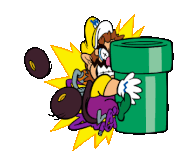|
Yeah the 2FA apps may not carry over.
|
|
|
|

|
| # ? Jun 1, 2024 07:03 |
|
I switched to OTP Auth which stores the keys in iCloud. I realize this is probably not the most 100% safe way to do things, but it's better than having to recreate every 2FA key when I get a new phone.
|
|
|
SlowBloke posted:In my recent XR to 14 upgrade, the only app that kept it's credentials data was office, the rest (awful included) required me to re-enter the password. It's about thirty mins for your average set of apps plus banks&authenticator apps. I just setup a new iPad and awful, along with almost everything else, had credentials
|
|
|
|
|
I have long forgotten my Authy password (which is fine since Iíve moved to a different app) but it still lets me view the OTPs I set up multiple phones ago
|
|
|
|
Ended up getting a 13, and yeah, there seems to be a quick start transfer thing, its in progress, but it seems like it shouldn't be too annoying. My old phone should have enough battery life that I can sort poo poo out either way I think. Anyone got docks they'd recommend for an iphone 13? Or like brands/things to look for? The guy at the store was also saying to avoid using the older outlet power blocks (which are USB A) since the newer ones are the USB-C and are a different amperage or something (I recall hearing knockoff switch docks causing issues for a similar reason?) - is this true? e: Looks like I had to transfer all my authenticators manually, wasn't too bad. Oxyclean fucked around with this message at 18:06 on Jul 19, 2023 |
|
|
|
Oxyclean posted:Ended up getting a 13, and yeah, there seems to be a quick start transfer thing, its in progress, but it seems like it shouldn't be too annoying. My old phone should have enough battery life that I can sort poo poo out either way I think. USB A bricks charge very slowly, and new iPhones have larger batteries. I personally like a MagSafe cable with a USB C brick (24w) for faster charging. I have other devices that can also be fast charged with higher wattage over USB C (Nintendo Switch, Steam Deck, MacBook), so I picked up a brick with a couple ports. Up to you whether or not you care. Any respected brand is fine - Apple, Anker, whatever. Corb3t fucked around with this message at 17:40 on Jul 19, 2023 |
|
|
|
Oxyclean posted:Ended up getting a 13, and yeah, there seems to be a quick start transfer thing, its in progress, but it seems like it shouldn't be too annoying. My old phone should have enough battery life that I can sort poo poo out either way I think. There's no *problem* with using USB-A, but even the highest-power USB-A charger that Apple has released (12W) is lower power than the lowest-power USB-C one they've put out (18W) and as such will charge slower. The one that came with your iPhone 8 is 5W, for comparison. The issue with the Switch is Nintendo didn't follow the USB-C spec for USB-PD. This won't be an issue with an iPhone at all.
|
|
|
|
Ok, I see. I'm kind of just looking for something I put my phone on when I'm at my computer so it charges and I can sync it and poo poo. Or all the kids these days syncing their phones over wifi? Cause I assume you're probably not going to get 20-24w fast charging through most normal PC usb? (My PC has a bunch of USB3.0, but none of the back ports appear to be the USB C style connector) Is there much difference in charging through magsafe or the actual lighting port? (Obviously you'll be gated based on the usb draw to the charger regardless) e: I like this one design-wise, but it looks like I'd only get 5w charging https://www.amazon.ca/Anker-Qi-Certified-Compatible-Fast-Charging-PowerWave/dp/B07DBXZZN3/ Oxyclean fucked around with this message at 18:37 on Jul 19, 2023 |
|
|
|
Oxyclean posted:Ok, I see.
|
|
|
|
Oxyclean posted:Ok, I see. These are the official powers: Usb 2.0 (usb-a connector) is 0.5A@5V (2,5W) , usb 3.x (usb-a connector) is 0.9A@5V (4,5W) , usb 3.x (usb-c connector) is 3A@5V (15W), usb-pd (usb-c connector) up to 5A@20V (100W) with recent amendments moving the max pd power to 140W+. Apple has a out of spec max amperage for usb-a ports at 2.4A, which helps but nowadays is sorta limited on more advanced devices. Magsafe is 15W so equivalent to normal usb 3.x (usb-c) but slower than usb-pd chargers. SlowBloke fucked around with this message at 18:48 on Jul 19, 2023 |
|
|
|
Josh Lyman posted:I have that dock and itís great at my desk to charge during the day but not if youíre in any kind of hurry. quote:This wireless charger does not feature MagSafe-style magnetic alignment, and therefore cannot charge the iPhone 13 and 12 series magnetically. e: https://www.amazon.ca/Anker-Wireless-Charging-PowerWave-Magnetic/dp/B094FQSGMM this one seems okay too, if a bit more pricy but actually aimed a little more at iphones specifically. Oxyclean fucked around with this message at 19:03 on Jul 19, 2023 |
|
|
|
Oxyclean posted:I was going back over the description and now I'm confused by this:
|
|
|
|
Oxyclean posted:I was going back over the description and now I'm confused by this: The world is full of standards... There's traditional Qi wireless charging. It's old. It's cheap. It's slow to charge. It's not magnetic. Apple came along and introduced MagSafe charging, which improves upon Qi wireless charging by being faster, connecting magnetically to the device, and introducing a host of accessories including magnetic wallets, 2-in-1 Stands, and MagSafe car charging mounts (make sure your case is MagSafe). Apple ended up offering MagSafe charging to the Qi consortium for the upcoming Qi2 standard, so you'll see more and more non-Apple devices supporting "MagSafe" style charging in the future. I personally find traditional wireless charging a bit finicky with many devices, so I don't mind spending a little money for a MagSafe cable that I can easily connect to my iPhone in a dark bedroom. Corb3t fucked around with this message at 23:20 on Jul 19, 2023 |
|
|
|
Qi charging has been capable of up to 15W since 2015, same as MagSafe. Apple just doesn't let it do that because they want you to buy a MagSafe charger.
|
|
|
|
Endless Mike posted:Qi charging has been capable of up to 15W since 2015, same as MagSafe. Apple just doesn't let it do that because they want you to buy a MagSafe charger. Well yeah, because MagSafe is better and introduces a bunch of really useful accessories. At this point, we might as well call it Qi2 wireless charging standard, not "proprietary". Tons of cheap Chinese MagSafe crap on Amazon nowadays. Corb3t fucked around with this message at 19:56 on Jul 19, 2023 |
|
|
|
Thanks for reminding me to find the swollen battery iphones I have in a cabinet somewhere
|
|
|
|
On the plus side, they evidently haven't been a hazard yet.
|
|
|
|
So my partner works in telehealth, and often charts while she does video calls, and she has one of these MagSafe iPhone Laptop Mounts that she uses for video calls, but when she's not using it for the camera, she uses it as a "secondary display" for Plex, Teams, Slack, etc. Pretty cool:  
|
|
|
|
This is almost certainly not the right thread for this as it's primarily a macOS question, but the macOS thread in SH/SC seems to be for mostly coding type stuff so maybe someone here will be able to help with my basic bitch issue. I recently downloaded all my photos from Google Photos and added them to Apple Photos. I had all the Google Photos on an external drive, and I was just barely able to add them all to the Photos app on my MacBook. It left me with only like 2GB of free space on the laptop, but I figured that was ok because it would all upload to the cloud overnight. Unfortunately, it's not that easy. I started getting a "there is not enough free space on disk to sync to cloud" error. This doesn't really make sense to me because the files are already on the disk and I have plenty of space in my iCloud account. But apparently you need some free space on your local disk to sync to iCloud for some reason. So, based on this link (https://support.apple.com/en-us/HT201517), I'm currently moving the photos library to an external drive, then I'll delete the library on the MacBook, and let it sync to iCloud from the external drive. Hopefully that works, but that brings me to my question - what do I do after that? I don't want the Photos app on the MacBook to only work when it's connected to this external drive. Will syncing to iCloud shrink the size of the photos library, at which time I can manually copy it back to the MacBook? Or is the actual library file irrelevant once everything's sync'ed to iCloud?
|
|
|
|
If you don't have the MacBook set to keep the originals, the onboard storage should shrink to the cloud thumbnails.
|
|
|
|
Oxyclean posted:Or all the kids these days syncing their phones over wifi? I donít know anyone irl who syncs their phone with their computer. Personally I just pay  for the 2 TB iCloud plan and family share that with 4 other people. In return I get their Hulu and HBO access (and they get essentially unlimited iCloud backup space) so itís a win-win. Sometimes someone subscribes to random apps and shares those subscriptions too. for the 2 TB iCloud plan and family share that with 4 other people. In return I get their Hulu and HBO access (and they get essentially unlimited iCloud backup space) so itís a win-win. Sometimes someone subscribes to random apps and shares those subscriptions too.There is also the much cheaper iCloud plan without family sharing. I think thatís like $2? Boris Galerkin fucked around with this message at 12:40 on Jul 20, 2023 |
|
|
|
Is there a shortcut action to enable/disable the audio feedback sounds from tapping on the keyboard?
|
|
|
|
I think switching to silent mode does that
|
|
|
|
Settings > Sound & Haptics > Keyboard Feedback. There are separate toggles for sound and haptics. e: oh shortcut action. Yeah I donít think so other than just flicking the mute switch. Haptics will still go if you have them enabled in settings though. Branch Nvidian fucked around with this message at 14:56 on Jul 20, 2023 |
|
|
|
Yeah I wanted a shortcut action so that I could have it auto activate when I go into work focus.
|
|
|
|
Mister Facetious posted:If you don't have the MacBook set to keep the originals, the onboard storage should shrink to the cloud thumbnails. That's how I expected it to work, but not how it was working. I had loaded everything to the MacBook library which left me with only about 3GB of space on my MacBook hard drive. I set MacBook library to sync to the cloud to free up local space, but that's when I was getting the "not enough free space on disk to sync to cloud" error. Some google research showed me that macOS still needs a fair amount of free space locally to facilitate syncing to the cloud for some reason. I went through with my "move the library to an external disk and sync from there" plan last night, and it seems to have worked. Photos app reports that everything is sync'ed to the cloud. But the library file on my external drive is still 80GB even though I have it set to only keep the high res versions in the cloud. I'm thinking maybe because my external drive with the photos library is nowhere near full, the Photos app is choosing to keep the high res versions locally? But that doesn't help my ultimate goal of getting this library back onto the MacBook itself. I hate that I even need to janitor a local library file, why can't that just be in the cloud?
|
|
|
|
I think it's because it's not on the local storage.
|
|
|
|
You could try this: Confirm everything is synced to the cloud. Remove that photo library from the Photos app. Create a new one locally on the computer, set to primary and turn on cloud syncing and make sure the option to keep originals is turned off. That should make sure only the thumbnails are on the computer and hopefully taking up less space.
|
|
|
|
Boris Galerkin posted:Is there a shortcut action to enable/disable the audio feedback sounds from tapping on the keyboard? Why would you ever want to enable them?
|
|
|
|
wooger posted:Why would you ever want to enable them? I legit type better hearing the feedback.
|
|
|
|
Hearing the noise won't stop you from.always.having.searches.like.this.
|
|
|
|
Skeezy posted:Hearing the noise won't stop you from.always.having.searches.like.this. Or@like@this@on@discord
|
|
|
|
My main issue is hitting the m when Iím trying to backspace so I always end up with shim mnmm mmn like this.
|
|
|
|
It's like the widest loving letter If it were iiiiiiiiiiiiiiiiii it wouldn't be so bad (yes it would, it would backspace so slowly)
|
|
|
|
|
Skeezy posted:Hearing the noise won't stop you from.always.having.searches.like.this. buglord posted:Or@like@this@on@discord American McGay posted:My main issue is hitting the m when Iím trying to backspace so I always end up with shim mnmm mmn like this. please stop youíre triggering me
|
|
|
|
Boris Galerkin posted:please stop youíre triggering me I need a drink after reading that. Ducking hate it. Edit: gently caress!
|
|
|
|
Skeezy posted:Hearing the noise won't stop you from.always.having.searches.like.this. Drives me batty. Also the autocorrect in iOS 17 is loving terrible. And if you move the cursor back to the middle of a sentence to correct part of it, it capitalizes the first letter you type no matter where it is. Probably a bug but
|
|
|
|
I installed iOS 17 on my ancient XR. Iím happy they declutterred the messages app a bit more. All those icons were annoying when composing a message.
|
|
|
|
buglord posted:I installed iOS 17 on my ancient XR. Iím happy they declutterred the messages app a bit more. All those icons were annoying when composing a message. As far as I can tell, you canít edit the sticker list anymore? Itís just a giant scrolly list of any app that supports stickers without any way to remove or move them. Thatís insanely dumb.
|
|
|
|

|
| # ? Jun 1, 2024 07:03 |
|
I feel like the tap targets on the PiP video window have changed for the worse in recent iOS updates, either in size or position. Iím trying to hit close or return-to-app multiple times now nearly every time, either pausing or doing nothing instead.
|
|
|