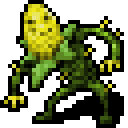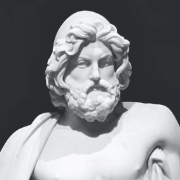|
DeusIgnis posted:Other than Keychron, I feel like the mechanical keyboard world isnít very friendly to Apple users. Anyone know of any other brands that support the bitten fruit? the idea of "apple support" always kind of confused me - isn't it just that the glyphs on the keys are different? or is there some special functionality with the like, function keys that doesn't work out of the box?
|
|
|
|

|
| # ? May 29, 2024 16:50 |
|
It's been awhile since being on a Mac, but it's mainly remapping the `Command` key to be in the right place. I think if you plug in a keyboard into a Mac, the Windows key will be mapped as the Command key. Years ago, I remember having to make sure that the keyboard I was buying had a DIP switch to swap the mappings of the keyboard so that the Command key would be in the right place. Now with QMK/VIA you can just remap stuff however you want and have different default layers if you need.
|
|
|
|
Mac OS lets you swap that in the keyboard accessibility settings. Do that then just swap the key caps if your keyboard canít remap. 7u spacebars can kick rocks I guess.
|
|
|
|
DeusIgnis posted:Other than Keychron, I feel like the mechanical keyboard world isnít very friendly to Apple users. Anyone know of any other brands that support the bitten fruit? Unless you really want legends that say cmd/option, you can always remap the function of the alt, ctrl, windows, and capslock keys in the OS as a last resort. Iíve used weirdo keyboards on all sorts of Macs with the system-level remaps.
|
|
|
|
I'm thinking of trying a setup with differentiated weights on the key switches across the keyboard, which I think is or was a thing in some commercial models too. Do anyone know of any guides or descriptions of what others have done in this? I'm not entirely sure what the search terms for it would be.
|
|
|
|
|
nielsm posted:I'm thinking of trying a setup with differentiated weights on the key switches across the keyboard, which I think is or was a thing in some commercial models too. Do anyone know of any guides or descriptions of what others have done in this? I'm not entirely sure what the search terms for it would be. The Realforce 87u topre boards used differential key weights (spring weight afaik). This GH post has the realforce layout: https://geekhack.org/index.php?topic=54581.0  I haven't seen too many people replicate that, but there's a number of new boards with adjustable actuation depth you can set on the keyboard. I think some of it is due to using magnetic switches with hall effect sensors. Here's a Chyrosan review of the Drunkdeer A75 which does that: https://www.youtube.com/watch?v=hCiMlVxNWKk He mentions in the video that due to being unable to install the software he couldn't change the sensitivity on different keys how he wanted, he was stuck with setting the whole board with Fn + 1-9. I'm not honestly sure if that's what you'd want anyway since it doesn't change how hard it is to press the keys, just when they're actuated, but I figured it was worth a mention. One video he did not too long ago features a 3d printed keyboard with 3d printed magnetic switches which are tunable for throw distance and weight, but it would be a bit of a project (the switch details start around half way in this video): https://www.youtube.com/watch?v=iv6Rh8UNWlI
|
|
|
|
Thank you. That Topre layout is somewhat different from what I imagined or think I remember, so maybe I'm chasing the wrong solution. Despite what I posted a bit up the thread, I have an issue with accidentally activating keys when I don't mean to... maybe I did get switches with too short actuation distance after all. Either way I've ordered some sets of heavier weight switches now to experiment with. Am I totally misremembering about IBM keyboards having differential key weightings? When I try to search for it I only find discussions about the weight of full keyboards and nothing about the actuation or bottom-out weight of individual switches.
|
|
|
|
|
nielsm posted:Thank you. That Topre layout is somewhat different from what I imagined or think I remember, so maybe I'm chasing the wrong solution. I don't think Model F or M had them but maybe it was a thing for typewriters or some other input device. The only thing I can think of is that space bars on cherry boards used to have a heavier spring since the keycap weighs more. The mx black boards used grey switches for the spacebar and the mx blue boards used greens. I'm not sure about the browns but I think my old point of sale mx brown cherry board had a brown switch for the spacebar so it wasn't universal. It's totally possible I'm forgetting some keyboards or haven't heard of them, too. I'm sure someone will remember if they check the thread later and I've forgotten something.
|
|
|
|
DeusIgnis posted:Other than Keychron, I feel like the mechanical keyboard world isnít very friendly to Apple users. Anyone know of any other brands that support the bitten fruit? Nuphy is what you're looking for! Really gorgeous keyboard designs, good prices, good options for keycaps and switches, looks nice and clean on a desk with a splash of colour here and there. I've got their low profile Air60 and I use it across both Windows, MacOS, and sometimes when on the go with a tablet. Really happy with it! My only regret is not going for the 70key version which has all the proper function keys with macos icons. The packaging has a big ol anime lady on it though, so you may need to open it in secret, away from your loved ones or housemates. DeusIgnis posted:Anyone else carry a keyboard with them in their bag? If so, do you use a case for it? Also the nuphy Air60 comes with a nice folio case that doubles as an ipad stand.
|
|
|
|
Have an ancient Nuphy, kickstarted before the modern Air models ... it's still fantastic. Has the folio case/stand too. I appreciate that it has three fast-switch Bluetooth profiles. I use it for my TV and phone too. Battery lasts over a month with daily use.
|
|
|
|
mes posted:Years ago, I remember having to make sure that the keyboard I was buying had a DIP switch to swap the mappings of the keyboard so that the Command key would be in the right place. Now with QMK/VIA you can just remap stuff however you want and have different default layers if you need.
|
|
|
|
You mean swapping control and the capslock key? Yeah, it seems weird when some vendors don't have an option for that. Leopold did, with DIP switches, and even included keycaps for it in the box. Personally, I map capslock to a function layer and that's been a gamechanger.
|
|
|
|
Capslock belongs behind the monitor.
|
|
|
|
Thank you to all that responded about my Apple question. I guess I left out my main concern, in that a lot of keycap packages tend to leave out the Command keycap.
|
|
|
|
I remapped my capslock key to Ctrl+Shift+T so that way I could reopen internet tabs that I close too soon easily. I had a realization this year that I really don't use the capslock key at all beforehand unless by accident. I could also get by remapping the right hand alt key to something else, but I'm not sure what.
|
|
|
|
god please help me posted:I could also get by remapping the right hand alt key to something else, but I'm not sure what.
|
|
|
|
ExcessBLarg! posted:It comes in handy as a compose key. I can't tell if this is sarcasm or not. My keyboard doesn't have a numpad on it, so I can't even type unicode characters anyway.
|
|
|
|
nielsm posted:I'm thinking of trying a setup with differentiated weights on the key switches across the keyboard, which I think is or was a thing in some commercial models too. Do anyone know of any guides or descriptions of what others have done in this? I'm not entirely sure what the search terms for it would be. Forgot about responding to this: You can actually buy springs for keyswitches at varying different force ratings. Youíd have to open up the switches and replace the springs though.
|
|
|
|
god please help me posted:I can't tell if this is sarcasm or not. My keyboard doesn't have a numpad on it, so I can't even type unicode characters anyway.
|
|
|
|
DeusIgnis posted:Thank you to all that responded about my Apple question. I guess I left out my main concern, in that a lot of keycap packages tend to leave out the Command keycap. Nuphy ones come with command and option keys by default yeah. They come with windows equivalents you can swap out but they're Apple keyboards first and foremost. If you go for a model with function keys they're more or less the same as the function keys you'd get on a magic keyboard in terms of media/brightness/etc icons
|
|
|
|
This might be too specific of a request but: Iíve been eyeing the DevastatingTKL Keyboard from cannon keys but the pcb they sell with it requires soldering. Does anyone know if there is a 3rd party hot swap pcb that is compatible with that case?
|
|
|
|
I doubt you'll find another PCB, but another option to consider is to have someone install mill-max hotswap sockets on the solder PCB, if you really like the case design and still want to buy into that particular keyboard.
|
|
|
|
post hole digger posted:This might be too specific of a request but: Iíve been eyeing the DevastatingTKL Keyboard from cannon keys but the pcb they sell with it requires soldering. Does anyone know if there is a 3rd party hot swap pcb that is compatible with that case? As a DevastatingTKL owner myself, Iíve looked around and unfortunately the answer is no. If you have the space and ability to solder, keyboards are probably the easiest thing to start with. I know not everyone has that luxury but if you do itís worth the effort.
|
|
|
|
maybe i should just take the plunge and learn how to solder then. i really dont need a $300 keyboard case but... anodized dark green tkl
|
|
|
|
post hole digger posted:maybe i should just take the plunge and learn how to solder then. i really dont need a $300 keyboard case but... anodized dark green tkl soldering keyboard pcbs is probably one of the easiest kinds of soldering
|
|
|
|
post hole digger posted:maybe i should just take the plunge and learn how to solder then. i really dont need a $300 keyboard case but... anodized dark green tkl You really donít need anything fancy. I used a Radio Shack soldering iron from the 80s that doesnít have any kind of temperature control. Just make sure you have decent leaded solder and good ventilation. Cannon Keys Brutal series is pretty nice. I have a DevastatingTKL and Malicious Ergo with both of them in heavy rotation on my desk.
|
|
|
|
https://pine64.com/product/pinecil-smart-mini-portable-soldering-iron/ I've seen this soldering iron recommended a few times. I've picked it up but I haven't had a chance to use it yet myself.
|
|
|
|
god please help me posted:I can't tell if this is sarcasm or not. My keyboard doesn't have a numpad on it, so I can't even type unicode characters anyway. If you're on Windows, I have found WinCompose to be a good implementation. You can assign whatever key for your compose key, and I always set up R-Alt for this.
|
|
|
|
ExcessBLarg! posted:No I mean an actual compose key. I map right-Alt/Alt-Gr for this on all my keyboards. My bad, I'm sorry. I've been far too exposed to internet snark, and thought that regular alt was already a compose key. On occasion I do type accented characters, so I'll try to do some more research on this, thank you! HappyCapybaraFamily posted:If you're on Windows, I have found WinCompose to be a good implementation. You can assign whatever key for your compose key, and I always set up R-Alt for this. Ah excellent! Thank you for the link!
|
|
|
|
That new ASUS ROG Strix Scope II 96 looks perfect to me form factor and its nice that itís completely hotswappable, logitech would never offer anything remotely like it lol
|
|
|
|
Koirhor posted:That new ASUS ROG Strix Scope II 96 looks perfect to me form factor and its nice that itís completely hotswappable, logitech would never offer anything remotely like it lol Would have killed for something like that about 10 years ago before the custom keyboard brainrot took over.
|
|
|
|
Koirhor posted:That new ASUS ROG Strix Scope II 96 looks perfect to me form factor and its nice that itís completely hotswappable, logitech would never offer anything remotely like it lol I typically think Asus keyboards are just alright for the price but 1,500 hours of battery life...
|
|
|
|
north facing switches 
|
|
|
|
Gateron G Pro SwitchesÖ looking at 2.0 vs 3.0. Anyone know if the 3.0 are that much better?
|
|
|
|
I love 8bitdoís controllers. But I dunno how theyíll fare with mechanical keyboards. https://twitter.com/8bitdo/status/1686028955344658433?s=46&t=uiUehxbkNdNcN0PmfZ4Vaw
|
|
|
|
Detective No. 27 posted:I love 8bitdoís controllers. But I dunno how theyíll fare with mechanical keyboards. No macOS love for this? Aww shucks. Iíd love it just for the keycaps. DeusIgnis fucked around with this message at 17:29 on Jul 31, 2023 |
|
|
|
DeusIgnis posted:No macOS love for this? Aww shucks. Iíd love it just for the keycaps. If it works on Windows, it'll work on Mac. The windows key maps to the command key so the layout will be a little weird but you could reassign those keys yourself without much trouble.
|
|
|
|
The four TRS ports for addon buttons are interesting, I don't think I've seen that on a commercial keyboard from a brand with retail presence. It is definitely calling my name for my emulation station.
|
|
|
|
Phosphine posted:I've dipped my toes into soldering and customization. this is an excellent post, thank you! I'm extremely curious about the nice!nano; did you have any issues programming it? also might as well share my experience with a similar keyboard: I got into split ergo through some folks at work after I started to get carpal tunnel; after trying out a half dozen or so, I decided on the Corne keyboard. My first build I tried including the LEDs but the pads on the LEDs were just too tiny for my soldering iron which has no temperature control and I kept melting the LEDs, so I opted to just keep it clean:  That was my setup for about a year. I've gone through the pain of having to de-solder a pro micro for exactly the same reason as Phosphine: the solder holding those USB ports to the pro micro board are just not intended to support any weight whatsoever, and even a tiny bit of daily movement seems to cause stress fractures in the solder. This is very not fun:  I've also had to perform some surgery due to a bad trace on the PCB; this took a lot of testing with my multimeter and following traces in the PCB design files but I was eventually able to fix the problem:  I've done two builds and the second one has lasted me about three years now:   The chorded/layered typing took me about 2 months to get fully into, which is less than I expected. I currently reliably type around 80wpm on it and never ever have to look at my hands when typing. Most importantly my carpal tunnel has disappeared! Similarly 5/5 would absolutely recommend.
|
|
|
|

|
| # ? May 29, 2024 16:50 |
|
BRICKFACE posted:this is an excellent post, thank you! I'm extremely curious about the nice!nano; did you have any issues programming it? Very nice! I am thinking of getting a corne or similar for my next keyboard, and building it from scratch. Who needs keys anyway? Programming the nice!nano was stupidly simple. It comes with a bootloader pre-flashed, and the steps to reprogramming it are as follows: 1. Connect it to your computer 2. Put it into bootloader mode by double-tapping reset 3. Copy the new .uf2 file onto the USB mass storage unit it presents itself at 4. Done! The file system you see from the bootloader also includes the currently flashed uf2, so you can just copy that off first. Flashing the actual bootloader I have not looked into. Building ZMK was fairly easy. Clone it, follow some instructions, locate the files for your keyboard. If there isn't one I guess its harder! They have a default layout for iris, https://github.com/zmkfirmware/zmk/blob/main/app/boards/shields/iris/iris.keymap, and editing it to fit my preferences/language was fairly intuitive.
|
|
|