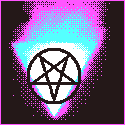|
Cojawfee posted:Uh, ok This post is a beautiful post. 
|
|
|
|

|
| # ? May 22, 2024 08:52 |
|
One of you here was saying the rosin in lead solder was less bad than the rosin in lead-free solder? I didn't catch why, but I assume less acids in the fumes or something?
|
|
|
|
Looking for some advice on a soldering setup. Details below, but quick and dirty is Iíve never done this before, I have absolutely no equipment (other than a silicone project mat I can solder on/is durable enough to have an iron laid on it) and itís for smart home/small electronics. Budget is +/- $150 for the whole kit and materials, but expectations can be reset. I much prefer quality, usability, and long lasting interchangeability in one shot rather that buying in steps. Ok details. Iím pulling the trigger on this specifically because I have some LED strip lighting projects I would like to run that are going to be outside what buying prebuilts would support. I want to control them with WLED on ESP boards, and Iíve got some additional strips from my previous homeowner Iíd like to convert to WLED control. Iíve wanted a setup for a while now so win/win. Eventually I could see myself using this for electronics repair, or other similar smart home based projects. Unless something changes, I donít expect to use the setup more than a few times a year. Space isnít a huge issue. Itíll mostly be done in my basement, which has a couple tiny half windows. Iíd prefer not to wait months for an Ali express setup, but Iíd be willing if itís that much cheaper and/or better. My current thought is the pinecil v2. There seems to be a ton of praise for it, but Iím not familiar enough with this area to know if there are better solutions. I also donít exactly know what other bits and bobs and materials Iíd need to get with it. My mind is very easily swayed though.
|
|
|
|
I have a weird question. I need to make a device that is a sort of lie detector that shocks people for live-action use. The synopsis is basically people will get hooked up to a lie detector machine, put their hand against a panel, get asked questions, and if they are determined to be untruthful they panel 'shocks' them. The shocking thing will be switch- or pedal-triggered by the lie detector operator. I'm not actually looking to shock or hurt anyone, which I hope is obvious. I do want to figure out a solution that might lead to someone being genuinely startled without being hurt. Right now my contenders are...
Not a big list. Bonus points if it's 5V or 12V powered, I guess. Do you guys have any suggestions?
|
|
|
Pilfered Pallbearers posted:Looking for some advice on a soldering setup. you don't need much, the pinecil is good. get some solder, maybe a helping hands and uh a little rack that has a place for a moist cleaning sponge? idk it sounds like you could do your whole project w just an iron 
|
|
|
|
Harvey Baldman posted:I have a weird question. have them speak into a 9 volt battery they can simply lick when lying
|
|
|
|
|
Pilfered Pallbearers posted:Looking for some advice on a soldering setup. The Pinecil is a great choice. It will work for any kind of soldering job short of, like, giant heavy copper bus-bars or the like. You will obviously need a power supply for it. IDK what the options are there but I'm sure wherever sells the Pinecil will also sell a power supply. You will also obviously need solder. It comes in different sizes, and can be leaded or lead-free. Leaded solder flows better and is generally nicer to work with, but of course it is toxic and you need to wash your hands after handling it. Lead-free solder is fine, just not quite as nice. Smaller solder lets you do finer detail work (moreso than a fine soldering iron tip does -- common misconception). For all purpose electronics work, I recommend Kester 63/37 0.031/0.8mm rosin core (leaded). 1 pound will last forever. A set of helping hands is essential. You'll be holding the iron with one hand, the solder with the other, and you need two more hands to position the components you're soldering together. The one I've linked is the basic model that everyone starts with, but it works fine. There are a zillion other options on Amazon if you want to try something with more clips, gooseneck arms, etc. Over the years I've built my set of helping hands into a thing with 5 clips on variously sized arms and a vise in the middle. Some sort of soldering iron stand with a sponge and brass wool for tip cleaning is important if you're doing a lot of work and don't want to carefully balance the iron on the edge of your desk every time you put it down. Some extra flux, in a form like a flux pen, is useful for certain tricky joints. You won't need it all the time, since the solder has flux in its core, but it's helpful. A desoldering pump and desoldering braid are needed to remove solder from existing joints and for general cleanup if you make a mess. Finally, you will want some flush cutters and wire strippers. I've linked the adjustable kind rather than the ones with multiple cutouts in the jaws, because those are the ones I prefer -- they take a little more practice to use properly but I like them better. But any sort of wire strippers will be fine. I think all of this can come in well under your $150 budget. Sagebrush fucked around with this message at 20:23 on Aug 1, 2023 |
|
|
|
PokeJoe posted:you don't need much, the pinecil is good. get some solder, maybe a helping hands and uh a little rack that has a place for a moist cleaning sponge? idk it sounds like you could do your whole project w just an iron Thanks. Iíve got this thing which I think would work well for a sponge and to set the iron https://store.gamersnexus.net/products/gn-project-soldering-mat Sagebrush posted:The Pinecil is a great choice. It will work for any kind of soldering job short of, like, giant heavy copper bus-bars or the like. Amazing post, this is exactly what I was looking for. With 2 recs I definitely think Iíll go with the pinecil, and I really wasnít sure where to go with the other stuff so this helps a lot. Maybe Iíll post my horrible joints when the project is done.
|
|
|
|
Harvey Baldman posted:I have a weird question. This seems like the perfect opportunity to use a transducerÖ eg a high frequency speaker without the coneÖ you could mount it to or behind the plate and make it vibrate pretty good. Along with the sound it made Iíll bet it would be a pretty convincing non-electrical ďshockĒ Might be more work than you want though, idk
|
|
|
|
Seems like it would be easier just to shock them OP.
|
|
|
|
Just hook the plate up to mains with a light switch. Project done.
|
|
|
|
An astable relay buzzer will give a zap without killing anyone (probably). You hook the test subject up to the coil terminals and they get the back EMF when the relay opens. Probably 100 V at 100 Hz, or something like that. You could limit the voltage with a zener if you want a high/low setting, e.g. turn it up for especially bad lies, ha ha.
|
|
|
|
ryanrs posted:An astable relay buzzer will give a zap without killing anyone (probably). You hook the test subject up to the coil terminals and they get the back EMF when the relay opens. Probably 100 V at 100 Hz, or something like that. You could limit the voltage with a zener if you want a high/low setting, e.g. turn it up for especially bad lies, ha ha. PSA: Don't actually do this Like if you want to actually shock someone buy a TENS unit but also don't do that unless you know for sure they don't like, have a pacemaker
|
|
|
|
well I don't see how you're going to improve on Milgram if you don't use real electricity
|
|
|
|
A joy buzzer or hand buzzer tickles a persons palm with a rotating spring. That will definitely freak someone out, but relies on the performer to hold the subject's hand. You need to induce the subject to grip for max effect. e: maybe a mechanical buzzer inside a blood pressure cuff ryanrs fucked around with this message at 03:04 on Aug 2, 2023 |
|
|
|
When I was wee my dad made me an "electric shock machine" that consisted of a hand-wound transformer, which also functioned as a DIY relay, when the transformer was energised it pulled a metal tab disconnecting itself's low side winding from a 6V battery to generate a noisy AC waveform. You'd hold onto the wires hanging out the end of it (from the 'high' winding) and press the button to get an exciting surprise. You could even get an entire room of people to hold hands and zap them all in series for quicker zapping efficiency. He mentioned his dad made him one when he was wee, too, but I don't think I'll be doing this for my daughter.
|
|
|
|
here is electroboom's video about such things https://www.youtube.com/watch?v=7QIcdQPwLmg (he did make them for his daughter)
|
|
|
|
PokeJoe posted:have them speak into a 9 volt battery they can simply lick when lying That reminds me of a quick way to test Lightning cables. You can see if it's good for charging at least by licking them.
|
|
|
|
Wiring a Rocker Switch NKK SW3822 30A Rocker Switch. This is a beast of a switch. It is stiff, with a very snappy action. It operates with an authoritative CLACK.   Laser-cut shorting bar, 1.6 mm copper, $1.58. Possibly cheaper than a piece of wire and two crimp terminals, and much smaller, much faster to assemble. Raychem SPEC 80 XL-ETFE is lovely wire, with soft handling and tough, very thin fluoropolymer insulation. The stranding is as limp as silicone wire, but with insulation thinner than a business card. You can just about play cat's cradle with 12 gauge. Molex permaseal crimp connectors, carefully bent 90 degrees (prob not mfg recommended). Printed heat shrink labels from someone on Etsy. Wire ferrules.    Vulcanized fiber insulation, attached with kapton tape.  Vinyl sticker inside the back cover showing the switch pinout. The line art was exported from Solidworks as a DXF, then styled in Inkscape to produce a print-ready file. Custom Stickers is now on my preferred vendor list. Their matte vinyl stickers are excellent, very high quality. 10 stickers cost $14 (1x2" full color, die cut). This project has a dead-simple circuit, just switches and light bulbs. So I am spending my time on the physical details.
|
|
|
|
ryanrs posted:well I don't see how you're going to improve on Milgram if you don't use real electricity Was about to say: but Milgram didnít actually shock anyone! But then I realized thatís what you meant and now I feel dumb lol Nice work on the load tester build
|
|
|
|
Zero VGS posted:It is a common problem; DisplayPort cables are particularly sensitive to it but HDMI can be affected too. I just wanted to thank you again - I've been using a fibre HDMI cable for about a week and I haven't noticed this issue anymore. I'm also not using the DP on the GPU or monitor and I am curious about picking up a DP fibre cable to see if it's actually the port on one or the other and not the nature of the cable itself. Thanks again! Resolved a massive headache for me.
|
|
|
|
I've been slacking on my homebrew Ethernet stack on STM32, but finally made some good progress today in that I got the full transmit hardware setup working. For some reason transmit works just *slightly* differently than the receive hardware, and in a way that isn't called out well in the documentation. I just had to watch it fail over and over again until I saw the pattern. Anyway, with both Tx and Rx directions working correctly I was able to get my first full call-and-response to happen:  That is my old Dell shitbox (Dell_0e:57:85) which is the only other host on a private network with my STM32 asking who uses IP address 192.168.0.11. Then my STM32 hollers back from MAC address 32:55:66:9d:a6:31 to say that it is the host with that IP. The STM32 also dumps a log out it's debugger port, the MAC is different here because I changed how I generated it to conform better to standards (I hope):  First we decode the Tx/Rx DMA status register, then show the incoming packet. The destination address is all FFs which means it's a broadcast to everyone on the subnet. The source is the MAC of the sender, in this case my old Dell_0e:57:85, and the packet is an Address Resolution Protocol (ARP) type. Then it says it's trying to map an Ethernet hardware address to an IP4 address. Finally it lists the sender's MAC/IP4 pair and the target pair with the unknown target MAC address all zeroes. The STM32 knows it uses 192.168.0.11 so it writes back an ARP reply individually addressed to the Dell with sender/target addresses flipped around and the previously unknown MAC address filled in. Now the Dell knows who to talk to when it is asked to communicate with 192.168.0.11. Then for hoots I watched the data lines between the STM32 and Ethernet PHY chip during one of the transactions, I'm not sure if a 64 uS is good or bad for a micro running at 180MHz but whatever, I can try to trim it down now that I can see it.  For the next step I want to start porting this code off of the dev board that I've been working with and on to my own custom designed PCB with a very similar processor. There's a lot of clean-up to be done with the code since I was learning as I went and the lack of having a plan really shows. ryanrs posted:cool stuff Thanks for posting these build write-ups, they're a fun read. I've always found the printed heat shrink labels to be kind of expensive, you can get the same effect with normal print labels covered with a layer of clear heat shrink tube. I also want to get those custom stickers made up sometime, I didn't know that service existed but it really looks slick.
|
|
|
|
I went ahead and ordered the LEDs for that ridiculous LED cube I asked about here. I like the idea of using an Arduino instead of building a controller. I'll have to look into it more once I reach that point. My programming experience is, uh, extremely limited, but this seems like a good project to mess around with that side of things. A Proper Uppercut fucked around with this message at 15:50 on Aug 5, 2023 |
|
|
|
A Proper Uppercut posted:I went ahead and ordered the LEDs for that ridiculous LED cube I asked about here. Arduino thread. It's great. https://forums.somethingawful.com/showthread.php?threadid=3505424
|
|
|
|
babyeatingpsychopath posted:Arduino thread. It's great. Hey thanks! And I already have a question. Step 16 in this instructable is asking for steel wire to be soldered to the cube for bracing. I'm not sure what kind of wire I should be looking for that could easily be soldered. I see a lot of tinned copper wire which I imagine isn't very stiff, galvanized wire which I obviously do not want to solder, and stainless wire which, from what I'm reading, doesn't solder very well. This may be more of a metalworking question I suppose.
|
|
|
|
Steel plates with tin very well (maybe it needs an intermediate layer? I'm no metallurgist) and tin-plated steel solders very well. It's the usual material for through-hole component legs. No clue if "tin plated steel wire" is something you can just buy by the spool, but that's what you'd want if you need the mechanical properties of steel in something you can solder. If you can't find spools, I know you can buy 0-ohm jumpers packaged like through-hole resistors that are just pre-cut lengths of tin-plated steel wire. Like these: https://www.digikey.com/en/products/detail/stackpole-electronics-inc/JW50ZT0R00/1742969. Stack Machine fucked around with this message at 17:10 on Aug 5, 2023 |
|
|
|
"Galvanized" steel is zinc-coated, and it solders pretty well. Don't get it too hot because the zinc layer is only a few atoms thick and vaporizes pretty easily. edit: that said, steel wire isn't a requirement. You're looking for straight wire for mechanical purposes. Solid copper wire is sufficient. 20AWG is probably the smallest possible diameter that has a reasonable chance of succeeding for a cube this size, but get whatever you can find locally. The big box stores have "bell wire" which is usually 18 or 16ga solid copper. Unaffiliated and unsponsored link just to show some 20awg. If you walk into the store, just look at the spools next to the big wire rack. https://www.homedepot.com/p/Southwire-50-ft-18-2-Bell-Wire-64267201/307335788 babyeatingpsychopath fucked around with this message at 17:25 on Aug 5, 2023 |
|
|
|
babyeatingpsychopath posted:"Galvanized" steel is zinc-coated, and it solders pretty well. Don't get it too hot because the zinc layer is only a few atoms thick and vaporizes pretty easily. Definitely don't want to risk inhaling fumes with galvanized wire. I'd like to get something silver so it comes close to matching the led legs in color. You gave me some better search terms though and this tinned copper wire looks like it might do the trick. It's enough to probably last me a lifetime but oh well. A Proper Uppercut fucked around with this message at 17:50 on Aug 5, 2023 |
|
|
|
A Proper Uppercut posted:Definitely don't want to risk inhaling fumes with galvanized wire. Yeah, that wire looks like it would do the job. You can unroll a bit longer chunk than you need, grab each end with a set of pliers, and pull the two ends apart until you just barely exceed the yield strength of copper. The result is a nearly perfectly straight length of wire in the middle with two mashed up ends where the pliers were. Then just trim off the ends.
|
|
|
|
babyeatingpsychopath posted:"Galvanized" steel is zinc-coated, and it solders pretty well. Don't get it too hot because the zinc layer is only a few atoms thick and vaporizes pretty easily. He isn't going to be boiling off zinc at electric soldering temperatures. Metal fume fever is an issue for people attempting to weld galvanized metal or solder it with a torch. The bigger problem with using galvanized steel wire in this context is that it just doesn't solder very well. Rosin flux isn't active enough, so you need zinc chloride plumbing flux, which is nasty and corrosive and will eat away your electronic components. A Proper Uppercut posted:Step 16 in this instructable is asking for steel wire to be soldered to the cube for bracing. I'm not sure what kind of wire I should be looking for that could easily be soldered. I see a lot of tinned copper wire which I imagine isn't very stiff, galvanized wire which I obviously do not want to solder, and stainless wire which, from what I'm reading, doesn't solder very well. If you want thin, stiff steel wire, you're looking for "music wire." It is a high-carbon spring steel drawn into wires and tempered. It is stiff and springy and resilient even in very thin gauges. It's plain steel so it solders well. Tinned copper is silver colored and easy to solder, but it's still copper so it isn't very stiff. However, that's what the legs of your LEDs are made of, so if they're stiff enough then go for it. Another option is thin brass rod. It's stiffer than plain copper, fairly cheap and available at most hardware stores, easy to solder, and won't corrode. But of course it's gold colored, not silver. Comedy option: get the brass rod and just tin the entire length with a solder pot. PDP-1 posted:grab each end with a set of pliers, and pull the two ends apart until you just barely exceed the yield strength of copper. The result is a nearly perfectly straight length of wire in the middle with two mashed up ends where the pliers were. Then just trim off the ends. This is a great tip, though I usually do it with one end of the wire in a vise because it takes a decent amount of force and I'm not a gorilla. Sagebrush fucked around with this message at 18:37 on Aug 5, 2023 |
|
|
|
Thanks for all the tips. I'm going to try the wire I linked. It's a bit bigger in diameter than the led legs so should be a little stiffer. I'll see how it goes. They actually give that exact method in the instructable for straightening out the wire too.
|
|
|
|
So, I've made some basic circuits but never really dived into the basics of different components and how you figure out what to use. At this point just looking at powering a single led on a breadboard for testing the LEDs I bought. Is there a preference to voltage for this? I have a variable dc power supply. The led pulls 20mA and the forward voltage is 3v, so I just subtract the 3v from whatever my supply voltage is and divide that by .02 to get my resistor value, is that correct? When it comes to multiple LEDs on a circuit, I know you would just multiply the current, but does the forward voltage accumulate, or would that stay at 3v? My guess is it would stay at 3v otherwise your supply voltage would need to get pretty high. There's a lot of fundamentals I really don't know, but I'm trying to learn.
|
|
|
|
A Proper Uppercut posted:The led pulls 20mA and the forward voltage is 3v, so I just subtract the 3v from whatever my supply voltage is and divide that by .02 to get my resistor value, is that correct? Your math is correct. The 20mA is a max, though. Usually you would use a larger resistor because indoors, running indicator LEDs at 20mA is absolutely blinding. I usually use a few hundred microamperes for indicator LEDs. A Proper Uppercut posted:When it comes to multiple LEDs on a circuit, I know you would just multiply the current, but does the forward voltage accumulate, or would that stay at 3v? My guess is it would stay at 3v otherwise your supply voltage would need to get pretty high. You've just discovered a choice. To use 2x the LEDs, you need 2X the power. Power is just voltage times current. Either you connect the LEDs in series and use the same current and 2x the voltage at the same current as 1 or you connect the LEDs in parallel and use 2x the current at the same voltage as 1. There are a lot of trade-offs but a big one is that because forward voltage drop of LEDs varies if you just connect the LEDs in parallel without their own resistors you'll see some much brighter and some much dimmer. So when you have LEDs "in parallel" usually you have a resistor in series with each LED and all of those in parallel. So wiring your LEDs in series will save resistors but require higher voltages.
|
|
|
|
Stack Machine posted:Your math is correct. The 20mA is a max, though. Usually you would use a larger resistor because indoors, running indicator LEDs at 20mA is absolutely blinding. I usually use a few hundred microamperes for indicator LEDs. This led cube is a display piece so I would think I would want them blinding. I guess I can experiment with different resistors to see what looks good. Also, a few microamps would be .003 amps correct? quote:You've just discovered a choice. To use 2x the LEDs, you need 2X the power. Power is just voltage times current. Either you connect the LEDs in series and use the same current and 2x the voltage at the same current as 1 or you connect the LEDs in parallel and use 2x the current at the same voltage as 1. As far as I can tell this thing is hooked up annode to annode and cathode to cathode so I think that would be a parallel circuit. I'm going to go through and test all the LEDs to make sure they are the same brightness before I start assembling so I hope to eliminate that issue. Also every time I read through this instructable my eyes glaze over. Really hope I can figure it out when I get there.
|
|
|
|
A Proper Uppercut posted:This led cube is a display piece so I would think I would want them blinding. I guess I can experiment with different resistors to see what looks good. To give you an idea I use 4.7k or 10k at 5V with 2V forward red LEDs for, like, power lights. That's around 0.3-0.6mA or 0.0003-0.0006A. The cube should be much brighter than that, but even 10mA is quite bright so experiment. A Proper Uppercut posted:As far as I can tell this thing is hooked up annode to annode and cathode to cathode so I think that would be a parallel circuit. If you want to make sure, you can connect all the LEDs in parallel on your breadboard and if any are particularly bright, just don't use them. Honestly if they're from the same production batch they're probably fine. It's just considered bad design practice because it's not possible to absolutely guarantee all your LEDs will be that similar.
|
|
|
|
Aren't LED cubes multiplexed, so you want to drive the LEDs a lot harder than steady state?
|
|
|
|
e: double post, wtf
ryanrs fucked around with this message at 17:45 on Aug 6, 2023 |
|
|
|
ryanrs posted:Aren't LED cubes multiplexed, so you want to drive the LEDs a lot harder than steady state? Going through the instructable they say one layer of 64 LEDs would be pulling 500 mA so I'm just going to aim for 10mA or so and see how that looks. Edit: Actually reading through it again it says at multiple points it will be switching appx. 500mA on and off when running but I'm not sure where that number is coming from. A Proper Uppercut fucked around with this message at 18:02 on Aug 6, 2023 |
|
|
|
Also remember that the pins on the microcontroller have a maximum current rating. For an Arduino Uno the internet says it's 40mA (0.040A) max, 20mA continuous, and that all the pins on the chip together shouldn't draw more than 200mA. This only applies if you're driving the LEDs directly off the microcontroller. IIRC the Instructable showed a shift register like a '595 or similar driving the LEDs, if that's the case you'd want to check the datasheet for that chip and see how much current it can put out.
|
|
|
|

|
| # ? May 22, 2024 08:52 |
|
10mA has never not been bright enough for an LED in my experience, and is often too bright. 20mA is positively grilling the thing and will significantly lower the lifetime of the LED. However it's easy enough to check your particular LED's even without a bench power supply as long as you have a few different sizes of resistors and a multimeter that can read current, or hell just a calculator 
Shame Boy fucked around with this message at 18:41 on Aug 6, 2023 |
|
|