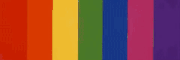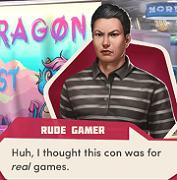|
WhiteHowler posted:Interesting! I just checked, and it's both a button AND the HDD LED. Pressing it doesn't do anything, but it lights up during drive activity. I suspect either it's for controlling RGB stuff (I don't have any) or it's a reset button I never wired to the motherboard. My case didn't come with any documentation and most of the I/O panel cables were not labeled, so all of the cabling was done based on observation and past experience.
|
|
|
|

|
| # ? May 30, 2024 09:51 |
|
future ghost posted:Looks like a reset switch based on the manual at Phantek's site, so all you would need to do is power it off and connect the Reset SW cable to your motherboard's PWR switch connectors. The polarity of the switch/connector might not be clearly marked but for that switch type it wouldn't matter. There's not even an extra lead visible for a reset button, which makes me think it's tucked up under the I/O panel, which on this case is virtually impossible to see or access without seriously disassembling some things (like, unscrewing the frame). That's a lot of work for a PC that's going to be relegated to "media server" status in a few weeks. Anyway, this isn't the "fix my old quirky PC case" thread so I'll figure something out. My main focus is choosing a case for my next PC that isn't... this. I want something with quiet stock fans, good cable management, and enough room for modern GPUs (probably a 4070 ti, but I may upgrade further because my wife's PC also needs a new GPU). I definitely do not need a bunch of flashy RGB lights and would disable them anyway, since this PC sits under a TV that I like to watch without being exposed to a rave party. I'll post my intended spec later today, but in the meantime if anyone has cases that they love, feel free to recommend (I don't think there's a thread for cases?). Edit: The NZXT H7 Flow looks pretty good, but it appears to be sold out everywhere. 
WhiteHowler fucked around with this message at 17:28 on Jul 31, 2023 |
|
|
|
I just picked up the 7700X + 32gb - Pro B650-P Wifi bundle from Microcenter. You know, the $400 one. Except it cost me $230 plus tax. I asked them if that was the right price and they said yes. At this point if you have a vague interest in a new PC I suggest getting the gently caress over to Microcenter before they fix whatever is causing them to sell you that bundle at that price. K8.0 fucked around with this message at 18:19 on Jul 31, 2023 |
|
|
|
Jeezus Pleezus, between that and Royal Nonesuch's free 4070 Ti this thread's been having some real luck lately
|
|
|
|
K8.0 posted:I just picked up the 7700X + 32gb - Pro B650-P Wifi bundle from Microcenter. You know, the $400 one. What the hellÖ you essentially just stole that from them lol. Every so often we see these reports from micro center too.
|
|
|
|
I was going to upgrade my PC a bit a while back but wound up holding off. Things might have changed so I'm asking again. I just want to know about how much it would cost for a "pretty good" CPU, MOBO and RAM. Right now I have: Windows 10 Home 64 bit Intel Core i7 7700 @ 3.60GHz ASUSTeK COMPUTER INC. PRIME H270-PLUS (LGA1151) MSI RTX 3060 16GB ram, can't remember details. Sabrent 1TB m.2 (I think it's NVMe) Western Digital 2TB WD Blue PC Hard Drive - 7200 RPM Class, SATA 6 Gb/s, 256 MB Cache, 3.5" - WD20EZBX I'm playing BG3(ran fine in the EA), and soon Starfield, perhaps Cyberpunk DLC as well as hopefully doing a lot of music recording stuff as well. I also just want to have a good strong PC in general for whatever might tickle my ADHD in the future. And I'm still running a 1080p monitor. I'm not sure exactly if I want to wait until I eventually upgrade my GPU before moving up in resolution or not. That could be a decision for a bit in the future though, I think right now just upgrading my CPU/RAM/MOBO should be good. What would you guys recommend? I don't have an exact budget, it just depends on what I can get and how good it is/how long it'll last. For a rough idea, I could probably spend 4-500ish without too much of a sweat sometime in the next few weeks. I have no idea of that will get me in the range of "pretty good" or not for those 3 things. If going up to say 600 would move me up a good level I would consider that too, which is why I don't want to give a hard limit on budget. So say up to 450-500, possibly a little higher if it's a good jump in power. I would also need to figure out what to do about windows. I'm pretty sure my copy is tied to my mobo, it's been with me through 2 hard drive upgrades and other stuff so far. As long as there is some sort of way to address that, I think that can also be a thing I just worry about later as well. Drunk Driver Dad fucked around with this message at 20:48 on Jul 31, 2023 |
|
|
|
Drunk Driver Dad posted:I was going to upgrade my PC a bit a while back but wound up holding off. Things might have changed so I'm asking again. I just want to know about how much it would cost for a "pretty good" CPU, MOBO and RAM. Do you live near a Microcenter? Because they seem to be giving away high end parts for peanuts. A good MB/RAM/CPU combo there is $300-$400 list. Music production isn't very resources intensive relative to how powerful PCs are today, though I guess you may want a lot of storage and 32gb of RAM. Windows--keys are sold cheap on these very forums. I wouldn't worry about it. If you are okay staying at 1080p, hold on to the 3060. If you are interested in 1440p, on higher settings in Cyberpunk at least, the 3060 may be hard pressed. The best 1440p options in my opinion are between $450 and $750, with 4070 at $600 or the 6800xt for $520 being good options. It is hard to say how Starfield will run at the moment. Cards less than $450 aren't going to be a huge enough improvement over what you already have.
|
|
|
|
Unfortunately the closest Micro Center seems to be in Atlanta which would be at least a 4 hour trip. Can you not order online from those guys? Also I'm fine staying at 1080p for now, and just focusing on the MB/CPU/RAM.
|
|
|
|
Drunk Driver Dad posted:Unfortunately the closest Micro Center seems to be in Atlanta which would be at least a 4 hour trip. Can you not order online from those guys? You can usually only buy really basic stuff like cables for delivery, they require in-person pickup for anything actually interesting. The good news is if you're near one they often have much better stock of in-demand parts because people can't just bot their way to buying everything. The bad news is, well, your current situation.
|
|
|
|
Drunk Driver Dad posted:Unfortunately the closest Micro Center seems to be in Atlanta which would be at least a 4 hour trip. Can you not order online from those guys? Also I'm fine staying at 1080p for now, and just focusing on the MB/CPU/RAM. the reason they are so cheap is because they don't have to pay for a huge logistics operation
|
|
|
|
I know a couple goons around ATL. If I paid them a bit of bribe money and shipping, would I still be likely to get a good deal, or just easier to order online at that point?
|
|
|
|
It's $400 for a Ryzen 7700X, a good motherboard, and 32GB of DDR5-6000. https://www.microcenter.com/product...ter-build-combo Even with the price of shipping + bribe money, that would probably be the best value for your money. This bundle used to be $450, and it was worth it then too.
|
|
|
|
I'm leaning toward going with an Intel CPU this build because Reasons. A few build guides (including the one on PC Part Picker) recommends a Core i7-13500K for a mid-high-end gaming PC. I'm not planning to overclock anytime soon. Is this CPU overkill for a 1440p gaming system with a 4070 ti? It sounds like it runs hot and would prefer liquid cooling. I'm willing to spend a bit for a nice system, but if the 13500k will be too much CPU for what I'm doing, I'd just as soon save a little.
|
|
|
|
Dr. Video Games 0031 posted:It's $400 for a Ryzen 7700X, a good motherboard, and 32GB of DDR5-6000. https://www.microcenter.com/product...ter-build-combo Looks like that set would be about 600 from new egg so that is a pretty good deal. Thanks for the link! I still need to think on it. Right now I'm only playing Baldur's Gate 3 which my current set up runs fine, but I think my CPU/mobo/ram were current in 2016 so it needs an upgrade soonish.
|
|
|
|
PSA for people buying Starfield promo AMD CPUs from Microcenter. I didnít get a redemption code at the register (not sure if theyíre supposed to provide one there or not). I went onto Microcenterís website and used their live chat tool to message a rep. They confirmed the phone number tied to my microcenter account, then sent me my starfield code to an email address I provided. So yeah, simple fix. Now I can get hyped for this game since I didnít have to pay for it.
|
|
|
|
I grabbed one of those 7700x/mobo/RAM bundles for $237 at Microcenter, so that price was not a one-off glitch. I was planning on waiting for GPU prices to maybe come down even further and do more research but now I kinda want to get a new PC built up within the 30-day Microcenter window in case I run into problems (two PCs ago, MC sold me a mobo with a bent pin). I could just say gently caress it and go for a $820-ish 4070 Ti since I saved so much money, but from my brief research the GPU market seems very weird right now and maybe I should buy a cheap $330 6700XT for now and hope for a more solid nvidia value in a couple years or so. I am coming from a Ryzen5 3600 / 2070 Super and I am not sure how much real world improvement I can expect. I have recently noticed stuff like Control, the newest Metro, and MW2 requiring some more careful custom settings to look decent. Although my Gen 1 Fractal Meshify C says its max GPU length is 335mm, it seems like you can still fit a second low profile 140mm fan or switch to 120mm fans and slam them top and bottom so there's space in the middle. What country are you in? USA love it or leave it Do you live near Microcenter? Yes it rules, see above What are you using the system for? Gaming, but looking for a smart value sweet spot, not absolute ultra performance. What's your budget? I could put more $$$ into the GPU because I can use a $300 work stipend but I am also fine waiting a bit with a stronger value nvidia card. I could also upgrade to a Meshify Gen 2 Compact if it would really improve airflow but I'd love to reuse the case. I would probably also grab a 2 TB SSD and move my old rear end drives to my Unraid machine for, I dunno, VMs or something. Keeping the whole thing around or especially under $1,000 feels nice. If you're gaming, what is your monitor resolution / refresh rate? 1440p/144hz CPU: AMD Ryzen 7 7700X 4.5 GHz 8-Core Processor (Purchased For $84.00) CPU Cooler: Thermalright Peerless Assassin 120 SE WHITE ARGB 66.17 CFM CPU Cooler ($38.90 @ Amazon) Motherboard: MSI PRO B650-P WIFI ATX AM5 Motherboard (Purchased For $84.00) Memory: G.Skill Flare X5 32 GB (2 x 16 GB) DDR5-6000 CL30 Memory (Purchased For $84.00) Storage: Samsung 840 Evo 250 GB 2.5" Solid State Drive ($0.00) Storage: Samsung 860 Evo 500 GB 2.5" Solid State Drive ($0.00) Storage: Crucial MX500 1 TB 2.5" Solid State Drive ($0.00) Storage: TEAMGROUP MP34 2 TB M.2-2280 PCIe 3.0 X4 NVME Solid State Drive ($73.98 @ Amazon) Storage: Western Digital Caviar Black 1 TB 3.5" 7200 RPM Internal Hard Drive ($0.00) Video Card: XFX Speedster SWFT 309 Radeon RX 6700 XT 12 GB Video Card ($329.99 @ Newegg) Case: Fractal Design Meshify 2 Compact ATX Mid Tower Case ($0.00) (ACTUALLY a 2019 Gen 1) Power Supply: Corsair RM850e (2023) 850 W 80+ Gold Certified Fully Modular ATX Power Supply ($119.00 @ Amazon) Operating System: Microsoft Windows 10 Pro OEM - DVD 64-bit ($0.00) Monitor: Dell U2312HM 23.0" 1920 x 1080 Monitor ($0.00) Monitor: Nixeus NX-EDG27 27.0" 2560 x 1440 144 Hz Monitor ($0.00) Total: $813.87
|
|
|
|
The main thing to worry about with the original Meshify C is GPU clearance. Triple fan GPUs sometimes have trouble fitting in it. Your max GPU length clearance with a front fan mounted (which is something you want) is 315mm, so just make sure that any GPU you're buying fits under that. It looks like that 6700 XT does with just 10mm to spare. Though I want to point out that the 6700 XT is not really a big upgrade over the 2070 Super. You're seeing just 20% better performance in many games, with potentially some worse performance when ray tracing is enabled. I'd look for an RTX 4070 at minimum if you want a decent upgrade.
|
|
|
|
WhiteHowler posted:I'm leaning toward going with an Intel CPU this build because Reasons. I doubt that many modern games would be CPU bound at 1440p with a 4070ti unless you are going for some super high refresh rate. I don't think it is overkill by any means, and it is only $250. Unless you live near a Microcenter, that isn't a bad price for a capable CPU. In terms of power and heat, it has a 65w tdp and a 150w boost. A decent air cooler can handle that, no need for liquid.
|
|
|
|
New system is starting to have issues.  I had just finished playing MWII and opened YouTube to play a video, when a few minutes later, the monitors blacked out, and it sounded like one of the fans was going into high gear, because it got really loud. I turned it off via the power button, and then turned it back on, and tried playing a video on YouTube again, but a couple minutes later, it happened again. I could still hear audio, but there was no display, and the computer just started roaring. Happened a third time while I tried to type out this post. A screencap of iCUE from a moment ago: 
Max Wilco fucked around with this message at 04:51 on Aug 1, 2023 |
|
|
|
Dr. Video Games 0031 posted:The main thing to worry about with the original Meshify C is GPU clearance. Triple fan GPUs sometimes have trouble fitting in it. Your max GPU length clearance with a front fan mounted (which is something you want) is 315mm, so just make sure that any GPU you're buying fits under that. It looks like that 6700 XT does with just 10mm to spare. Though I want to point out that the 6700 XT is not really a big upgrade over the 2070 Super. You're seeing just 20% better performance in many games, with potentially some worse performance when ray tracing is enabled. I'd look for an RTX 4070 at minimum if you want a decent upgrade. Thanks, this is exactly what I was looking for. I'd seen Userbenchmark stuff that made the 6700 XT look like a minor upgrade but also a few youtubes and reviews that said it was the 1440 sweet spot right now. I would just re-use the 2070 and see what happens in a few months but HR is on my rear end to use this stipend on something soon so I'll probably end up going with the 4070 non-Ti. Even if it's not the absolute perfect time for me to upgrade, I think the Microcenter price mistake will still let my cheap rear end feel good about a new build. Shoutout to K8.0, a true gamer homie.
|
|
|
|
Max Wilco posted:New system is starting to have issues. Sounds GPU related. May be a power cable going to the GPU isnít quite pushed all the way in or the GPU is slightly loose in that pci socket from shipping. I definitely wouldnít try to update any video drivers with the system this unstable. I donít think itís like a loose monitor cable because that fan your hearing is most likely the GPU fan going into some sort of failsafe mode. Unfortunately it could be a malfunctioning GPU that needs to be returned.
|
|
|
|
So with the new platform upgrade I did, im deciding how to sell my old CPU+mobo+SSD+RAM as a combo. I want to sell this locally and am thinking of how to price it best. I know eBay prices are a bit "inflated", in that you're paying a higher price for buyer protection and probably shipping, so Craigslist/Offerup would understandably be cheaper right? Here's what the bundle includes and what it costs, because I can't be arsed to part things out: i7 8700 (sold used on ebay for about $90) WD Blue SATA III M.2 1TB (sold used on ebay for $50) 32GB (16x2) Corsair Vengence DDR4 2666Mhz RAM (sold used ebay for $40) ASUS Z370-I ITX Motherboard (sold used on ebay for $150) Total comes out to $330 separate, but since im selling it all as a glued together combo that's priced to move, maybe no lower than $250? Is that reasonable or am I out of touch there?
|
|
|
|
Gunshow Poophole posted:the reason they are so cheap is because they don't have to pay for a huge logistics operation Fun fact, their profit margin on computer parts is basically 0 (<5% at least, since the employee discount is a flat 5% markup over cost). Microcenter makes their money on cables and extended warranties, both things is much easier to sell someone buying a new pc/tv/etc in person.
|
|
|
|
Fantastic Foreskin posted:Fun fact, their profit margin on computer parts is basically 0 (<5% at least, since the employee discount is a flat 5% markup over cost). Microcenter makes their money on cables and extended warranties, both things is much easier to sell someone buying a new pc/tv/etc in person. I hope it works out for them
|
|
|
|
Rinkles posted:I hope it works out for them It is the same story for all hardware and much of electronics retail. The margins are terrible. Best buy, like microcenter, makes their bacon on cables, extended warranties, and services. It is a viable if tenuous buisness model. For PC hardware Oems, the highest margins by far are in psus and coolers, hence why everyone sells branded psus now. For most other parts, the Gigabytes and MSIs of the world are not raking it in on much of what they sell. Like milk at a grocery store, their mindset is all about volume.
|
|
|
|
Max Wilco posted:I had just finished playing MWII and opened YouTube to play a video, when a few minutes later, the monitors blacked out, and it sounded like one of the fans was going into high gear, because it got really loud. I've had this happen a few times (it's the GPU fans.) afaik it could be an issue with cables if it happens instantly under 3D application load, or from temps -- but given your scenario and temps posted it's probably a driver making GBS threads the bed, which was also what happened to me. You could try grabbing Display Driver Uninstaller between crashes, and do a clean and reset after a fresh boot where you don't open anything else.
|
|
|
|
Max Wilco posted:New system is starting to have issues. You paid a bunch of money for a prebuilt from a reputable company, what does their support say? My first instinct would be to double check the GPU +12V power connector, then upgrade GPU drivers.
|
|
|
|
Sorry for the newb question, but is there any measurable difference in SSD performance between a Samsung 970 Evo Plus and a WD Blue SN570, at the same size?
|
|
|
|
Edit: Posted new, slightly different build spec.
WhiteHowler fucked around with this message at 18:11 on Aug 2, 2023 |
|
|
|
Thank you all for the help finally pulled the trigger and ordered this. Just need to wait 2 weeks until it's ready   Changed the motherboard, storage and case, as they didn't have the Lancool II available. Hopefully all the ads I see will soon stop being PC part related. Iceache posted:Thanks for the input, I've had another look at the possible build, this time with the 7800X3D. Really not sure about the motherboards, is there a real difference between x670 vs x670e?
|
|
|
|
So I've been kicking this around. While I mainly enjoy the mapgame and the sim game, I do also like occasionally going all out maxed settings on graphically intensive stuff and I would like to be in a position where all I'll really need to go 4K would be the monitor. Or at least, mainly the monitor. Pretty much all gaming, dabble with things that could be considered productivity workflows but exceedingly rarely CPU: AMD Ryzen 7 7800X3D 4.2 GHz 8-Core Processor ($441.00 @ B&H) CPU Cooler: Deepcool AK620 68.99 CFM CPU Cooler ($63.99 @ Amazon) Motherboard: Asus ROG STRIX X670E-E GAMING WIFI ATX AM5 Motherboard ($479.99 @ Amazon) - Still struggling with this one, there's just too many mobos with too similar names makes my eyes slide off the screen. I'm okay overpaying for functionality I don't need now if it could be handy in the future, better power delivery than the B mobos (do I even need that though?) and most of the slots being PCIe 5 instead of just one or none, even if there's not a lot of 5 stuff out there and its expensive. Memory: Corsair Vengeance RGB 64 GB (2 x 32 GB) DDR5-6000 CL40 Memory ($209.99 @ Amazon) - I do play a couple heavily modded games that could benefit from what I've read, which is why I didn't go 32 Storage: Samsung 870 Evo 2 TB 2.5" Solid State Drive ($119.04 @ Amazon) Storage: Samsung 990 Pro 2 TB M.2-2280 PCIe 4.0 X4 NVME Solid State Drive ($159.99 @ B&H) - I dunno if this is necessary vs the 980, which has supposedly fixed its issues by now. Maybe go smaller on one for the OS and get another NVME for most applications, skip the SSD? Video Card: ASRock Radeon RX 7900 XT 20GB Radeon RX 7900 XT 20 GB Video Card ($849.99 @ Amazon) - So this seemed to have the most performance for the price without going into ridiculous territories for power and heat, and 20gb VRAM. I balk a little when considering compatibility issues. Haven't been impressed with anything I've seen out of Nvidia's current lineup from reviews, but of course what I have is several generations old so I'm getting mad about something I'm not effected by, if you get my meaning Case: Lian Li LANCOOL III RGB ATX Mid Tower Case ($147.99 @ B&H) Power Supply: Corsair RM1000x (2021) 1000 W 80+ Gold Certified Fully Modular ATX Power Supply ($169.98 @ Amazon) - This one I know is overkill, but my thought is that if a couple years out I upgraded to some thirsty components I'd already be set. How likely that is, idk
|
|
|
|
The Chad Jihad posted:So I've been kicking this around. While I mainly enjoy the mapgame and the sim game, I do also like occasionally going all out maxed settings on graphically intensive stuff and I would like to be in a position where all I'll really need to go 4K would be the monitor. Or at least, mainly the monitor. Pretty much all gaming, dabble with things that could be considered productivity workflows but exceedingly rarely I see corsair RGB parts, so you can help narrow down your mobos by sticking with ASUS because ASUS mobos can be controlled with corsair RGB software. ASUS gpus can also be controlled with corsair RGB, and for everyone else you gotta use their own stuff. Just info I was I had before I got a 3080Ti from EVGA for my big box of glowing corsair stuff. I recommend running a wire if you can vs wifi but I get that not everyone can. Im out of the loop on SSDs.
|
|
|
|
Chikimiki posted:Sorry for the newb question, but is there any measurable difference in SSD performance between a Samsung 970 Evo Plus and a WD Blue SN570, at the same size? practically speaking no
|
|
|
|
I mean, there is a measurable difference. The 970 Evo Plus has both a larger SLC cache (the 570's is only like 12GB per TB) and much faster TLC flash than the SN570. So despite both having the same read and write speeds on paper, the 970 Evo Plus will handle very large writes much more quickly. Which means if you're copying large files to the drive at once (with no pauses/idle time), the 970 Evo Plus will do that quite a bit faster. But in all other circumstances, the drives will be basically the same. Don't spend extra on the 970 Evo Plus if you don't expect to be doing that often.
|
|
|
|
Dr. Video Games 0031 posted:I mean, there is a measurable difference. The 970 Evo Plus has both a larger SLC cache (the 570's is only like 12GB per TB) and much faster TLC flash than the SN570. So despite both having the same read and write speeds on paper, the 970 Evo Plus will handle very large writes much more quickly. Which means if you're copying large files to the drive at once (with no pauses/idle time), the 970 Evo Plus will do that quite a bit faster. But in all other circumstances, the drives will be basically the same. Don't spend extra on the 970 Evo Plus if you don't expect to be doing that often. Speaking of, 
|
|
|
|
What country are you in? Canada Do you live near Microcenter? Nope, but can access the downtown Toronto Canada Computers which sometimes has in-person only sales. What are you using the system for? Gaming What's your budget? Whatever a reliable power supply costs I'm putting together a list of parts for a friend to get to complete the parts of my old system that I'll be gifting to them and I'm wondering what power supply to complete the list with? Something that will continue to work with parts from the modest category on PCpartpicker if they upgrade the motherboard+CPU+RAM or GPU in the future. PCPartPicker Part List CPU: Intel Core i5-6600K 3.5 GHz Quad-Core Processor (Purchased For $0.00) CPU Cooler: Cooler Master Hyper 212 EVO 82.9 CFM Sleeve Bearing CPU Cooler (Purchased For $0.00) Motherboard: Gigabyte GA-Z170XP-SLI ATX LGA1151 Motherboard (Purchased For $0.00) Memory: Corsair Vengeance LPX 16 GB (2 x 8 GB) DDR4-2400 CL16 Memory (Purchased For $0.00) Storage: Western Digital Black SN770 1 TB M.2-2280 PCIe 4.0 X4 NVME Solid State Drive ($79.04 @ shopRBC) Video Card: Asus DUAL Radeon RX 580 8 GB Video Card (Purchased For $0.00) Case: Cooler Master Storm Enforcer ATX Mid Tower Case (Purchased For $0.00) Monitor: Asus VA24EHE 23.8" 1920 x 1080 75 Hz Monitor ($158.19 @ Amazon Canada) Total: $237.23
|
|
|
|
So I gave Origin support a call. He asked me about drivers, and I told him that I installed new drivers the day I got the computer, right before I ran a benchmark which I did. He had go into Device Manager>Display Adapter, and Update Drivers to view what drivers I had (I got a screenshot for reference). I may have misheard him, but I think he said that the issue is that there shouldn't be two different drivers. He sent me an email with links for Display Driver Uninstaller and the NVIDIA drivers, along with instructions on what to do. I ran DDU, and after it was done and the computer restarted, I did a clean install of the NVIDIA driver. So far (which has maybe been 20 minutes or so) everything seems okay. I'll have to boot up a game to see what happens, but the display's not crashing while Firefox and YouTube is open, so that seems like a good sign. I did go back into the Device Manager and Update Driver to see what was displayed, and I still see two different drivers:  So I don't know if the issue was that there were two different drivers and they were conflicting, or if the driver I downloaded from GeForce Experience was just borked, and it took a while for it to start causing issues. I did the Express Installation, so maybe I need to a clean install each time or something.
|
|
|
|
NOPE. Didn't work. Crashed a minute after I started Modern Warfare 2. Called Origin again, and they suggested resetting the CMOS, so I pulled the video card out, popped the battery out, popped the RAM out (the email they sent said to do this as well), and then put them all back in. I was glad I didn't mess up and the computer booted up, but it happened again! So I called again, explaining that attempt didn't work. They suggested running DDU again, and disconnecting from the internet, because it's possible Windows download a driver update, and that's why there were two drivers again. They also suggested trying a different monitor, but since I'm already on a dual-monitor setup, I just switched exclusively to the 1080p HDMI monitor. Turned WiFI off and I ran DDU and installed the driver again (this time without GeForce), but during the driver installation, the screen went off and didn't come back on. Restarted the computer I thought maybe it was fixed, but then it happened again (at least I think it did, I'm losing track). Origin emailed me more instructions, this time to use command prompt, with the following instructions quote:Step 1: Open Command Prompt as Administrator I did the first command, but on completion of the second command, I got this message: code:Gonna try running something again and see what happens. It's been stable long enough for me to write this post, but I think I'm going to have to send the computer back to have them diagnose it and/or replace the card. EDIT: Loaded up Modern Warfare 2 and played a match, and there was no crash. This is on the 1080p monitor. Going to plug the 1440p back in and see what results I get. EDIT2: Tried it with the 1440p plugged back in. Was able to get in MWII and start a match. Thought to stress test it by opening up Firefox and Youtube. Things seemed okay, but a couple minutes later, it started acting up again. So maybe it's the 1440p monitor, or the card defective and can't handle a big load. I have to think it's the latter, because the monitor never cause issues with the old computer, and I don't even think it's a case of the computer not being able to handle a large load, because on one of the boot ups, I just left it idle while I went upstairs, and when I came back, it started having its issue. I don't even think I had Firefox open. The 1440p monitor is a MSI MAG274QRF for reference (currently set to . 164.84Hz refresh) The 1080p is an ASUS VP247 (60Hz refresh). The MAG274QRF has a thing it adds to one of the drives under "This PC" called the MSI Optix Driver. Dunno if that could be a source of the issues. Max Wilco fucked around with this message at 04:41 on Aug 2, 2023 |
|
|
|
It might sound stupid but since you mentioned you turned your wifi off was it turned back on when you ran COMMAND 2: DISM /Online /Cleanup-image /RestoreHealth? You are asking to restore stuff from windows update there and you would get the type of error you received if your wifi/internet was disconnected. Also, most are people are going to tell you to deal with origin for this as they get paid to do so. I think you got a bum vid card unfortunately for what it's worth.
|
|
|
|

|
| # ? May 30, 2024 09:51 |
|
The shutdown you're describing sounds more like a power delivery issue more than anything else.
|
|
|