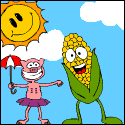|
The problem with my 35XX was indeed a low battery (could have sworn it was charged; I guess my son sneaked a few games in!) Got Garlic installed and working fine... ...for everything except PS1. I've tried putting the right bios (scph5501.bin) in the bios folder and the PS1 ROMs folder, but no joy. Either I don't get a PS1 option at all, or the only thing it will let me load is the bios itself, not games. Edit: oh, it's folder-level specific, I see - no subfolders. Got it. Edit 2: kinda sucks that if a ROM has multiple .bin files, each one shows up as a separate item in the menu. Might have to find/make .chd files so it doesn't get unmanageable. Small Strange Bird fucked around with this message at 13:15 on Aug 1, 2023 |
|
|
|

|
| # ? May 26, 2024 03:56 |
|
Payndz posted:The problem with my 35XX was indeed a low battery (could have sworn it was charged; I guess my son sneaked a few games in!) Got Garlic installed and working fine... That sounds to me like the games you're putting in the PS1 ROMs folder are not the right type/extension. Are they .iso, bin/cue, chd, or something else? You might want to check documentation for GarlicOS to see what format it expects to find your PS1 games in.
|
|
|
|
You can use chd, pbp, bin/cue, img, mdf, toc, cbn, m3u, or ccd. Make sure they are in the folder labeled "PS" and the file extension must be lowercase. The bios just goes in the catch-all bios folder. If you have Game.CHD, for example, it won't work. Needs to be named Game.chd.
|
|
|
|
Bloodplay it again posted:You can use chd, pbp, bin/cue, img, mdf, toc, cbn, m3u, or ccd. Make sure they are in the folder labeled "PS" and the file extension must be lowercase. The bios just goes in the catch-all bios folder. If you have game.CHD, for example, it won't work. Needs to be named game.chd. Why is everything so loving uptight about this poo poo. There are predefined solutions for file extension parsing, is this just the most tedious of gatekeeping file janitors in charge of these projects?
|
|
|
|
Grassy Knowles posted:Why is everything so loving uptight about this poo poo. There are predefined solutions for file extension parsing, is this just the most tedious of gatekeeping file janitors in charge of these projects?
|
|
|
|
Grassy Knowles posted:Why is everything so loving uptight about this poo poo. There are predefined solutions for file extension parsing, is this just the most tedious of gatekeeping file janitors in charge of these projects? Not sure. This is for OnionOS (miyoo mini), but also applies to GarlicOS (rg35xx). It is a list of each supported system and lists supported extensions, directories, and sometimes quirks. Edit: ^ probably this. Also why phantasy star online 2 runs like rear end on the Steam Deck, I believe.
|
|
|
|
Assepoester posted:I'm guessing it's just case-insensitive windows code being ported to case-sensitive linux-based systems. They might catch it eventually, but this is all work done by unpaid volunteers, not a major commercial product with hundreds of testers. Yeah thatís fair Iím associating these restrictions alongside those of plex and other media-management solutions and thatís not really a valid comparison because of the profit motive
|
|
|
|
Odin 2's SOC is apparently a Snapdragon 870, that's not a small upgrade from what I can tell looking at the specs.
|
|
|
|
Okay this hella cool. Knock off lego pacman arcade set. Its $72 on aliexpress. https://www.youtube.com/watch?v=JEMqWxpvtl8
|
|
|
|
stephenthinkpad posted:Okay this hella cool. Knock off lego pacman arcade set. Its $72 on aliexpress. Got a link to the knock off?
|
|
|
|
Just found this amazing item on AliExpress. Check it out! $79.53 36%OFF | NEW 2651pcs Creative Pac Arcade Cabinet Compatible ICONS 10323 Building Blocks Assembly Bricks Toy for Children Christmas Gifts https://a.aliexpress.com/_mLUFDjU Search Jaki 10323 if the link is dead. stephenthinkpad fucked around with this message at 01:58 on Aug 2, 2023 |
|
|
|
stephenthinkpad posted:Just found this amazing item on AliExpress. Check it out! $79.53 36%OFF | NEW 2651pcs Creative Pac Arcade Cabinet Compatible ICONS 10323 Building Blocks Assembly Bricks Toy for Children Christmas Gifts
|
|
|
|
Ugh now Iím looking at Lego again these forums cost me so much more than 10 bucks.
|
|
|
|
If you're having a problem with a bin/cue game, open the cue up with a text editor and make sure it has the correct bin name in it.... ......
|
|
|
|
I installed onion and then none of my games will launch. They act like theyíre going to and then they donít. What the hell did I do wrong?
|
|
|
|
otter posted:I installed onion and then none of my games will launch. They act like they’re going to and then they don’t. What the hell did I do wrong? I have a friend with this EXACT issue so if you find out lemme know
|
|
|
|
Did you install version that supports MM+?
|
|
|
|
sad question posted:Did you install version that supports MM+? Yes, the 4.2 rc2 or whatever. Ií have a training this morning so Iíll be setting up a new sd card and trying again this morning.
|
|
|
|
Then the only other time I had that was when launching games for one of the systems that require a BIOS without one. But there's only a handful of those.
|
|
|
|
And I had the bios files for sega cd and all that, but it wouldnt run snes. So I put in my new 256gb card, formatted it in fat 32, put the onion files on, put it in the mini plus fired it up and installed - everything A-OK. Put it back in the computer to drop the roms and bios files, and then it starts freaking out on me saying the sd card has a problem. Now it won't format that card and everything is all gone to hell with it, but I think it has more to do with Parallels than it does anything else. I'll try breaking out a real windows pc later on and seeing if it will reformat the sd card because neither macos or my virtual windows 10 install will.
|
|
|
|
otter posted:And I had the bios files for sega cd and all that, but it wouldnt run snes. Mac should be able to use the disk partition tool to make a FAT32 drive.
|
|
|
|
anything over 64 gb (maybe 32?) and macos is like "yeah fat32 is not a thing". So irritating. You have to use a 3rd party formatter.
|
|
|
|
Use the official sd card association tool for mac os to format
|
|
|
|
Grassy Knowles posted:Use the official sd card association tool for mac os to format I always forget that is a thing. I have it installed too however, I did it in on one of my windows laptops and every time I try to take that sd card back into macos to drop the files on it, it says theres a problem writing to the card with a gba file (bios folder maybe) and it locks up. I think I got a bad SD card from amazon. I just went back and used diskpart to raze it, reformatted it, and now im copying onion back onto it. For science, I took my 512 gb card, wiped it and reinstalled onion and it works perfectly now.
|
|
|
|
otter posted:anything over 64 gb (maybe 32?) and macos is like "yeah fat32 is not a thing". So irritating. You have to use a 3rd party formatter.  I just used Disk Utility to FAT32-format two 128Gb cards for my RG35XX with no trouble. I just used Disk Utility to FAT32-format two 128Gb cards for my RG35XX with no trouble.
|
|
|
|
Windows is the one that wonít let you do FAT32 above 32GB Mac has other problems like the invisible spotlight files that mess with formatting sometimes and gives some devices trouble unless you run the terminal commands to delete all of the ._ files
|
|
|
|
Payndz posted:
which version of macos? I'm still on Big Sur, so maybe it's something that got fixed after that. Every time I try to format a card it won't even allow fat32 as an option. hatty posted:Windows is the one that wonít let you do FAT32 above 32GB Mac has other problems like the invisible spotlight files that mess with formatting sometimes and gives some devices trouble unless you run the terminal commands to delete all of the ._ files I recall having issues with the macos even identifying SD cards over a certain size but I can't recall (brain damage from a car wreck) what I was trying to get it to do back when I was doing that. Maybe format it for some other project. It's hazy in my brain. For what it's worth, onion is installing on the 256gb card. Now, if it will work once i put it back into the windows pc thats the question. It kept throwing errors last time that there was something wrong with it even though disk check showed it was fine. Double edit: So now that I burned it to the ground and redid it, it works. I copied all the roms and whatnot from the mac to the windows laptop via flash drive and dumped them on there, transferred it that way, no issues now. When I did it all the first time on this 256gb card it freaked out and kept saying there were problems with my card and it would not run through first aid on the mac side, it just kept having problems. I was about to say it's all good in the hood, but then I put the sd card back into the mac and it shows the bios folder (where the problems seem to be coming from) as the transparent, ethereal folder as if it's an incomplete transfer. I put the flash drive back in to try copying the bios folder to that and it's seriously choking the system and it wants to take 26 minutes to do a 600mb file transfer which tells me something is super off with this bios folder (from the original miyoo mini plus sd card, per RGC's instructions) otter fucked around with this message at 22:10 on Aug 2, 2023 |
|
|
|
hatty posted:Windows is the one that wonít let you do FAT32 above 32GB Mac has other problems like the invisible spotlight files that mess with formatting sometimes and gives some devices trouble unless you run the terminal commands to delete all of the ._ files code:
|
|
|
|
Itís not out of the ordinary for the bios files to take a long time to copy over since itís a ton of small files and not just a few big ones. Iíd just let it try and complete. Also are these error messages youíre seeing just the OS complaining about a corrupt SD card or something along those lines? Thatís also normal for these things due to separate Linux partitions so you can just ignore them.
|
|
|
|
CFox posted:Itís not out of the ordinary for the bios files to take a long time to copy over since itís a ton of small files and not just a few big ones. Iíd just let it try and complete. Also are these error messages youíre seeing just the OS complaining about a corrupt SD card or something along those lines? Thatís also normal for these things due to separate Linux partitions so you can just ignore them. It was a repeated error that it couldnít read or write to the area. After that it freezes up and then the Mac wonít detect the disk anymore. So I have to flatten it and start again when I get back home. Itís definitely odd.
|
|
|
|
Temu refund went through not even two days after I dropped it off at the local post office, so that's good.
|
|
|
|
the miyoo mini + made me want something a little bigger since i was hitting the outer triggers accidentally... so i put in an order for an analogue pocket.
|
|
|
|
the handheld spending wheel continues to turn
|
|
|
|
Got my Temu MM+ today and it works fine, but it seems to have stopped updating the rom list for each console? I'm adding new roms and they don't show up in the console's list of games. It worked fine at first. I'm using the latest OnionOS and I swapped out the microSD the console came with, I'm using a 32GB microSD that I've personally verified works and is legit. After I installed OnionOS Windows started giving me its "we found an error on your SD card" message but while having Windows do its scan seems to have stopped the error message it hasn't fixed the problem I'm actually having. How can I get the MM+ to recognize new games I'm putting on the microSD? E: OK, pressing Select on the console allows me to refresh the game list manually, that solves the main problem. Now to figure out why the thing won't recognize .m3u files for multi-disc games. Commander Keene fucked around with this message at 08:32 on Aug 5, 2023 |
|
|
|
Commander Keene posted:Got my Temu MM+ today and it works fine, but it seems to have stopped updating the rom list for each console? I'm adding new roms and they don't show up in the console's list of games. It worked fine at first. I'm using the latest OnionOS and I swapped out the microSD the console came with, I'm using a 32GB microSD that I've personally verified works and is legit. After I installed OnionOS Windows started giving me its "we found an error on your SD card" message but while having Windows do its scan seems to have stopped the error message it hasn't fixed the problem I'm actually having. How can I get the MM+ to recognize new games I'm putting on the microSD? That happens to me every time I put the card in but on my 512gb card it seems fine aside from the error. With the 256 it continues to have issues and I took the card back to windows 10 and did a format, error checked it and no issues. Still wonít show up right on the Mac (shows up in disk utility for a partial second and blips away) but failed a formatting in windows with the same kind of error that MacOS gives so Iím sure itís a bad card I have.
|
|
|
|
Commander Keene posted:E: OK, pressing Select on the console allows me to refresh the game list manually, that solves the main problem. Now to figure out why the thing won't recognize .m3u files for multi-disc games. https://old.reddit.com/r/SBCGaming/comments/um39zv/miyoo_mini_onion_os_show_only_m3u_files_for/i81t946/ maybe
|
|
|
|
OK it seems there's just an index file in each folder I need to delete every time I add roms to the folder, that will get the device to re-index the folder.kirbysuperstar posted:https://old.reddit.com/r/SBCGaming/comments/um39zv/miyoo_mini_onion_os_show_only_m3u_files_for/i81t946/
|
|
|
|
Thinking about buying a Retroid 3+, but considering how things go it might be worth waiting two months for the next $150 model that is better.
|
|
|
|
I don't think that's happening right now tbh given that Retroid have effectively rereleased the 3+ twice now with the metal edition and Flip. The only big power handheld even rumoured right now is the Odin 2 which isn't going to be $150.
|
|
|
|

|
| # ? May 26, 2024 03:56 |
|
I am definitely ready for that GBA SP clone to come out. I donít even need it but I want it.
|
|
|