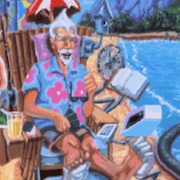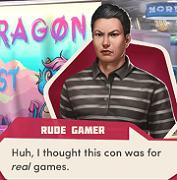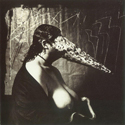|
or you could just put a box fan pointed in your direction, that's what I do
|
|
|
|

|
| # ? May 31, 2024 17:53 |
|
Hey all, I'm trying to decide how best to upgrade my PC. I mostly use it to play games, though less intensively than I used to given my two young children, and also to process photos from my DSLR. This is motivated by looking up the system requirements for Baldur's Gate 3 which I'd really like to play, and realizing that I at least need a bigger SSD, and am also close to the low end of what it wants me to have. I'd also like to be able to play upcoming games such as Starfield. I live in the SF Bay Area (not near a Microcenter). I've got: CPU: Intel Core i5-4670K 3.40 GHz Motherboard: ASRock H87 Performance Memory: 16.0 GB 1333 (DDR3?) Storage: ADATA Premier SP550 2.5" 240GB SATA III TLC Internal Solid State Drive (SSD) ASP550SS3-240GM-C SAMSUNG Spinpoint F3 ST1000DM005/HD103SJ 1TB 7200 RPM 32MB Cache SATA 3.0Gb/s 3.5" Internal Hard Drive Bare Drive Video Card: MSI GeForce GTX 980 4 GB GDDR5 Case: Cooler Master RC-690-KKN1-GP Black SECC/ ABS ATX Mid Tower Computer Case Power Supply: CORSAIR TX Series CMPSU-650TX 650 W ATX12V Current monitor is Dell S Series Screen LED-Lit Monitor 27" (1920 x 1080 at 60Hz) So I know I should upgrade to a bigger SSD as BG3 wants 150 GB on an SSD, and I don't comfortably have that with Windows and other basic stuff on a 240 GB drive. That's probably all I need, I guess? What would be a good one to put in? Or if there are other components that could easily benefit from an upgrade, I'm happy to do that do. Budget is fairly open. If the answer is "yes, go ahead and just build a whole new computer" I could do $2-3k. The skeleton of this computer is 13 years old (case, power supply, hard drive) with an upgrade maybe 7 years ago (motherboard/CPU/GPU/SSD/memory). Muir fucked around with this message at 05:28 on Aug 6, 2023 |
|
|
|
I'm looking to upgrade either my GPU or CPU/mobo/ram PC for 1440p gaming. Currently rocking a 5700xt with a 3700x and 32gb ram. I assume I'll see the biggest fps gain from upgrading my GPU right? When I play bg3 and even wow my GPU runs near 100% and CPU between 20-40% Edit: bg3 fps is around 30-40. Wow typically 60-90 depending how many people around CraigSlice fucked around with this message at 06:28 on Aug 6, 2023 |
|
|
|
My RTX 3070 runs at 100% when in BG3 and the temps go to 90C. No other game does this to my GPU. not to say you shouldn’t upgrade your computer, but this game stresses my GPU in a way that other games (Cyberpunk, Red Dead Redemption 2, Horizon Zero Dawn) don’t.
|
|
|
|
biceps crimes posted:I have a 5800x3d and it's just too god damned hot in the summer. I've been not gaming when I normally would like to because 90c being pumped out of my desktop makes my room miserable. My other PC is fine in my other room but it's only a 1080p rig. Am willing to upgrade my mobo and cpu to something that performs just as well (if not better) but actually runs at cooler temps, any recommendations? Move your rig to a larger space like the living room. Its harder to heat as larger mass of air. Or or you must keep the pc in a bedroom Take a box fan and put it in the window blowing out to move air from the hall to your room. Or you have more extreme solutions like putting the rig in your attic or basement. Or there is the grow tent solution: https://youtu.be/T1ZnAwUg9CU
|
|
|
|
Muir posted:Hey all, I'm trying to decide how best to upgrade my PC. I mostly use it to play games, though less intensively than I used to given my two young children, and also to process photos from my DSLR. This is motivated by looking up the system requirements for Baldur's Gate 3 which I'd really like to play, and realizing that I at least need a bigger SSD, and am also close to the low end of what it wants me to have. I'd also like to be able to play upcoming games such as Starfield. I live in the SF Bay Area (not near a Microcenter). I think your computer will likely be able to run BG3 somewhat acceptably at a mix of low and medium settings (above 30fps, at least). As for which SSD to get, typically we recommend that people buy "NVMe" SSDs which are tiny SSDs that slot directly into your motherboard. They're much faster than SATA SSDs, but your motherboard is unfortunately too old to support that. Given that, the Sata SSD I'd recommend is the Crucial MX500, a highly reputable drive that costs under $50 for a terabyte now. Your current system can probably run BG3 at playable frame rates, but I suspect Starfield will be a much bigger stretch. If you want to go further than a simple SSD upgrade, then I'd recommend a whole new PC. Your current one is pushing 10 years old, and you can get a much faster system for $1500 or less. This build list will kick rear end at BG3, Starfield, and more games further into the future. You could probably go lighter on the GPU if you intend to stick with 1080p, but in my opinion it would also be worth upgrading to a high-refresh 1440p monitor. CraigSlice posted:I'm looking to upgrade either my GPU or CPU/mobo/ram PC for 1440p gaming. Currently rocking a 5700xt with a 3700x and 32gb ram. I assume I'll see the biggest fps gain from upgrading my GPU right? When I play bg3 and even wow my GPU runs near 100% and CPU between 20-40% A new GPU would be the biggest upgrade available to you, yeah. The 6800 XT or 4070 are the baseline of what I'd consider for you, since both offer around a 90% performance improvement according to TechPowerUp's benchmark numbers (as an average across all games tested, not BG3 specifically). I generally prefer Nvidia despite their higher prices and somewhat lesser VRAM totals due to the RTX feature set (better ray tracing support and DLSS mainly) but that's subjective—the 6800 XT is the better value if you don't care about that. The second upgrade I'd consider is a new CPU. You can do an in-socket upgrade with your existing motherboard to a 5800X3D for a big upgrade, but for BG3 that's not really necessary since the game is very forgiving when it comes to CPUs. If you go that route though, it's just a matter of updating your motherboard bios and then swapping CPUs. buglord posted:My RTX 3070 runs at 100% when in BG3 and the temps go to 90C. No other game does this to my GPU. not to say you shouldn’t upgrade your computer, but this game stresses my GPU in a way that other games (Cyberpunk, Red Dead Redemption 2, Horizon Zero Dawn) don’t. The thing about BG3 is that it's very well optimized from a CPU performance standpoint, and it will let almost anyone's GPU run at full power 100% of the time. A lot of games may have less steady utilization of the GPU, but BG3 is able to work your GPU to the bone. You could explore undervolting, which I posted a video about in my last post in this thread. It may help improve both performance and your gpu's temps.
|
|
|
|
Muir posted:The skeleton of this computer is 13 years old (case, power supply, hard drive) with an upgrade maybe 7 years ago (motherboard/CPU/GPU/SSD/memory). I just wanted to point out that if that PSU is 13 years old then replacing it should be a priority. It's a little underpowered for modern systems, but just based on the age I would not be carrying it forward.
|
|
|
|
Hmm. I was already thinking about getting a new computer when the cryptocurrency shitshow started, and I've held out this long, so...I might as well splurge? What country are you in? US Do you live near Microcenter? Nope. What are you using the system for? Video games, hobbyist CUDA and software development (anything serious I'd do on a work machine anyway) What's your budget? No cap exactly, but I don't want to waste money pointlessly either. If you're gaming, what is your monitor resolution / refresh rate? Pretty sure this monitor can do 4k, 144hz though I have it set to 1440p right now If you’re doing professional work, what software do you need to use? Uh, I dunno, CUDA? Torch? This is just for personal messing around though. CPU: AMD Ryzen 7 7800X3D 4.2 GHz 8-Core Processor ($439.00 @ Amazon) CPU Cooler: Thermalright Peerless Assassin 120 SE ARGB 66.17 CFM CPU Cooler ($37.90 @ Amazon) Motherboard: Gigabyte B650 AORUS ELITE AX ATX AM5 Motherboard ($204.00 @ Amazon) Memory: G.Skill Ripjaws S5 32 GB (2 x 16 GB) DDR5-6000 CL30 Memory ($94.99 @ Newegg) Storage: Samsung 970 Evo Plus 2 TB M.2-2280 PCIe 3.0 X4 NVME Solid State Drive ($99.99 @ Amazon) Video Card: MSI GAMING X TRIO GeForce RTX 4090 24 GB Video Card ($1709.98 @ Newegg) Case: Lian Li LANCOOL 216 ATX Mid Tower Case ($99.99 @ Newegg) Power Supply: Corsair RM1000x (2021) 1000 W 80+ Gold Certified Fully Modular ATX Power Supply ($169.49 @ Amazon) Total: $2855.34 Am I missing anything important? I'm pretty sure the 4090 is physically bigger (and also as expensive as) all the other video cards I've owned in my life, but the lancool 216 is supposed to be quite roomy for an ATX mid tower case, right?
|
|
|
|
That will be a tremendously performant system and there are no obvious flaws with the parts list. You should be sure about your monitor though. Some 1440p monitors can accept 4K signals, but that doesn't mean they can "do" 4K since LCDs don't have variable resolutions like CRTs had. What happens when those monitors receive a 4K signal is that they downscale it to 1440p instead, so you don't really get any better image quality. The main point of this is so they can receive 4K signals from 4K-only devices, but it's not the same thing as real 4K. If that's the type of monitor you have, then I would probably recommend getting a cheaper card than the 4090 since that card is incredibly overkill for 1440p. If you do have a 4K monitor's that's only set to output in 1440p, then I would recommend you only do that in games and not in the general windows environment since application UIs and text will appear very blurry when it's set that way. (use windows scaling instead if you want UIs and text to be easier to read) On that note, there's an MSI Gaming X Trio 4090 on the Lenovo webstore right now for $1649, and there are typically a lot of coupon codes, discount programs, and cashback offers available through that store if you want to take advantage of that. If you use the coupon codes "BUYMORELENOVO" and "EXTRA5", you'll save around $182, bringing the price down to around $1467, which will save you a good chunk of change over that $1709 price. edit: random other observation: even though it will probably be fine either way, just for ease of use or maximum compatibility, you should get Flare X5 memory from G.Skill instead of Ripjaws S5. The Flare X5 line comes with "EXPO" configuration profiles made for AMD, while the Ripjaws line comes with XMP profiles made for Intel. These are generally cross-compatible, but you may as well try to get an EXPO kit. edit 2: GPU went out of stock, guess some others caught on. You can keep an eye on Lenovo's store if you didn't pick up the 4090 yet, otherwise I'd look at one of the $1600 models. Don't spend more than you need to. Dr. Video Games 0031 fucked around with this message at 04:07 on Aug 8, 2023 |
|
|
|
Reiterpallasch posted:Hmm. I was already thinking about getting a new computer when the cryptocurrency shitshow started, and I've held out this long, so...I might as well splurge? I am toying with some local LLM and stable diffusion stuff. 32GB of RAM is fine, but you will need to keep an eye on it if you like to have lots of tabs open in Chrome, for example. If you don't want to be vigilant, get 64GB. More is better for AI upscaling too: a short video can entail hundreds of GBs of writes; using a large RAM drive (and upscaling in 30+ second chunks) can minimize unnecessary writes and makes things faster. You can make this work on 32GB, but more is better. Stable Diffusion models and tools like ControlNet can eat up a lot of disk space. Some LLMs are 20gb+ (though quite a few of these will not run on a 4090 due to VRAM constraints). Consider getting some other supplemental storage. If you don't want to follow Dr. Video Game's advice for whatever reason or otherwise can't buy on Lenovo, the Gigabyte OC and the Zotac AMP AIRO are worth the $20 premium on Amazon over reference models. The AIRO has a gigantic VRM but a meh cooler, the Gigabyte a good cooler and a smaller though still wildly overpowered VRM (1200 amps in theory vs. 1000 amps in theory--you never know when you need to put 1000w though your video card).
|
|
|
|
What country are you in? Australia Do you live near Microcenter? No What are you using the system for? Web and Office? Gaming? Video or photo editing? Professional creative or scientific computing? Shitposting? Dual monitor for office work, would now like to try 1440p gaming What's your budget? We usually specify for just the computer itself (plus Windows), but if you also need monitor/mouse/whatever, just say so. Roughly this price point (1500USD it seems, living in Australia makes the conversion weird) If you're gaming, what is your monitor resolution / refresh rate? How fancy do you want your graphics, from “it runs” to “Ultra preset as fast as possible”? Seriously answer this. It drastically changes the recommendations you will get. Wanting to comfortably game at 1440p at high quality, now that I am abandoning my 1080p monitors PCPartPicker Part List CPU: Intel Core i5-13500 2.5 GHz 14-Core Processor ($247.97 @ Newegg) CPU Cooler: *Deepcool AK400 66.47 CFM CPU Cooler ($34.99 @ Amazon) Motherboard: *Asus PRIME Z690-P WIFI D4 ATX LGA1700 Motherboard ($149.99 @ Newegg) Memory: Kingston FURY Beast 32 GB (2 x 16 GB) DDR4-3200 CL16 Memory ($72.77 @ Amazon) Storage: Samsung 970 Evo Plus 2 TB M.2-2280 PCIe 3.0 X4 NVME Solid State Drive ($99.99 @ Adorama) Storage: Samsung 970 Evo Plus 2 TB M.2-2280 PCIe 3.0 X4 NVME Solid State Drive ($99.99 @ Adorama) Video Card: Asus DUAL OC GeForce RTX 4070 12 GB Video Card ($599.99 @ Amazon) Case: Antec P20C ARGB ATX Mid Tower Case ($104.99 @ Amazon) Power Supply: Corsair RM850x (2021) 850 W 80+ Gold Certified Fully Modular ATX Power Supply ($129.99 @ Amazon) Case Fan: Antec Fusion 120 ARGB 57.93 CFM 120 mm Fan Total: $1540.67 Prices include shipping, taxes, and discounts when available *Lowest price parts chosen from parametric criteria Generated by PCPartPicker 2023-08-06 05:58 EDT-0400 Some of the part choices are constrained by availability where I live eg the 13400F was out of stock so I was nudged up to the 13500. The website said I might need to update BIOS on the motherboard to make sure the CPU works...is this a genuine issue, or just a hypothetical interaction it's flagging? Anything I have messed up horribly or some obvious better option? I'll bring Win11 over from elsewhere, so don't need to pay for that. Thanks!
|
|
|
|
4080 asus tuf for the two hdmi 2.1 ports or a 4080 msi gaming x trio for the quiet mode bios switch (and smaller form factor), what would people say are the pros and cons? prices are about the same here coil whine seems to be a lottery regardless, perhaps unless it's a strix/suprim model
|
|
|
|
Why are Zen 4 motherboards so expensive?
|
|
|
|
WattsvilleBlues posted:Why are Zen 4 motherboards so expensive? I can't find the source but I read at some point that all of the DDR5 supporting motherboards require extra layers to handle the higher frequency. The extra copper and engineering involved adds to the cost. Intel motherboards with DDR5 for the 12th and 13th gen are pretty expensive, too.
|
|
|
|
Also this probably isn't freeDr. Video Games 0031 posted:B550 was a fairly limited platform in terms of total pcie bandwidth, to be frank. B650 is a massive improvement over it, and X670 is just ridiculous for a consumer platform. I think it's better to have a bit of overkill though than a bunch of boards that are frustratingly compromised.
|
|
|
|
I built the new PC, and it POSTed and is showing the BIOS setup screen on the first try! I may have messed up on the CPU cooler/fan though (Deepcool AK400). I followed the diagram in the cooler's manual, which shows the fan pointed toward the front of the case. However, I'm not sure which direction this fan is blowing. Does it normally blow onto the heatsink to push cool air over it, or away from the heatsink to pull hot air away? I tried holding a small piece of paper in front of it to figure it out, but all the other fans in the case are making it difficult to determine. Here's a diagram of how the case fans are configured and their airflow direction:  Any ideas? Fortunately it looks easy to unclip the fan and put it on the other side if that's what I'm supposed to do.
|
|
|
|
Dr. Video Games 0031 posted:I think your computer will likely be able to run BG3 somewhat acceptably at a mix of low and medium settings (above 30fps, at least). As for which SSD to get, typically we recommend that people buy "NVMe" SSDs which are tiny SSDs that slot directly into your motherboard. They're much faster than SATA SSDs, but your motherboard is unfortunately too old to support that. Given that, the Sata SSD I'd recommend is the Crucial MX500, a highly reputable drive that costs under $50 for a terabyte now. This is fantastic, thanks! What monitor would you recommend? And any parts that would be worth pushing up a tier for a little more money?
|
|
|
|
Had my build done by microcenter on a whim (something something externalities). Just posting some things for awareness if anyone else does, and just for new build info, some stuff was either missed or just not part of their build process (website says OS and drivers), but since they say they go for a turnkey experience I think its worth mentioning: 1) When opening up the PC for the first time after it had been reboxed, I heard something rattling around. Opening it up, it was an NVME heatsink/cover just laying on the graphics card. It looked like there wasn't enough room to mount it properly (or maybe they tried to attach it and it fell off?) and they don't really help much if at all from what I read, but yeah just got left in there. 2)As far as I can tell the only driver they intalled was the GPU one because that was the only thing up to date 3)Mobo bios way out of date. It actually was still in the danger zone of that rare CPU frying glitch from several months ago. 3a: I updated the chipset drivers before updating the motherboard. This actually was a mistake, the motherboard I went with (MPG X670E CARBON WIFI) still had a built-in bios that didn't support the X3D processor. I only noticed this afterwards in device manager, where there was an unknown device (AMDI0101 ) . From googling this was probably the 3D vcache driver! Re-installing the chipset drivers after the bios update corrected this 4) One of the NVMEs was not initialized. Easy fix, but given the heat sink bouncing around there were a couple moments where I wondered if they even installed it. 5) Fans all cranking really constantly loud despite idling. Fancontrol corrected this 6) XMP wasn't enabled, although given the state of the bios maybe that was for the best So yeah really should have just done it myself and used the money for a celebratory dinner, build quality seems fine overall though
|
|
|
|
Thats too bad to hear. Thats the stuff that actually takes knowledge. Most if what they did was square peg square hole. Idk why these companies don’t put any effort into a fan curves it seems like most prebuilts have totally wakadoodle fan settings out of the box.
|
|
|
|
WhiteHowler posted:I built the new PC, and it POSTed and is showing the BIOS setup screen on the first try! The fan should be blowing front to back, pushing air through the heatsink. The exhaust side of the fan is the one with the struts that hold the blades and motor to the frame.
|
|
|
|
Cross posting cause i forgot this thread existedquote:im convincing my buddy to build a computer instead of buying a gaming laptop, i was thinking / recommending waiting to labor day to maybe get some deals, is there any other reason to wait on building (e.g. new releases im not aware of, havent been paying attention)?
|
|
|
|
spunkshui posted:Thats too bad to hear. Thats the stuff that actually takes knowledge. Yeah I'm cool paying the "lazy + insurance against spilling mayonnaise on the cpu" tax, but this was pretty ridiculous. And like, just picture some kid or our boy max getting a pc in this state
|
|
|
|
grack posted:The fan should be blowing front to back, pushing air through the heatsink. OK, I think it's correct then. The fan is blowing back, through the heatsink. The fan is actually reversible on this one -- it attaches directly to the heatsink via separate clips and does not touch the cooler frame. And the clips can attach to either side of the heatsink OR fan. But the fan clips were pre-attached in the box, so I just left them on the same side.
|
|
|
|
My stepdad wants to get a new office PC. He asked me to check some out and offer him a recommendation. I figured I'd see if I could part together a machine that meets his needs (basically just MS Office and YouTube videos) for less than a pre-built. I am used to working out more high-end gaming stuff, so I wanted to make sure I hadn't made any huge blunders. This is what I put together: https://pcpartpicker.com/list/6xJJ7R He already has a keyboard/mouse/monitor.
|
|
|
|
I haven't build a PC in almost 20 years, but now I have a sudden urge to do some high-specs gaming, most specifically Cyberpunk and Starfield soon. I'd love to be able to run these at 60fps at 1440p with all the bells and whistles on. And ideally future games too :P Budget can be somewhat stretched since I have a bit of money for once in my life. I'm in Europe so prices are in any case higher than shown, total I have now for this is around 1900€ Is this somewhat decent? For CPU I basically picked with my eyes closed since I have no clue for instance. Certainly the motherboard too. Any bottlenecks or bad matches or something? Anything I can do better for this setup? I'm not married to a AMD cpu or anything but since I was going to play Starfield on it anyway and it comes with a free key it's 70€ saved CPU: AMD Ryzen 5 7600X 4.7 GHz 6-Core Processor ($237.00 @ Amazon) CPU Cooler: be quiet! Dark Rock 4 CPU Cooler ($74.90 @ Amazon) Motherboard: MSI MAG B650 TOMAHAWK WIFI ATX AM5 Motherboard ($217.99 @ Amazon) Memory: Kingston FURY 32 GB (2 x 16 GB) DDR5-6000 CL40 Memory ($146.08 @ Amazon) Storage: Samsung 980 Pro 2 TB M.2-2280 PCIe 4.0 X4 NVME Solid State Drive ($119.00 @ Amazon) Video Card: Gigabyte WINDFORCE OC GeForce RTX 4070 12 GB Video Card ($599.99 @ Newegg) Case: be quiet! Pure Base 500DX ATX Mid Tower Case ($99.99 @ Amazon) Power Supply: be quiet! Straight Power 11 750W 750 W 80+ Gold Certified Fully Modular ATX Power Supply ($135.99 @ B&H) Operating System: Microsoft Windows 11 Home OEM - DVD 64-bit ($117.98 @ Other World Computing) Total: $1748.92 Sterf fucked around with this message at 19:13 on Aug 6, 2023 |
|
|
|
Muir posted:This is fantastic, thanks! What monitor would you recommend? And any parts that would be worth pushing up a tier for a little more money? A good, inexpensive 1440p monitor I commonly recommend is this Acer Nitro model. And the only part that would be worth upgrading a tier in my opinion is the GPU, if you want a bit more graphical horsepower. The 4070 is more than good enough for BG3 and I suspect it will be for Starfield and many of the other big games for this console generation too.
|
|
|
|
Mr. Crow posted:Cross posting cause i forgot this thread existed AMD's Radeon 7700 / 7800 series cards will be debuting at the end of the month, but I think most people are expecting them to be very meh, so they're probably not worth waiting for. These build lists usually get a few things wrong. I find the 13500 CPU to be a confusing choice since the performance will be extremely similar to the cheaper 13400. Though since you said in the other thread that your friend lives near a micro center, I would strongly recommend this cpu+mobo+ram combo instead. It has a much faster CPU and a higher quality motherboard while still being a little cheaper than the parts in that list. And the "find the cheapest PCIe 4.0 SSD on the market" approach is really not ideal--that drive is basically a 3.0-speed drive with a 4.0 interface, and one of questionable quality at that. Prices are constantly shifting and so are recommendations as a result, but I would either get an actual good Gen 3 drive like the WD SN580 or Samsung 970 Evo Plus, or get a real Gen 4 drive like the Crucial P5 Plus, SN770, SN850X, or 980 Pro. Annath posted:My stepdad wants to get a new office PC. He asked me to check some out and offer him a recommendation. To be honest, for these kinds of use cases, I would just recommend a cheaper mini PC from companies like Beelink. Something like this EQ12 Pro is more than capable of doing MS Office stuff and video watching. In fact, it's probably overkill. Here's a review of the device. Dr. Video Games 0031 fucked around with this message at 20:07 on Aug 6, 2023 |
|
|
|
Sterf posted:I haven't build a PC in almost 20 years, but now I have a sudden urge to do some high-specs gaming, most specifically Cyberpunk and Starfield soon. I'd love to be able to run these at 60fps at 1440p with all the bells and whistles on. And ideally future games too :P You don't need to spend that much on Windows. You can get a key here, on these very forums, for much less. Take the money saved and get an 8 core CPU, like the Ryzen 7 7700x. Is it worth the steep premium? That depends on how long you intend to keep it. While the 7600x is a good CPU, an 8c/16t will age better. If you are concerned with power efficiency, there is also the Ryzen 7 7700 non-x version. You can also save some money on the cooler. The Thermalright Peerless Assassin (~$35), dumb name aside, is hard to beat unless you have very specific needs. The PSU you have selected is a bit dear. You can save money and get a quality 750w for $100 in the Thermaltake Toughpower GF A3 750W, or save a little and get a Corsair RMx 750 if noise is a priority, or pay roughly the same and get an 850w PSU from Corsair (RMx 850w) or Thermaltake (GF A3 850w). Do you really need 850w? No, but then a good PSU is expected to last 7-10 years, and perhaps your power needs will change down the road. It is worth considering, at least, but 750w is more than enough for your current configuration or with the 7700x.
|
|
|
|
Dr. Video Games 0031 posted:On that note, there's an MSI Gaming X Trio 4090 on the Lenovo webstore right now for $1649, and there are typically a lot of coupon codes, discount programs, and cashback offers available through that store if you want to take advantage of that. If you use the coupon codes "BUYMORELENOVO" and "EXTRA5", you'll save around $182, bringing the price down to around $1467, which will save you a good chunk of change over that $1709 price. good lord, thanks a ton!
|
|
|
|
Dr. Video Games 0031 posted:
Oh, awesome, I had no idea these even existed. I assume they come with Windows? So I'd just need to set him up with Office (he specifically doesn't want Office 365) and some speakers. He's already got a KB/M/Monitor.
|
|
|
|
Annath posted:Oh, awesome, I had no idea these even existed. I assume they come with Windows? So I'd just need to set him up with Office (he specifically doesn't want Office 365) and some speakers. He's already got a KB/M/Monitor. Sometimes these mini PCs come as barebones kits, but the one I linked comes with everything ready to go. The STH review says it comes with Windows 11 Pro. The only audio-out port is labeled for headphones, but it should be able to support powered speakers too. Or you can use audio over HDMI if the monitor has an audio port.
|
|
|
|
Yudo posted:You don't need to spend that much on Windows. You can get a key here, on these very forums, for much less. Take the money saved and get an 8 core CPU, like the Ryzen 7 7700x. Is it worth the steep premium? That depends on how long you intend to keep it. While the 7600x is a good CPU, an 8c/16t will age better. If you are concerned with power efficiency, there is also the Ryzen 7 7700 non-x version. Thanks for the help, spending 100€ less on windows helps ;-) Upgraded the CPU instead. I was planning on all buying from the same shop and not seeing that cooler there, but I was trying to make it as quiet as possible and with the one I picked it's right in the name!  There are cheaper options from the same company though, I'll ponder/research that one a bit more. Just not a fan of overheating cpu's, I had that happen in the past and it's why I wasn't skimping on that. There are cheaper options from the same company though, I'll ponder/research that one a bit more. Just not a fan of overheating cpu's, I had that happen in the past and it's why I wasn't skimping on that. As for wattage, I really have no idea how much is needed but I was under the impression over 750 would have to be a ginormous beast of a machine. And probably not planning on doing much upgrading since having money will soon be over  But I could get that Corsair 850 one for 10€ more. But I could get that Corsair 850 one for 10€ more. Thanks for helping, appreciate it  Anyone any thoughts on the motherboard? Does it even matter that much? I literally just picked the one that was at the top of popularity at the shop I'm using.
|
|
|
|
lol so I bought a bunch of parts and then went out of town, got back just in time to file a return because Amazon sent me a 2.5" SATA 870 QVO drive instead of the 2TB Samsung 980 PRO NVMe drive that I ordered check your boxes folks. it would've been at most a $20 mistake but gently caress if I'm doing any of beezy's work for him
|
|
|
|
Stupid question, it's been a while since I bought new parts: Among other things, I'm upgrading my RAM (8 GB DDR4 to 64 GB dual-channel DDR4) - can I use the one leftover stick for an extra boost or is it better to just use the new memory?
|
|
|
|
Sterf posted:Anyone any thoughts on the motherboard? Does it even matter that much? I literally just picked the one that was at the top of popularity at the shop I'm using. The B650 Tomahawk seems fine. Basically any B650 board is good enough for the job, so you're really just picking what kind of I/O / storage configuration you want to have. How many m.2 ssd slots, how many PCIe slots, how many USB ports you want in the back, etc. With maybe some consideration towards integrated audio too (everything works fine, but the ALC897 some budget boards use can have a slightly higher noise floor—the tomahawk's is acceptable though). IT BURNS posted:Stupid question, it's been a while since I bought new parts: Just use the new memory. Using three sticks can cause issues, and the new memory would have to slow down to match the old memory's slower speed (assuming it's slower). edit: yet another new Thermalright cooler: https://www.youtube.com/watch?v=iaJBsQPqxRA They really pump these things out. The benefit of owning your own factory I guess is fast iterations. I'm not fully accepting of Hardware Canucks' test accuracy since their results sometimes seem a little inconsistent, but I like the way they present that (occasionally questionable) data, and I wish more reviewers would take the same approach. And their overall conclusions are still fine, this is probably another very good cooler from Thermalright. Dr. Video Games 0031 fucked around with this message at 21:31 on Aug 6, 2023 |
|
|
|
I haven't built a PC in quite a few years. I think I have everything figured out save for the GPU. I got the Ryzen 7700 bundle from microcenter already. I want to game and have a 1440p 120hz monitor. Here is my parts list: https://pcpartpicker.com/list/d2ZhPF Anything look like it's not gonna work? Also what would be the best bang for the buck if I wanted to only spend around 700$ for a GPU? I'm flexible on price if going a little higher gives me a lot of performance.
|
|
|
|
In the UK. Will be used for gaming, hobbyist photo editing (adobe suite), light office work. Is this a sensible build for the 1440p monitor? MSI MAG B760 TOMAHAWK WIFI £199.99 MSI NVIDIA GeForce RTX 4070 VENTUS £589.98 750W CORSAIR RMx PSU £127.59 2TB WD Black SN770 M.2 £87.98 DeepCool AK620 Cooler £59.99 Fractal Design Torrent Compact £124.99 27" Gigabyte M27Q V2 Monitor, £279.98 Intel Core i5 13600KF £279.98 32GB (2x16GB) DDR5 Vengeance Black £109.99 Total: £1,850
|
|
|
|
Sterf posted:I was planning on all buying from the same shop and not seeing that cooler there, but I was trying to make it as quiet as possible and with the one I picked it's right in the name! The Peerless Assassin is pretty much the most capable air cooler on the market. At this point it's the default recommendation unless you; 1. Need a low profile cooler due to space constraints; or 2. You can't find it for sale. It really is that good despite coming in at about half the cost of anything else. It's certainly more capable than any air cooler that Be Quiet makes.
|
|
|
|
There are some coolers that do some things better than the peerless assassin. As seen in the review I posted above, the phantom spirit does better in HC's charts most of the time. And the D15 is still very good if you want a cooler that's capable of dissipating 250W loads while staying very quiet out of the box. If Thermalright's coolers aren't available in your region (and they often aren't outside of NA and Asia), then Deepcool's coolers are still pretty good. I wouldn't go with the Dark Rock Pro 4, though. Its fans are underpowered and its just very overpriced for what it is. edit: also, thermalright's coolers are good, but they're only truly great when you tweak the fan curve. their performance tapers off hard once you get past 70% fan speed or so, but they seem excellent at lower fan speeds. Dr. Video Games 0031 fucked around with this message at 23:44 on Aug 6, 2023 |
|
|
|

|
| # ? May 31, 2024 17:53 |
|
Dr. Video Games 0031 posted:There are some coolers that do some things better than the peerless assassin. As seen in the review I posted above, the phantom spirit does better in HC's charts most of the time. And the D15 is still very good if you want a cooler that's capable of dissipating 250W loads while staying very quiet out of the box. If Thermalright's coolers aren't available in your region (and they often aren't outside of NA and Asia), then Deepcool's coolers are still pretty good. I wouldn't go with the Dark Rock Pro 4, though. Its fans are underpowered and its just very overpriced for what it is. I can fully recommend the DH15 - it straight up turns off the fan at idle and web browsing, and it's basically inaudible when running at load, at least compared to my case fans.
|
|
|