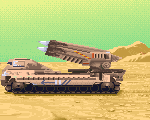|
Rinkles posted:I donít think youíre going to get 60+FPS out of the R5 7600 iGPU, with GTAV at 1080p. Yes, but it will still kick the crap out of DoubleCake's current GPU. Enough, at least, to tide him over until he can get something new.
|
|
|
|

|
| # ? May 31, 2024 19:48 |
|
Rinkles posted:I donít think youíre going to get 60+FPS out of the R5 7600 iGPU, with GTAV at 1080p. It will indeed. https://www.youtube.com/watch?v=y5ih3Z0qwg0&t=474s Granted, that is at low; I could have sworn I saw a benchmark of it at medium getting about 60fps.
|
|
|
|
It drops below 60 as soon as they go outside (as long as theyíre not looking at the sky).
|
|
|
|
Rinkles posted:It drops below 60 as soon as they go outside (as long as theyíre not looking at the sky). Is this not outside enough?  I am not claiming that the framerate will never drop below 60fps. We are discussing averages, and here it seems to be above 60FPS.
|
|
|
|
No I missed that, sorry, youíre right. Weird because I saw another test some time ago were it performed much worse.
|
|
|
|
Rinkles posted:No I missed that, sorry, youíre right. Weird because I saw another test some time ago were it performed much worse. No worries. Maybe it is memory sensitive? Or perhaps the settings were different. Regardless, for the OP, it isn't going to keep up with a current mid tier discreet GPU like a 3060 or 6700xt, but I think it can tide you over.
|
|
|
|
Dr. Video Games 0031 posted:On that note, there's an MSI Gaming X Trio 4090 on the Lenovo webstore right now for $1649, and there are typically a lot of coupon codes, discount programs, and cashback offers available through that store if you want to take advantage of that. If you use the coupon codes "BUYMORELENOVO" and "EXTRA5", you'll save around $182, bringing the price down to around $1467, which will save you a good chunk of change over that $1709 price. just for the record, lenovo decided not to honor the price but didn't bother actually telling me, letting the order sit in waiting-to-ship on their website until i called in to ask about it. i'm pretty sure they would happily have kept my money until i called in about it, too. it's not a huge problem for me aside from losing the discount, since a bunch of other parts are coming on slow shipping anyway so i have time to 2-day something from amazon, but a cautionary note if anyone is thinking about buying parts from lenovo i guess.
|
|
|
|
while i'm here though, the pcpartpicker page for the gigabyte 4090 mentioned that it comes with a brace that physically supports the weight of the gpu (lol) but isn't always compatible with every case; should i be worried about that with a lancool 216? apparently aftermarket braces exist, i may as well bundle one in with the order now if i have to.
|
|
|
|
Reiterpallasch posted:while i'm here though, the pcpartpicker page for the gigabyte 4090 mentioned that it comes with a brace that physically supports the weight of the gpu (lol) but isn't always compatible with every case; should i be worried about that with a lancool 216? apparently aftermarket braces exist, i may as well bundle one in with the order now if i have to. That's a pretty large case that is open where the brace fits in (it screws on the bottom of the Mb and sticks out towards the front of the case). It should fit fine.
|
|
|
|
actually, sorry for the triple post but it looks like there's really only one option for fast shipping at near-msrp from amazon, the zotac one. is there...a reason that's the only one available on short notice? am I about to buy a lemon? it doesn't mention coming with a bracket, should i buy one of those separately if I go for the zotac?
|
|
|
|
Reiterpallasch posted:actually, sorry for the triple post but it looks like there's really only one option for fast shipping at near-msrp from amazon, the zotac one. is there...a reason that's the only one available on short notice? am I about to buy a lemon? it doesn't mention coming with a bracket, should i buy one of those separately if I go for the zotac? There is nothing wrong with it, save that its cooler isn't as good as the competition.
|
|
|
|
Reiterpallasch posted:actually, sorry for the triple post but it looks like there's really only one option for fast shipping at near-msrp from amazon, the zotac one. is there...a reason that's the only one available on short notice? am I about to buy a lemon? it doesn't mention coming with a bracket, should i buy one of those separately if I go for the zotac? It depends on which warehouse the product is sitting in.
|
|
|
|
I'm looking for something that will run games. I have a 1080p monitor and modern games running on medium/high is fine by me, so I think I can get by with a budget of ~1000 Ä. Finland prices, so everything is expensive as poo poo. My current PC is ancient so I have to buy all new stuff, including case. Here's what I have so far. I'm getting a case and a GTX 1070 from a friend for chump change, and I guess the 1070 will be about as good as a budget GPU, so it should work as a temporary solution until I buy a proper GPU at some later time. In that case, is the 650W PSU enough, or should I be going for more wattage? PCPartPicker Part List CPU: AMD Ryzen 5 7600X 4.7 GHz 6-Core Processor ($230.99 @ Newegg) CPU Cooler: Deepcool AK620 68.99 CFM CPU Cooler ($62.99 @ Amazon) Motherboard: MSI PRO B650-P WIFI ATX AM5 Motherboard ($178.95 @ Amazon) Memory: Corsair Vengeance 32 GB (2 x 16 GB) DDR5-6000 CL36 Memory ($94.99 @ Amazon) Storage: Samsung 980 Pro 2 TB M.2-2280 PCIe 4.0 X4 NVME Solid State Drive ($129.99 @ Adorama) Video Card: NVIDIA 9001G4112520001 GeForce GTX 1070 8 GB Video Card Power Supply: SeaSonic CORE GM 650 W 80+ Gold Certified Semi-modular ATX Power Supply ($122.90 @ Amazon) Total: $820.81 Prices include shipping, taxes, and discounts when available Generated by PCPartPicker 2023-08-12 04:13 EDT-0400
|
|
|
|
I would go for at least 750W. If nothing else, it will keep your options open for future GPU upgrades. PCPartPicker doesn't have many Finnish stores listed so I don't know if it's missing any better deals, but I searched for power gold-rated PSUs that are at least 750W, and the 850W Seasonic Focus GM was the second-cheapest PSU listed for some reason, so I'd just get that. (you can change countries by clicking the flag on the top right, btw)
|
|
|
|
A question about video cards. My current system is well due to be replaced, and Iím planning on getting the best mobo/processor I can afford within my budget ($2k), so they will hopefully last me quite awhile and allow me to upgrade my GPU and RAM a couple times over the next ~7 years like Iíve done with my current machine. This is my current GPU which I bought a few years ago. As a starting point for a build, Iím looking at this on PC Part Picker. If I were to buy all of those components EXCEPT the GPU (and use my old one) and the solid state drive (and use my existing SATA solid state drives), how close do yaíll think I could get to running current AAA games on high to ultra settings at reasonable but obviously not blisteringly fast frame rates? kedo fucked around with this message at 20:06 on Aug 12, 2023 |
|
|
|
kedo posted:A question about video cards. My current system is well due to be replaced, and Iím planning on getting the best mobo/processor I can afford within my budget ($2k), so they will hopefully last me quite awhile and allow me to upgrade my GPU and RAM a couple times over the next ~7 years like Iíve done with my current machine. at what resolution? 2080 holds up well but not superbly so just offhand you'd probly be fine at 1080p but not 1440p
|
|
|
|
I mean, I'd love to shoot for 4k but it sounds like that wouldn't be in the cards at those settings.  If I drop the GPU from this build it means I have about $500 I could spend on a different GPU and still stick within my budget. Is there anything worthwhile around that price point that could get me to roughly high settings at 4k? Or am I looking at a $1k+ GPU for that? I prefer nvidia as I've had some bad experiences in the past with AMD.
|
|
|
|
a $500 card won't get you there no
|
|
|
|
kedo posted:I mean, I'd love to shoot for 4k but it sounds like that wouldn't be in the cards at those settings. While I agree with Gunshow in general, without know what graphics settings you want to use in what games and at what refresh rate, nothing can be stated definitively. In my opinion, 4K is really more interesting for productivity than games. I guess too that depends on the size of screen you have in mind. 4K is very demanding on hardware, though it is worth noting that both dlss and FSR up scaling work very well at their quality settings at 4k in terms of visual fedility. Depending on settings, most mid range cards can be used 4k. In general though, I would reccomend something with 16gb+ in vram. If you want max settings, that narrows it down to perhaps 5 cards that are readily available new: the 4090, 4080, 7900xtx, 7900xt and 6950xt. The exclusion here is path tracing with cyberpunk at 4k, which only the 4090 barely manages. I doubt cyberpunk's graphical approach will be widely replicated any time soon, so I caution buying something based on that title alone.
|
|
|
|
When it comes to protecting expensive computer hardware is a UPS any better than a surge protector? Obviously the UPS allows you to shut down the system gracefully but in terms of potential electrical damage from the grid is there a difference? If so whatís a good quality UPS, if Iím spending 3k on computer parts I want to protect that investment.
|
|
|
|
|
kedo posted:A question about video cards. My current system is well due to be replaced, and Iím planning on getting the best mobo/processor I can afford within my budget ($2k), so they will hopefully last me quite awhile and allow me to upgrade my GPU and RAM a couple times over the next ~7 years like Iíve done with my current machine. kedo posted:I mean, I'd love to shoot for 4k but it sounds like that wouldn't be in the cards at those settings. Short answer is I don't think your 2080 will achieve those settings on new releases at 1440p or 4k, but might be okay at 1080p. Neither will you be able to do 4k with $500 in GPU. I realize you're looking at a graphics card upgrade down the line but the typical advice for gaming builds is never skimp on your graphics card, this system would do better with all budget parts (eg. 13400 / 5600X) and a 4090, than it would do with a 13900K and a 4060 ti or 6800 XT (there's a conspicuous gap right now at the $500 usd price point too). Fortunately you can build a 7800X3D build, therefore getting the fastest gaming CPU, and pair it with a 4070 or 4070 ti. For 4k use DLSS for about 60fps. I like Grack's 2k build from two pages ago: grack posted:PCPartPicker Part List Not sure if the same discounts are still available so exact vendors might vary, but this build saves you quite a bit in things like cooling and case over the maximum build from PC Part Picker which is designed to get the maximum out of a heat-spewing CPU like the 13900K. For your purposes, you could drop to a 2x16 GB kit of ram, and maybe consider a higher wattage power supply to keep that upgrade potential when the 5090 or 6090 comes out. You can probably make back about $150-200 by selling your 2080 too. TheDemon fucked around with this message at 00:41 on Aug 13, 2023 |
|
|
|
GruntyThrst posted:When it comes to protecting expensive computer hardware is a UPS any better than a surge protector? Obviously the UPS allows you to shut down the system gracefully but in terms of potential electrical damage from the grid is there a difference? Im using these for us: APC UPS 1500VA UPS Battery Backup and Surge Protector, BX1500M Backup Battery Power Supply, AVR, Dataline Protection https://a.co/d/4IcQRug I tried a more expensive model that was a sine wave and it made a constant buzzing so I went back to these boring guys that never caused a problem.
|
|
|
|
Yudo posted:Probably no, it won't be a bottle neck, though that will depend what you are doing with it. OK, picked a PSU from the PSU spreadsheet. How's this look? PCPartPicker Part List CPU: Intel Core i5-12400 2.5 GHz 6-Core Processor ($178.99 @ Amazon) Motherboard: ASRock B660 Steel Legend ATX LGA1700 Motherboard ($127.19 @ Newegg) Memory: G.Skill Aegis 32 GB (2 x 16 GB) DDR4-3200 CL16 Memory ($61.47 @ Newegg) Storage: Crucial P3 Plus 2 TB M.2-2280 PCIe 4.0 X4 NVME Solid State Drive ($97.27 @ Amazon) Storage: Western Digital Blue 8 TB 3.5" 5640 RPM Internal Hard Drive ($127.19 @ Amazon) Video Card: ASRock Phantom Gaming D OC Radeon RX 6600 XT 8 GB Video Card ($286.19 @ Newegg) Case: Fractal Design Meshify 2 Lite ATX Mid Tower Case ($90.18 @ Newegg) Power Supply: Thermaltake Toughpower GF1 Snow - TT Premium 750 W 80+ Gold Certified Fully Modular ATX Power Supply ($90.99 @ Newegg) Total: $1059.47 Prices include shipping, taxes, and discounts when available Generated by PCPartPicker 2023-08-12 19:50 EDT-0400
|
|
|
|
Thanks all for the input on my GPU search, guess I might want to rethink my budget a bit. :\
|
|
|
|
kedo posted:Thanks all for the input on my GPU search, guess I might want to rethink my budget a bit. :\ I don't think you need to rethink your budget. I think you need to approach this process from another perspective. Trying to buy the best CPU you can afford first and then thinking about the GPU later is the wrong approach. If you try to take a more value-oriented approach from the onset, you'll find that you can end up with a lot of money left over for the GPU. A part of the problem with the CPU-first mentality is that lower-end GPUs don't actually benefit as much from having a faster CPU than higher-end GPUs. So by blowing your budget on everything but the GPU and only getting a midrange GPU, you end up with a heavily imbalanced system where the CPU will be massively overkill and underutilized almost all the time, and the GPU will be disappointing and inadequate for your needs. Take this list for instance. If you live near a Micro Center, you can get the CPU+mobo+RAM for even cheaper (~$400), but that's still good as it is thanks to some recent discounts. That leaves a lot of money left over for the GPU, enough to get a 4K-capable one like the 7900 XTX or even up to the 4080 while staying near or under $2000 (I would probably err towards the 7900 XTX just because it's so much cheaper, unless you're able to find a really good deal on a 4080). And the CPU there is still more than adequate for the job. Dr. Video Games 0031 fucked around with this message at 02:06 on Aug 13, 2023 |
|
|
|
kedo posted:Thanks all for the input on my GPU search, guess I might want to rethink my budget a bit. :\ Dr. Video Games 0031 posted:I don't think you need to rethink your budget. I think you need to approach this process from another perspective. Trying to buy the best CPU you can afford first and then thinking about the GPU later is the wrong approach. If you try to take a more value-oriented approach from the onset, you'll find that you can end up with a lot of money left over for the GPU. A part of the problem with the CPU-first mentality is that lower-end GPUs don't actually benefit as much from having a faster CPU than higher-end GPUs. So by blowing your budget on everything but the GPU and only getting a midrange GPU, you end up with a heavily imbalanced system where the CPU will be massively overkill and underutilized almost all the time, and the GPU will be disappointing and inadequate for your needs. Extremely good advice. Your budget is fine, you are just approaching building a gaming computer backwards. For gaming there is no use for a high end CPU without a high end GPU first. The build linked would give you the benefits of a very high end card, comparable on the market to the 2080 in its prime, while giving you upgrade room for a something like a Ryzen 8800X3D or 64gb of DDR5 if you want to go there a year or two from now.
|
|
|
|
Looking for some advice on a new build, haven't done this in over a decade at this point. The goal is 1440p smooth as butter gaming Windows host + Ubuntu VM for more serious projects, hence the i9. PCPartPicker Part List CPU: Intel Core i9-12900KF 3.2 GHz 16-Core Processor ($329.99 @ Newegg) CPU Cooler: ARCTIC Freezer 34 eSports DUO CPU Cooler ($46.90 @ Amazon) Motherboard: MSI PRO Z690-A WIFI ATX LGA1700 Motherboard ($159.99 @ Amazon) Memory: G.Skill Trident Z5 Neo RGB 32 GB (2 x 16 GB) DDR5-6000 CL30 Memory ($109.99 @ Newegg) Storage: Samsung 970 Evo Plus 2 TB M.2-2280 PCIe 3.0 X4 NVME Solid State Drive ($79.98 @ Amazon) Video Card: XFX Speedster MERC 319 Black Radeon RX 6750 XT 12 GB Video Card ($389.99 @ Amazon) Case: Corsair 4000D Airflow ATX Mid Tower Case ($94.99 @ Amazon) Power Supply: SeaSonic FOCUS GX 850 W 80+ Gold Certified Fully Modular ATX Power Supply ($166.98 @ Newegg) Total: $1378.81 Prices include shipping, taxes, and discounts when available Generated by PCPartPicker 2023-08-13 18:30 EDT-0400 The rough budget goal is ~2k including the above plus monitor, OS, etc.
|
|
|
|
Kulkasha posted:Looking for some advice on a new build, haven't done this in over a decade at this point. The goal is 1440p smooth as butter gaming Windows host + Ubuntu VM for more serious projects, hence the i9. I have no serious complaints about the above except for perhaps the CPU cooler. It's not going to be able to keep a 12900K adequately cooled. I'd recommend a beefier cooler like the Thermalright Peerless Assassin. Also, the RM850x is around $140 these days and is generally thought to be a better power supply than the Focus GX. Good 1440p gaming monitors these days are generally $250 - $300, and you can get windows keys from SA-mart key sellers for $20, so you have some room left over for a better GPU. I'd recommend a 6800 XT for a smoother high-refresh 1440p experience.
|
|
|
|
Dr. Video Games 0031 posted:I don't think you need to rethink your budget. I think you need to approach this process from another perspective. Trying to buy the best CPU you can afford first and then thinking about the GPU later is the wrong approach. If you try to take a more value-oriented approach from the onset, you'll find that you can end up with a lot of money left over for the GPU. A part of the problem with the CPU-first mentality is that lower-end GPUs don't actually benefit as much from having a faster CPU than higher-end GPUs. So by blowing your budget on everything but the GPU and only getting a midrange GPU, you end up with a heavily imbalanced system where the CPU will be massively overkill and underutilized almost all the time, and the GPU will be disappointing and inadequate for your needs. TheDemon posted:Extremely good advice. Your budget is fine, you are just approaching building a gaming computer backwards. For gaming there is no use for a high end CPU without a high end GPU first. The build linked would give you the benefits of a very high end card, comparable on the market to the 2080 in its prime, while giving you upgrade room for a something like a Ryzen 8800X3D or 64gb of DDR5 if you want to go there a year or two from now. Thanks for the input, I really appreciate it! My main point of apprehension is I want this system to last for a good 7+ years, so I'm hesitant when it comes to the mobo and CPU because those are the two that I've found were the most limiting on my last build where I went the ever-so-slighty-discounted route. I'd rather spend a bit more now and be able to squeak a few extra years out of it down the road if I can. I have relatively new-ish kiddos who demand more and more money every day, so this is probably my last new computer for awhile. What are thoughts on this? Anywhere I can reasonably trim some fat without causing existential angst? If I could get it to $2500 I'd be happy as a pig in poo poo. Also any thoughts on the Zotac for the GPU? I've never heard of them before. The only things I kinda want to stick with are the mobo (I've had really good luck with MSI in the past) and the CPU, but I could reasonably budge on either/both if there's a way to lop a couple hundred bucks off with no truly-major sacrifices to longevity. --- What country are you in? US Do you live near a Microcenter? Yes What are you using the system for? Gaming, FPS mostly, I'd like to hit 4k when I can! What's your budget? $3k if I gotta, but prefer $2-2.5 If you're gaming, what is your monitor resolution / refresh rate? Acer Nitro XV273K, 4k / 144Hz PCPartPicker Part List CPU: Intel Core i9-13900K 3 GHz 24-Core Processor ($568.20 @ Amazon) CPU Cooler: Noctua NH-U12S chromax.black 55 CFM CPU Cooler ($89.95 @ Amazon) Motherboard: MSI MAG Z790 TOMAHAWK WIFI ATX LGA1700 Motherboard ($299.26 @ Amazon) Memory: Corsair Vengeance 32 GB (2 x 16 GB) DDR5-6000 CL36 Memory ($94.99 @ Amazon) Storage: *Crucial P5 Plus 2 TB M.2-2280 PCIe 4.0 X4 NVME Solid State Drive ($97.99 @ Amazon) Video Card: *Zotac GAMING Trinity OC GeForce RTX 4090 24 GB Video Card ($1599.00 @ Amazon) Case: Lian Li LANCOOL 216 ATX Mid Tower Case ($99.73 @ Amazon) Power Supply: *Corsair RM1000x (2021) 1000 W 80+ Gold Certified Fully Modular ATX Power Supply ($169.98 @ Amazon) Total: $3019.10 Again, I really appreciate the thoughtful input! kedo fucked around with this message at 03:42 on Aug 14, 2023 |
|
|
|
Buying a super high end CPU is not going to make your computer last longer than a good midrange CPU, or a good midrange CPU targeted specifically at gaming like the 7800X3D Edit: Also that is a horrendous choice for a cooler. grack fucked around with this message at 03:01 on Aug 14, 2023 |
|
|
|
If I'm looking at Intel, what would an equivalent, reasonable mid-range be? Intel Core i7-13700K?grack posted:Edit: Also that is a horrendous choice for a cooler. Okay, any recommendations? It's been well reviewed everywhere I've looked. kedo fucked around with this message at 03:09 on Aug 14, 2023 |
|
|
|
If you want a gaming CPU buy the 7800X3D https://www.techspot.com/review/2716-ryzen-7800x3d-vs-core-i9-13900k/
|
|
|
|
kedo posted:If I'm looking at Intel, what would an equivalent, reasonable mid-range be? Intel Core i7-13700K? The 13700K is more reasonable than the 13900K. Honestly, the 7700X is already almost as good as these at gaming and is unlikely to age any worse. But if you insist on Intel, then the 13700K is the most expensive processor I could responsibly recommend.
|
|
|
|
Build with a 13700K. You might want to consider a liquid cooler PCPartPicker Part List CPU: Intel Core i7-13700K 3.4 GHz 16-Core Processor ($400.99 @ Amazon) CPU Cooler: Thermalright Peerless Assassin 120 SE ARGB 66.17 CFM CPU Cooler ($41.90 @ Amazon) Motherboard: MSI MAG Z790 TOMAHAWK WIFI ATX LGA1700 Motherboard ($259.99 @ Newegg) Memory: Corsair Vengeance 32 GB (2 x 16 GB) DDR5-6000 CL36 Memory ($94.99 @ Amazon) Storage: Crucial P5 Plus 2 TB M.2-2280 PCIe 4.0 X4 NVME Solid State Drive ($97.99 @ Adorama) Video Card: PNY XLR8 Gaming VERTO EPIC-X RGB OC GeForce RTX 4090 24 GB Video Card ($1599.99 @ Amazon) Case: Lian Li LANCOOL 216 ATX Mid Tower Case ($99.99 @ B&H) Power Supply: Corsair RM1000e (2023) 1000 W 80+ Gold Certified Fully Modular ATX Power Supply ($160.11 @ Amazon) Total: $2755.95 Prices include shipping, taxes, and discounts when available Generated by PCPartPicker 2023-08-13 22:47 EDT-0400
|
|
|
|
grack posted:Build with a 13700K. You convinced me with the link about the 7800X3D! I had a couple of bad AMD GPUs way, way back and so I've been hesitant to use them for a CPU, but the bad GPUs were ages ago so perhaps it's worth another try. Here's what I have now. Slightly different cooler, but should I be looking at something else? If I can spend less here without running into heat issues, I'd be happy to. Is PNY a reliable brand for the GPU? Never bought from them, but my various pieces of Gigabyte hardware have done well in the past hence the choice below. PCPartPicker Part List CPU: AMD Ryzen 7 7800X3D 4.2 GHz 8-Core Processor ($389.00 @ Newegg) CPU Cooler: Noctua NH-D15 chromax.black 82.52 CFM CPU Cooler ($119.95 @ Amazon) Motherboard: Gigabyte X670 AORUS ELITE AX (rev. 1.0) ATX AM5 Motherboard ($259.00 @ Amazon) Memory: Corsair Vengeance 32 GB (2 x 16 GB) DDR5-6000 CL36 Memory ($94.99 @ Amazon) Storage: *Crucial P5 Plus 2 TB M.2-2280 PCIe 4.0 X4 NVME Solid State Drive ($97.99 @ Adorama) Video Card: Gigabyte GAMING OC GeForce RTX 4090 24 GB Video Card ($1623.50 @ B&H) Case: Lian Li LANCOOL 216 ATX Mid Tower Case ($89.90 @ B&H) Power Supply: *Corsair RM1000x (2021) 1000 W 80+ Gold Certified Fully Modular ATX Power Supply ($169.98 @ Amazon) Total: $2844.31
|
|
|
|
PNY is fine for a GPU maker. Their coolers are good this generation. This is the CPU cooler to go for: https://www.amazon.com/dp/B0BZZ8PQQ9/?coliid=IZZO52T8SY7F0&colid=6JAB2HQIUOW4 It's more capable than the DH-15, which is an older design.
|
|
|
|
I'm half way through putting together a new system. My motherboard has two power connections for the CPU, one is 8-pin, the other is 4-pin: I bought a modular power supply, but it turns out it doesn't have any 4-pin cables included. One of these: https://www.msi.com/Power-Supply/MPG-A1000G-PCIE5 Do I need to buy a different power supply that has a slot for a 4-pin? Or can I use another 8-pin or something but with only half the pins plugged in (assuming they fit)? Did I screw up with my mobo and PSU choice here? 
|
|
|
|
Hyperlynx posted:I'm half way through putting together a new system. My motherboard has two power connections for the CPU, one is 8-pin, the other is 4-pin: First off, the four-pin is entirely optional and is only there for people pushing heavy overclocks. It may also be necessary for people pushing their 13900Ks or whatever to their maximum power level even at stock settings. Depending on your CPU, you can get away with not using it at all. Second off, I'm confident you actually do have this cable. This is a silly mistake I made myself when I first encountered this, because I forgot the 8-pin CPU power cable is actually 4+4. You can indeed use just half of that pair on the four-pin connector there.
|
|
|
|
Dr. Video Games 0031 posted:First off, the four-pin is entirely optional and is only there for people pushing heavy overclocks. It may also be necessary for people pushing their 13900Ks or whatever to their maximum power level even at stock settings. Depending on your CPU, you can get away with not using it at all. Whew! Thanks. I don't know whether my CPU needs it, but it couldn't hurt.
|
|
|
|

|
| # ? May 31, 2024 19:48 |
|
Does anyone know what the BIOS_PH header is for? (Is it, by any chance, a way to reflash the BIOS without desoldering it?)
|
|
|