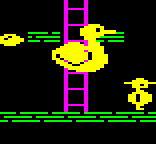|
I don’t think it really presents itself until you connect an external, and even then it’s just a prompt that you confirm or deny.
|
|
|
|

|
| # ? May 9, 2024 17:04 |
|
Shaocaholica posted:Don't know if this is a bug or a feature. In Safari I have saved passwords. 99% of them have my email as the login. However 1 of them has my wife's email. When I got the website to login, safari will not show the option to fill in my wife's email. It shows my own emails but not my wife's. If I manually enter my wife's email the page goes to a new page to enter password in which case safari does offer to autofill the password. How do I get safari to autofill emails that aren't mine but are in my keychain? Add the email to your contact card
|
|
|
|
Shaocaholica posted:Don't know if this is a bug or a feature. In Safari I have saved passwords. 99% of them have my email as the login. However 1 of them has my wife's email. When I got the website to login, safari will not show the option to fill in my wife's email. It shows my own emails but not my wife's. If I manually enter my wife's email the page goes to a new page to enter password in which case safari does offer to autofill the password. How do I get safari to autofill emails that aren't mine but are in my keychain? I swear I’ve seen it where different subdomains throw it for a loop. So I’d check the domain for both of the different pages of the site. If they’re different, I’d add the login info for the other domain.
|
|
|
|
Wild EEPROM posted:Time machine questions!!! It's no better or worse idea than using a regular attached drive for it. As long as you remember that TM is unreliable and will happily fail at the drop of a hat without any kind of notification, requiring you to rebuild the whole thing from scratch when you notice it's not working any more, and that it's definitely not a backup solution, you'll be fine. If it's just for file versioning and “didn't mean to delete that” action, that's not really an issue — you may lose a single file or version here and there, but no total data loss. It's also worth noting that the biggest problem with TM's unreliability is how unreliable it is. Some are able to run it for years without a single issue; some see it fail within a matter of weeks of months, repeatedly; some see it fail, but then work fine for ages until it suddenly fails again. As such, you are not likely to find a solution to this problem — it's too random to track down — or to find anyone really bothering because “works fine here”. I understand the temptation of having it so closely integrated into the OS, but really, it's not a very good system. The function you're asking for where you can navigate its structure transparently is just a matter of how it mounts the sparse bundle rather than the actual TM media, and you won't really have that if you put the whole thing on a NAS. But if you have a NAS, chances are that it will have an infinitely more reliable backup solution as well that also includes versioning and which does just what you're asking for. But that comes down to the make and model of the NAS and its operation. I know that Synology does that and is rock solid — it's just a bit ugly, which of course offends in the middle of the Apple neatness. 
|
|
|
|
nitsuga posted:I swear I’ve seen it where different subdomains throw it for a loop. So I’d check the domain for both of the different pages of the site. If they’re different, I’d add the login info for the other domain. I think I get it now. Its just these weird pages that ask for login and password on different pages. The page asking for login also just looks like its asking for an email thats not part of a login. So safari doesn't know to use my stored logins because it doesn't know its part of a login.
|
|
|
|
time machine works well over a network, has greatly benefitted from the transition to APFS, and is a backup solution
|
|
|
|
Can Mac apps self delete? I guess that's not impossible? I had a (not App Store) paid app self delete. The developer has a new fork of it which requires a new paid for key. If you try to put the key for the old version in it politely tells you that you need to buy a new key.
|
|
|
|
Shaocaholica posted:Can Mac apps self delete? I guess that's not impossible? I had a (not App Store) paid app self delete. The developer has a new fork of it which requires a new paid for key. If you try to put the key for the old version in it politely tells you that you need to buy a new key. I believe it's possible. Historically, Mac apps have unrestricted write access to much of the file system, and only recently has Apple tried to crack down on that.
|
|
|
|
I got a M2 Mac Mini and it's kinda hosed? After I launch MTG: Arena and close it Chrome extensions will start crashing and the only recourse is a reboot. Then Epic Games Store won't close itself so I have to force quit it to get the reboot.
|
|
|
|
What extensions are you using? Is there a chance the MTG game runs a chromium browser at some point that gets into some weird conflict with your installed extensions?
|
|
|
|
I had more extensions but I just paired down to some GSuite stuff and UBlockOrigin. Talked to Apple support and they had me update to the latest point release of MacOS, will see if that does anything.
|
|
|
|
Super basic question: where is considered a “best practices” location to store small tools/software? I’ve just been using a folder in my home directory for little python apps and whatnot
|
|
|
|
All my code is in ~/code
|
|
|
Head Bee Guy posted:Super basic question: where is considered a “best practices” location to store small tools/software? I’ve just been using a folder in my home directory for little python apps and whatnot yeah I use ~/Scripts and it seems to work fine
|
|
|
|
|
~/Not Porn
|
|
|
|
I just keep everything in a huge disorganised mess in /Applications and python scripts and whatnot wherever they happen to land. My computer is a mess but I can find everything no problem, I swear
|
|
|
|
Sweet, glad I wasn’t doing some strange homeschooled practice
|
|
|
|
Head Bee Guy posted:Super basic question: where is considered a “best practices” location to store small tools/software? I’ve just been using a folder in my home directory for little python apps and whatnot If you make ~/Developer you get a cool folder icon
|
|
|
|
101 posted:If you make ~/Developer you get a cool folder icon drat it, time to move everything
|
|
|
|
Dicty Bojangles posted:~/Not Porn ~/Tax Documents
|
|
|
|
101 posted:If you make ~/Developer you get a cool folder icon How did I not know this???
|
|
|
|
Head Bee Guy posted:Super basic question: where is considered a “best practices” location to store small tools/software? I’ve just been using a folder in my home directory for little python apps and whatnot The canonical answers are ~/Applications and /usr/local/bin, depending on the type and how user-specific they're meant to be. But really, the OS itself doesn't particularly care outside of how some paths are in your $PATH environment variable if you're running stuff from the terminal. And the aforementioned ~/Developer is a standard-esque location to have all kind of coding experiments live in, but even then it's pretty dependent on which tools you use. Stick them wherever, just as long as it makes sense to you and your workflow.
|
|
|
|
Riven posted:How did I not know this??? Because cool devs such as yourself wanna use something short and sweet like "dev" or "code" etc rather than the war and peace-esque "Developer"
|
|
|
|
Splinter posted:Because cool devs such as yourself wanna use something short and sweet like "dev" or "code" etc rather than the war and peace-esque "Developer" I’m DevRel now, so it’s kind of my job to be cool, but also to think about fancy special hipster folder icons! So conflicted!
|
|
|
|
Riven posted:I’m DevRel now, so it’s kind of my job to be cool, but also to think about fancy special hipster folder icons! So conflicted! Apply your own folder icons
|
|
|
|
Youtube seems to be poo poo in every browser I use. Not always, but often, the audio plays, but picture freezes and there's a spinning circle in the middle of the player. Then things crap out in one way or another. Sometimes the video fastforwards itself to catch up with the audio, but most of the time the tab crashes. Happens in Safari, Chrome, Arc and Firefox. Any suggestions on how to fix it, or is it just that my Mac is getting old (2015 13" retina MPB 8/256)?
|
|
|
|
HorseHeadBed posted:Youtube seems to be poo poo in every browser I use. Not always, but often, the audio plays, but picture freezes and there's a spinning circle in the middle of the player. Then things crap out in one way or another. Sometimes the video fastforwards itself to catch up with the audio, but most of the time the tab crashes. Happens in Safari, Chrome, Arc and Firefox. Any suggestions on how to fix it, or is it just that my Mac is getting old (2015 13" retina MPB 8/256)? Your mac cannot accelerate in hardware the current codecs used by youtube to save licensing costs, you might want to try extensions to force h264 and see if it helps.
|
|
|
|
SlowBloke posted:Your mac cannot accelerate in hardware the current codecs used by youtube to save licensing costs, you might want to try extensions to force h264 and see if it helps. That does seem better! Thanks!
|
|
|
|
SlowBloke posted:Your mac cannot accelerate in hardware the current codecs used by youtube to save licensing costs, you might want to try extensions to force h264 and see if it helps. Does this apply to Apple Silicon as well? Does YouTube 265 effectively do software decoding?
|
|
|
|
PRADA SLUT posted:Does this apply to Apple Silicon as well? Does YouTube 265 effectively do software decoding? AS has VP8/VP9/AV1 support so it's not required. Youtube doesn't have h265 last time i checked.
|
|
|
|
my lappy keeps redownloading my massive photos library. help
|
|
|
|
why is Photos hell bent on making me keep all my photos everywhere locally. they're in the cloud, i don't need to have them on my phone, i don't need to have them on my laptop
|
|
|
|
i assume you have this option checked yeah 
|
|
|
|
Meanwhile, Apple has quietly released macOS Ventura 13.5.1, which fixes the bug in 13.5 where the Location Services menu in System Settings lost the list of applications that could access Location Services. Sonoma beta 6 might be coming within the next few days. Maybe.
|
|
|
|
cool my M1 Pro can do 4k 144hz via usb-c
|
|
|
|
SRQ posted:cool my M1 Pro can do 4k 144hz via usb-c I am unsure if this has been fixed with the M2 models since they've all got HDMI 2.1 ports now but it seemed to be an OS limitation based on what I was reading.
|
|
|
|
Are MBP 13 M2s only capable of 60hz on external monitors? That's all I'm getting here and I'm wondering if it's the laptop itself or the dongle.
|
|
|
|
Pittsburgh Fentanyl Cloud posted:Are MBP 13 M2s only capable of 60hz on external monitors? That's all I'm getting here and I'm wondering if it's the laptop itself or the dongle. USB-C cables are an absolute mess but if you can find one rated for 8k@60Hz or 4k@120Hz it should theoretically work.
|
|
|
|
So I recently set up a Pi-Hole on my network and have everything configured. It's correctly blocking a test website when I navigate to it from my android phone and Windows desktops, however when I'm using a browser on my M1 Air it's seemingly ignoring it. This is happening with both Safari and Firefox (with DNS over HTTP disabled). If I run nslookup against the same test URL I get the IP address 0.0.0.0 back correctly. My Pi-Hole is the only DNS server configured at my router, and is the only DNS server listed when I look at my network settings. Anyone...happen to have any ideas why various apps on my Macbook are just ignoring the Pi-Hole for DNS purposes?
|
|
|
|

|
| # ? May 9, 2024 17:04 |
|
MadFriarAvelyn posted:So I recently set up a Pi-Hole on my network and have everything configured. It's correctly blocking a test website when I navigate to it from my android phone and Windows desktops, however when I'm using a browser on my M1 Air it's seemingly ignoring it. This is happening with both Safari and Firefox (with DNS over HTTP disabled).
|
|
|