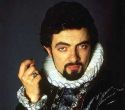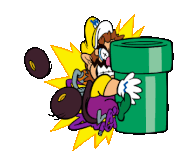|
Data Graham posted:Same here (I don't generally resell my computers, but this M1P 16" is staying with me until there's something markedly better which I'm not even sure I can picture). Huh? How do you manage to do that? I used my old MBP for hours a day for almost ten years and apart from a few scratches there's no patina at all.
|
|
|
|

|
| # ? May 30, 2024 06:14 |
Beats me. It never happened with any of my previous MBPs, with the same usage patterns going back ~20 years, but my M1 now looks like this:Data Graham posted:So after a year and change with my M1 MBP, Data Graham fucked around with this message at 18:47 on Aug 14, 2023 |
|
|
|
|
this is why Iíll never get a space gray MBP
|
|
|
|
Ok Comboomer posted:this is why Iíll never get a space gray MBP Weird. A few years ago I had a space grey intel MBP at work, that over two years saw very heavy use. No patina on that either. Do you guys sweat sulphuric acid or something like that?
|
|
|
|
not the first time i've heard of this on the newer anodized macs
|
|
|
|
I suppose it's possible I started sweating different substances right around December 2021
|
|
|
|
|
I do think itís a body chemistry thing. I have like, decent hygiene and wash my hands multiple times per day but yes, I must sweat sulphuric acid or something. Everyone hypes the Pro screen but it hardly matters for me because mine is always smudged AF from the oils my fingers leave behind on the keys and where I rest my palms always have a bit of a patina like that. Itís the same on my old 2017 pro. So not new to this generationís finish, itís a me thing.
|
|
|
|
Riven posted:I do think itís a body chemistry thing. I have like, decent hygiene and wash my hands multiple times per day but yes, I must sweat sulphuric acid or something. Everyone hypes the Pro screen but it hardly matters for me because mine is always smudged AF from the oils my fingers leave behind on the keys and where I rest my palms always have a bit of a patina like that. Itís the same on my old 2017 pro. So not new to this generationís finish, itís a me thing. https://youtu.be/sAkL2-vh2Sk
|
|
|
|
Highest compliment anyone could possibly give me.
|
|
|
|
SourKraut posted:That's because the 14" MBP is The Lord's Perfect Laptop and nobody can convince me otherwise! I spent a lot of time in this thread wondering about it and the 15 inch air. I got the 14 pro. It is a perfect laptop, and almost a month in I adore it.
|
|
|
|
can someone tell me how i'm supposed to know if the Caldigit Thunderbolt 3 is going to support the devices/wires I plug into it? I've consistently had issues over the past couple years with mine, trying to get it to support 2 monitors. I can plug 1 monitor into a USB-C slot, but then I tried to plug a second monitor into the DisplayPort port and then tried a USB-C slot and both didn't work. I've consistently had issues with knowing how to get these ports working together, and my only guess is that I've got too much poo poo plugged into it. Currently I use 2 USB ports for my keyboard and mouse, 1 USB-C to charge my laptop, and then 1 USB-C for my first monitor as far as i'm concerned, this product is not worth the money, but maybe I just don't understand it.
|
|
|
|
teen phone cutie posted:can someone tell me how i'm supposed to know if the Caldigit Thunderbolt 3 is going to support the devices/wires I plug into it?  Plugging it into the downstream port forces it to go onto the other Thunderbolt channel and can help alleviate bandwidth problems if one of them is overloaded on the dock itself. This also works on TB docks intended for Windows devices such as the Dell WD docks and the HP Thunderbolt docks. I don't know exactly what resolution monitors you're trying to run but Thunderbolt 3 can easily handle two ~4k signals at once with the right inputs. I've got two 1440p@120Hz running through my older Elgato Thunderbolt 3 dock using the same USB-C/DP combo you're trying to get working on the Caldigit one and I'm sure we have people at work with the same combo you're trying to use on that dock as well.
|
|
|
|
teen phone cutie posted:can someone tell me how i'm supposed to know if the Caldigit Thunderbolt 3 is going to support the devices/wires I plug into it? What Mac do you use? M1 and M2 devices canít do more than one external monitor.
|
|
|
|
Honj Steak posted:What Mac do you use? M1 and M2 devices canít do more than one external monitor. Well the desktops can do two screens, but they don't have a built in screen. So two screens total on M1/M2, assuming they are like 4k60 or less.
|
|
|
|
Mercurius posted:Assuming you've got a TS3 Plus try plugging your USB-C Monitor into the downstream Thunderbolt port (I've highlighted it in orange) in case you aren't already: yep i'm using that for my first monitor. I have this monitor and some old lovely one which is definitely not anything past 1080: https://www.amazon.com/LG-28MQ780-B-DualUp-Monitor-DCI-P3/dp/B09XTD5C7H Honj Steak posted:What Mac do you use? M1 and M2 devices canít do more than one external monitor. I have an M1 for work and an older 2016 Intel one 
|
|
|
|
Honj Steak posted:What Mac do you use? M1 and M2 devices canít do more than one external monitor. E: teen phone cutie posted:yep i'm using that for my first monitor
|
|
|
|
Mercurius posted:Yeah, the M1 laptops can only do a single external screen. M1 Pro does two and M1 Max does three. M1 Max supports four external displays
|
|
|
|
Honj Steak posted:What Mac do you use? M1 and M2 devices canít do more than one external monitor. False. My M2 Max has run up to 3 external displays at once.
|
|
|
|
Warbird posted:False. My M2 Max has run up to 3 external displays at once. M1 and M2 (without any following words) have two display outputs. He's right.
|
|
|
|
Warbird posted:False. My M2 Max has run up to 3 external displays at once. Your M2 Max isnít an M2 your and this distinction was clearly addressed in the posts between the one you replied to and the one you stumbled in to made. This was two posts up and the edit was before your stupid comment. Mercurius posted:I didn't even think about that, it's a very good point. For reference, I'm using the Elgato stuff I talked about with a 14" MacBook Pro with an M1 Pro CPU that can output to two external displays.
|
|
|
|
Grassy Knowles posted:Your M2 Max isnít an M2 your and this distinction was clearly addressed in the posts between the one you replied to and the one you stumbled in to made. This was two posts up and the edit was before your stupid comment. hell yeah thread fight
|
|
|
|
Please go take a walk or something Grassy. SlowBloke posted:M1 and M2 (without any following words) have two display outputs. He's right. Thatís fair. The naming standard weíre working with here isnít doing any favors as the collective term for a generation of the CPU is also valid for a specific version of each generation as well. Something something land of contrasts.
|
|
|
|
Sorry if that was a bit much in tone, when people are worried about having to return their $1k+ purchases they made based on scanning thread advice a simple but sure of itself statement reminds me of all the lies my colleagues would say when I was in electronics sales.
|
|
|
|
All good friend, I too have worked at a Best Buy and known those specific joys.
|
|
|
|
M2 Vanilla
|
|
|
|
~Coxy posted:M2 Vanilla M2 Kinky
|
|
|
|
The finest of the flavors
|
|
|
|
|
M2 Pleb
|
|
|
|
M2 Classic
|
|
|
|
Apple release an M3 Vanilla Extract that has no ports, magsafe only charging. Then there will be no confusion about external anything.
|
|
|
|
i would like to ask another question and this time i'd like you all to fight to the death about it
|
|
|
|
teen phone cutie posted:i would like to ask another question and this time i'd like you all to fight to the death about it Go on...
|
|
|
|
M2 Air
|
|
|
|
Just wait for the M3.
|
|
|
|
MarcusSA posted:Just wait for the M3. My 2012 mac mini is already so old though... 
|
|
|
|
Anyone know if Apple is checking to confirm if you're a student with their current back to school + gift card deal?
|
|
|
|
Mister Facetious posted:Anyone know if Apple is checking to confirm if you're a student with their current back to school + gift card deal? Here in the UK you don't need to be a student but you do need to be able to verify yourself via a recognised university email address.
|
|
|
|
Papa Was A Video Toaster posted:Go on... why does apple make junk products?
|
|
|
|
teen phone cutie posted:why does apple make junk products? Shareholder value must go up.
|
|
|
|

|
| # ? May 30, 2024 06:14 |
|
There has never been a good computer
|
|
|