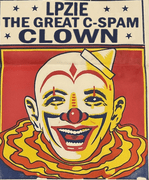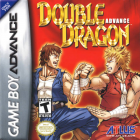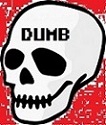|
So Iíve got my new machine built (thanks again for the help selecting parts, folks!), and now I have a question about my old rig - does anyone have experience selling a custom machine still fully built and functional vs. as parts? Most of it is 7+ years old and I have none of the original packaging. Iíve seen a few gaming rigs on eBay but I have no idea if they move.
|
|
|
|

|
| # ? May 31, 2024 02:58 |
|
If its complete, you can try selling it that way but in my experience people are generally just more interested in parts. If you want to sell it fully functional, do a full wipe and fresh install, and prepare to be asked to demo in a place you are comfortable having a complete stranger. I post on my local kijiji/craigs and just state it as it truly is. Anything that was even somewhat usable, not ancient and priced right moves. "9900k, cw Peerless Assassin 120 HSF. Mounted on a MSI MPGZ390 Gaming. Approximately 4 years old. All works great, never any issues at all. Smoke and pet free home." Few good photos, ask a reasonable price with a bit of wiggle room, you'll probably move it. I even sold a used power supply for $40-$50 when I last sold my old stuff 2 years ago. Hell, I wouldn't buy a used power supply myself but 
|
|
|
|
Thanks, that's helpful. Working demo is something I'd rather avoid as syncing up with kiddo nap schedules is a pain in the butt, so I think parts it is. Most of the parts seem like they'd be easy to pull out and sell, but I wonder if I should try to sell the mobo + CPU + heat sink as one unit to avoid having to remove the heat sink to deal with 7 year old thermal paste? Also wowwie, life with a new machine is nice. I haven't even run a game yet but I can finally fully benefit from my gigabit internet connection -- on my old system I could achieve download speeds of 60mbps tops, and here I am downloading Baulder's Gate at 940mbps 
|
|
|
|
Old paste is easy to remove with some rubbing alcohol and a paper towel. I would try listing the whole machine first.
|
|
|
|
You could offer a discount but I wouldn't be set on it. There might be a person out there who wants a 7 year old CPU and a person out there who wants a 7 year old motherboard, but drat near no-one is trying to build a new computer out of 7 year old components.
|
|
|
|
I built a NAS using old Skylake-gen components a few weeks ago 
|
|
|
|
Fair enough. To be honest I'd rather just format and sell the whole thing as it involves less time digging around inside a case with my big caveman hands, perhaps I'll just have to bite the bullet and be ready to demo if need be. Thanks folks!
|
|
|
|
If you donít find anyone interested in seven year old hardware, I donate all of my things to my local high school that has a robotics team. https://www.firstinspires.org/team-event-search
|
|
|
|
Fantastic Foreskin posted:You could offer a discount but I wouldn't be set on it. There might be a person out there who wants a 7 year old CPU and a person out there who wants a 7 year old motherboard, but drat near no-one is trying to build a new computer out of 7 year old components. I did see you have a 2080 though from your earlier post, that's still worth something. I suspect you could find someone who would want that. I, on the other hand have an old 780GTX/2500k based system that I might as well E-waste because pretty sure nobody wants that 
|
|
|
|
What country are you in? US Do you live near Microcenter? No What are you using the system for? 1440p gaming What's your budget? ~$2k If you're gaming, what is your monitor resolution / refresh rate? 1440p/144hz. I don't need ultrahigh framerates, but I do like having all the graphical bells & whistles turned on. PCPartPicker Part List CPU: AMD Ryzen 7 7800X3D 4.2 GHz 8-Core Processor ($384.00 @ Newegg) CPU Cooler: Thermalright Peerless Assassin 120 SE 66.17 CFM CPU Cooler ($~40) Motherboard: MSI MAG B650 TOMAHAWK WIFI ATX AM5 Motherboard ($219.95 @ Amazon) Memory: G.Skill Trident Z5 RGB 32 GB (2 x 16 GB) DDR5-6000 CL32 Memory ($114.99 @ Newegg) Storage: Samsung 970 Evo Plus 2 TB M.2-2280 PCIe 3.0 X4 NVME Solid State Drive ($79.98 @ Amazon) Video Card: *PowerColor Hellhound Radeon RX 7900 XTX 24 GB Video Card ($949.99 @ Newegg) Case: Antec DP505 ATX Mid Tower Case ($79.98 @ Amazon) Power Supply: Corsair RM850e (2023) 850 W 80+ Gold Certified Fully Modular ATX Power Supply ($110.11 @ Newegg) Operating System: Microsoft Windows 11 Home OEM - DVD 64-bit ($117.98 @ Other World Computing) Total: $2096.98 Prices include shipping, taxes, and discounts when available *Lowest price parts chosen from parametric criteria Generated by PCPartPicker 2023-08-18 12:36 EDT-0400 I'm torn between getting the 7900XT(X) for the life of the machine, or a 4060 as a stopgap measure with plans to upgrade in a couple of years. I've always bought midrange cards, so paying a rack for a graphics card feels a bit bonkers.
|
|
|
|
Well, you can immediately knock about $100 off of that price by purchasing a Windows key from Lodge North in SAMart. Maybe that'll help a bit.
|
|
|
|
So the new computer is up and running which is good! It only took a small amount of blood from me, too. Iíve never really spent this much on a computer so I never bothered but considering I got top of the line parts I want to really stress test it and make sure everything is up to spec. What are the recommended tests for that kinda thing? I know names like prime95 and furmark but nothing about them.
|
|
|
|
|
What you want depends on what you want to do. There's those two for thermal worst case testing (prime95 "small FFT" in particular is pretty much the worst thing you can ever do to a CPU in terms of heat), OCCT for stability if you're experiencing weird things or messing with overclocking/undervolting, and 3dmark/cinebench for shaming your friends for their inferior PCs. If you just want to make sure that what you bought is behaving like what the box said it should, just get the free version of 3dmark and that should be enough to show you how you compare to others with the same hardware.
|
|
|
|
Fantastic Foreskin posted:You could offer a discount but I wouldn't be set on it. There might be a person out there who wants a 7 year old CPU and a person out there who wants a 7 year old motherboard, but drat near no-one is trying to build a new computer out of 7 year old components.
|
|
|
|
GruntyThrst posted:So the new computer is up and running which is good! It only took a small amount of blood from me, too. 3dmark and cinebench 3-D Mark will let you stress your GPU and give you a number that you can check online to see that everything is running in tippy top shape. Get it on steam for free and run ďtime spyĒ Cinebench is the same idea for your CPU These are the two most common ďdrag racingĒ programs that people go to.
|
|
|
|
GruntyThrst posted:So the new computer is up and running which is good! It only took a small amount of blood from me, too. Furmark is a good stress test for your GPU, as is Heaven Benchmark. Prime95 is good for testing your CPU and memory, though for the latter I recommend you use a specialized tool like Memtest86+. Prime95 is especially good if you want to really be sure of an overclock, though CoreCycler is likely better for that. Another option is OCCT, which has a free version. OCCT basically does it all--GPU, RAM, CPU--and has good monitoring facilities built in. I usually run Memtest86+ for a few passes, then stick with OCCT and Furmark for everything else.
|
|
|
|
Thanks, all.
|
|
|
|
|
I found myself talking to a friend about upgrading my PC and showed him The List from Dr. Videogames I grabbed some hundred pages back and he tried to "tweak" it, which I think means adding water cooling and a more expensive lian li case, but also DDR4. I tweaked it back a little to be in line with the original, was wondering if there are any glaring flaws here? $2k is a comfortable budget spot for me. The case he had suggested was a Lian Li O11 which I can't see how it is much different than the Lian Li budget option in the lists below. More glass, it looks like. I suppose I could also jack girlboner's list from a few posts ago seeing as our wants are identical. What country are you in? US Do you live near Microcenter? No What are you using the system for? 1440p gaming What's your budget? ~$2k If you're gaming, what is your monitor resolution / refresh rate? 1440p/144hz. The Tweak https://pcpartpicker.com/list/LZd6Xk The Classic https://pcpartpicker.com/list/K84xLs Zodack fucked around with this message at 17:21 on Aug 19, 2023 |
|
|
|
The o11 does not have clearance for tall air coolers, it was designed for water cooling in mind. Your cooler: Height 155 mm case max height https://lian-li.com/product/pc-o11-dynamic/ CPU Cooling ≤155mm o11 xl has room for taller CPU coolers https://lian-li.com/product/pc-o11d-rog/ CPU CLEARANCE 167 mm
|
|
|
|
new motherboard and CPU. go! replacing: Intel Core i5-3570K 3.4 GHz Quad-Core Processor and: Asus P8Z77-V LK ATX LGA1155 Motherboard Lpzie fucked around with this message at 17:11 on Aug 19, 2023 |
|
|
|
Lpzie posted:new motherboard and CPU. go!
|
|
|
|
I'm saving so much money thanks to this thread that I'm tempted to 'go banana' and buy a 4070 ti. Probably to save me from my hubris, I am a) not sure if I have enough power (750 bronze) b) highly dubious that it would fit in my case (the 4070 ti is E-normous) and c) wondering about the overheating-fire problems that I've heard about.
|
|
|
|
JustJeff88 posted:I'm saving so much money thanks to this thread that I'm tempted to 'go banana' and buy a 4070 ti. Probably to save me from my hubris, I am a) not sure if I have enough power (750 bronze) b) highly dubious that it would fit in my case (the 4070 ti is E-normous) and c) wondering about the overheating-fire problems that I've heard about. Unless it is a really bad PSU, 750w is plenty for the 4070ti. It is a fairly big card, but there are some that are pretty reasonable given current standards. Gigabyte's Eagle and Windforce are 10.3" long, for example (see here for a complete listing). The power cable melting problem was and is only with the 4090, and does not effect the 4070ti as far as I know. I find the 4070ti hard to recommend, but as long as it fits in your case, there is nothing else preventing you from using one. Yudo fucked around with this message at 19:00 on Aug 19, 2023 |
|
|
|
Lpzie posted:new motherboard and CPU. go! The 3570K is from 2012. You'll need an entirely new system, not just those two components updated.
|
|
|
|
Josh Lyman posted:Is this for productivity or gaming? What’s your budget? We really need to see the rest of your system. I got a Radeon Rx 6700 rt that I slotted in there few weeks ago, lol. just assume only that component. WattsvilleBlues posted:The 3570K is from 2012. You'll need an entirely new system, not just those two components updated. unfortunate! go ahead then, gimme new parts. all my stuff is that old. keep it under 1k I guess. I'll keep my case if possible. Cooler Master HAF 922 ATX Mid Tower Case I guess the PSU is too old too? Corsair TX650 V2 650 W 80+ Bronze Certified ATX Power Supply
|
|
|
|
Yudo posted:I find the 4070ti hard to recommend
|
|
|
|
Lpzie posted:I got a Radeon Rx 6700 rt that I slotted in there few weeks ago, lol. just assume only that component. Check the first post and fill it out - it helps a lot in terms of suggesting components.
|
|
|
|
oh no computer posted:How come? my mum's in the market for a new card soon and she's looking at the 4070ti. Is there another nvidia card that's better value? $800 for 12gb of vram is insulting. For that kind of money, I'd want more than the bare minimum. What resolution and refresh rate are you targeting?
|
|
|
|
Yudo posted:$800 for 12gb of vram is insulting. For that kind of money, I'd want more than the bare minimum. What resolution and refresh rate are you targeting?
|
|
|
|
oh no computer posted:1440p and frame rate doesn't really matter too much (I guess 60+?). UK prices. The least expensive 4070ti on UK Amazon that I could fine is 760 gbp, which for Yankees is a whopping $970. That is wild for what you are getting, and I do understand that UK prices are always high relative to the US if by dint of exchange rate only. By frame rate, I mean the refresh rate of your monitor. If it's refresh is 60hz, the 4070 non-Ti will be good enough. Sorry if I wasn't clear.
|
|
|
|
What country are you in? US Do you live near Microcenter? Yes What are you using the system for? 1080p gaming If you're gaming, what is your monitor resolution / refresh rate? 11080p 60hz Looking for CPU upgrade options for my two kids gaming PCs. They currently have Ryzen 1700 CPUs paired with AMD RX580 GPUs. I don't recall the motherboards chipsets but they're whatever came out around the same time. I checked and they both have BIOS upgrades for the newest CPUs. Eventually I'll probably upgrade the GPUs as well to something like the 6600 but that's further down the line in a year or so. They mainly play light games such as Fortnite, Minecraft and Overwatch, however some CPU heavy games like People Playground lag a bit on what I assume are an ancient CPU. Right now I'm looking at the 5500, 5600 and 5600x. The 5500 is ~$90 on Amazon, the 5600 is ~$140 at Microcenter and the 5600x is a little out of my price range but I know it's been on sale for cheaper at MC. Not sure if the 5600 is worth the $50 different in price over the 5500 for such an older motherboard and GPU but maybe if it is if I'm planning on upgrading the GPU later? Not sure which path to take here.
|
|
|
|
my current pc is like, 9 years old or something, and it's dying. I don't know jack about parts anymore, so this isn't a build i've put a ton of thought into. What country are you in? US Do you live near Microcenter? No What are you using the system for? Gaming What's your budget? ~1400 If you're gaming, what is your monitor resolution / refresh rate? 1440p 60Hz. I'm not fussed about running things at ultramaxed settings, consistent 50+ framerate on mid/high is good enough for me. If it matters, I normally run things in windowed 1920x1080. https://pcpartpicker.com/list/smcqkJ
|
|
|
|
In case anyone's planning on buying Intel hardware, they're bundling 2 games if you buy between August 24 and September 3. https://www.intel.com/content/www/us/en/gaming/promos/gamer-days.html With the caveat that I'm not sure how you'll redeem them. When I bought my i5 there was a different promo but I could never redeem it because neither Intel or Best Buy would give me a code.
|
|
|
|
Rinkles posted:In case anyone's planning on buying Intel hardware, they're bundling 2 games if you buy between August 24 and September 3. Can't seem to find what qualifies. I'm specifically looking to see if the 380 qualifies. Which my gut tells me won't. e: actually is this one of those weird things where you have login to something to check you're running the card/chip? In short I can't just chuck the game codes to friends or whoever?
|
|
|
|
A neighbour moved out and gifted me two "old gaming PCs". I thought I could use them as workstations, maybe combine into a decent server. I was a little surprised when they both had optical drives, but OK, maybe bluray? Well I was very surprised when one had a floppy drive. So that one's going on freecycle without even looking at it, I'm on the fence whether to bother cleaning up the "newer" one (turns out, a budget machine from 2011). It's got an AMD FX-4100 which is I suppose fine by "free workstation" standards; quad-core 3.6GHz. Motherboard is a Gigabyte GA-78LMT-S2P, seems whatever. Has two 2GB sticks of DDR3 RAM which look like the most no-name poo poo to me. Before I go to the trouble of cleaning out the case, upgrading it to a blazing 16GB of memory, and giving it an HDMI graphics card able to drive a 4k monitor, this is trash, right? Like give it away with the other one trash?
|
|
|
|
They gave you e-waste
|
|
|
|
This was a risk, I know. When I was younger I took in and made good use of a Pentium II machine, so I could definitely have done something with this, but I think those days are gone. I can easily make it someone else's problem.
|
|
|
|
LibrarianCroaker posted:my current pc is like, 9 years old or something, and it's dying. I don't know jack about parts anymore, so this isn't a build i've put a ton of thought into. I see nothing wrong with this list. FCKGW posted:What country are you in? US The 5500 is a pretty good value at $90, though you need to be aware that it only supports PCIe 3.0. If you end up getting PCIe 4.0 x8 GPUs, you'll be stuck using them at 3.0 x8 speeds which might impact performance. That said, maybe you'll be able to find some decent deals on used RTX 3060s or something, which would work just fine with the 5500.
|
|
|
|
Hello, people keep stealing all the g3 aws instances and my cloud gaming setup isn't worth it anymore. I'm ready to buy my first gaming pc in like 6 years, and am driving across the cast iron skillet of Texas to a city with a Microcenter next week and want to see if this build thats similar to what buglord put together is worth it with a 4070. What country are you in? USA Do you live near Microcenter? What are you using the system for? Games What's your budget? ~$1500 with flexibility. If you're gaming, what is your monitor resolution / refresh rate? 1440p 60hz gaming monitor (primary), with additional 2 monitors for loving off (work setup that I have a KVM switch for). AMD Ryzen 7 7700X, MSI B650-P Pro WiFi, G.Skill Flare X5 Series 32GB 2 x 16GB DDR5-6000 Combo $399 @ Microcenter Gigabyte NVIDIA GeForce RTX 4070 Windforce $599 @ Microcenter Thermalright Peerless Assassin $36 @ Amazon Corsair RM750e 750 Watt 80 Plus Gold $99 @ Microcenter Lian Li Lancool 216 $99 @ Microcenter Cigent M.2 2280 1TB Secure SSD I bought at defcon Windows 10/11 key from our SA guy $15 Total: $1216 Is a 4070 worth it at this price? Windforce any good? Should I be looking at something else? I have trouble paying more than the rest of a system for a gpu, but that just may be my "haven't bought a system in 6 years" dealie.
|
|
|
|

|
| # ? May 31, 2024 02:58 |
|
My PC is ancient and I need to upgrade most of it. I need CPU, GPU, Motherboard and Memory. I know nothing about whatís good or compatibility. Could some put something together on partspicker? Looking to spend around $700-$800. Hope this isnít too much of an ask here but Iím out to sea on this stuff.
|
|
|