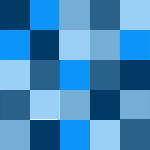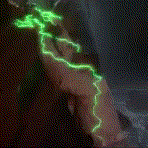|
other people posted:That is what I used to do but I am on vacay and just have a chromebook, it doesn't have the disk space to copy photos to. You should get an external SSD that you can store your photos on. They are cheap and then when traveling you're able to manage your photos instead of doing it all when you get back Also, how do you like the Ricoh? I have thought about picking one up, or something similar, that could fit in my pocket. Right now I bring my R6 everywhere with me. It fits in my Patagonia sling bag but its still bulkier than a compact point and shoot
|
|
|
|

|
| # ? May 17, 2024 21:43 |
|
I want to try some landscape photos at night - I tried some test photos tonight and this was the best one: Night long exposure test by Ross Payton, on Flickr Night long exposure test by Ross Payton, on FlickrIs there a way to get rid of the star effect on light sources? Also, what's the best way to move cameras from cool indoor houses with AC to hot and humid conditions outside? I had to deal with some condensation on the lens. I used a lens cloth to wipe it off.
|
|
|
|
Iirc, the starbursts are caused by diffraction from stopping down the lens. So I'd guess opening up the aperture would reduce them. They're cool though
|
|
|
|
There are also lens filters that can affect light sources, I think
|
|
|
|
You can get rid of them by using a step down ring as a perfectly circular aperture. Might cause some vignetting though.
|
|
|
|
I have a number of digital photos with poor lighting. Playing with shotwell (ubuntu default image editor) shows me that there are details (eg: visible faces) inside the photos, but I can't make the pertinent sections decently visible without badly distorting the rest of the image. I feel like there's probably some online marketplaces for skilled touch ups / adjustments of this nature. Can anyone here recommend such a service? Thanks.
|
|
|
|
I use Lightroom Classic and I've got a solid folder structure for organizing my photos. I backup those photos (RAWs) to Dropbox. When I want to share a photo with someone, I have to open the Dropbox app and scroll all the photos and it usually takes forever to load to find the one photo I want to share in a conversation. I'm wondering if folks have a similar problem and have found a solution? Lightroom Cloud falsely accused me of not paying my bill and said they'd delete all my photos so I'm not storing my RAW library in their cloud.
|
|
|
|
the way I do it is I have a folder that exported photos go to, and that itself is on google drive, so I have access to all of those anywhere anyway. if I wanted to share a particular photo, I'd export it, and send it over something are you talking about a solution that allows you to share, as in, give cloud access, to a single file? when I have done a photo shoot I also make a folder on the same google drive, but this time on the website, put all the photos in there and then share that folder with them. it works fine, but would be a hassle for individual photos also what are you sharing with them? raw files?
|
|
|
|
A feature I miss from back when I had a Synology NAS, was that they have a feature where you can simply right click on a file from within their OS and get a sharable or pw protected link. You host it directly yourself from the NAS, but it uses their services for the URL. There may be just a software version of this setup without having to own Synology hardware.
|
|
|
|
I'm hoping to have quick access to my entire Lightroom Classic Catalog from my phone which I realize is the point of Lightroom Cloud. Way too afraid of Adobe Cloud losing my photos. Looks like exporting my entire catalog to JPEGs has it take up about 10GB. So I might just use the Adobe Cloud that comes with my plan and host the 10GB of photos there. Maybe write a Python Script to get the photos sorted with tags before I upload them.
|
|
|
|
I just put all the exported JPGs into Google Photos. Works well for sharing both individual photos and albums.
|
|
|
huhu posted:I'm hoping to have quick access to my entire Lightroom Classic Catalog from my phone which I realize is the point of Lightroom Cloud. Way too afraid of Adobe Cloud losing my photos. How technical do you want to be? If you have good upload speed, you could store them in a Nextcloud folder and share using the Nextcloud app.
|
|
|
|
|
I print out all of my photos and wheel them around in a suitcase with me
|
|
|
|
tuna posted:A feature I miss from back when I had a Synology NAS, was that they have a feature where you can simply right click on a file from within their OS and get a sharable or pw protected link. You host it directly yourself from the NAS, but it uses their services for the URL. https://xpenology.org Not sure if it will get you easy external links but it does most of everything else the official one does.
|
|
|
|
I have a 4TB SSD PCIe that I store my whole computer on and then inside of that drive I have an iDrive cloud storage account folder. Everything local gets saved to my T:/cloud-storage folder and then my iDrive is set up to backup/cloud share everything on the T:/ drive. My C:/ drive SSD is strictly Operating System and Program Files, nothing else. That way I can wipe my windows partition and do a fresh install if I want and it won't affect any physical photo/project files. I then create the standard Windows Library folder structure that Windows uses and put that into the T:/cloud-storage folder (My Documents/Downloads/Music/Videos etc) and then re-target the Windows Library locations to the T:/ drive equivalent so that my File Explorer Library folders point to my T:/cloud-storage folders of the same name. Along with the Windows library folders I also put my photography folders like RAW files folder structure and my Lightroom Catalog folders inside of a Photography folder on the T:/cloud-storage folder. I also have an Export folder inside of the T:/cloud-storage folder where all my exports of various sizes (typically just a Full-Size export folder for prints and my Zenfolio gallery website and a 2700x2700 folder for quick sharing with this site/discord/friends via text messages. This method means I use one drive to house everything on my computer (both Windows Library folders and all my photography work) AND that same drive is instantly backed up to my iDrive account and accessible on any device I use. I can download things to my windows download folder and it's redirected to my T:/ drive 4TB and saved there PLUS instantly uploaded to a 5TB cloud account. Same with my Music folder, or Documents folder, or anything else. I then pin my photography folders for RAW imports/exports and my school folder and my website development folder into File Explorer Quick Access so when I open File Explorer I have the following folders on the left navigation pane: Art (my RAW files storage and Export folders) Documents Downloads Education Music Videos Websites All those folders point to the T:/ drive which is my cloud-storage drive. Nothing is saved on my C:/ drive, just windows install and program installs. Also, my entire phone storage is instantly backed up to the same iDrive account. When I go to school and use their Macs I just log into my iDrive account via their website and both my phone storage and entire desktop storage is accessible to me in the same folder structure as if I'm on my desktop. If I'm on my phone I pull up their app and my entire desktop is accessible to me there too. If I want to share a file, I right-click and generate a share link through iDrive or I can share an entire folder and set/revoke access/expiration privileges. I used to use Microsoft OneDrive for this same method, and just used a OneDrive folder on my T:/ drive 4TB but I recently found out Microsoft will only allow purchasing up to 2TB of storage space and I ran out of room. IDrive has a 5TB option for backup/cloud storage for $7.95 for the first YEAR if you switch to them from another cloud service and can prove it (by sending them a screenshot of your current service's account page) then it's something like $70/year afterwards. Best method I've found so far. For further reading, I use an additional 1TB SSD PCIe for Cache/Media Database/Additional VRAM and I point all my Adobe apps to this drive. This allows quick SSD media cache space for Photoshop/Lightroom/After Effects to use to render and not hog up my 64GB physical RAM. For large video projects I'll use this Cache drive for temp video files and my C:/ drive for exports so the structure is: C:/ 1TB SSD for exports E:/ 1TB SSD for Media Cache files T:/ 4TB SSD for storage of raw video files Spreading the work load across multiple drives speeds up the renders. Let me know if you have questions or want to see screenshots of my cloud setup tied into Windows. Viginti Septem fucked around with this message at 19:37 on Aug 23, 2023 |
|
|
|
Viginti Septem posted:I have a 4TB SSD PCIe that I store my whole computer on and then inside of that drive I have an iDrive cloud storage account folder. Everything local gets saved to my T:/cloud-storage folder and then my iDrive is set up to backup/cloud share everything on the T:/ drive.
|
|
|
|
What are my options for an (economical) photographer's website that includes a blog? I currently have one that uses the free Adobe Portfolio thing that comes bundled with the photographer version of CC which I'm otherwise happy with, however there is no blog or way to add one (I could link to one hosted externally, but that's messy). Viginti Septem posted:I have a 4TB SSD PCIe that I store my whole computer on and then inside of that drive I have an iDrive cloud storage account folder. Everything local gets saved to my T:/cloud-storage folder and then my iDrive is set up to backup/cloud share everything on the T:/ drive. Quotin' this because I think it might be useful for me in the near future as well
|
|
|
|
If you're a DIY type, you can run a site for about $5 a month on something like digital ocean. If you just want to clicky click to customize a template, use something like squarespace. That'll be $15 a month and up.
|
|
|
|
Ethics_Gradient posted:What are my options for an (economical) photographer's website that includes a blog? Squarespace lets you create a great portfolio website with no coding knowledge necessary and has award winning 24/7 customer supp-- oh no they've gotten in my head
|
|
|
|
Is the Canon 50mm f2.5 Macro a solid option for documenting plants and fungus I find in the woods? My EF 50mm obviously struggles with closeups of small objects.
|
|
|
|
ThePopeOfFun posted:Is the Canon 50mm f2.5 Macro a solid option for documenting plants and fungus I find in the woods? My EF 50mm obviously struggles with closeups of small objects. I really liked my copy of this lens when I had Canon. https://www.keh.com/sigma-24mm-f-1-...zkaAp0DEALw_wcB
|
|
|
|
ThePopeOfFun posted:Is the Canon 50mm f2.5 Macro a solid option for documenting plants and fungus I find in the woods? My EF 50mm obviously struggles with closeups of small objects. If you don't want to go full macro lens, I guess you could try extension tubes, or close-up filters?
|
|
|
|
ThePopeOfFun posted:Is the Canon 50mm f2.5 Macro a solid option for documenting plants and fungus I find in the woods? My EF 50mm obviously struggles with closeups of small objects. I have a similarish lens that I really like for the same purpose. Here's a review of it that shows how close you can get with it. https://phillipreeve.net/blog/review-olympus-om-zuiko-auto-macro-50mm-13-5/
|
|
|
|
Iím trying to do a Timelapse of sunset, into stars, into moon rising. It seems like ďbulb rampingĒ with custom hardware is the only way to achieve that? Iíve got variable ISO on my camera and Iím wondering if I can use that instead? Google is failing me here.
|
|
|
|
I believe it's called a 'holy grail' time lapse https://lrtimelapse.com/dslrdashboard/
|
|
|
|
RillAkBea posted:For a start, it's from 1987 so it's probably not great. Looking into it further, it's only 0.5 macro by itself, and it was intended to be used with the "Life-Size Converter EF" to get the full 1:1. You bring up a fair point. The issue with full macro is the actual size of the lens itself. If the subject is ground level under a bunch of brush, a macro lens does not win practicality points. Havana Affair posted:I have a similarish lens that I really like for the same purpose. Here's a review of it that shows how close you can get with it. This is fairly convincing. Although now I am tempted to jump all the way in simply for very nice images. This will probably come down to budget, as it always does! Iíll take a look at the sigma as well. Thanks for the input, all.
|
|
|
|
jarlywarly posted:I believe it's called a 'holy grail' time lapse Pretty cool thanks! And a follow up question - has anyone ever looked into building phone (android/iPhone apps) that can control DSLR or mirrorless?
|
|
|
|
Most manufacturers have apps you can use. The issue with almost all of them is for some reason none of the big manufacturers have dumped a sufficient amount of effort into their apps to develop anything that works well from what I've seen.
|
|
|
|
the connectivity between my iphone and canon eos R is absolutely atrocious if you get past 2 meters and even under 2 meters the connection still dies very easily itís a shame, because itís so unreliable it can really only be used for experiments and stuff when time or other people arenít a factor
|
|
|
|
Do I reaaaally want to dismantle the front end of my EF-S 15-85mm just to remove a little dust speck that almost never gives me any trouble except for in strong backlight?
|
|
|
|
No. High chance you mess it up and make it worse
|
|
|
|
Viginti Septem posted:Most manufacturers have apps you can use. The issue with almost all of them is for some reason none of the big manufacturers have dumped a sufficient amount of effort into their apps to develop anything that works well from what I've seen. Fujiís newest app is less diarrhea that the old one. Thatís progress, I think.
|
|
|
|
Brrrmph posted:Fujiís newest app is less diarrhea that the old one. Thatís progress, I think. By a measurable amount? Last time I tried it (early 2021?) the wifi/bluetooth transfer would work ok for 1-2 photos and then just... silently die and fail. This was with an XT-3
|
|
|
|
The newest app, released last spring, works for my X-T30 to transfer photos every time now as long as I follow the right order of things. I believe I open the app before I start the connection from the camera. It does require your camera firmware to be updated to connect if you donít have it yet.
|
|
|
|
Sony's (now) Image Edge app, is their updated version and is diarrhea. Loses connection constantly. You have to have the app open and the screen on to maintain connection. If you toggle the screen off to (let's say) take a night shot the connection is severed. If you start a long exposure bulb shot and then go to open a clock/timer app to count the time, it severs the connection. Makes no sense whatsoever. Transferring is atrocious also. My A7RIII will only transfer a scaled down JPG to my phone no matter if I choose "Original file size" in the options menu. My 10 year old Canon 70D transfers full size RAW images but with my new Sony I cannot do that. Utter garbage app. And Sony has locked down their transfers so you can only do them through THEIR app. Downloading third party camera control/transfer apps don't support Sony a-series cameras. For that matter (unrelated)... Sony isn't supported for Adobe Lightroom tethering too. Found that out in my studio photography class last semester. You have to buy third party plugins to control Sony ceras. Wtf
|
|
|
|
Not sure if it's the same for the a7riii but they went to that Creator's App now and apparently have abandoned Imaging Edge. I've found more stability there on the a7iv with RAW photos but I'm just importing and occasionally remote controlling for a family photo.
|
|
|
|
Incredulous Dylan posted:Not sure if it's the same for the a7riii but they went to that Creator's App now and apparently have abandoned Imaging Edge. I've found more stability there on the a7iv with RAW photos but I'm just importing and occasionally remote controlling for a family photo. Oh? That's new to me. I'll have to look into it. On edit. It only works with the A7RV, I have the III. Lame Viginti Septem fucked around with this message at 04:44 on Sep 7, 2023 |
|
|
|
So Topaz is offering $40 off on their AI suite thingy. Any opinions? Is it good enough to be worth replacing Adobe's recent AI solution?
|
|
|
|
Fabulousity posted:So Topaz is offering $40 off on their AI suite thingy. Any opinions? Is it good enough to be worth replacing Adobe's recent AI solution? I don't have Topaz video, but I've been impressed with their noise reduction and sharpening AI for still images.
|
|
|
|

|
| # ? May 17, 2024 21:43 |
|
If you're a Lightroom subscriber the AI denoise might be redundant. At least look up reviews/comparisons. Both are very good but if you're already paying Adobe there's probably not a strong reason to pay Topaz too.
|
|
|