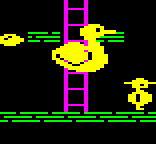|
When you reinstalled macOS did you wipe the drive or installed on top of the old install? I honestly have no idea how any of the new security stuff works with the stand alone chips and their secret storage.
|
|
|
|

|
| # ? May 9, 2024 13:08 |
|
Yeah you need to go into disk utility and wipe the disk first if you’re reinstalling via internet recovery. Otherwise it defaults to an in-place reinstall.
|
|
|
|
Ok I seem to have fixed the Find My issue by signing back into my AppleID account in settings, then going to the iCloud tab in settings and manually disabling “Find My” there. At least now I can tell the computer to erase all settings and content.
|
|
|
|
I’m not sure why or how, but when I created a new user account after running the “erase contents and settings” tool the contents in the trash bin were still there from before. Unless the trash bin is synced to iCloud (which makes no sense?) or something this seems to be a major issue since this is the same tool that’s recommended for when you want to wipe your mac to sell it to a stranger. Especially considering the hard drive is/should be encrypted.
|
|
|
|
What Mac model? What macOS version? I can try a test on this new MBA I got.
|
|
|
|
As stated upthread: enter recovery mode, then disk utility to reformat, then reinstall from internet. The steps to accomplish each step are slightly different for Apple silicon vs Intel Macs, but the process is the same.
|
|
|
|
How material do you guys think the security risk of using an old, unsupported version of macOS is? Bad idea or doesn’t really matter if you’re competent online?
|
|
|
|
Papa Was A Video Toaster posted:As stated upthread: enter recovery mode, then disk utility to reformat, then reinstall from internet. You don’t understand, the issue is that Apple says to use the built in erase contents and settings tool for situations like selling your laptop to someone else. I ran that tool and for whatever reason when I created a new user account, with a new user name and new user home drive, the previous contents in the trash bin were still there and available to me. This means that if I actually did sell this laptop to some random person running the tool that they specifically told me to run is not enough, and furthermore this means there’s something going wrong with the full disk encryption because if they nuked the old encryption keys like they should have then this should not even be possible. Now it’s possible (and likely?) I did something wrong but on my end I ran their erase contents and settings tool, booted up the MacBook and was presented with a “new” computer where I created a new local user account and everything. But I really can’t be bothered troubleshooting this further to send a possible bug report to the froot company cause I have better things to do. Shaocaholica posted:What Mac model? What macOS version? I can try a test on this new MBA I got. MacBook Pro. Forgot which year (2018? It has a touchbar with the built in finger print sensor instead of a separate fingerprint sensor) but Intel based. Ventura. E: the first issue I was posting about had to do with the laptop unable or unwilling to remove Find My, which means that it had the activation lock in place. If I would have formatted the hard drive I’m fairly certain that I would have bricked the laptop as the security enclave or whatever would still think that that laptop had an existing activation lock. Boris Galerkin fucked around with this message at 16:52 on Sep 1, 2023 |
|
|
|
lua posted:How material do you guys think the security risk of using an old, unsupported version of macOS is? Bad idea or doesn’t really matter if you’re competent online? Bad idea.
|
|
|
|
Boris Galerkin posted:I’m not sure why or how, but when I created a new user account after running the “erase contents and settings” tool the contents in the trash bin were still there from before. Unless the trash bin is synced to iCloud (which makes no sense?) or something this seems to be a major issue since this is the same tool that’s recommended for when you want to wipe your mac to sell it to a stranger. Especially considering the hard drive is/should be encrypted. are you sure you aren’t confused and these files weren’t from an external drive of some sort? the trash bin shows a combined view from all your internal and attached volumes because the alternative would be stupid
|
|
|
|
Yeah I was going to say, doesn’t macOS make a .Trashes folder on every external drive?
|
|
|
|
There’s only the internal SSD, no external drive. Sorry by new user home drive I meant directory. As in before I did what I did my user account was “goony goon” and home directory was “goon”, but after doing the erase thing I made a user account with a user name “g goon” and home directory “ggoon”. Boris Galerkin fucked around with this message at 21:46 on Sep 1, 2023 |
|
|
|
Is there a way to completely change cmd to ctrl? I use a macropad and its a pain changing the shortcuts every time I switch from pc to mac.
|
|
|
|
teraflame posted:Is there a way to completely change cmd to ctrl? I use a macropad and its a pain changing the shortcuts every time I switch from pc to mac. System Settings > Keyboard > Keyboard Shortcuts… > Modifier Keys, at least in the more recent macOS versions.
|
|
|
|
How's that beta looking? Am I probably safe to install it on apple silicon seeing as we're a few weeks out from the RC?
|
|
|
|
If you mean macOS Sonoma, it's currently at beta 7 and it seems solid to me, with a few caveats but they're minor and involve more developers getting up to speed to update their apps rather than the system being willfully idiotic for no reason. I can't speak for Sonoma on Apple Silicon as I am a poor and nobody's tossed any M1s in any waste bins or on the streets yet Some observations: - Safari 17 appears to have been heavily tweaked to provide faster rendering. Don't know if it's been made faster more out of using pure Swift, or if Hair Force One cracked the whip on the coders. It is measurably twice as fast on a 16 GB 2020 laptop than it is on an 8 GB 2018 laptop. It looks like either Apple finally figured out how to use the sample GPU code that they got from Intel to work in macOS the way it was originally intended to work on Windows, or the other generalized optimizations are paying off, as I notice that watching sporting events seems much crisper in S17 than on Ventura/S16. 60 fps video seems to have a better screen refresh rate, more than it did before, closer to the smoothness you'd get watching on a good LCD TV. Or maybe they just decided to hand off video processing to the T2? I dunno. It always irked me that I can take any 13-inch Dell, clone, Lenovo, Sony, what have you bargain basement Intel laptop running with a certain CPU/ iGPU and equivalent Windows 10/11 and watch a live video play smoother than a $2000 Apple laptop running Monterey/Ventura with the same exact CPU/iGPU. I'd look at Intel's website and actually see timely, updated drivers for their integrated CPUs (even for older ones no longer in production) that patch bugs, add optimized VP9 playback, etc. Maybe Apple, as they always seem to do on the last revision of a machine in production, finally decided to fix that one bug or patch that one internal routine that was holding the GPU rendering back, or finally decided to port over the enhanced/updated Intel iGPU drivers to Mac format. The only caveat is that on the 8 GB machine, it seems having less RAM means that after a certain allotted time, some buffer gets filled up and the stuttering comes back, If only for a moment, while it doesn't do the same on the 16 GB machine.. if I can get a hold of a 16 GB 2018 machine, I'll be able to check for sure. I only have access to 13-inch Intels, which only used integrated GPUs, either the horrible Intel UH630 GPU, or the somewhat less horrible Iris Plus 645.. it might be a different story on the 15/16 inch Intel rMBPs which had discrete AMD GPUs. - Stage Manager is still a triggering mess. - Hair Force One likely told the programming team for the new Sonoma-specific screensavers they couldn't go home until they got them right, and it shows. They haven't caused any glitching with apps (so far) and when the flyover stops, your desktop stays at the point in the flyover where you woke up your machine. In fact, when you wake up the machine, it slowly comes to a halt and doesn't abruptly blink back to the frame you had when the screensaver started. Kinda neat. - System Settings still sucks moose balls. - Sonoma seems to tax the hell out of whatever Intel chip it uses, I could swear both the 2018 and 2020 are running much hotter than they did with Big Sur / Monterey. Oh well, winter is coming. - Printing seems half-baked. Stuff I send to HP printers sometimes either just doesn't print, or sometimes has garbage embedded in specific regions. Switching to AirPrint doesn't help. Seems to happen most to PDFs with non-English typesets, where before it worked in BS/Monterey.. to me it looks like they just brought over the same quirky printing system from Ventura and called it a day. - IMHO, if you have an 8 GB machine, forget about Sonoma and wait for the Linux boffins to finish support for post-2015 Macs as it seems they still are working on TouchBar and keyboard drivers. - The lone feature of the Touch Bar, literally the only thing I ever use it for, still works under Sonoma / S17.. and that's to skip / FF through unskippable YouTube ads like nobody's business. Binary Badger fucked around with this message at 20:36 on Sep 4, 2023 |
|
|
|
Binary Badger posted:
Vinegar extension for Safari. I have not seen a YouTube ad in a year. Add SponsorBlock for a truly transcendent experience.
|
|
|
|
Binary Badger posted:If you mean macOS Sonoma, it's currently at beta 7 and it seems solid to me, with a few caveats but they're minor and involve more developers getting up to speed to update their apps rather than the system being willfully idiotic for no reason. FCKGW posted:They're very deceiving in that Beta 1 will be rough, Beta 2 will be solid but need some polish, Beta 3 will be screaming fast and ready to rock and then Beta 4 will have a bug where right clicking on a jpeg in safari causes your filesystem to delete random files. code:nexxai fucked around with this message at 17:55 on Sep 4, 2023 |
|
|
|
Does CMD-click and/or right-click - “Open Link Behind” just work like 30% of the time for everyone else on MacOS? Infuriating. I like to go through my morning newsletters in mail.app and CMD-click to send the articles I want to read in full to the browser behind mail.app but like 2/3rds of the clicks focus the browser on top of mail.app instead of keeping the latter in focus and it makes me want to fire my Mac at the sun. Is this just a known lovely behavior in macos or do I have to hunt down an extension or something?
|
|
|
|
I have safari opens with: set to "all windows from last session" when i start safari, it opens with only a blank window nothing from my last session I'm on ventura. What can I do to get all windows from last session to open?
|
|
|
|
DashingGentleman posted:Vinegar extension for Safari. I have not seen a YouTube ad in a year. Add SponsorBlock for a truly transcendent experience. Thanks for this, however it does stomp all over other players such as the ones on Amazon Prime video, Max, Fubo in a way that forces me to close the window in order to go back a page. Not a huge problem as I just disable the extension when I'm not on YT.
|
|
|
|
Anyone have a good recommendation for a digital asset manager or photo manager? Thinking of using NeoFinder, but wanted to see if there was anything better. How I currently work with photos: 1. Import photos from phone to Photos. 2. Organize photos into folders in Photos. 3. Export photos to NAS for automatic backup to Onedrive. I have three Photos libraries (2021/2022/2023), but I honestly would prefer to keep them in a folder structure instead of Photos since my photos go way back to 2000 and many phones/cameras ago.
|
|
|
|
What kind of NAS do you have? Synology has stuff that does most of that out of the box.
|
|
|
|
Warbird posted:What kind of NAS do you have? Synology has stuff that does most of that out of the box. That's what I have, but it's an older one (DS413j). I use Hyper Backup for the Onedrive backups now..
|
|
|
|
Binary Badger posted:Thanks for this, however it does stomp all over other players such as the ones on Amazon Prime video, Max, Fubo in a way that forces me to close the window in order to go back a page. Huh? I haven't actually used it since I have YouTube Premium, but my understanding was Vinegar only touches the YouTube player, and the person's other app Baking Soda affects all other video players.
|
|
|
|
101 posted:Huh? Yep, it does work like this. I use both and sometimes do have to disable Baking Soda. Vinegar every now and again has some hiccups requiring a page reload on YT itself, mostly on iOS, but Jesus is it better than the alternative.
|
|
|
|
Wipr Extra is a better choice for zapping youtube ads, imo. Vinegar forces you into a less featureful player, Wipr Extra is just normal youtube sans ads.
|
|
|
|
BobHoward posted:Wipr Extra is a better choice for zapping youtube ads, imo. Vinegar forces you into a less featureful player, Wipr Extra is just normal youtube sans ads. I've been using this and have I missed a setting? It still plays all YouTube ads, it just disables their video. But I still have to sit through the audio for the ads whenever I load up a video.
|
|
|
|
The Grumbles posted:I've been using this and have I missed a setting? It still plays all YouTube ads, it just disables their video. But I still have to sit through the audio for the ads whenever I load up a video. If you go into Safari's settings and click on the Extensions, does Wipr Extra show in the list? and if so, have you granted it permission to do things on youtube.com?
|
|
|
|
Is there any good way on MacOS to automate mouse movements at a very specific time each day? I basically want to automate a process of logging into a website and clicking a specific button or going to a specific URL. Everything is in the same static place on the website and there are no captchas. Any software suggestions?
|
|
|
|
Selenium and whatever the MacOS version of cron is?
|
|
|
|
Astro7x posted:Is there any good way on MacOS to automate mouse movements at a very specific time each day? Automator, it's built in. https://support.apple.com/en-ca/guide/automator/welcome/mac
|
|
|
|
macOS Ventura 13.5.2 is now available through Software Update. Fixes a serious bug in the ImageIO routine that allows exploits just by loading a specially crafted picture. No word on updates for the same issue on Big Sur / Monterey yet.
|
|
|
|
Hopefully this is an easy fix, but I just completed a Google Takeout for all of my photos and the result is 74 zip files of 5gb each. When unzipped I'm left with 74 folders with names such as: Takeout Takeout 2 Takeout 3 ... Inside each of those is a Google Photos Subdirectory and then Directories of albums/etc. Issue is that in each there are subfolders of the same name, such as "Photos from 2009" that exist in multiple of the zips. Is there a good and reliable way to merge all of these folders, and subfolders, into one single Folder?
|
|
|
|
I’d be interested to hear the wisdom of the mob there but I suspect this is a common enough problem that someone has made a script or program for it.
|
|
|
|
Not very repeatable, and a script could do it better, but if you just have to do it for one repeated folder, that might work. E: this s a weird untested way to do this and may not work well but I have used finder’s search feature to pull a bunch of files of the same type and it works in a pinch. Last Chance fucked around with this message at 04:54 on Sep 8, 2023 |
|
|
|
TraderStav posted:Hopefully this is an easy fix, but I just completed a Google Takeout for all of my photos and the result is 74 zip files of 5gb each. When unzipped I'm left with 74 folders with names such as: Use something like Folder Tidy to clean it up? https://apps.apple.com/us/app/folder-tidy/id486626129?mt=12 Works wonders for my downloads folders, and I don't even touch the rules.
|
|
|
|
TraderStav posted:Inside each of those is a Google Photos Subdirectory and then Directories of albums/etc. Issue is that in each there are subfolders of the same name, such as "Photos from 2009" that exist in multiple of the zips. 1. Are you confident that all the photos are not duplicates, either in name or in contents? 2. Are you comfortable using Terminal? If the answer to both is "yes" you could try this Terminal one-liner: find sourcedir -type f -print0 | xargs -0 -J % mv -i % destdir/ This should move all files (not the enclosing folders) found in "sourcedir" to "destdir". Because we're giving the 'mv' (move) command the "-i" switch, it won't move files from the "sourcedir" hierarchy when a file of the same name already exists in "destdir". I have a much more complex Perl script for identifying and optionally deleting duplicate files. It looks at file contents rather than names, so it's very good for curating a huge collection of photos where duplicates have accumulated (I needed it because that happened to me a lot when exporting from cameras, in the past). Let me know if you're interested, I can put it up on pastebin or something.
|
|
|
|
I’d like to see it and see if I can recreate it in Python.
|
|
|
|

|
| # ? May 9, 2024 13:08 |
|
BobHoward posted:1. Are you confident that all the photos are not duplicates, either in name or in contents? I am confident that there are not any meaningful duplicates, at least not structurally. Could just be multiples of photos from prior photo management attempts, nothing worth taking into consideration though. There WILL be duplicates in subdirectory names though, if that's something I need to consider. Appreciate all the input on this. E: Ooooh, I just realized that I do not have assurance that Google did not repeat file names... so perhaps a pastebin of the perl script would be helpful to account for that.
|
|
|