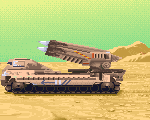|
So the side mouse buttons on mice that have them seem to be mapped by default in windows to 'back' and 'forward'. Can I remap these buttons or even disable them entirely within windows without using additional first party or third party software?
|
|
|
|

|
| # ? May 30, 2024 16:17 |
|
Shaocaholica posted:So the side mouse buttons on mice that have them seem to be mapped by default in windows to 'back' and 'forward'. Can I remap these buttons or even disable them entirely within windows without using additional first party or third party software? Yes, easily. My favorite way to do input mapping on windows is Autohotkey, but it's the max-nerd solution. There's also stuff like X-mouse Button Control.
|
|
|
|
Shaocaholica posted:So the side mouse buttons on mice that have them seem to be mapped by default in windows to 'back' and 'forward'. Can I remap these buttons or even disable them entirely within windows without using additional first party or third party software?
|
|
|
|
logitech finally announced another hybrid-switch mouse, the g pro x superlight 2 https://www.logitechg.com/en-us/products/gaming-mice/pro-x2-superlight-wireless-mouse.910-006628.html unclear exactly when it's out, amazon says the 14th though
|
|
|
|
ironically it was the scroll wheel that died first on my superlight so optical switches wouldn't have helped at all
|
|
|
|
I haven't looked at mouse tech in over a decade. Are pro gamers actually able to use/feel these new features?
|
|
|
|
low latency wireless with long battery life is the main significant upgrade to mice over the last 10 years and it's pretty noticeable for games cordless with no real sacrifice is the main significant improvement. if you play at a reasonably competitive sensitivity setting (e.g. >= 20cm/360), you would feel the cord tug constantly even with bungee, and it does impact your play. comedyblissoption fucked around with this message at 20:31 on Sep 5, 2023 |
|
|
|
Shaocaholica posted:I haven't looked at mouse tech in over a decade. Are pro gamers actually able to use/feel these new features? basically yes, not in the way that some new mouse is released and everyone jumps on it because it feels better to everyone, but people can tell how different mice feel different to use in very granular ways the above post is correct about the main differences, but high-level squad FPS people have also gotten very intense about exactly how their mouse is set up and i would not put it past them to distinguish tiny differences in how well different mice work for them
|
|
|
|
repiv posted:ironically it was the scroll wheel that died first on my superlight so optical switches wouldn't have helped at all The middle click on literally all of my Logitech mice has eventually failed after a year or two, it's why I switched to Corsair
|
|
|
|
also you might roll your eyes at higher polling rates that no one could possibly feel am i right guys until you see demos like this. https://www.youtube.com/watch?v=vOvQCPLkPt4
|
|
|
|
emdash posted:the above post is correct about the main differences, but high-level squad FPS people have also gotten very intense about exactly how their mouse is set up and i would not put it past them to distinguish tiny differences in how well different mice work for them plenty of esports pros get sponsorship deals with hardware companies though. I'm kinda skeptical that every sponsorship deal just so happens to line up with the player's natural preferences for mice. so obviously there's some ability to adapt to a change in equipment. but I dunno, maybe putting a bunch of hundred dollar bills under your mousepad makes any mouse perform 10x better? kinda like putting magic rocks under your speakers does? comedyblissoption posted:also you might roll your eyes at higher polling rates that no one could possibly feel am i right guys until you see demos like this. So let's start with the baseline: a bog standard usb mouse polling rate is 100hz, which is 10ms. So the "bad" examples in the demo are not even in the conversation. Now let's talk about the difference between that research system and a mouse-game-display system. The spot of light tracking the finger is a tightly coupled system. There is nothing else going on besides the latency on their sensor or projector. A mouse is not the same. Besides the latency of polling, there's also the latency between your input being received by the PC and displayed to the screen. If you had a game displaying constant 100 FPS, and if you could somehow sync everything so that the mouse input was received "just in time" for the frame processing, then there would be zero benefit to mouse inputs any faster than 100Hz. Of course, polling and frames are not going to be synced like that, so there is value in faster polling to avoid the equal and opposite pessimistic case. But now let's talk about the game and display. Your input is not immediately reflected on the screen in the way that demo video does. Every modern game is effectively triple buffered (DX12 and windows DWM don't have exclusive display, there is no difference between windowed and fullscreen). You are already compensating for 2 frames of input latency. Even at extremely high framerates, that's well more than 1ms. At 200 fps that's 10ms, the same as the generic mouse. tldr: above 100hz polling is good, but rapidly enters diminishing returns. I strongly doubt, and would put large amounts of money on, that even ~pro gamers~ could not distinguish a mouse at 500hz and 1000hz polling in a blinded test.
|
|
|
|
shaving up to 9ms of input lag through the mouse (e.g. going from 100hz to 1000hz) is visually and tactile-ly noticeable even if the input lag is dominated by other input lag in the system. going from say 39ms input lag to 30ms input lag might even be more noticeable than going from 10ms to 1ms. the video is a pretty good demonstration of these factors!
|
|
|
|
i would not be surprised if a layman could detect input lag changes using that touchscreen setup between 2ms and 1ms if given instruction on how to notice input lag. maybe they could even detect 0.5ms vs 1ms input lag. someone has probably already done these HCI tests in a controlled study. because of the way using a mouse to navigate or point in a 3d space works with system lag dominating the input, it'd be harder to see the input lag differences at the higher polling rates once you start getting into 1ms ranges.
|
|
|
|
There's still a huge degree to which the combination of DPI, polling rate, and the specifics of a sensor (and maybe implementation) affect exactly how quickly a mouse responds and how consistently it responds. 8khz actually has measurable benefits. Computers are not magical synchronization machines, they're more like magical desynchronization machines with how much poo poo they're doing concurrently, and faster sampling rates are meaningfully better. Will you feel it in a game? Probably not. Will it affect your performance? Maybe, although for virtually everyone there are easier, more impactful ways to improve your performance. But objectively speaking, it is measurably better.
|
|
|
|
It's really disappointing they didn't go for a light switch the superlight2. I don't think I'll buy a mouse with opticals that doesn't have a light switch. I thought we moved past companies doing what feels better at first touch vs what actually performs better. At the very least, they could release two versions of a $200 mouse.repiv posted:ironically it was the scroll wheel that died first on my superlight so optical switches wouldn't have helped at all Khorne fucked around with this message at 23:03 on Sep 5, 2023 |
|
|
|
I think there's an element of your brain automatically adjusting for low levels of latency in a system that will smooth over a lot, in a way that a demo of a finger drawing a line on a touchscreen is completely unable to.
|
|
|
|
Thanks Ants posted:I think there's an element of your brain automatically adjusting for low levels of latency in a system that will smooth over a lot, in a way that a demo of a finger drawing a line on a touchscreen is completely unable to. Those who have been broke gamers have probably learned how locking your framerate slightly below the minimum you see in normal gameplay can actually make it feel smoother because the motion is at least consistent and the input lag usually becomes more consistent as well. Or the reverse direction, how the alternate frame rendering modes of both SLI and Crossfire could nearly double the framerate in some cases but usually didn't feel much better to play and in many cases actually felt a lot worse.
|
|
|
|
Well, six months after buying a Microsoft Intellimouse Pro, I'm still frustrated that there's no DPI button, and you can't cycle through DPI settings on the fly, nor set them per-game. The closest you can get is mapping one of the standard buttons to change the DPI to something while held down, and that's not adequate. Not recommended. Very frustrating, because it's otherwise a fine mouse. e: to be fair, it's mostly fine except for when it abruptly isn't, such as wanting to switch to very low sensitivity for fine mouse control while graphic editing or similar, or trying to unfuck a game that doesn't have mouse sensitivity options. Mostly I've been able to simply tune the sensitivity I want in each game, but it does mean I only get one setting. Hyperlynx fucked around with this message at 02:48 on Sep 9, 2023 |
|
|
|
emdash posted:logitech finally announced another hybrid-switch mouse, the g pro x superlight 2 which other gaming mice have the new switches?
|
|
|
|
Logitech g502x Razer viper v2 pro, cobra, deathadder v3 pro, newest basilisk? Also that absurd $280 magnesium viper There are probably more but I donít keep that much track emdash fucked around with this message at 11:58 on Sep 15, 2023 |
|
|
|
Steelseries, roccat, corsair, and pretty much everyone else have models with optical switches.
|
|
|
|
Mine might be an unpopular opinion, but the best mouse I ever had or used is the old Logitech G502 Hero, and I'm talking about the original one, not v2. $30 on amazon nowdays, and so perfect that I bought 3 more spares in case anything happens to this one that has served me for the past 4 years without a flaw.
|
|
|
|
I just wanted to rant. My beloved G700's sensor seems be hosed so I was forced to find a new mouse and there's nothing out there even close to the quality of the G700. I eventually settled on a G502, and it's a fine mouse but I'm constantly annoyed at how it's worse in every way compared to G700. Smaller chassis, fewer extra buttons, worse button placement, no tactile feedback on the top extra buttons. I just want to buy another G700. gently caress.
|
|
|
|
Jack Trades posted:I just wanted to rant. I replaced mine with a G604 which works well enough for me
|
|
|
|
I've currently got a generic Logitech wireless mouse and keyboard combo. If I found the correct numbers, the keyboard is a K270, and the mouse is an M185. The middle mouse button is loving up and not registering clicksunless I hit it from very specific angles, or blow into it. This is the third mouse I've had that's had this issue. I'd like to get a new mouse with a more reliable middle button, and maybe a few extra buttons for once. I don't particularly care if the mouse is wired or wireless, but I have a wireless one because my tower is currently on the other side of the desk from my mouse, and I couldn't find a cord long enough to reach. Budget-wise, I'd probably ask for it for the holidays, so best-bang-for-the-buck is preferred, hopefully for under... I guess arbitrarily ~$75. I looked on PCPP, and one of the highest rated mice is the Logitech G502 HERO, which is currently on sale for $40 most places. It seems pretty nice, but I'm not really seeing anything in the way of how reliable that middle button is. Anyone got any thoughts on that model? Or other models that you'd recommend?
|
|
|
|
Anecdotal but I've never had a logitech scroll wheel die on me or heard about it loving up for anyone else. It's seems to be solid or better than the rest on that front. The switches however...
|
|
|
|
CAPTAIN CAPSLOCK posted:Anecdotal but I've never had a logitech scroll wheel die on me or heard about it loving up for anyone else. It's seems to be solid or better than the rest on that front. The switches however... I've had it happen to literally every Logitech mouse I've ever owned within a year
|
|
|
|
CAPTAIN CAPSLOCK posted:Anecdotal but I've never had a logitech scroll wheel die on me or heard about it loving up for anyone else. It's seems to be solid or better than the rest on that front. The switches however... Oh, it's not the scroll wheel, it's the middle mouse button. The scroll wheel works just fine, but the button really seems to only work if I press down at a specific angle. It also will sometimes work if I blow into the mouse at the button, but only for a bit.
|
|
|
|
jokes posted:You don't need dongles if the computers have bluetooth. The dongles are great, I guess, but as you said they're still paired with each other and are that kind of old/reliable tech that would probably be better off in an individual's environment. Like PS/2 keyboards being super reliable for years and years. You can also repair stuff using any logi dongle using Logitech unifying software, I do it all the time
|
|
|
|
neogeo0823 posted:I've currently got a generic Logitech wireless mouse and keyboard combo. If I found the correct numbers, the keyboard is a K270, and the mouse is an M185. The middle mouse button is loving up and not registering clicksunless I hit it from very specific angles, or blow into it. This is the third mouse I've had that's had this issue. I'd like to get a new mouse with a more reliable middle button, and maybe a few extra buttons for once. I don't particularly care if the mouse is wired or wireless, but I have a wireless one because my tower is currently on the other side of the desk from my mouse, and I couldn't find a cord long enough to reach. There's really no guarantees when it comes to mechanical mouse buttons. There are some new (expensive) mice available with optical switches which in theory will never break, but they generally only use those switches for the right and left main click, so for middle mouse buttons it'd be iffy. I've got four G502s, two wired and two wireless and they haven't had any failures yet but it's a small sample size and I stopped using the wired ones in the last couple of years. I think that my original G502 was from 2015 and it's still functional, just dirty. The G502 is a good bang for your buck mouse but there's a lot of choices within your budget, even some wireless. If you're doing a lot of gaming you'll want a mouse with good wireless technology like logitech lightspeed or whatever the others call theirs. The least expensive from logitech's lineup is the G305 but it doesn't have much in the way of extra buttons; it's made to have the wireless tech and hit that ~$35 price point. It also uses alkaline batteries instead of having lithium ion ones in it, which saves on the cost of a charger and whatnot from their perspective. Some folks prefer that, though, so they don't have to charge their mouse. https://www.amazon.com/Logitech-LIGHTSPEED-Wireless-Gaming-Mouse/dp/B07CMS5Q6P/ The cheapest wireless gaming mouse I'd suggest is probably that and the most expensive from logitech are the new ones with optical switches like the G502 X Pro. Your price range is around $35-150 in there, but more doesn't always mean better, the G305 is pretty functional. I think the main thing to remember is that getting used to the size and shape of a mouse often more important than its technology.
|
|
|
|
change my name posted:I've had it happen to literally every Logitech mouse I've ever owned within a year Haha welp  neogeo0823 posted:Oh, it's not the scroll wheel, it's the middle mouse button. The scroll wheel works just fine, but the button really seems to only work if I press down at a specific angle. It also will sometimes work if I blow into the mouse at the button, but only for a bit. Ah, gotcha. I misunderstood what you meant. I have heard about middle clicks not registering / straight up breaking(lol corsair mice) from a good amount of people. Seems like it's still equally unreliable across all brands. So idk, just go to bestbuy and try a bunch in hand to see which is the most comfortable to use in your price range. Then accept that it might work for long time or die in a year.  e: for inexpensive suggestions: I recently bought a wired razer cobra for a friend and the scroll wheel and middle click seem solid. It's inexpensive(and frequently goes on sale to even less) and has optical switches for LMB/RMB so at the very least those won't die on you. Though it's probably still a coin flip for longevity of the middle click. CAPTAIN CAPSLOCK fucked around with this message at 02:00 on Sep 24, 2023 |
|
|
|
neogeo0823 posted:Oh, it's not the scroll wheel, it's the middle mouse button. The scroll wheel works just fine, but the button really seems to only work if I press down at a specific angle. It also will sometimes work if I blow into the mouse at the button, but only for a bit. Put it on its side and bang it on your desk for a bit. Do the same for the other side. Depending on how the switch is failing, this may resuscitate it for quite a while.
|
|
|
|
If you want a cheap-ish, non-gamer, basic mouse, IMO microsoft is pretty good when you're talking about the $20-25 zone. Like, the middle mouse button is gonna feel crappy but it'll last much better. Any time I've put my hands on logitech's cheap stuff I've thought it was pretty crappy, and I generally like logitech mice. Microsoft OTOH I feel like if they can't meet a minimum QC standard, they won't sell it.
|
|
|
|
Jack Trades posted:I just wanted to rant. I replaced mine with a G600. It's the one with 12 side buttons, plus an extra top button (where your ring finger naturally rests). For less than 40 bucks most times, it's a solid wired mouse. I do use G Hub, but that's because it's just worked for me. The auto-switching profile on it is a feature I really can't go day-to-day without anymore. It took me a good month to adjust to all the side buttons, but I started with half of them, then I added in more over time. For any game I've tossed at it, it works perfectly. It won't be a zippy ultra-lite precision or whatever mouse, and it's corded. Last I knew, they don't offer it in a wireless version. Razer makes a version too, one where you can swap the side panel for different button layouts, in both wired and wireless versions. It has no automatic profile switching, and Razer's software is absolute garbage. I'd really call it malware now a days.
|
|
|
|
G600 does look nice except it's not being sold anywhere anymore either.
|
|
|
|
You want buttons? What about buttons and a thumb stick: https://store.azeron.eu/azeron-keypads#keypad=cyro Too bad about that price, though. 
|
|
|
|
neogeo0823 posted:I've currently got a generic Logitech wireless mouse and keyboard combo. If I found the correct numbers, the keyboard is a K270, and the mouse is an M185. The middle mouse button is loving up and not registering clicksunless I hit it from very specific angles, or blow into it. This is the third mouse I've had that's had this issue. I'd like to get a new mouse with a more reliable middle button, and maybe a few extra buttons for once. I don't particularly care if the mouse is wired or wireless, but I have a wireless one because my tower is currently on the other side of the desk from my mouse, and I couldn't find a cord long enough to reach. I also forgot to mention that sales are frequent on a lot of mice. If you're looking for a specific model there's a good chance it'll be 30% off or more on black friday/cyber monday weekend or even at random times. When I got my lightspeed G502 it was around $120+ at regular pricing and I ended up getting it for about $90. Even as a gift sometimes it's worth giving someone a strong hint if you see what you want on sale. I think my first G502 wired was $70 when new in 2015 and I gave a strong hint I wanted it when I saw it on sale for $50 at best buy, and as such I got it for Christmas (I may be a little off of the prices, it's been a while).
|
|
|
|
Jack Trades posted:G600 does look nice except it's not being sold anywhere anymore either. I saw it was in stock on Amazon, but that was the US, don't know if that applies to you or not. Steelseries makes one of the same general shape. I've held it before at Best Buy, but never used it. As to software, I do use the Steelseries program, but for my headset and not anything else. Keep an eye out. On Amazon, if the price goes to the hundred's of dollars, that is usually a sign that the thing has been discontinued. It's something to do with not wanting to un-list and re-list, so they just jack up the price to keep the listing active. Unless it has actually been discontinued, the last article I saw about whether it was or not was from 2021, it seems to be a popular mouse for Logitech and pops on a sale pretty often. I've bought 2 for 35 bucks. I think the 70 it's on Amazon now for was/is the MSRP.
|
|
|
|
if the g600 is discontinued i will die irl
|
|
|
|

|
| # ? May 30, 2024 16:17 |
|
mewse posted:if the g600 is discontinued i will die irl It doesn't bode well that it's listed as Out of Stock on both Best Buy and Logitech's website sadly.
|
|
|