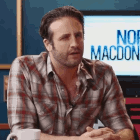|
Skunkduster posted:I think clone was probably too strong of a word, I apologize. No need to apologize, I wasn't offended at all! The similarities are strong, that's for sure. As for the shooting at the desk, I have to say I'm not a fan of my setup. I did consider what you described -- shoot from the front, flip in edit -- but it turned out nearly impossible. I have a fairly shallow desk with dual monitors just in front of me, with not much room to mount any camera. I settled on a tiny tripod for on-desk shots and an overhead setup using one of these monitor arms -- the post is clamped to my left, the arm is about 8-10" above my head:  I'm actually thinking that subsequent projects will be less desk-based. Speaking of subsequent projects: Skunkduster posted:My biggest problem is that I film a lot of the stuff I build, but either never finish building the project, or if I do, never get around to editing and publishing. hahaha that's crazy, I never had that happen Lizard Combatant posted:I love those goofy clocks. Great case! Thanks for the notes! It's weird, I somehow took a step backwards on the audio even though I swear I had applied the same settings as on my first video. I have two tracks, voiceover and music, with a compressor applied in Fairlight (voiceover sending, music listening). It looks like I need to revisit that and check both how aggressive they are, as well as how I capped the volume.
|
|
|
|

|
| # ? May 10, 2024 13:06 |
|
Trabant posted:As for the shooting at the desk, I have to say I'm not a fan of my setup. I did consider what you described -- shoot from the front, flip in edit -- but it turned out nearly impossible. I have a fairly shallow desk with dual monitors just in front of me, with not much room to mount any camera. Maybe something like this sneaking between the two monitors would work. The biggest drawback (and it isn't that big of a deal) is that any time you touch it, it will bounce for about 30 seconds before settling down. https://www.amazon.com/Logitech-Webcam-Suspension-Scissor-Tripod/dp/B01N77YBLU
|
|
|
|
I've got a project I'm working with in Premiere Pro, and I'm supposed to put a nameplate graphic over it at the bottom of the screen, with text displaying the person's name on top of it, so it's a little text box with a background. The effect I'm going for is to start the nameplate graphic at 200% size, then immediately scale it down to 100% within a fraction of a second. This works perfectly fine for the text box graphic - shrinking it by half keeps it in place on the bottom of the frame. The actual text I'm putting over it on the other hand, is determined to scale toward the center of the frame, and it seems like even if I change the anchor point, it still wants to do it. Worse, this seems to happen randomly depending on the project, because sometimes graphics & text will behave and sometimes they won't. So, 1) how do I make it so that it just applies the scaling wherever I place it, and 2) why the gently caress is Premiere like this?
|
|
|
|
Nest the text and nameplate graphic together, then apply the scale effect to the nest
|
|
|
|
Tried that. The nested clip also pulls to center frame. edit:  The solution is to just bypass the problem entirely and do everything in the middle, then reposition it later. I wonder what Adobe thinks the actual solution is, because it's probably not that. The solution is to just bypass the problem entirely and do everything in the middle, then reposition it later. I wonder what Adobe thinks the actual solution is, because it's probably not that.
Bonk fucked around with this message at 00:56 on Jul 14, 2023 |
|
|
|
Whatís the easiest way to do karaoke style titles? With words that change color as the lyrics should be sung. https://youtu.be/1K9rZvlQCAg Iím subscribed to a lot of homebrew karaoke channels that have sprung up on YouTube and want to take a shot at making my own video(s). I know many channels use a paid software made specifically for karaoke videos, but I was wondering what other options there might be. Either within a video editor or a more specific tool like subtitling software. I have very little experience in editing, mainly using Shotcut and an outdated version of HitFilm Pro that I bought years ago in a Humble Bundle. So I have some knowledge, but have only played with the most basic of functions.
|
|
|
|
https://youtu.be/WKDIhErILac I was looking for something karaoke related recently and stumbled upon this vid, wasnít what I needed but might be more applicable for you.
|
|
|
|
EL BROMANCE posted:https://youtu.be/WKDIhErILac Thanks. I came across that video a week or two ago but didnít pay much attention since he was using Karaoke Builder as part of his workflow. Iíll take a closer look and maybe check out YouTube Movie Maker, which is free but apparently harder to use than Karaoke Builder (paid, and itís not clear on the website what the trial limitations are). Just wanted to see what other options there might be before putting any money towards it. Guess thereís no harm in downloading it and checking it out, though.
|
|
|
|
Hello again, thread. I've tried a couple of new things in my "here's a thing I made" YouTube videos and wanted to get your opinion on it. This is the video: https://www.youtube.com/watch?v=mybgpl-228E The biggest change is trying to film a more impactful reveal of the final product. If you want to see just that part, here's the timestamped link. There is a slight slide in/out, and I tried to pay more attention to the lighting as well. Of course, any other feedback is welcome. This is the second-to-last of the projects I had filmed before actively trying to incorporate tips from those who know what they're doing. Hopefully I'll be able to incorporate some of that in the future.
|
|
|
|
Trabant posted:Hello again, thread. I've tried a couple of new things in my "here's a thing I made" YouTube videos and wanted to get your opinion on it. This is the video: This was much better than I expected! I think the narration works well, the music fits, the project is very unique and interesting. I only have small notes:
This is a personal thing but I think the comedy shot with the other clip in there didn't land for me and I would guess not land with most north Americans/native English speakers. You should do what you want and what makes you laugh but I think it's probably good feedback to provide. You don't need that at all! It's enough to watch someone do what you're doing and to hear you describe it. Another very successful craftperson channel to maybe check out is Wristwatch Revival. Note the lack of handheld shots - I think if you can get away from handheld footage a bit more you'd really notice a big improvement (or heavily stabilize them, shoot much wider than you think you need to if this is what you end up doing). VelociBacon fucked around with this message at 07:58 on Jul 21, 2023 |
|
|
|
Thank you very much for the feedback (and the kind words) VelociBacon, esp. since you watched the whole thing! To address a few of your points: - Being a fan of Clickspring myself, I can see why you suggest having a brief intro that allows for a smoother transition into the actual footage as I start the narration. I share the same general aversion to intro sequences that drag on forever, but maybe I can come up with something short and sweet that won't distract. - My build shots are done on a (fairly middling) Samsung Galaxy A53, recorded via Open Camera in 1080p @ 24fps. The final reveal was done on a Nikon D3100 using the same settings. Frankly, I'd do all the recording on the Nikon but (a) it's heavy as hell, (b) eats through batteries like nothing else, and (c) short of hacking its firmware and having it overheat to death, I'm limited to shooting 10-minute segments which is guaranteed to cause me to miss important shots. - I found a cheap used DJI OM 5 stabilizer gimbal thing which also has a really solid tripod and extension, so I'll use it on my next project. Hopefully it will remove the weirdness from handheld shots, but if it doesn't work I'll see how much of my work process can be adjusted. I just don't want to sacrifice the enjoyment of the work for shooting these videos. - As for the Young Frankenstein bit, what can I say other than I'm a Brooks / Wilder fan  I really did feel that way when I broke the tool during the build, I can see how it would be a jarring interruption / tone shift. What I don't get is why it wouldn't resonate with North American / native English speakers? I really did feel that way when I broke the tool during the build, I can see how it would be a jarring interruption / tone shift. What I don't get is why it wouldn't resonate with North American / native English speakers?Again: thank you for taking the time to watch my nonsense and write up your thoughts! I've gotten a lot of good advice from this thread and will do my best to incorporate it all as I work on more of my idiot projects.
|
|
|
|
Hey post friends, got a question for you. Our post house produces lots of short deliverables and we're looking for an effective QC software if that sort of thing exists. A client has asked specifically about photosensitivity checks but we're also looking for a general solution. I've found a few that come up with a google search (QScan looks alright) but really just wanted to see if y'all have any recommendations before I pull the trigger. Thanks y'all.
|
|
|
|
Trabant posted:Thank you very much for the feedback (and the kind words) VelociBacon, esp. since you watched the whole thing! Hey sorry I'm quite late to reply to this. I work shift work, saw this before my first shift in the set, and totally forgot to come back to it. Also, just noticed your av and I want to say that was one of the first games that I ever really got into, assuming it's Mechwarrior 2. This is obviously dependent on your gear on the PC side but you can tether the D3100 directly to your computer if that's helpful - although it sounds like the 10 min maximum you're describing is more due to heat buildup. I shoot Nikons also but didn't know the 3xxx series had that limitation. The gimbal is going to make a huge difference! I don't know if I can speak easily to why the joke maybe doesn't land as well for native English speakers from North America, but my guess would be that comedic timing is much different culturally. To that end I think North American audiences (or maybe just me?) enjoy introspective Nordic narration, you see it in characters like Ahti from Control: https://www.youtube.com/watch?v=m-UUi6UzcTE Anyways I hope you're working on some ideas for the next project, interested to check it out.
|
|
|
|
For God's sake BlackMagic, just give me a box camera with built-in NDs and auto focus and I will give you all my money. Stop doing nearly everything right, but not quite right enough!
|
|
|
|
 So this is a weird one. I've mentioned before that I edit wrestling matches for an indie promotion. Our hard cam is a Ninja V, and up until this point the footage looked perfectly normal. Then for some reason at the beginning of this match about halfway through the show, it just suddenly decided to turn everything orange. My color corrected version is on the right, but I had to turn the saturation WAY down to get it like that, which isn't ideal. We had 3 other camera angles, and none of them picked up anything like this at the same point in the footage. The only possible thing I can think of is that someone's entrance lighting threw off the Ninja V's color balance, but I have no actual idea. The last wrestler to enter the match had some intense green lighting during his entrance, but even then the footage still looked normal for a few seconds after that. But then the venue lights changed to ring spotlights instead of the entrance lighting, and suddenly it did the orange thing. The really weird part is that it goes back to normal for the next match after this one, but we didn't stop filming (it's one continuous file for the whole show), and then it does the orange thing again for another match later in the show - this time after someone's entrance with red lights. So it seems like it happens for inconsistent reasons. Anyone know WTF causes this?
|
|
|
|
Bonk posted:
First off, are you sure the camera is a Ninja V? The Atomos Ninja V is just a monitor and not a camera. It's definitely a white balance issue - based on your description it sounds like this camera in your setup was set to automatic white balance and the various lighting cues triggered the white balance to change but for whatever reason it didn't change back immediately. I imagine it had something to do with the placement of the camera in relation to the venue's lighting setup and how the automatic white balance was trying to respond in real time to the lighting changes.
|
|
|
|
To add to the above you should be setting white balance independently and without touching saturation sliders. You should at minimum have a dropper tool you can use to click on something neutral in the scene.
|
|
|
|
yeah, auto white balance with stage lighting is a nightmare waiting to happen. i will also say that having a color chart on hand when shooting is a life saver, too. you can get them for like $15 on B&H, and as long as you get a quick shot whenever you change camera settings, not only can you use the dropper for quick and easy white balance, but different cameras are much easier to match too!
|
|
|
|
Alright thread, I want to take colour grading to the next level and need a decent grading monitor that won't completely bankrupt me like the DM220. Any good options for mainly web delivery to Vimeo / YouTube? Was thinking maybe doing the C1 / C2 calibrate setup but that might be a bit too much hassle. Have checked out the Eizo Coloredge range, but again, it's pretty expensive. Any second hand or older model FSIs or similar I should keep an eye out for?
|
|
|
|
Using Vegas Pro 18.0 For a hobby project, I've taken in an mp4 of a VHS rip of an old movie and then covered up about 30 seconds of titties with a jpg of garfield. I'm trying to render it with exactly the same settings as the original file, but 1) there's some heavy chromatic aberration and 2) everything tilted like 60 degrees to the right.   I am absolutely baffled what would cause this or what options I could choose to get rid of this. Any ideas? Edit: okay, so there's an "HEVC/AAC" mp4 and an "AVC/AAC" mp4. I tried rendering as the other version and it worked fine. gently caress me, man, all this video poo poo might as well be loving magic. I don't know how any of you deal with this bullshit. Schwarzwald fucked around with this message at 22:11 on Oct 6, 2023 |
|
|
|
Schwarzwald posted:gently caress me, man, all this video poo poo might as well be loving magic. I don't know how any of you deal with this bullshit. Nothing works when you need it to, that's just the way of professional editing I've found. Software and hardware glitches all the way, that's why I barely upgrade software until they fix all the bugs. Even then, you still get weird bugs no matter your platform of choice.
|
|
|
|
sounds like we got spoilers for the next lasagna cat
|
|
|
|
Safe to say that's a bug in Vegas for those particular output settings. If it originally came off a tape it might have non-square pixels or something else that puts you into the "less thorough QA" zone.
|
|
|
|
I'm about to do an assembly cut on a short I just finished and this is my first time working with 6K and I was wondering if the smart thing is to make proxies of literally all my clips (about 1,7 TB worth) or if I should go through it all first and see what I'll actually be using before I make the proxies. Now I already don't have that much space left on my drives and not filling everything up with stuff I won't even use would be neat but playing through everything would be faster if I have proxies of it all and maybe it will theoretically save me time down the line if I find a take I overlooked that works better and I don't need to make a proxy because I have already. I also assume I'll have to rename all the files to my liking before I make the proxies as doing so afterwards will probably sever the link somehow. I'm probably overthinking this.
|
|
|
|
FreudianSlippers posted:I'm about to do an assembly cut on a short I just finished and this is my first time working with 6K and I was wondering if the smart thing is to make proxies of literally all my clips (about 1,7 TB worth) or if I should go through it all first and see what I'll actually be using before I make the proxies. Make proxies, 6k to hd will be a dramatic reduction in size, you can fit a short's worth of footage on a spare ssd (for example) easily. What software are you going to use to edit with? You typically don't rename the original file or the proxies, but rather you rename the subclips you make in your editing software from the proxies. These subclips are usually your picture synced with any separately recorded audio, but not exclusively - you can also just make subclips of your camera files simply to rename them without breaking the link to the originals.
|
|
|
|
Resolve makes handling proxies a breeze. If you're using the Resolve Proxy Generator it'll generate them quickly and easily and they're really small in size. Highly recommended
|
|
|
|
Alan_Shore posted:Resolve makes handling proxies a breeze. If you're using the Resolve Proxy Generator it'll generate them quickly and easily and they're really small in size. Highly recommended auto linked and everything. It's the best.
|
|
|
|
Hey everyone, I've got a question and I'm looking for a good way to handle this: I recently recorded a stand-up set with multiple comics, and I got a field recorder to get the mic audio and I also had a tiny mic plugged into my bmpcc to get backup audio, and while the mic audio is clean I can't really use that in tandem with the camera audio track to get the laughs. Right now my solution to hear laughs is to go into the the camera audio track in fairlight and duck/chop out all of the speaking parts for the comics, but it's a 1 and a 1/2 hour show and that's just going to be tedious. I can put on some coffee and just whittle away at it, but is there a way to isolate voice and then reverse that selection? Or isolate voice and then... delete? Any advice would be appreciated. Besides that the recording went well and the venue was great and I had a good time hahaha
|
|
|
|
forest spirit posted:Hey everyone, I've got a question and I'm looking for a good way to handle this: It seems like you have the right idea with manually doing this. Can you visualize the audio waveform in fairlight in the audio track? You might be able to turn that on and then you can scrub around looking for the big waveforms that represent the laugh moments. I don't think any automated way of doing this is going to be satisfactory, you'd have to go in and fade your audio in and out anyways so it's not popping in.
|
|
|
|
VelociBacon posted:It seems like you have the right idea with manually doing this. Can you visualize the audio waveform in fairlight in the audio track? You might be able to turn that on and then you can scrub around looking for the big waveforms that represent the laugh moments. I don't think any automated way of doing this is going to be satisfactory, you'd have to go in and fade your audio in and out anyways so it's not popping in. Yeah I think this is going to be the way, I was thinking about using the dialogue isolator but I'm not sure how I would select everything BUT the dialogue, I'm not sure how to use it to make a selection, it's just an effect but I want to use it somehow to select the dialogue. That way I could duck it all with the effect but I don't have resolve in front of me now.
|
|
|
|
forest spirit posted:Yeah I think this is going to be the way, I was thinking about using the dialogue isolator but I'm not sure how I would select everything BUT the dialogue, I'm not sure how to use it to make a selection, it's just an effect but I want to use it somehow to select the dialogue. That way I could duck it all with the effect but I don't have resolve in front of me now. For what it's worth some of the pros that lurk this thread may have way better advice than mine. I think most of them would consider manually doing this a pretty normal and quick thing compared to like color grading or levelling or whatnot.
|
|
|
|
forest spirit posted:Yeah I think this is going to be the way, I was thinking about using the dialogue isolator but I'm not sure how I would select everything BUT the dialogue, I'm not sure how to use it to make a selection, it's just an effect but I want to use it somehow to select the dialogue. That way I could duck it all with the effect but I don't have resolve in front of me now. Premiere has an auto-ducking feature but yíall pretty much hit the nail on the head - no automatic feature is going to give you the level of control necessary to make it sound good. The only way youíll achieve the level of quality you want is to manually keyframe it yourself. To give you an idea of how normal this is, I recently Post Supeíd a five episode streaming game show (2 to 3 hour episodes) that had 10+ talent speaking over each other for most of each episode. They were all wearing lav mics that were bleeding into each other constantly so the only thing we could do to clean it up and prep it for the sound mixer was to manually mute each talentís lav mic whenever they arenít speaking/the audience doesnít need to hear them. One of the worst bleeds was the hosts - a lot of the time theyíre standing next to each other bleeding into each others lavs, so we have to alternately mute them as each of the hosts speaks for the entirety of the five 2+ hour episodes. All of this has to be done manually - thatís just the way it has to be. It will be good experience, go ahead and dive in and start choppiní.
|
|
|
|
Resolve/Fairlight's auto ducking feature is amazing and wayyy better than Premieres from what I can tell. Last time I used Premiere's, it required each clip to be ducked between to be separate... vs Resolve actually analyzing the audio and allowing you to use one track. I use it all the time and it's fantastic. https://www.youtube.com/watch?v=hImUsmMNoKc
|
|
|
|
This can isolate the vocals and audience with AI: https://vocalremover.org/ The quality is so-so but it might be useful as a reference track at least. That's the first one I googled, there might be better.
|
|
|
|
The more you gently caress with audio, the worse it can get so unfortunately I would suggest manually mixing tracks and adding effects at the end. Resolves Voice Isolation in Fairlight is 100 times better than Premieres Noise Reduction effect imo. One could say, it's black magic.... I would never automate cutting, ducking audio or anything like that personally though. Manual control over the timeline all the way.
|
|
|
|
i agree with everyone saying manually is the way to go (and as a side effect will prevent most phasing issues) but if you reeeeally want it to happen automatically, you might be able to slap a compressor on the audience mic and sidechain it to the talent mic with a fast attack, medium release, and no makeup gain. that'll depend on how clean the talent mic is, and it probably won't be much more effective than an autoduck plugin unless you fiddle with it a bunch, but it's another option.
|
|
|
|
I'm sure this question has been asked a thousand times, but can someone recommend a good comprehensive set of videos for beginners to learn Adobe Premier Pro and Adobe After Effects? I just want something that will introduce me to all the core capabilities of these softwares. I don't mind paying money either if the tutorials are of exceptional quality E: actually, any resources about video creation and video editing in general for someone new would be greatly appreciated as well Red and Black fucked around with this message at 14:12 on Oct 20, 2023 |
|
|
|
Thanks for all of the advice - I wouldn't be leaving it with a set it and forget it attitude, I would likely be auditioning the entire track anyway to make sure it's fine. I had to do another comedy show recently and I manually boosted audience reactions but I had a specific audience mic for this set that I had left at the house. It wasn't a professional gig so I wasn't worried, but since the last show I figured there might be some way to: Copy the track, have AI isolate the dialogue, remove the dialogue so I just have audience reaction, raise the track gain a little and then audition it to make sure nothing sounds out of place. But I will be spending tonight manually combing through and boosting the audience reactions! I appreciate all the advice! I'm surprised at how many people jumped in and I'm thankful. I thought I still had access to isotope RX to fiddle with it but I'm going to just do this manually.
|
|
|
|
I spent awhile on this and I'm pretty happy with the outcome so I just wanted to share it. I direct music videos as a hobby and my friend wanted to do a green screen video, which I'd never done before. He didn't have much of a concept in mind beyond "green screen and maybe something nature-y?" so I pitched the idea of just ripping off Hypnospace Outlaw, which he was on-board with. Once I dived into the edit, it kinda morphed into a different thing although there's definitely still a heavy Hypnospace influence. I also realized I was in way over my head for a bunch of reasons - I'd never worked with green screen, never really did video compositing, and hadn't really used After Effects in my workflow aside from very occasional quick clips and jokey gifs. There's nothing super complicated going on from an animation standpoint (mostly just looping straight movements), but it was still a huge learning experience just in terms of working around AE's dogshit performance and figuring out a bunch of (probably super basic) workflow issues that I hadn't encountered before. Also, I got introduced to the super fun game of "which seemingly-innocuous effect is absolutely tanking my PC this time!?" (the answer was almost always Posterize Time - I wanted different elements running at different framerates which it let me do, but turns out it's a HUGE performance drain which I would not have expected, so I found ways to work around that). Anyway, I'm happy with how it turned out and would love some feedback! https://www.youtube.com/watch?v=TzOFIVB7C7s
|
|
|
|

|
| # ? May 10, 2024 13:06 |
|
boy that music is not for me but that video rocks
|
|
|