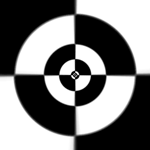|
https://support.mozilla.org/en-US/kb/website-translation Offline translation support is out. Very limited selection of languages.
|
|
|
|

|
| # ? May 28, 2024 06:06 |
|
Looks like Firefox added Nvidia super resolution in mid July. I just need to figure out how to enable it maybe and I can quit using edge so much. I've been using edge for YouTube and twitch to make videos look better, but it does make my computer go from silent to kinda loud. (You can set the stength of enhancement from 1-4 in Nvidia control panel, 1-2 do very little and 3-4 uses a lot more power) Try it out on a 15 year old The Onion video!
|
|
|
|
Is that 40xx series only feature?
|
|
|
|
Quaint Quail Quilt posted:Looks like Firefox added Nvidia super resolution in mid July. Jack Trades posted:Is that 40xx series only feature? https://blogs.nvidia.com/blog/2023/02/28/rtx-video-super-resolution/
|
|
|
|
this probably isn't new, but lol at my starting to type "adorama" into the address bar and, after typing "ad", getting a top-level suggested result for the privacy badger addon page (which isn't in my history, and i don't have search suggestions turned on) as a thing to block ads mozilla do you have even a shred of irony or hypocrisy detection in you. you are serving me an ad when i type "ad" wtf ime privacy badger was garbage and broke far too much poo poo without warning. ublock lists tend to do a better job of targeting things that can be removed without massive degradation, whereas PB would do poo poo like block all of a site's CSS because it was hosted on a CDN domain ed: maybe it is something new? suggest was added in 92 but ive only started seeing this particular poo poo recently. maybe an ad sales person at mozilla finally managed to sell inventory or something Qtotonibudinibudet fucked around with this message at 21:01 on Oct 4, 2023 |
|
|
|
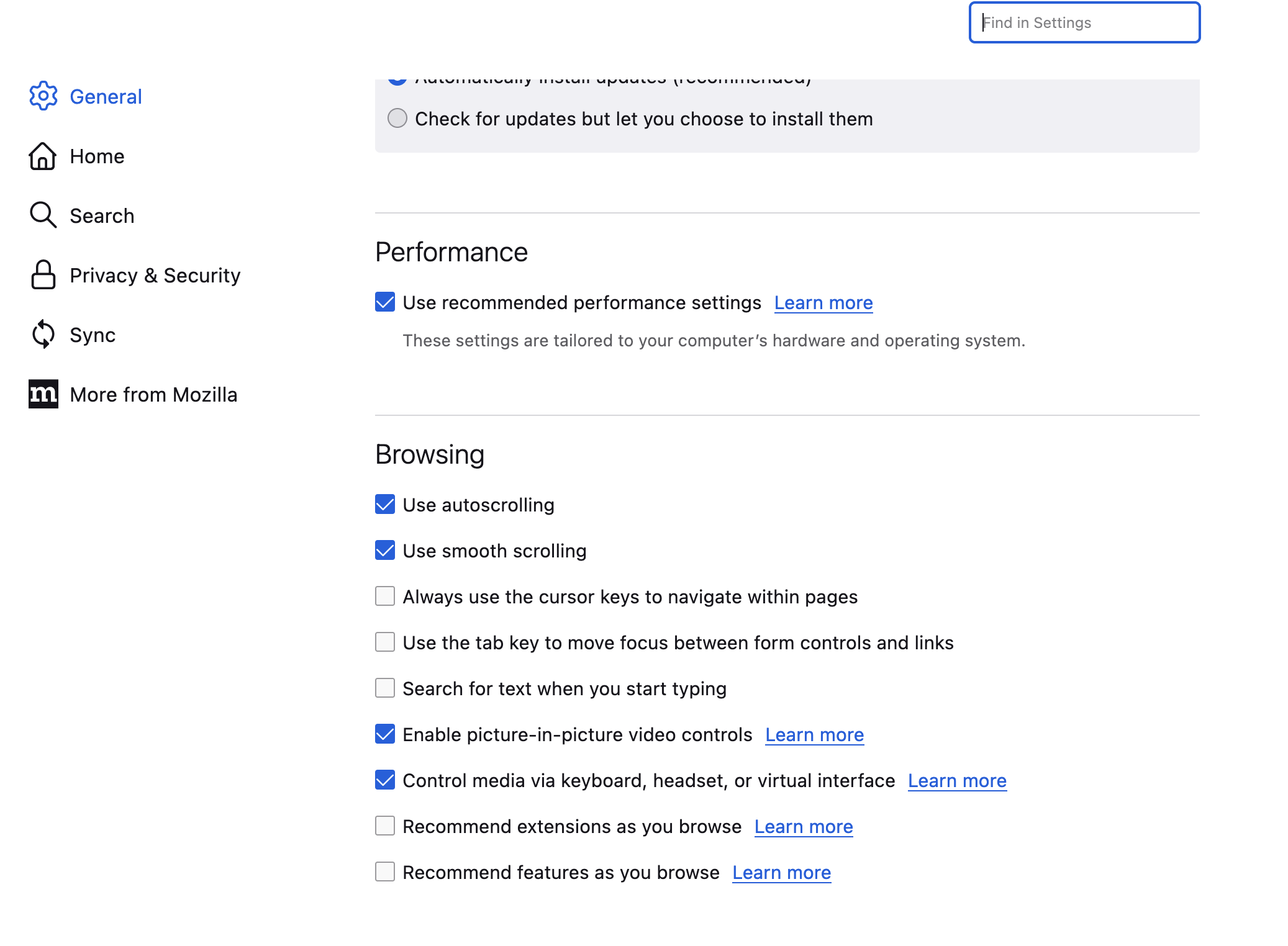 In the general preferences, turn the last two checkboxes in this image off.
|
|
|
|
ah, i see, they added a new thing that's not Firefox Suggest by name, but is essentially the same drat thing, in a different place goddamnit, mozilla
|
|
|
|
Qtotonibudinibudet posted:ime privacy badger was garbage and broke far too much poo poo without warning. ublock lists tend to do a better job of targeting things that can be removed without massive degradation, whereas PB would do poo poo like block all of a site's CSS because it was hosted on a CDN domain I haven't had any issues with Privacy Badger myself, and I'm not arguing that you should reinstall it, but is it possible you encountered that issue back when its "learn as you browse" option was enabled by default?
|
|
|
|
Yeah I've been using it for years and I can probably count the number of site it's broken on one hand. Maybe two, but it's pretty rare. NoScript, on the other hand...
|
|
|
|
|
Knormal posted:Looks like you just turn gfx.webrender.super-resolution.nvidia to true in about :config. But it's apparently still undocumented so it's probably in beta at best. That has links to a VLC enabled version too. Pretty cool.
|
|
|
|
So I'm slightly confused about the super resolution video thing because I'm on a few year-old laptop with some onboard AMD GPU but I could swear Youtube and other videos playing in Edge looked miles better than anything in Firefox and I haven't noticed any difference with Firefox, so is it only available for Nvidia or higher-end cards because I'm sure I didn't imagine it.
|
|
|
|
Quackles posted:
I knew something was off recently but somehow it didn't click with me that it's sneaking that poo poo in mid-typing. I just turned those off but unfortunately it's still happening, even after a restart 
|
|
|
|
Stare-Out posted:So I'm slightly confused about the super resolution video thing because I'm on a few year-old laptop with some onboard AMD GPU but I could swear Youtube and other videos playing in Edge looked miles better than anything in Firefox and I haven't noticed any difference with Firefox, so is it only available for Nvidia or higher-end cards because I'm sure I didn't imagine it. https://blogs.windows.com/msedgedev/2023/03/08/video-super-resolution-in-microsoft-edge/
|
|
|
|
MikusR posted:https://blogs.windows.com/msedgedev/2023/03/08/video-super-resolution-in-microsoft-edge/ Okay I can confirm that it's not on for Edge on this computer but videos in general seem to look better. Do the two have vastly different video rendering techniques or something? Like how they upscale for fullscreen maybe?
|
|
|
|
Stare-Out posted:Okay I can confirm that it's not on for Edge on this computer but videos in general seem to look better. Do the two have vastly different video rendering techniques or something? Like how they upscale for fullscreen maybe? Did you disable hardware acceleration in Fifefox at some point in the past and have forgotten about it? Actually though, that shouldn't make a difference. Hard vs software video decode should look the same if both are working properly. Does your screen do HDR? Firefox doesn't have HDR support, chrome/edge does. Even if you're watching a SDR video, edge might be "punching it up" for a HDR screen.
|
|
|
|
Klyith posted:Did you disable hardware acceleration in Fifefox at some point in the past and have forgotten about it? Actually though, that shouldn't make a difference. Hard vs software video decode should look the same if both are working properly. HW acceleration is on for both browsers and my display doesn't do HDR, and it's not even a question of vibrancy or color, just clarity. Granted, the difference isn't massive but just about noticeable which made me think it was the super resolution thing at work but almost certainly not, especially since it's screen-rez HD video that looks a bit nicer in Edge than it does in Firefox so I'd have to guess it's a codec thing.
|
|
|
|
Klyith posted:Does your screen do HDR? Firefox doesn't have HDR support, chrome/edge does. Even if you're watching a SDR video, edge might be "punching it up" for a HDR screen. I guess I'll stick to edge for videos only then. I do have an "actual" HDR monitor
|
|
|
|
Stare-Out posted:so I'd have to guess it's a codec thing. Ah right that's the other possibility, if this is on youtube you should check the "stats for nerds" and see if you're being served the same video codec on both browsers. You might be getting AV01 on edge and VP9 (or worse, H264) on Firefox. Youtube does poo poo like that.
|
|
|
|
Is there a way to access my Firefox bookmarks without being logged in to sync? Specifically I can't login on my work computer, but I'd still like to share links to/from my personal Firefox account. Is that possible?
|
|
|
|
Peggotty posted:Is there a way to access my Firefox bookmarks without being logged in to sync? Specifically I can't login on my work computer, but I'd still like to share links to/from my personal Firefox account. Is that possible? Can you add extensions to firefox on your work machine? If yes, there are things like xbrowsersync that can sync bookmarks. Or you could do something like store your FF profile on a USB stick, but that depends on work's USB policies. If all those are no, I dunno, sign up for pinboard?
|
|
|
|
Thanks. Yeah that would be possible (both an extension and a USB stick) but it creates a second layer of synchronisation on top of Firefox Sync which I'd like to avoid. What I was hoping for was some kind of web access to my existing Firefox profile, something like a web version of the old iOS firefox App from before Apple allowed 3rd party browsers, but I guess that doesn't exist. I guess pinboard or raindrop.io would be the least intrusive solution.
|
|
|
|
https://bugzilla.mozilla.org/show_bug.cgi?id=148624 just noticed this lmao 
|
|
|
|
Welp, looks like Youtube detected ABP on my Firefox and it's now disabled the video player. Any way to get around this, other than just letting ads play?
|
|
|
|
Tried uBlock Origin?
|
|
|
|
That and using BlockTube's option to disable direct access blocking seemed to work, for now
|
|
|
|
I do wonder at what point they'll give up on forcing that, are they just going to force people to use Chrome and then make Chrome use some DRM bollocks that forces the adverts to run?
|
|
|
|
Chrome's DRM bollocks is called Web Environment Integrity.
|
|
|
|
I've been having youtube give me poo poo for running adblock for about a week now and today it finally put its foot down and won't let me watch anything. I disabled uBlock Origin and the video I was trying to watch was allowed to play, then I disabled Adblock Plus and somehow that made youtube angry again and I'm back to not being able to play videos at all, no matter what I enable/disable. 1 - how the gently caress does that work 2 - how the gently caress do I fix it Before hitting submit I tried disabling Enhancer for Youtube and that's got me back in business, although I am going to miss not having a huge chunk of my subs feed dedicated to shorts I don't want to watch. Guess it's better than nothing.
|
|
|
|
It's... interesting to see google decide to go up against the entire adblocking internet like this. They pay for design and coding time from a few people, their collective enemy has a vast quantity of person-hours available for free. Not difficult to see how it's going to go in the end.
|
|
|
|
Yeah, but Google can just look at the source code to the ad blockers and detect them accordingly.
|
|
|
|
pseudorandom name posted:Yeah, but Google can just look at the source code to the ad blockers and detect them accordingly. ...at which point the adblockers can look at how they're being detected and update. And so on, forever, until one side or other gives up. And I know which one my money is on.
|
|
|
|
pseudorandom name posted:Yeah, but Google can just look at the source code to the ad blockers and detect them accordingly. If it was that easy they'd have been doing it for the last decade. If their method to detect ad blockers is running in javascript on the web page, we can just block it. Or, for a slightly more involved case, spoof the response so that the detection can't detect the ad blocker. To fully block ad blockers, the only method is to track ad views and tie those to the accounts/computers/people who are watching youtube, then serve the ones who don't watch ads a different page than normal that can't see the video. This is totally possible but also very expensive to do at scale.
|
|
|
|
They'll figure out server-side ad insertion eventually.
|
|
|
|
astral posted:They'll figure out server-side ad insertion eventually. I mean, Twitch already does that and it hasn't stopped people entirely.
|
|
|
|
Youtube still works on my desktop with ublock, but the Samsung browser on my phone with whatever adblock plugin seems to be causing issues sometimes. The player window will stay empty, or it will start playing and freeze at some point. But usually works after reloading the page. I suspect if they succeed with blocking the adblocks, people will start mirroring the more popular content elsewhere 
|
|
|
|
I finally got what I think was an attempted block today, but I had the option to just close the window and keep watching my video. I forced an update to my ublock origin filters and haven't seen it again. This is either going to be amusing or a disaster.
|
|
|
|
or? pretty sure it's gonna be and 
|
|
|
|
I've been away for a while and just tried YT with the same issue about blocker detected. I just X the pop up that detected the blocker message and reloading the page seems to work. Stupid question, but how is the FF browser for android? Does it allow plug ins like ublock? I've been using duck duck go with mixed satisfaction for general browsing.
|
|
|
|
slidebite posted:Stupid question, but how is the FF browser for android? Does it allow plug ins like ublock? It has pretty limited extension support (i.e. not everything from desktop, so no sponsor skip for example) but uBlock does/did work. Not noticeably better than Samsung's blocker though so I keep using that on the phone as chromium tends to be more efficient.
|
|
|
|

|
| # ? May 28, 2024 06:06 |
|
slidebite posted:I've been away for a while and just tried YT with the same issue about blocker detected. That's how it started for me too, then after a few days the popup had a timer before I could close and ignore it (although this could still be bypassed without waiting by making the video fullscreen), then it became a "you can watch x more videos before we cut you off" thing which ultimately got me to disable my blockers when I hit the limit. Don't be surprised if poo poo gradually gets more obnoxious.
|
|
|