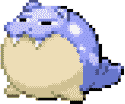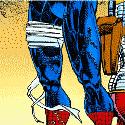|
The WearOS 4 update has rolled out for older Samsung watches. It's available for my Watch 4 Classic, installing right now. Had to check in the phone app after I read it was rolling out, but it was there.
|
|
|
|

|
| # ? May 9, 2024 23:26 |
|
bull3964 posted:On vacation and I took my Watch 5 Pro with me since it has the biggest battery and is the most durable.
|
|
|
|
The Wear OS 4 update has changed some of the UI inside of apps. The Samsung Health app on the Watch uses brighter colors when reporting certain stats now for example. Its "n miles completed" notification looks completely different, so that may have been handed off to the OS so along who knows. Some additional notifications now about background apps using battery. But mostly a transparent upgrade other than losing all my tiles. The "Pixel Minimal Watch Face" still works, which was my biggest fear since I've come to like its layouts and functionally. It already had a phone and watch battery status widget so one of the big features of 4.0 isn't really useful. Will still have to run the phone app to get the lovely watch copy of phone notification icons the watch face can do. I don't think Wear OS can do that naturally, not as far as I know anyway.
|
|
|
|
Thats the face I use, and as I said I've lost the watch battery indicator and new widgets I only got last week. Suppose I could try rebooting again.
|
|
|
|
codo27 posted:Thats the face I use, and as I said I've lost the watch battery indicator and new widgets I only got last week. Suppose I could try rebooting again. Change your face to something else, then go back to PMWF. That's [I think] what got things kicked back in gear for me after the update.
|
|
|
|
Has anyone had trouble with notifications after the update? I'm not 100% sure, but it seems like my Galaxy Watch 5 is less consistent with notifications, and sometimes struggles to answer phone calls. I might just be paranoid and jumping at ghosts because I knew the update took place, but figured I'd ask.
|
|
|
|
Shout out to the included "Info Brick" watch face, I don't remember seeing this on my watch 4 so I used Digital Dashboard so maybe it's new but I really like the look of Info Brick and the complications/colors are very customizable.
|
|
|
|
codo27 posted:Thats the face I use, and as I said I've lost the watch battery indicator and new widgets I only got last week. Suppose I could try rebooting again. If switching to another face and back as suggested didn't fix it, you may need to muck with the phone app which is what gets the battery data over to the watch face. Try troubleshooting from within that app.
|
|
|
|
Nope that fixed it
|
|
|
|
Is it just me or did the WearOS 4 update on GW4 gently caress up Google Fit? The quick access tile just isn't there anymore, not even in the list of tiles to select from, and the app itself doesn't seem to be able to stay "on top" when tracking a workout. What I assume is Samsung's fitness app keeps popping up with autodetected workout stuff as well, so maybe that's knocking it off the top of the stack or something?
|
|
|
|
Is there a reliable way to trick the sensor in the Galaxy Watch 5 into thinking its on your wrist? I want to use a more comfortable band but it covers the sensor so I don't get notifications
|
|
|
|
What I wanna know is how do I get tilt to wake to work reliably? Such an annoyance, though really the only one with the device.
|
|
|
|
I don't have a problem with tilt-to-wake but I'll note that I wear my watch on my right wrist, and there's a setting deep in the menu about which wrist you're wearing it on.
|
|
|
|
Hi folks, my father is getting old and feeble and recently fell down in the kitchen away from his phone and was stuck there for awhile until my mother got home. She travels a lot, so I want him to have a way to contact me / others in an emergency. I have basically never thought about a smartwatch before, but looking at things, they seem to have fall detection and can make emergency calls, so I'm wondering if anyone's gone this route for an older relative or if I should look at life alert / switch him over to an apple device or what. Phone wise he's got a Samsung A10e I believe (whatever tmobile was giving away a few years back) so android 9 which looks to be enough, but is there anything I should be on the lookout for? Only one I've looked at was the Samsung so far (not realizing there really were others), any recommendations? Looking for something on the larger side, if wearable in the shower, that might be good, but not sure if I should go with a more breathable strap either. Doubt he'll ever use it for anything besides for hard fall detection and emergency calls. Also for what it's worth, I saw Samsung's site has a government employee discount which I can presumably swing, and will definitely prefer a LTE version in case he ever forgets his phone somewhere. So other questions: 1) How reliable are these? Saw someone on the last page mention theirs just died randomly 2) How's the battery life? Saw complaints on samsung's site that it's not great (which I mean watch sized battery, i get it), is he looking at a recharge once a day or how far can I push it? 3) Can I configure it to turn off almost everything but the hard fall detection / call stuff? He's grumpy and his mind's starting to fade, so easier is better here. 4) I'm probably going to end up buying whatever and setting it up myself, is it a brutally stupid idea to pair it to my phone first to do the setup?
|
|
|
|
Kalli posted:Hi folks, my father is getting old and feeble and recently fell down in the kitchen away from his phone and was stuck there for awhile until my mother got home. She travels a lot, so I want him to have a way to contact me / others in an emergency. I have basically never thought about a smartwatch before, but looking at things, they seem to have fall detection and can make emergency calls, so I'm wondering if anyone's gone this route for an older relative or if I should look at life alert / switch him over to an apple device or what. 1) I've had pretty much every Galaxy Watch from the Gear S3 to the 6 and have yet to have one prematurely fail. My Galaxy Watch 3 is still kicking around as the last Tizen watch with no issues. 2) For battery life, you're gonna want the Watch 5 Pro. If you plan to use it with everything disabled as you mention, it should easily go more than a day between charging. 3) You can disable most things easily through the settings. It's pretty straightforward. 4) You have to set it up with his phone so you can link his phone number for calls, whether you get the LTE model or not.
|
|
|
|
Kalli posted:Hi folks, my father is getting old and feeble and recently fell down in the kitchen away from his phone and was stuck there for awhile until my mother got home. She travels a lot, so I want him to have a way to contact me / others in an emergency. I have basically never thought about a smartwatch before, but looking at things, they seem to have fall detection and can make emergency calls, so I'm wondering if anyone's gone this route for an older relative or if I should look at life alert / switch him over to an apple device or what. The main issue with the watch is the battery life. If your family member able to remember to charge it daily? Have you looked into Samsung smarttag? You can set a routine when the tag is pressed to send out a customizable sms. The phone DOES NEED to be in Bluetooth range though for the tag to send a sms. But otherwise it's much more suited for your purposes than a watch. The battery lasts for about a year. Easy to use(just press the button). You can also set it to a press and hold to activate the routine. Put it on a necklace and it won't be lost.
|
|
|
|
Kalli posted:Hi folks, my father is getting old and feeble and recently fell down in the kitchen away from his phone and was stuck there for awhile until my mother got home. She travels a lot, so I want him to have a way to contact me / others in an emergency. I have basically never thought about a smartwatch before, but looking at things, they seem to have fall detection and can make emergency calls, so I'm wondering if anyone's gone this route for an older relative or if I should look at life alert / switch him over to an apple device or what. I'd also consider Life Alert. It's got a monthly fee but my mom had it for a year or so when she wasn't doing well. Essentially they have a base station that needs power and uses a cellular modem for calling out for help (I think it has an internal battery backup), then in the house you have a pendant device to wear around, and they can put a pushbutton in the bath tub or shower. I believe you can get more help buttons to trigger it as well if you want them in different places. There's also a portable unit for outdoors if you want but I think it's an additional fee.
|
|
|
|
Thanks folks. Multiple people have pointed out to me that life alert is more legit then I thought, so I may just go that route after I talk to the big man.
|
|
|
|
You'd think there would be a way to have bed mode automatically start when Fitbit tells you to go the hell to sleep or something Alas, Google
|
|
|
|
Blech, the Pixel Watch 2 moves to pogo pins for charging, a slap in the face to anyone that might have bought an extra charger for the OG watch.
|
|
|
|
bull3964 posted:Blech, the Pixel Watch 2 moves to pogo pins for charging, a slap in the face to anyone that might have bought an extra charger for the OG watch. I'm guessing that's related to charging speed
|
|
|
|
I slept on the champagne/hazel color and missed out. I'll just wait, especially since they weren't really giving me anything for my watch 4 trade in.
|
|
|
|
AlexDeGruven posted:I'm guessing that's related to charging speed Yeah, I suspect that to be the case too, but I never had an issue with charging speed. Samsung, Fossil, and Mobvoi have all used the same chargers for multiple years and that's really convenient.
|
|
|
|
They're making a point about 12h (basically 50%) in 30 min. My guess is that the wireless charging units couldn't manage that. But I dunno. My GW5Pro will take on a lot of charge while I'm in the shower.
|
|
|
|
bull3964 posted:Blech, the Pixel Watch 2 moves to pogo pins for charging, a slap in the face to anyone that might have bought an extra charger for the OG watch. That's unfortunate as I bought an extra charger. I'm also not so keen on pogo pins now since the pads my Charge 5 got so corroded and appears to have eroded to the point that it trying to charge it turned into a whole ordeal. A fiddly process of washing and wiping the pads with Q-tips, jiggling the charger until it starts charging, and then hoping that it doesn't get unsettled enough for charging to stop. The wireless charger for the Watch 1 was a massive improvement and I wasn't bothered by the charging time.
|
|
|
|
bull3964 posted:Blech, the Pixel Watch 2 moves to pogo pins for charging, a slap in the face to anyone that might have bought an extra charger for the OG watch. Yeah I was hoping to still get to use my chargers. But at least they're giving the watch out free with preorders. It makes the cost of the phone feel better
|
|
|
|
bull3964 posted:Blech, the Pixel Watch 2 moves to pogo pins for charging, a slap in the face to anyone that might have bought an extra charger for the OG watch. One thing Google PR shadow dropped to 9to5Google/PCMag is that while it lost compatibility with the Pixel Watch 1 charger, it gained compatibility with the Fitbit Versa/Sense charger. So when those models fail within warranty and FItbit offer their classic "replacement or 50% off anything at Fitbit.com" faustian deal, the upsell to the Pixel Watch 2 becomes more attractive. Would unfortunately suggest they're in it for the long haul as Fitbit always excludes latest models from that deal i.e. they're targetting this "synergy" for next year post-Pixel Watch 3.
|
|
|
|
That just makes it more galling that they won't allow a Versa and a Pixel Watch on the same account.
|
|
|
|
Gmail has been released for WearOS.
|
|
|
|
bull3964 posted:Gmail has been released for WearOS. Got it right after the announcement. Works well. Something I really missed from my Moto360. Notifications are a bit slow, but if you're relying on email for prompt information then there are other problems.
|
|
|
|
I have a Fitbit Versa 2 and it's OKAY but I already had to replace this drat thing once by invoking my state's lemon law (4 years) because it died after 2 years (and fitbit refused to repair it because it was out of their 1y warranty), so I'm thinking of trading in the (now working replacement) Versa 2, which I got replaced in January, so I'm a little nervous it's gonna break again or something. I can get $100 tradein so it'd only be $250 a little concerned about the battery life tho...my fitbit versa 2 I can go several days without having to worry to charge it, but I don't use AOD at all
|
|
|
|
Does Samsung still have reactivation lock or did that get lost when they switched to wear os? Had it on my active 2 and it seems useful but I can't find it anywhere on my new galaxy watch 6. Google just leads me to outdated instructions and people trying to disable it So I did the stuff to unlock blood pressure monitoring in the US and its effectively useless? Unless I'm doing something wrong it just seems to give me numbers around whatever I got in my last calibration, and my blood pressure cuff shows a much different number. unless I'm supposed to do something its not telling me I can see why it doesn't have FDA approval, its more than useless, its dangerous. Resdfru fucked around with this message at 19:58 on Oct 6, 2023 |
|
|
|
Holy poo poo. "Transfer watch to a new phone" allowed me to switch to my P8P without wiping/resetting my GWatch!
|
|
|
|
Yup, I did that recently with my Watch 5 Pro when I wanted to take a different phone on vacation.
|
|
|
|
bull3964 posted:Yup, I did that recently with my Watch 5 Pro when I wanted to take a different phone on vacation. It was the last thing I needed to do with the new phone and I was dreading resetting and setting everything back up. But nope. Finally. Only took AW what, 6-8 years?
|
|
|
|
After years of good luck with Google's QA, I think I finally got a lemon. My pixel watch 2 is restarting itself every few minutes after a fresh setup. Even did a reset and still no good.
|
|
|
|
bull3964 posted:Don't expect more than a 15% battery life gain with the Pixel Watch 2. 24 hours with AOD (and using sleep mode) and it's on 45%. Given the PW1 I returned never managed more than 12 hours I'm calling it a success.
|
|
|
|
Rebus posted:
What in the hell were you doing to yours? I would consistently get 30 hours with AoD on.
|
|
|
|
bull3964 posted:What in the hell were you doing to yours? I would consistently get 30 hours with AoD on. Guess I got a dud. I didn't fancy putting money down on another to find out.
|
|
|
|

|
| # ? May 9, 2024 23:26 |
|
Meanwhile I get bugged to charge my versa 2 once a week and that's annoying, I guess we'll see if I can stand having to take the watch off constantly, I don't need aod
|
|
|