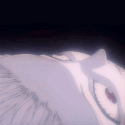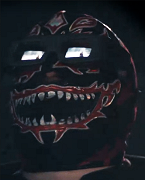|
Doom Mathematic posted:Is that seriously, genuinely the model number? I see you're new here. Monitor naming conventions are terrible, and Acer's weird alphabet soup is probably the worst of them all. And if you aren't careful in checking the alphabet soup you can end up getting a TN monitor that has the same regular model name as an IPS monitor, just to make it even more fun.
|
|
|
|

|
| # ? May 27, 2024 08:21 |
|
Doom Mathematic posted:Is that seriously, genuinely the model number? lol, yep CaptainSarcastic posted:Monitor naming conventions are terrible, and Acer's weird alphabet soup is probably the worst of them all. And if you aren't careful in checking the alphabet soup you can end up getting a TN monitor that has the same regular model name as an IPS monitor, just to make it even more fun. exactly... Here's the amazon listing for those who may question: https://www.amazon.com/Acer-XB273K-Gpbmiipprzx-Compatible-DisplayHDR/dp/B07X5MWMDG?th=1 So, there's an OLED 27" 4k monitor? is it any good? I might be willing to bump up to 32" but anything bigger than that probably won't work with my monitor arms 
|
|
|
|
namlosh posted:lol, yep The only 27" 4K OLEDs that exist are 60hz models with a special panel type by JOLED (a company that has since gone bankrupt). They are priced and marketed as creator workstation monitors, and they're okay at that, but they're not really great gaming monitors. 32" 4K OLED gaming monitors are coming sometime in the first half of next year, it looks like, but there still aren't any high-refresh 27" 4K OLEDs announced. So unfortunately, there aren't really any direct replacements for your monitor using an OLED panel. If you want a solid 27" 4K LCD as a stopgap, then maybe something like the Gigabyte M27U will do: https://www.amazon.com/gp/product/B0C3Z74ZP5?tag=rtings-mn-p-out-of-stock-20&ie=UTF8 (review) As for a service manual/parts list, I have no idea where to find something like that, sorry. edit: The OLED alternatives these days are LCDs with mini-LED backlights, which allow for local dimming. They can look good in HDR games and video, but they tend to have noticeable blooming for desktop apps/websites when leaving local dimming enabled (particularly in dark mode). This has proven to be a difficult technology to get right, and a lot of these early mini-LED monitors are going through teething issues where we're seeing issues with image accuracy and flickering while VRR is enabled. The Innocn 27M2V seems to be one of the more issue-free monitors out there, aside from its cheap build quality and slow menu system. It's currently sold out at Amazon though (and for whatever reason, the product page is delisted whenever it is, so I can't link it) Dr. Video Games 0031 fucked around with this message at 04:26 on Oct 5, 2023 |
|
|
|
Thx so much for the detailed answer. Iíll look to buy the gigabyte 27 and come back with a trip report. I liked the predator despite the backlight bleed and other issuesÖ but Iím sure Iíll like this way more 
|
|
|
|
Yerok posted:Thoughts on the Asus PG27AQDM vs the LG 27GR95QE? I bought the 27GR95QE a month ago, it's really great for gaming, especially at higher frame rates. For everything else, it's not so great. Both the monitors you mention have the same panel, and their subpixel layout is weird (RWGB instead of RGB), causing text fringing. Maybe Win 11 some day will better support different subpixel ordering.
|
|
|
|
Yerok posted:Thoughts on the Asus PG27AQDM vs the LG 27GR95QE? I like the Corsair one the most, the brightness stabilizer mode boosts it to 200 nits so you can write word docs etc just fine
|
|
|
|
I am not sure if this is the right thread for this question but: I am planning on adding a couch and tv to our gaming space. Currently me and my gf share a gaming space and we each have our own gaming PC. I want to route our computers to the tv so either of us can route our video to the tv if we want to play one of our games on the TV. Unfortunately the tv only has one input that supports high frames/res, and supports a low latency gaming mode. So I figure I will get a KVM switch that will switch between the two PC's, and the single tv monitor. I will also hook up a controller and maybe wireless usb headphones to the switch as well. My question is, will this be a pain in the rear end. Are there any considerations out there when it comes to switches I'll need to know. There are a lot on the market, but I imagine most of them will just ultimately pass the single through. How can I set up my PC to change its output device when it detects a new video signal to a different audio source? (for instance I don't want it to output to my tv, I instead want it to output to the wireless headphones, WHEN the tv is detected.). Ultimately I worry there will be a lot of annoyances with this setup so I am wondering if anyone else has gone down this path. Thanks!
|
|
|
|
Kwolok posted:
There's other ways to do this without KVM. You could for example use: - One 6-foot HDMI male to female extension cord, coming out from the TV's good port - From each of your gaming PCs, run a fiber-optic 50-foot cable (these should be around $50 each or a bit less) so that the signal ends are both right next to that female port. You can walk over and plug/unplug to switch them without digging behind the TV, and you can run the fiber cords through walls or uber rugs, they are durable enough to be stepped over - Finally, you want any cheap laptop with Bluetooth, literally anything, can be old/cheap as dirt. It can even be a phone if you get one of those breakout hubs to give it a USB port and charge art the same time. - Set both PCs up with Sunshine streaming server. - Set up the laptop as a Moonlight client, set the stream to h.264 and a very low bitrate. - Pair both gaming PCs to the laptop's Moonlight, and pair a wireless headset, a newer Xbox One controller (the last few years have Bluetooth), and a wireless mouse and optionally keyboard to the laptop (if you don't like it's built-in keyboard) By using the laptop's Moonlight game streaming to send only the mouke/kb/controller signals, you will bypass all latency penalties and the respective PC should get the input in less than 1 millisecond with decent wifi. You can even use 2.4ghz to punch through walls better, since you're using such a low data rate (that's the reason some expensive 2023 printers still only have 2.4ghz wifi) Audio to the wireless headset will have slight delay from Moonlight, maybe 20ms, and Bluetooth will add some delay if you don't opt for a wireless headset with it's own long range low latency 2.4ghz transmitter (such as Arctis Pro Wireless or Astro A50). But you only need those when you aren't using the audio going over the HDMI to the TV. Sounds like a lot but one you set it up it's 5 seconds to switch the HDMI cable and 5 seconds to double-click the PC you want on the Moonlight laptop. Zero VGS fucked around with this message at 06:22 on Oct 7, 2023 |
|
|
|
Zero VGS posted:There's other ways to do this without KVM. You could for example use: If the computers are close to each other it may be cheaper to do it the other way, two extensions on the computers and fiber-optic to the TV.
|
|
|
|
My computers are right next to the TV. Setting this up as a steam server feels like more of a headache tbh. Plus I want crisp native res without encoding/decoding+ any latency that introduces. It feels considerably easier to just have a switch with EDID always on that duplicates a main monitor and just switches to that PC when active, with a controller/headset plugged into the kvm so when it's switched it has a direct connection to the PC. This also doesn't have me fumbling with cables I can install just press the button on the switch. The biggest annoyance is audio, switching between the TVs sound bar and the dedicated headset could be a headache. But otherwise I don't think it'll be too annoying. And with the computers so close to the TV, I can easily run both USB and HDMI to the switch which is under the TV Kwolok fucked around with this message at 17:29 on Oct 7, 2023 |
|
|
|
Newegg has a few good monitor deals for their autumn Fantastech sale. The Gigabyte M27Q-Pro is $279. That's a slightly upgraded version of the regular M27Q, with normal RGB subpixels. There's also the Asus VG27AQL1A for $199. If it's anything like the older VG27AQL1A (which it seems like it might be), it's kinda mid by today's standards, but it's also just two hundred bucks. This model doesn't come with an adjustable stand, so you'll probably want to VESA mount it.
|
|
|
|
What's the threads suggestion for a decent set of monitors for business use? Currently have a 27" Asus, looking for something with less frame and a bit smaller probably but not by too much. Going to be running 2x monitors, display port would be nice but can also go from displayport to HDMI via adapter if needed. The desktop has displayport as the graphics output natively. What's the threads suggestion? Would like to not get a piece of junk but also not get charged for features I won't use. I do basic IT and office work on the computer, mainly looking to have enough real estate to research and also work at the same time. Thanks yall
|
|
|
|
I was asking about monitors a few weeks back but put off buying anything so that i could prioritise parts instead. However, with this Amazon Prime day stuff, i was wondering if there are any decent ~£100, 27" monitors that are recommended? I got myself an RTX4060, and i'd be using it for gaming, though mainly for work more than anything else. I'm currently using a Dell U2711, which goes up to 1440p (and is generally what i set games at). I dunno if going up to 1440p is a necessity vs 1080p in games though and i windows i definitely found that i can't even read the text on desktop icons anymore if it's up at 1440p (without then scaling it up). I spotted this one: https://www.amazon.co.uk/Philips-27...C72&sr=1-4&th=1 This would be handy as it's got the basic ports i need for 3 devices connecting to it (an optiplex plex server via VGA, my main rig via display port and my work laptop via HDMI). I'm sure the speakers are probably a bit cheap, but I also need some basic audio output for the work laptop (a lack of ports prevents me from having direct audio out from the laptop). I currently plug an external set of speakers into the audio port of the U2711, so i'm not sure just how much better the monitor speakers would be compared to them. I just need speakers for calls on Teams or for background spotify music really so, they dont have to be audiophile quality. Just... better than a tiny laptop built-in speaker.
|
|
|
|
My Dell U3014 just died - it's gone fullscreen blue with weird lines on it while connected to a PC (tried with DVI and DP on two separate PCs) and fullscreen black but with a vertical white bar that moves right to left when not connected to anything. When I drag a white window (e.g. Notepad) onto it, it goes reddish rather than blue, and the reddish colour applies fullscreen vertically for as much space as the notepad window takes up even if the window itself isn't fullscreen vertically. I assume this is a hardware issue - does it sound familiar to anyone? Some googling around hasn't hit upon much more than "turn it off and turn it on again" or "try a different cable". I really like the display, so hoping it's an easy fix and would happily pay Dell to fix it, but it's listed as a "legacy" monitor on their support site now so not sure if it's going to be possible. If not, does anyone have any thoughts on the ASUS ROG Swift PG329Q? Well reviewed on tftcentral but even though the U3014 is pretty big at 30" I wonder if 32" is too big (which I realise is a bit subjective). Alternatively, is OLED good these days? The LG UltraGear 27GR95QE also looks pretty fancy. Jack the Lad fucked around with this message at 22:05 on Oct 10, 2023 |
|
|
|
Jack the Lad posted:My Dell U3014 just died - it's gone fullscreen blue with weird lines on it while connected to a PC (tried with DVI and DP on two separate PCs) and fullscreen black but with a vertical white bar that moves right to left when not connected to anything. When I drag a white window (e.g. Notepad) onto it, it goes reddish rather than blue, and the reddish colour applies fullscreen vertically for as much space as the notepad window takes up even if the window itself isn't fullscreen vertically. It could be as simple as one of the cables getting loose inside (there's multiple ribbon cables), it could be as complicated as the display control board that takes in the video signal and outputs to the panel being toast due to a component going bad. It's likely of the age where getting a new display will be worthwhile since they're generally cheaper, brighter, and in many cases better as time goes on. I didn't find a lot on ifixit but there's some general diagnosis this one guy did to his. In his case, however, it was an involved look into which board was bad and the firmware of the interface board. https://tim.cexx.org/?p=1585 Might be worth opening it up and reseating connectors if you're comfortable doing it but it's fairly old so it could be a component having issues in there somewhere as well. You could try an electronics repair place but the repair price could be comparable to (or at least put towards) a new monitor.
|
|
|
|
Thoughts on: this for a 4080 gaming display?
|
|
|
|
Rexxed posted:It could be as simple as one of the cables getting loose inside (there's multiple ribbon cables), it could be as complicated as the display control board that takes in the video signal and outputs to the panel being toast due to a component going bad. It's likely of the age where getting a new display will be worthwhile since they're generally cheaper, brighter, and in many cases better as time goes on. I didn't find a lot on ifixit but there's some general diagnosis this one guy did to his. In his case, however, it was an involved look into which board was bad and the firmware of the interface board. Thanks, this is a way more specific response than I was expecting. I'll see if there's anything obvious when I open it up, but looking back through old emails I see I got this (refurbished!) 10 years ago, so if it is actually dead for good I guess I can't be too sad.
|
|
|
|
Kin posted:I was asking about monitors a few weeks back but put off buying anything so that i could prioritise parts instead. I really hope you are running your monitor at 1440p in windows though. Just use the scaling if you need to, it's much, much better than running the monitor at a resolution below its native resolution. The problem with doing the latter is that LCDs can't actually change their resolution, they just have one single output resolution and they scale whatever input resolution they get to that, which causes text and such to get fuzzy. In comparison, using windows scaling doesn't actually scale text, it renders it at a bigger size instead. I think this monitor you linked would be a downgrade over your current monitor in just about every way.
|
|
|
|
The Corsair 27" OLED is down to $830 today: https://www.corsair.com/us/en/p/monitors/cm-9030002-na/xeneon-27qhd240-27-inch-oled-2560x14400-240hz-gaming-display-cm-9030002-na
|
|
|
|
AOC Q27G3XMN, the 27" 180hz 1440p VA monitor with a 336-zone backlight, is down to $279. Still no reviews for this other than that chinese video review I posted upthread a bit. But also still a very low price for the specs. Gigabyte M27U is $469. Just a solid 27" 4K high-refresh option according to reviews (RTINGS, Monitors Unboxed)
|
|
|
|
Dr. Video Games 0031 posted:Gigabyte M27U is $469. Just a solid 27" 4K high-refresh option according to reviews (RTINGS, Monitors Unboxed) This is a good 'un, it even eschews a power brick which rules. The only thing I didn't like about it when I tried it out was that the contrast is subpar
|
|
|
|
Dr. Video Games 0031 posted:I really hope you are running your monitor at 1440p in windows though. Just use the scaling if you need to, it's much, much better than running the monitor at a resolution below its native resolution. The problem with doing the latter is that LCDs can't actually change their resolution, they just have one single output resolution and they scale whatever input resolution they get to that, which causes text and such to get fuzzy. In comparison, using windows scaling doesn't actually scale text, it renders it at a bigger size instead. Ah yeah, I've got it set to 1440p. I guess it was more that if I ever dropped down to a 1080p monitor, I figured I might not notice too much of a difference. Thanks for the steer on that monitor though. It's not really an essential thing I need to get, but I just figured there might be a bargain or some such on that amazon day thing.
|
|
|
|
Dr. Video Games 0031 posted:
I just got one of these at the recommendation of the thread after my other 4k monitor diedÖ I love it so far
|
|
|
|
Iím thinking about a dual 4K setup for a work at home computer, and Iím trying to spec out monitors. I donít need HDR or anything over 60 hz. The problem is that it seems pretty confusing on how all this stuff connects. It seems there are a few ways to drive such a set up: -- Thunderbolt 4: One Thunderbolt/USB-C cable from the computer to the primary monitor, and one Thunderbolt/USB daisy chain cable to the secondary monitor. -- Displayport 1.4: Regular or mini displayport cable, or ĎDisplayport over USB-Cí cable from the computer to the primary monitor, then a displayport cable daisy-chained to the secondary monitor. -- Use two outputs from the computer with 2 separate cables , but they have to be Displayport 1.2 or better, HDMI 2.0 or better, or Thunderbolt 3 or better. Do I have that right? It seems like the Thunderbolt 4 option is the cleanest, but there donít seem to be too many monitors to select from, and they tend to be on the more expensive side. The second option is almost equivalent, but it seems to be more difficult to confirm that the displayport works over usb-c for 4K x2 with daisy chaining, or if it requires the actual displayport cable, and it also requires that the monitor has a displayportout port that will 100% work at 4K. Are there any keywords Iím missing, to allow me to know what will work for dual 4K?
|
|
|
|
change my name posted:The Corsair 27" OLED is down to $830 today: https://www.corsair.com/us/en/p/monitors/cm-9030002-na/xeneon-27qhd240-27-inch-oled-2560x14400-240hz-gaming-display-cm-9030002-na I was looking at this, but apparently it isn't great for text and that would be the majority use of a monitor for me. 
|
|
|
|
Kibner posted:I was looking at this, but apparently it isn't great for text and that would be the majority use of a monitor for me. I used this for several weeks and didn't notice any issues with text. If you're referring to fringing because of the subpixel arrangement, it's never bothered me on OLED monitors.
|
|
|
|
Bone Crimes posted:-- Use two outputs from the computer with 2 separate cables , but they have to be Displayport 1.2 or better, HDMI 2.0 or better, or Thunderbolt 3 or better. Do this.
|
|
|
|
Would it serve me well to buy an alienware ultrawide 34 to go with a 4090. I have the first gen Asus ROG 34 ultra and love it, but the colour gamut and blacks leave something to be desired. Other than this I am emotionally involved with the monitor. Only true bummer is that it caps out at 100hz and is bad in a bright room, which is common for me when playing games. The alienware seems like it will not use the card at max, but idk if I want to spend another 1200 kangaroo dollars on a 4k ultrawide when 1440p looks lovely to me. I understand this is the monitor of the moment and I can grab one at 30% off, making it a price that's nice. Validate my choice or advise me on maybe holding out for the next wave of monitors as I'm not up to speed on the display situation. Thanks!
|
|
|
|
Bone Crimes posted:Iím thinking about a dual 4K setup for a work at home computer, and Iím trying to spec out monitors. I donít need HDR or anything over 60 hz. The problem is that it seems pretty confusing on how all this stuff connects. It seems there are a few ways to drive such a set up: That seems about right, and without consulting my sources you may even be factually correct with the version info. One big option you are missing is USB-C/Thunderbolt dock with suitable selection of video outputs. And a minor omission is a USB-C monitor with second one daisychained over DisplayPort. At work I connect my laptop to a 1440p Lenovo P27?? monitor with USB-C that also provides power, ethernet, keyboard and mouse, and daisychained DP to another 1440p from different brand. This is quite convenient setup but requires annoyingly expensive monitor. At home I connect the laptop with a HDMI to a primary 1440p monitor, and through a USB-C dock to another 1440p over DP and a 1080p over HDMI. The dock also provides power, ethernet, keyboard and mouse. Your solution largely depends on what kind of computer you use and what outputs it has. Direct cables to the monitors can be the most reliable and simple option, but can be a hassle if you have a laptop you also take to work. This can also be made to work with pretty much any monitor from the past two decades. Daisychaining limits the selection and raises prices to an annoying degree. Dock may be the most common option for laptop users.
|
|
|
|
Oh, actually I forgot to ask about my second monitor before. So, my desktop has a dual monitor setup, with my U2711 being 27" and my second monitor being a Dell SE2417HGX 23.6". I can't for the life of me remember why I picked a 24" monitor as my second one (probably price or I just wasn't paying attention), but it would be good to replace it, as a bit of daily annoyance when using both for work. I'd need something with 2x HDMI ports ideally so that it could be a straight swap with the existing one. Again, looking at the cheaper end of the scale at about the £100 price point. The Dell one I've come across on Amazon (S2721H) doesn't seem like it's gonna be in stock for at least a month, but I'm not attached to Dell or anything. Would the Philips one I listed before (https://www.amazon.co.uk/Philips-27...C72&sr=1-4&th=1) be a step up compared to the SE2417 (if I got an HDMI -> DP adapter).
|
|
|
|
No, the Philips still has a 1920*1080 resolution like your old monitor, unlike your primary at 2560*1440. It would only make the secondary look bigger, it would have no more room for text, excel sheets or application windows. Text and everything else would just look bigger.
|
|
|
|
Ah, gotcha, so I'm basically looking for both 27" and a 1440p. Looking at amazon and there's a couple of options there at about the £150 mark: KOORUI 27 Inch QHD Gaming Monitor 144 Hz, 1ms, DCI-P3 90% Color Gamut, Adaptive Sync, (2560x1440, HDMI, DisplayPort) Black https://amzn.eu/d/csc19qr Kin fucked around with this message at 17:39 on Oct 11, 2023 |
|
|
|
Saukkis posted:That seems about right, and without consulting my sources you may even be factually correct with the version info. Wow, thanks for this. I had not considered the docking station option, and that actually might be the best option for me. I'm getting a new computer from work that will have 2 ports with Thunderbolt 4 (and displayport on both), and an HDMI 2.0 port. Currently, I have a laptop for work at home, connected to an HP Z27 monitor, and the convenience of connecting a single cable to the laptop for power/data/video is great. You're totally right that the monitors that can daisy-chain are annoyingly expensive (on the order of $700 for Displayport, and $850+ for Thunderbolt 4), but if I can do this with a docking station and one additional cable, at monitors at the $300-$400 range, that would be great.
|
|
|
|
JBP posted:an alienware ultrawide 34 I don't think the Alienware QD-OLED will be much better in this scenario due to poor/mediocre brightness for OLEDs. Also iirc the Alienware doesn't have a glossy coating, but the it does have something sort of like it which would probably be just as bad in a bright room. It definitely doesn't have a matte finish.
|
|
|
|
What's the best monitor out there for playing games on computer? I'm planning to get a new computer with at least a 4080.
|
|
|
|
Shard posted:What's the best monitor out there for playing games on computer? I'm planning to get a new computer with at least a 4080. https://www.bestbuy.com/site/alienw...p?skuId=6536990 https://www.rtings.com/monitor/reviews/dell/alienware-aw3423dwf As a pure gaming/media panel, the 34" QD-OLED panel is unmatched. There are a few monitors using it, and the AW3423DWF is one of the best. If you want to use it as a gaming/work hybrid monitor though, you'll need to be careful of burn-in, and there's some color fringing around text that bothers some people. (edit: though Dell includes a 3-year burn-in warranty, which makes it much less of a concern) Dr. Video Games 0031 fucked around with this message at 01:40 on Oct 12, 2023 |
|
|
|
Amazon has the LG C3 OLED 42" for $907 https://www.amazon.com/gp/product/B0BVXK9N6X. I ordered one, gonna think about it and maybe cancel.
|
|
|
|
phosdex posted:Amazon has the LG C3 OLED 42" for $907 https://www.amazon.com/gp/product/B0BVXK9N6X. I ordered one, gonna think about it and maybe cancel. Anyone know how this compares to something like the LG Ultra Gear monitor line? I see they have a 48Ē for even cheaper than the 42Ē C3. https://www.amazon.com/dp/B0B356KYJ6?ref_=cm_sw_r_apin_dp_C7N62TTCRDGQ0TB0CD4T Assuming it would never be used for office etc would this be a better bet? They both seem kind of similar to me as far as specs but I generally have no clue about this stuff.
|
|
|
|
Kibner posted:I was looking at this, but apparently it isn't great for text and that would be the majority use of a monitor for me. I've got one of the 34" OLEDs rather than this one, but the text issue is pretty similar: while some people don't notice it, I frankly can't see how, unless they've never used any other modern display. Text is fuzzy, full stop. It's not so bad as to be unusable, but it's enough that I ended up keeping a plain IPS around for more office-centric work because the text is simply easier on the eyes to read if you're doing it for any extended period of time and not scaling things to like 150% or whatever. OLEDs are amazing for games, and they're fine for light mixed media like dicking around on dead internet forums, but if you're gonna be staring at Word or VSCode or something for 8hrs a day, I'd let them bake another year or two (or however long it takes someone to put a panel out without an asinine subpixel layout).
|
|
|
|

|
| # ? May 27, 2024 08:21 |
|
youd for i posted:Anyone know how this compares to something like the LG Ultra Gear monitor line? I see they have a 48Ē for even cheaper than the 42Ē C3. I guess I'm responding too late to get that deal on the ultragear, but I'd consider the 42" C3 to be a little better than the 48GQ900. Rtings hasn't reviewed the 42" C3 as a monitor, but they did review the C2, and here's their comparison against the 48GQ900: https://www.rtings.com/monitor/tools/compare/lg-42-c2-oled-vs-lg-48gq900-b/32614/33735?usage=3623&threshold=0.10 And the C3 has a small boost to brightness on top of the C2. The main issue with the 48GQ900 is that its SDR brightness will be quite low, especially with large, mostly white windows. But the 48GQ900 has displayport input and the ability to wake from sleep with user input, unlike the 42" TVs. Really though, I'd just get the TV.
|
|
|