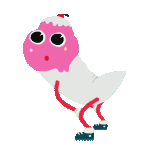|
NomNomNom posted:Woops sorry That doesn't look like a retraction issue. Maybe the nozzle is too hot and dripping as it goes between the towers?
|
|
|
|

|
| # ? Jun 12, 2024 00:11 |
|
Looks like a drooling nozzle to me also.
|
|
|
|
The diamondback does mention to try a lower temperature than normal, if you haven't accounted for that already.
|
|
|
|
I can run normal temps on my 0.4mm Diamondback fine, maybe sometimes 5 degrees less than usual is all it takes, but of course maybe with 0.6mm it's gonna be more likely to drool
|
|
|
|
This is a temp tower of 170-210 with 10 degree steps. My cooling is great, I know that's not the problem. It does seem like drooling: if I extrude 10mm then it does but then it oozes for a solid 10 seconds after. Edit: reran retraction tower at 180, so much cleaner:  Retraction distance of 1.1mm seems the best. I think the temperature bridge might be sagging because my fan is Too Strong. NomNomNom fucked around with this message at 19:24 on Oct 15, 2023 |
|
|
|
O snap, an ISO standard for PLA filament, hobby is now too mainstream, time to sell my poo poo.
|
|
|
|
I like my 3d printing like I like my women. With low to no standards.
|
|
|
|
All the cool kids are out back, taking drags off of sweet, untamed resin bottles
|
|
|
|
Paradoxish posted:All the cool kids are out back, taking drags off of sweet, untamed resin bottles Jenkem 3D
|
|
|
|
Finally took a swing at Hueforge, and other than accidentally dropping a color (Hueforge explicitly expects Black->White, not Grey->White, so the first 1/4th of the print was just completely solid.) I really like how it ended up. Yellow and white are both pretty translucent, so they get a lot of gradients from the stuff under them.  Surface could stand to get a quick blowtorch-ing, that got pretty stringy. 6h print for a 20x20cm piece.
|
|
|
|
What exactly is Hueforge? I found a download page but it doesn't explain what it is or does.
|
|
|
|
Listerine posted:What exactly is Hueforge? I found a download page but it doesn't explain what it is or does. Essentially an image processor that you feed a bunch of calibrated color values into. It spits out a file and some instructions on when to swap filaments so that you can create an image with a broader color range than should make sense. You basically sort out how transparent your filaments are at a really thin layer height, then do a stack of thin layers in just a couple colours (say 4), giving the impression your printing with many more colors/intermediates. It's really good
|
|
|
|
I really like printing filament samples for that reason. The one i print has windows for 5 different layer thicknesses. Some of the filaments I have look real interesting and almost transparent at only 1-2 layers
|
|
|
|
w00tmonger posted:Essentially an image processor that you feed a bunch of calibrated color values into. It spits out a file and some instructions on when to swap filaments so that you can create an image with a broader color range than should make sense. Interesting, if the coloration works the same as CMYK printers it should technically be possible to make some pretty colorful images. Filament is probably a lot harder to control than ink, though.
|
|
|
|
It's superpower is laying down very small and very thin layers in a way that colours layer and blend in a way they just don't otherwise in a 3d print. The other thing enabling this superpower is a quality preview that takes into account specific brands and colors of filament so it can accurately predict how it'll look. Which is important because the actual worky bit is very much a process where you fiddle around until it looks good. So an accurate preview is critical. That being said, my "hueforge project idea" to "actual viable seeming idea after fiddling" is probably 10:1
|
|
|
|
Yup, thankfully the library of presets has been growing steadily, but I think I'll have to calibrate it based on some of the stuff I have lying around. For the first test pic I did I just kinda winged it off of how those materials looked, vs which ones I have. And yeah, the absolute superpower of it is the shader magic it does to generate a preview of how the filaments are expected to interact based on their translucency. (Also it only does one colour per layer, so it's feasible to do a 2-4 color one even on a non-colour/material changing printer.) Compare: "Slicer view/Topdown filament overview." vs "Simulated view" vs "Actual print with other, but similar materials."    The images processing it does is just taking an image, taking the luminance, mapping that to height ranges, then letting you set different heights for the different colours, and simulating how that would change the look. All I'm doing in this clip is just going 'ok, what if I change to Yellow at layer 5, vs 10? What if I change to White at 20 vs 30?' https://i.imgur.com/HUyxxTG.mp4 Because it only looks at the black->white luminance, you do get a pretty simplified image, unless you split up and print/do a couple pieces separately. Like I could have printed the mushroom-dude separately, with a different set of colours, but merging that inside hueforge isn't something it can currently do.
|
|
|
|
Rad-daddio posted:Anyone with a Saturn 2 have it's screen just randomly stop working? no but Ive hosed up half a dozen saturn 1 screens. Pop a piece of paper on the screen with a vat off and do an exposure. Any weirdness? Chances are the screen is just busted. Might also be the nasty usb stick that the machine came with finally dying ~~~~ On a different note. I'm having extrusion skipping/clogging on 2 of my machines, and I'm really not sure what I'm doing wrong here. Kobramax I converted to direct drive, prints fine until it randomly stops printing and clogs. Ender 3, same. Is this just indicative of bad extruders? Both have decent/upgraded hotends, calibrated my max flow so I don't think that's the issue, but the kobramax does have a lovely plastic extruder, and the ender 3 has a basic metal guy... w00tmonger fucked around with this message at 16:40 on Oct 19, 2023 |
|
|
|
The Eyes Have It posted:Well if you have two brand new things at once maybe remove one of them and see what happens. Good thread title candidate
|
|
|
|
Lol just brought back $600 usd in resin and filament and the border guard just waved me through after I declared it. Hell yeah savings
|
|
|
|
Got the P1P -> P1S upgrade kit I ordered last month in today. Will probably tackle that this weekend. Anyone else done it? Any gotchas or things I need to print out beforehand?
|
|
|
|
w00tmonger posted:On a different note. I'm having extrusion skipping/clogging on 2 of my machines, and I'm really not sure what I'm doing wrong here.
|
|
|
|
RabbitWizard posted:Are you sure the nozzle is really, really touching/flush with the PTFE tube? "Yes", but I'll verify things. If they're not flush and that's what's causing the issue, I imagine I'd see some leaking or something right?
|
|
|
|
w00tmonger posted:"Yes", but I'll verify things. If they're not flush and that's what's causing the issue, I imagine I'd see some leaking or something right? I believe if you have a gap there you can kind of tell when you pull the filament back out of the hotend. Heat it up past the glass transition point, but not to full printing temp, then pull the filament back out down the bowden tube as if you were going to swap in a different one. If the end of the filament looks like =====--==>-- instead of =====>-- then you may have a gap there. Alternately you might not see a thin section but it might just bulge out right before it would be going into the nozzle/heatbreak. In that case it might be a bit harder to pull back than you'd expect as well.
|
|
|
|
w00tmonger posted:"Yes", but I'll verify things. If they're not flush and that's what's causing the issue, I imagine I'd see some leaking or something right? No, not necessarily in this case. I don't think there's enough space on the outside of the tube for it to wander upwards, but I'm not sure with direct drives. You might be able to check this with another filament, put it in, heat the nozzle a bit more than usual, move the filament up and down a few times, you might find bits of other filament attached to it. No idea if this catches 99% of cases where there's a gap, just 5% or none at all.
|
|
|
|
 My first semi-successful Voron print. Itís PLA, stringy, using a 0.6mm nozzle. The build was long, much longer than I anticipated, but Iím glad itís finally printing. Iíve learned a lot and now I feel more confident maintaining this beast in the future. No ragrets. 9/10. Donít over tighten.
|
|
|
|
Vorons are fun but can definitely be finicky. I'm thinking of picking up a P1S just to have a backup printer. For a first print that does look pretty good
|
|
|
|
gbut posted:
For a new, untuned, printer, that's great. That print would ahve been the best of the best prints 5 years ago. So.. feel good about it. That is DEFINITELY successful. Tuning is the longest single task. Long enough that I've never actually completely done it. (a thing I plan for.. in the next week)
|
|
|
|
I have yet to get a . 6 nozzle not string like a blugrass band so i gave up and went back to . 4 I have some wood pla I absolutely need . 6 for, so hopefully that will work better. I wonder if it's a cht thing too with the broken up melt zone? On direct drive I started upping retractions to close to 2mm and temps so low I run the risk of not melting filament Roundboy fucked around with this message at 19:36 on Oct 19, 2023 |
|
|
|
Thanks for the encouragement, folx. Iím looking forward to getting it to print even more nicely in the future. The first thing to do is fixing the klicky probe because I busted the D2F switch that came with the kit and had to use a spare I had from pre-cr-touch enderís z stop, which doesnít seem to be as consistent. And I clogged the 0.4 nozzle with the first print try (thus the 0.6 above), and I donít even know how to unclog it. Do I just heat the nozzle with a blowtorch until I can move the stuck filament somehow?
|
|
|
|
gbut posted:Thanks for the encouragement, folx. I’m looking forward to getting it to print even more nicely in the future. The first thing to do is fixing the klicky probe because I busted the D2F switch that came with the kit and had to use a spare I had from pre-cr-touch ender’s z stop, which doesn’t seem to be as consistent.
|
|
|
|
Finally moving my Rostock slicing from Simplify3D to PrusaSlicer so I can get those sweet supports plus all the other stuff S3D lags on by about a decade. For some of these models Iím doing, the bottom support layers look like absolutely unhinged batshit, but by god they work. Pretty sure I couldnít have done a lot of these models without huge headaches before.
|
|
|
|
|
gbut posted:Thanks for the encouragement, folx. Iím looking forward to getting it to print even more nicely in the future. The first thing to do is fixing the klicky probe because I busted the D2F switch that came with the kit and had to use a spare I had from pre-cr-touch enderís z stop, which doesnít seem to be as consistent. I have this solution that works for all kinds of nozzle faults and I use it even if I only suspect it has something to do with the nozzle. You throw it away and grab a new 20 cent nozzle from the aliexpress bag. I remember that there are goons that disagree with this method, so this isn't the general thread advise. If you don't print professionally or with tiny tolerances making a 0.39mm nozzle a problem, I don't see any reason to spend 10 bucks for one nozzle and then burn my fingers cleaning it.
|
|
|
|
I endorse this method. Still haven't run through my $9 30 pack of brass 0.4s I bought in 2021.
|
|
|
|
|
I run a tungsten carbide nozzle with a brush and haven't had to do anything with it in going on two years. I run polymaker and fusion filaments (mostly ABS, but also ASA, PLA, PETG) through it mostly (and PC-CF and other assorted abrasive filaments). Zero issues.
|
|
|
|
I unironically wish my bulk filament purchases were exciting border runs and not just pressing button on website
|
|
|
|
Are tree supports particularly useful? I tried printing with them once but the slicer screwed up and embedded them into the model. I have another model that is slicing correctly and it would save me plastic to print with them, but I'm just wondering how much folks liked using them, or if maybe the difference is not that much.
|
|
|
|
Listerine posted:Are tree supports particularly useful? I tried printing with them once but the slicer screwed up and embedded them into the model. I have another model that is slicing correctly and it would save me plastic to print with them, but I'm just wondering how much folks liked using them, or if maybe the difference is not that much. They can be great for reducing material, time, and support interfaces. They can also be kind of a nightmare to deal with if your model has a lot of cavities (like the skeleton I just printed). Whenever you turn them on make sure you examine the print preview and use support blockers if you see anything undesirable.
|
|
|
|
On the one that it screwed up, Iíd try running a repair on the model just to make sure thereís not a screwed up normal or hole.
|
|
|
|
|
I thought the thread might be interested in this: https://www.youtube.com/watch?v=zNtfUzIjsHA
|
|
|
|

|
| # ? Jun 12, 2024 00:11 |
|
My friend has fell down the printer tinkering hole he started off by buying an Ender 3 for 'really cheap' then he spent a pile of money on upgrades and needed my help getting it tuned and functional ...and now he's decided to upgrade to something 'high end' I suggested a Bambu cause it just zooms with minimal futzing he ordered a 350mm Voron kit 'cause it has a larger print volume' I'm going to be helping him put it together next week, so uhhhhhh wish us luck? god knows he will need it fake edit: I never actually checked with him, whether he got a kit with all the printed parts included, or if he's planning to print them himself (or if he knows it's even required  ) )
|
|
|