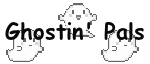|
If the machine you're trying to connect to just has a local account then try entering .\username as your username
|
|
|
|

|
| # ? May 29, 2024 16:46 |
|
Kibner posted:Kinda sounds like something has ducking turned on and your mic is active, tbh. Does it still happen when you have headphones on or only when you listen to music on your speakers? Yes, it sounds exactly like that. But it still happens when I use my headphones, yes (they plug to the front of my small Bose speakers).
|
|
|
|
Furism posted:Yes, it sounds exactly like that. But it still happens when I use my headphones, yes (they plug to the front of my small Bose speakers). I'd go to the motherboard support page and look for a dedicated sound driver download. Even if the basic chips being used are theoretically standardized, audio is one of the places manufacturers will still do weird proprietary add-on poo poo.
|
|
|
|
hooah posted:Of course, the very next day it behaves. Thanks, Murphy! Aaaand it's broken again today.
|
|
|
|
Thanks Ants posted:If the machine you're trying to connect to just has a local account then try entering .\username as your username DESKTOP-QDQASDF\MyAccŲunt [made up example name] DESKTOP-QDQASDF\mobby The first always fails except in the UWP app The second one that I made just to test works fine. The assigned roles are the same and the only obvious difference is the accented character in the first one, so my theory is that it's somehow buggy in the native Win11 app. Seems like someone would've noticed it by now but  I guess I could make another accoutn with the same accented character and see if that works. I guess I could make another accoutn with the same accented character and see if that works.
|
|
|
|
Ever since the latest update, Explorer takes a good 5 seconds to load the Home page.
|
|
|
|
Rinkles posted:Ever since the latest update, Explorer takes a good 5 seconds to load the Home page. Make sure you don't have any unavailable network locations in the quick access pane on the left. They'll block loading of the rest of an explorer window until they fail/timeout.
|
|
|
|
biznatchio posted:Make sure you don't have any unavailable network locations in the quick access pane on the left. They'll block loading of the rest of an explorer window until they fail/timeout. Thanks, but I don't think that's it. If it helps, while it's loading the whole top bar is blank. 
|
|
|
|
Rinkles posted:Thanks, but I don't think that's it. If it helps, while it's loading the whole top bar is blank. Yeah, I had the same thing after the big update. It took like 2 seconds for that to load. Now it takes more like 3/4 of a second. Quite jarring. Sininu fucked around with this message at 10:32 on Oct 17, 2023 |
|
|
|
Sininu posted:Yeah, I had the same thing after the big update. It took like 2 seconds for that to load. Now it takes more like 3/4 of a second. Quite jarring. That's the superior WinUI stuff.
|
|
|
|
Apparently the latest builds of Windows 11 Pro enable Bitlocker by default on a fresh install, and they don't give a way to disable it in the installer apparently.
|
|
|
|
Combat Pretzel posted:Apparently the latest builds of Windows 11 Pro enable Bitlocker by default on a fresh install, and they don't give a way to disable it in the installer apparently. Can you at least turn it off after the install?
|
|
|
|
I don't know if this is a Windows or Android problem. I'm using VLC for Android to try and access videos on my computer to play on my phone and also cast to my TV. The folder is shared and VLC sees the SMB folder but no matter what it says the directory is empty. I don't have a ton of experience with this sort of thing but I've gone through the tips I could find online and nothing helped. Rendering the videos from the computer directly to the TV works except it never has audio.
|
|
|
|
Inzombiac posted:I don't know if this is a Windows or Android problem. Use Plex/Jellyfin and get something like Chromecast with Android TV/Mibox/AppleTv for TV.
|
|
|
|
Inzombiac posted:I don't know if this is a Windows or Android problem. In VLC on the phone, try More -> Settings -> scroll down to Advanced -> uncheck Prefer SMB 1
|
|
|
|
susan b buffering posted:Can you at least turn it off after the install? My concern would be mostly surprise-Bitlocker preventing catastrophe recovery. And the performance loss, since it doesnít enable OPAL by default for reasons I canít remember.
|
|
|
|
Combat Pretzel posted:Yeah, that works. I'd guess it's putting the Bitlocker recovery key in the MS account, that seems to be their standard now. Probably using the no-MS-account tricks will disable the default bitlocker. Combat Pretzel posted:since it doesnít enable OPAL by default for reasons I canít remember. Some drives have weak or even totally insecure OPAL implementations.
|
|
|
|
I've been having my own Bitlocker issues recently. I have a few data drives set to auto-unlock once my system drive is unlocked. For the last month or two after startup, the data drives still have the 'locked' icon in Explorer and double-clicking on them gives a pop-up window with a message along the lines of the "the Bitlocker-protected drive is already unlocked". Helpful. I can still browse the drives by right-clicking and selecting open. The only "solutions" I've found online are manually restarting Explorer (which I shouldn't have to do, frankly) or going into settings and disabling/re-enabling auto-unlock for each drive one by one (which is a bit of a pain in the rear end). And both only work until the next restart anyway. It's like Explorer is launching before the drives are unlocked and never bothers to check their status after that. No idea why it suddenly started doing this after years of the same setup.
|
|
|
|
Klyith posted:In VLC on the phone, try More -> Settings -> scroll down to Advanced -> uncheck Prefer SMB 1 Tried that, no luck. What's weird now is that the SMB folder still claims to be empty but the Video tab on the main screen lists all the files but refuses to play them. Edit: Restarted it a few times, cleared the cache and now it's working. Super weird but oh well! Edit 2: Worked for a second and then refused to play anymore, saying it can't play multiple files simultaneously, even though I wasn't. This poo poo is mad temperamental. Inzombiac fucked around with this message at 16:43 on Oct 20, 2023 |
|
|
|
Inzombiac posted:Tried that, no luck. For me, about 1 in 5 times I open VLC on my phone it can't browse local files. Like, music files in the library will play just fine, but if I go to the Browse tab and try to open the Music folder that those same files are in, it spins endlessly. So yeah Android VLC is sometimes kinda jank. But try installing CX File Explorer on the phone and see if you can browse files / play videos in that. I know it does SMB 2+ just fine. That'll sort out whether you have a problem with VLC or with network shares in general.
|
|
|
|
Well, I thought using the phone app would be more convenient than the one on the Chromecast, but I was wrong. The chrome version seems to work perfectly. Ugh.
|
|
|
|
well, poo poo. I just got hit by the same thing this guy describes: https://linustechtips.com/topic/1536604-the-windows-10-and-11-free-trials-i-mean-upgrades-are-no-more/ I updated the mobo BIOS on my win11 pro gaming PC, and after reboot windows was no longer 'activated'. automated troubleshooter for hardware change failed. phone support guy said their activation servers were down 'worldwide' but it seemed like maybe he was just making something up to move on to a new call. I'm pretty sure I had an old key that was upgraded from win7 -> 10 -> 11. has anyone successfully reactivated win11 (derived from an old upgraded key) recently after a hardware or bios change? if so, how? do I just need to buy a new key? totally rear end-tastic that microsoft would disable a perfectly functional windows install because I upgraded my bios
|
|
|
|
I had to reactivate Windows after a mobo swap. But iirc all I had to do was go to the right settings page (I think under Updates and Security), and type in my password.
|
|
|
|
pmchem posted:well, poo poo. I just got hit by the same thing this guy describes: I don't think the policy change should invalidate existing activations. It's just stopping new installs. And a BIOS update really shouldn't inactivate windows, I've never had that happen and don't think I've heard of it being a thing. Personally I'd let it ride as not activated for a bit and see if it randomly comes back at some point -- who knows, that phone support guy might be right. If that was the case you'll get activated again as soon as the MS servers are up, because it'll see your specific hardware ID combo and sign off. There's no real downside to being unactivated in the meantime. (But yeah, if it never reactivates you might have to buy a new key. Get the SA mart cheap ones if you're not a business.)
|
|
|
|
Klyith posted:I don't think the policy change should invalidate existing activations. It's just stopping new installs. And a BIOS update really shouldn't inactivate windows, I've never had that happen and don't think I've heard of it being a thing. For the most part those cheap codes dont work anymore.
|
|
|
|
Really? I got my Win11 key from this guy and everything went fine.
|
|
|
|
redeyes posted:For the most part those cheap codes dont work anymore. bzzt wrongo
|
|
|
|
redeyes posted:For the most part those cheap codes dont work anymore. Nope, I got one from the SA guy like a month ago and it works with no issue.
|
|
|
|
Kibner posted:Nope, I got one from the SA guy like a month ago and it works with no issue.
|
|
|
|
RE wrong? Nah... (Yes, circa Thursday.)
|
|
|
|
redeyes posted:For the most part those cheap codes dont work anymore. I'd guess you are thinking of the old MSDN keys. Those were often sold and Microsoft did repeated ban waves of them. They also haven't been a thing for a decade or so.
|
|
|
|
the 7/8/.8.1 codes that used to work and you couldnt tell.. are now poo poo-canned. you can only use real 10 or 11 keys. as of about 2-3 weeks ago
|
|
|
|
My MSDN key *still* works. I obtained it legitimately which probably helped my chances, but I've been rolling with that key for over a decade now. Maybe one of the most useful things I got out of school!
|
|
|
|
Every power user developing an aneurism every goddamn time Microsoft messes with the File Explorer, making it dumber to use every time. Apparently there was a Qualcomm-Windows-whatever event recently, where they ostensibly showed a future version of Windows running in background, and the Explorer in there had even less UI.  https://twitter.com/techosarusrex/status/1716908716556197969?s=46
|
|
|
|
It's like Microsoft have absolutely no idea who actually uses Windows now
|
|
|
|
Combat Pretzel posted:Every power user developing an aneurism every goddamn time Microsoft messes with the File Explorer, making it dumber to use every time. Apparently there was a Qualcomm-Windows-whatever event recently, where they ostensibly showed a future version of Windows running in background, and the Explorer in there had even less UI. Something from David Plummer's book stuck with me. Some designers of Win95 were strongly against the inclusion of Task Manager because they felt it was contrary to their mission of "simplifying the PC experience". I guess those guys are running the show at Microsoft now.
|
|
|
|
One of the reason I don't use Apple products is that I loving HATE their god drat lovely file browsers. I will grant them whatever the gently caress else they do well, but god drat is the file browser not it. I am glad to see that Microsoft is doing their best to have an equally lovely file browser!!
|
|
|
|
I think giving us an option to get rid of most of the buttons already accessible in the right click context menu and easiest keyboard shortcuts(copy paste) isn't a bad idea in itself. It'll free up some vertical space. But MS doesn't like customization so they'll ofc not make it optional. Where the hell is the address bar though??? There was no need whatsoever to change that and where search was.
|
|
|
|
Maybe itís hidden. Parts of the explorer interface have been retractable in the past.
|
|
|
|

|
| # ? May 29, 2024 16:46 |
|
I'm at the point where I mostly use Double Commander or some other free file manager anyway. The lobitomized context menu is more offensive imo.
|
|
|