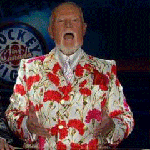|
Corb3t posted:I've been monkeying around in Windows 11 for the first time in ages thanks to a new gig, and I really miss MacOS's top menubar the most. Every app's UI is different, there's no consistency, no easy way to quickly review keyboard shortcuts. On the other side of things, the top menu bar was by far the thing that it took me longest to get used to after being lifetime windows user (and I guess ties in with the different thinking of what counts as an app being 'open', apps not being the same as the window displaying them, fullscreen stuff etc). I still suspect the macOS way is a little better for consistency, but I'm fully convinced that at least to an extent the 'better option' is just whatever you're used to and grew up with. Which is all to say that when the ipad kids grow up they're going to see both windows and mac desktop philosophies as stupid trash.
|
|
|
|

|
| # ? May 9, 2024 19:53 |
|
Corb3t posted:I've been monkeying around in Windows 11 for the first time in ages thanks to a new gig, and I really miss MacOS's top menubar the most. Every app's UI is different, there's no consistency, no easy way to quickly review keyboard shortcuts. They’ll pry the search box in the Help menu out of my cold dead hands. For anyone unaware (or any of the recent converts), this doesn’t search the built-in help that you never use, as you might expect, it searches the menu bar and all its submenus. It makes discovering functionality a breeze and you never have to remember which subsubsubmenu that thing was in. One of the features of macOS than I miss whenever I’m using another OS.
|
|
|
|
ArcticZombie posted:They’ll pry the search box in the Help menu out of my cold dead hands. Totally agree - it's so nice! The other thing that I like about the macOS menubar is that triggering a keyboard shortcut will cause the menubar item for that action to blink, confirming that it actually triggered. Atleast PowerToys gets me Finder-equivalent file previews in Explorer, as well as Alt + Space being pretty similar to Command + Space Spotlight/Alfred search.
|
|
|
|
From what I understand the menu bar at the top is supposed to be better UI; the idea is you can move the pointer high as you want in that direction and no matter what get close enough to the menu to click on it easily, instead of having to position the cursor directly on an item.ArcticZombie posted:They’ll pry the search box in the Help menu out of my cold dead hands. Holy poo poo I’ve been using MacOS for like 15 years now and never knew this. What a cool feature.
|
|
|
|
is there a way to set a keyboard shortcut for "move to xxx display" for moving a window to another monitor?
|
|
|
|
I think Raycast can do that.
|
|
|
|
actually I was able to do it with keyboard shortcuts for the option in "Window" you just have to make sure it's reduced in size enough first if moving to the smaller display. thank you though! 
actionjackson fucked around with this message at 22:35 on Oct 31, 2023 |
|
|
|
The top menu bar and especially the search function are the genius UX magic that always drew me to Macs. Really the only thing missing from the macOS desktop environment is better tiling and maybe putting tabs in Finder windows.
|
|
|
|
emSparkly posted:The top menu bar and especially the search function are the genius UX magic that always drew me to Macs. Really the only thing missing from the macOS desktop environment is better tiling and maybe putting tabs in Finder windows. good news, finder has tabs
|
|
|
|
Finder has had tabs for a decade ! Hard to believe
|
|
|
|
Now that Arc isn't guzzling stupid amounts of battery, I'm using it a lot more, which also means I no longer have access to Macos/iOS excellent keychain functionality. What are my options for password management? Ideally something that works as closely as possible to keychain would be great. Especially if I can still use my fingerprint/faceID!
|
|
|
|
The Grumbles posted:Now that Arc isn't guzzling stupid amounts of battery, I'm using it a lot more, which also means I no longer have access to Macos/iOS excellent keychain functionality. What are my options for password management? Ideally something that works as closely as possible to keychain would be great. Especially if I can still use my fingerprint/faceID! Probably 1Password.
|
|
|
|
1Password is fine but there's just something nice about how Keychain handles everything. At least in my experience, 1PW just acts up with the autofill sometimes.
|
|
|
|
What's the point of Arc? Other than that fact that some guy was spamming promo codes all over this thread for it.
|
|
|
|
It seems to have neat ways of managing tabs and bookmarks that actually improve/change usability, but gently caress browsers based on Chromium.
|
|
|
American McGay posted:What's the point of Arc? Other than that fact that some guy was spamming promo codes all over this thread for it. It’s just a different browser. I love the spotlight-like new tab bar and the way that profiles are tied to spaces. The “little arc” for handling some types of page open actions is also really great. I still use Firefox for some stuff when a website isn’t working normally.
|
|
|
|
|
Arc is trying to improve the way a browser works instead of just being designed to funnel you through Google's services like Chrome is. I would say their development team moves too fast (Updates every Friday), but I'm a huge fan of developers who keep their ear to the ground with their community and experiment - which is what I love most about macOS and iOS app development in general. I really like Arc's Command Bar, which is basically Alfred or Spotlight for a browser. You can even setup site search prompts to make it quicker to search a website without actually going to it first. I also really like Spaces, which let me setup different Spaces for different kinds of work - personal space, professional space, hobbies space, and self hosting space. A lot of the ideas have largely been copied by MacOS directly - specifically Spotlight and Spaces. Their PiP video, split window views, and ChatGPT integration are also really nice. Not the first time I ran through what I like about Arc - I still use Chrome and Firefox for web development-related work, but Arc has been my primary browser for a while now and I couldn't imagine going back: Corb3t posted:I made the switch to Arc as my primary browser this week after using Firefox for the last year or two. Arc still feels noticeably snappier than Firefox, and appears to use less battery life as well. Corb3t fucked around with this message at 22:23 on Nov 1, 2023 |
|
|
|
A word on the ChatGPT stuff, they’re actually doing some interesting stuff there vs the usual “lol we added chat” you see as of late. Things like having it be able to intelligently rename downloaded files if the provider didn’t have something human readable and quick summarizing pages without you having to open them. I’m not typically a fan of apps jumping on that bandwagon but this at least has some effort put into it.
|
|
|
|
American McGay posted:What's the point of Arc? Other than that fact that some guy was spamming promo codes all over this thread for it. yeah it's really just a browser that organises tabs and bookmarks in a different way. they stack vertically, with a little dividing line in the middle of them. Anything below the line gets deleted after 12 hours, anything above the line is pinned and stays put. You have different 'spaces' (like in the new safari), with their own stacks of tabs, and it's very snappy to switch between spaces. That's really the main gist of it. There's some 'power user stuff' too I guess. A lot of people talk a lot about how it changes your relationship with the web - and I did feel like that at first - but honestly it's just a web browser and the only way you 'think differently' about the web is that your brain looks elsewhere for tabs. Websites are still websites. There's also a space above the stack of pinned tabs where you can keep web apps, and some of them will show previews of stuff (e.g. mousing over the google calendar shows your upcoming events, gmail shows recent emails). Thats basically it otherwise. There's a few weird toys that seem useful but feel a little gimmicky (an 'easel' where you can copy and paste bits of webpages that display those chunks of page live), and the whole thing has this like 2010 hipster energy in its onboarding and tone - it's a browser that desperately wants you to be its friend. It's tastefully designed though. I find it pretty useful for my job, which is very research based, as I can comb through searches and pick up tabs along the way, see their titles more clearly, and keep things more organised. Outside of work, the fact that you miss out on so much of safari is really, really annoying - keychain/apple pay/video airplay/lower battery consumption/spotlight stuff (or whatever it's called that lets you click on phone numbers and facetime them). I tend to end up going back to safari when I'm not working.
|
|
|
|
Warbird posted:Things like having it be able to intelligently rename downloaded files if the provider didn’t have something human readable I can only imagine the hell this extra layer of abstraction will place upon file versioning if it hits big
|
|
|
|
actionjackson posted:actually I was able to do it with keyboard shortcuts for the option in "Window" If you already happy to use BetterTouchTool, there's a 'Custom Move/Resize Window' action that you can configure to do this and not need to manually resize first
|
|
|
|
Corb3t posted:I really like Arc's Command Bar, which is basically Alfred or Spotlight for a browser. Corb3t posted:You can even setup site search prompts to make it quicker to search a website without actually going to it first. Safari seems to have gone backwards in this regard unfortunately, I found https://github.com/arnemart/SafariKeywordSearch but the current implementation is a fairly dodgy workaround since the API event they relied on has been removed.
|
|
|
|
Cold on a Cob posted:good news, finder has tabs Last Chance posted:Finder has had tabs for a decade ! Hard to believe Oh dude why did they hide this from me? That should absolutely be enabled by default.
|
|
|
|
Warbird posted:A word on the ChatGPT stuff, they’re actually doing some interesting stuff there vs the usual “lol we added chat” you see as of late. Things like having it be able to intelligently rename downloaded files if the provider didn’t have something human readable and quick summarizing pages without you having to open them. I’m not typically a fan of apps jumping on that bandwagon but this at least has some effort put into it. I assume this means collecting everything you read and download for themselves as well as sending it off to chatgpt emSparkly posted:Oh dude why did they hide this from me? That should absolutely be enabled by default. I discovered it by mindlessly mashing ⌘+t like I was in a web browser and it worked
|
|
|
|
ephphatha posted:This has been available in chromium based browsers for a while and can be done with less effort than the steps in that article, probably even in Arc. Try focusing the search box on your chosen website and selecting "Add a keyword for this search" (firefox) or "Add Search Engine" (vivaldi, maybe other chromium browsers). That'll prefill the query template string and suggest a title/keyword (in vivaldi at least) based on the domain name/title. This was in Firefox like two decades ago (and Mozilla/Seamonkey before that) but it is increasingly impaired by those fields being driven by JS rather than just being forms. If the Arc kids have figured out a good way to deal with that, that would be pretty valuable.
|
|
|
|
Clark Nova posted:I assume this means collecting everything you read and download for themselves as well as sending it off to chatgpt At minimum the webpage you’re downloading from so it can do some ML nonsense to find an appropriate title I’d figure. It bears mentioning that this and all of the AI stuff is opt in.
|
|
|
|
The Grumbles posted:Now that Arc isn't guzzling stupid amounts of battery, I'm using it a lot more, which also means I no longer have access to Macos/iOS excellent keychain functionality. What are my options for password management? Ideally something that works as closely as possible to keychain would be great. Especially if I can still use my fingerprint/faceID! As of Sonoma you can use the ios keychain in chromium browsers, including arc. Download the extension and it just works
|
|
|
|
I wanted to give Arc a test drive but it didn't seem to let me run it without creating an account. If they drop that requirement (or if I missed something) I'd love to try it out though.
|
|
|
|
Subjunctive posted:This was in Firefox like two decades ago (and Mozilla/Seamonkey before that) but it is increasingly impaired by those fields being driven by JS rather than just being forms. If the Arc kids have figured out a good way to deal with that, that would be pretty valuable. Site search definitely isn't new, and Arc could be better at implementing it (I submitted a feedback report requesting the ability to right click like in other browsers), but you're right, not every search box has this option in other browsers, so some have to be manually added. I do enjoy the fact that Arc's Command Bar displays the site search name when you type the shortcut for it. The one thing I miss in Arc that Firefox has is Bookmark Keywords - essentially, map specific bookmarks to 1-2-3 letter shortcuts and you can type them in Firefox and that site will load every time. I use this for different work-related websites, sharepoints, devops, staging, pre-prod, etc, so I just use Firefox professionally whenever possible. It's not on macOS, but there is a nifty iOS Site Search extension called Keyword Search that I like.
|
|
|
|
Corb3t posted:I do enjoy the fact that Arc's Command Bar displays the site search name when you type the shortcut for it. For ad-hoc saved searches, like via right click versus a site advertising an OpenSearch manifest on the page, they’re really just bookmark keywords with a bit of extra juice. If you put a %s in a bookmark keyword’s URL, it will get replaced by whatever you put in the URL bar after the keyword. I construct my own saved searches that way for some of the JS-“enhanced” searches that end up with a GET-compatible request anyway.
|
|
|
|
Is there a current favourite app for home asset management? Delicious Library looks like it's not being maintained anymore. I'm aware I could just use a spreadsheet and if there's nothing available that doesn't use a cursed subscription model, I probably will.
|
|
|
|
Delicious Library is “done” and the developer works at Apple now. He says he’s not adding any more features but will ensure it still works on new MacOS releases.
|
|
|
|
FCKGW posted:Delicious Library is “done” and the developer works at Apple now. He says he’s not adding any more features but will ensure it still works on new MacOS releases. A novel and exceptional state. I kinda wish more software was like this. I’ve done it with my personal projects, but it’s rare to see otherwise.
|
|
|
|
rufius posted:A novel and exceptional state. https://www.youtube.com/watch?v=X5REM-3nWHg George RR Martin writes on a DOS-based computer using WordStar 4.0 from the 80s. I actually just read a great article about this idea, The beauty of finished software.
|
|
|
|
American McGay posted:Other than that fact that some guy was spamming promo codes all over this thread for it.
|
|
|
|
I used one and appreciated it
|
|
|
|
FCKGW posted:Delicious Library is “done” and the developer works at Apple now. He says he’s not adding any more features but will ensure it still works on new MacOS releases. I'm glad of the mention of Delicious Library in here since I checked it out and quite happy with it so far. I had been looking for something like this for a while. At the time I had an Android phone and no Mac and couldn't find anything that did what I wanted and had stopped looking.
|
|
|
|
|
FCKGW posted:Delicious Library is “done” and the developer works at Apple now. He says he’s not adding any more features but will ensure it still works on new MacOS releases.
|
|
|
|
What's the deal with the AppleCare+ Annual Plan? Everything I can find (including the "Terms and Conditions" pdf) says that it's "an annual plan that will automatically renew until cancelled". But I'm assuming what it actually means is "an annual plan that will automatically renew FOR UP TO THREE YEARS unless cancelled"? So I can buy 3 years of AppleCare+ for a 14" MBP for a one-time cost of $279 or I can pay $99/year for 3 years instead and end up paying a $20 premium? I'm assuming I can't keep paying $99/yr for 5+ years and keep AppleCare coverage on an old-rear end computer, correct?
|
|
|
|

|
| # ? May 9, 2024 19:53 |
|
Lawen posted:I'm assuming I can't keep paying $99/yr for 5+ years and keep AppleCare coverage on an old-rear end computer, correct? You absolutely can, that's how AppleCare+ monthly/annual works for any device. iPhones too.
|
|
|