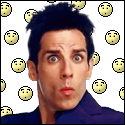|
Teriyaki Koinku posted:Not exactly. There was a clarification made to specify that 4090s would be banned for export to Chinese businesses/production lines but not consumer end-users. There were a brief few days where all of the 4090 + 4090 pre-built inventory went completely out of stock or otherwise astronomically priced (think 50k rmb per card). They've slowly come back for the big 11.11 sale, but they're still massively upmarked at like 18k-20k upwards of 30k RMB. Oh drat, that's actually good to know. I had only sort of heard a little bit about the ban, didnt know the details or if it was even for sure happening. More worried about what it means for me two generations from now, because I'm not gonna pass on a 6090. But I was pretty confused when he showed me that the GPU I bought for under 15,000 was now over 20,000. And then we went looking for another seller for that exact GPU and they were all out of stock except for one "wait 5 weeks, import from America one" I just assumed it was taxes or something? Because mine, when I got it on launch, the guy was getting them from Taiwan I think. I did see some normal price ones on Jingdong when we went to check other brands, but maybe they were out of stock. This is gonna be an 11.11 thing anyway so hopefully it'll all be ok. Also how is that supposed to stop Chinese businesses from getting them at all? Won't they just buy them on Jingdong like the rest of us?
|
|
|
|

|
| # ? May 29, 2024 00:18 |
|
Kris xK posted:Sadly my PC died on me, and I'm left with a choice. Scavenge what I can from her (32gb DDR 3200 ram, gtx1080 with 8gb) and buy an AM4 mobo with a 5600 and PSU to hopefully get up and running. Or just scrap the whole drat thing and go up to an AM5 when Im able to in a few months? Zen 3 is still a pretty good budget option and would get you up and running. You would be buying a dead platform though, so if that bothers you, go AM5. Youíd have an upgrade option still with the 5800X3D, but thatís the end of the line for AM4. All that said, a 5600 will be viable for some time. Thereís an argument for putting the money saved toward a better GPU too. On balance, AM5 has some advantages, but it does come at a cost. Some benchmarks might help you decide: https://www.techpowerup.com/review/amd-ryzen-5-7600x/ nitsuga fucked around with this message at 12:37 on Nov 2, 2023 |
|
|
|
https://twitter.com/Zed__Wang/status/1719579459806953905?s=20 It's not completely clear what's really happening with the RTX 4090 ban yet, apparently.
|
|
|
|
Meanwhile, all right. I've been Posting Around The Edges for the past week or so, but I think it's time I finally put the initial draft of my planned new system up for scrutiny. For context: this is going to be a complete system replacement for what is now an eight year old PC, with some parts that would be turning ten next year, that served me faithfully and without complaint during the Great Crypto Insanity, and even now still runs non-raytracing Elden Ring acceptably in most cases. (i5 6600, 16GB RAM, Nvidia GTX970, for the curious.) I am only really considering an upgrade due to Starfield struggling mightily on this system, and knowing that recent heavyweights like CP2077, Baldur's 3 and their ilk would have similar difficulties, which will only increase as PS5-targeted software becomes more common. Parts fatigue (especially with the PSU and the old mSATA SSD) is also a creeping worry. I would ideally like to try to replicate the endurance and longevity of this old system in the new, although I understand that might be a challenge with how raytracing is advancing. In a lot of ways, this is an attempt at recapturing the glory days of the "mid-range" build from when Fantastic Foreskin first made the OP, now that the market seems to support that approach again. What country are you in?: USA Do you live near Microcenter?: The Pacific Northwest is blighted in such a way that no Microcenter will grow here; even our Fry's have withered. What are you using the system for?: Primarily gaming What's your budget?: ~US$1500, though an ideal system would be well below that (so that the money can go toward other enjoyable stuff). The provided part list comes closer to an "ideal" price point, and if it can be squeezed even lower without losing out on quality or performance, that's rad. If you're gaming, what is your monitor resolution / refresh rate?: 1080p, 144mhz. Probably not going to upgrade to 1440p soon, but 1440 performance is (somewhat) a consideration. Going over DisplayPort, but that's a given. How fancy do you want your graphics, from ďit runsĒ to ďUltra preset as fast as possibleĒ?: Ideally, targeting 30 or 60 FPS with good raytracing and high options enabled in current games. This will fall off as time goes on, naturally, but the ideal right now is good (ideally 60FPS) (further emphasis edit: with raytracing) 1080p performance on games designed for the PS5 and its ilk. If youíre doing professional work, what software do you need to use?: Excel, Notepad++ and the like. Largely a non-consideration. My almost-nine-year-old current PC is adequate for it. THE BUILD: https://pcpartpicker.com/list/VCMGJy CPU: Intel Core i5-12600KF 3.7 GHz 10-Core Processor ($196.37 @ Amazon) CPU Cooler: Deepcool AK400 66.47 CFM CPU Cooler ($34.99 @ Amazon) Motherboard: ASRock Z690 PG Riptide ATX LGA1700 Motherboard ($124.99 @ Newegg) Memory: Silicon Power GAMING 32 GB (2 x 16 GB) DDR4-3200 CL16 Memory ($50.97 @ Amazon) Storage: Samsung 980 Pro 2 TB M.2-2280 PCIe 4.0 X4 NVME Solid State Drive ($119.99 @ Adorama) Video Card: Gigabyte WINDFORCE OC GeForce RTX 4070 12 GB Video Card ($549.99 @ B&H) Case: Fractal Design Pop Air ATX Mid Tower Case ($79.99 @ B&H) Power Supply: Corsair CX650M (2021) 650 W 80+ Bronze Certified Semi-modular ATX Power Supply ($79.99 @ Best Buy) Total: $1237.28 Notes: - OS will be handled in SAMart (thanks for pointing that out, DoombatINC). Add in some thermal compound and that takes the build to right around ~$1250. Other peripherals are extant, fairly new (1 year old or less) and being transferred to this build. - The motherboard has been chosen in part because it lacks WiFi capacity. In fact, this PC does not need WiFi of any kind, and I'd prefer not to have it; my PC will always live about six feet from my fiber modem, so it's completely redundant and the PC will always be wired in with ethernet. Dropping it seems to be a good way to save a few bucks, so alternate mobo suggestions should ideally lack WiFi. - Relatedly, an ATX board is preferred for potential expandability - particularly on the m.2 front. I picked up an m.2 for my current PC in the past year and I love it to bits, and I plan to transfer it (as an additional storage drive, after a format) to this machine once it is ready. Given how large games are getting, it'd be ideal to have another m.2 slot ready to go for expansion in the future, so a board with at least three SSD-capable m.2 slots of some sort would be ideal (and these sadly don't seem to exist in mATX, or are even more expensive). It would also be Nice to have additional RAM slots and a few other PCIe slots ready to go, even if the latter aren't likely to see use. - Speaking of salvage from my old PC, I will be taking an old mSATA WD 2TB platter archive drive and an mSATA BD-RE drive (a WH16NS40, in fact) and putting them into the new machine. The BD-RE has barely seen any use, and I see why modern PCs often drop these drives entirely, but to my millennial-boomer rear end it just feels weird and almost unthinkable to have a PC with no optical drive capacity at all. This has informed the case choice; I would like to have a nice, low-RGB, well-designed case with at least one 5.25 drive bay. -- The WD platter (a WD2003FZEX-00Z4S) has seen significantly more use over the years, but it still seems to be holding strong and I'd like to keep it going, especially since in the new machine it'll be almost exclusively for archive use and doesn't eat up an m.2 slot. Especially with platter storage costing $crumbs, this could be replaced with a refreshed part but I'd like to keep the old one for now to keep price down. - Considering all this, the PSU should still be more than adequate; the final power load with the salvaged components comes in at ~520W, and PCPP shows the PSU as having all the necessary connectors for the devices in question with plenty to spare. (I'm not even using any molex connectors (thank god).) That said, if the current PSU is a poor choice, I'm open to something a bit stronger/more reliable; I'm trying to save money where possible, but I know with a PSU that can be a shaky proposition. - The main points of dithering at this point is over the CPU and maybe the motherboard and storage; prices on the 12600KF are amazing right now compared to its original MSRP, but I know the 13600KF will get better performance. I'm just not sure it'll be an additional $80 of performance, especially given what I'm upgrading from and my target performance. 4TB main drives are also a lot more expensive, but I'm constantly And that's it! Please let me know (Also, thanks to Twerk from Home and Dr. Video Games 0031 for recommending I hold off last year, since waiting for the 4xxx series seems to have paid off SpaceDrake fucked around with this message at 17:42 on Nov 2, 2023 |
|
|
|
I bought a Samsung 870 EVO SATA SSD for my aging PC. Build date is 8/23 so I shouldn't need to worry about firmware issues, right? I think the issues with these drives were fixed a while ago.
|
|
|
|
spookygonk posted:
Bought the 3060ti off ebay and will get Windows 11 from SA-Mart (have already downloaded it onto a USB drive). Got everything delivered now and looking forward (welp) to putting it all together this weekend. Going to be my first new build since 2014 and everything seems to much heavier than my current PC (from 2010 and still hanging in there). Thanks everyone (and nitsuga)
|
|
|
|
Ended up buying and building this a few days ago and after a few days of frustration and troubleshooting why I had no POST: Remember to make sure your RAM is properly seated in the sockets, kids.
|
|
|
|
OneDeadman posted:Ended up buying and building this a few days ago and after a few days of frustration and troubleshooting why I had no POST: Mounting computer parts do be like that, sometimes. I'm gonna be real nervous about mounting the new CPU right, especially not having done it in so long. Heck, I got a little nervous about installing my first ever m.2, despite that being basically foolproof 
|
|
|
|
SpaceDrake posted:Mounting computer parts do be like that, sometimes. I'm gonna be real nervous about mounting the new CPU right, especially not having done it in so long. Heck, I got a little nervous about installing my first ever m.2, despite that being basically foolproof Yeah same. I remember the first time I installed the CPU on this computer the noise it made was horrifying.
|
|
|
|
OneDeadman posted:Ended up buying and building this a few days ago and after a few days of frustration and troubleshooting why I had no POST: I've been doing this poo poo since the nineties and I will never, ever be comfortable with pressing the RAM DIMMs in all the way The disquieting *snap* as they click into place makes me think I broke something, every single time
|
|
|
|
In my first ever build in 2012, I was 100% sure I'd murdered the CPU when I lowered the retention arm and heard this gutteral crunch 
|
|
|
|
So, just to freak out prospective PC builders who are anxious, my Noctua NH-D12L I was trying to mount on my brother's upgraded computer wasn't fully mounting on the provided hardware. I tried multiple times, checked for debris, even tried to screw it down with the mounting bracket off the board just to see if I could get it to work. Well I cranked a bit too hard on my final attempt and sheared the bolt off the bracket.  Hope Noctua covers that under warranty!
|
|
|
|
One time I used the wrong size screw to get the motherboard into the case and it touched the DIMM slot. When I tried to boot it up I got quite the light show before turning it off and removing the screw. Everything still worked somehow.
|
|
|
|
I think I'm finally going to do it. Build my first PC for gaming/AI art creation At the end of this month with black friday pricing. https://pcpartpicker.com/list/FZytCd I'll be using one monitor/1080P. my main work machines are Mac's. Any glaring issues with this build?
|
|
|
|
LionArcher posted:I think I'm finally going to do it. Build my first PC for gaming/AI art creation At the end of this month with black friday pricing. I don't know how they do for AI art creation, but the RX 7800 XT is a little cheaper than the 4070 and performs a little better if you don't care about DLSS or ray-tracing (though getting into AI art I assume you probably do care about those things). Additionally, you can probably save some money by going with a lower wattage PSU like the Cooler Master V750 SFX and/or dropping to an i7-12700KF since you're going to be using a dedicated GPU anyway. Doing both of those will save you about $90. Nothing looks egregious with your parts list to me though.
|
|
|
|
I mean, aside from objections about what you'll use it for, you could get a MicroATX board with the same chipset and all the same features or more for almost half as much but no RGBs, and that is a completely fuckdiculous PSU for that kind of PC. The case is also expensive for what you get. Are you utterly married to MiniITX as a form factor?
|
|
|
|
SpaceDrake posted:I mean, aside from objections about what you'll use it for, you could get a MicroATX board with the same chipset and all the same features or more for almost half as much but no RGBs, and that is a completely fuckdiculous PSU for that kind of PC. The case is also expensive for what you get. Are you utterly married to MiniITX as a form factor? I completely just accepted the ITX tax on that build and didn't even think about recommending changes to a more standard sized computer. LionArcher posted:I think I'm finally going to do it. Build my first PC for gaming/AI art creation At the end of this month with black friday pricing. With that in mind, here is a mid-tower build that's $300 cheaper. https://pcpartpicker.com/list/B8pzvj
|
|
|
|
LionArcher posted:I think I'm finally going to do it. Build my first PC for gaming/AI art creation At the end of this month with black friday pricing. Sorry, but you need to toss this build in the trash and completely rethink your components. A Noctua NH-L9i is nowhere near sufficient for a 12700k. Noctua only rates that cooler to 60W of heat and the 12700K is a 125W TDP chip at base. The Terra also has minimal water cooling support, limited to a single 120MM radiator. If you like the rest of the build, pick a new case. If you're set on that case, pick a drastically lower-power (and cooler running) CPU.
|
|
|
|
Branch Nvidian posted:I completely just accepted the ITX tax on that build and didn't even think about recommending changes to a more standard sized computer. Also, there's options in 4TB for an SSD that aren't Samsung but would still be pretty reliable (from Crucial, MSI or PNY especially) and are still a bit cheaper than 2x 2TB Samsungs, and would save you an additional m.2 slot. edit: grack posted:The Terra also has minimal water cooling support, limited to a single 120MM radiator. I mean, I don't think they're interested in water cooling (and a build of that sort can be air-cooled in a larger form factor without much difficulty). I was wondering about airflow in that MiniITX compared to Fractal's "proper" tower offerings, though. SpaceDrake fucked around with this message at 03:22 on Nov 4, 2023 |
|
|
|
Branch Nvidian posted:So, just to freak out prospective PC builders who are anxious, my Noctua NH-D12L I was trying to mount on my brother's upgraded computer wasn't fully mounting on the provided hardware. I tried multiple times, checked for debris, even tried to screw it down with the mounting bracket off the board just to see if I could get it to work. Well I cranked a bit too hard on my final attempt and sheared the bolt off the bracket. This is why I didn't even consider AMD until they announced AM5 was going to be LGA
|
|
|
|
grack posted:Sorry, but you need to toss this build in the trash and completely rethink your components. Thanks for this. Iím a mac guy, so I was just throwing stuff into pc parts picker and seeing what worked. I liked the case but Iím not stuck on small form factor. I know I have to have intel for AI and a 12 gig at least of v ram on the graphics card. Honestly other than those things and trying to keep it under $2000 Iím pretty open. (And I donít like the idea of water cooled in case of leaks).
|
|
|
|
I realized my iPad Pro in some ways sounds better (richer?) than my pc speakers (they're 15 year old, originally $100 Bose speakers), so I thought I might finally try connecting up some old Sony hifi bookshelf speakers I have. Any one have any suggestions on how to do this on the cheap? I think I just need an amp, but some people seem to insist on getting a DAC.
|
|
|
|
Iíd go straight for an amp. Even something like this will probably be perfectly fine: https://www.parts-express.com/Pyle-PCA1-Mini-2x15W-Stereo-Power-Amplifier-248-460?quantity=1
|
|
|
|
Rinkles posted:I realized my iPad Pro in some ways sounds better (richer?) than my pc speakers (they're 15 year old, originally $100 Bose speakers), so I thought I might finally try connecting up some old Sony hifi bookshelf speakers I have. Just did this with some headphones. You probably donít need a DAC unless youíre getting noise from your onboard sound card. Donít spend a ton on the amp either - as long as it can get the speakers to reach the volume you want with no distortion, itís done its job. Any claims beyond that is audiophile nonsense. It looks like you can get some well rated ones from Fosi (I donít know enough to make a brand recommendation) on amazon for under $100. And buy the second cheapest cables on monoprice.
|
|
|
|
Rinkles posted:Any one have any suggestions on how to do this on the cheap? I think I just need an amp, but some people seem to insist on getting a DAC. I'd get either that Pyle or something similar, or if you have more space then any old amplifier from Goodwill. If your computer has optical output, then older amps usually have an input for that and it's an easy way to avoid any noise issues.
|
|
|
|
Shipon posted:This is why I didn't even consider AMD until they announced AM5 was going to be LGA LionArcher posted:Thanks for this. I’m a mac guy, so I was just throwing stuff into pc parts picker and seeing what worked. I liked the case but I’m not stuck on small form factor. I know I have to have intel for AI and a 12 gig at least of v ram on the graphics card. Honestly other than those things and trying to keep it under $2000 I’m pretty open. (And I don’t like the idea of water cooled in case of leaks). Small sandwich layout cases will require this sort of compromise so yeah if the case/size is not mandatory you can definitely do better in performance or dollars (or both).
|
|
|
|
LionArcher posted:Thanks for this. I’m a mac guy, so I was just throwing stuff into pc parts picker and seeing what worked. I liked the case but I’m not stuck on small form factor. I know I have to have intel for AI and a 12 gig at least of v ram on the graphics card. Honestly other than those things and trying to keep it under $2000 I’m pretty open. (And I don’t like the idea of water cooled in case of leaks). With that budget and not being married to mITX you can do something like this: https://pcpartpicker.com/list/B8sMFs. I know you stated you want Intel, but the Ryzen 7950X is listed as a very good CPU for AI/ML work. Shipon posted:This is why I didn't even consider AMD until they announced AM5 was going to be LGA This isn't the fault of the socket, and the CPU itself is fine. It was a fault with Noctua's Secufirm2 mounting bracket or the spring-tensioned screw on the NH-D12L itself.
|
|
|
|
orcane posted:That sort of failure isn't related to the socket though? No, but the bigger failure is that the processor is still stuck on the heatsink and that is the fault of the socket. They could have used a holder like LGA, but since it isn't completely necessary they could cheap out.
|
|
|
|
Quick question, is it even worth upgrading from 16gb to 32gb of ram if the new sticks don't match my current 8gb sticks which are 3600mhz CL16? Seems kind of hard to find that speed now. I know RAM sticks should all match ideally but is it really that big of a deal that it's not even worth doubling the amount? Cheers! (mainly want the extra ram for music production and video editing, also should help a little bit with certain games, right?)
|
|
|
|
zeldadude posted:Quick question, is it even worth upgrading from 16gb to 32gb of ram if the new sticks don't match my current 8gb sticks which are 3600mhz CL16? Seems kind of hard to find that speed now. I know RAM sticks should all match ideally but is it really that big of a deal that it's not even worth doubling the amount? Cheers! (mainly want the extra ram for music production and video editing, also should help a little bit with certain games, right?) RAM sticks usually have tables of maximum speeds they'll work at and will also work at anything slower. You can almost certainly get whatever faster RAM is cheap and it'll work at that speed, just be sure to match voltages. And depending on your CPU be ready to goose voltage a bit.
|
|
|
|
Twerk from Home posted:RAM sticks usually have tables of maximum speeds they'll work at and will also work at anything slower. Heck, I just bought slower ram and juiced it. I have four sticks of corsair vengeance 3600 C 18 that I am running at C 16 and all four of them have been totally fine since I put the overclocked on them during Covid. All I did was take the default voltage on the ram and increase it by the smallest amount possible. Not the most impressive overclock in the world, but those C16 sticks are expensive and free money is cool.
|
|
|
|
My case only has 2 usb slots in the front, want to add more along with adding a sd card reader. Was gonna look into adding something like this https://www.newegg.com/p/0DS-00DC-00001 as I have an extra 5 1/2 bay. Does that look like something to go for/does anybody have a recommendation for something better? And while I'm here, I'm thinking about upgrading from 2x8 GB RAM (DDR4-3200) to 32 GB. RAM in question: Corsair Vengeance LPX 16GB 2 x 8GB DDR4-3200 PC4-25600 CL16 Dual Channel Desktop Memory Kit If I add 2 more sticks of 2x8 GB, the frequency my motherboard uses for RAM drops from 3200 to 2667. Is that something I'd actually notice in real life? Or should I just look for 2x16 to get to 32?
|
|
|
|
SadBag posted:My case only has 2 usb slots in the front, want to add more along with adding a sd card reader. Was gonna look into adding something like this https://www.newegg.com/p/0DS-00DC-00001 as I have an extra 5 1/2 bay. Does that look like something to go for/does anybody have a recommendation for something better? You'd probably notice the RAM speed drop a little, but not that much. True RAM throughput bottlenecking was a problem in the oughts, but outside of a few non-game applications it largely stopped being a problem around the time DDR4 for main system RAM became a thing. That being said, the 2x16GB stick idea is probably better overall. It remains reasonably cheap (especially at DDR4 3200!) and if nothing else, it's newer parts and you can keep the old sticks as emergency backups. As for the USB expansion bay, nah, that looks perfectly fine. These are, mechanically and electrically, pretty simple parts, so unless the engineering is truly substandard (like miswired ports or whatever) it'll be fine. The main thing you should make sure to check is that your motherboard has the necessary open USB headers (a USB3 20-pin and a USB2 10-pin), because otherwise you'll have nothing to plug the USBs into.  Most boards should have at least four or so; make sure to consult your board's manual to make sure you know where to connect things. Most boards should have at least four or so; make sure to consult your board's manual to make sure you know where to connect things.(also, my post a few days ago was so cringe nobody wanted to comment on the novel, huh  ) )
|
|
|
|
LionArcher posted:Thanks for this. I’m a mac guy, so I was just throwing stuff into pc parts picker and seeing what worked. I liked the case but I’m not stuck on small form factor. I know I have to have intel for AI and a 12 gig at least of v ram on the graphics card. Honestly other than those things and trying to keep it under $2000 I’m pretty open. (And I don’t like the idea of water cooled in case of leaks). If you're set on your core components and want SFF, look at the Cooler Master NR200P. The case has good cooler options and supports a 240MM AIO. It's available in a bundle that includes a power supply and cooler.
|
|
|
|
SpaceDrake posted:As for the USB expansion bay, nah, that looks perfectly fine. These are, mechanically and electrically, pretty simple parts, so unless the engineering is truly substandard (like miswired ports or whatever) it'll be fine. The main thing you should make sure to check is that your motherboard has the necessary open USB headers (a USB3 20-pin and a USB2 10-pin), because otherwise you'll have nothing to plug the USBs into. Opened it up to verify, looks like I got openings. Thanks.
|
|
|
|
Saukkis posted:No, but the bigger failure is that the processor is still stuck on the heatsink and that is the fault of the socket. They could have used a holder like LGA, but since it isn't completely necessary they could cheap out. It seems like most people I know who have used AM4, myself included, have yanked the CPU out of the socket while trying to remove a cooler at least once. It's a rite of passage with the platform.
|
|
|
|
Branch Nvidian posted:With that budget and not being married to mITX you can do something like this: https://pcpartpicker.com/list/B8sMFs. I know you stated you want Intel, but the Ryzen 7950X is listed as a very good CPU for AI/ML work. For private ML I need intel because of reasons, but that build looks like the right direction. Iím assuming I can switch out to a intel chip (and do I have to switch motherboards too?) and thatís probably what Iíll grab. And see if that case comes in white lol.
|
|
|
|
https://www.digitaltrends.com/computing/samsung-flash-nand-chips-price-increase/?amp Is that likely to really affect pricing for NVMes?
|
|
|
|
For gaming, is M.2 5.0 worth it yet? I am getting a new AM5 system together and the motherboard has M.2 5.0 capability but am thinking I should go with 4.0 until prices come down. Also, is a 1000W PSU good for a 7800X3D/RTX 4090 system? No crazy OC'ing or anything.
|
|
|
|

|
| # ? May 29, 2024 00:18 |
|
LionArcher posted:For private ML I need intel because of reasons, but that build looks like the right direction. Iím assuming I can switch out to a intel chip (and do I have to switch motherboards too?) and thatís probably what Iíll grab. And see if that case comes in white lol. Yes, requires a different motherboard. Here you go. https://pcpartpicker.com/list/8qyLyg Branch Nvidian fucked around with this message at 19:33 on Nov 4, 2023 |
|
|