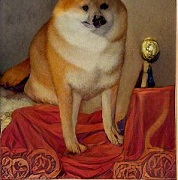|
DaveSauce posted:The internet tells me this is the way to go: I'm using a Shelly 1 for the job. Very easy to set up, and it can run fully local without any cloud dependency. It has both a dry-contact relay to trigger the opener in the same way the garage door opener button on the wall does; and switch inputs that can be wired to a hall effect sensor to detect the door's open/close state and do edge-triggering on open or on close. biznatchio fucked around with this message at 03:01 on Oct 25, 2023 |
|
|
|

|
| # ? May 9, 2024 22:42 |
|
DaveSauce posted:IIRC the MyQ fuckery has been known about for a while, with active attempts to constantly change the API to break 3rd party reverse engineering for years now, but the recent debacle has been quite a thing. I hadn't been following it closely, but I found this post: Oh thatís good info, thanks. I heard of the ratgdo but didnít really know what it was. Seems like slightly more tinkering for about the same price as a drop-in Meross. Mine have the yellow learn button so I have to wait for Meross to ship me out an extra part, but whatever.
|
|
|
|
DaveSauce posted:IIRC the MyQ fuckery has been known about for a while, with active attempts to constantly change the API to break 3rd party reverse engineering for years now, but the recent debacle has been quite a thing. I hadn't been following it closely, but I found this post: Oh, yeah, sure, definitely the explanation and not this: 
|
|
|
|
 not shocking whatsoever. gently caress off, myQ. not shocking whatsoever. gently caress off, myQ.
|
|
|
|
loving hell really? I got a new phone and after restoring everything I kept getting a cloudflare error when trying to sign into the MyQ app. What a crock and a pain in the rear end. To their credit their customer support did actually ask for my IP and a day later asked me to try again and it worked so I guess at least they did that much.
|
|
|
|
A lot of reverse engineered API implementations have been eating poo poo lately because of cloudflare's bot detection. Two Kodi streaming plugins I use got hit by it too.
SCheeseman fucked around with this message at 14:23 on Oct 25, 2023 |
|
|
|
biznatchio posted:I'm using a Shelly 1 for the job. Very easy to set up, and it can run fully local without any cloud dependency. It has both a dry-contact relay to trigger the opener in the same way the garage door opener button on the wall does; and switch inputs that can be wired to a hall effect sensor to detect the door's open/close state and do edge-triggering on open or on close. Depends on your opener I think. Newer ones won't work with dry contacts because they use serial communication. Henrik Zetterberg posted:Oh thatís good info, thanks. I heard of the ratgdo but didnít really know what it was. Seems like slightly more tinkering for about the same price as a drop-in Meross. Mine have the yellow learn button so I have to wait for Meross to ship me out an extra part, but whatever. I actually haven't heard of the Meross, I'll have to take a look at it. The Reddit HA sub is filled with recommendations for ratgdo so I dunno if there's something it does/does not do that sets it apart from other local solutions. The ratgdo is way cheaper, at least. You have to gently caress around with it a bit, but it's also $30. Three Olives posted:Oh, yeah, sure, definitely the explanation and not this: Oh it's 100% about driving revenue and data collection via cloud connection. Same as every other cloud-based IoT device, but MyQ seems to be particularly aggressive about it. I was just saying that the cloudflare bot detection is probably an easier "solution" as opposed to paying their software developers to periodically tweak the interface in order to break 3rd party integrations. Maybe better put: it may not have been aimed specifically at breaking 3rd party integrations, but it was likely a welcome side effect.
|
|
|
|
MarcusSA posted:I’d go with ring I that case. Thanks! I looked into Ring component stuff (I went to Reddit, NGL) and learned that there is a way to keep a window cracked overnight without tripping the alarm. The answer (as I'm sure you know, but I'm setting up the question) is to get two sensor magnet units (branded or a cheap hardware store piece) and install them as many inches apart as you want the window to go. If I want the flexibility to have the window open at any height within a six-inch (or so) gap, can I just pop in a longer solid strip instead of two discrete units?
|
|
|
|
Hungry Squirrel posted:Thanks! You could always just buy an extra sensor, and just stick the frame magnet to the window magnet when you donít want it to trigger. A better option though is the ring app has 3 alarm modes: Home, Away, & disarmed. You could always set that (or those) particular sensors to not trigger when set to home mode. Itís just a toggle, so in the winter or when you donít want the window open you could always change it back.
|
|
|
|
Pilfered Pallbearers posted:You could always just buy an extra sensor, and just stick the frame magnet to the window magnet when you don’t want it to trigger. This is some big brain stuff right here. Genuinely, this is amazing and I'm here for it. I'm thinking of adjusting the specifics; a Velcro strip taped to the wall, and a Velcro patch on the second sensor. Mate the sensors, open the window, affix sensor to wall at any point. I've had a break in while I was home, so I want to be able to set window alarms even in home mode. I acknowledge that I'm overreacting, but that doesn't stop me. You're doing God's work over here.
|
|
|
|
MarcusSA posted:Iíd go with ring I that case. Itís dead simple to setup and maintain With Google Nest Security about to eat it in April 2024 I think I'm going to move to Ring too. What a pain and waste of $$$
|
|
|
|
Hungry Squirrel posted:This is some big brain stuff right here. Genuinely, this is amazing and I'm here for it. I'm thinking of adjusting the specifics; a Velcro strip taped to the wall, and a Velcro patch on the second sensor. Mate the sensors, open the window, affix sensor to wall at any point. IMO, you might actually want to use the sensor as intended. IIRC, when you set the alarm, the app will notify you that the window is open, and not trigger the alarm if the alarm was set when the sensor was open. And IIRC, once you close the window itíll reset into triggering again. Youíd need to double check all that though. Ring also has automation, where I believe you could have the alarm trigger based on certain times of day or locations of your phone/s. If you wanna be real crazy, you could reverse engineer the system. Instead of affixing the magnet piece to the window, affix it to a sturdy wire and the wire to the window. Make it a length where once the window is open just shy of the amount a human could fit through, the wire catches and pulls off the magnet. Doing it this was isnít exactly secure, but neither is just clicking the loose magnet to the sensor.
|
|
|
|
Is there a good, docker, web server for your local weather that serves to a webpage? I was looking at Weather Station 4000 (or whatever it was called), which seemed to be like 80% of the way there. But I couldnít actually get it to work (the Submit button didnít work on any web browser out the iPad). I just want to park an iPad in the kitchen with that info served from my Linux docker server in my basement. (The 90s Weather Channel look would have just been a perk.)
|
|
|
|
IUG posted:Is there a good, docker, web server for your local weather that serves to a webpage? I was looking at Weather Station 4000 (or whatever it was called), which seemed to be like 80% of the way there. But I couldnít actually get it to work (the Submit button didnít work on any web browser out the iPad). Is there any reason youíre not using just an app solution instead of a custom local hosted one? I do get that home hosted is more customizable, but weather is only so customizable. There also isnít much if any data to harvest from you for a weather app.
|
|
|
|
IUG posted:Is there a good, docker, web server for your local weather that serves to a webpage? I was looking at Weather Station 4000 (or whatever it was called), which seemed to be like 80% of the way there. But I couldnít actually get it to work (the Submit button didnít work on any web browser out the iPad). I use Dakboard in our kitchen:  Live wind map for the background, in the morning our commute times pops up on the screen, reminder to take out the trash pops up on trash day, forecast daily and hourly and the one on the right pulls directly from our weather station. If you are playing Spotify in the house the song information and album art pops up and then it cycles through NYT and Washington Post headlines on the bottom.
|
|
|
|
Does anyone have any good sources for Home Assistant dashboard design inspirations? I donít have the most robust integration with stuff but right now I just have a few buttons, and I see people every so often having real neat dashboards. And some I think ďoh, of course, that would be cool to see/track!Ē I downloaded the Mushroom pack as well, and that makes it a little cleaner but not as ~Fancy~ as some Iíve seen
|
|
|
|
|
myQ has been insanely unreliable for me in properly detecting the door status and ever since I updated the door sensor and relay to z-wave I've been much happier Like the second my garage door stops, my z-wave sensor marks it as closed. then between 20 seconds to 6 hours later I get a notification from myQ that it is closed My decision to change came one day when I went out, it still said "open", so I "closed" it with no status change and came home to my garage door wide open
|
|
|
|
Henrik Zetterberg posted:Oh thatís good info, thanks. I heard of the ratgdo but didnít really know what it was. Seems like slightly more tinkering for about the same price as a drop-in Meross. Mine have the yellow learn button so I have to wait for Meross to ship me out an extra part, but whatever. I use the Meross solution and it works fine, is dependable, and natively integrates with homekit.
|
|
|
|
Nitr0 posted:I use the Meross solution and it works fine, is dependable, and natively integrates with homekit. Good to know. Iíve got a few outdoor Meross outlets for holiday decorations that just work as well. Been pleased with them so far.
|
|
|
|
I use a Zooz relay for my garage doors. It works and integrates well. Just got a few magnetic sensors for the doors off Amazon, though I did need to solder wires to one of the buttons on the wall because Chamberlain does that annoying encrypted control signal thing.
|
|
|
|
Got the Meross MSG100HK opener module hooked up to my myQ openers. Seem to works great so far, and the HomeKit close command doesnít make it beep for 20 seconds and flash the light as it would through the myQ app or home bridge plugin. Which could be good or bad. Since I have a yellow learn button, I needed that extra part, which ends up just being a garage door remote lol. So itís basically a WiFi module hooked to a standard remote sitting on top of my opener.
|
|
|
|
Anyone know of a pre-made or method to program a "sunrise" and "sunset" type automation for an RGB smartbulb in HomeAssistant? (or if you have an automation code block to share that would be cool) I have one of those Phillips alarm clocks that basically starts out with very dim very red/orange light and over 30 mins brightens and shifts to white light. It also has a bedtime function that does the opposite. In winter in the northeast I find that it helps a ton for waking up early while its still dark af outside. I want to mimic this same operation for a couple of different bulbs and/or a light strip. I am gonna test this out with an INNR zigbee RGB A12 bulb and their other stuff has played nice with HA integration so expecting few issues there. I just have not done a long automation that also uses color like that so wasn't sure where to start.
|
|
|
|
|
I should probably do that for my wife. But something like this might work for you. Looks pretty straight forward to setup.
|
|
|
|
|
That Works posted:Anyone know of a pre-made or method to program a "sunrise" and "sunset" type automation for an RGB smartbulb in HomeAssistant? (or if you have an automation code block to share that would be cool) I use a shortcut automation to establish an iOS alarm as the trigger. Then I use a HA automation to turn lights on at red, 1%, delay for a short time, then fade to 2700k at 100% over 3 minutes. This accomplishes a nice red -> intermediary shades and ends at warm white light.
|
|
|
|
That Works posted:Anyone know of a pre-made or method to program a "sunrise" and "sunset" type automation for an RGB smartbulb in HomeAssistant? (or if you have an automation code block to share that would be cool) I think this is the gold standard: https://community.home-assistant.io/t/wake-up-light-alarm-with-sunrise-effect/255193 if you just want the gist: https://gist.github.com/sbyx/96c43b13b90ae1c35b872313ba1d2d2d
|
|
|
bobfather posted:I use a shortcut automation to establish an iOS alarm as the trigger. Thanks all this is great. I've used iOS shortcuts to voice activate HA automations, any particular guidance or resources to establish one as a trigger? Just not sure how to get the phone to tell HA to fire the automation at the new alarm set time. This would be awesome because the annoyance with the Philips clock is how tedious it is to set the alarm etc already.
|
|
|
|
|
That Works posted:Thanks all this is great. Sure, thereís a few ways: If you use HA to expose entities into HomeKit, you could create a Boolean Helper in HA that when turned on, fires your wake-up routine. Then in your iOS Shortcut automation, youíd activate that HomeKit switch using your alarm time(s) as a trigger. If you wanted to get fancier, you could even install the Momentary Switch in the HA HACS repository, which would let you create a switch that turns on briefly and then automatically turns off after a configurable time. If you didnít do the Momentary Switch thing, youíd just program your HA automation to turn off your Boolean Helper as the last step in your automation. If you didnít want to do that, you also could set up your HA automation with a Webhook trigger. I think iOS only does GET requests, so make sure that in HA your Webhook is formatted as a GET. Then copy the URL that HA provides into an iOS Shortcut automation using "Get Contents of URL." Your phone may ask you once to confirm that the URL is ok to access before firing, but once you confirm that it is, your phone alarm will then fire the URL which triggers your HA wake up routine.
|
|
|
bobfather posted:Sure, thereís a few ways: Excellent thanks! I haven't used homekit at all in my setup so far since I just came over from Android for the most part so I'll try the webhook trigger first and see how it goes.
|
|
|
|
|
That Works posted:Excellent thanks! I haven't used homekit at all in my setup so far since I just came over from Android for the most part so I'll try the webhook trigger first and see how it goes. Cool. In my opinion, Webhooks are the easiest way to trigger things in HA. However, I like exposing HA entities to HomeKit and then automating off of those HomeKit entities because I don't want to expose my HA install to the internet, so Webhook-triggered automations would only work when I'm connected to home WiFi or connected via VPN.
|
|
|
bobfather posted:Cool. In my opinion, Webhooks are the easiest way to trigger things in HA. However, I like exposing HA entities to HomeKit and then automating off of those HomeKit entities because I don't want to expose my HA install to the internet, so Webhook-triggered automations would only work when I'm connected to home WiFi or connected via VPN. I need to see how all this interacts with each other but yeah I would not need to fire this one off if I was not at home and I do have my HA set up on NabuCasa etc.
|
|
|
|
|
bobfather posted:Webhook-triggered automations would only work when I'm connected to home WiFi or connected via VPN.
|
|
|
|
bitprophet posted:If you haven't accepted Tailscale into your life, it works super well, and trivializes the "how do I get to my stuff at home" problem as long as something's still on your home network to run an exit node. Far easier than running your own VPN terminator. I havenít tried Tailscale but have Wireguard and OVPN set up and remote in with those when needed. It would be neat if HA could be set up to disallow logins to the interface from the WAN, but allow Webhook requests to go through.
|
|
|
|
This HACS addon is very good for changing your light colours. I use it so that the Hue lamps in the lounge start Bright White during day time, and then fade down to a dull orange by bed time. It happens so slowly you don't notice it. Should be able to configure it to do what you want. https://github.com/basnijholt/adaptive-lighting
|
|
|
|
Thanks! I use HACS for some other stuff already. The bulb just came in last night so Iíll check it out
|
|
|
|
|
I had wanted to update my HA setup from running a package inside Ubuntu on bare metal to a proxmox container, but I kept putting it off because of the potential for problems with usb passthru or proxmox setup or whatever. I did it yesterday and it was so fuckin easy. Less than two hours to backup, redeploy, and restore. And that includes a handful of issues with local networking and some usb passthru hiccups. If you're on the fence, I heartily endorse running HA in proxmox.
|
|
|
|
bobfather posted:It would be neat if HA could be set up to disallow logins to the interface from the WAN, but allow Webhook requests to go through. I'm quoting myself here because I figured out how to set up Nginx Proxy Manager so that visiting subdomain.mydomain.com does not display the HA login page or allow access to the /api/ or /api/webhook/ directories, but webhooks can still be directly accessed and triggered if you know their full path. In NPM, set up your proxy host with your desired WAN domain, configure it to reverse proxy back to your local HA install, and enable SSL. Then, for each webhook you want to remotely access, go to custom location for your proxy host and enter: Location: /api/webhook/<full webhook ID from HA> Scheme, Forward Hostname, Forward Port: Your LAN address and port to access HA To prevent access to the login page, enter this as a custom location: Location: / Scheme, Forward Hostname, Forward Port: http:, 127.0.0.1, 80 (or whatever you want, really) Click the gear next to location and enter "return 404;" (without quotes) Finally, configure your firewall to pass traffic on ports 80 and 443 to NPM and create the A record for your WAN domain on your web host.
|
|
|
|
I bought some Athom plugs and LED controllers. All their devices contain an ESP8266 in them so you can easily reflash them. I started using one of the plugs recently to power a space heater and the relay failed closed after maybe a month of semi-regular use. I looked it up and apparently they lied about it's not openable or repairable. Does anyone have a recommendation for decent-quality smart plugs powered by an ESP8266 or ESP32?
|
|
|
|
I have a few Cloudfree Tasmota flashed plugs. One if used daily to turn on a lamp, so not a large power draw. I like them because I don't have to open anything to flash. Sonoff is another option that I have their 1U pucks that have been working great.
|
|
|
|
|
I run Home Assistant on a raspberry pi and I've got a Sonoff zigbee USB dongle plugged into it. This seems to let me use zigbee accessories of any brand. I've also got a wifi Aqara zigbee dongle in my detached garage, but I've got to use Aqara-branded accessories with it as far as I'm aware - since the temperature sensor I presently have connected to that is exposed to home assistant via the Aqara integration. What do I need to do to be able to use any brand of zigbee accessory in my garage? Is there something that'll let me connect things directly to Home Assistant and not through a branded integration?
|
|
|
|

|
| # ? May 9, 2024 22:42 |
|
I'm assuming to garage is to far from your main network to just add the sensors to that? You could try getting a second Home Assistant installation going just for the garage and then link them together with this https://github.com/custom-components/remote_homeassistant
|
|
|