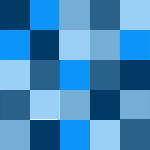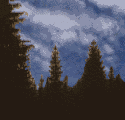|
Get any random cleaning kit on amazon, it's basically a plastic stick with a bit of kimwipe on the end. You squirt a little cleaning fluid (probably isopropyl alcohol) on the swab and drag it over the sensor. Sounds scary, it's not. Just don't scrub at it hulk style.
|
|
|
|

|
| # ? Jun 6, 2024 22:19 |
|
xzzy posted:Get any random cleaning kit on amazon, it's basically a plastic stick with a bit of kimwipe on the end. You squirt a little cleaning fluid (probably isopropyl alcohol) on the swab and drag it over the sensor. It's high concentration alcohol, though. Don't use drug store alcohol, it should be 90% to not leave a residue.
|
|
|
|
Perfect, ordered a kit from amazon. Another question. The 5D Classic is my first full frame camera. Does full frame make for more vignetting? I'm shooting primarily with a Canon 50mm 1.8 and a Canon 35-80mm 4-5.6 Both are EF lenses, so should be good to go on full frame, but some of the shots I take have really significant vignetting on them, and some just dont? I feel like this is an aperture thing, but its something I've never experienced with APS-C cameras
|
|
|
|
Iíll add to to that .. is viginetting a problem whatsoever if you have lens profiles and compensate for it?
|
|
|
|
Beve Stuscemi posted:Perfect, ordered a kit from amazon. There is a known fault with the 5DMk1 that can cause the mirror to detatch, which happened too me, and any registered Canon service place will do the repair for free, and when i put mine in, they did a sensor clean as well while they were at it. Worth getting that checked if you plan to use it long term (assuming they still offer that fix for free)
|
|
|
|
Beve Stuscemi posted:Perfect, ordered a kit from amazon. Your lenses were designed for full-frame cameras (back when that was 35mm film), so they are more susceptible to vignetting on a full-frame sensor; the APS-C sensor is smaller, and centered, so it avoids where the worst vignetting happens 
|
|
|
|
So, I figured it out I think. And itís embarrassing It was my lens hood. If I had the hood fully extended on the 50 or zoomed to 50mm or less on the 35-80 then it appeared in the pictures (I use the same hood for both). I should have guessed that was it because the vignetting was not a gentle roll-off of light, it was a hard black circle over the edges of the image. I spotted it in the viewfinder while out shooting some night shots last night. Oh well live and learn and get a wider hood. Shannow posted:There is a known fault with the 5DMk1 that can cause the mirror to detatch, which happened too me, and any registered Canon service place will do the repair for free, and when i put mine in, they did a sensor clean as well while they were at it. Worth getting that checked if you plan to use it long term (assuming they still offer that fix for free) It shouldnít (hopefully) be this. When I bought the camera off MPB I specifically bought one where the serial number starts with 2. Canon fixed the mirror issue and put a more accurate back LCD in the 2xxxxx and 3xxxxx mk1ís
|
|
|
|
Beve Stuscemi posted:So, I figured it out I think. And itís embarrassing classic lol
|
|
|
|
hey man i still try to shoot a frame with the lens cap on almost every day
|
|
|
|
Beve Stuscemi posted:
This happens to me all the drat time working in a busy club, someone on the dancefloor inevitably bonks into me and it gets turned jsut enough that I don't notice it, and its generally dark enough that i dont spot it in the viewfinder.
|
|
|
|
Any good photographers I can follow on Instagram that do ďStill LifeĒ but thatís more interesting than quasi-product photography, flowers in a vase, etc? One example: https://www.instagram.com/p/Co5XA0dvmqy/?igshid=MzRlODBiNWFlZA== blue squares fucked around with this message at 03:19 on Nov 10, 2023 |
|
|
|
Also, I would like to be able to recreate (as close as possible, at least) this kind of look using Lightroom. What would be the best way to learn how to do this? Image credit: https://instagram.com/alexxhinson?igshid=NzZlODBkYWE4Ng==
|
|
|
|
Andrew B Myers is a good one. https://www.instagram.com/andrewbmyers/
|
|
|
|
bobmarleysghost posted:Andrew B Myers is a good one. Perfect! Great stuff thank you
|
|
|
|
blue squares posted:Also, I would like to be able to recreate (as close as possible, at least) this kind of look using Lightroom. What would be the best way to learn how to do this? Sent you a pm
|
|
|
|
blue squares posted:Also, I would like to be able to recreate (as close as possible, at least) this kind of look using Lightroom. What would be the best way to learn how to do this? I absolutely love this dudes work and his look, have for ages
|
|
|
|
Hmm, it's actually not that hard to at least move in that direction. Here's what I got in less than 5 minutes of work. If I really fine-tune I am sure I could get really close to what I want Original RAW  Edited 
|
|
|
|

|
|
|
|
Too much grain I think, but it's sorta in the right direction. They shoot film so it's probably just a matter of finding a generic film preset pack and clicking through them until you get close. Then adjust until it's perfect. I'm no film expert so can't give good suggestions (I'm sure an actual film expert will pipe in eventually). But it looks like that generic look that filled the pages of national geographic in the 80's.
|
|
|
|
xzzy posted:it looks like that generic look that filled the pages of national geographic in the 80's. whenever I come across some old magazines like this I fuckin love it. at least when it comes to photos I am a nostalgia whore xzzy posted:film preset pack and clicking through them until you get close.'s. I could probably just watch youtubes but I also wanna know how to do this from scratch just to know in theory 3D LUTs should be the way to go because they should be able to capture how film responds to light in all circumstances (barring stuff like halation where neighbouring ďpixelsĒ influence others), and make it quite easy to get there in a realistic way, but my true experience with them is lacklustre. idk
|
|
|
|
Film grain is part of it, but the source photo you posted is a/emulating a black and white photo that has been colorized. IMO that is stylistically what you're chasing after here. All the detail is still in his photo, he's just "painted over" it with photo colorization stuff IMO I would start by taking the original photo, going grayscale, then colorize it with whatever approximates watercolor/photo coloring oils. We never got to that unit in 7th grade film photography class for some reason so my knowledge of the actual process is extremely minimal Based on the colors of the plants (more than 3) and the gradient in the sky you are just using the sliders to adjust the existing color information. Try going grayscale then color the rocks in with a pastel beige (skintone), limit the plants to one or two green/yellows and drop the gradient to what you could do with 1 or 2 passes of watercolor brush. Based on a quick google this is something you can do digitally with a number of toolsets And yeah maybe dial the film grain back to ~10% of what is shown here
|
|
|
|
I just upgraded from an iPhone XR to an iPhone 15 and dratÖ this is my first iPhone where the pictures donít always look like they were taken with a telephone. The XR was better than nothing, but the portrait pics always looked very iphone-ish and in low light it was still meh. The 15 photos look pretty drat good. Not giving up my Nikon full frame or anything, but Iím impressed.
|
|
|
|
Beve Stuscemi posted:So, I figured it out I think. And itís embarrassing I did this a couple years back, but even worse - I sent my EF 24-105 F/4L back to Canon for repair and paid them like $300 to tell me that was what happened.  edit: except my problem was more that the lens hood was attached with the larger horizontal flaps on the top/bottom instead of the left/right side of the lens. Absolute clownshoes error.
|
|
|
|
What would be the best website to use to upload photos from an event for attendees to be able to purchase those photographs? Possibly with the option for having certain photos only available to certain attendees.
|
|
|
|
I use Shootproof for hands off prints and digital files. You set prices, approve orders, and can make passworded galleries, etc.
|
|
|
|
That looks really really good. Just signed up for a trial and played around with it a bit and it seems to do everything I want it to. Thank you for that
|
|
|
|
I've got a question for archiving and exporting. I shoot using RAW/DNG and have the original files on a NAS. However, my significant other and family use the Apple system and the easiest way for them to access my photos easily is using the Shared Album option with Apple Photos. I'm exporting my RAW/DNGs from Lightroom as JPEG 100% with long-edge set to 2700 px and 300 dpi, and then importing those exported JPGs into Apple Photos. I'm not thinking of printing these photos currently but in the future I'm assuming I've got enough detail in these files to at least print 4x6 reasonably so if I were to lose my original files. Is this a decent resolution/size or am I overcompensating/undercompensating for needed resolution? Thank you!
|
|
|
|
assuming 3:2 2700x1800 on a 6x4 is 450 DPI which is more than plenty. The DPI metadata setting on a digital image is meaningless, what matters is actual resolution and print size. The main thing you lose is the ability to edit from the RAW to more suit print output than screen.
|
|
|
|
jarlywarly posted:assuming 3:2 No for sure, I want to keep the RAW/DNG files. I have them backed up on NAS x 2 and offsite. But in the chance those original files go down, and I'm forced to print off the export files used for Apple Photos/Google Photos/other shared areas where file size is a concern, does it seem like that's more than enough if I want to print off those source files alone?
|
|
|
|
Yes, that's enough resolution to print. At 300 dpi a 2700x2700 image can do a 9x9 inch print. If you drop the dpi at all you can go much much bigger and still probably get decent results (depends on viewing distance).
|
|
|
|
I have an HP CP1518ni color laser printer, which I'd like to acknowledge right off the bat is not designed for accurate photo reproduction. I get that its mostly for printing color powerpoints and things like that. However, until I can buy a real photo printer, this is what I have. The issue I have with it is that every photo I print comes out darker than expected, with the blacks crushed more than I'd like. Is the proper response to this situation to bump the exposure, and mess with the black/shadow levels in the editor and go from there? I guess what I'm asking is if I edit a photo to where I think it looks good on my macbook screen, thats not a photo I can print. If I edit it to what I think the printer would need to make it look good, it will no longer look good on screen. I cant be the first person to deal with this, because in general screens are not printers and vice versa, so what is the workflow to handle screen vs print?
|
|
|
|
That's pretty normal, you monitor is emitting color and the print reflects it so perception changes. Paper also has less dynamic range than the screen and generally this means you have to lift the blacks when setting up for a print. Or lower the contrast. The sucky part is the only way to dial it in is test prints. But if you're methodical about it you'll learn the mood of your printer and can turn it into a formula. edit - maybe this video will give some insight on workflow https://youtu.be/p0o_SCuStvw?si=lJvzl7tgR2ErggKD
|
|
|
|
Beve Stuscemi posted:I have an HP CP1518ni color laser printer, which I'd like to acknowledge right off the bat is not designed for accurate photo reproduction. I get that its mostly for printing color powerpoints and things like that. By using calibration tools to match your monitor to your printer output on what specific paper you're using. https://au.pcmag.com/printers/58693/before-you-print-how-to-color-calibrate-your-monitor-to-your-printer
|
|
|
|
xzzy posted:edit - maybe this video will give some insight on workflow https://youtu.be/p0o_SCuStvw?si=lJvzl7tgR2ErggKD Nick carver is great and this is actually the video that inspired me to start printing my photos. Iíll watch it again though because Iím sure there is stuff that flew over my head the first time. Megabound posted:By using calibration tools to match your monitor to your printer output on what specific paper you're using. This makes sense. Iíll dig in on calibration and see what I can find out.
|
|
|
|
xzzy posted:That's pretty normal, you monitor is emitting color and the print reflects it so perception changes. Paper also has less dynamic range than the screen and generally this means you have to lift the blacks when setting up for a print. Or lower the contrast. This is triggering lots of jealousy but I can't imagine a printer like this would be worth it for anyone who isn't a professional or has more money than they know what to do with. I wonder, is there a high quality photo printer that prints B&W only, and is thus much cheaper both to purchase and to keep supplied with ink? blue squares fucked around with this message at 14:48 on Dec 7, 2023 |
|
|
|
If you're a hobbyist not making money off prints I think the best option is find a local lab and use them. It supports a small business and saves you money on having to maintain a printer. You can lean on their experience too. If you're doing prints every week the calculation probably changes.
|
|
|
|
Yeah he even says in the video that the ink upkeep is not worth it for a casual user at all. For instance, to replace the ink cartridges on that Image ProGraph Pro-1000, its $700, on a printer that costs $1300. I think I've settled on just getting a Canon CP1500 that will spit out nice 4x6's all day. I dont really need anything bigger at the moment Beve Stuscemi fucked around with this message at 15:36 on Dec 7, 2023 |
|
|
|
Beve Stuscemi posted:Yeah he even says in the video that the ink upkeep is not worth it for a casual user at all. I have an Epson XP-6100 that was supposed to do that and it loving sucks. The colors are garbage, so I use my print shop for everything even little 4x4s. It would be nice if I could make those at home to stick in my photo books Any suggestions for a good album to stick my prints in as I make them? Right now I am using one of those peel and stick photo albums but the plastic cover that goes over the photo pages definitely negatively impacts the look of the photos underneath it, and its almost impossible for me to lay it back down without putting folds into it blue squares fucked around with this message at 15:37 on Dec 7, 2023 |
|
|
|
blue squares posted:I have an Epson XP-6100 that was supposed to do that and it loving sucks. The colors are garbage, so I use my print shop for everything even little 4x4s. It would be nice if I could make those at home to stick in my photo books Honestly, I've been inspired by this guy: https://www.instagram.com/p/C0SOQX8vcXJ/ Who I can best describe as a "Guerilla Gift Photographer", I guess? Anyway, I find his editing a little heavy handed for my taste, but he's able to spit out good looking prints (by which I mean prints that are accurate to his editing and look sharp) to gift to strangers from the back of his 4-Runner with the little Canon printer. Also that printer is $99, so its not a huge risk
|
|
|
|

|
| # ? Jun 6, 2024 22:19 |
|
Biggest problem with local printers is their hours.  Acclimating to a new city and there's 2 decent shops and they can be insanely inconvenient. One closes at 4:30 every day and is closed Friday-Sunday and the other is over an hour away. They close at 5 and are also not open on weekends. My dumb rear end gotta take time off work just to print pictures.
|
|
|