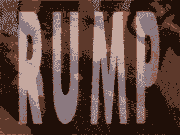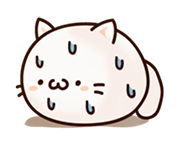|
Only in a bedroom can you be excused for using the TV speakers
|
|
|
|

|
| # ? May 19, 2024 08:25 |
|
Wildtortilla posted:My replacement TV was delivered yesterday and it’s not broken! It looks great in action, though the speakers aren’t as good as my old Vizio. I’ll have to figure out a sound solution eventually but for now it’s fine. I'm pretty happy with it too. However, like the rtings review stated, I'm not happy with the scaling on even 1080p content. Also, the Google TV on it is much snappier in 4k than my 2017 Nvidia shield TV. Do we still think TCL is leaking our data to the Chinese? Or do I need to buy a new shield TV for superior upscaling? I installed it on the sly on my wfh day, hid the boxes and waited for my wife to notice the change from the 10 year old 1080p Vizio 46" TV. She didn't even notice! God damnit, I thought I would get some cred. Ugh Also, I like that 100$ nanoleaf led kit. Thanks for the tips and advice, all LRADIKAL fucked around with this message at 00:26 on Nov 9, 2023 |
|
|
|
Wildtortilla posted:My replacement TV was delivered yesterday and itís not broken! It looks great in action, though the speakers arenít as good as my old Vizio. Iíll have to figure out a sound solution eventually but for now itís fine. The thinner TVs get the harder it is for them to find room for adequately sized speakers. That's why sound bars became a thing.
|
|
|
|
LRADIKAL posted:I'm pretty happy with it too. However, like the rtings review stated, I'm not happy with the scaling on even 1080p content. Also, the Google TV on it is much snappier in 4k than my 2017 Nvidia shield TV. Do we still think TCL is leaking our data to the Chinese? Or do I need to buy a new shield TV for superior upscaling? I donít even know what scaling is.  I am very ignorant about TV things and canít remember anything I learn from purchase to purchase. I am very thankful that the folks in here gave me this recommendation so quickly. 
|
|
|
|
Wildtortilla posted:I donít even know what scaling is. Your TV has a 4k (3840 x 2160 pixels) resolution. Scaling is how a TV resizes smaller resolution content so that it fills the whole screen instead of a small postage stamp in the middle of it.
|
|
|
|
Quixzlizx posted:Your TV has a 4k (3840 x 2160 pixels) resolution. Scaling is how a TV resizes smaller resolution content so that it fills the whole screen instead of a small postage stamp in the middle of it. And to elaborate a little further, companies try to use their own proprietary tech/algos/whatever to make it look good post-scaling. As just literally grabbing and scaling something would look not great. So that's what people are referring to whenever they refer to who "has the best upscaler"
|
|
|
|
Ah ha, thanks for the explanations! I still think everything looks good and Iím overall happy. Iím still trying to figure out why it doesnít seem to remember my picture and sound settings for the inputs. Iím only using two inputs - one for my Roku and another for my Switch. Iíve only had the Switch on once, but the Roku input seems to be going to ďlow powerĒ picture mode and I have to reset it to ďmovieĒ mode to fix the frame smoothing (I donít know what to call it) that makes things seem unnaturally smooth. I hate it and it makes me uncomfortable.
|
|
|
|
I've had issues with settings resetting, too. The thing did need to massively update, which has changed things a bit. Still not sure whether to go with the Google TV on the TV or use my old shield. From the update time, it seems the TV might have very slow storage or CPU or both. The GUI is pretty responsive in general, though.
|
|
|
|
My other gripe (minor) is that it doesnít turn on to the last input used. I do my streaming thru Roku and play my Switch, inputs 1 and 2 respectively. When it turns in it goes to what Iíve been calling the google TV operating system. Itís all minor and Iím not unhappy with this purchase. Itís just different than what I was used to. Seems like Iím leaning into becoming older and increasingly set in my ways.
|
|
|
|
Wildtortilla posted:My other gripe (minor) is that it doesnít turn on to the last input used. I do my streaming thru Roku and play my Switch, inputs 1 and 2 respectively. When it turns in it goes to what Iíve been calling the google TV operating system. If you use the Roku remote to turn the tv on, it may switch inputs to the Roku. Same with using a Switch controller to turn it on. You may also want to ditch the Roku entirely and just download your apps on the TVís Google TV OS, but your Roku may be faster and more responsive.
|
|
|
|
I found a setting that controls what happens when I power on the TV - last used input or Google TV welcome screen. I also have my Roku remote connected to the TV. I havenít had a chance to futz around with the Switch to see if itíll turn on my TV when it wakes up in the dock.
|
|
|
|
I assume that when I play sub-4k content to my 4k TV through an Apple TV, the Apple TV is handling the scaling, not the TV itself?
|
|
|
|
Hearing pretty good things about the LG C2 and C3. Seems they're pretty similar in price. I hadn't seen an oled display other than my phone before and while my gf and I have been traveling for the holidays I saw the God dang light. So now I want one of these. Anyone got one and can vouch? Also, besides the obvious black Friday stuff, if I'm looking for an especially good deal on a tv, any tips? I haven't gone tv shopping in nearly a decade. Wouldn't mind the C2 if I can get it exceptionally cheaper than the C3. But if that's not likely, I'd rather go for the current model.
|
|
|
|
LG C series is good. You won't be disappointed regardless of which year model you go with
|
|
|
|
I got a 77" C3 a couple months ago and absolutely love it. Highly recommend
|
|
|
|
DoubleT2172 posted:I got a '77 C3 a couple months ago and absolutely love it. Highly recommend I have zero doubts 
|
|
|
|
For those of you who have access to really large displays (I dunno, 77" or more), does 1080P content still look good on it? Is there a screen size above which you really need 4K content for it to look decent? The famous old charts circulating the internet (for viewing distance/screen size/resolution) suggest that, for a 10-foot viewing distance, you don't really get much benefit from 4K until about an 80 inch screen size, and that you wouldn't need 4K until more like 85 or 90." I guess I'm not asking for what screen size makes additional 4K detail start to become observable, but rather what screen size would make 1080P look noticeably substandard (like trying to watch 480P DVD on a 55" modern TV).
|
|
|
|
We pay for YouTube premium which uses a higher quality compression blah blah and have a meager 65" screen Even at 65" and 16+ feet away 4k is notably sharper then 1080. 1080 doesn't look bad or pixelated, but if you're watching something with outdoor scenes or nature with a lot of detail it's really obvious. Sitcom stuff it doesn't seem to make as much of a difference imo. This is highly subjective of course
|
|
|
|
Number_6 posted:For those of you who have access to really large displays (I dunno, 77" or more), does 1080P content still look good on it? Is there a screen size above which you really need 4K content for it to look decent? The famous old charts circulating the internet (for viewing distance/screen size/resolution) suggest that, for a 10-foot viewing distance, you don't really get much benefit from 4K until about an 80 inch screen size, and that you wouldn't need 4K until more like 85 or 90." I guess I'm not asking for what screen size makes additional 4K detail start to become observable, but rather what screen size would make 1080P look noticeably substandard (like trying to watch 480P DVD on a 55" modern TV). At work we have an old 90" Sharp Aquos of the same vintage as my 2011 60" Aquos I have at home, and they're both 1080p. You would have to sit like 20ft+ away to not see the individual pixels on the big one. I personally can watch old DVD rips (and worse) on my 60" and not fret about the quality after a minute or two, but that 90" looks like an old jumbotron at any near distance.
|
|
|
|
I've got a 77" LG CX, and 90% of the content I watch is 1080p or lower and looks fantastic. As long as the display has a good upscaler you're golden.
|
|
|
|
Unless youíre plugging in a strictly SD/HD device, everything is being upscaled before it hits the display these days. Outside of specialty stuff, itís likely all a 20c chip doing it all anyway.
|
|
|
|
wash bucket posted:The thinner TVs get the harder it is for them to find room for adequately sized speakers. That's why sound bars became a thing. Yeah my 10yo Samsung 55" has better built in speakers than my new TV. It's pretty striking. I picked up a cheap Yamaha soundbar for now.
|
|
|
|
Plenty digital IMAX theaters still run 2K projectors and it's easy to count pixels if you want. But then you stop doing that and it's fine
|
|
|
|
What is the name of this problem?
|
|
|
|
Withnail posted:What is the name of this problem? Tv being too high
|
|
|
|
Withnail posted:What is the name of this problem?
|
|
|
|
Take that photo with curtains closed & lights off.
|
|
|
|
sorry, better pic of the bleed, bloom, ghosting?
|
|
|
|
Broken controller or screen maybe, but mostly broken.
|
|
|
|
If thatís an edge lit monitor itís probably the light guide getting loose.
|
|
|
|
Do we have any statistics on how often specific TV brands go bad? I swear it seems like everybody I know with a Vizio (is Hisense the new Vizio?) that eventually goes bad. Is it because those brands tend to get lower quality/binned panels, vs Sony/LG/Samsung, who get first priority? Or do their engineers just not know what they're doing? Or are the companies just cutting corners and using cheap components? Or is it just confirmation bias? Corb3t fucked around with this message at 15:47 on Nov 14, 2023 |
|
|
|
Corb3t posted:Do we have any statistics on how often specific TV brands go bad? I swear it seems like everybody I know with a Vizio (is Hisense the new Vizio?) that eventually goes bad. It's a bit of both. People normally just complain when the TV is broken vs working right. But also yeah they're more bargain brands and those costs are usually obtained by cutting corners (probably both in production and QA testing). But also the rate of actual failure is still plenty low to be worth taking the risk on a purchase.
|
|
|
|
Corb3t posted:Do we have any statistics on how often specific TV brands go bad? I swear it seems like everybody I know with a Vizio (is Hisense the new Vizio?) that eventually goes bad. My Vizio M65-D0 overheats, but only during summer so we're now into the season where my TV never crashes and I forget about it until next summer. People on AVSForum have solved it by cutting a hole in the TVs case over the SoC, apparently it doesn't need active cooling just a big vent.
|
|
|
|
Sorry if this isn't the correct thread but I have a question about my LG C2, the ps5, and SDR content. I've been playing Like a Dragon Gaiden which has HDR support and the game looks great. I decided to purchase Judgment which does not have HDR support and I've set my PS5 to only use HDR when supported. However, Judgment looks really washed out and dim. I had to adjust the in game brightness setting for Judgment to very high to be able to see much. Are there particular settings I should have on the LG C2 when playing SDR games on my ps5? I know this makes me sound like an idiot but I just very recently realized that the TV switches settings based on whether the game you're playing is HDR supported or not.
|
|
|
|
|
Ryuga Death posted:Sorry if this isn't the correct thread but I have a question about my LG C2, the ps5, and SDR content. I've been playing Like a Dragon Gaiden which has HDR support and the game looks great. I decided to purchase Judgment which does not have HDR support and I've set my PS5 to only use HDR when supported. However, Judgment looks really washed out and dim. I had to adjust the in game brightness setting for Judgment to very high to be able to see much. could be running into a weird issue with Full/Limited RGB stuff on HDMI though usually you have the other issue where you get crushed blacks when you're using the wrong setting for that (but this was my experience with a TV from like 2006 so things probably vary depending on the tv).
|
|
|
|
Video Only has the LG C3 and Samsung S90C for the same price. On paper, the S90C seems to be the better TV. We use an Apple TV 4K to stream poo poo and watch stuff off of Plex in addition to my PS5 video gaming. Reddit will not shut up about Dolby Vision. Our current setup has the TV facing a bank of windows so the anti glare coating on the Samsung is appealing. Any thoughts? I have not yet looked at them side by side but it sounds like the Samsung has noticeably more vibrant colors and if I were to get one I would need to make sure they're the gen2 panels.
|
|
|
|
My understanding is youíre much more likely to find content in Dolby Vision than HDR10+.
|
|
|
|
What's the streaming box go-to these days for a 4k tv? AppleTV Fire TV Cube Nvidia Shield?
|
|
|
|
Jaxyon posted:What's the streaming box go-to these days for a 4k tv? Shield is the best one I've found (used Roku, firestick), but it's way overpriced for it's hardware specs. But it does work well.
|
|
|
|

|
| # ? May 19, 2024 08:25 |
|
I've got an aging roku and a fire tv from back when they were flat rectangles and I don't think it can even do 4k
|
|
|