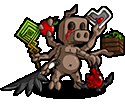|
Nitrousoxide posted:IMO just don't use a NAS OS and file system that can suffer silent bitrot. Synology (BTRFS) and TrueNAS (ZFS) both have hash checks and can self-repair as long as the damage is within the limits allowed by the parity for the array. Everything is tradeoffs. Synology's hardware isn't cheap, especially once you get to a certain scale. Being able to use whatever size drives you have sitting around or are on sale whenever you need them can be a massive cost savings vs having to replace an entire array at once. I have 8 array disks + 2 parity from sizes of 4TB to 12TB. Currently have 68TB online usable. If that were unpinned with ZFS, I'd be looking at 32TB - less than half. Funny enough cutting out my single 4TB would bring me back to 56TB, although that would require shrinking the ZFS array in a real world situation. Since I've shrank my array in several stages from a peak of 16 disks I can say that's fairly trivial in UnRAID, how does TrueNAS handle it? With UnRAID you can cover both bases by using ZFS for what you care about and the array for stuff that isn't worth paying for the additional level of protection. Is it for everyone? No. But the use case of a home linux iso server with a several docker apps and maybe a VM or two is pretty compelling IMO.
|
|
|
|

|
| # ? May 28, 2024 14:31 |
|
Anyone have a WD Red 2tb they care to run a crystaldiskmark on? I've been having weird bootup issues (this drive is not the boot drive) and looking into hwinfo64 I noticed I had a reallocated sector count of 179/140, which gave it a warning sign: I ran a crystaldiskmark on it and got this result:  I know this is a spinny server data storage type drive and I'm not expecting NVME SSD speeds but this seems particularly bad? The drive is a Western Digital WD20EFRX-68EUZN0 (2TB 5.4K RPM 64MB Cache).
|
|
|
|
Sounds about right, but replace it if it's racking up reallocated sectors.
|
|
|
|
Wibla posted:Sounds about right, but replace it if it's racking up reallocated sectors.
|
|
|
|
A modern (> 120gb) drive showing reallocated sectors has filled its internal allocation of spare sectors and is now dying badly enough to be calling for help. Stop benchmarking it and start getting data off that drive, like today.
|
|
|
|
I'm thinking of giving the motherboard I had planned for my updated NAS (with an 8700k in it) to my kid for a PC build, so I'm looking at other options. What's a good option for an unraid NAS these days, preferably something lower power consumption, ECC would be nice, and not enterprise level cost. Oh and it must be mATX motherboard to fit into a node 804. Thinking perhaps AMD..
|
|
|
|
Most ASRock AM4 motherboards claim to support ECC, and I can vouch for it working on the X570 Taichi in particular. Note that while it should work with any Ryzen CPU that doesn't have an IGP, the APUs only support ECC on the Pro models so keep that in mind if you are also CPU shopping. If I were buying for micro-ATX and didn't have any particular I/O requirements I'd probably look at something like this: https://www.newegg.com/asrock-b550m-pro4/p/N82E16813157939 With 6 SATA ports and a couple extra PCIe slots (three if you count the small M.2, since you won't need it for WiFi) you'll be in a good place if you really have a lot of drives to connect or want an upgraded NIC. Eletriarnation fucked around with this message at 19:00 on Nov 8, 2023 |
|
|
|
Cool, yeah something like that would be good. I like ASrock. I have a HBA card as well but having 6 onboard SATA ports is nice.
|
|
|
|
Though doesn't that take us back to "AMD's onboard SATA controller can sometimes be a bit unreliable"?
|
|
|
|
Keep in mind that most AM4 CPUs do not have an iGPU of any kind and the system probably won't boot without a GPU, which may push you back towards Intel.
|
|
|
|
Looks like the ZFS expansion feature just got merged. So roughly 1 year away for release in OpenZFS 2.3 apparently?
|
|
|
hogofwar posted:Looks like the ZFS expansion feature just got merged. So roughly 1 year away for release in OpenZFS 2.3 apparently?
|
|
|
|
|
Twerk from Home posted:Keep in mind that most AM4 CPUs do not have an iGPU of any kind and the system probably won't boot without a GPU, which may push you back towards Intel. Actually, it was my experience with the X570 Taichi that you can boot without a GPU installed - but you are going to have a hard time setting up TrueNAS without one, so you will need one at least long enough to get to where you can use the web interface. (e: If you want to pass through a GPU to a VM you'll need at least two because TrueNAS won't let you pass through the last one it has.) Why would it be a big deal to need to add a GPU, though? You can get a Radeon R5 240 for $10 if you don't have a spare, it's not like the requirements for TrueNAS are anything more than "can light up a monitor". Eletriarnation fucked around with this message at 20:31 on Nov 8, 2023 |
|
|
|
Well... my company has been on the Dropbox Business plan that promised "unlimited storage" since going remote in 2020. As of November 1st they ended the unlimited data plan. They essentially took our storage usage at the moment (42TB) and added 5TB to that, and said we have 47TB until November 1st 2028. So a very generous 5 years, IMO. Then they are going to knock us down to the new plan which is 5TB per license, 3 license minimum... basically paying the same price for 15TB. I knew it was too good to be true, but dang... hopefully we have a work around for this in 5 years
|
|
|
Eletriarnation posted:Actually, it was my experience with the X570 Taichi that you can boot without a GPU installed - but you are going to have a hard time setting up TrueNAS without one, so you will need one at least long enough to get to where you can use the web interface. (e: If you want to pass through a GPU to a VM you'll need at least two because TrueNAS won't let you pass through the last one it has.) It's just a pity that sourcing it is basically impossible unless you're an OEM.
|
|
|
|
|
BlankSystemDaemon posted:Wasn't it supposed to be the one feature missing before OpenZFS 3.0? This is where I got my info from: https://github.com/openzfs/zfs/pull/15022#issuecomment-1802428899 Also some info here: https://www.truenas.com/blog/openzfs-summit-highlights-fast-dedup-and-raidz-expansion/
|
|
|
|
BlankSystemDaemon posted:A Ryzen 3 PRO 5350GE is a Zen3 APU with a iGPU, a low TDP rating so it's super easy to cool with just a passive heatsink and some baffles to direct airflow from the case fans, and should be able to take full advantage of the ECC. Yeah, it's strange to me that AMD left in ECC on the non-IGP models but then I guess went out of their way to disable it Intel-style in the APUs. It would be different if it didn't work across the whole APU line but I have to assume that the overall design is the same (most likely it's literally the same die), and so this must be for product segmentation reasons. e: Just saying it's product segmentation doesn't seem to explain it though. Most of the OEM designs with Pro APUs are SFF desktops without ECC, so they're not in the right segment to face competition from home-built servers. The Pro SKUs don't have any presence in the retail channel either for AMD to be worried about them having to compete with non-Pro models there. If AMD was only going to sell Pro chips for these limited use cases anyway, why bother disabling ECC on the non-Pro models? If it's important to you though to keep ECC and also claw back that top PCIe slot, there are used/harvested chips out there. I checked eBay just now and there's a listing for a 4350G for $65, 4650Gs for 115, and 5650G for 170. They seem to all be in China or SK so you'll have to wait a bit for delivery. I considered it personally but with a full ATX board I can run two GPUs, a SATA card, and a 10G NIC with a slot left over so I decided to get a 5900X to have more performance for VMs. Eletriarnation fucked around with this message at 15:50 on Nov 9, 2023 |
|
|
hogofwar posted:This is where I got my info from: https://github.com/openzfs/zfs/pull/15022#issuecomment-1802428899 Eletriarnation posted:Yeah, it's strange to me that AMD left in ECC on the non-IGP models but then I guess went out of their way to disable it Intel-style in the APUs. It would be different if it didn't work across the whole APU line but I have to assume that the overall design is the same (most likely it's literally the same die), and so this must be for product segmentation reasons. Except here we are, decades later, and GDDR5 and DDR5 both have ECC again, in some form, and CPU caches have never given it up. Also, UDIMM ECC has fallen in price to the point where it's not a significant increase to the budget when building a system - so I'm firmly of the opinion that every system should have it.
|
|
|
|
|
I'm not stuck on ECC but it seems like if I can get something that supports it, it would just make sense. PCPartPicker seems extremely confused about it when trying to search for ECC stuff. I was poking around last night and got basically nowhere with narrowing things down to what is available etc.
|
|
|
|
priznat posted:I'm not stuck on ECC but it seems like if I can get something that supports it, it would just make sense. The segment that has historically used ECC UDIMMs, that is unregistered, "normal" desktop and laptop memory is shrinking and dying. Unbuffered ECC is going to get more rare and expensive in the future. I'm talking about small "edge" or "entry" servers that are on the entry-level Xeon platform. In case you haven't paid attention to how much Intel is neglecting this segment, their current generation parts in it are still 14nm Rocket Lake. They're selling rebranded versions of the i7-11700K and friends for big money as the Xeon E-2300 series. AMD doesn't even have a product offering in this segment. As you can imagine, nobody buying these. As the big server platforms get bigger, there's not much reason for small cheap servers to exist and I wouldn't be surprised if you see ECC UDIMMs become niche, hard to find, and expensive. Some appliance vendor who is building a commercial NAS to sell will be able to get them, but you might not be able to easily. If you want ECC, pick up a used Epyc platform board and fill it up with dirt cheap ECC RDIMMs. If you are too good for used hardware and want all-new, AMD Siena has a $400 MSRP current-generation Epyc chip with support for 6 memory channels of ECC RDIMMs. Edit: As flash prices keep falling faster than HDD, Epyc platform would also be good for doing all-NVMe NAS-es. That $400 part has 96 PCI-E Gen 5 lanes. Hell yeah.
|
|
|
|
Twerk from Home posted:The segment that has historically used ECC UDIMMs, that is unregistered, "normal" desktop and laptop memory is shrinking and dying. Unbuffered ECC is going to get more rare and expensive in the future. I'm talking about small "edge" or "entry" servers that are on the entry-level Xeon platform. In case you haven't paid attention to how much Intel is neglecting this segment, their current generation parts in it are still 14nm Rocket Lake. They're selling rebranded versions of the i7-11700K and friends for big money as the Xeon E-2300 series. AMD doesn't even have a product offering in this segment. My only beef with the Epyc route would be finding one that is mATX form factor Definitely been following the underserving intel is doing on the workstation class, it's really strange to see system that I bought to test with Gen4 PCIe devices are still the latest and greatest in that segment. What I'd really like is something like a Xeon D, they had some fantastic little CPU/motherboard packages for that from supermicro among others. Just chock full of everything I'd need.
|
|
|
|
priznat posted:My only beef with the Epyc route would be finding one that is mATX form factor I ranted about this some in the Intel thread, but what's going on is that Intel is unwilling to remove instruction set features on their "server" or "workstation" pro platforms. 11700K had AVX-512. 12th, 13th, and 14th generation do not. Intel can't update the platform until they have a client chip that supports AVX-512, which they seem incapable of doing, for some reason. The stupidest part of this whole thing is that the 12th, 13th, and 14th P-cores can do it, but Intel is afraid to enable it because it'll make the i3 (with no P cores) faster than the i5 and i7 for some poo poo.
|
|
|
|
Astro7x posted:Well... my company has been on the Dropbox Business plan that promised "unlimited storage" since going remote in 2020. Same thing happened with me — I knew the gravy train would end at some point and really I'm grateful for the terms they gave on it. I think I have about 56TB available now. I don't have to do anything right now, but for me it means NAS building/buying time is gonna come sooner than I'd thought.
|
|
|
|
Hello NAS thread, looking for some general advice, thanks in advance! I had a bit of a saga on here when first setting up my home NAS. Ended up going with TrueNas Core in a Z1 setup with 2x16 and 2x10tb drives (original plan was to go for 2 separate mirrors). One of my 10tbs is approaching 50k power on hours and so I'm looking to replace the drive and also move to a more permanent setup as I don't want to be on single parity anymore. I'd be getting another 2/3/4 drives at the 16tb capacity depending on what I choose to do next. My needs are A) serving media to 1 or 2 windows computers at a time through SMB. There's no need for transcoding (all playback handled on the computers accessing the media), don't run a Plex server or anything like that, and B) as a fourth copy of photos, home videos, important documents (1 copy on my personal computer, 1 copy on the NAS, 1 copy in the cloud, 1 on a usb drive). Basically, TrueNas is overkill for my needs. I've been looking at SnapRaid for the following reasons: 1. Data on the drives basically never changes once it's written. (I'd be happy running a parity sync once a week. I toyed around with having our android phones autosync photos but it's been easier to just manually copy them over whenever we've come back from a holiday or whatever where we've taken photos we want to keep. On such occasions I could manually run a parity sync.) 2. I don't use any apps or dockers (don't even know what they are tbqh) or anything like that. I strictly access the data through a mounted network drive on 2 separate windows computers. 3. I like the idea of not having to have all my drives constantly spinning to open 1 jpeg. SnapRaid only spins up the drive that holds the data. I live in 32c 75%+ humidity for like 6 months of the year and dumping less heat into the room would be great (not sure how significant this is). 4. I can keep my newer 10tb drive in a 2x16tb Parity / 3x16tb+1x10tb data array, or even risk keeping my 50k hours 10tb drive for a 2x16tb / 2x16tb+2x10tb, and just write the files I care least about losing to the older 10tb drive. What would a compelling reason be for me to not move to SnapRaid but instead stay on Truenas with a 'forever' 6x16tb Z2 array? My use case seems entirely more geared for something like SnapRaid. Does this all seem silly? Shrimp or Shrimps fucked around with this message at 02:35 on Nov 10, 2023 |
|
|
|
priznat posted:I'm not stuck on ECC but it seems like if I can get something that supports it, it would just make sense. priznat posted:My only beef with the Epyc route would be finding one that is mATX form factor Eletriarnation fucked around with this message at 05:47 on Nov 10, 2023 |
|
|
|
Eletriarnation posted:Well, if you're serious... Not cheap, but not bad compared to the cost of the processor. You can get used 7402P 24-core Epycs for ~$300 and it looks like you can get 7401P, also 24 core but 1st gen, for a hundred bucks flat. 24C/48T and 8 memory channels ought to do the job for a home NAS.
|
|
|
|
Oh neat, I hadn't looked at the CPU price so that was a bad guess - $300 is indeed quite reasonable. I don't think 1st gen is supported by that board but you could get a 16-core 7302P if you wanted to go lower.
Eletriarnation fucked around with this message at 05:52 on Nov 10, 2023 |
|
|
|
When you buy a nvme m2 ssd, does it come with a screw to install it with??
|
|
|
|
PirateBob posted:When you buy a nvme m2 ssd, does it come with a screw to install it with?? Flip a coin.
|
|
|
Twerk from Home posted:You can get used 7402P 24-core Epycs for ~$300 and it looks like you can get 7401P, also 24 core but 1st gen, for a hundred bucks flat.
|
|
|
|
|
PirateBob posted:When you buy a nvme m2 ssd, does it come with a screw to install it with?? Blutac works fine tho
|
|
|
|
Aware posted:Blutac works fine tho Never heard of it A ball of glue? Don't think I would trust that.
|
|
|
|
Aware posted:Blutac works fine tho  What the gently caress?
|
|
|
|
Eletriarnation posted:Oh neat, I hadn't looked at the CPU price so that was a bad guess - $300 is indeed quite reasonable. I don't think 1st gen is supported by that board but you could get a 16-core 7302P if you wanted to go lower.
|
|
|
|
Aware posted:Blutac works fine tho Linus?
|
|
|
Theophany posted:Linus?
|
|
|
|
|
Fancy_Lad posted:With UnRAID you can cover both bases by using ZFS for what you care about and the array for stuff that isn't worth paying for the additional level of protection. Is it for everyone? No. But the use case of a home linux iso server with a several docker apps and maybe a VM or two is pretty compelling IMO. Oh I didn't realise that was a possibility. I've been trying to figure out for a while now how I should set up the storage machine I'm planning. I have some amount of linux ISOs and similar that I don't care much about since they are easily replaced, a couple TB of photos that I really do not want to lose, and maybe 20TB of research data that probably I will never need to look at again but if I do need it I will really need it. The research stuff needs to be accessed almost never, the photos not too frequently but should be readily available, and the replaceable stuff will see some access basically daily. Does it make sense to run a hybrid UnRAID in that case, with I guess a couple of physical drives dedicated to the research data in ZFS, one for photos also ZFS and then however many drives I need for the rest in XFS/BRTS? e: Does all this have much affect on the speed of read access? Photo editing can be pretty painful if it feels unresponsive. Although if I need to reanalyse some of the research data I guess it's no big deal to just let it run for a few days. big scary monsters fucked around with this message at 14:55 on Nov 10, 2023 |
|
|
|
Shrimp or Shrimps posted:Basically, TrueNas is overkill for my needs. I've been looking at SnapRaid for the following reasons: SnapRAID is neat and very flexible, and you're very likely to be able to recover from the old 10TB disks dying. Just realize that it's a much simpler tool than anything else you're comparing it to, it won't tell you when a disk fails, you'll have to notice yourself, and that it doesn't recover automatically, you'll be running commands to recover. If using SnapRAID, I'd think hard about doing a "sync" that calculates parity even less often than nightly and just being OK with losing the last week of data, or even doing a sync manually when it's important. You don't want to let an automatically scheduled sync run with a failed disk. It does scrubs and such though. SnapRAID is great for the hard disks full of media files. You can even LVM them together if you want them to appear as a single volume.
|
|
|
|
PirateBob posted:When you buy a nvme m2 ssd, does it come with a screw to install it with?? I've never had the drive come with the screw, but the motherboard (or adapter card) does.
|
|
|
|

|
| # ? May 28, 2024 14:31 |
|
Yeah check the mobo box and all the little bags for m.2 screws. I also really don't think this is the right thread for cool one liner joke responses!
|
|
|