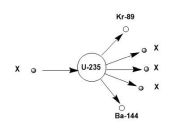|
withoutclass posted:NextDNS is incredible, do recommend for easy of use, cost, and ability to quickly set up encrypted DNS for your mobile devices so you're protected everywhere. Tried this out, relatively easy to set up on the router (had to find a setting I had that was overriding it but that's my fault) and I do enjoy having further protection against stupid loving ads
|
|
|
|

|
| # ? May 29, 2024 08:35 |
Wayne Knight posted:Is this a good thread for a router recommendation? Ubiquiti, Aruba, or Ruckus. Unifi is more an ecosystem like running all apple devices, so while it would have all the advanced features you want its not quite as mix and match as what youre describing. It would work with your current mesh's though.
|
|
|
|
|
Shugojin posted:Tried this out, relatively easy to set up on the router (had to find a setting I had that was overriding it but that's my fault) and I do enjoy having further protection against stupid loving ads My one pet peeve with NextDNS is that it seems to end up breaking visual voicemail on my phone.
|
|
|
|
Raymond T. Racing posted:My one pet peeve with NextDNS is that it seems to end up breaking visual voicemail on my phone. You can look at the logs and whitelist whatever they're blocking.
|
|
|
|
Ive been running the GLinet Flint with built in AdGuard Home, using the Cloudflare DNS listings. Really like the combo of still getting Cloudflare DNS speed, adblocking with no monthly fee, and being able to do it on a home router with home router power draw and not rolling my own OPNSense. I assume I'll eventually end up doing an OPNSense box but I do think GLinet has a good little niche going.
|
|
|
|
M_Gargantua posted:Ubiquiti, Aruba, or Ruckus. Unifi is more an ecosystem like running all apple devices, so while it would have all the advanced features you want its not quite as mix and match as what youre describing. It would work with your current mesh's though. Those all look like commercial products. Are consumer products just not going to support what Iím after here? Any recommended combination of products? Iíd need one router and one access point that I cannot provide wired backhaul for.
|
|
|
|
No, consumer routers usually don't support robust DHCP option configuration. You're lucky to get any more than the ability to set static leases. No direct experience with Aruba/Ruckus but Ubiquiti is kind of borderline-commercial, prosumer would be a fair description. It's not going to be complicated to set up if that's the level of feature set you're after. Eletriarnation fucked around with this message at 06:59 on Nov 6, 2023 |
|
|
|
Beef Of Ages posted:You can look at the logs and whitelist whatever they're blocking. Fun fact, it isn't actually anything being blocked, just by virtue of my DNS running through NextDNS it ends up not working. I ended up just not using custom DNS on my phone anymore, between iCloud Private Relay and adblocker I ended up not really needing it
|
|
|
|
Wayne Knight posted:Those all look like commercial products. Are consumer products just not going to support what I’m after here? On the topic of backhaul for the AP, do you have coax in the room where you want it? MOCA adapters work really well and will give you a full duplex 1Gbps link if you use them point-to-point.
|
|
|
|
Raymond T. Racing posted:My one pet peeve with NextDNS is that it seems to end up breaking visual voicemail on my phone. we love a good case of dnshaiku.jpg, don't we folks
|
|
|
Wayne Knight posted:Those all look like commercial products. Are consumer products just not going to support what Iím after here? Its not like consumer grade products are any more user friendly, nor cheaper. They're just preconfigured to be as idiot proof as possible. That goes hand-in-hand with why they wouldn't have the features you want. Sounds like you'd want a Dream Router. Unifi will mesh with non-unifi access points, so long as they're preconfigured since you won't be able to control them through Unifi. If you want more AP's or Unifi AP's I think the U6-Lite might be all you need from how you initially described it. Unifi isn't the best, but to repeat the analogy its like being in the apple product ecosystem, once you're in its a convivence thing.
|
|
|
|
|
SamDabbers posted:On the topic of backhaul for the AP, do you have coax in the room where you want it? MOCA adapters work really well and will give you a full duplex 1Gbps link if you use them point-to-point. So funny thing, my hobby project is an analog cable system to play old tv shows on a schedule with commercials, guide channel, etc. There is coax next to the mini rack of rf modulators, but I need it to feed the signal from my system to the coax outlets throughout the house. M_Gargantua posted:Its not like consumer grade products are any more user friendly, nor cheaper. They're just preconfigured to be as idiot proof as possible. That goes hand-in-hand with why they wouldn't have the features you want. That looks great. Thank you for the recommendation! I only want a little bit of complexity. I have a project, I donít want home networking as a second project.
|
|
|
|
Wayne Knight posted:So funny thing, my hobby project is an analog cable system to play old tv shows on a schedule with commercials, guide channel, etc. There is coax next to the mini rack of rf modulators, but I need it to feed the signal from my system to the coax outlets throughout the house. MOCA operates above 1GHz so should not interfere with your modulators and is designed to coexist with cable channels on the same line.
|
|
|
|
Well shoot, maybe MOCA is the answer instead of a second AP.
|
|
|
|
M_Gargantua posted:Its not like consumer grade products are any more user friendly, nor cheaper. They're just preconfigured to be as idiot proof as possible. That goes hand-in-hand with why they wouldn't have the features you want. The main thing to keep in mind for the UDR is that it probably will achieve a speed of around 700-800mbps so if you have gigabit it's not the unit for you, and it only has gig ports so if you have >1gig it's DEFINITELY not it  But it's a fine device honestly if your speeds are like 500mbps or less. Personally I kinda hate the UniFi interface for a lot of routing stuff and feel like it's hiding stuff I want from me, but that might be the difference between pro and prosumer though, I guess I want full pro level logs to dig through if anything weird pops up. But I still like Ubiquiti hardware, it's nice. But it's a fine device honestly if your speeds are like 500mbps or less. Personally I kinda hate the UniFi interface for a lot of routing stuff and feel like it's hiding stuff I want from me, but that might be the difference between pro and prosumer though, I guess I want full pro level logs to dig through if anything weird pops up. But I still like Ubiquiti hardware, it's nice.
|
|
|
|
UDR should be able to do nearly full symmetric gig with the newer firmwares if its not doing deep packet inspection. For having 4x4 wifi 6 and the feature set it does a little bit of loss on the top end is a pretty fair trade. I can't imagine the firewall on stuff like the Eero is very good? The other part of that is almost no one ever uses the full gig. Its largely academic in the pursuit of bigger numbers. I've got symmetric gig fiber that reliably hits 930mbps, through a UXG that could do 8/9gbps (I'm the luddite who pays extra to avoid anything 'cloud'), and an internal 2.5/10g network through a USW-Aggregation. The only time I even see a meaningful utilization is when I transfer a large file to my NAS or download a game from Steam. Consumer stuff like 4k Streaming? Transcoding? Browsing? Those are laughably tiny % of the available headroom. My work VPN sits below 2Mbps even when i'm doing heavy remote desktop stuff. I've got internet facing services, i've got internal services, i've got Pi's and FPGA dev boards. I run the whole docker stack you'd expect. Regularly downloading 80GB CFD data files and I tell myself that instead of 10 minutes I *could* do it in 6 minutes if I upgraded fiber again. Here's my traffic earlier,  And then downloading a 50GB file just for this demo  I got U6-Enterprise's and having wifi 6e is just comical levels of overkill and numbers chasing. Like the use case is an office where you're moving around raw video footage over wifi all day, and at that point you're spending way more on your server racks and disks than you are on networking. The future is magical for sure.
|
|
|
|
|
Oh yeah I'm looking forward to finally getting fiber deployed where I am and going from my ~100mbps fixed wireless to gig fiber and honestly I know I'm barely going to notice any difference besides the latency drop from that first (horrible lmao) hop from antenna to tower. But boy howdy am I looking forward to that latency drop. End of this month/early next by the last project update
|
|
|
|
Just how bad is that latency?
|
|
|
|
Pinging the same IP from my router vs from the AP I connect to (it's my employer so I can just log in and test) is about a 10ms difference. It's certainly measureable!!! It's kind of old gear I know there are lower latency options in fixed wireless now, but since we are running fiber to the area it serves right now it's like. We already have the upgrade path for this area and it's not fixed wireless so we're just dealing with it lol
|
|
|
|
I got my opnsense box in today and I have installed it and I am having a very strange problem. Everything on my network seems to work, but I can not get Plex to work at all. The error when trying to load the server says "Not authorized. You do not have access to this server." It works from my laptop on the desktop app, but not through the webapp. To add to this, I can login to Overseer with a local account, however, I can not login to overseer with the Login with Plex button. It seems like something is blocking the authorization through plex's servers, but I have been googling this for the last 45 minutes and getting nowhere. Anyone have any ideas?
|
|
|
|
If you're using opnsense for your DNS, do you have it set up to allow DNS rebinding for plex.direct? Did your subnet range change and you need to change something in Plex's local networks setting?
|
|
|
|
astral posted:If you're using opnsense for your DNS, do you have it set up to allow DNS rebinding for plex.direct? I am using pihole for DNS which is also new. I started disabling stuff, which includes swapping off pihole for dns and going back to opendns, and it works again. I bet the dns rebinding thing was the issue. I will start enabling things tomorrow and find the problem.
|
|
|
|
nerox posted:I am using pihole for DNS which is also new. I started disabling stuff, which includes swapping off pihole for dns and going back to opendns, and it works again. I bet the dns rebinding thing was the issue. I'd guess pihole was blocking something in that case, but I'm glad you made a breakthrough!
|
|
|
fletcher posted:On my UDM Pro I keep seeing these errors in the console because I use WAN2 as my primary internet (Port 10 SFP+). My WAN (Port 9) is a 1G backup connection that is disconnected currently, not using it at the moment. I keep seeing these errors as a result: Figured it out! https://community.ui.com/questions/...83-ff1a3d178137
|
|
|
|
|
I have an older PC running windows 10 22H2. I was using a TL-WN722N. Didn't matter which USB port, it was always slow, like 2mbs maybe reaching 6 at times. Finally just bought a little new dongle TPLink AC1300. This new device was slow when I plugged it in a 3.0 port, moved it to a non 3.0 and it sped up to 175 Mbps. All is good! Until the next day when things are super slow again. I keep running speed tests and occasionlly things will get fast but the default is slow. A laptop is always fast so it's not my internet, it's something about this PC/Hardware/software/gremlins. Windows says the drivers are updated. I've seen talk about power to the USB but that doesn't seem right as it was fast but now it's slow. Dongle doesn't feel warm at all; doesn't appear to be heat. The intermittent part appears to be the best clue but don't know what to do with it. This happens if this PC is the only device using the intenet. Any suggestions would be greatly appreciated.
|
|
|
|
USB 3.0 is known to interfere with 2.4GHz performance: https://www.usb.org/sites/default/files/327216.pdf If your AP isn't in line of sight, you are probably using 2.4GHz - especially with your old adapter which appears to be 2.4 only. My general recommendation would be to not use USB Wi-Fi adapters if you have the option to install a PCIe one instead. You could also try using a USB extension cable to get the adapter farther away from the desktop with all its other sources of interference, or if possible moving the router/AP closer to improve the signal and make 5GHz a better proposition. e: If your adapter has removable antennas, using an antenna on a cord which you can place farther away from the PC might also help if interference is the issue. Eletriarnation fucked around with this message at 01:02 on Nov 12, 2023 |
|
|
Eletriarnation posted:USB 3.0 is known to interfere with 2.4GHz performance: https://www.usb.org/sites/default/files/327216.pdf If your AP isn't in line of sight, you are probably using 2.4GHz - especially with your old adapter which appears to be 2.4 only. Teaching sand to do maths was humanity's greatest mistake.
|
|
|
|
|
Thanks for the info. The thing is, if it were physical interference it wouldn't have run fast. I did try a usb extension but it won't power up in it. Maybe I'm getting periodic interference from a neighbor. I'm in a townhouse. But the PC and router are physically maybe 6 feet apart, with shelving in between. I'd run a cable but it'd be unsightly. The older device has a big external antenna on it but it never performed. This little guy ran fast for a bit and then slowed down dramatically.
|
|
|
|
I mean, yeah, I think it's more likely that the USB adapters are doing something screwy (especially if you're only 6' away) and you should get a PCIe adapter if possible. There's not a lot of evidence pointing at that in particular though so I was trying to cover my bases and mention other possibilities. If you want another data point before spending money you can try using the USB adapters with the laptop (if they work like trash there too it's a pretty good indicator that the desktop's not otherwise at fault), or booting a Linux live image on the desktop and seeing if they work differently under another OS. e: I have a WiFi 5 AP mounted 10' away from me on a ceiling and if I test with a capable 2x2 client using an 80MHz wide channel in the 5G band, I can get around 550-700Mbps. If I connect to a 2.4G only SSID, I get 50-70Mbps. The AC1300 adapter you mentioned seems to be a stub without external antennas so maybe 5G isn't ideal, but if it can't even consistently stay close to the lower speed when connected to a router 6' away then it feels like something is probably not working correctly. Have you run any sort of WiFi scanning software to see if there's interference from external channels? Ubiquiti's WiFiman is free on iPhone/Android and has a pretty good spectrum view which quickly shows you if your neighbors' channels are stacked on top of yours. Unfortunately it's harder to detect if there is any non-WiFi interference going on in that part of the spectrum but hopefully that's not the issue. Eletriarnation fucked around with this message at 07:55 on Nov 12, 2023 |
|
|
|
If this should be it's own thread, please let me know. I am going to be traveling in Europe for a while, but want to have a VPN that will always have me showing up as in New York. Something simple like NordVPN won't cut it because it still shows up as a VPN service. I'm reading about all sorts of ways to do this but don't know what's most feasible. For example, my parents have FIOS. If their router allows setting up a VPN Server, could I then set up a VPN server on their router, and then bring a router with me to Europe configured to be a VPN client, so that anything that goes through that router looks like it's coming from my parents? What if where I'm staying already has a router, could I attach my router to theirs and still have anything attached to that router to show up as coming from home while not affecting anything on the original router?
|
|
|
|
When you say "Something simple like NordVPN won't cut it because it still shows up as a VPN service", why is this a problem? Are you trying to evade detection from someone in the transit path? You can roll your own home VPN straightforwardly using services like Wireguard or Tailscale, but it's still going to stand out if someone is able to inspect the traffic coming from your device and sees it all going to one particular address block in another country. The exact nature of what you are doing over the VPN will be hidden, but the fact that you are using a VPN will not unless they're just relying on a list of known VPN servers. You can mess with your routing to send only sensitive traffic across the VPN tunnel, but if you're in a situation where it matters then that might not keep you completely safe. Eletriarnation fucked around with this message at 18:42 on Nov 13, 2023 |
|
|
|
Plus the potential fun times of the VPN dropping and your connection reestablishing directly, so magically you're now in Poland or whatever until you notice again. And if it's work, they may have policies on where you're supposed to be with company devices, so that time in not New York could be really exciting.
|
|
|
|
Any decent VPN software will have a network killswitch if the VPN dies to avoid that exact scenario.
|
|
|
|
I'm finding out now the FIOS router doesn't allow for a VPN so this wouldn't work anyway. Was worth a thought. And yeah, I read that most VPN software has a killswitch for that exact reason.
|
|
|
|
I didn't have a router that allowed me to install a vpn when I installed Tailscale on my Synology nas. Any always on computer on your home network can be configured as an end point, conceptually. I would happily straightforwardly recommend it if not for the hints that something material depends on it working flawlessly and being undetectable.
|
|
|
Eletriarnation posted:You can roll your own home VPN straightforwardly using services like Wireguard or Tailscale, but it's still going to stand out if someone is able to inspect the traffic coming from your device and sees it all going to one particular address block in another country. The exact nature of what you are doing over the VPN will be hidden, but the fact that you are using a VPN will not unless they're just relying on a list of known VPN servers. To elaborate on this, normal services you access via the VPN will generally not be able to detect that they're being accessed via VPN. It will just look like traffic from your home connection. However your ISP will be able to see that it looks like someone is bouncing off your connection via a VPN setup, and might have things that act on that, possibly automatically. That might assume that someone backdoored something on your network and are abusing your connection, and shut it off until you fix it. Or if you're accessing services that have edge-servers (I think Netflix does that, among others?) the ISP could potentially inform that service that your connection might be bounced off a VPN. I don't know how common or likely either of those scenarios are, but they are technically possible.
|
|
|
|
|
Nah, I'm not trying to torrent terabytes or mine bitcoin or whatever, just want to be able to keep working while visiting family. Basic office work, Teams, etc. Last time I tried this with NordVPN I got cut off the work VPN even though I had a dedicated IP from them out of New York which is why I assumed that even though it's a VPN, it's an obvious VPN address so they flagged it. From what I've been reading setting up a VPN server at home with a VPN client router to take with me should let me keep working, I was just curious as to the feasibility.
|
|
|
Azhais posted:Any decent VPN software will have a network killswitch if the VPN dies to avoid that exact scenario. That is what exposed the Ubiquiti employee security breach: https://www.theverge.com/2023/2/3/23584414/ubiquiti-developer-guilty-extortion-hack-security-breach-bitcoin-ransom
|
|
|
|
|
If you have a work VPN why would you not just use that while you're in Europe? The reason it kicked you off was probably because you were just replacing one VPN with a different one.
|
|
|
|
|

|
| # ? May 29, 2024 08:35 |
|
A travel router running a Wireguard connection to your own Wireguard server on your network back home, and your work laptop connected via an RJ45 connection with its WiFi disabled. I did that exact thing while working from Europe for a month, and Iíve used it for shorter trips within the states lots of times. Ive name dropped them a ton already in this thread, but I use a GLinet Flint at home for the Wireguard server and a GLinet Slate AX as the travel router. Works like a charm, and they even have a cloud system so you can adjust the Wireguard server settings remotely. Actually was 2 of us working while traveling that way while in Europe and our only speed issues were on the European ISP side, not the Wireguard connection. Both of us work for large entities with aggressive IT departments, neither of us had any hits. Obviously ymmv, no liability, etc etc.
|
|
|