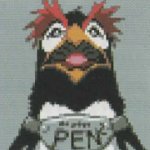|
I can definitely look up those gl-inet routers and Wireguard. That could be a way to make it work. Do I need to leave an actual computer at my home base though as the server, or can I hook up a router to my home base router and just use that as the server with port forwarding? On the remote side, if there's already a router there, could I still wire the travel router to the already-in-place router and still run this kind of connection? Or do the travel router / server router have to be the only ones in this chain?
|
|
|
|

|
| # ? May 31, 2024 13:57 |
|
Fhqwhgads posted:I can definitely look up those gl-inet routers and Wireguard. That could be a way to make it work. Do I need to leave an actual computer at my home base though as the server, or can I hook up a router to my home base router and just use that as the server with port forwarding? On the remote side, if there's already a router there, could I still wire the travel router to the already-in-place router and still run this kind of connection? Or do the travel router / server router have to be the only ones in this chain? The travel router can "tether" to another network at your destination via either an ethernet cable OR wifi. Since its after the Wireguard tunnel is formed, the Wifi hop isnt at risk of leaking much data afaik. But I generally used the cable when I could, and mostly use the wifi tethering for hotels. This is also a great way to get around lovely hotels that limit you to 1 device at a time too. So my chain is: Work laptop with its own work VPN software -> RJ45 connection to Travel Router (Slate AX) running Wireguard tunnel -> Wifi or RJ45 tether to local internet service -> ((WORLD WIDE INFORMATION WEB))-> Home ONT -> Home router (Flint) running Wireguard server -> Outbound connections to Work VPN server that thinks im still at home. You don't have to use a GLinet router to run the Wireguard server at home if you are comfortable having something else run it like a spare PC or home server, but I went with it for ease of setup and I recommend it. I ended up just using the Flint as my overall home router because its really good, so it worked out. You also dont have to spring for their expensive products, their tiny Shadow routers are like $15 (but wireguard speeds are gonna be low). Cygni fucked around with this message at 20:48 on Nov 13, 2023 |
|
|
|
Thank you for explaining the setup, that's exactly what I was trying to picture in my head! Nothing is 100% guaranteed, but that looks like a setup I can follow, and not disturb the home networks on either end. I'll need to teach myself how to configure the port forwarding on both ends (which I assume I'll need?) and how to install Wireguard on both routers.
|
|
|
|
GLinet makes its super easy to set up the Wireguard server/client, they've got videos and guides on their site. Its built in to their products/GUI, which is part of the reason I went with em. Youll have a little research to do, but its not bad at all honestly. No need to setup any port forwards on the travel router side from my experience, but you may need to on the home/server side depending on how you run it. I didn't end up having to do it with the Flint as my primary router. With that sort of setup, the "tunnel" is ending right at the same place my work laptop was regularly connecting from anyway, so it was all transparent with my regular port settings. e: should note that im not a turbo-expert on networking, so there might be an easier/cheaper way to do this that im not aware of and I'll defer to anyone smarter! This is just what i did that worked for me. Cygni fucked around with this message at 21:21 on Nov 13, 2023 |
|
|
|
The home/server side will have the ONT to go through before the router, so possibly a port forwarding scenario, but maybe the videos/guides talk about that. Going to have to read up on it.
|
|
|
|
Fhqwhgads posted:Nah, I'm not trying to torrent terabytes or mine bitcoin or whatever, just want to be able to keep working while visiting family. Basic office work, Teams, etc. Last time I tried this with NordVPN I got cut off the work VPN even though I had a dedicated IP from them out of New York which is why I assumed that even though it's a VPN, it's an obvious VPN address so they flagged it. From what I've been reading setting up a VPN server at home with a VPN client router to take with me should let me keep working, I was just curious as to the feasibility. Just a reminder that if your work has IT security policies blocking connecting to work resources from other countries and/or VPN endpoints, then you probably also have HR policies about circumventing IT security policy. I'd make sure that you've covered all your bases so that you don't return from your trip to find yourself either in trouble or without a job.
|
|
|
|
n0tqu1tesane posted:Just a reminder that if your work has IT security policies blocking connecting to work resources from other countries and/or VPN endpoints, then you probably also have HR policies about circumventing IT security policy. You're right and it's an important point, and I've got those bases covered. If I was doing anything highly sensitive or anything involving money I wouldn't touch this idea, either.
|
|
|
|
yeah, please dont do this stuff if you are worried about your SSBI or Yankee White or something for gods sake. this is for phony email jobs only!!
|
|
|
Cygni posted:A travel router running a Wireguard connection to your own Wireguard server on your network back home, and your work laptop connected via an RJ45 connection with its WiFi disabled. I did that exact thing while working from Europe for a month, and Iíve used it for shorter trips within the states lots of times. You would have to port forward on the home router for that wireguard tunnel to function right? Any guidance as to risk management on that from you and/or rest of thread? e: I use a slate AX as a travel router, bought it because I saw advertised tailscale compatibility but I was never able to get it to actually connect to my home tailscale exit node and function properly. Reading on the glinet forums this seems a common problem, bit annoyed they advertise its function for that and it doesn't consistently work. I went over it either ITT or maybe the home hosting thread a while back. That Works fucked around with this message at 13:40 on Nov 14, 2023 |
|
|
|
|
That Works posted:You would have to port forward on the home router for that wireguard tunnel to function right? I use a GLinet router on both ends for the Wireguard tunnel and it Just Works and I didn't manually open any ports on either end. I've never tried the Tailscale stuff personally. Honestly for risk avoidance, if you are worried about it and feeling risky, you shouldn't do it! Don't lose your job for a vacation. Other than that, making sure your wifi is disabled on the work laptop (maybe even physically) is important to not leaking your location, and having a way to remotely interact with your home stuff if needed is crucial. I used the GLinet cloud app to interface with the home router and it worked well, but I've also seen people use piKVM or spiders on their home server.
|
|
|
|
No such thing as overkill, the patio addition gets an AP too for better Wi-Fi in the back yard. Now I need to finish running the drops to and terminate in the upstairs patch panel, which is a huge pain in the rear end since itís inside a cabinet.
|
|
|
|
Here's a tangential question 2fa apps like SDO and DUO track the location you're authing your phone from - but does it do that from gps, cellular IP, or network IP - and does that get reported into the corporate logs or just the 2fa vendors?
|
|
|
|
|
That Works posted:You would have to port forward on the home router for that wireguard tunnel to function right? I have a Slate AX as my travel router and it doesn't seem to have a problem using my home tailscale exit node. I don't really do much with mine other than I have a few old fire sticks I take with me everywhere so I never log into my streaming apps on some random TV, and I would just rather netflix and others not nag me about not being on my home network.
|
|
|
|
M_Gargantua posted:Here's a tangential question 2fa apps like SDO and DUO track the location you're authing your phone from - but does it do that from gps, cellular IP, or network IP - and does that get reported into the corporate logs or just the 2fa vendors? For Microsoftís, it tracks the IP and geolocation is based off that. It shows up in the access logs in the admin portal. Actually, immediately after posting that Iím second guessing myself. I donít think the authentication itself actually shows in the logs.
|
|
|
Cygni posted:I use a GLinet router on both ends for the Wireguard tunnel and it Just Works and I didn't manually open any ports on either end. I've never tried the Tailscale stuff personally. Thanks! In my case I am not needing it at all for work stuff or trying to spoof my location, just using it when I am on work or personal trips and wanting to get into my home network. I can do this with tailscale on individual devices, but wanted to instead run my laptop / phone / tablet through a travel router back to the home network instead if I could. nerox posted:I have a Slate AX as my travel router and it doesn't seem to have a problem using my home tailscale exit node. I don't really do much with mine other than I have a few old fire sticks I take with me everywhere so I never log into my streaming apps on some random TV, and I would just rather netflix and others not nag me about not being on my home network. I tried a Beryl AX and a Slate Plus, in both cases I got tailscale installed and it shows up on my tailnet just fine. I connected it to my exit node at home where I had subnets allowed etc, but the only thing that happened was I lost all WAN access on the travel router side for everything once I connected to the exit node. I could never figure it out. Basically similar to this issue https://forum.gl-inet.com/t/slate-plus-no-internet-connection-with-tailscale-exit-node/29637/7 The only success I had seen so far for people that had the problem was to run it as an OpenWrt device instead. Hadn't gotten around to trying to flash it though since others had it working without needing to and I was hoping not to have to tinker with it much further. That Works fucked around with this message at 12:17 on Nov 15, 2023 |
|
|
|
|
I've been struggling with network issues ever since I moved in. It's been five years and I've been through three or four router setups. Immediate disclaimer I am a total layman when it comes to networking. I've got gigabit internet from Verizon Fios. Wired into the ONT I get pretty close to that, 900ish. Signal degrades in a huge way over wifi, lots of dead spots. I thought mesh would solve my issue, and while I knew Nest wasn't the best option I got a good deal so I tried three points throughout the house and this is I think by far the worst performance of any of the setups I've had so far. The one wired into the ONT gets great wired speeds but i can stand right next to it and only get like 150mps over wifi. some spots in the house i get like 5. This is only a 1300 sq ft home, 2 floors, ethernet is on the bottom floor in the living room. I don't think running cable is feasible for me; and I'm also kind of stubborn in that I believe that a home this size shouldn't need it. I should be the primary market for a wifi router. Is there one y'all can recommend that delivers reliable, fast performance for streaming, zoom calls, gaming, browsing tiktok, etc. for two people that actually has a good signal? I really don't need to mess with advanced settings which is why I thought I'd try nest. I'm cool with spending like $300 and I figure right now with black friday sales would be the time to do it. Thanks! edit: i set my netgear rax48 back up and getting like 500 down on the 5g, literally like 10x better than the nest pro. i have one very specific issue with the netgear that related to playstation remote play that i was trying to solve for but it's so minor i'll just live with it. will still take a recommendation to take advantage of sales though JoeGlassJAw fucked around with this message at 19:22 on Nov 17, 2023 |
|
|
|
JoeGlassJAw posted:I've been struggling with network issues ever since I moved in. It's been five years and I've been through three or four router setups. Immediate disclaimer I am a total layman when it comes to networking. I've got gigabit internet from Verizon Fios. Wired into the ONT I get pretty close to that, 900ish. Signal degrades in a huge way over wifi, lots of dead spots. Do you have coax wiring to some of these rooms that would let you use MoCa? Patience to try powerline? How old is the house? What kind of construction? Your description makes me wonder if you've got plaster on wire in the walls.
|
|
|
|
Ya plaster on wire was my thought too. Like living in a giant faraday cage. Honestly, Iíd run the wire. Although I had a good wireless setup when I first moved in, quality of life is way better over wire. Now only a few things are on WiFi and the most bandwidth intensive stuff is on wires.
|
|
|
|
house is pretty young, '89. Have tried powerline, didn't solve my issue. basically the remote play thing is if I want to use PS remote play from my ps5 (wired to router) to my pc (wifi) i get stuttering. have tested ping plenty of times, checked for packet loss, i cant prove its happening other than experiencing it when it happens. even powerline didn't fix the issue. nest actually seemed to, wiring in to an AP, but it caused so many other problems i had to go back. no coax. i get that running cable is probably the only real solution, maybe i dont have a realistic idea of how much that would cost but i guess i can get some quotes. im just gonna return the nest pros and keep the money for now, the netgear does everything well except this one thing so i can live with that for a while for sure
|
|
|
|
Depending on your house construction and willingness/ability to diy you can save a ton of money doing it yourself.
|
|
|
|
If just want a router in my basement and 2 or 3 APs in the rest of my house what do I look at besides Unifi? I have a orbi mesh system I want to replace, I have ran a couple cat6 lines into walls so I donít need wireless backhaul. Ideally I want a 2.5gbps wan port and WiFi 6. There is fair amount of high end consumer meshes that can do that.
|
|
|
|
Calidus posted:If just want a router in my basement and 2 or 3 APs in the rest of my house what do I look at besides Unifi? I have a orbi mesh system I want to replace, I have ran a couple cat6 lines into walls so I donít need wireless backhaul. Ideally I want a 2.5gbps wan port and WiFi 6. There is fair amount of high end consumer meshes that can do that. I went with Ruckus recently and have no complaints but I am far from an expert.
|
|
|
|
Calidus posted:If just want a router in my basement and 2 or 3 APs in the rest of my house what do I look at besides Unifi? I have a orbi mesh system I want to replace, I have ran a couple cat6 lines into walls so I don’t need wireless backhaul. Ideally I want a 2.5gbps wan port and WiFi 6. There is fair amount of high end consumer meshes that can do that. I've been running an Omada setup (router, switch, controller and 3 APs) for over a year now I think? Have no issues with it, just works.
|
|
|
|
Calidus posted:If just want a router in my basement and 2 or 3 APs in the rest of my house what do I look at besides Unifi? I have a orbi mesh system I want to replace, I have ran a couple cat6 lines into walls so I donít need wireless backhaul. Ideally I want a 2.5gbps wan port and WiFi 6. There is fair amount of high end consumer meshes that can do that. Iíd probably still run an Orbi mesh. But Iíve been happy with mine. Orbi can do wired backhaul as long as you arenít running it through multiple switches.
|
|
|
|
rufius posted:Iíd probably still run an Orbi mesh. But Iíve been happy with mine. My orbi is fine for most part but its one of older RB20 models. WiFi 6 would be a nice improvement. The more I think about I probably just going get another consumer system. I not buying multiple gig Internet soon I donít need vlans. I might just go with Costco 4 pack of Nest WiFi Pros. Giving my wife access to control via the Google home app which she already uses might be an intelligent choice.
|
|
|
|
Calidus posted:My orbi is fine for most part but its one of older RB20 models. WiFi 6 would be a nice improvement. The more I think about I probably just going get another consumer system. I not buying multiple gig Internet soon I donít need vlans. I might just go with Costco 4 pack of Nest WiFi Pros. Giving my wife access to control via the Google home app which she already uses might be an intelligent choice. I donít actually know, but check that the Nest uses a dedicated wireless backhaul. For all but the cheapest Orbiís, they use a dedicated wireless backhaul which keeps perf more consistent under load.
|
|
|
|
Iím horribly indecisive. I think this is the cheapest way for me to get unifi up and running: $129 - Gateway lite (releases tomorrow) $129 x 2(3?) U6+ APs $8 x 2(3?) PoE injectors Reuse my 5 port unmanaged switch Run the controller on my TrueNas box I think this makes sense, I donít care about unifi protect, I already have Nest cameras and I am not getting a a ladder again to replace them. My ISP provides gigabit, if I upgrade that then I can look at replacing the gateway.
|
|
|
|
If you're running wires, a Lite 8 PoE is a much cleaner solution than the extra PoE injectors, plus good room for expansion. Unless your house is gigantic I don't see why you'd need 3 U6+'s. As far as I can tell from the pamphlets the UXG-Lite is just a Unifi ER-X with some other modern polish. It should be able to handle any home network load. If by upgrade again you mean moving to 2 gig internet, then yeah it can't do that - but I'll point to my previous post about how much bandwidth I ever actually use with a high loading of work and streaming, and its way less than even the Gbe fiber except in short bursts.
|
|
|
|
|
M_Gargantua posted:If you're running wires, a Lite 8 PoE is a much cleaner solution than the extra PoE injectors, plus good room for expansion. Unless your house is gigantic I don't see why you'd need 3 U6+'s. House is just under 3k sqft I was thinking one per floor with basement being optional. I am also tempted to do a wall mount AP on main floor. I already have cat6 run to the cabinet which I use as media console.
|
|
|
|
Hmm the performance difference between gateway lite and dream router arenít as big as I expected https://evanmccann.net/blog/2023/11/uxg-lite-preview
|
|
|
|
Any of y'all have Apple devices that have wifi issues when Android/Windows devices are chilling out in their lane, unbothered? Kinda pulling my hair out. All I can find is some stuff about the Airplay poo poo that should be a) fixed on the Mac OS versions and b) these are intel not M1/M2 so shouldn't have been suffering it badly anyway
|
|
|
|
Shugojin posted:Any of y'all have Apple devices that have wifi issues when Android/Windows devices are chilling out in their lane, unbothered? Kinda pulling my hair out. All I can find is some stuff about the Airplay poo poo that should be a) fixed on the Mac OS versions and b) these are intel not M1/M2 so shouldn't have been suffering it badly anyway Weíve got a mix of windows and apple at home. Nothing for us. What is the wireless system?
|
|
|
|
I recall apple devices struggling in the past if the DTIM wasn't 3.
|
|
|
|
rufius posted:Weíve got a mix of windows and apple at home. Nothing for us. This one has stuck around through a TP-Link Deco mesh and Plume mesh system. At least some of the macbook air "offline" moments appear to map well to super high use spikes on it so that seems to be it just syncing something and the nice new fiber connection gives it more than its own wifi can, evidently, handle so it gets confused but I'm a bit on one iphone and not another one near it randomly dropping and throwing the "use cellular data?" prompt when both are idle e: Pretty sure I got all the interference stuff out of the way, it used to be more common and hit all devices but we tracked down that a wifi chip someone stuck in an oven for some godforsaken reason was malfunctioning and throwing interference
|
|
|
|
Edit:nvm
Calidus fucked around with this message at 02:14 on Nov 22, 2023 |
|
|
|
We have a home networking setup consisting of a cable modem hooked to an Edgerouter-X hooked up to a UAP-AC-LITE which is meshed with a second UAP-AC-LITE. I haven't messed with the settings in a long time, and I went to do so on a new computer and discovered I can't figure out how to do it. I swear I used to run some UniFi-branded software on my Windows laptop that would let me configure things, but on the Ubiquiti site I can only find an iOS app -- did they scrap the Windows-based configuration entirely? Do I have to buy some additional piece of hardware? Also this was prompted by me trying to stream from my PC to a Steam Deck and discovering that the bandwidth is atrociously bad, like single digit FPS (and I can see on the PC's monitor that it's running perfectly smoothly). What are the likely issues with my networking setup that would cause this? Both devices are connected to the same AP (I think -- can't verify because I can't get UniFi running per the above).
|
|
|
|
You're looking for the network application: https://community.ui.com/releases/UniFi-Network-Application-8-0-7/7818b9df-4845-4c82-ba3c-1218e61010d4
|
|
|
|
Looking to pick up a basic bitch meah system for my parents while things are on sale. They live in the boonies and have poo poo tier Internet (<10mbps), but a large three story house that their F-tier ISP provided DSL modem doesn't cover. I had good luck with the OG eero system back before I switched to unifi at home, and see reasonably cheap deals on them right now. That said, anything WiFi6 is still massive overkill for my parents, and I dunno if eero went downhill when Amazon(?) bought them out. Is there a better/cheaper option out there that is still getting security updates? I really don't care about things like dedicated backhaul because, again, their bandwidth blows complete goats. Thanks! Edit: the one requirement is really that it can just be put in an AP only mode since their ISP hardware doesn't allow bridging or anything similar, dunno if that is actually a discriminator or not ROJO fucked around with this message at 01:03 on Nov 24, 2023 |
|
|
|
ROJO posted:Looking to pick up a basic bitch meah system for my parents while things are on sale. They live in the boonies and have poo poo tier Internet (<10mbps), but a large three story house that their F-tier ISP provided DSL modem doesn't cover. I had good luck with the OG eero system back before I switched to unifi at home, and see reasonably cheap deals on them right now. That said, anything WiFi6 is still massive overkill for my parents, and I dunno if eero went downhill when Amazon(?) bought them out. Is there a better/cheaper option out there that is still getting security updates? I really don't care about things like dedicated backhaul because, again, their bandwidth blows complete goats. Thanks! I still recommend and go for the older gen Google Wifi pucks. Usually can snag a 3 pack for $150 and from your description is plenty.
|
|
|
|

|
| # ? May 31, 2024 13:57 |
Setec_Astronomy posted:We have a home networking setup consisting of a cable modem hooked to an Edgerouter-X hooked up to a UAP-AC-LITE which is meshed with a second UAP-AC-LITE. I haven't messed with the settings in a long time, and I went to do so on a new computer and discovered I can't figure out how to do it. I swear I used to run some UniFi-branded software on my Windows laptop that would let me configure things, but on the Ubiquiti site I can only find an iOS app -- did they scrap the Windows-based configuration entirely? Do I have to buy some additional piece of hardware? To manage the edgerounter just log into its web interface, probably at 192.168.1.1 or whatever you set it as. default user/pass is ubnt/ubnt if you never changed them. The AP's were set up with the unifi controller, which you probably ran on whatever computer you were using at the time. For security that controller has a key that prevents unauthorized devices from getting onto the AP's management network. If you still have it, find the unifi app on it and go through that. You can export it and migrate it to a new device, its not locked onto the original one forever. If you don't have the original, you'll have to factory reset them and set them up again with a new controller.
|
|
|
|