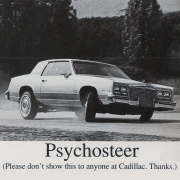|
Dr. Video Games 0031 posted:you know what this calls for: https://www.amazon.com/LG-28MQ780-B-DualUp-Monitor-DCI-P3/dp/B09XTD5C7H?th=1 honestly i'd love 2 or three of these, they would be incredible for my work + hobbies
|
|
|
|

|
| # ? May 27, 2024 20:20 |
|
Dr. Video Games 0031 posted:you know what this calls for: https://www.amazon.com/LG-28MQ780-B-DualUp-Monitor-DCI-P3/dp/B09XTD5C7H?th=1 i have one and use it constantly for work, it's awesome and i hope they don't abandon it down the line
|
|
|
|
jealous!
|
|
|
Rexxed posted:Probably not if they're all right in front of you. I have three 27" monitors in front of me with the side ones facing inwards a bit but with no tilt needed as long as the height is right, and then another top row with three 27" above them do tilt a little to make them easier to see. This also means the top of the monitors on the top row are close together and there's some gaps at the bottom which isn't ideal but makes the best screen placement for now. Thanks. That's what I figured. This is the stand that I currently use and other then folding it up for a big move I haven't (intentionally) adjusted it in over two years. I think I should be pretty good. Now I can continue the hunt for a 100x100 VESA plate or mount which has holes spaced 50mm apart to let me mount it to a 25mm t-slot framework. Shockingly hard to find despite 50x50 technically being a VESA standard dimension.
|
|
|
|
|
So with Black Friday coming up and an unexpected bonus at work I was thinking of getting a new monitor and looking for recommendations I currently have a Dell2719DGF monitor. 27 inch, 144Hz, TN Panel. It's been serviceable but I'm getting tired of the colors being washed out and would like something that just...looks nicer. Much better contrast, deeper blacks, that sort of thing. Like my current screen just sort of makes everything overall look grey and faded. I'm looking for something at least 27 inches and 144Hz. I'm running a 4080 so I'm not sure a 4K screen is the best idea for keeping higher frame rates (at least if I want to keep it at high end at that resolution in a few years) so probably 1440p again. A larger monitor would be neat and my desk could accommodate it but I've heard mixed things over whether larger than 27 inches is worth it for 1440p because of the pixel density. I'm not sure I can splurge for an OLED panel (although maybe there'll be some big black Friday sales), but I'm also pretty terrified of burn in and would like more than five years out of this thing and considering I play a lot of RTS and FPS games with static UI bits it makes me a little nervous. So probably I'm guessing an IPS or VA panel would be the best.
|
|
|
|
Mr Luxury Yacht posted:So with Black Friday coming up and an unexpected bonus at work I was thinking of getting a new monitor and looking for recommendations If you're okay with an ultrawide, also known as God's own aspect ratio, the Alienware/Dell AW3423DWF QD-OLED 3440x1440 monitor is discounted to $800 right now on Dell's site and at Best Buy. A 34" ultrawide 21:9 1440p monitor has the same pixel density as a 27" standard 16:9 1440p monitor. Animal had some burn in issues with their's upthread, but it has a 3 year burn in warranty and Dell simply replaced it.
|
|
|
|
Branch Nvidian posted:If you're okay with an ultrawide, also known as God's own aspect ratio, the Alienware/Dell AW3423DWF QD-OLED 3440x1440 monitor is discounted to $800 right now on Dell's site and at Best Buy. A 34" ultrawide 21:9 1440p monitor has the same pixel density as a 27" standard 16:9 1440p monitor. Animal had some burn in issues with their's upthread, but it has a 3 year burn in warranty and Dell simply replaced it. I probably want to avoid ultrawide since I'm primarily using it for gaming, sometimes older stuff, and my understanding is a decent number of older games are absolutely broken at those resolutions. Unless like is there an option to just crop things for those games? Like run a 3440x1440 screen at 2560x1440p with blank space on the sides?
|
|
|
|
That has been fairly hit and miss in my experience. Most things seem to understand what to do and just display as a 16:9 image with pillar boxing, but sometimes that doesn't happen and the image stretches out. If that's an issue for you then someone else can probably give you a better recommendation.
|
|
|
|
What's a good 32" or 34" 4k monitor that will primarily be used for gaming? My restrictions are not curved and not OLED. Right now I have a 27" MSI Optix Mag274qrf-qd which I'm pretty happy with but I would like to step it up to a 4k monitor since I have a 4090 now.
|
|
|
|
The Gunslinger posted:What's a good 32" or 34" 4k monitor that will primarily be used for gaming? My restrictions are not curved and not OLED. Right now I have a 27" MSI Optix Mag274qrf-qd which I'm pretty happy with but I would like to step it up to a 4k monitor since I have a 4090 now. If money's no object (hey, you bought a 4090!), I think the Samsung Odyssey Neo G8 S32BG85 is as much display as you can get at that size (32" 4k 240Hz, but a VA panel if that's a problem for you). The Gigabyte M32U and LG 32GR93U-B are both 32" 4k 144Hz IPS monitors and perform very similarly, according to Rtings the LG is a little better with motion handling. I have the M32U and it's been great, and the KVM switch is handy if you have a work laptop or something like I do. The M32UC is basically the same but VA and curved, if you want that. I know less about 34" models, but the Gigabyte M32WQ (flat) and LG 34GN850-B (curved) seem like good options, 3440x1440 144/160Hz IPS. That Gigabyte is significantly cheaper right now for some reason, too. Assuming US, I'm just using Newegg links, shop around etc.
|
|
|
|
IDK why it took me so long but I just watched a UHD HDR movie on the AW3423DW and my goodness is it a fun experience.
|
|
|
|
Any advice on a general-use 40" monitor/TV? I have a senior family member that I'd like to purchase one for. It'll be connected to their PC pushed by a Nvidia 970. They play a lot of Stardew Valley on their desktop but their eyesight ain't what it used to be so I'd like to make things easier to see. I'll probably pick up a cheap 40" from Best Buy but my big concern is there anything to worry about with how Windows 10 outputs to TVs?
|
|
|
|
Coucho Marx posted:If money's no object (hey, you bought a 4090!), I think the Samsung Odyssey Neo G8 S32BG85 is as much display as you can get at that size (32" 4k 240Hz, but a VA panel if that's a problem for you). The Gigabyte M32U and LG 32GR93U-B are both 32" 4k 144Hz IPS monitors and perform very similarly, according to Rtings the LG is a little better with motion handling. I have the M32U and it's been great, and the KVM switch is handy if you have a work laptop or something like I do. The M32UC is basically the same but VA and curved, if you want that. I would generally recommend the Neo G7 over the Neo G8 because even with a 4090, you're going to struggle to exceed 165hz most of the time. And the Neo G8 has more issues with VRR flickering and scanlines when in its 240hz mode. I like my Neo G7 a lot, but it's a monitor with some QC issues, and the curve really isn't for everyone. The local dimming can also look bad in dark mode apps, especially if you set it to high and/or turn on HDR mode in windows. But it sure does look nice in actual HDR content. For a more typical LCD monitor, I'd just recommend something like the M32U. ethanol posted:I use a LG C2 42" with my 4090 and while amazing for games, I might also want something smaller and more desktop browsing friendly. Like 27 or 32". But 4K, with good color and HDR. So then I can also use my 27" IPS LCD as a second monitor (the tv is too big for it). I thought there was going to be a new crop of smaller 4K 'miniled' monitors coming out which were supposed to be somewhat good at contrast like OLED. Are those still not out? It seems like 32" 4k HDR in the pc monitor space still doesn't properly exist yet See above with the Neo G7, which is a 4K mini-led monitor. There are several other 4K mini-leds. The Coolermaster GP27U, Acer XV275K P3 (which is down to $550), Innocn 27M2V (periodically goes out of stock and gets delisted from amazon), Innocn 32M2V, and the Acer Predator X32 are several that come to mind, though there are a few more. These are all varying levels of jank, though. The Acer monitors I've heard nothing but bad things about. The 27M2V is probably the panel I've heard the most positive things about—it has minimal VRR flicker and generally looks stunning with HDR content. But it's also cheaply made and there may be some panel lottery involved when it comes to coil whine. There's a lot of unit to unit variance there and some people find the whine to be intolerable (hence the "frequently returned item" warning on Amazon). It was delisted for a couple months and has recently returned. Maybe they fixed that, maybe they didn't. If you can wait 3 - 6 months, then there will be a new crop of 32" 4K OLED monitors coming next year. These will actually be the first high-refresh 32" 4K OLEDs on the market, and they'll be made with both LG WOLED and Samsung QD-OLED panels, with refresh rates up to 240hz. Hughmoris posted:Any advice on a general-use 40" monitor/TV? Most TVs (and monitors) of that size will have BGR subpixels, which can adversely affect text clarity in apps that use custom subpixel anti-aliasing. Anything that uses greyscale AA or ClearType though will look fine (provided you run a ClearType calibration first). You will also want to make sure that any TV you buy has the ability to accept and display 4:4:4 chroma signals. Any TV that has a PC mode should do this. When in doubt, you can check RTINGS. PC compatibility is one of the criteria they rate TVs by.
|
|
|
|
Dr. Video Games 0031 posted:If you can wait 3 - 6 months, then there will be a new crop of 32" 4K OLED monitors coming next year. These will actually be the first high-refresh 32" 4K OLEDs on the market, and they'll be made with both LG WOLED and Samsung QD-OLED panels, with refresh rates up to 240hz. Speaking of, I recently noticed there's a a 39'' OLED UW coming from LG at some point next year. 3440x1440 resolution, though. Would this still be a viable upgrade from a 38'' 3840x1600 IPS or will the pixel density be too noticeably low in comparison? It seems unlikely they'll be producing OLEDs at 38'' anytime soon, in any case.
|
|
|
|
Hughmoris posted:Any advice on a general-use 40" monitor/TV? Dr. Video Games 0031 posted:
In addition to what Dr. Video Games said, I'd also suggest looking for a 1080p set rather than 4k. If their eyesight is a concern then the extra resolution would likely be wasted, and the lower resolution will be easier to drive with a 970.
|
|
|
|
Good news! After a long chat with my partner and thinking about the realities of how what I want to do would work (i.e. touchscreen vs focus grabbing from something I'm playing) plus realizing a few things about my computer (such as how the monitor can be shoved up a bit more).... I still got the tiny portable monitor I was looking for! It arrived today in, uh, aliexpress quality packaging:  But it works just fine and I'm thrilled. The monitor: https://www.amazon.com/dp/B0C6SJXW55 - " Kenowa Portable Monitor 14 Inch HDR IPS FHD 1080P HDMI USB Type C Port External Monitor for Raspberry Pi Computer Laptop PC Phone Mac Xbox PS4/5 Switch, Built-in Speakers " It's very clearly aliexpress by way of amazon, and I got it for about 50 usd which is perfect. Arrived within a few days, and if it breaks on me amazon's customer service is usually decent. I'm happy, enjoying my visual novels, and really grateful to Zero VGS' post especially!
|
|
|
|
Dr. Video Games 0031 posted:There are several other 4K mini-leds. The Coolermaster GP27U, Acer XV275K P3 (which is down to $550), Innocn 27M2V (periodically goes out of stock and gets delisted from amazon), Innocn 32M2V, and the Acer Predator X32 are several that come to mind, though there are a few more. These are all varying levels of jank, though. The Acer monitors I've heard nothing but bad things about. The 27M2V is probably the panel I've heard the most positive things about—it has minimal VRR flicker and generally looks stunning with HDR content. But it's also cheaply made and there may be some panel lottery involved when it comes to coil whine. There's a lot of unit to unit variance there and some people find the whine to be intolerable (hence the "frequently returned item" warning on Amazon). It was delisted for a couple months and has recently returned. Maybe they fixed that, maybe they didn't. For what it's worth and obviously just one anecdotal experience but I can strongly recommend the Cooler Master GP27U. Coming from 1440p, 4K looks really pleasantly "crisp", the brightness is excellent and Cyberpunk looks awesome in HDR. There was a recent(ish?) firmware update that I installed when I got it but I've not noticed any of the problems I read about on forums with it, which slightly concerned me beforehand. One thing I did see reported that I can't speak to though is its handling of KVM setups and swapping between outputs.
|
|
|
|
Appreciate the advice above but I ended up going against my own rules and getting a curved OLED - Alienware 3423DWF due to some absurd discounts and coupon stacking here in Canada. We own two OLED TVs so I know what to expect but Windows presents its own set of challenges. I'm assuming at a minimum I should do the following: - Stick to mostly gaming - Try to avoid playing 200 hours of BG3 on it with no variation in usage pattern - Dark mode - Auto-hide Taskbar - Turn down SDR brightness - Screensaver or auto-off monitor after 15 minutes of idle time Anything else I should consider doing to help stave off burn-in as long as possible? I've put in something ridiculous like 2000+ hrs gaming into the TVs without issue but those are LG panels and we vary it up quite a bit between streaming, gaming and TV. I'm keeping my second monitor for web/apps and I'm going to flip it vertical so this monitor is going to be strictly gaming. I've never owned an ultrawide before either. Are most games decent about UW support these days?
|
|
|
|
The Gunslinger posted:Appreciate the advice above but I ended up going against my own rules and getting a curved OLED - Alienware 3423DWF due to some absurd discounts and coupon stacking here in Canada. For burn in, just make sure that the pixel refresh/cleaning gets run regularly - even if you have to do it manually (I'd do it weekly). RTings has been running an OLED burn in test for the last 8 months and the results are interesting. A lot of implementation of automatic pixel refresh seems piss poor (looking at you Sony) and while it may be too early to be 100% sure, it looks a lot like permanent burn in is basically just temporary burn in that doesn't get regularly cleaned. The other thing to do is to make sure you're not always using the same window positions for productivity apps - switch that up every few days, even if it is just slightly repositioning the windows.
|
|
|
|
I hope I remember to do it that often. I'm used to image retention from the plasma days and a lot of people seem to confuse burn in with IR. My OLED upstairs is a second generation LG that has been beaten to crap between games and TV, it has some very minor IR that's noticeable on grey screens but not in practical usage. I cleared it with pixel refreshing a few times though it has come back so is probably a sign of early burn in. I can't complain though since I bought this like 7-8 years ago and haven't really done anything preventative. I hear QD-OLED is a whole different ballgame though. I will check out the rtings stuff. I wish auto-hide taskbar would work consistently, sometimes it just refuses to hide after exiting a game or an app like wallpaper engine.
|
|
|
|
The short and long refresh cycles on Sony OLEDs are fine. Rtings botched their test early on with the 2021/2022 models (J and K models) and did not even allow the Sony units to short cycle for several weeks. Or maybe they did short cycle, but only a few times per week versus the LG doing it a few times per day. I can't quite remember which. The LGs will short cycle immediately after powering off, but the Sony waits 4 hours for the TV to cool down BEFORE running the cycle. I really like Rtings, but their methodology and results are both flawed (they still have "unknown" listed for long cycle hours for those models, for example, despite the fact they are also 2,000 hrs) for this test. Like, come on: quote:06/09/2023: We're looking into the short compensation cycle on Sony WOLED TVs to better understand them. We've found a way to manually trigger this cycle, so we're running it repeatedly so that Sony and LG TVs will have run the same number of compensation cycles total since the start of the test. We hope to have the results of this test in the coming weeks. "We didn't let it short refresh for ages, so we are paying someone to sit and manually refresh via service menu until the number of compensation cycles is roughly equal to that of the LGs."
|
|
|
|
Bloodplay it again posted:The LGs will short cycle immediately after powering off, but the Sony waits 4 hours for the TV to cool down BEFORE running the cycle. I really like Rtings, but their methodology and results are both flawed (they still have "unknown" listed for long cycle hours for those models, for example, despite the fact they are also 2,000 hrs) for this test. Oh, is this why there's a delay between powering off and when the TV actually shuts down? I hadn't thought about it before but yeah, my C2 has never prompted me to run a refresh cycle or anything so that makes a lot of sense
|
|
|
|
change my name posted:Oh, is this why there's a delay between powering off and when the TV actually shuts down? I hadn't thought about it before but yeah, my C2 has never prompted me to run a refresh cycle or anything so that makes a lot of sense The only time you will receive a notification is likely if you were to try and turn it on when the long cycle runs. It may also tell you as you turn the display off before the long cycle, too. Since the Sony models run Android/Google TV, they give a standard notification at the bottom of the screen prior to the long cycle. None of this is to besmirch Rtings. They're still hands-down the best repository for this kind of info. Their handling of the retention test rubs me the wrong way, though. I think LG announced earlier this year that this fall or winter they will be going ham on ads, too, so I don't really think quickly disregarding Sony OLEDs is the way to go. At least with GTV, you can install the apps you want (Plex, PBS Passport, etc.) and then turn on apps-only mode to see a single ad on the apps home screen. I added the apps to the input menu and changed power on behavior to turn onto last used input, so I never even see the single ad unless I turn the TV off while in a streaming app. Anyway, I will shut up now, because this is the monitor thread and not the TV thread. Just wanted to add my two cents.
|
|
|
|
Bloodplay it again posted:The only time you will receive a notification is likely if you were to try and turn it on when the long cycle runs. It may also tell you as you turn the display off before the long cycle, too. Just don't connect your LG TV to wifi, and it won't have any way to push ads at you. That's how I have my C2 and it's never been an issue.
|
|
|
|
Shipon posted:Just don't connect your LG TV to wifi, and it won't have any way to push ads at you. That's how I have my C2 and it's never been an issue. I'm guessing you just use another device for streaming?
|
|
|
|
Canned Sunshine posted:I'm guessing you just use another device for streaming? Apple TV 4K is, hands down, the best way to do streaming services on a TV. Even if you don't have a single other Apple product to do ecosystem poo poo with, it cannot be beaten. It's also what I use on my C2, and I put one on my parents' TV so they wouldn't have to deal with Tizen's apps on their Samsung Frame.
|
|
|
|
Canned Sunshine posted:I'm guessing you just use another device for streaming?
|
|
|
|
Canned Sunshine posted:I'm guessing you just use another device for streaming? Yeah it's my computer.
|
|
|
|
Web streaming is garbage for HDR though, and many streaming services don't even offer 4K over the web either. You need to use some other device if you want good video quality.
|
|
|
|
Branch Nvidian posted:Apple TV 4K is, hands down, the best way to do streaming services on a TV. Even if you don't have a single other Apple product to do ecosystem poo poo with, it cannot be beaten. It's also what I use on my C2, and I put one on my parents' TV so they wouldn't have to deal with Tizen's apps on their Samsung Frame. butt dickus posted:yes, get a chromecast or roku or apple tv or whatever. don't put your tv on the network. tvs will stop getting security updates long before you replace them, if they get any updates at all. tvs from LG were found to scan networks and send a list of everything they found back home. they might not now, but i don't see a reason to trust them when the 4k chromecast regularly goes on sale for $40. Oh I live by the Apple Ecosystem, and actually have an Apple TV 4K. I just wasn't sure whether the apps on my LG C2 were more optimized for the TV/panel vs other devices, but I really detest webOS and was thinking of just setting it to start up directly into the Apple TV 4K or another device if more well suited. I finally picked up a Panasonic DP-UB820 from Amazon's sale, and was reading about how it can be adjusted to take advantage of specific OLED TVs and make adjustments to the HDR signal accordingly, which made me wonder about other devices and OLED optimization.
|
|
|
|
Canned Sunshine posted:Oh I live by the Apple Ecosystem, and actually have an Apple TV 4K. I just wasn't sure whether the apps on my LG C2 were more optimized for the TV/panel vs other devices, but I really detest webOS and was thinking of just setting it to start up directly into the Apple TV 4K or another device if more well suited. On the Apple TV settings select the option to match content frame-rate. There will be an annoying black screen pause when starting and ending video content, but it will eliminate judder. For me this is a must, I can’t stand the jerkiness of content not matching the screen’s refresh rate. Which is the main advantage of using the LG apps, they always match frame rate.
|
|
|
|
Animal posted:On the Apple TV settings select the option to match content frame-rate. There will be an annoying black screen pause when starting and ending video content, but it will eliminate judder. For me this is a must, I can’t stand the jerkiness of content not matching the screen’s refresh rate. Which is the main advantage of using the LG apps, they always match frame rate. Oh awesome, thanks!
|
|
|
|
Anybody ever have an issue with their monitor randomly displaying b&w checkerboard patterns on their screen? I bought a Lenovo Q24i-1L 23.8" IPS LED FHD FreeSync Monitor along with a brand new prebuilt Lenovo desktop summer 2022 For the last six months or so, I've been getting these random 1 second flickers of a small, randomized checkerboard pattern on my screen. It almost always happens when I'm using Chrome for Google Drive, YouTube, or a video heavy page like the front page of the NY Times. Never happens anytime else, including while gaming/browsing Steam. It's not a constant flickering but it probably happens a couple dozen times over the course of my work day. The monitor was pretty cheap so I'm already planning on buying a newer, bigger one. But does anybody know if there's anything I can do to troubleshoot it to determine whether it's simply the monitor prematurely dying or something more serious like my GPU? WerthersWay fucked around with this message at 17:33 on Nov 14, 2023 |
|
|
|
WerthersWay posted:Anybody ever have an issue with their monitor randomly displaying b&w checkerboard patterns on their screen? This is a known bug with Chrome on Nvidia cards that has been happening for months that they refuse to fix for some reason. Your monitor is fine, it happens to me constantly
|
|
|
|
StrixNebulosa posted:Good news! Welcome to the portable monitor club! I'm honestly surprised why more people don't make use of them. I just upgraded the one I use as a secondary display on this machine last night, and am up to owning 5 portable monitors now, although the one I replaced is slightly damaged.
|
|
|
|
So I popped over to the local Best Buy and took a look at a couple of the 1440p OLED monitors I was thinking of getting. The LG27GR95QE-B was waaay too dark. Like I was shocked when I checked the settings it was at that it was already at max brightness. Way darker than any OLED TV I've seen. Just made everything look dull in the ambient lighting. Or even the other OLED they had there (the Alienware Ultrawide mentioned upthread). That one at high levels of brightness seemed perfectly acceptable. Unfortunately I don't think I can do ultrawide. The curve just gets to me and things just seemed...off when I tried to see how things scaled on the demo unit when set to 16:9 with the black bars (I play a number of older games also where ultrawide resolution isn't really an option). Might just go with a nice high refresh rate IPS screen instead for half the price and grab an OLED in like, 5 years when all the kinks have been sorted out, 4K OLED monitors are a more reasonable thing, and I'll have a video card that can handle 4K in the long term. Like I'm going from a 1440p TN screen so I figure even that will be a big upgrade in terms of colour and contrast. Thinking either the MSI Optix MAG274QRF-QD or the Gigabyte M27Q X. Any other top picks in that category?
|
|
|
|
change my name posted:This is a known bug with Chrome on Nvidia cards that has been happening for months that they refuse to fix for some reason. Your monitor is fine, it happens to me constantly Can confirm, my 3070 works perfectly for everything else but Chrome occasionally does weird poo poo like flickering to an offset texture of a different tab's contents if I have too many videos on screen at once (usually when watching Youtube on one monitor while scrolling a thread full of embedded videos on the other).
|
|
|
|
Mr Luxury Yacht posted:So I popped over to the local Best Buy and took a look at a couple of the 1440p OLED monitors I was thinking of getting. I bought an Acer Predator XB271HU like 6 years ago and it remains the best 27" monitor I've ever hosed with
|
|
|
|
Is the Pixio PX275C Prime Pink Edition at 1440p and 100 hertz a decent monitor? I wanted a pink/colored monitor, and I'm hoping that 100 hertz refresh rate would be much nicer than 60.
|
|
|
|

|
| # ? May 27, 2024 20:20 |
|
god please help me posted:Is the Pixio PX275C Prime Pink Edition at 1440p and 100 hertz a decent monitor? I wanted a pink/colored monitor, and I'm hoping that 100 hertz refresh rate would be much nicer than 60. That's a lot of money for aesthetics over function. It only has a DisplayPort 1.2 and HDMI 1.4. Even with the $30 off coupon on Amazon, that 's still $250 which could buy you a much better monitor, though probably in black.
|
|
|