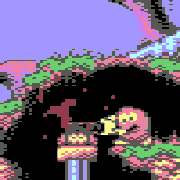|
It is still worth it to pick up one of the microcenter bundles now, the 7700x one, if I'm not completing build until after the new year right? My mom is able to pick it up from the microcenter near her and bring it here in her luggage when she comes to visit for Christmas. But I'm probably going to wait until after I get my tax refund to finish the build. Unless I just finish the build with some good sales and plop my 1070 in there until I find out the prices and stuff of the supers, seems foolish to buy a 4070 now, when the super is looking much better and possibly a similar price point to a current 4070, or at least drive the price down a bit.
|
|
|
|

|
| # ? May 31, 2024 00:42 |
|
I feel like it probably is fine to go ahead and pick that bundle up, but absolutely hold off until the Super refresh happens since you still have a usable GPU for the meantime.
|
|
|
|
Clyde Radcliffe posted:It's all good apart from my mobo not recognising the WD M2 SSD from my old system. It's dated 2019 so I don't know if it's too old to work on my new build. I had it screwed in to the mobo, and the connector seemed to fit OK, but it wasn't registering as a storage device. Which model of WD is it, exactly? The "main" m.2 slot should support PCIe 4.0 and 3.0 and SATA 6gb, and the secondary one PCIe 3. So I wouldn't think there's a particular conflict, and the spec sheet appears to claim the m.2s take priority (though if you have anything plugged in to PCI_E3, the second PCI slot, things might get weird but the other m.2 is meant to get priority over it). Have you made sure to update your BIOS and whatnot? Branch Nvidian posted:Edit: Found a different bundle at Micro Center for an Intel Core i9-12900K, Z790 motherboard, and 32GB of DDR5-6000 CL36 RAM for $399.99. Swapped that in and changed to an older, but still fine, PC case to save a little bit more. This was actually where my suggestions were going to go. The previous-gen Alder Lake Intels, while about two years old now and without as many SpaceDrake fucked around with this message at 05:59 on Nov 15, 2023 |
|
|
|
Alright, thanks to a lot of help from this thread, and some good luck with sales, I'm feeling pretty good about this budget computer I've ordered. I think I've gotten a LOT of bang for my $550. There's only 1 part remaining (well, a case too, but I'm building in my old Corsair case for now and may get a Pop Air if I feel the need to upgrade or keep the old PC running), and that's a video card. I will be moving my 1070 over for now. The current plan is to either wait for the supers and get whatever is the best value (I'm assuming 4070 super), or if there's a great sale on something this month, scoop it up. I'm very familiar with nvidia''s 4XXX offerings, but much less familiar with AMD's, and previous gen nvidia stuff, so my question is, what cards should I be looking out for to go on sale? I don't have a set budget, but I'm looking for value, so I'm thinking of trying to stay under $450 or so, to make the total computer cost around $1000. If there's great deals to be had under (or ~$100 over) that, I'm open to it, but something less than like $250 is unlikely to be able to do what I want to do. I'm open to used as well if there's an undervalued previous generation part I should be looking at. As a refresher for my gaming use case: Nothing too demanding for games, although I do go a long time between PC upgrades: Diablo 4, No Man's Sky, WoW, and a bunch of older stuff. I have a 4k monitor for productivity stuff, but it's 60hz and I'm not opposed to turning down resolution, which is how I've been surviving with a i5-4670k up to this point. Here's what I have so far: PCPartPicker Part List CPU: AMD Ryzen 5 5600X3D 3.3 GHz 6-Core Processor (Purchased For $115.42) CPU Cooler: Thermalright Peerless Assassin 120 Black 66.17 CFM CPU Cooler (Purchased For $35.76) Motherboard: Asus TUF GAMING B550-PLUS WIFI II ATX AM4 Motherboard (Purchased For $125.13) Memory: G.Skill Ripjaws V 16 GB (2 x 8 GB) DDR4-3200 CL16 Memory (Purchased For $29.44) Storage: Samsung 990 Pro 4 TB M.2-2280 PCIe 4.0 X4 NVME Solid State Drive (Purchased For $160.00) Video Card: MSI GAMING X GeForce GTX 1070 8 GB Video Card (Purchased For $0.00) Power Supply: Thermaltake Toughpower GF A3 - TT Premium Edition 650 W 80+ Gold Certified Fully Modular ATX Power Supply (Purchased For $84.39) Total: $550.14 Grumpwagon fucked around with this message at 16:49 on Nov 15, 2023 |
|
|
|
Branch Nvidian posted:Canada Computers has this deal https://www.canadacomputers.com/product_info.php?cPath=&item_id=247953&sid=ut8m96adn1gnc3ttik6no95fc3 which isn't bad! 7700X, B650 motherboard with Wifi6, and 32GB of RAM. My computer is reaching eleven years old and I'm looking at this bundle as the base of a new system. Only parts usable from previous computer would be peripherals and bringing over my video card temporarily until I get a new one at a later date. What country are you in? Canada. Do you live near Microcenter? No. What are you using the system for? Gaming and programming (Max-sat, genetic algorithms). Non-professional video editing and rendering. What's your budget? $1000 now, $500 future GPU. If you're gaming, what is your monitor resolution / refresh rate? 1200p @ 60hz. How fancy do you want your graphics? Most games I play right now aren't very graphically demanding and I'm fine with lower settings. If I could run BG3 at medium-low settings I'd be happy. PCPartPicker Part List CPU: AMD Ryzen 7 7700X 4.5 GHz 8-Core Processor ($598.98) CPU Cooler: Thermalright Peerless Assassin 120 SE 66.17 CFM CPU Cooler ($51.90 @ Amazon Canada) Motherboard: Gigabyte B650 GAMING X AX ATX AM5 Motherboard ($0.00) Memory: TEAMGROUP T-Force Vulcan 32 GB (2 x 16 GB) DDR5-6000 CL38 Memory ($0.00) Storage: Western Digital Black SN770 2 TB M.2-2280 PCIe 4.0 X4 NVME Solid State Drive ($140.26 @ Amazon Canada) Video Card: Asus STRIX GeForce GTX 970 4 GB Video Card (Purchased For $0.00) Case: Lian Li O11 Air Mini ATX Mid Tower Case ($134.50 @ Vuugo) Power Supply: Corsair RM750e (2023) 750 W 80+ Gold Certified Fully Modular ATX Power Supply ($119.99 @ PC-Canada) Operating System: Microsoft Windows 11 Home OEM - DVD 64-bit ($10.00) Total: $1055.63
|
|
|
|
Grumpwagon posted:I'm very familiar with nvidia''s 4XXX offerings, but much less familiar with AMD's, and previous gen nvidia stuff, so my question is, what cards should I be looking out for to go on sale? I don't have a set budget, but I'm looking for value, so I'm thinking of trying to stay under $450 or so, to make the total computer cost around $1000. If there's great deals to be had under (or ~$100 over) that, I'm open to it, but something less than like $250 is unlikely to be able to do what I want to do. I'm open to used as well if there's an undervalued previous generation part I should be looking at. AMD: 6800 XT, 6900 XT, 6950 XT, 7800 XT, 7900 XT (lol unlikely) Nvidia: 4070, 4070 Ti Missing Fox posted:My computer is reaching eleven years old and I'm looking at this bundle as the base of a new system. Only parts usable from previous computer would be peripherals and bringing over my video card temporarily until I get a new one at a later date. Changed to a similarly performing, but cheaper, SSD and replaced the O11 Dynamic Mini with the Fractal Design Pop Air since the O11 doesn't come with any fans and you'd have to provide all of them while the Fractal does come with fans included for less money. It's not a big difference, but it's about $35 CAD less and you don't have the unaccounted for additional cost of fans. PCPartPicker Part List CPU: AMD Ryzen 7 7700X 4.5 GHz 8-Core Processor ($598.98) CPU Cooler: Thermalright Peerless Assassin 120 SE 66.17 CFM CPU Cooler ($51.90 @ Amazon Canada) Motherboard: Gigabyte B650 GAMING X AX ATX AM5 Motherboard ($0.00) Memory: TEAMGROUP T-Force Vulcan 32 GB (2 x 16 GB) DDR5-6000 CL38 Memory ($0.00) Storage: TEAMGROUP Cardea Zero Z440 Graphene 2 TB M.2-2280 PCIe 4.0 X4 NVME Solid State Drive ($125.99 @ Amazon Canada) Video Card: Asus STRIX GeForce GTX 970 4 GB Video Card (Purchased For $0.00) Case: Fractal Design Pop Air ATX Mid Tower Case ($114.50 @ Vuugo) Power Supply: Corsair RM750e (2023) 750 W 80+ Gold Certified Fully Modular ATX Power Supply ($119.99 @ PC-Canada) Operating System: Microsoft Windows 11 Home OEM - DVD 64-bit ($10.00) Total: $1021.36 Prices include shipping, taxes, and discounts when available Generated by PCPartPicker 2023-11-15 12:17 EST-0500 Branch Nvidian fucked around with this message at 18:21 on Nov 15, 2023 |
|
|
|
So I've been limping along on my Intel i9-9900K system that is currently about 5 years old and has way too much GPU stuffed in it now. I'm looking to bring the CPU up to par with the GPU so newer games don't choke as badly, currently heavily CPU limited with a 4090. I also already have a SSD, monitor, fans/pump/radiator/fittings for my custom loop water cooler, so all I would need is an AM5 compatible water block to replace my existing unit. I may also buy a bunch of fittings and a second pump, which would allow me to keep this old system water cooled (since I also have a 3080 Ti with a water block on it sitting on a shelf right now that the 4090 replaced and a spare radiator that would do the job adequately). The water cooler isn't particularly about performance, it is about silence, the fans are controlled by the coolant temperature which keeps my existing system making basically no sound at load whatsoever and I intend to keep it that way, so motherboard needs a thermal sensor header that can be used as a source to control fan/pump speeds (in bios preferably).
PCPartPicker Part List CPU: *AMD Ryzen 7 7800X3D 4.2 GHz 8-Core Processor ($389.00 @ Newegg) CPU Cooler: EK-Quantum Magnitude D-RGB - AM5 Nickel + Acetal ($175.55 @ EKWB) Motherboard: Asus ROG STRIX B650E-F GAMING WIFI ATX AM5 Motherboard ($266.52 @ Amazon) Memory: G.Skill Ripjaws S5 64 GB (2 x 32 GB) DDR5-6000 CL30 Memory ($194.99 @ Newegg) Storage: Samsung 990 Pro 4 TB M.2-2280 PCIe 4.0 X4 NVME Solid State Drive (Purchased For $0.00) Video Card: NVIDIA Founders Edition GeForce RTX 4090 24 GB Video Card (Purchased For $0.00) Case: Corsair 7000D AIRFLOW ATX Full Tower Case ($244.99 @ Amazon) Power Supply: Corsair RM850e (2023) 850 W 80+ Gold Certified Fully Modular ATX Power Supply ($114.99 @ Newegg) Monitor: Alienware AW2721D 27.0" 2560 x 1440 240 Hz Monitor (Purchased For $0.00) Total: $1386.04 No plans on overclocking (again, silence over peak performance). I'd prefer RAM that just works at EXPO, I have little patience for troubleshooting RAM compatibility, just want something decent that won't bottleneck the CPU. No RGB necessary and will be disabled if present. Currently on an 850w PSU and not having any issues so I don't expect a problem there. There are a few mechanical hard drives and a SATA SSD I will also carry over to the new system. Audio is a non-issue, already using external DAC. OS will be windows 11 pro (I'll get a key off SA). I've had good luck with Asus motherboards in the past, but I am currently on a gigabyte board that took a number of BIOS updates before it was really up to the ease of use of the asus boards I had used in the past. If there is a better board in the $250-350 range, feel free to suggest alternatives, all I really need is one M.2 for the SSD, 4 SATA ports, and a thermal sensor header. I may also need to think about swapping out radiator fans, currently I have Noctua chromax 140mm x5 (420+280 radiators) from roughly the same age as the rest of the PC. I'm open to alternatives if there is something better these days, high static pressure, 140MM, needs to be able to run at ~500 RPM on PWM control. Some case fans to fill out the side of that 7000D may also be an order, my preference is to make the case positive pressure with filter screens at the intakes to control dust. Case fans should be more volume than static pressure optimized, but otherwise quiet PWM fans that fill out all the intakes (I'll buy filter screens as necessary). Just want a sanity check to make sure nothing is too unreasonable. Indiana_Krom fucked around with this message at 00:58 on Nov 16, 2023 |
|
|
|
It turned out that my PC that would just crash/freeze when going into boot or the BIOS just had a faulty RAM stick, which was the least bad of the possible options
|
|
|
|
Indiana_Krom posted:[*]What's your budget? Unlimited Power. The only thing I might call out is the full tower. I get that it's probably for airflow purposes, but I use an FT in my current, to-be-replaced build, and I gotta level with ya, chief: it's kind of a pain in the rear end to manage. There's a reason I'm going for a Pop Mini Air with the new build, when I was debating saving the tower originally. Weight and size are worth considering with cases. That said, if you like the airflow of the 7000D, that's a valid reason, especially with so much hardware to cool. Aesthetics are also a thing from person to person, and if that case sings to you, that's valid. It might be worth looking at mid vs full for fitting the 4090, though, and saving just a little bit. Also, from all reports, anything past CL36 (or even CL40) or so is largely superfluous for game performance when using DDR5-6000 for game purposes; we're a long way from the days of worrying about FSB bottlenecks and other memory transfer issues. Go for the "higher" latency memory and save yourself a bit of that Unlimited Power. https://pcpartpicker.com/product/yXyH99/teamgroup-t-create-expert-64-gb-2-x-32-gb-ddr5-6000-cl34-memory-ctced564g6000hc34bdc01 As far as the mobo goes, this sort of strikes me as a lot to spend on a board with just three m.2 slots. They're all rated PCIe 4.0x4 or better, which is nice, but you can get similar performance from cheaper boards and you mostly appear to be paying for potentially-superfluous m2 heatsinks and ~great audio~. If you're sure you're going to use all that, go for it, but that's getting close to the price where I'd want four proper m.2 SSD-capable slots. You can get very capable 650 chipset boards with three m.2s for literally half that price. (I was also going to mention making the most of your connectivity options, but at this point even $125-150 boards come with like four different USB headers and more mSATA than a human being not building a media server could reasonably hope to utilize.) And then, of course, the opposite problem: 850 watts is just kind of thin for a 4090. You want to be feeding that beast at least 1000W, if not even higher. The stronger PSUs don't even cost much more (edit: or so I say, but I guess a sale or something ended recently), so no reason not to go for one with a higher total draw (remember, the PSU won't draw 100% of its rated power all the time, it'll draw what the system needs at that moment). I know you haven't been having any problems so far, but if you're replacing the PSU, no reason to not go for a more capable one, even now, if it costs just a smidge more in comparison. SpaceDrake fucked around with this message at 01:44 on Nov 16, 2023 |
|
|
|
If you budget is unlimited you should get an alta f2.
|
|
|
|
Branch Nvidian posted:Do you know if that WD M.2 SSD is using PCIe or SATA? Do you have any other drives installed, especially 2.5"/3.5" SSDs or HDDS that plug into the SATA connectors? SpaceDrake posted:Which model of WD is it, exactly? The "main" m.2 slot should support PCIe 4.0 and 3.0 and SATA 6gb, and the secondary one PCIe 3. So I wouldn't think there's a particular conflict, and the spec sheet appears to claim the m.2s take priority (though if you have anything plugged in to PCI_E3, the second PCI slot, things might get weird but the other m.2 is meant to get priority over it). Have you made sure to update your BIOS and whatnot? Turned out to be a user error. The main m.2 slot was under a heatsink that I assumed to be a bit of window dressing, so I had the drive in the secondary slot. I didn't even know the mobo had 2 slots. It wasn't a big deal as I'd backed the whole thing to an external drive and had installed a new 2TB SATA SSD, but it's nice to have it back. edit: TB not GB Clyde Radcliffe fucked around with this message at 01:26 on Nov 16, 2023 |
|
|
|
Clyde Radcliffe posted:Turned out to be a user error. The main m.2 slot was under a heatsink that I assumed to be a bit of window dressing, so I had the drive in the secondary slot. I didn't even know the mobo had 2 slots. It wasn't a big deal as I'd backed the whole thing to an external drive and had installed a new 2GB SSD, but it's nice to have it back. Oh, yeah, the new hotness even in budget boards is providing a ~fancy m.2 heatsink~ (and I mean, just look at the board Krom's thinking of, heatsinks for every m.2 slot) and that can get confusing if you don't check what's what. Anyway, glad to hear that's sorted. Enjoy the new build with double SSDs! 
|
|
|
|
Heh, I wasn't even paying attention to the M.2 heatsinks actually. Like honestly I only need one M.2 slot, I won't be using any other M.2 SSDs than the main one. All I need from a motherboard is a single M.2, a single PCIe x16 slot, 4 SATA ports, two RAM slots, three PWM fan headers, a thermristor header, and probably about 8 USB ports. Out of all of those, the thermristor header actually seems to be one of the hardest to find in a budget board. And I am generally of the opinion that M.2 heatsinks aren't particularly useful (or in some cases actually make things worse). I'm never going to push that Samsung 990 Pro 4 TB to its thermal limits, I just need its capacity because games are getting so huge these days. And my current case is a corsair obsidian 750D which is no small case on its own, the 7000D airflow is more because I'm once again stuffing it full of gigantic radiators. I had to cut the 5.25" drive bays out of this 750D in order to fit the radiators I have into it, hence the 7000D which can accommodate them without having to take a saw to it first. I mean, if you look at a picture of my 750D, its a full tower and its packed:  I have my tower on a kill-a-watt so I already know what it is drawing from the wall, peak power is around 650w with a 4090 and the CPU working full blast, which means the hardware is asking for even less. But bumping it to a 1000w supply is pretty trivial if you think it is worth it. Indiana_Krom fucked around with this message at 02:18 on Nov 16, 2023 |
|
|
|
Indiana_Krom posted:Out of all of those, the thermristor header actually seems to be one of the hardest to find in a budget board. Yeah, that's another fair reason to pick up a specific board. If the board has the feature you want/need, go for it. quote:And my current case is a corsair obsidian 750D which is no small case on its own, the 7000D airflow is more because I'm once again stuffing it full of gigantic radiators. I had to cut the 5.25" drive bays out of this 750D in order to fit the radiators I have into it, hence the 7000D which can accommodate them without having to take a saw to it first. I mean, if you look at a picture of my 750D, its a full tower and its packed: Uh, well then.  Fair do's. I brought it up mostly because I've been thinking about case usability and weight myself fairly recently (the old Antec was a bit of a bear to wrestle just to install one m.2 drive) and I'm looking forward to having something lighter. But you clearly have a need for the space, so. Fair do's. I brought it up mostly because I've been thinking about case usability and weight myself fairly recently (the old Antec was a bit of a bear to wrestle just to install one m.2 drive) and I'm looking forward to having something lighter. But you clearly have a need for the space, so.
|
|
|
|
Indiana_Krom posted:Heh, I wasn't even paying attention to the M.2 heatsinks actually. Like honestly I only need one M.2 slot, I won't be using any other M.2 SSDs than the main one. All I need from a motherboard is a single M.2, a single PCIe x16 slot, 4 SATA ports, two RAM slots, three PWM fan headers, a thermristor header, and probably about 8 USB ports. Out of all of those, the thermristor header actually seems to be one of the hardest to find in a budget board. And I am generally of the opinion that M.2 heatsinks aren't particularly useful (or in some cases actually make things worse). I'm never going to push that Samsung 990 Pro 4 TB to its thermal limits, I just need its capacity because games are getting so huge these days. ASUS ROG Strix B650-A GAMING WIFI has a thermistor on it and is about $50 cheaper than the B650E-F (the E here is a specific variant of the B650 chipset, and based on what you're saying I don't think you need it). Moved that money into a highly rated 1200W PSU so you can just let the system rip and tear with as much juice as it wants. PCPartPicker Part List CPU: *AMD Ryzen 7 7800X3D 4.2 GHz 8-Core Processor ($389.00 @ Newegg) Motherboard: Asus ROG STRIX B650-A GAMING WIFI ATX AM5 Motherboard ($219.99 @ Newegg) Memory: G.Skill Ripjaws S5 64 GB (2 x 32 GB) DDR5-6000 CL36 Memory ($179.99 @ Amazon) Storage: Samsung 990 Pro 4 TB M.2-2280 PCIe 4.0 X4 NVME Solid State Drive (Purchased For $0.00) Video Card: NVIDIA Founders Edition GeForce RTX 4090 24 GB Video Card (Purchased For $0.00) Case: Corsair 7000D AIRFLOW ATX Full Tower Case ($244.99 @ Amazon) Power Supply: Thermaltake Toughpower GF3 TT Premium 1200 W 80+ Gold Certified Fully Modular ATX Power Supply ($164.99 @ Newegg) Monitor: Alienware AW2721D 27.0" 2560 x 1440 240 Hz Monitor (Purchased For $0.00) Custom: EK-Quantum Magnitude D-RGB - AM5 Nickel + Acetal ($175.55) Total: $1374.51 Prices include shipping, taxes, and discounts when available *Lowest price parts chosen from parametric criteria Generated by PCPartPicker 2023-11-15 20:41 EST-0500
|
|
|
|
My awesome mom and aunt went to Micro Center today near their house and picked me up the ryzen 7700x bundle. Gonna see what BF/CM have for sales for rest of components, but am willing to wait until after the new year and tax return if nothing is a killer deal. Want to keep my old system as intact as possible, only going to take the GPU out of it for now until the supers come out with pricing and timeline. I did tell them I'd buy them lunch for going for me, they split a burger at shake shack. take me you ANIMAL fucked around with this message at 03:40 on Nov 16, 2023 |
|
|
|
Nice, thanks. I'll swap with that STRIX B650-A then. Looks like it will cover all my needs for a motherboard. My "Unlimited Power" is basically because I spent the 5 years since I got this 9900k assembled putting away about $40 a week towards a PC maintenance/eventual new build fund for "when I got around to it", and I just recently started getting around to it (less a 3080 Ti a year ago, the 4090 just recently, and some other minor upgrades/HDD replacements along the way). That 9900k was a surprisingly good long term platform choice, so suffice to say, the fund has more in it than I'd have any reason to spend on a single PC. Thanks for the help, I'll probably order it in another day or two (don't want to wait too long and risk stuff going out of stock or having Black Friday deals expire).
|
|
|
|
Also want to say this is a good looking rig. My first build was in an Obsidian 350D mATX case.
|
|
|
|
Hi all, A friend of mine is looking to upgrade soon, and he wants an external hard drive enclosure so he can hot swap his old 2.5" SSD and some older 3.5" platter drives. Does anyone have any recommendations? I found this, but the brand is completely unknown to me: https://www.amazon.com/StarTech-com...hlbWF0aWM&psc=1 He isn't into aesthetics, so I'm dabbling with a build on PC Parts Picker, but it's been ages since I've built a PC by hand. He's got a large budget, but I'm unsure if I should splurge if new chips are coming soon. Any help would be greatly appreciated. https://pcpartpicker.com/user/drkevorkian/saved/#view=cxDDwP Edit:Unchecked Private on the above list https://pcpartpicker.com/list/LCH3RK DrKevorkian fucked around with this message at 23:24 on Nov 16, 2023 |
|
|
|
DrKevorkian posted:Hi all, With that many reviews, it's probably safe enough. This is a fairly specialized part that most home users won't really bother with (especially with mSATA yielding to m.2), so the number of manufacturers will be limited and most of the "established" ones won't really bother with it. Is there a reason this one won't work, though? https://www.amazon.com/Sabrent-External-Duplicator-Function-EC-HD2B/dp/B0759567JT quote:He isn't into aesthetics, so I'm dabbling with a build on PC Parts Picker, but it's been ages since I've built a PC by hand. He's got a large budget, but I'm unsure if I should splurge if new chips are coming soon. Any help would be greatly appreciated. Gotta set correct permissions on that list, friend. 
|
|
|
|
There's a share URL at the top of the list when selecting parts. Just share that.
|
|
|
|
Branch Nvidian posted:Changed to a similarly performing, but cheaper, SSD and replaced the O11 Dynamic Mini with the Fractal Design Pop Air since the O11 doesn't come with any fans and you'd have to provide all of them while the Fractal does come with fans included for less money. It's not a big difference, but it's about $35 CAD less and you don't have the unaccounted for additional cost of fans. Thanks for the info! Started ordering parts today. I shaved another few bucks off the cost after finding the cpu cooler costs $7 less if I get it with RGB fans
|
|
|
|
Dr. Video Games 0031 posted:There's a share URL at the top of the list when selecting parts. Just share that. https://pcpartpicker.com/list/LCH3RK
|
|
|
|
DrKevorkian posted:Thank you for this. I didn't notice. Hooooo buddy. Okay, here's the parts list, I'll explain below: PCPartPicker Part List CPU: Intel Core i7-13700K 3.4 GHz 16-Core Processor ($364.99 @ Amazon) CPU Cooler: EK Nucleus AIO CR240 Dark 72 CFM Liquid CPU Cooler ($95.99 @ Amazon) Motherboard: MSI B760 GAMING PLUS WIFI ATX LGA1700 Motherboard ($159.99 @ Amazon) Memory: TEAMGROUP T-Create Expert 32 GB (2 x 16 GB) DDR5-6000 CL30 Memory ($89.99 @ Amazon) Storage: Western Digital Black SN770 2 TB M.2-2280 PCIe 4.0 X4 NVME Solid State Drive ($99.99 @ Amazon) Video Card: MSI VENTUS 3X E OC GeForce RTX 4070 Ti 12 GB Video Card ($799.99 @ B&H) Case: Fractal Design Pop Air ATX Mid Tower Case ($79.97 @ Newegg) Power Supply: Thermaltake Toughpower GF A3 - TT Premium Edition 1050 W 80+ Gold Certified Fully Modular ATX Power Supply ($120.99 @ Newegg) Total: $1811.90 Prices include shipping, taxes, and discounts when available Generated by PCPartPicker 2023-11-16 17:55 EST-0500 CPU: 14th gen is a waste. It's a minor overclock refresh of the 13th gen for entirely too much money. Swapped to the 13700K. Cooler: The one you had selected didn't have any prices available and is frankly overkill. Swapped to an EK made AIO that is good quality and cheaper. Motherboard: Holy poo poo this is waaaaay overkill. Unless your friend is doing to be doing extreme overclocking he doesn't need that. Swapped to a more reasonable board. Memory: Reduced by $10 for better CAS latency. Storage: Left as is. Video Card: Please don't spent $900 on an Nvidia 3000 series card in TYOOL2023. Swapped to Nvidia RTX 4070 Ti, which will give similar performance for $100 less while offering newer features. Case: No longer need the XL variant due to smaller AIO, swapped to cheaper mid-tower variant of same case. PSU: Estimated wattage on PC Part Picker is 662W. Multiplying that by 1.5x to provide additional power draw over head and other items that might get plugged in, bumped this to 1000W. System is $346.30 cheaper and everything is roughly equivalent or better than the parts list you posted with the cost of the AIO showing up now. Additionally there is a rumored (almost basically confirmed) refresh of the Nvidia 4000 series coming early next year, so if a GPU isn't immediately needed it makes sense to hold off until then before picking one up. You'll either be able to get a 4070 Ti Super or a reduced price 4070 Ti in all likelihood. Edit: For shits and giggles, here is that same system with an RTX 4080 and then an AMD Ryzen/Radeon alternative: PCPartPicker Part List CPU: Intel Core i7-13700K 3.4 GHz 16-Core Processor ($364.99 @ Amazon) CPU Cooler: EK Nucleus AIO CR240 Dark 72 CFM Liquid CPU Cooler ($95.99 @ Amazon) Motherboard: MSI B760 GAMING PLUS WIFI ATX LGA1700 Motherboard ($159.99 @ Amazon) Memory: TEAMGROUP T-Create Expert 32 GB (2 x 16 GB) DDR5-6000 CL30 Memory ($89.99 @ Amazon) Storage: Western Digital Black SN770 2 TB M.2-2280 PCIe 4.0 X4 NVME Solid State Drive ($99.99 @ Amazon) Video Card: GALAX SG (1-Click OC) GeForce RTX 4080 16 GB Video Card ($1098.99 @ Amazon) Case: Fractal Design Pop Air ATX Mid Tower Case ($79.97 @ Newegg) Power Supply: Thermaltake Toughpower GF A3 - TT Premium Edition 1050 W 80+ Gold Certified Fully Modular ATX Power Supply ($120.99 @ Newegg) Total: $2110.90 Prices include shipping, taxes, and discounts when available Generated by PCPartPicker 2023-11-16 18:06 EST-0500 PCPartPicker Part List CPU: AMD Ryzen 7 7800X3D 4.2 GHz 8-Core Processor ($389.00 @ Newegg) CPU Cooler: EK Nucleus AIO CR240 Dark 72 CFM Liquid CPU Cooler ($95.99 @ Amazon) Motherboard: Gigabyte B650 AORUS ELITE AX ATX AM5 Motherboard ($189.99 @ Amazon) Memory: TEAMGROUP T-Create Expert 32 GB (2 x 16 GB) DDR5-6000 CL30 Memory ($89.99 @ Amazon) Storage: Western Digital Black SN770 2 TB M.2-2280 PCIe 4.0 X4 NVME Solid State Drive ($99.99 @ Amazon) Video Card: Sapphire PULSE Radeon RX 7900 XTX 24 GB Video Card ($949.99 @ Amazon) Case: Fractal Design Pop Air ATX Mid Tower Case ($79.97 @ Newegg) Power Supply: Thermaltake Toughpower GF A3 - TT Premium Edition 1050 W 80+ Gold Certified Fully Modular ATX Power Supply ($120.99 @ Newegg) Total: $2015.91 Prices include shipping, taxes, and discounts when available Generated by PCPartPicker 2023-11-16 18:07 EST-0500 Branch Nvidian fucked around with this message at 00:07 on Nov 17, 2023 |
|
|
|
DrKevorkian posted:Thank you for this. I didn't notice. Echoing the "ohhhhh, jesus". Okay, so Nvidian has some good suggestions, but I want to ask a bit more broadly: - What exactly is the main focus of this PC? Gaming? Media creation? That actually influences processor choice and what gets recommended. - Do you actually need all the features of the Z790? Are five m.2 SSD slots plus a wifi slot going to be something you might actually need? Is the USB 3.2 Gen2x2 header important? What exactly will you be plugging into this board? - The 13/14700 is where I might start thinking about water cooling, but mostly if I'm overclocking or will be using apps that'll flog all of the e-cores at full throttle all the time. Would this be happening with this machine? - Nvidian has mostly covered the - Also, yeah, full tower, are you sure you want/need that, etc. Beyond that, I second Nvidian's suggestions, predicated on having a bit of a think about your exact needs.
|
|
|
|
My old gpu is failing so I need to replace it. I asked previously way back in the thread and was recommended a used 1080 or maybe a new 6600, if the price was right. I've been looking at the prices in my corner of the world and it seems a used 1080 will be the equivalent of ~150 USD (8gb version) or ~250 USD (11gb version) and a new 6600 is ~250 USD. Should I go for a used 1080, and if so 8gb or 11gb, or just get a new 6600, if only considering those options?
|
|
|
|
MadlabsRobot posted:My old gpu is failing so I need to replace it. I asked previously way back in the thread and was recommended a used 1080 or maybe a new 6600, if the price was right. I've been looking at the prices in my corner of the world and it seems a used 1080 will be the equivalent of ~150 USD (8gb version) or ~250 USD (11gb version) and a new 6600 is ~250 USD. Should I go for a used 1080, and if so 8gb or 11gb, or just get a new 6600, if only considering those options? The 11GB model is the 1080 Ti, probably the GPU GoaT, however, it lacks certain functions in the newest games such as Alan Wake 2 and it has zero hardware ray tracing support. As such, an RX 6650 XT is probably the better choice now, which is about $235 on Newegg right now. If your budget can stretch to $310 there is the RX 6700 XT which has 12GB of VRAM and should last you a good while longer.
|
|
|
|
Hooray finally got a chance to replace the power supply in my PC! And then discovered the replacement got wet somehow and soaked through the box even though it was wrapped in plastic, and the power supply got water in it as well as the cables being damp!  Replacement for the replacement should be here Tuesday. Whee...
|
|
|
|
I would definitely recommend against a GTX 1080 or 1080 Ti at this point in time. That's a 7-year-old architecture, and there will be more and more games coming out where it will either fail to play outright or struggle with.
|
|
|
|
Well I have a i5 6500 so a too fancy gpu will probably be bottlenecked by the processor. An rx 6650 xt is ~330 USD here and a rx 6700 xt is ~380 and I worry a bit that I'd just be setting cash on fire by getting something that will be severely constrained by the old cpu.
|
|
|
|
Is this the best thread in SH/SC to get goon thoughts on Black Friday deals?
|
|
|
|
Gin posted:Is this the best thread in SH/SC to get goon thoughts on Black Friday deals? Sure, here's some: https://videocardz.com/newz/black-friday-gpu-deals-rtx-3060-12gb-at-249-rtx-4060-ti-8gb-at-329-and-rtx-4070-for-515 The RX 6700 XT at $299 is outstanding, and I think that the 4060 Ti at $330 has finally found its correct price point.
|
|
|
|
Twerk from Home posted:Sure, here's some: The $370 RX 6800 stands out too, that's a shitton of video card for the money
|
|
|
|
MadlabsRobot posted:Well I have a i5 6500 so a too fancy gpu will probably be bottlenecked by the processor. An rx 6650 xt is ~330 USD here and a rx 6700 xt is ~380 and I worry a bit that I'd just be setting cash on fire by getting something that will be severely constrained by the old cpu. Where are you located at in the US that is causing things to be marked up like that? Are you only considering local shops or something? Edit: The i5-6500 is going to be the bottleneck here, but I ran a 1080 Ti on one back in the day and it was fine. I gave that i5-6500 to my brother when I upgraded to Ryzen and recently he got an RX 6600 XT and it's fine. You can get an RX 6700 XT right here for $300 with free shipping. Branch Nvidian fucked around with this message at 17:48 on Nov 17, 2023 |
|
|
|
Branch Nvidian posted:Where are you located at in the US that is causing things to be marked up like that? Are you only considering local shops or something? Sorry, guess I wasn't too clear on that point. I'm not in the US, I'm in sweden so the prices are a bit different.
|
|
|
|
When a new socket or generation comes out do board manufacturers release a single set of motherboards and then just provide updates for them until the next gen? Are they releasing refreshes after that? You might see a AM5 board released, for example, October 2022, is it pretty normal to shop those initial launch products a year+ after?
|
|
|
|
MadlabsRobot posted:Sorry, guess I wasn't too clear on that point. I'm not in the US, I'm in sweden so the prices are a bit different. Here is an RX 6750 XT for 3,674KR ($348.24 USD). XFX Speedster QICK319 Radeon RX 6750XT CORE Correct me if I'm wrong, as I'm not familiar with Amazon in the EU, but that should include VAT in the price, whereas the prices we get here don't have tax added on them yet. So our prices may seem cheaper, but end up being similar once tax is calculated and added to our purchase. Like for me that same model of 6750 XT through Newegg would be $347.31 with tax included. Branch Nvidian fucked around with this message at 18:51 on Nov 17, 2023 |
|
|
|
Salt Fish posted:When a new socket or generation comes out do board manufacturers release a single set of motherboards and then just provide updates for them until the next gen? Are they releasing refreshes after that? You might see a AM5 board released, for example, October 2022, is it pretty normal to shop those initial launch products a year+ after? Yeah. There is an initial slew of boards and that's usually it unless there are specific revisions to fix something or more specialized boards (SFF or for XOC).
|
|
|
|
My computer is approaching 8 years old and is starting to show various signs of failure so I was thinking about building a new PC. I live near a microcenter and was thinking about grabbing this bundle https://www.microcenter.com/product...er-build-bundle, is there any particular reason I shouldn't or things I should be wary of?
|
|
|
|

|
| # ? May 31, 2024 00:42 |
|
Lilli posted:My computer is approaching 8 years old and is starting to show various signs of failure so I was thinking about building a new PC. I live near a microcenter and was thinking about grabbing this bundle https://www.microcenter.com/product...er-build-bundle, is there any particular reason I shouldn't or things I should be wary of? For the price that's a very good bundle. The savings they're showing isn't a fake markup, that's really about how much you're saving getting it as a combo deal. Do you have other parts you're looking at replacing, or just the core platform components?
|
|
|