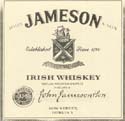|
Grassy Knowles posted:Mail for MacOS cannot accept psts, but you can get an outlook for mac trial which can accept the psts and export to .mbox Oh absolutely, he has extremely critical stuff in there related to investments and the like. What I really want is a way to get them out of outlook and into mail, so far all that’s occurred to me is moving them back into an online folder so they can propagate across devices again; or having him save them all as PDFs (the solution he proposed, but which would take some time given the sheer number.)
|
|
|
|

|
| # ? May 9, 2024 19:31 |
|
Warbird posted:Buy pops a NAS. Synology has Time Machine integration so that's all transparent though you are using Time Machine. What are the advantages of this vs a basic external hard drive? Would Time Machine work with a basic external hard drive (the sort that is just plug and play storage with no software) or does it need something that comes with built in software?
|
|
|
|
The Lord Bude posted:Oh absolutely, he has extremely critical stuff in there related to investments and the like. I highly recommend doing a pst>mbox solution, it sounds a bit painful but the alternatives end up more finicky which i’m doubting is the best choice for supporting him. The outlook solution I think he would trust more than using something like readpst from homebrew and there are a lot of scammy looking solutions to this problem on the general web.
|
|
|
|
Grassy Knowles posted:I highly recommend doing a pst>mbox solution, it sounds a bit painful but the alternatives end up more finicky which i’m doubting is the best choice for supporting him. The outlook solution I think he would trust more than using something like readpst from homebrew and there are a lot of scammy looking solutions to this problem on the general web. Yea I think you’re right. Is this super straightforward to do? Is there a guide i can read so Im not fumbling around with him looking over my shoulder?
|
|
|
|
I have a 2020 Air, which I use about equally on my lap and on my desk. When it's on my lap, it's (obviously) my primary and only monitor; when it's on my desk, I have a docking station connected with a large monitor which functions as the primary, and the built-in laptop display is the secondary (off to the side a bit but still visible). What I'm looking for is a way for apps to be in one orientation(?) (maximized or not, in a particular shape, etc.) when displayed on the big monitor, but then in a different configuration when the main monitor isn't connected. I feel like this used to happen automatically, but sometime over the past year (or more), it started "forgetting" where things were supposed to go in particular setups. Is there an app that restores this functionality, or that listens for a set of keystrokes that would do something like this?
|
|
|
|
The Lord Bude posted:Yea I think you’re right. Is this super straightforward to do? Is there a guide i can read so Im not fumbling around with him looking over my shoulder? It’s super simple; install outlook, import .pst, drag and drop mailbox from outlook for mac to finder to export as .mbox https://www.macworld.com/article/223319/importing-windows-outlook-messages-into-apples-mail.html
|
|
|
|
The Lord Bude posted:What are the advantages of this vs a basic external hard drive? Would Time Machine work with a basic external hard drive (the sort that is just plug and play storage with no software) or does it need something that comes with built in software? Time Machine is built in and works fine with an external hdd. I keep a copy of important files in iCloud (because iCloud is not a backup) and a TM backup on an external hdd. I want at least one copy of my data that is air-gapped (the hdd) and one that is offsite (iCloud). If your dad is this paranoid about viruses then an air-gapped backup that he updates daily might put him at ease; he could even use two disks and periodically rotate them for extra ease of mind. I have a Synology nas and I haven't had the best luck with using it as a target for Time Machine. My Mac mini worked fine with it, presumably because it's physically connected to the network with the nas. My wife's MacBook Air had issues multiple times with the backup getting corrupted or not finishing. This was after they made major changes to TM to make it more reliable as well, so I am not sure what's up there or if we're just unlucky. If you do go this route, there's a NAS thread where people can give you tips on doing this reliably. This option is relatively easy to setup but there are a few gotchas. Edit: Just realized I only half answered the question. The advantage of TM over just copying data to an external hdd is it makes incremental backups over time without requiring extra software since it's built into the OS. It also has some integrations in some of the default apps but that's a minor feature. To explain incremental backups, if you're not already aware: wikipedia posted:Time Machine saves hourly backups for the past 24 hours, daily backups for the past month, and weekly backups for everything older than a month until the volume runs out of space. At that point, Time Machine deletes the oldest weekly backup Cold on a Cob fucked around with this message at 13:18 on Nov 20, 2023 |
|
|
|
The Lord Bude posted:What are the advantages of this vs a basic external hard drive? Would Time Machine work with a basic external hard drive (the sort that is just plug and play storage with no software) or does it need something that comes with built in software? Iirc you could just use the external drive and tell the computer to use that as a TM Target. The advantages of a NAS are that you don’t have to keep the drive physically attached to the machine and that you’ll have RAID redundancy so when a drive does crap out you aren’t out your backed up data and can recover from the loss. Additionally they tend to have vastly more storage than a one off external drive and can also be used to run services like Plex and other things. This said, if your old man is this obstinate I’d just go buy a decently sized SSD and tell him to have at it. It may also be worth looking at a NVMe enclosure and drive and “making” one yourself to get the best possible speeds for just as much money/possibly less.
|
|
|
|
I updated to Sonoma and then my webcam which is a gopro stopped working because Apple changed how webcams work, something to do with having camera activity light. To get it working again I had to go into recovery mode and use an enable legacy webcams command in the terminal. Also now teams calls seem to use even more more resource than before, although I can't tell if it's Sonoma or 'New' Teams for work and school somehow being even shitter. I'm really tempted to just replace this Intel Mini with an M2 studio especially now I managed to get a work vm properly running correctly on an AS machine, but I know as soon as I buy one Apple will announce the M3 ones.
|
|
|
|
The Lord Bude posted:What are the advantages of this vs a basic external hard drive? Would Time Machine work with a basic external hard drive (the sort that is just plug and play storage with no software) or does it need something that comes with built in software? Time Machine with a NAS is more automated and he won't have to even think about doing back ups manually - it's constantly in sync. The same can be said with utilizing iCloud drive and just storing all his important files there. I'm guessing your dad would prefer janitoring his backups over having them be automated. I'll use this opportunity to get on my soapbox and just warn you and your dad that having your backup drive onsite where a fire could destroy everything isn't the suggested method for backing up one's important data. Is he scared of Apple having a copy of his e-mails from a decade ago? Corb3t fucked around with this message at 15:00 on Nov 20, 2023 |
|
|
|
Corb3t posted:Time Machine with a NAS is more automated and he won't have to even think about doing back ups manually - it's constantly in sync. The same can be said with utilizing iCloud drive and just storing all his important files there. He is vehemently opposed to his important documents being in the cloud; icloud is out of the question. I suspect he’d prefer to manually backup at a time of his choosing - can Time Machine do this? He’s also not at home for most of the day and much of his computer usage will be out of home, but he’d back up at night time when he comes home. He’s also a ‘computer should only be connected to the network when he’s actually using the web browser or checking his email’ kind of guy but I’m trying to wean him off that one.
|
|
|
|
For mouse button control, etc., on a Logitech mouse, is it worth picking up BetterTouchTool, or is Logitech's software sufficient?The Lord Bude posted:I suspect he’d prefer to manually backup at a time of his choosing - can Time Machine do this? Yes, you can set it to be automatic, or simply a manual processed initiated by the user.
|
|
|
|
Accountants are so funny. Shocked he hasn't been forced into using cloud-based Accounting software by now - I worked on accounting software years ago and all of our solutions were SaaS-based cloud apps so accounting firms can access their client's files on any device from anywhere with no need to backup any data. We definitely had some stragglers who refused to move off our older archaic platforms, though.
|
|
|
|
Canned Sunshine posted:Yes, you can set it to be automatic, or simply a manual processed initiated by the user. Very good. This plus an external drive of some sort is the way to go I think. I think a NAS is probably going to far, both in terms of complexity and expense. This is gonna be one of those situations where he buys a new computer and then everyone else around him gets to have easy christmas present ideas to fill in the gaps as far as buying him a mouse, external hard drive, stand alone numpad, laptop bag etc
|
|
|
|
Corb3t posted:Accountants are so funny. Shocked he hasn't been forced into using cloud-based Accounting software by now - I worked on accounting software years ago and all of our solutions were SaaS-based cloud apps so accounting firms can access their client's files on any device from anywhere with no need to backup any data. He’s been retired since 2011, and before that he’d moved on from being just an accountant - the last 15 years or so of his career he was the CFO of a small business (think like a hundred people or so, nothing dramatic) so he very much got to do things exactly how he wanted them done. No doubt if he was still working now he’d be pushing back hard against cloud anything; but all that stuff was still in its infancy when he retired (and he was vehemently opposed to it from the get go).
|
|
|
|
This reminds me of working with some of the lifers at the railroad back in the day. Motherfuckers would have multiple 30 gig PSTs and wondered why there were problems. And when they naturally corrupted because they were 30 loving gigs and nearly a decade old they’d get mad that we were only able to recover almost all of the emails. Whiffle ball bat. It’s the only way. Also, the cloud providers are going to be doing more thorough security on the stuff there by several orders of magnitude than just having the files sitting on a drive/laptop, but I won’t belabor the point.
|
|
|
|
Warbird posted:This reminds me of working with some of the lifers at the railroad back in the day. Motherfuckers would have multiple 30 gig PSTs and wondered why there were problems. And when they naturally corrupted because they were 30 loving gigs and nearly a decade old they’d get mad that we were only able to recover almost all of the emails. oh trust me, I know exactly how nuts it is, but the cloud thing is a lost cause, he’s deeply paranoid about anyone getting their hands on his financial documents. There’s only so far you can go trying to change the mind of a 68 year old. Luckily we’re probably only talking a couple hundred emails, not 30gigs worth.
|
|
|
|
Canned Sunshine posted:For mouse button control, etc., on a Logitech mouse, is it worth picking up BetterTouchTool, or is Logitech's software sufficient? I've been reasonably satisfied with logi options for my mx master 3, the critical feature being that I can set the mouse scroll different to the touch scroll. the only complaint i have is, when waking from sleep, the scroll direction is wrong for a few seconds until the software wakes up and (I assume) starts intercepting the input. Haven't tested bettertouchtool so I don't know if that would solve that issue. otherwise all the configuration options work and it doesn't seem to have any impact on battery life or performance.
|
|
|
|
Mandatory opposite viewpoint: Time Machine is unreliable trash, at best and at most used for file versioning — definitely not any kind of backup. If it just broke, that would be one thing. But it is unreliable in the sense that it will break at the drop of a hat and make no noise about it until [random] months later when it complains that you haven't backed up in a while. Hopefully, nothing has broken or been accidentally deleted in that silent timeframe.
|
|
|
|
Tippis posted:Mandatory opposite viewpoint: Time Machine is unreliable trash, at best and at most used for file versioning — definitely not any kind of backup. This is super true as of Big Sur at least where I am currently stuck, when TM fails it does so silently and it doesn’t seem to do much if any automated verification of backup integrity even on your full backups and not just the iterative ones so there are a lot of fun ways to lose months of files
|
|
|
|
TM seems like abandonware at this point.
|
|
|
|
I stopped using TM when it didn’t play nice with torrents and I was too lazy set up rules for it.
|
|
|
|
American McGay posted:I stopped using TM when it didn’t play nice with torrents and I was too lazy set up rules for it. You didn’t just set it to exclude your download and working folders?
|
|
|
|
APFS Time Machine has been a lot more reliant and performant for me, at least. But it’s not my only backup strategy.
|
|
|
|
Warbird posted:And when they naturally corrupted because they were 30 loving gigs and nearly a decade old they’d get mad that we were only able to recover almost all of the emails. I don’t understand why “file got real big and was first created a long time ago” means that it’s natural for it to be corrupted. Seems like something that the software should be easily able to handle in terms of storage integrity, even if operations on it are unwieldy.
|
|
|
|
Subjunctive posted:I don’t understand why “file got real big and was first created a long time ago” means that it’s natural for it to be corrupted. Seems like something that the software should be easily able to handle in terms of storage integrity, even if operations on it are unwieldy. Consumers are cheap, bit rot is real, and the necessary space needed to prevent it isn't worth it to most, I'd imagine. Most drives aren't even formatted in a file system that tries to prevent bit rot, and the solution is a multi-drive NAS that check for such things. Corb3t fucked around with this message at 21:53 on Nov 20, 2023 |
|
|
|
This guy knows what’s up, and is 100% correct.
|
|
|
|
You know for your Dad's specific situation, I think I'd recommend Carbon Copy Cloner and two or three external drives. CCC is extremely configurable, would him actively click a button to get the assurance he needs that the job is being performed, and having two drives means he can take one to your place for safe keeping and periodically swap them out, avoiding use of a cloud solution for offsite backup. If your place isn't feasible he could use a safe deposit box.
|
|
|
|
Is OP the actual “Dad” just talking in third person for advice? I’ll buy the Dad an account if he “trusts” it.
|
|
|
|
eightysixed posted:Is OP the actual “Dad” just talking in third person for advice? I’ll buy the Dad an account if he “trusts” it. No, Lord Bude is a longtime poster in the Mac threads with some foibles but nothing on this level.
|
|
|
|
Corb3t posted:Consumers are cheap, bit rot is real, and the necessary space needed to prevent it isn't worth it to most, I'd imagine. Most drives aren't even formatted in a file system that tries to prevent bit rot, and the solution is a multi-drive NAS that check for such things. I thought OP was talking about an environment where there was IT support (including OP) that had these problems.
|
|
|
|
Corb3t posted:Accountants are so funny. Shocked he hasn't been forced into using cloud-based Accounting software by now - I worked on accounting software years ago and all of our solutions were SaaS-based cloud apps so accounting firms can access their client's files on any device from anywhere with no need to backup any data. Had a friend who worked for several clients who did nothing but QuickBooks, they would pull poo poo like email her from their timeshare in Antigua and say "What are you doing at 3 AM looking at the books" Some of them were super paranoid and didn't have QuickBooks online, but having 24/7 access to that poo poo converted them. Intuit made the choice for a lot of people when they discontinued their desktop version just this May, forcing everyone to use the online/cloud version or else.
|
|
|
|
eightysixed posted:Is OP the actual “Dad” just talking in third person for advice? I’ll buy the Dad an account if he “trusts” it. I’ve been reading their posts for a while so I don’t think so, but this would be an incredible plot twist
|
|
|
|
kefkafloyd posted:APFS Time Machine has been a lot more reliant and performant for me, at least. But it’s not my only backup strategy. Yeah I’ve had a couple completely separate workstations with apfs Time Machine backups for several years now with none of the random failures the old HFS ones had. I’d say it’s pretty stable now. I believe they’re using real file system snapshots and things and not a bunch of symlink hacks like in the old days.
|
|
|
|
Last Chance posted:Yeah I’ve had a couple completely separate workstations with apfs Time Machine backups for several years now with none of the random failures the old HFS ones had. It's definitely more stable overall but I still had bad luck with it with my wife's MacBook Air + syno despite following all the recommendations (separate volumes, no recycle bin or snapshots enabled, SMB instead of AFP). Been meaning to try again but
|
|
|
|
I don’t use Network Time Machine, so that’s one difference.
|
|
|
|
Yeah for a connected disk it has been 100% reliable for me and my wife, and we have used it to rescue a few older files here and there.
|
|
|
|
Subjunctive posted:I thought OP was talking about an environment where there was IT support (including OP) that had these problems. I was the one doing the IT support in question. This was a decade or so ago and they were on old has/software back then (spent multiple weekends hauling XP machines up and down the building when the cutoff came for example), but it was official guidance from either Corp IT or Microsoft that anything in PST land above 2 gigs would start to corrupt over time (iirc). The railroad cops I was tasked with supporting didn’t do computer good so they’d regularly end up in a right spot because of the size and age of the files as mentioned earlier. It was a bit of a catch 22, I’ll give them that. When the EPA demands some files or correspondence it’s drat well in your interest to fork them over quick. The feds do not work fast so it was kind of understandable for them to want to hold onto stuff. In practice they never deleted anything goddamn ever and it all went to poo poo pretty regularly when the file holding 6 figures worth of emails went tits up.
|
|
|
|
Tayter Swift posted:You know for your Dad's specific situation, I think I'd recommend Carbon Copy Cloner and two or three external drives. CCC is extremely configurable, would him actively click a button to get the assurance he needs that the job is being performed, and having two drives means he can take one to your place for safe keeping and periodically swap them out, avoiding use of a cloud solution for offsite backup. If your place isn't feasible he could use a safe deposit box. My place is the bedroom right next to his. Right now his backup methodology is just the one external drive that he manually copies files to and which sits on his desk in his bedroom.
|
|
|
|

|
| # ? May 9, 2024 19:31 |
|
Anyone have any advice about what to do for Safari web clipping into OneNote? MS seems to have stopped support for anything but chromium stuff.
|
|
|
|