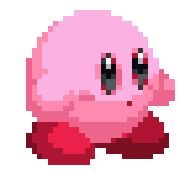|
bawfuls posted:Cool, that helps me decide. Note that this is the DDR4-facing model of this motherboard. The DDR5-facing model costs about $35 extra, but it comes with an additional M2 slot for SSDs and the like (and generally, a more sensible layout that doesn't block slots with what would be a two-slot-blocking cooler on other boards installed) and, well, DDR5 support instead of DDR4. Make sure you get the right RAM for your motherboard! DDR4 is cheaper, though, due to being a comparatively old technology at this point. bawfuls posted:and now I'm wondering about the i5-12600K vs Ryzen 5800X, the budget creep is real... The 12700KF is just $60 more, for both you and Ybrik. Budget creep, but it's literally all the same parts otherwise, you just pay three jacksons more for an eight-core CPU instead of six. It can be worthwhile, both the 600 and 700 are insanely great parts at the prices offered. Shifting over to a Ryzen 5000 will require a little part shuffling but not too much (and forever warnings that AM4 products are largely discontinued at this point). SpaceDrake fucked around with this message at 21:00 on Nov 24, 2023 |
|
|
|

|
| # ? May 31, 2024 15:46 |
|
SpaceDrake posted:Note that this is the DDR4-facing model of this motherboard. The DDR5-facing model costs about $35 extra, but it comes with an additional M2 slot for SSDs and the like (and generally, a more sensible layout that doesn't block slots with what would be a two-slot-blocking cooler on other boards installed) and, well, DDR5 support instead of DDR4. Make sure you get the right RAM for your motherboard! DDR4 is cheaper, though, due to being a comparatively old technology at this point. edit: and it sounds like the Ryzen chips are somewhat lacking in that sense as well with a soon-to-be-outdated socket, so that helps cement the choice bawfuls fucked around with this message at 21:06 on Nov 24, 2023 |
|
|
|
Branch Nvidian posted:Rip and tear, little buddy. Thank you so much, I'll post pics when I build it!
|
|
|
|
The $140 12600KFs and $150 12600Ks are huge budget builder wins right now, those + a Bx60 board + 2 x 16gb of DDR4/5 (board depending) can get you a lot of goddamn computer for $300-350
|
|
|
|
Do note that, predictably, there's been a bit of a run on the 12600KF and 12700K (they have finally been blitzed off Amazon after a week and Newegg's a bit backed up), but the 12600K and 12700KF are still available for same-day delivery and stock seems solid. That these aren't selling out instantly even at these absurd prices is itself a bit absurd to me.  (Still trying to figure out exactly what system core I want to go for. Come on, someone put the 7800X3D on sale for under $350...) Branch Nvidian posted:I'm old and violently refuse to download or otherwise having anything to do with Tiktok, but it looks like whatever sale they're doing on this is bananas. It's actually kind of awkward for PC parts, they only want to apply one coupon at a time, so the best idea is to buy parts individually or in pairs for the best possible discount applied. That said, it seems possible to get the 12700 + B760 system core for around $320 or so (they're offering 12700KFs for $180 and the coupons are good for everything), the main problem is that they'll be shipping between the 5th and 11th of December, and I'm a huge baby who doesn't want to wait that long.  And aside from the first presenter on the stream being kind of cringe, they pointedly do not have the X3D Ryzens on offer at all. 
SpaceDrake fucked around with this message at 22:15 on Nov 24, 2023 |
|
|
|
Pain of Mind posted:Ryzen 5 2600 I have a very similar build from 5 years ago and tried to upgrade my ram yesterday before discovering the ryzen 2600 can't support faster ram than 3000mhz. Or at least mine can't, there are some reports out there of people hitting 3200 or occasionally 3600. However you can downclock the ram to 3000 if you get 3200mhz sticks.
|
|
|
|
DoombatINC posted:The $140 12600KFs and $150 12600Ks are huge budget builder wins right now, those + a Bx60 board + 2 x 16gb of DDR4/5 (board depending) can get you a lot of goddamn computer for $300-350
|
|
|
|
SpaceDrake posted:Do note that, predictably, there's been a bit of a run on the 12600KF and 12700K (they have finally been blitzed off Amazon after a week and Newegg's a bit backed up), but the 12600K and 12700KF are still available for same-day delivery and stock seems solid. That these aren't selling out instantly even at these absurd prices is itself a bit absurd to me. Dawg, just pull the trigger on the 12700K and a B760 board. You've waited this long, what's a little longer for shipping?
|
|
|
|
Zero VGS posted:Thanks for the advice, I modified the cooling fan for my CPU and managed to cram one of the DIMMs over a slot to get dual channel working: OK, I checked into things and the RAM sticks are two of these: https://semiconductor.samsung.com/dram/module/sodimm/m471a4g43ab1-cwe/ They are supposed to be able to run at 3200mhz, but if I set that as the DRAM overclock speed in BIOS without changing anything else like timings, I'll reach the desktop with corrupt graphics and Windows will crash after about 10 seconds. I don't think my motherboard supports XMP because it is an oddball AsrockRack: https://www.asrockrack.com/general/productdetail.asp?Model=X570D4I-2T#Specifications Do I just have to figure out what all the CAS timings were supposed to be for the 3200mhz XMP profile, and punch them into the BIOS manually?
|
|
|
Branch Nvidian posted:Dawg, just pull the trigger on the 12700K and a B760 board. You've waited this long, what's a little longer for shipping? I wasn't who you were talking to but that was the push I needed. From an i7700 to a 12700K, should be more than a minor improvement.
|
|
|
|
|
SpaceDrake posted:I simply wish to comment that this Newegg Live TikTok event is like staring into a portal to hell There’s no way to browse what’s on offer without a TikTok account, right?
|
|
|
|
bawfuls posted:I did it, I clicked the buttons. Now for the shipping waiting game Just wanted to say that the 12600KF is $100+tax on Newegg’s TikTok shop. They even have multiple coupons so you could pick up a motherboard too. I think the TikTok coupons can stack to make it even better. Definitely worth downloading and checking out. Not everything online is on their TikTok shop, but I got most of what I needed off there Edit: whoops missed people were talking about Newegg’s TikTok shop lol Edit2: if it helps, they have shipped today the stuff I ordered on 12/22. Delivery still shows 12/4-8, but I believe~ blahz fucked around with this message at 23:02 on Nov 24, 2023 |
|
|
|
Went to microcenter and did my pickup. Took all of 10 minutes even with it being black Friday. Waiting on my GPU and fan that I should have Tuesday and I'll be good to go. Something I forgot to ask about, how old of a hdd is too old to keep using? Per CrystalDiskInfo my drives 'power on hours' are at: 21,206 (nvme) 87,124 (hdd) 45,306 (hdd) 19,287 (hdd) 64,010(sdd) 19,390 (hdd) All of them read 'good' health status but seeing how old at least 2 of them are worries me just a bit to wonder if I should just replace them.
|
|
|
|
SpaceDrake posted:But in general, yeah, forward IO has just been trending away the past half decade simply because of the realities of the thermal situations modern hardware is creating. A bit like the Y60, though, you may want to look at where you position your case and how you actually connect stuff; a few of the cases with side-mount IO might suit your needs just as well. For the ones where they shove the card right in front, how are they exposing the I/O ports for the card? I think this isn't particularly quirky with any of the ones you linked to me, but it was my first thought when I looked at them and was figuring out what went where.
|
|
|
|
Shifty Pony posted:I wasn't who you were talking to but that was the push I needed. From an i7700 to a 12700K, should be more than a minor improvement. Zero VGS posted:OK, I checked into things and the RAM sticks are two of these: https://semiconductor.samsung.com/dram/module/sodimm/m471a4g43ab1-cwe/  I have a lot of questions, but they're going to come off as aggressive, and rather than make you feel like you need to defend yourself I'm just gonna get straight to the point: If something isn't on the Qualified Vendors List then it cannot be guaranteed to work fully. The QVL is parts that the board maker has tested in the board to ensure they work at the advertised speed. I'm looking at the BIOS/UEFI for that ASRockRack board and I don't see anything about XMP/DOCP/EXPO, and your kit is not on the memory QVL for that board, so you either need to find the whole list of timings for that set of RAM and try to manually enter them or just accept you're going to have to run it at a lower speed to prevent crashing.
|
|
|
|
the great thing about never playing bleeding-edge games and only upgrading my system every ~7ish years is that very cheap upgrades feel amazing when they do happen
|
|
|
|
Rinkles posted:There’s no way to browse what’s on offer without a TikTok account, right? Correct. That said, I just logged in via one of my semi-disposable Google accounts so it's ultimately a bit whatever. bawfuls posted:the great thing about never playing bleeding-edge games and only upgrading my system every ~7ish years is that very cheap upgrades feel amazing when they do happen But the converse of doing it this way is the siren song of getting awesome things when you do upgrade, especially with the possibility of Deals hanging ripe and sweet in the air...  Branch Nvidian posted:Dawg, just pull the trigger on the 12700K and a B760 board. You've waited this long, what's a little longer for shipping? But... but the siren song of a further-discounted 7800X3D...  (besides, it's not like the Amazon 12700s seem to be going anywhere, lmao) More seriously: Rocko Bonaparte posted:For the ones where they shove the card right in front, how are they exposing the I/O ports for the card? I think this isn't particularly quirky with any of the ones you linked to me, but it was my first thought when I looked at them and was figuring out what went where. I don't... quite understand the question? Front I/O on cases is always handled via connections to plugs and headers on the motherboard that you wire yourself (and the "wiring" is more Lego-like as opposed to real electrical engineering these days), with rear I/O handled via a standard ATX form factor backplane on all motherboards. Cases will have room for the motherboards they indicate in their spec sheets; their physical dimensions will tell you if a given graphics card fits, and PCPartPicker will also warn you if a given card you select won't fit a case. GPUs don't interfere with wiring the front I/O of a case, the shift toward higher-wattage parts in desktops is what's caused the fan-heavy modern design of cases that's moved the I/O ports on the cases proper to other positions. SpaceDrake fucked around with this message at 00:33 on Nov 25, 2023 |
|
|
|
Digital Jedi posted:Went to microcenter and did my pickup. Took all of 10 minutes even with it being black Friday. Waiting on my GPU and fan that I should have Tuesday and I'll be good to go. When they are no longer big enough or fast enough to serve your purpose. Just leave crystaldiskinfo running in the background with a 1440 minute auto-refresh interval and if it ever pops an alarm, rip and replace before the data is lost. HDDs generally fail in a bathtub curve, but aside from some well known examples that consistently fail after X years of service, once you are past that initial lip of "infant mortality" the average drive will outlive its usefulness as long as you keep backups of the important stuff. If you don't keep backups, it will of course explode at the most inconvenient time and take everything important with it.
|
|
|
|
Thanks I've set that refresh and hopefully never need to worry.Indiana_Krom posted:If you don't keep backups, it will of course explode at the most inconvenient time and take everything important with it. Somehow I have never had a failure and never have done backups. I type as the monkey paw curls. I was looking into getting a synology and finally doing backups this year
|
|
|
|
Looking to make some value upgrades on my 2020 AM4 build and get a few more years out of it. What country are you in? United States Do you live near Microcenter? Nope What are you using the system for? Web and Office? Gaming? Video or photo editing? Professional creative or scientific computing? Shitposting? Gaming What's your budget? We usually specify for just the computer itself (plus Windows), but if you also need monitor/mouse/whatever, just say so. ~$700, could go a hundred or two higher if its worth it. If you're gaming, what is your monitor resolution / refresh rate? How fancy do you want your graphics, from “it runs” to “Ultra preset as fast as possible”? Seriously answer this. It drastically changes the recommendations you will get. 1440p high settings for newer games (Lies of P, Elden Ring, Resident Evil 4 Remake, Armored Core, Path of Exile 2) ,I have a 144hz monitor but have never noticed much of a difference from 60 fps honestly so that isn't a deal breaker. If you’re doing professional work, what software do you need to use? What’s your typical project size and complexity? If you use multiple pieces of software, what’s your workflow? N/A PCPartPicker Part List CPU: AMD Ryzen 7 5800X 3.8 GHz 8-Core Processor ($174.00 @ Amazon) CPU Cooler: ID-COOLING SE-224-XTS BLACK 70 CFM CPU Cooler ($29.99 @ Amazon) Motherboard: Asus TUF GAMING B550-PLUS WIFI II ATX AM4 Motherboard ($149.99 @ Newegg) Memory: Corsair Vengeance LPX 32 GB (2 x 16 GB) DDR4-3600 CL18 Memory ($74.98 @ Amazon) Storage: Crucial P1 500 GB M.2-2280 PCIe 3.0 X4 NVME Solid State Drive Storage: Samsung 970 Evo Plus 1 TB M.2-2280 PCIe 3.0 X4 NVME Solid State Drive ($84.99 @ Amazon) Video Card: XFX Speedster QICK 319 Core Radeon RX 6750 XT 12 GB Video Card ($329.99 @ Amazon) Case: NZXT H510 ATX Mid Tower Case Power Supply: EVGA 600 W1 600 W 80+ Certified ATX Power Supply ($62.68 @ Amazon) Total: $906.62 Prices include shipping, taxes, and discounts when available Generated by PCPartPicker 2023-11-24 18:42 EST-0500 My current rig is running a 2060 super, Ryzen 5 3600 and 16 gigs of ram. I want to make as easy an upgrade as possible so I want to stay with my B550 motherboard and 600W power supply. The 5800x seems to be at a great price, while the 5800X3D feels like overkill and potentially a bit much for the power supply with the GPU upgrade. For graphics cards I'm stuck between the 6750XT for $339 and the 6800XT for $449. I know for pure value the 6800XT wins but I'm slightly worried about power draw and spacing in my case/motherboard. The 6750XT seems like a safer bet for these reasons but I don't want to be kicking myself down the road for trying to save a few bucks. Thanks!
|
|
|
|
So-so Miscreant posted:Looking to make some value upgrades on my 2020 AM4 build and get a few more years out of it. I'm assuming you're also keeping your case and that you already have the storage. I kept the 5800X, changed the cooler (unless you already have the one in your list), changed the RAM to 3200 MHz CL 16 for cheaper (again, assuming you don't already have this), and why not split the difference between the 6750 XT and the 6800 XT and get a 6800? PCPartPicker Part List CPU: AMD Ryzen 7 5800X 3.8 GHz 8-Core Processor ($174.00 @ Amazon) CPU Cooler: Thermalright Peerless Assassin 120 SE 66.17 CFM CPU Cooler ($33.90 @ Amazon) Motherboard: Asus TUF GAMING B550-PLUS WIFI II ATX AM4 Motherboard (Purchased For $0.00) Memory: TEAMGROUP T-Create Expert 32 GB (2 x 16 GB) DDR4-3200 CL16 Memory ($51.99 @ Amazon) Storage: Crucial P1 500 GB M.2-2280 PCIe 3.0 X4 NVME Solid State Drive (Purchased For $0.00) Storage: Samsung 970 Evo Plus 1 TB M.2-2280 PCIe 3.0 X4 NVME Solid State Drive (Purchased For $0.00) Video Card: XFX Speedster SWFT 319 Radeon RX 6800 16 GB Video Card ($379.99 @ Newegg Sellers) Case: NZXT H510 ATX Mid Tower Case (Purchased For $0.00) Power Supply: EVGA 600 W1 600 W 80+ Certified ATX Power Supply (Purchased For $0.00) Total: $639.88 Prices include shipping, taxes, and discounts when available Generated by PCPartPicker 2023-11-24 20:38 EST-0500
|
|
|
|
Branch Nvidian posted:I'm assuming you're also keeping your case and that you already have the storage. I kept the 5800X, changed the cooler (unless you already have the one in your list), changed the RAM to 3200 MHz CL 16 for cheaper (again, assuming you don't already have this), and why not split the difference between the 6750 XT and the 6800 XT and get a 6800? Do you think this would be okay with my current power supply? Looking around other forums people talk about having extra headroom on it and with the new upgrades I'm worried about cutting it close.
|
|
|
|
So-so Miscreant posted:Do you think this would be okay with my current power supply? Looking around other forums people talk about having extra headroom on it and with the new upgrades I'm worried about cutting it close. I mean, if it were me personally I'd want a little more room 650W or 750W, but AMD's own suggested PSU size for the 6750 XT and 6800 non-XT is a 600W unit (they have the same TDP of 250W).
|
|
|
|
SpaceDrake posted:I don't... quite understand the question? What I got from the previous discussion is there's a trend of mounting video cards to the front inside of cases. Assuming that is true and I didn't just mix that up in some Thanksgiving stupor, then how does one get to the rear ports on the card? I understand adapters for the PCI port--especially since they've gotten quite narrow--since I already have to use something like this with the mini-ITX case I'm using. This case has a rear spot for the card since it still mounts along the length of it, not vertically in the front. I don't think that applied to any of the cases you sent me, so I'm asking about the other ones that are doing that kind of thing. It's a "how does that even work?" category.
|
|
|
|
Will give the 6800 a shot with my PSU, appreciate the help!
|
|
|
|
Rocko Bonaparte posted:What I got from the previous discussion is there's a trend of mounting video cards to the front inside of cases. Assuming that is true and I didn't just mix that up in some Thanksgiving stupor, then how does one get to the rear ports on the card? I understand adapters for the PCI port--especially since they've gotten quite narrow--since I already have to use something like this with the mini-ITX case I'm using. This case has a rear spot for the card since it still mounts along the length of it, not vertically in the front. I don't think that applied to any of the cases you sent me, so I'm asking about the other ones that are doing that kind of thing. It's a "how does that even work?" category. They're not being mounted to the front of the case, they're being vertically mounted on the side of the case. Rear I/O is accessible because the case has to support vertical mounting. Unless you're talking about the up-right style cases such as the NZXT H1, Thermaltake The Tower 100/200, SSUPD Meshroom & Meshlicious, or Hyte Revolt, in which case the I/O is accessed from the bottom of the case since that's where the GPU will be screwed into the case. This is the SSUPD Meshroom S V2, for reference. 
|
|
|
DoombatINC posted:These bundles get switched up here and there with supply but they tend to exist pretty steadily, it's not a black friday exclusive thing or anything, and the 7700X bundle they have is a good value Excellent! The downside of only building a system as infrequently as I do is having to get back up to speed on everything and finding that sweet spot of cost to performance.
|
|
|
|
|
Any cases, power supplies, or GPU get a sale this Friday? Looks like everything is the same other than some Corsair case being a bit disconnected. But the ones being recommended here for mids are most likely better.
|
|
|
|
take me you ANIMAL posted:Any cases, power supplies, or GPU get a sale this Friday? Newegg has some ~sick sales~ on PSUs through TikTok today, and put up some older GPUs for sale, but that was about it. It was mostly about complete devices today. The bigger news is probably the 5800X joining the 12000 CPUs in "oh god clear out the stock" territory.
|
|
|
|
Branch Nvidian posted:They're not being mounted to the front of the case, they're being vertically mounted on the side of the case. Rear I/O is accessible because the case has to support vertical mounting. Unless you're talking about the up-right style cases such as the NZXT H1, Thermaltake The Tower 100/200, SSUPD Meshroom & Meshlicious, or Hyte Revolt, in which case the I/O is accessed from the bottom of the case since that's where the GPU will be screwed into the case. Okay I think I figured out what was going through my little brain. I saw a bunch of cases with images of three disco fans in the front and thought that was some GPU just blasting straight out the front.
|
|
|
|
Branch Nvidian posted:so you either need to find the whole list of timings for that set of RAM and try to manually enter them or just accept you're going to have to run it at a lower speed to prevent crashing. I'm fine with screwing with it, can't hurt to try. However, when I go to set the CAS latency and other timings in the Bios, it goes up to 21 CLK (the ram is supposed to be 22-22-22) and there's also what appears to be options for Hexadecimal like "1Fh" etc. I found one other person with the same exact RAM who posted a CPU-Z of theirs running, so that gives me a hint. Again, this screenshot below is someone else, not me: 
Zero VGS fucked around with this message at 09:40 on Nov 25, 2023 |
|
|
|
There's a WD_BLACK SN770 2TB M.2 2280 going for 67% off on Amazon, a quick Google tells me it's not quite as fast as some newer drives. Is this a concern for stuff like gaming or is it only a big deal if you're doing tonnes of file transferring etc.?
|
|
|
|
Zero VGS posted:I'm fine with screwing with it, can't hurt to try. However, when I go to set the CAS latency and other timings in the Bios, it goes up to 21 CLK (the ram is supposed to be 22-22-22) and there's also what appears to be options for Hexadecimal like "1Fh" etc. I suggest downloading the DRAM Calculator for Ryzen and letting it pull the subtimings for you and then just enter those. I don't do much memory overclocking, so I fear I'm at the end of what I can personally help with in regards to this.
|
|
|
|
Canada here not next to anyone who can build this for me, and time for my 5-7 year upgrade, how's this look for gaming? PCPartPicker Part List CPU: Intel Core i5-12600KF 3.7 GHz 10-Core Processor ($140.00 @ Newegg) CPU Cooler: Cooler Master Hyper 212 Spectrum V3 71.93 CFM CPU Cooler ($29.99 @ Amazon) Motherboard: Asus PRIME B760-PLUS D4 ATX LGA1700 Motherboard ($178.19 @ Amazon) Memory: Corsair Vengeance LPX 32 GB (2 x 16 GB) DDR4-3600 CL18 Memory ($74.98 @ Amazon) Video Card: Asus TUF GAMING GeForce RTX 4070 Ti 12 GB Video Card ($809.95 @ B&H) Case: Fractal Design Pop XL Air ATX Full Tower Case ($109.99 @ B&H) Power Supply: EVGA SuperNOVA 1000 GT 1000 W 80+ Gold Certified Fully Modular ATX Power Supply ($139.99 @ Best Buy) Monitor: Acer Predator X27U bmiipruzx 27.0" 2560 x 1440 240 Hz Monitor ($699.99 @ B&H) Total: $2183.08 Prices include shipping, taxes, and discounts when available Generated by PCPartPicker 2023-11-25 06:45 EST-0500 The only things I am really have no clue about are the mobo and ram. I've got a few extra ssds that I'm assuming I will be able to add to this but not really sure on the slots or whether a mobo upgrade is in order (this was the random one and ram that Newegg suggested). I already have the monitor as well.
|
|
|
|
Rookoo posted:There's a WD_BLACK SN770 2TB M.2 2280 going for 67% off on Amazon, a quick Google tells me it's not quite as fast as some newer drives. Is this a concern for stuff like gaming or is it only a big deal if you're doing tonnes of file transferring etc.? Well, it looks like that deal got annihilated immediately  but while it's not as fast on full reads or random reads as newer drives, the 770 is still quite capable and might only have some "problems" on especially huge loads or if a game just wants to hot swap assets constantly. In most cases, you probably won't notice the issues much, and if a game is better (or a bit older) about streaming assets, it's a non-issue. It'd make for a fantastic secondary drive, especially on a steep discount. but while it's not as fast on full reads or random reads as newer drives, the 770 is still quite capable and might only have some "problems" on especially huge loads or if a game just wants to hot swap assets constantly. In most cases, you probably won't notice the issues much, and if a game is better (or a bit older) about streaming assets, it's a non-issue. It'd make for a fantastic secondary drive, especially on a steep discount.Rocko Bonaparte posted:Okay I think I figured out what was going through my little brain. I saw a bunch of cases with images of three disco fans in the front and thought that was some GPU just blasting straight out the front. Ahhh. Yes, if you've been out of the case game for a while, it can be confusing to look at new cases and try to understand what's going on.  But yeah, the idea is that modern case design largely leans into the front panel being dominated by dedicated intake fans or the fans of a liquid cooling heat radiator. (Some pre-built providers don't... quite grok this concept, and you can find some funny reviews from folks like Steve over at Gamers Nexus going over some particularly silly prebuilts.) You saw the trend toward this back in the 2010s, though intake fans right up front were less common then, and it's all down to both GPUs generally getting a bit larger over time, and the high end of GPU and CPUs drawing and shedding much more power - it was kept under control for a little bit (though Nvidia has been taking GPUs to excess for some time), but with the direction trend of RTX GPUs (and what AMD's RX GPUs need to stay competitive) and Intel just completely throwing caution to the wind after the debut of Ryzen and now routinely producing CPUs that, even outside of the high end, go up to two hundred fifty loving watts as their TDP, there's far more need for airflow if you even want to contemplate aircooling a personal computer. The easy way to provide that has been big intakes in the front with plenty of room toward the back and top for heated air to escape, so that's how it's gone, and it's why external bays are being increasingly relegated to history and why "front" I/O is now often found on other case facing toward the front of the case.
|
|
|
|
flashman posted:Canada here not next to anyone who can build this for me, and time for my 5-7 year upgrade, how's this look for gaming? So unless you're planning to buy in the States and then head back up to Canada, our pricing is different. As such I've changed to Canadian pricing and changed your parts list for the following reasons: CPU: 12600K is cheaper than the 12600KF for some reason. Cooler: Hyper 212 is trash by today's standards and no one should be buying it. Replaced with a far superior cooler. Motherboard: Changed to a unit that supports DDR5, since this is supposed to last you a good while you might as well go with the faster speeds DDR5 provides. RAM: See above GPU: Cheaper 4070 Ti, that's it. Case: The Fractal Pop Air is fantastic, the Pop Air XL is utterly massive. Changed to the regular mid-tower version for cheaper. PSU: EVGA has great power supplies, but the RMe from Corsair is higher rated and, again, a little cheaper. PCPartPicker Part List CPU: Intel Core i5-12600K 3.7 GHz 10-Core Processor ($214.98 @ Best Buy Canada) CPU Cooler: Thermalright Peerless Assassin 120 SE ARGB 66.17 CFM CPU Cooler ($44.90 @ Amazon Canada) Motherboard: ASRock B760M PG Lightning Micro ATX LGA1700 Motherboard ($100.42 @ Vuugo) Memory: TEAMGROUP T-Force Delta RGB 32 GB (2 x 16 GB) DDR5-6000 CL30 Memory ($129.97 @ Newegg Canada) Video Card: MSI VENTUS 3X E OC GeForce RTX 4070 Ti 12 GB Video Card ($1049.00 @ Canada Computers) Case: Fractal Design Pop Air ATX Mid Tower Case ($109.98 @ Newegg Canada) Power Supply: Corsair RM850e (2022) 850 W 80+ Gold Certified Fully Modular ATX Power Supply ($119.99 @ Memory Express) Monitor: Acer Predator X27U bmiipruzx 27.0" 2560 x 1440 240 Hz Monitor (Purchased For $0.00) Total: $1769.24 Prices include shipping, taxes, and discounts when available Generated by PCPartPicker 2023-11-25 08:07 EST-0500
|
|
|
|
Branch Nvidian posted:So unless you're planning to buy in the States and then head back up to Canada, our pricing is different. As such I've changed to Canadian pricing and changed your parts list for the following reasons: This is sick brother thank you. The cooler I picked at random as well, appreciate your help. Going to order this now.
|
|
|
|
For any other potential builders in Canada, I found out from a Canadian friend that Canada Computers has a bundle with the 7800X3D, a Gigabyte B650 Aorus Elite AX, and TeamGroup T-FORCE VULCAN 32GB 6000MHz CL38 for $798.98 CAD, BUT also has a bundle with the 7950X3D with the same board and RAM for only $100 CAD more. Gaming performance will be almost identical, but if you don't mind spending an extra hundred loonies you'll get a much better CPU for any kind of production workload you may do. Obviously this isn't going to be for everyone, and it might even be some kind of a pricing error, but that CPU would normally carry a $280-$360 CAD price premium. 7800X3D Bundle 7950X3D Bundle Branch Nvidian fucked around with this message at 16:38 on Nov 25, 2023 |
|
|
|
Zero VGS posted:I'm fine with screwing with it, can't hurt to try. However, when I go to set the CAS latency and other timings in the Bios, it goes up to 21 CLK (the ram is supposed to be 22-22-22) and there's also what appears to be options for Hexadecimal like "1Fh" etc. fyi, memory tuning is a very tedious process and can take an inordinate amount of time to get stable enough. here is a good guide for ddr4: https://github.com/integralfx/MemTestHelper/blob/oc-guide/DDR4%20OC%20Guide.md
|
|
|
|

|
| # ? May 31, 2024 15:46 |
|
Zero VGS posted:I'm fine with screwing with it, can't hurt to try. However, when I go to set the CAS latency and other timings in the Bios, it goes up to 21 CLK (the ram is supposed to be 22-22-22) and there's also what appears to be options for Hexadecimal like "1Fh" etc. You're going to either have to manually enter all the timings, voltages, and clocks, or find where in your BIOS it says "use JEDEC settings" or something. You have JEDEC RAM, that is the default, most efficient speeds that every prebuilt Dell, HP, and Lenovo uses, while 5% of this thread is overclocking their RAM via XMP or similar. Are you able to set RAM clocks in bios? Start there. Fix the clock, then punch in timings. Edit: Your RAM has clocks, timings, and voltage on a sticker on the side of the memory with it. I've never trusted XMP so I always punch in the numbers manually. Twerk from Home fucked around with this message at 16:58 on Nov 25, 2023 |
|
|