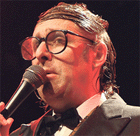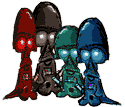|
I will never have confidence in Samsungís ability to write decent software and now that TVs are computers that matters.
|
|
|
|

|
| # ? Jun 6, 2024 00:45 |
|
qirex posted:I will never have confidence in Samsungís ability to write decent software and now that TVs are computers that matters. I agree with this, but also, I donít think LG is any better and this is a big part of why I intend to just plug in an Apple TV device to make that do as much of the work as possible.
|
|
|
|
Both make terrible refrigerators.
|
|
|
|
LG so bad with updating they killed their phone division
|
|
|
|
To be just a wee bit contrary, I hate smart tv poo poo but I'm pleasantly surprised by the LG software. They even put a fully functional screen reader for visually impaired people in it. And it runs snappy. Course this is the first tv I've gotten since 2017, and that was a tiny tcl roku tv and otherwise I'm like a decade out of date.
|
|
|
|
Samsungs don't have Dolby vision. The only Samsung TV you could consider buying is their top of the line non oled one for people with bright sunny rooms that watch CNN all day.
|
|
|
|
MikusR posted:Samsungs don't have Dolby vision. Depends on how much you care about Dolby Vision. QD-OLED is arguably the best looking OLED and the Samsung is much more affordable than the Sony.
|
|
|
|
Delthalaz posted:OK. I have a 55" at a 9-10' foot distance, and it's fine for TV shows (which generally tend to be shot with more close-ups and TV-friendly aspect ratios). But for movies I often would like a larger screen, but it would be difficult (well, awkward) for me to make enough space for anything larger than 55." In short, if you like movies and have the space, a 65" (or larger) would be better. Then again I spent my first 35 years of life watching TVs that were 27" or smaller, and at the time it seemed OK.
|
|
|
|
MikusR posted:Samsungs don't have Dolby vision. Yeah I am just not really sure how to weight this as someone that hasnít really had a tv good enough to care about this sort of thing before.
|
|
|
|
Question about options for glare/reflection. Got that TCL S4 43", liking it a lot, only downside is the reflection glare when the ceiling light is on. I do also have a couple lamps I sometimes use for more cinematic lighting, but it's a shared room etc, so we don't want it to be semi-dark all the time. Also rtings mentioned this TCL being the best cheap TV for a bright room due to decent reflection handling. It's also the only 43" TV on the list, which is what works for me at the moment. My old Sharp TV I guess had a more matte finish so this wasn't as noticable. Looking into options now I see various $75 dollar non-glare TV protector thingies on Amazon, those any good? I read tilting it downard can help, but it didn't seem to. Any other options? I also have a while to return the TCL if there's another TV with notably better reflection handling under say $700 etc. There are some Samsungs that seemed less glare/reflection heavy in the store. Granted they had lower ratings in other areas I think. I'm not a big stickler for image quality and I'm used to lower contrast / less dark black levels etc, so maybe one of those screen things would be ok. But haven't heard much about those. Ones on Amazon also say blue light blocker, which I'm not looking for in particular. And I like the option to have it at a lower brightness/backlight for eye comfort and TV web browsing etc, so that's another reason reflection handling is a big one. The really well received Samsung QLED is about $1000, so curious if there's a cheaper solution. Heavy Metal fucked around with this message at 06:42 on Nov 24, 2023 |
|
|
|
Walmart has the 50" Onn TV for $248 CAD. Not gonna beat that. I think it might have to be my christmas gift to my parents to replace the 46" RCA I bought them 10 years ago which really has no issues aside from the remote being dumb (enter isn't the button in the center of the arrows, its off center in a row below). It'll make my life easier just having the Roku built in, and I assume it'll have CEC which will open up some options for adding some kind of better audio output later on.
|
|
|
|
I posted it in it's own thread, and it's sold out now (but lasted for like 2 full days), but Walmart had the 65" TCL 4 series for $228 lol. That's nuts.
|
|
|
|
Number_6 posted:I have a 55" at a 9-10' foot distance, and it's fine for TV shows (which generally tend to be shot with more close-ups and TV-friendly aspect ratios). But for movies I often would like a larger screen, but it would be difficult (well, awkward) for me to make enough space for anything larger than 55." In short, if you like movies and have the space, a 65" (or larger) would be better. OK just pulled the trigger on a 65Ē LG C3!
|
|
|
|
GreenNight posted:Both make terrible refrigerators. Can confirm, my Samsung refrigerator is crap
|
|
|
|
I've had great experiences with Samsung refrigerators including one from 2010 that is still cranking away in my garage and works great. The Samsung gas stove has also been great. The over the stove microwaves die every 5 years but that's to be expected when they get blasted by heat and steam from the stove below. Their Dishwashers are absolute garbage though, and the reviews show it - and the one I bought was warrantied and straight up refunded by Samsung after a few months as they know they are un-repairable junk.
|
|
|
|
Fridge chat. My LG fridge died. Still under warranty but they said parts would be 8 weeks and all the repair places I called said while parts are free, services are about $600 to fix. And said to never ever get LG or Samsung appliances. Itís just way too hard to get parts and the repairs are a huge pain. Canít not have a fridge for 8 weeks so I got a GE.
|
|
|
|
Having a weird problem (Sony TV)... My Nintendo Switch used to be connected to HDMI 2. I then upgraded to an audio receiver (HDMI 3) and plugged all my stuff into that. However, when turning on my Switch, my TV automatically switches to HDMI 2, which has nothing at all connected to it, like it's performing an old, automatic input change when it detects an "on" signal from the Switch. Any suggestions?
|
|
|
|
I've been having issues with my 2017 Samsung KS8000. I've had it hooked up to my Pioneer receiver with Anynet+/CEC since the beginning. It's always worked great up until a couple of years ago when the TV decided to forget it was connected. I fixed it by unplugging the TV, waiting a minute, and plugging it back in. Everything would work for many months before it happened again. I've only had to do this 2-3 times in the last two years or so. Recently, it will not stay connected at all. Unplugging the TV only resolves it for a few days before it breaks again. I don't know what is causing the issue. I tried new HDMI cables, but that didn't resolve anything. I have a Chromecast, PS4, and a Nintendo Switch connected to the receiver. I'm starting to suspect it's the Nintendo Switch, but I haven't been able to develop a pattern. I'd be happy to replace the receiver with something simpler, but the issue seems to be in the TV side since the fix is to unplug the TV.
|
|
|
|
Both posts above, CEC isn't perfect. Every few months or so it will crap out with my TCL6/NR676 setup and just unplugging the receiver from the TV and plugging it back in works. I think the future is just plugging everything into your TV if you can and then using ARC for sound (which also isn't perfect). As someone pointed out to me, I believe in another thread, going this route means not having to care what pass through or anything else your receiver has, forgoing a lot of the fancy NET/phone etc integration newer receivers have (which also doesn't work half the time). Having said all that, gently caress having a nice TV and using its built in speakers.
|
|
|
|
I think the reason I was plugging everything into the receiver instead of the TV was because the TV scrubbed surround sound from all of the inputs when sending the sound to the receiver through ARC. But I set it all up 6 years ago, so I don't remember exactly.
|
|
|
|
The Black Friday deal combined with eBay's holiday coupon can get you a Samsung S95C 65" for under $2k (before taxes) this weekend. https://www.ebay.com/itm/1660451144...e26ce3c69664ec7 I'm seriously considering it. The one downside is the place I'd want to move my current 55" to would be the alcove in the master bedroom, but it's like...an inch and a half too narrow to fit the 55" flush. >_>
|
|
|
|
Anyone have experience buying a tv from eBay? Iím considering now with the coupon.
|
|
|
|
I picked up a 48" LG OLED evo C3 during a black Friday sale and am interested in getting a wall mount for it. This is my first time buying a TV in forever and find all the options bewildering. Can anyone recommend a wall mount that would work well? Also, I was surprised to see the specs say the TV is 120v only. Reading deeper online I see a number of people claiming the TV is actually dual voltage but the US material only lists 120v. Anyone have any idea if there is any truth to that? I'm moving overseas soon and would prefer to not use a transformer if I don't have to. Thanks!!
|
|
|
|
Any recommendations for a soundbar or soundbar plus surround sound thingamajig?
|
|
|
|
Bruxism posted:I picked up a 48" LG OLED evo C3 during a black Friday sale and am interested in getting a wall mount for it. This is my first time buying a TV in forever and find all the options bewildering. Can anyone recommend a wall mount that would work well? I just used a Sanus elite super slim mount for the tv I put in my bedroom. It's basically flat against the wall and also has a tilt feature so you can get to the inputs. It's comparable to anything you'd get off Monoprice and I picked it up from Best Buy. https://www.bestbuy.com/site/sanus-...p?skuId=5463303 Basically mounts come in 4 varieties: - the slim mount I got - regular, it will be like 2-3 inches off wall - omnidirectional, like a monitor mount for people that want a monitor in Super Gamer Angle - Tilt, where you mount it high and it tilts downward I think you'd want a slim mount in most use cases in a home
|
|
|
|
I have never seen any evidence to justify paying more for a mount than whatever the best deal on amazon is
|
|
|
|
Jaxyon posted:I just used a Sanus elite super slim mount for the tv I put in my bedroom. It's basically flat against the wall and also has a tilt feature so you can get to the inputs. Great info, thanks for the help.
|
|
|
|
Bruxism posted:Great info, thanks for the help. also i agree with the poster above, they're chunks of metal and the cheapest is probably fine only major complain i've ever hear is better brands might include slightly more hardware to mount with
|
|
|
|
I have a 3 year old LG CX that has recently developed what looks like backlight bleed on the top (I know that's not it, but not sure how to describe it). It displays no matter what is on the screen. It's very noticeable on full black or nearly black content, hard to see but still visible on anything else. Any idea what the cause is? I fear it's most likely terminal. Edit: I just realized I bought this at Costco and it came bundled with an Allstate / Square Trade coverage plan so I might try to file a claim. TheOneVader fucked around with this message at 09:21 on Nov 29, 2023 |
|
|
|
I used to say dont spend good TV money without getting warranty, now I wouldn't suggest anyone buy any TV without the warranty. Thinking of getting that 50" Onn for my parents for christmas, the 3 year warranty is fuckin $35. Not worth being without. I sure rear end ain't buying an OLED without that safety net.
|
|
|
|
codo27 posted:I used to say dont spend good TV money without getting warranty, now I wouldn't suggest anyone buy any TV without the warranty. Thinking of getting that 50" Onn for my parents for christmas, the 3 year warranty is fuckin $35. Not worth being without. I sure rear end ain't buying an OLED without that safety net. basically its a $35 bet that the tv does not poo poo itself in that time frame. dont forget some premium cards double the warranty up to a year for free if you charge it on that card.
|
|
|
|
SquareTrade asked for some photos and videos of the issue. They were very quick, took like 3 days before they approved the claim and are sending a $1700 check. Costco has the C3 for $1600 so I'll just order that. Not sure what to do with the old one. Overall a good experience with them. The new Costco TV comes with the same protection plan, which is nice.
|
|
|
|
Best Buy takes busted TV's for recycling.
|
|
|
|
TheOneVader posted:SquareTrade asked for some photos and videos of the issue. They were very quick, took like 3 days before they approved the claim and are sending a $1700 check. Costco has the C3 for $1600 so I'll just order that. Not sure what to do with the old one. Do you have any use for a second TV? When my primary TV got damaged in a move and developed a column of dead pixels down the middle of the screen, the moving company paid me for the damage, but then I just moved that TV into the basement for my kids to use.
|
|
|
|
I have an 8 year old Sony LED in the primary bedroom, and I just bought a cheap $300 TCL for the guest room on Prime Day. I'm wishing I had waited and just moved this into one of those rooms. I want to keep this around but I also wonder if the problem will continue to get worse to the point it's unbearable and I'll regret getting rid of the TCL (the Sony is way better even if it's 8 years older). I might just put the TCL back in its box in the garage and wait for something to do with it.
|
|
|
|
I do not understand what is happening at all with this. So my Living Room and Basement are right on top of each other in the house. I have a hole in the floor so that I can run the DirecTV and PS5 on both TVs. The DirecTV mirrors perfectly. It's a 1080p signal. The PS5 is a different story. This is the wiring setup I use for it. code:Well My TCL 6 series died and I replaced it. I kept the setup the same as well! I switched the TVs around, but the PS5 is still connected closest to the LG OLED and the TCL Q7 series replaced the 6 series and is furthest away. Now the setup doesn't work anymore. The signal going to the TCL Q7 flickers and cuts in and out. I tried swapping the cable with another one, and it still does it. I bought a new HDMI Switch to replace the coupler, it still doesn't work on the Q7. What really has me stumped is I was like... okay, this worked before with the same loving cables no problem. What if i just test the 15 ft cable by running it through the coupler and back into the LG OLED, the 15 ft cable now does the same flickering and cutting in and out! This makes zero sense to me.
|
|
|
|
75" TV in the den died, so we bought an 85" Samsung S70C to replace it. Couldn't find any big deal breakers during my research but I figured I'd better ask the one group of people who actually spend time going over the pros and cons of TVs. Did we make some horrible mistake? Thanks!
|
|
|
|
Astro7x posted:I do not understand what is happening at all with this. Is the new TV using a different HDMI spec? Like, is it 4k where the old one was 1080? Or maybe it has HDR support where the old one did not? You're probably suddenly trying to push more data through the same cable and failing.
|
|
|
|
Astro7x posted:I do not understand what is happening at all with this. buy the shittiest, most strangely named 1x2 hdmi splitter and put it in the chain between the ps5 and the TVs. You donít have to necessarily feed both TVs with it, just the TCL. Itís an HDCP problem and the splitter will fix it.
|
|
|
|

|
| # ? Jun 6, 2024 00:45 |
|
I generally try not to use any HDMI cables longer than 10 feet, just because the QA control on them tends to be extremely hit or miss. LTT recently did a video where they tested a ton of HDMI cables blindly, and half of the ones over 10 feet long failed. https://www.youtube.com/watch?v=XFbJD6RE4EY&t=777s
|
|
|