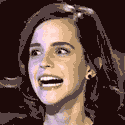|
Subjunctive posted:where in the tier list is Team Group? paul is a big fan, which counts for something with me generally, but I don’t know much about them So I really hate tier lists as a general thing. OEMs make all sorts of crap and, unless there is a *long* history of either quality or shoddyness, today's lemon is rarely indicative of tomorrow's product. It feels to me like the type of person who makes tier lists is often trying to justify a brand fandom. Brand fandom is a disease. That all said, here's IMO: The big 4 Crucial (aka micron), Samsung, SK hynix (aka solidigm aka remnants of intel), WD (aka sandisk) Reputable Sabrent, corsair, Inland, adata, etc Meh kingston, brand names who don't seem to really be trying hard in this zone (Gigabyte & MSI), no-name chinesium The big 4 are the big 4 because they make the flash. Also for the most part they make their own controllers. I feel like there is a definite advantage there. If nothing else, they aren't paying as many other companies for stuff, so in theory that means more of your $ goes into the actual product. (Giant asterisks here.) And my feeling is they have the inside track on QC. At the minimum they aren't switching to whoever was the lowest $/unit this month, so there is more continuity. So personally, I look at the big 4 first and then check if anyone else is enough of a better deal to be worth thinking about. So I guess Team Group goes in that middle category. They should be perfectly competent at putting some chips on a PCB stick -- they make plenty of ram. But I don't know why Paul would be a big fan. Is it the MP33 in particular? Looking at price history, maybe I was sleeping on this drive. It's been very cheap for the past year, particularly the 2TB size. Nothing else they have seems that exciting. Like, the MP44 is a gen4 drive but it's only slightly cheaper than the SN580 and the SN580 outclasses it by a long shot.
|
|
|
|

|
| # ? May 23, 2024 13:19 |
|
yeah, it was the MP33 that he recommended to me, I think (maybe the MP44 as well, but we don’t seem to have that in Canada yet)
|
|
|
|
The tier list discussion made me realize I think all my NVMe drives are WD. That's more out of laziness than fandom, though. I have my own biases about SATA drives, but have had good luck with Team and Silicon Power drives there.
|
|
|
|
I just buy Inland drives because they are cheap and performant enough and I can easily take them to a nearby Micro Center if I have problems with them and not have to deal with shipping or email negotiations.
|
|
|
|
CaptainSarcastic posted:The tier list discussion made me realize I think all my NVMe drives are WD. That's more out of laziness than fandom, though. Yeah, since the total commodification of SSDs, the gaps on the tier list are certainly less apparent and potentially less important for non-enterprise and extremely-specific use cases. I certainly wouldn't trust a strictly-budget manufacturer with irreplaceable data, but for a home user who can just redownload everything and has their pictures backed up to Google Drive and resume saved in OneDrive / Google Drive? It's fine, great even.
|
|
|
|
I really miss Intel SSDs tbh. The 750s were such a ridiculously good product for prosumers. They were expensive but they were practically enterprise products at way less cost.
|
|
|
|
priznat posted:I really miss Intel SSDs tbh. The 750s were such a ridiculously good product for prosumers. They were expensive but they were practically enterprise products at way less cost. Lots of discounted Optane floating around these days! some day I will install the one I grabbed last month
|
|
|
|
Subjunctive posted:Lots of discounted Optane floating around these days! The optanes are pretty nice too but the 750 is still my fav. I have no need of buying any ssds I just like to reminisce about it lol
|
|
|
|
Even if Intel client SSDs still existed they’d be SMI based stuff anyway
|
|
|
|
Klyith posted:But that's a good price for a 4TB TLC drive with decent gen4 performance. Everything else sub-$200 is QLC or awful. OK, Hell. I'll give it a go.
|
|
|
|
priznat posted:The optanes are pretty nice too but the 750 is still my fav. I have no need of buying any ssds I just like to reminisce about it lol At my old job they were the first ssds we had in production, over 5+ years I saw dozens of other ssds go bad but the 750s were as good as new.
|
|
|
|
Perplx posted:At my old job they were the first ssds we had in production, over 5+ years I saw dozens of other ssds go bad but the 750s were as good as new. Yeah I worked doing system validation on PCIe switches at a previous job and built a system with 750s along with other systems with other manufacturer SSDs, and we would run all sort of torture throughput and latency tests and the 750s only would die after giving you a TON of warning when far, far beyond the PB written limits. And then they would fail to read only (not that we cared, we were just writing raw test patterns) so you would be able to recover. Really impressive drives that were nigh bulletproof! The 3500s were similar (with that one high profile bug issue I forget the details of now though) Anyway I thought it was a bummer Intel got out of the game they had some great products in the SSD space.
|
|
|
|
WhyteRyce posted:Even if Intel client SSDs still existed they’d be SMI based stuff anyway Isn't most of the differentiation in the firmware though?
|
|
|
|
if you’re buying third party turn key solutions you probably can save engineering head count by sticking to the reference firmware except in “value add” areas (i.e. random nvme and security features, nothing performance related). To a bean counter it really doesn’t make sense to invest in an in house full firmware team if you’re already buying a complete solution. Also funny things happen when you decide to do that anyway and the firmware team brazenly ignores reference design and recommendations Client is a poo poo razor thin even by nand product standards market and with the exception of a few standout cases I don’t think their client strategy was anything other than a numbers game to keep their fab utilization high or at least soak up the nand that wasn’t good enough quality for the enterprise market they actually cared about WhyteRyce fucked around with this message at 08:44 on Nov 29, 2023 |
|
|
|
I’ve just taken a punt on a Kingspec Sata drive off AliExpress for a Raspberry Pi. I’ll see if I can coax it into coughing up any info on its controller, flash etc when it arrives.
|
|
|
|
I never understood the draw of these super low cost drives, even the big manufacturers have affordable product lines which I tend to prefer - the lowest "tier" drive I have is the Adata SX8200, famously one of the first big cases of significant NAND and controller downgrades months/years after it won a bunch of benchmarks.
|
|
|
|
WhyteRyce posted:if you’re buying third party turn key solutions you probably can save engineering head count by sticking to the reference firmware except in “value add” areas (i.e. random nvme and security features, nothing performance related). To a bean counter it really doesn’t make sense to invest in an in house full firmware team if you’re already buying a complete solution. Also funny things happen when you decide to do that anyway and the firmware team brazenly ignores reference design and recommendations It’s true, stuff like the 750 and 900p were too good to justify as you could charge the same for way shittier products. AND they would have much better margins as you barely change the firmware off a mid tier supplier’s reference design. Stuff like that is why I’m thankful I have managed to avoid ever working on consumer products
|
|
|
|
orcane posted:I never understood the draw of these super low cost drives, even the big manufacturers have affordable product lines which I tend to prefer - the lowest "tier" drive I have is the Adata SX8200, famously one of the first big cases of significant NAND and controller downgrades months/years after it won a bunch of benchmarks. There's been times over the last decade or so that the price differential was significant enough, and my finances were low enough, that trolling the bottom end of SSDs sorted "price low to high" was where I was at. I still checked specs and reviews, but going with TEAM and Silicon Power drives made sense for my purposes, particularly in terms of cost/benefit. Same reason why I have an unfortunate number of 128GB drives hanging around now that my finances are better and I upgraded the actual system drives.
|
|
|
|
priznat posted:It’s true, stuff like the 750 and 900p were too good to justify as you could charge the same for way shittier products. AND they would have much better margins as you barely change the firmware off a mid tier supplier’s reference design. The 900p was fun because it was mostly the exact same as the enterprise 4800x with some firmware features disabled (namely manageability and logging stuff). But that was probably just the byproduct of the "JUST BUILD SOMETHING AND FLOOD THE MARKET" mindset of early Optane because the follow on product had no client/gamer/enthusiast variant.
|
|
|
|
WhyteRyce posted:The 900p was fun because it was mostly the exact same as the enterprise 4800x with some firmware features disabled (namely manageability and logging stuff). But that was probably just the byproduct of the "JUST BUILD SOMETHING AND FLOOD THE MARKET" mindset of early Optane because the follow on product had no client/gamer/enthusiast variant. Yeah slap a sleek looking heatsink on there and ship it with a star citizen free ship! lol (we had so many of those free coupons and no one ever bothered using them - probably could have sold them to star citizen weebs)
|
|
|
|
Uhh can someone explain to me if adding another M.2 drive will work properly on my motherboard? I'm using a Prime X570-P motherboard which already has one M.2 slot occupied. There may or may not be issues with sharing lanes/bandwidth/SATA ports or something? Can anyone clarify if there will be any issues? I don't really understand the manual lol. I'm running a 5800x3D + 6700XT. https://www.asus.com/us/motherboards-components/motherboards/prime/prime-x570-p/techspec/
|
|
|
|
poe meater posted:Uhh can someone explain to me if adding another M.2 drive will work properly on my motherboard? Looks fine. From having a look at the manual the 2nd (lower) m.2 is hanging off the chipset, which is connected to the cpu using a high speed bus basically the same as PCIe. There will be a tiny latency hit as it has another device to go through but nothing you would ever notice outside of synthetic benchmarks. It doesn’t seem like it makes any of the onboard sata ports stop working it just has the option to be a sata keyed m.2 device as well.
|
|
|
|
Thanks for the clarification! I don't why I suddenly decided to add storage AFTER the holidays sales...but here we are.
|
|
|
|
Alright, new drive is in, but now I have a bit of an issue. I wanna get rid of the EFI and recovery partitions from both my very old drive and the drive I cloned my OS from. Three partitions in total. Disk 0 is my old OS drive and the original to my clone, Disk 1 is my old HDD, Disk 2 is my ancient SSD and Disk 3 is my new drive.  (the X: partition is just a separate 530 MB chunk that came along with the clone, didn't realize until I did the clone that it was there. it was unmarked and invisible so I made it into a tiny little partition for pictures of ghosts and spooks and yetis I guess. get your mind out of the gutter.) Now, if I try to delete the unwanted partitions, this happens:  I'm running in admin of course. If I bring up volumes instead of partitions, I can delete those, but it's not clear from the list what's on my old drives and what's on my new drive, and they're the same size as each other, which doesn't make it any easier.  I tried deleting one volume that looked right, and that's how I freed up 530 unmarked MB on Disk 3, which I then made into the X: partition, but I didn't actually intend to hit Disk 3. Kinda wanted to leave that one alone to avoid bricking my computer with a keystroke. My guess is that volume 0 to 3 is contained in disk 0 to 2, but I don't have nearly enough confidence in that guess to act upon it.
|
|
|
|
|
That would be about the point where I'd boot into some Linux from a USB stick with only the drives I want to edit connected. One mystery refusal and one mistake in diskpart is enough.
|
|
|
|
Yeah this is a job for gparted or something.
|
|
|
|
Black Griffon posted:Now, if I try to delete the unwanted partitions, this happens: The thing you want to do is make the Disk 0 empty and use it for something else, correct? If that's correct, what you want to do with diskpart is select disk 0 followed by clean. This will wipe the drive entirely, and also fix the root problem you're having. Now for the explanation: for some reason you have the drive set as a dynamic disk. That's why you still have a partition called "dynamic data" after apparently wiping the old partition. Dynamic disks can do stuff like software RAID and spanned volumes, but IMO they're quite annoying if you don't know how to deal with them and MS is de-emphasizing them in favor of Storage Spaces. So that's why you can't target the partitions to delete, you have to go by volumes. Dynamic disk partitions aren't like normal partitions. (The way you can fine-tune targeting of volumes would be select disk 0 then detail disk to see which volumes are on the disk, then select volume X and del volume Klyith fucked around with this message at 20:39 on Dec 2, 2023 |
|
|
Klyith posted:The thing you want to do is make the Disk 0 empty and use it for something else, correct? And bob's your uncle. Got both disk 0 and 2 cleaned. Thanks for the assist and explanation, and for keeping my "days without using linux" at 8000+ days or something. I'd wipe everything and get a clean start without dynamic disks, but I'm too lazy.
|
|
|
|
|
Black Griffon posted:I'd wipe everything and get a clean start without dynamic disks, but I'm too lazy. Disk 3 is basic, and now that you have Disk 0 clean you should be able to make it basic as well. (AFAIK it should be unformatted and so revert to basic, but if that's wrong and it's still dynamic you can right click in drive manager and do "convert to basic" now that it's empty.)
|
|
|
Klyith posted:Disk 3 is basic, and now that you have Disk 0 clean you should be able to make it basic as well. Oh yeah it is basic, never mind, wasn't watching my own screen apparently. edit: lol gently caress oh well time to make a recovery usb 
Black Griffon fucked around with this message at 23:01 on Dec 2, 2023 |
|
|
|
|
Well. poo poo. Currently posting from a fresh windows install on one of my old drives. Got that screen up there in my first post when I restarted, and a recovery USB did nothing. Says "Startup Repair couldn't repair your PC". None of the options listed in the bluescreen do poo poo, with or without the recovery USB. Now, it's not the end of the world. I've still got access to my files (including locked libraries and such), the new drive is obviously working fine, but the cleanup after the clone clearly broke something and I can't boot into it. I'd love to restore it even if it's just to make a list of all the myriad apps and settings and configurations I've accumulated over the years, so that if I do have to start over when all is said and done, it's a little bit easier. Is there a simple and obvious solution to all this that comes to mind to any of you?
|
|
|
|
|
Welp! The three possible reasons I can see for why things are hosed up: 1. In your first image, you had multiple EFI partitions. It might be that you cloned the one on disk 0, but the one on disk 2 was actually what you'd been booting from this whole time. 2. New drive is MBR formatted and needs to be GPT. 3. The dynamic disk thing. I've used dynamic disks in the past, but never on the OS drive. I know they do some weird and fucky things, I don't know all the weird and fucky consequences, and my experience was there was always some new weird gently caress to discover. So anyways, here's what I'd do: 1. From your current windows install, check if the new drive is GPT or MBR. (Disk management -> properties of disk 2 -> volumes -> parttion style) If it is MBR, abort and report back here. You want to convert it to GPT. 2. Physically disconnect the other drives. 3. Boot from the windows installer USB stick. Get the command prompt. Use diskpart to carefully delete the "spooky place" X: partition. (You don't have anything there yet right?) 4. Reboot the windows installer USB stick and try startup repair. 5. If boot repair still fails, assume the existing EFI is totally wrong and useless. We will make a new one. Reboot and get the command prompt again. Use diskpart to delete the EFI partition. 4. Still in diskpart, use these commands: create partition efi size=100 format quick fs=fat32 assign letter=s list partition list volume (Note: Note the volume letter where the Windows OS is installed.) exit bcdboot X:\windows /s S: (Note: Replace "X" with the volume letter of the Windows OS partition.)
|
|
|
Klyith posted:Welp! I'm home  Thank you so much, you're a lifesaver. Digging around a bit, it turns out my computer had most likely been using the EFI partition from my very first SSD. When I deleted that one and the original clone, the only one left was the one on my new drive, and the cloned disk on the new drive was looking for my oldest EFI partition. When I installed my fresh copy of windows on the other drive, it turns out that one used the EFI partition on my new drive rather than creating a fresh EFI partition on the drive that one was using. I found out that because when I tried to boot from the new drive through the bios, it still booted to the fresh install, and when I checked diskmanager, I realized there was no EFI partition on the fresh install drive. So, my new drive couldn't use the EFI partition on the drive, the fresh windows install could. Everything's very confusing and it's also likely I got something wrong in my explanation above, but deleting and recreating the EFI partition did the trick. One last question: do I need to worry about the fresh windows install when I reconnect that drive? Windows has obviously changed the drive letter of my new drive clone to C:, but I really wanna avoid another headache.
|
|
|
|
|
Black Griffon posted:I'm home https://www.youtube.com/watch?v=iYC9iMTC5QM Black Griffon posted:Windows EFI partitions This is why many people will say to disconnect other drives when installing windows. (IMO it's less of a thing these days, but in the case of installing windows when there's also a windows on another drive is still a good idea.) Black Griffon posted:One last question: do I need to worry about the fresh windows install when I reconnect that drive? Windows has obviously changed the drive letter of my new drive clone to C:, but I really wanna avoid another headache. Not particularly. It might boot up the wrong windows install after you plug things back in. If so, go into your bios and set the boot order to the other EFI partition. (Which might be confusing -- some BIOSes don't tell you which drive an EFI is on, so you'll just have 2 entries for "Windows Boot Manager" to pick from.) Or just boot from the USB stick again and wipe the extra windows pre-emptively, but that isn't necessary at all. The 2 windowses shouldn't fight each other or anything.
|
|
|
|
Klyith posted:This is why many people will say to disconnect other drives when installing windows. (IMO it's less of a thing these days, but in the case of installing windows when there's also a windows on another drive is still a good idea.) yeah, I still stand by physically disconnecting eeeeverything you dont want touched when installing windows on a drive, especially if you have another boot manager or dual boot situations. Win 8 loved to creep on to other physical drives boot sectors even after install, insanely annoying.
|
|
|
|
Yeah, next time I'm doing a fresh install I'm definitely connecting selectively. This time it was slightly complicated by the fact that I was doing a clone rather than a fresh install. On the other hand. If I had disconnected my oldest SSD prior to cloning before learning about EFI partitions and such, I might have encountered that initial boot error without being able to connect the dots and figure out it probably had something to do with EFI partitions, and I would probably be in a way worse panic. Blessing in disguise. Klyith posted:Not particularly. It might boot up the wrong windows install after you plug things back in. If so, go into your bios and set the boot order to the other EFI partition. (Which might be confusing -- some BIOSes don't tell you which drive an EFI is on, so you'll just have 2 entries for "Windows Boot Manager" to pick from.) Good to know. At least I feel a little more prepared should I encounter similar problems now.
|
|
|
|
|
Hey thread, I've asked for SSD advice a bunch of times and you have never steered me wrong. I'd like a recommendation on a replacement hard drive for my mom's laptop, please. It's a Dell Inspiron 5570: https://www.dell.com/support/home/en-us/product-support/servicetag/0-dmNMSm9PWUY1amhvZzM4TkJJRDFWdz090/overview and I have the service manual: https://dl.dell.com/topicspdf/inspiron-15-5570-laptop_service-manual_en-us.pdf It's always run sluggish but now more than ever. I checked the hard drive and it has WD10SPZX**** in the device manager which means it's an old 5400RPM 2.5 inch drive, right? No wonder it runs so slow... So I'd like to upgrade it as easily and cheaply as possible. I figure even though she's using like 25% of the available hard drive space, I'll get a 1TB so it'll be an easy clone. The only thing that was really confusing was that the manual and such mentions that it'll take a M.2 drive? should I look into getting one of those? or does it not matter and I should just grab a cheap 2.5-inch SSD? if it doesn't matter, is this one ok? https://www.microcenter.com/product/632085/samsung-870-evo-1tb-ssd-3-bit-mlc-v-nand-sata-iii-6gb-s-25-internal-solid-state-drive Or is it the "bad" kind of NAND or whatever? I figure I'll get it from MicroCenter since it's close and on the way and I like them more than most other retailers. Thanks!
|
|
|
|
Thats a 'fine' drive. Another decent one is the WD black series (avoid blues).
|
|
|
|
Cygni posted:yeah, I still stand by physically disconnecting eeeeverything you dont want touched when installing windows on a drive, especially if you have another boot manager or dual boot situations. Win 8 loved to creep on to other physical drives boot sectors even after install, insanely annoying. Followed this exact advice when setting up my new PC. I'd observed that creeping behavior in post-7 Windows, and I did not trust Win11 at all when it came to muscling in on as many drives as possible.
|
|
|
|

|
| # ? May 23, 2024 13:19 |
|
namlosh posted:The only thing that was really confusing was that the manual and such mentions that it'll take a M.2 drive? should I look into getting one of those? or does it not matter and I should just grab a cheap 2.5-inch SSD? For a Mom PC it doesn't matter at all. If the 2.5" looks like it'll be easier to replace than it would be to get access to the M.2 port, just do that. namlosh posted:I figure I'll get it from MicroCenter since it's close and on the way and I like them more than most other retailers. Microcenter's house brand Inland makes good inexpensive SSDs. I'd grab this one: https://www.microcenter.com/product/659869/inland-professional-1tb-ssd-3d-nand-sata-30-6-gbps-25-inch-7mm-internal-solid-state-drive
|
|
|