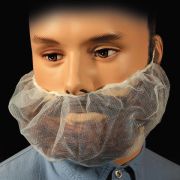|
How well do U6 Pro penetrate floors(I have hardwood and carpet). I am about ready pull trigger but Iím trying decide on my AP choice and locations. An U6 Pro is going in the hallway upstairs. Iím wondering if could get away with just having another U6 mounted to the ceiling in the basement or I should pick up a in wall unit for the main floor.
|
|
|
|

|
| # ? May 30, 2024 03:46 |
|
There are some underlayments that have metallic backing that might mess you up, but in general not a problem. I have 4 APs mounted on my basement ceiling to serve my first floor and have no problem getting gigabit+ speeds from them.
|
|
|
Calidus posted:How well do U6 Pro penetrate floors(I have hardwood and carpet). I am about ready pull trigger but Iím trying decide on my AP choice and locations. An U6 Pro is going in the hallway upstairs. Iím wondering if could get away with just having another U6 mounted to the ceiling in the basement or I should pick up a in wall unit for the main floor. So a U6-Pro in my attic gives me -76db through 2 floors, at least one wall, and some tile, on 5Ghz band 40Mhz channel (Ch 157, Auto Power, no RSSI) I get about 150Mbps at this very moment. Its a strong signal. M_Gargantua fucked around with this message at 18:06 on Nov 24, 2023 |
|
|
|
|
Calidus posted:How well do U6 Pro penetrate floors(I have hardwood and carpet). I am about ready pull trigger but Iím trying decide on my AP choice and locations. An U6 Pro is going in the hallway upstairs. Iím wondering if could get away with just having another U6 mounted to the ceiling in the basement or I should pick up a in wall unit for the main floor. Pretty well, I have a U6 Pro on the ceiling for the stairs to the basement, and it covers basically an entire Colonial. There's an AC Pro upstairs, which picks up a couple of clients, and another AC Pro in the outdoors playhouse that picks up clients that go out back, but the U6 really gets just about everything inside.
|
|
|
|
I snagged a UDM-PRO for $279 today, I am very excited as long as the special edition doesnít go on sale Monday.
|
|
|
|
M_Gargantua posted:So a U6-Pro in my attic gives me -76db through 2 floors, at least one wall, and some tile, on 5Ghz band 40Mhz channel (Ch 157, Auto Power, no RSSI) I get about 150Mbps at this very moment. Its a strong signal. Why not 80 MHz? You can get ~500 Mbps up and down with that channel size. Going up to 160 MHz I found some devices don't support that bandwidth so I stuck to 80.
|
|
|
|
Because anything doing file transfer is hardwired, and even streaming 4k doesn't saturate.
|
|
|
|
|
How well does a UDM-Pro handle power going out? Do I need get a small ups for this? I get a power flicker a couple times a year.
|
|
|
|
Calidus posted:How well does a UDM-Pro handle power going out? Do I need get a small ups for this? I get a power flicker a couple times a year. maybe not an answer to your question but as a point, i make sure i have at least 30 mins of backup for all network arch in my house, so in a total power outage i still have wifi and internet and my cam system etc for at least 30 mins. i can't imagine living without having that buffer time to shut down if i had to.
|
|
|
|
Not sure about a UDM-Pro specifically but I generally expect purpose-built network equipment to come back smoothly after hard power cuts. I have my Cisco APs and Mikrotik switch on a UPS just so that I don't immediately get kicked offline by a brownout or a brief flicker, but I don't do anything to make sure they shut down in response to a longer cut that takes the UPS down and they always come back just fine. Back when I used the AC generation of Ubiquiti APs they didn't have any problems either. I generally only worry about proactive shutdown for storage, servers, desktops, and SBCs. e: all that said, the UDM's storage and device admin capabilities are a good justification for it to need a UPS more than a largely static device like a switch or AP. Eletriarnation fucked around with this message at 08:24 on Nov 26, 2023 |
|
|
Calidus posted:How well does a UDM-Pro handle power going out? Do I need get a small ups for this? I get a power flicker a couple times a year. I've heard mixed things about the UDM Pro having issues after a power loss. Mine had some trouble starting up but eventually came back online without me having to do anything, but I did see plenty of others having the same issue when I googled "udm pro won't start after power loss" at the time. I've got mine behind a UPS just in case.
|
|
|
|
|
My UDM Pro is on a small ups, but has also been fine on every power loss and upgrade. I'm sure that's going to bite me in the rear end NOW, but it's been fine for quite a while. Also, shoving a spare 4tb drive into it and grabbing some cameras has been great, and painless. My boss set up a whole unifi system at his house like a security engineer would audit and approve of, I set it up like an liberal arts major who likes nice toys. Both options seem to work really well.
|
|
|
|
Sometimes they can take an annoyingly long time to start after a sudden power loss or similar, I'd definitely keep it on a UPS for that reason alone
|
|
|
|
Eletriarnation posted:Not sure about a UDM-Pro specifically but I generally expect purpose-built network equipment to come back smoothly after hard power cuts. <laughs in juniper> I yelled at them alot 13 years ago (oh god) and got a custom cut 10.0X version of junos with a "dual root system" because their switches would corrupt themselves if it lost power. They mounted their os and config partitions r/w on the same partition as /var where they were writing logs and stuff. Rather than just, you know, not, they built a whole convoluted system that still broke and had poorly thought out user flows. At the time it was literally a shell script an engineer banged out in a few weeks for us. They are still dealing with poorly thought out resilience workflows as of a few years ago where you can oops the nearly identical upgrade pages on a carrier grade router and only upgrade the inside of a vm, not the vm container, bootloader, and other key firmware elements. The two firmware pages look nearly identical and use nearly identical commands, even support got them mixed up. So yes, I will put any embedded device through the window which can't sustain a arbitrary power loss gracefully, but it's not a given, somehow.
|
|
|
|
UPS it is, looks like Amazon has a 1000VA APC model on sale for $129.
|
|
|
|
I've only ever had issues where if things brown out different amounts they don't come back up right. The Unifi stuff always fixed itself eventually, but not always as fast as I would have liked.
|
|
|
|
|
I also jumped on the UDM Pro sale, without realizing it wasn't the SE id looked at earlier, and thus has no PoE ports. *cries in poe injectors* So I continued my zero planning by ordering a used Brocade ICX 6450-48P for $90. So my question... What on earth do I need for a 10g sfp+ cable to connect these two? My WAN is "only" 1g fiber, so doesn't seem like 10g would _really_ matter, but it matters to me.
|
|
|
|
Ryaath posted:I also jumped on the UDM Pro sale, without realizing it wasn't the SE id looked at earlier, and thus has no PoE ports. *cries in poe injectors* You're looking for something called a passive DAC (direct attach copper) cable if they'll be near each other.
|
|
|
|
Ryaath posted:So my question... What on earth do I need for a 10g sfp+ cable to connect these two? My WAN is "only" 1g fiber, so doesn't seem like 10g would _really_ matter, but it matters to me. Whatever fs.com or amazon or whatever sells. You're looking at <= $20. https://www.fs.com/products/30849.html
|
|
|
|
Does ubiquiti do Black Friday sales at all? I had been checking the ui.com (Canada) store and didnít see anything changed. I am hoping to get an UDM-SE
|
|
|
|
priznat posted:Does ubiquiti do Black Friday sales at all? I had been checking the ui.com (Canada) store and didnít see anything changed. I am hoping to get an UDM-SE mang they can't keep anything worth getting in stock at msrp as it is
|
|
|
|
Sniep posted:mang they can't keep anything worth getting in stock at msrp as it is Dang I hope my pos netgear holds out
|
|
|
|
I read about PiHole last week so I rigged up an Ubuntu system to give it a try. Did the simple installation, everything looks ok. I can login to the web console and see devices in green, queries being filtered. But still there are ads, primarily youtube on the TV, which was my main reason for trying it out. Is there further configuration necessary?
|
|
|
|
codo27 posted:I read about PiHole last week so I rigged up an Ubuntu system to give it a try. Did the simple installation, everything looks ok. I can login to the web console and see devices in green, queries being filtered. But still there are ads, primarily youtube on the TV, which was my main reason for trying it out. Is there further configuration necessary? YouTube ads are served from the same addresses as the videos, so they canít be blocked with simple DNS blocklists (i.e., a PiHole).
|
|
|
|
Son of a loving bitch. I have a HTPC with uBlock but thats more tedious, and I've read that uBlock may no longer be effective anymore either.
|
|
|
|
Welcome to the trenches of the Ad wars.
|
|
|
|
|
I use an Amazon Fire Cube and have SmartTube sideloaded on it, so far so good, no youtube ads, syncs to my account and keeps my subscriptions etc. It doesn't seem to sync watch history back to my account though for some reason but its not a big deal for me.
|
|
|
|
|
I have it installed on my Shield as well, I was hoping to be able to use the Roku app as thats my TV's native platform. I found SmartTube to be a little wonky on the Shield though, but I haven't used it extensively.
|
|
|
|
codo27 posted:I have it installed on my Shield as well, I was hoping to be able to use the Roku app as thats my TV's native platform. I found SmartTube to be a little wonky on the Shield though, but I haven't used it extensively. SmartTube since the projects merged/rename a while back has been really stable for me. It is very good and i love it and want to kiss it.
|
|
|
|
codo27 posted:Son of a loving bitch. I have a HTPC with uBlock but thats more tedious, and I've read that uBlock may no longer be effective anymore either.
|
|
|
|
So do I have any other options? I'm ready to go nuclear against ads. DEFCON 1 poo poo. If ads all came from one country called Adnia I would join the military to go destroy them.
|
|
|
|
codo27 posted:So do I have any other options? I'm ready to go nuclear against ads. DEFCON 1 poo poo. If ads all came from one country called Adnia I would join the military to go destroy them. Pay Google their tithe.
|
|
|
|
codo27 posted:So do I have any other options? I'm ready to go nuclear against ads. DEFCON 1 poo poo. If ads all came from one country called Adnia I would join the military to go destroy them. Privacy-oriented frontends for Youtube, a la Invidious. Pick an instance that's located in your country. If you know what nitter is, it's basically that, but for Youtube. Ditto instance in your country. Additionally, there is an extension called Unhook that I find makes using Youtube a lot more tolerable. SwissArmyDruid fucked around with this message at 14:33 on Nov 28, 2023 |
|
|
|
codo27 posted:So do I have any other options? I'm ready to go nuclear against ads. DEFCON 1 poo poo. If ads all came from one country called Adnia I would join the military to go destroy them. NewPipe rules for Android. I think some folks in either the Nas or Plex thread have mentioned using a combo of downloaders + Plex as well
|
|
|
|
I'm looking for some advice - currently I have a very basic setup (300Mbps cable connection, ONT in my porch, ethernet cable to this Wifi router which my ISP provided). I've been doing some renovations which has included running some Cat6 cables, and I'd like to move the router to some form of network cabinet upstairs. I'd also like to have: - a better Wifi AP - ethernet sockets in the two larger bedrooms, living room and garage (4 total) - between 2 and 4 PoE security cameras - maybe a NAS at some nebulous point in the future - a generally "secure" home network (not really sure what this looks like, if I'm honest) Here's a rough floorplan:  I'm reasonably technical and not afraid to do some configuration and command line stuff, but networking is not something I've ever messed around with so my knowledge is pretty shallow. I've done a bit of research but the number of options and amount of information/opinions out there is, uh.. a bit overwhelming. What I think I might need is: - the aforementioned AP - a 4-port PoE switch for the cameras - a non-PoE switch for the ethernet sockets - maybe an NVR for the cameras? - maybe a replacement router? And then replace the ISP router or to put the ISP router into bridge mode I'm hoping if I go with on of the Ubiquiti APs then a single AP on the ceiling at (1) will be sufficient. The internal walls upstairs are all drywall and the floors are just carpet, the walls downstairs are aerated concrete and plaster. So my questions are: 1 - are my assumptions about what I need correct? 2 - do I actually need a new router or can I just turn off the Wifi on my existing one? 3 - will a U6+ be enough to give me good coverage everywhere, or would it be worth getting one of the higher spec ones (U6 Pro, presumably)? zbn fucked around with this message at 02:46 on Nov 29, 2023 |
|
|
|
If money isnít a big concern Dream Machine Pro SE is probably what you want. Router/firewall + NVR + software controller + POE Switch. If youíre not doing cameras Dream Router is probably a perfect choice since itís has an AP built in and it has 2 POE ports to power additional APs.
|
|
|
|
priznat posted:Dang I hope my pos netgear holds out Memory express has the Pro SE at 660 with stock in most places until tomorrow Edit: oof, thatís uh, 7 dollars off the ubiquiti price. Memexpress will match but not beat hi store, FYI.
|
|
|
|
Frank Dillinger posted:Memory express has the Pro SE at 660 with stock in most places until tomorrow Oh that's still not too bad, in stock and it's not too far out of my way (in the Burnaby location). Hmmmm, tempting. It's always funny because whenever I look for prosumer-y stuff at places like memory express/canada computers (specifically supermicro motherboards) I strike out and yet they have the Ubiquiti stuff and I never realized! laff.
|
|
|
KS posted:There are some underlayments that have metallic backing that might mess you up, but in general not a problem. Trying this now and itís been really tricky getting reliable signal, actually. Do you have any more details that might be key? My flooring appears to be softwood on top of subfloor. I have an AP at the SW (Bell ďgigahubĒ router) and NW (ASUS ax86u in AP mode with Ethernet to the Bell) corners. Theyíre either screwed to the joist or sitting on ducting. I canít seem to get consistent wireless throughput on the network above 200 megabits. Wired devices get the speed of the switch and cord so the network is fine otherwise
|
|
|
|
|

|
| # ? May 30, 2024 03:46 |
|
Oh course they drop new hardware after I buy poo poo https://store.ui.com/us/en/pro/category/all-unifi-cloud-gateways/products/ux
|
|
|