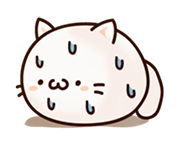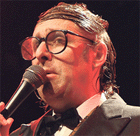|
Going longer than 10ft then splurge for fiber optic cables $$$
|
|
|
|

|
| # ? Jun 5, 2024 17:45 |
|
Or just buy from somewhere with a solid return policy. My 5m cable from my PC to my 120hz 4k OLED works perfectly for VRR, I just chose one with solid reviews from people using it for the same thing.
|
|
|
|
KillHour posted:Is the new TV using a different HDMI spec? Like, is it 4k where the old one was 1080? Or maybe it has HDR support where the old one did not? You're probably suddenly trying to push more data through the same cable and failing. HmmÖ they are both 4K HDR, but the new TCL does VRR. Which Iíve disabled in the PS5 and on the TV. But maybe the PS5 is going ďoh this TV can handle variable refresh rates!Ē And itís crapping out. But my TCL Q7 only does VRR on certain ports and I tried the HDMI cable in all the ports. TheWevel posted:buy the shittiest, most strangely named 1x2 hdmi splitter and put it in the chain between the ps5 and the TVs. You donít have to necessarily feed both TVs with it, just the TCL. Itís an HDCP problem and the splitter will fix it. I did try putting this in place of the HDMI coupler. Still not working. But I will try just turning HDCP off. Because the downside is that the streaming apps will not work, but I donít use those anyway on the PS5 This is the splitter I tried. GANA HDMI 2.1 Switch, 8K HDMI Switcher Splitter 2 in 1 Out, Supports 4K@120Hz,8K@60Hz, 48Gbps Aluminum Bi-Directional Ultra HD HDMI Hub Compatible with PS5/4,Xbox,Roku,Apple TV,Fire Stick https://a.co/d/9m4Oknp qbert posted:I generally try not to use any HDMI cables longer than 10 feet, just because the QA control on them tends to be extremely hit or miss. Thatís interesting. I know that certain bandwidth struggle over longer distances. I wonder if I put the PS5 in 1080p mode if it will work over the same cable. The one good thing from all of this is that the 10 Ft USBC extension cable works just fine with the PSVR2 headset. So I can run that cable to the basement and the controllers reach the system fine.
|
|
|
|
Amazon is what I usually do. Any time you do a return at an Amazon Fresh store you donít have to pack it yourself and they give you a 20% off coupon!xgalaxy posted:Going longer than 10ft then splurge for fiber optic cables $$$ Going to try this. I didnít know fiber optic HDMI cables were a thingÖ Amazon Basics HDMI Fiber Optic Cable, 18Gbps High-Speed, 4K@60Hz, 2160p, 48-Bit Color, Ethernet Ready, 30 Foot, Black https://a.co/d/3VPG3GA
|
|
|
|
Astro7x posted:Amazon is what I usually do. Any time you do a return at an Amazon Fresh store you donít have to pack it yourself and they give you a 20% off coupon! The PS5 also has a 4k transfer rate toggle at the bottom of the video options. Some TVs are just weird, and you can adjust the rate to a -1 or -2 if you see flickering. That might fix it. (But it likely means you'd have to switch it back and forth depending on which TV you're using.)
|
|
|
|
Astro7x posted:
This is why I bolded the word splitter, thatís a switch. HDMI Splitter 1 in 2 Out 4K @ 60Hz 1x2 Powered HDMI Splitter Duplicate Mirror by J-Tech Digital (1 Source to 2 Displays) https://a.co/d/1wObxfT
|
|
|
|
TheWevel posted:This is why I bolded the word splitter, that’s a switch. Technically his is bidirectional so it's a splitter one way and a switch the other (I have a very similar device).
|
|
|
|
Itís semantics for sure but in this case itís the semantics that are the issue. You donít want something to pass through hdcp, you want it to rewrite it, which is what a regular-rear end hdmi splitter does. specifically- cheap hdmi splitters on amazon
|
|
|
|
TheWevel posted:It’s semantics for sure but in this case it’s the semantics that are the issue. You don’t want something to pass through hdcp, you want it to rewrite it, which is what a regular-rear end hdmi splitter does. Gotcha and this is something that bidirectional splitters/switchers don't do? Only one way splitters? Not being snarky I'm just not familiar with them other than I have a bidirectional splitter/switcher that has worked fine for me (but admittedly I haven't pushed it).
|
|
|
|
Itís a game console and I can turn off HDCP and it still doesnít work.FYI AnywayÖ I think the problem is the TCL Q7. I took my lovely 1080p TCL 4 Series out of the bedroom and plugged in all the cables into it. The setup works. Put it into the TCL Q7 and it doesnít work. Now I am wondering if itís a faulty TV or if this particular TV just canít handle the signal over the cable distance. Or maybe some incompatibility because the Q7 does the variable refresh rate thing and itís just freaking out because it doesnít know what to do when I switch from a TV that doesnít do VRR to one that does. Even though I have all the VRR stuff turned off.
|
|
|
|
Doesn't PlayStation offer some kind of cloud service now? Or can you only use that to play from their servers and not in home from your own system?
|
|
|
|
codo27 posted:Doesn't PlayStation offer some kind of cloud service now? Or can you only use that to play from their servers and not in home from your own system? You need to do it on the system, and the cloud streaming cost $160/year to access select games on the service. Honestly... returning this $75 in splitters and cables and considering putting it into a $200 PlayStation Portal.
|
|
|
|
Astro7x posted:Now I am wondering if it’s a faulty TV or if this particular TV just can’t handle the signal over the cable distance. Or maybe some incompatibility because the Q7 does the variable refresh rate thing and it’s just freaking out because it doesn’t know what to do when I switch from a TV that doesn’t do VRR to one that does. Even though I have all the VRR stuff turned off. A 1080p TV would almost certainly work because it's pushing less data. It's entirely possible that the cable is just long enough for the signal to be borderline and the Q7 can't quite handle it on the decoding side. I would try a cable rated for 8k and see if that fixes it.
|
|
|
|
KillHour posted:A 1080p TV would almost certainly work because it's pushing less data. It's entirely possible that the cable is just long enough for the signal to be borderline and the Q7 can't quite handle it on the decoding side. I thought that too, and I changed the PS5 output to specifically output a 1080p signal and it still didn't work over those longer cables. It's making me think it's a TV problem. I can only get the PS5 to connect to the TCL Q7 using a short HDMI cable. Once I get to the 15 foot range it just doesn't work anymore. And it doesn't matter what type it is. The fiber optic cable, making sure it's HDMI 2.1. I'm still within the return window, part of me thinks that it may be a faulty TV and it is worth exchanging it for another one. I like the TV for what I paid for it and how it looks, but man... kind of sucks that it's struggling in this area when I had no issues with other TVs. But it also doesn't make sense to buy a more expensive TV either that works how I want it to work, when it's cheaper to just get two PS5s, lol I realize these are total first world problems. But as someone that is sort of tech savvy, it's confusing as hell when things don't work and you are unsure why. Because I do have an understanding of cable lengths impacting quality, different HDMI specs, and things like that. But then you throw into the mix that the only people that sell this stuff online are the various brands from overseas with names you cannot pronounce, with unreliable quality with real world performance vs what is advertised. It's not like... Sony makes this cable, and it has a $20 premium because it's "Sony", but it's sold at Best Buy and its guaranteed to work as advertised. This is just reminding me of some of the IT stuff I am dealing with at work, where I have to explain to people that even though these two USB-C cables look identical, the cable they are using is not the right one to power their laptop, the external monitor, and the SSD all over the same port. KillHour posted:I would try a cable rated for 8k and see if that fixes it. I've looked at 8K HDMI cables on Amazon and searched the reviews for PS5. It is so hit or miss. It's either "Works great 5 stars!" or complaints about it not working due to no picture, flickering, or pixelated white dots. Which is my experience as well. Seriously thinking it's a TV problem.
|
|
|
|
Astro7x posted:Because I do have an understanding of cable lengths impacting quality, different HDMI specs, and things like that. But then you throw into the mix that the only people that sell this stuff online are the various brands from overseas with names you cannot pronounce, with unreliable quality with real world performance vs what is advertised. It's not like... Sony makes this cable, and it has a $20 premium because it's "Sony", but it's sold at Best Buy and its guaranteed to work as advertised. I can understand being unwilling to want to keep going down this rabbit hole, but this does exist. You just have to know what brands are reputable. https://www.monoprice.com/category/cables/hdmi-cables/hdmi-cables https://www.belkin.com/ https://www.bluejeanscable.com/ Do note that 15 ft is the maximum distance for a passive ultra high speed (8k) cable, so connecting a 15 ft cable to an extension is definitely not recommended. Any longer and you need an active cable. I would do something like this and feel pretty confident about it. https://www.monoprice.com/product?p_id=43328 KillHour fucked around with this message at 18:14 on Dec 4, 2023 |
|
|
|
Its extremely frustrating what shambles much of the AV industry is in especially as it relates to formats and standards, all because 95% of people out there would be tickled pink to watch whatever visual excrement they consume on a bottom of the line set, and probably in 720p to boot.
|
|
|
|
I got these cables and they work fine with my ps5. Also tried out on a series x and had no issues. Cable Matters [Ultra High Speed HDMI Certified] 3-Pack 48Gbps 8K HDMI Cable 6.6 ft / 2m with 8K@60Hz, 4K@240Hz and HDR Support for PS5, Xbox Series X/S, RTX3080/3090, RX 6800/6900, Apple TV, and More https://a.co/d/92LGX0I
|
|
|
|
I've made multiple orders from Infinite Cables since that YT/article came out last year and they have been great. Worth the time and shipping price.
|
|
|
|
So Iím really happy with the TCL TV yaíll weíre able to recommend to me instantly a few weeks ago. Now Iím trying to figure out what I can do with a Google TV. I have an iPhone and Iím curious to use it to cast stuff to the TV, but I donít know where to begin. Basically what I have in mind is finding stuff on YouTube with my phone and sending it to my TV to watch because Iím running out of patience typing with the on screen keyboard.
|
|
|
|
I assume even iphones have the cast icon that will appear on the home page of the yt app, also on the top while a video is being played
|
|
|
|
codo27 posted:I assume even iphones have the cast icon that will appear on the home page of the yt app, Correct. Just need to give app approval to use the local network, and it should send to the tv (which also needs to be connected, obv).
|
|
|
|
I remember trying to connect a PS4 Pro to a 1080p DVi display, used an 4K-capable converter for this and the console would always helpfully auto-adjust to the HDMI handshake, giving me blank output. There was no way to make the resolution setting stick and I ended up memorizing the button sequence needed to change it after connecting everything.
|
|
|
|
Here's another obscure question, just in case. If anyone has adjusted gamma or black level for use in a bright room, any tips on that? And do these settings overlap, should you mess with just one or both? Nudging either one seems to have a similar effect of seeing more detail in shadows, but TCL describes gamma as adjusting the "middle range brightness" of the picture etc. I've been using the rtings settings pretty much with my TCL S4 TV, usually around 70 out of 100 brightness which doesn't effect the detail in dark areas of the screen thing mentioned. I guess it's just the backlight. So rtings has these at what I think was the default, 50 black level, 2.2 gamma. I notice nudging gamma to 2.1 makes faces easier to read, and so does upping black level to 60 for example. And I know it's not the most ideal solution, but I'm used to kind of elevated black levels and washed out stuff from years of LCD TV use in bright rooms etc. Though I can turn down the lights sometimes (shared room situation). Any info on that? A quick google I saw some mention of upping either of these things for bright rooms being a thing, but still a bit unsure of what I'm doing there. And this is for SDR content. Googling, the top result was this page talking about lowering the gamma setting during the day etc: https://gizmodo.com.au/2021/03/8-tricks-to-improve-the-picture-on-your-new-tv/ So it sounds like people are more comfortable messing with gamma than black level, so maybe I should stick with gamma for that stuff like seeing more face detail in shadowy scenes etc? It sounds like black level is more used for proper calibration stuff (comparing patterns etc) rather than this specific thing of just upping things to essentially to see more detail in the picture, especially if there's glare etc. Also, on the subject of black level calibration, checking out this one on youtube for example: https://www.youtube.com/watch?v=8b3CUm8j4DE&list=PLe89TVpcFflq0roUZoZ6_tOv9QJHQLDs0 On the default setting of 50 black level, 2.2 gamma, which rtings also suggested, I don't see any of the flashing bars. To see 17-25 flashing like it suggests, I'd need to raise my black level to 70. Interesting stuff. Another confusing wrinkle though, that video is for Rec 709 (blu-rays etc), but I'm viewing it on my home theater PC on my TV's PC setting (which is supposed to be sRGB I guess). I'll load it on a PS4 youtube app to see if it's any different over there in that color space. Ok, so on PS4 (on my TV's "movie mode" instead of PC mode), it's similar, don't see much of the flashing until upping black level from 50 to 66 for example. So for PC mode on my TV, I'm trying this black level test pattern pic. http://www.lagom.nl/lcd-test/black.php#blacktest.png For that too I'm not seeing much until I raise black level to at least 60 etc. Lowering gamma also makes them more visible, but in a less notable and possibly less uniform way. Heavy Metal fucked around with this message at 04:49 on Dec 14, 2023 |
|
|
|
Welp, our Vizeo P-Series had had enough of it's mini-led fail that is basically annoying to watch anything on it, as is our tradition my husband and I have chosen a big Christmas gift to each other, a new TV for our den. We are in absolutely no hurry but I started looking at pricing and it seems like the 65" LG C3 is running about $1,600 as is the Samsung S90c, with the Sony BRAVIA at A75: at $1,500 and A80L at $1,800. These all seem like exceptionally good prices for what I understand to be some of the best OLEDs at at 65". We are absolutely architecturally constrained at 65" Is waiting until after the new TVs start shipping after CES still a thing or should we go ahead and buy? I would like to stay at around $1,500-ish, bit it's going room with complete light control, we can spend, I dunno, $2000-$2,500 if the TV was just loving amazing, but the $1,500-ish price point seems very reasonable for an amazing TV.
|
|
|
|
I just bought the LG C3, and it's really nice. Honestly, the old C1 model was already pretty far ahead of the P-series. The C3 will probably blow your brains out. (I replaced my own Bravia with it.)
|
|
|
|
AlternateNu posted:I just bought the LG C3, and it's really nice. P-Series was always a placeholder, it's 4 years old at this point. We were hoping to put it in our living room, but we aren't heartbroken over it dying, I just didn't think the price/longevity/brightness on OLED was far enough along 4 years ago to spend the money, I think it is now. Three Olives fucked around with this message at 05:14 on Dec 16, 2023 |
|
|
|
Three Olives posted:Welp, our Vizeo P-Series had had enough of it's mini-led fail that is basically annoying to watch anything on it, as is our tradition my husband and I have chosen a big Christmas gift to each other, a new TV for our den. First of all, these are all great TVís at the end of the day you will be extremely happy with any of them, so feel free to jump on any one that happens to have a screaming good deal show up, or pick the one whose UI doesnít make you want to throw the remote out of a window, or any other criteria under the sun that isnít going to show up in a matrix of features and picture quality ratings on RTings. That said, if you want to get pushed off the fence, here are some factors that may push you in one direction or another: Skip the Sonyís if you care about hooking up multiple (3+) HDMI 2.1 devices. Basically, this means if you want to hook up multiple non-switch gaming consoles or a PC; otherwise, you can ignore this. Skip the Samsung if you care a lot about Dolby Vision - the main reason to care is if youíre primarily a movie/streaming content watcher, and favor sources that are likely to have DV and not HDR10+ (Netflix, Disney+, a lot of physical media falls in this bucket.) As for waiting until after CES: the inexorable march of time will continue to bring falling prices. Super Bowl Week is probably the second best time to find deals other than Black Friday, so it may be worth waiting - youíll have a better idea of what has happened at CES by then, but I donít expect anything particularly notable to change across the big three this year; it doesnít look like LG is ready to move their higher end backlight tech down from the G series to the C series Samsung has already been really aggressive on pushing QD OLED down the price stack so Iíd mostly expect refinements there. Sony is gonna be Sony. Chevy Slyme fucked around with this message at 06:06 on Dec 16, 2023 |
|
|
|
Chevy Slyme posted:First of all, these are all great TVís at the end of the day you will be extremely happy with any of them, so feel free to jump on any one that happens to have a screaming good deal show up, or pick the one whose UI doesnít make you want to throw the remote out of a window, or any other criteria under the sun that isnít going to show up in a matrix of features and picture quality ratings on RTings. OK, super good point on the Samsung that I forgot about being really important, yes, we want Dolby Vision. We use Apple TV for everything and watch a ton of Netflix, Hulu and Max, so yeah, no Samsung. Guess we will wait out until February to see if a LG or Sony OLED comes out as a better deal. Three Olives fucked around with this message at 08:45 on Dec 17, 2023 |
|
|
|
Does the TV need to have a touchscreen
|
|
|
|
Three Olives posted:OK, super good point on the Samsung that I forgot about being really important, yes, we want Dolby Vision. We use Apple TV for everything and watch a ton of Netflix, Hulu and Max, so yeah, no Samsung. Greentoe has the LG C3 65" for $1400 including tax and ground shipping. Can't imagine that price will be beat by much at all at any point in the future. I haven't purchased from the site myself but reddit and avsforum are full of folks who have. They're not some shady gray-market reseller as far as I know, you can check out their FAQ for details on how the site works. I will say my LG B8 65" has been bulletproof since I bought it in March 2019. No software issues. My partner's Sony tv (high-end LED, not an OLED) has been a shitshow software-wise in addition to any Sony tv commanding a premium price compared to a comparable LG one. jaadee fucked around with this message at 20:03 on Dec 17, 2023 |
|
|
|
It'd be interesting to get a good, neutral take on the value of Dolby Vision over HDR10+. I have a s92c, so no DV, but high quality stuff on Netflix etc still looks absolutely amazing. I guess I can't really believe that I'm missing out on THAT much by not having it (compared to the extra brightness provided by qc-oled, which I really appreciate).
|
|
|
tehinternet posted:Does the TV need to have a touchscreen On the one hand, touch screens are easier to clean than bare displays On the other, I do love fingerprints on my TV.
|
|
|
|
|
jaadee posted:Greentoe has the LG C3 65" for $1400 including tax and ground shipping. Can't imagine that price will be beat by much at all at any point in the future. I haven't purchased from the site myself but reddit and avsforum are full of folks who have. They're not some shady gray-market reseller as far as I know, you can check out their FAQ for details on how the site works. Used this same deal a few weeks ago. No issues with Greentoe or the seller, and very happy with the TV.
|
|
|
|
Chevy Slyme posted:Skip the Sony’s if you care about hooking up multiple (3+) HDMI 2.1 devices. Basically, this means if you want to hook up multiple non-switch gaming consoles or a PC; otherwise, you can ignore this. Can you expand on this a bit for someone that knows basically zero about TVs and hooking up stuff to them? I have been tempted by the Sony X90CL at Costco for a while, based on some reviews and cursory amateur research. Use case will probably be Chromecast for Netflix etc and a gaming console or two. Our ideal setup would be as simple as possible, including no complications with audio sources or the like. We're simpletons satisfied with built in speakers or sound bars. As an aside, is the $1500 for the 75" X90CL actually a "deal" at Costco? It seems the price itself is normal, but the 5 year included warranty is the perk maybe? It'll be in a moderately bright living room, for whatever that's worth.
|
|
|
|
incogneato posted:Can you expand on this a bit for someone that knows basically zero about TVs and hooking up stuff to them? I have been tempted by the Sony X90CL at Costco for a while, based on some reviews and cursory amateur research. Use case will probably be Chromecast for Netflix etc and a gaming console or two. Our ideal setup would be as simple as possible, including no complications with audio sources or the like. We're simpletons satisfied with built in speakers or sound bars. From Rtings.com's review of the X90L/X90CL Rtings.com posted:HDMI ports 3 and 4 support the full 48 Gbps bandwidth of HDMI 2.1, while HDMI 1 and 2 are limited to HDMI 2.0 bandwidth. However, because HDMI 3 is an HDMI 2.1 and eARC port, you lose an HDMI 2.1 slot if you connect a receiver, so you can only use HDMI 2.1 bandwidth on multiple devices simultaneously if the receiver also supports it. Also, the tuner supports ATSC 3.0, allowing you to stream over-the-air channels at up to a 4k resolution.
|
|
|
|
incogneato posted:Can you expand on this a bit for someone that knows basically zero about TVs and hooking up stuff to them? I have been tempted by the Sony X90CL at Costco for a while, based on some reviews and cursory amateur research. Use case will probably be Chromecast for Netflix etc and a gaming console or two. Our ideal setup would be as simple as possible, including no complications with audio sources or the like. We're simpletons satisfied with built in speakers or sound bars. HDMI 2.1 is the latest/greatest version of HDMI, used primarily for high bandwidth, 4K+ HDR data streams. The main use cases today, for most people, are to hook up a PS5, and to hook up a gaming PC. An xbox series X would also probably benefit, but not a Series S or whatever. HDMI 2.0 is more than enough for stuff like a Switch, a Series S, older consoles like a PS4, or your streaming box hardware like a Chromecast. For whatever reason, Sonyís high end TVís only have two HDMI 2.1 ports, and if you use a soundbar or other eArc audio device (receiver, whatever) that will take up one of them unless the soundbar has pass through support. Tl;dr, you should care about this if you have a PS5, and at least one or more other sources that want more than HDMI 2.0 bandwidth.
|
|
|
|
Gotcha. Thanks everyone, that makes sense and is a bit disappointing. Glad I asked before pulling the trigger, though.
|
|
|
|
Sony, and every other TV manufacturer other than LG, are using a MediaTek chipset that still doesnít have 4x HDMI 2.1 ports for whatever reason. Itís pretty annoying, but Iím sure LG is glad their TVs have a niche with gamers. Iím sure there are hdmi 2.1 switches by this point?
|
|
|
|
Corb3t posted:Sony, and every other TV manufacturer other than LG, are using a MediaTek chipset that still doesnít have 4x HDMI 2.1 ports for whatever reason. Itís pretty annoying, but Iím sure LG is glad their TVs have a niche with gamers. LG and Samsung. But yeah, itís a nuisance. That said, Iíll reiterate that even most gamers are probably fine with two 2.1 ports (though in some cases, it might make you pickier about your audio solution). 3+ is, for now, still mostly the province of extreme tech weirdos and future proofing.
|
|
|
|

|
| # ? Jun 5, 2024 17:45 |
|
Chevy Slyme posted:LG and Samsung. I take it from this that the same limitation is true for Hisense and TCL? Looking for the best general use 75" TV around $1500 or less seems to mostly bring up Hisense, TCL, and Sony. I guess I see the LG B3, but I'd have to figure out the differences there. There's a good chance you're right and 2x 2.1 would be enough for us. Nowadays I don't have much time for gaming. But on the other hand I'd like to future proof our purchase at least a little. Seems like soundbar + console + streaming device already maxes out the 2.1 slots? I really wonder if we'd even really notice something like sound through 2 vs 2.1, though. We're pretty unsophisticated TV viewers.
|
|
|