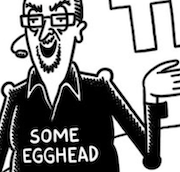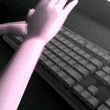|
Are you touching anything else? Are you pushing off of anything?
|
|
|
|

|
| # ? Jun 4, 2024 12:51 |
|
down1nit posted:Are you touching anything else? Are you pushing off of anything? I don't think so. The chair is on one of those plastic mats, and so are my shoes when I push.
|
|
|
|
Maybe run a ground wire to the mat or get some different wheels. I put the rollerblade style on my chair to replace the plastic casters and it's been a good change, although I have no idea how much static they produce vs. the original wheels.
|
|
|
|
chocolateTHUNDER posted:I believe I'm having an issue with static electricity in my home office. This is the piston creating EMI, as you get up a little to roll your chair forward it's unloading the piston. This is common. You should replace your cables to the monitors (one at a time if you aren't sure) with fiberoptic cables (HDMI or do or whatever). I had this problem and switched to fiberoptic cables and it completely fixed it for me.
|
|
|
|
I've got a test bench at work that keeps having the displays go out when an ESD event occurs and it never occurred to me that a) the piston in the chairs would generate the source of the shock and b) I could fix this with active "fiber" DisplayPort cables (possibly?)
|
|
|
|
DR FRASIER KRANG posted:I've got a test bench at work that keeps having the displays go out when an ESD event occurs and it never occurred to me that a) the piston in the chairs would generate the source of the shock and b) I could fix this with active "fiber" DisplayPort cables (possibly?) It's definitely worth grabbing some off Amazon, if they don't work just return them.
|
|
|
|
VelociBacon posted:This is the piston creating EMI, as you get up a little to roll your chair forward it's unloading the piston. This is common. You should replace your cables to the monitors (one at a time if you aren't sure) with fiberoptic cables (HDMI or do or whatever). I can bounce up and down on my chair all day long without the monitor going out - it does not seem like it's a piston/gas EMI issue. I'll look into fiberoptic cables though, thanks!
|
|
|
|
down1nit posted:Sounds like a rgb controller firmware boot loop. I suspect you're right about it being a boot loop in the controller firmware. Way to fuckin go, openRGB, somehow corrupting the controller into an apparently irrecoverable state. Never gonna touch that program again. But I have possibly fixed it!! -- in the dumbest possible way. I found the proper LED firmware hex file on a random Google Drive, and I have plenty of serial adapters and ICSP programmers already, so I was poking around on the motherboard looking for test points to connect to, when I noticed a tiny little switch labeled LED_SW1. I flipped it to the "off" position. The problem has -- knock on wood -- vanished.  There are no lights anymore either but that's what I wanted. There are no lights anymore either but that's what I wanted.Perhaps MSI also did the dumbest possible thing and this switch literally just kills power to the controller. Hallelujah. Sagebrush fucked around with this message at 04:50 on Dec 16, 2023 |
|
|
|
So I built a mostly new computer, bought a 2tb M.2 to use as the new main hard drive and to install Windows 11 on. On my previous computer, I had a 250gb M.2 with the operating system installed on it. I figured I would be able to use it on the new build, hopefully being able to reformat it. When I was installing Windows 11 the drive did show up when I was selecting a drive to do the installation on, though it would not allow me to reformat it. Now that everything is setup, the drive doesn't even show up in disk management or device manager. Anyone know how to reclaim that drive?
|
|
|
|
katkillad2 posted:So I built a mostly new computer, bought a 2tb M.2 to use as the new main hard drive and to install Windows 11 on. On my previous computer, I had a 250gb M.2 with the operating system installed on it. I figured I would be able to use it on the new build, hopefully being able to reformat it. When I was installing Windows 11 the drive did show up when I was selecting a drive to do the installation on, though it would not allow me to reformat it. Sorry when you installed win 11 you did it the correct way like booting to the installation media right? You should be able to format anything you can see there. It's possible your motherboard like many locks out certain m.2 slots if specific SATA ports are being used. This would be outlined in the motherboard manual. If you had it like that though you wouldn't have ever been able to see the drive, I think?
|
|
|
|
VelociBacon posted:Sorry when you installed win 11 you did it the correct way like booting to the installation media right? I think so?  I was following a video/tutorial to install without some extra bloat. I got to this screen ( Not mine, just showing as an example ) I was following a video/tutorial to install without some extra bloat. I got to this screen ( Not mine, just showing as an example ) 3 Drives showed up, my 2tb, a 250gb SSD from the previous PC which it did allow me to format and the 250gb M.2 which it would not allow me to format. Pretty sure it had that message in the pic on it as well, MSR (Reserved). Trying to go to my bios to see if it lists the drive there, but now I'm not getting video output when going to the bios screen  ( Yes I already updated the bios and I got it to display earlier. ) ( Yes I already updated the bios and I got it to display earlier. )
|
|
|
|
Someone tell me they've already solved this problem. I want a KVM for my desktop/laptop that's Displayport andhas usb-c that will charge the macbook that also delivers video/audio with 4k, don't care if it's just 60Hz. And preferably usb 3.0 inputs I've searched around and it seems usb-c kvm switches assume I've got two laptops and only have usb-c cables which doesn't help me. I managed to find this one from tesmart that will provide everything, it's just for 3 devices and costs a bit more than everything else.
|
|
|
|
Why not get a normal DisplayPort/USB 3.0 KVM and plug a docking station into it? It seems like you're looking for something very niche which will inevitably be more expensive than just using two separate devices.
|
|
|
|
Space is a premium and I can write this off in taxes for a home office setup but I'm not opposed to it. I guess one option is the Anker 553 which has everything except EDID emulation, same price as the Tesmart on Amazon at the moment
Ashex fucked around with this message at 14:02 on Dec 20, 2023 |
|
|
|
Another possible avenue is software input switching with something like ControlMyMonitor. I think someone in the forums had a setup where they used a cheap USB-switch for keyboard and mouse and that would automatically switch monitor inputs.
|
|
|
|
Ashex posted:Someone tell me they've already solved this problem. I want a KVM for my desktop/laptop that's Displayport andhas usb-c that will charge the macbook that also delivers video/audio with 4k, don't care if it's just 60Hz. And preferably usb 3.0 inputs Honestly IME the thing that worked best for me was just to invest in two 4K DELL displays with KVM functionality and USB 3.0 built in. And then I also got a Logitech mouse + kb with the built in switching feature that lets you pair up to three devices.
|
|
|
|
I have an annoying issue. Pressed the power button the other day and nothing. No LED, no fans turning on. I thought the PSU had gone, but when I opened up the case the motherboard lights were on and the PSU seemed fine. Fiddling around with the pins that the case power connects into I got it going again by just reseating the pin for the power button and it was fine for the evening. However today it's the same issue, except now reseating the power pin does not work so i'm not sure what else to try. Is it time for a new case or could it be something else?
|
|
|
|
If it consistently works when you short the switch pin to ground using a screwdriver, then yeah it sounds like the power button is going out. You can just buy a stick on button if you want though, you don't need a whole new case: https://www.amazon.com/dp/B0BGSBF58D
|
|
|
|
trilobite terror posted:And then I also got a Logitech mouse + kb with the built in switching feature that lets you pair up to three devices. I've gotten so spoiled by these that I own 3 complete sets for different desks. Being able to toggle between controlling my work laptop and personal desktop on the fly, along with a monitor that switches input easily, makes WFH stuff so much easier.
|
|
|
|
Question: how much of a resource hog is just having additional monitors plugged in? I have 3 monitors I'm running off an old 1080 card with a 7700x. Main monitor is 1440, other two are 1080. I only game on the primary monitor, but I'm wondering if I should be disconnecting atleast one monitor. Followup: all of these are plugged into my gpu. Could I plug my discord/system monitor into my mobo to free up some gpu resources? Or is this just a giant waste of time.
|
|
|
|
Linus did a video on it recently, it makes a small but detectable difference in gaming performance: https://www.youtube.com/watch?v=5wBxYQdN96s I'm not sure how much it will help using an IGP instead since they tend to try a lot harder to offload to the CPU where possible, but I'm also not sure if it's worth caring about. I think it's more noticeable if you're doing something like monitoring your GPU's idle power, since multiple monitors (especially of different resolution/refresh rates) can prevent the card from going to full idle.
|
|
|
|
Eletriarnation posted:If it consistently works when you short the switch pin to ground using a screwdriver, then yeah it sounds like the power button is going out. You can just buy a stick on button if you want though, you don't need a whole new case: https://www.amazon.com/dp/B0BGSBF58D I tried to short the pins with a screwdriver but nothing happens, could it be the motherboard?
|
|
|
|
I mean yeah, all the power button does is short the two pins it's connected to together when it's pressed. If your doing the same thing with a screwdriver doesn't turn the system on, then the problem is not the power button. If you don't get any response at all, probably either the motherboard or PSU.
|
|
|
|
Is there any way to test the PSU? I've looked it over and it looks fine, no burning smell, nothing obvious, something is going through it because the mobo lights come on when plugged in.
|
|
|
Dravs posted:Is there any way to test the PSU? I've looked it over and it looks fine, no burning smell, nothing obvious, something is going through it because the mobo lights come on when plugged in. The spec sheet, dummy loads and a multi meter? There are probably commercial test bench setups but yeah.
|
|
|
|
|
You can directly jump the pins on the PSU to signal for it to turn on. There's little dongles that sometimes come with PSU's for this purpose. That will tell you if the PSU will turn on when signaled.
|
|
|
|
Any concerns about buying a dodgy TPM2.0 module from ebay? I have the firmware for the specific chip I was planning on flashing on it. (the board doesn't have fTPM).
|
|
|
|
trilobite terror posted:Honestly IME the thing that worked best for me was just to invest in two 4K DELL displays with KVM functionality and USB 3.0 built in. God I'd love to buy a new monitor but my Dell P2715Q is still going strong. I ended up getting a Anker 553 which is working fine so far, I'm not loving the switch delay but it is doing the job and I got BetterDisplay on my laptop so I can override EDID settings. Ashex fucked around with this message at 18:27 on Dec 26, 2023 |
|
|
|
K8.0 posted:Does anyone have any hot tips for making Bluetooth less total poo poo? I'm getting a huge amount of packet loss at like six feet, it's kind of obscene. The thing that made BT reliable for me on the desktop was investing in a contemporary BT dongle Something like this: https://www.tp-link.com/ph/home-networking/mobile-accessory/ub500/
|
|
|
|
Eletriarnation posted:I mean yeah, all the power button does is short the two pins it's connected to together when it's pressed. If your doing the same thing with a screwdriver doesn't turn the system on, then the problem is not the power button. If you don't get any response at all, probably either the motherboard or PSU. I got a new PSU which was a refurb, as soon as I turned it on there was no power but a strong burning smell from the PSU. Could it just be faulty or can a motherboard declare jihad on power supplies?
|
|
|
|
i'm gonna upgrade my boot drive from a SATA SSD to an M.2 one, is there an easy and painless way to clone the old one or will i have to copy stuff over manually?
|
|
|
|
|
watho posted:i'm gonna upgrade my boot drive from a SATA SSD to an M.2 one, is there an easy and painless way to clone the old one or will i have to copy stuff over manually? Copying stuff manually won't get you a drive that's bootable. Generally you want imaging software to image (a full bit for bit copy) of the one disk to the other. Macrium Reflect used to have a free version but now they don't, however they do still have a 30 day trial (you just give them your email and they send you a key): https://www.macrium.com/reflectfree If you want to go this way, you will install both disks in the system at once, and install Macrium. Then, open macrium and choose clone disk from the source disk (your windows install) as its operation (instead of image disk which makes an image file from a disk). It pops up and asks you to pick your destination disk (the NVMe drive) and you can ignore most of the other options for timed backups since it's not relevant and just click Finish. It will spend some time imaging one to the other, the amount of time will depend on how much data is being moved. Then you can remove your old SSD and try to boot from the nvme disk. The only tricky parts may be that if the new disk is larger than the old one, your recovery partition may be in the way of expanding the main partition where you keep stuff. You'll see on your old disk, Windows often makes a boot partition at the front, another partition after that (sometimes), and then the data partition where all your stuff is. On the end of the disk is frequently a recovery partition. Now, windows will work without it, so you can skip it, but you can also expand the primary partition in macrium and then copy the recovery one to the end if you want it. After imaging the system sometimes you have to go to the system control panel to turn system protection back on. That's what gets you the automatic restore points windows can make before Windows Update and other big changes. They're often not helpful but sometimes they are. If you don't want to use Macrium reflect some SSDs have cloning software available that restricts itself so that it will only run if you have that company's disk. WD: https://support-en.wd.com/app/answers/detailweb/a_id/14926/~/manually-clone-a-disk-with-acronis-true-image-for-western-digital Samsung: https://semiconductor.samsung.com/us/consumer-storage/support/tools/
|
|
|
|
Dravs posted:I got a new PSU which was a refurb, as soon as I turned it on there was no power but a strong burning smell from the PSU. Could it just be faulty or can a motherboard declare jihad on power supplies? Please don't tell me you re-used the old modular cables
|
|
|
|
thanks! the new drive is quite a bit larger than the old one so that seems a little annoying but not insurmountable!
|
|
|
|
|
If you get a Samsung M.2 drive you can use their Magician software's data migration tool to clone the old SATA drive to the new M.2 one. It will handle adjusting the size of the main partition and is generally pretty painless.
|
|
|
|
|
HalloKitty posted:Please don't tell me you re-used the old modular cables I won't admit anything, but I am learning new things everyday Edit: Just to say though, it's super hard to find this info unless searching for it, if the cables fit you would think it's all standardised, why is PSU power not standardised yet?!!! Dravs fucked around with this message at 11:40 on Dec 28, 2023 |
|
|
|
It is standardized - but the standard covers the motherboard-side connector only, because it didn't anticipate modular power supplies. If there were no standard at all you'd have different replacement power supplies out there for every model of board under the sun and the whole experience would be a lot worse still. This used to be an issue with some Dell systems which used the same connector as aftermarket boards and a completely different pinout - even with a non-modular model, any aftermarket PSU would end up killing itself and the board. Fortunately, the OEMs are at least courteous enough to use a different connector when they do something nonstandard these days. As it stands, you just need to make sure you use each PSU with the cables that were provided with it. Some brands are also more consistent than others, I think Seasonic does a pretty good job. Eletriarnation fucked around with this message at 15:03 on Dec 28, 2023 |
|
|
|
I will call it an expensive mistake, my mobo is fried it looks like, tried another PSU with the correct cables this time and still nothing. Mobo LEDs light up but no power on any component. The back of the mobo looks suspiciously crispy right where the chips near the CPU slot is. I reckon I can rescue my gfx and disks but will likely need everything else new, which is terrific timing right over Christmas.
|
|
|
|
Dravs posted:The back of the mobo looks suspiciously crispy right where the chips near the CPU slot is. Rip to another real one, lost to the price of learning.  (  ) )quote:I reckon I can rescue my gfx and disks but will likely need everything else new, which is terrific timing right over Christmas. I think you were being a bit sarcastic, but there definitely are some lingering Good Deals around, especially on certain pieces of Intel Core i-12000 kit and a lot of the Ryzen 5000 line. The PC building thread can help out with any advice you might want or need!
|
|
|
|

|
| # ? Jun 4, 2024 12:51 |
|
I only lightly follow this thread but I swear someone had this exact oopsie ALMOST happen to them last year?
|
|
|