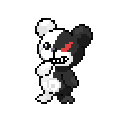|
Yeah that’s kinda what I was getting at. Do modern monitors have bad scaling? The portable Chinese ones that all look the same?
|
|
|
|

|
| # ? May 31, 2024 19:05 |
|
The Xbox 360 will scale from 720p to 1080p, and then the monitor will scale from 1080 to 1440p or 4k. For some reason, most monitors don't do integer scaling when going from 1080p to 4K, so it won't look as clean as it should. You can't force a 720p output to cleanly scale to 1440p either because of that (and I'm not sure if the 360 even allows for that to begin with). That said, 4K monitors have enough pixel density to mask the effects of bilinear scaling to a large degree, especially small portable ones, so I bet it would not really look much worse than a native 1080p monitor (edit: when gaming--small text may still look worse). With 1440p, I'm not so sure but it might be fine on a monitor that small.
Dr. Video Games 0031 fucked around with this message at 19:51 on Dec 17, 2023 |
|
|
|
I think I might just buy both a 1080p and 1440p to test side by side. Also can’t seem to find any hdmi splitters that use usb-c power. I guess they are lagging.
|
|
|
|
I've been doing some searching here after one of my acer XF243Y PBMIIPRXes had an untimely end (attempting to mount it). I'm looking for a relatively cheap monitor that does the following: * High refresh rate, preferably 165hz * IPS display * 1920x1080 resolution, anything higher is nice but not necessary * Would prefer a 24 inch monitor due to space, but I could probably make a 27 work * Not a loving LG monitor Does this monitor exist?
|
|
|
|
The Mattybee posted:I've been doing some searching here after one of my acer XF243Y PBMIIPRXes had an untimely end (attempting to mount it). Here you go, the Gigabyte G24F 2 for $144.50: https://www.amazon.com/dp/B0B5VY6ZFC
|
|
|
|
change my name posted:Here you go, the Gigabyte G24F 2 for $144.50: https://www.amazon.com/dp/B0B5VY6ZFC Really was not expecting an answer that quickly, thank you!
|
|
|
|
Monitors that meet your qualifications are a dime a dozen these days. The G24F 2 is a pretty decent one.
|
|
|
|
Console upscaling vs PC GPU upscaling vs modern TV upscaling? Is TV general purpose upscaling laggy for games?
|
|
|
|
I think if you're using a standard TV/movie mode on your TV, they'll use more advanced scaling techniques that introduce additional latency, but game mode or PC mode will just be bilinear, usually. Pretty much any upscaling process designed to have near-zero latency will be bilinear, as far as I know. In the Nvidia drivers, you can do integer scaling via the GPU (as long as you aren't using DSC), but I've never noticed any real difference in image quality between standard GPU and display scaling since they're typically both bilinear. If you want more sophisticated scaling on the PC, then you can use Lossless Scaling on Steam. It supports a number of scaling algorithms, though most of them add some latency. I think using it to do whole-image FSR1 is pretty low-latency though. Console upscaling depends on the game and console. Older consoles will output at low resolutions and your TV does the upscaling. That might be done over the top of an in-game upscaling pass too. The image quality on PS3/360 games really isn't great on modern displays, to be honest. Modern consoles with 4K outputs means everything is done console-side. Console games these days are using either some type of TAAU or FSR2 (which is just fancier TAAU) to output at 4K. Occasionally you'll see a game only upscale to 1440p for fill rate and/or memory capacity reasons, and then I believe the console upscales that to 4K using bilinear scaling. If you really want good image quality for older console games on modern displays, then you'll want something like the Retrotink, which does low-latency integer scaling on top of a bunch of other features. I've heard very good things about the Retrotink 4K, but it's stupidly expensive at $750 (not to mention it's produced in low quantities and is sold out). I would really love it if someone came along and ate Retrotink's lunch by mass producing a cheaper device, but the demand doesn't really seem to be there for that to be viable. Dr. Video Games 0031 fucked around with this message at 09:06 on Dec 20, 2023 |
|
|
|
I was kinda curious how single console 4 player split screen Halo would look on a modern 80in+ 4K TV with some sort of fancy 'Ai' scaling. Or even a modern console/game with 4 player split screen on a giant TV where every player gets their own 40in 1080p display. I have to say tho dusting off an old 360 looks amazing on my period correct 768p plasma. Shaocaholica fucked around with this message at 07:52 on Dec 20, 2023 |
|
|
|
So my AW3821DW has been having issues with its DisplayPort and HDMI connections, where they randomly seem to stop working for days; most recently, I couldn't get it to recognize a signal regardless of changing cables or using different systems. Of course I initiate Dell support to get it replaced under warranty, but then the DisplayPort connection starts working again. So do I just see how long it'll go, or go through with trying to get it replaced?
|
|
|
|
Definitely have it replaced while it's still under warranty. If it's an intermittent issue, it will probably only get worse. This is just a guess, but maybe there's some kind of loose connection or solder joint somewhere on the control board that's being affected by ambient temperature/humidity.
|
|
|
|
My partner is setting up a home office from scratch and I’ve convinced her to order all the hardware now so she can get a tax write off next year. I’m out of the monitor game and her requirements are pretty basic so hopefully someone here can give an answer. Quite simply: 4K DisplayPort (for MacBook) €300ish 27+ “ widescreen She’s been using a dell u3417w but my monitor has worked well at 27”. If it weren’t for tax fun time she’d wait a month as the office will be selling refurbished models for €250
|
|
|
|
Dr. Video Games 0031 posted:Definitely have it replaced while it's still under warranty. If it's an intermittent issue, it will probably only get worse. This is just a guess, but maybe there's some kind of loose connection or solder joint somewhere on the control board that's being affected by ambient temperature/humidity. Thanks! It still has a year left, but yeah, I've tried a number of high quality cables recently that I know have worked, including at higher resolutions than it, but it wouldn't display anything and would just time out and go to sleep. They're going to send out a replacement to me though it sounds like, so that's good at least.
|
|
|
|
Ashex posted:My partner is setting up a home office from scratch and I’ve convinced her to order all the hardware now so she can get a tax write off next year. If she wants to avoid scaling issues with that 4k resolution on macOS , it will need to be a 27”. There are videos and articles out there about using 4k with larger than 27” and how it makes the Mac do some more expensive scaling that can cause a noticeable performance hit and power draw. It has to do with Apple’s Retina stuff. Other than that, I don’t have any real recommendations.
|
|
|
|
Kibner posted:If she wants to avoid scaling issues with that 4k resolution on macOS , it will need to be a 27”. There are videos and articles out there about using 4k with larger than 27” and how it makes the Mac do some more expensive scaling that can cause a noticeable performance hit and power draw. It has to do with Apple’s Retina stuff. Whether it's 4K at 24", 27", 32", or whatever, it doesn't have to do with performance hits/power draws. The performance hit/power draw occurs regardless of screen size if you use 4K at anything other than 1:1 or 2:1 pixel mapping, since macOS is "best suited" for non-Retina 110ppi monitor/resolution size combinations or 220ppi for Retina monitor/resolution combinations. So the result is that in order to hit the target PPI, you need either a ~ 21" 4K monitor (for 220 ppi "Retina"), with it visually equivalent to 1080p at Retina scaling, or about a 43" monitor for true 4K resolution, at 110 ppi. Anything in between, will probably have some level of text/visual issue, although it's still better than the alternative, which is using anything in-between "Native" and "Looks Best/Recommended" in macOS. If you use an in-between, macOS will upscale your 4K (or any other resolution) to 5120x2880, then do scaling at some ratio to hit the desired target resolution. This is where the blurriness/fuzziness/etc. that people complain about comes in. This is also why there is a performance impact - while native and 2:1 does not have really any impact, it's the upscaling to 5120x2880 then scaling to the desired resolution, that causes a performance hit, since it's happening at the refresh rate of the monitor. Now, the good thing is that while you'll find all kinds of videos on YouTube looking at the behavior, and while it definitely does cause some performance loss, it's not really that much, and much less than some of the Clickbait Alarmists on YouTube would have people believe. I actually think the bigger issue with it is just how text and other UI elements can appear, rather than the performance hit. I've even tested this out myself, in macOS with different 4K sizes, and strangely enough, other than Parallels VM (Windows 11), I haven't really had any issues. Parallels get's weird though, because if you use anything other than the monitor's native resolution, Parallels does its own rendering separate from macOS's, and it does cause a heavy performance hit. So I just leave my 4K 32" monitor currently at full resolution in macOS, then let Parallels use Windows 11's scaling (currently 125% on the 4K 32"), and it's fine/great. Finally, to end this long-winded macOS scaling discussion, and to your point, I think if you want a 4K monitor, and want to run it at a scaled resolution in macOS, then that's where monitor size comes in. Because if you functionally want 3200x1800 for example, a 32" 4K monitor is probably the best combination. If you want 2560x1440p, yeah, 27" is definitely the way to go, especially because the ppi works out to basically a nice in-between of 110 and 220ppi, while the size/density helps mask some of the possible fuzziness that might be seen. (Interesting side note: I suspect that macOS upscales ultrawides to the 5120x2880 too, then goes down to the desired scaled resolution, and this is part of why scaling on ultrawides look so horrible if using anything but 1:1, and also why if someone is using macOS with an ultra wide, going for the 110ppi size/resolution combination makes the most sense.)
|
|
|
|
I appreciate that effort post. Thanks!
|
|
|
|
Kibner posted:If she wants to avoid scaling issues with that 4k resolution on macOS , it will need to be a 27”. There are videos and articles out there about using 4k with larger than 27” and how it makes the Mac do some more expensive scaling that can cause a noticeable performance hit and power draw. It has to do with Apple’s Retina stuff. BetterDisplay supposedly fixes a lot of scaling problems. https://github.com/waydabber/BetterDisplay This video talks about it: https://youtu.be/1z6SU-eyYQE?si=xDzPHRE0z78NmYqJ xgalaxy fucked around with this message at 05:04 on Dec 22, 2023 |
|
|
|
Hello the monitor thread. I am making myself this brand new computer. My current monitor is a 19" 1400x900 DVI dinosaur and I figure it's time to upgrade that too. Given that I clearly haven't been paying attention to the state of the art for the last decade or so... what is good to buy?
|
|
|
|
I feel like since I don’t see a GPU there gaming isn’t a concern?
|
|
|
|
Dogen posted:I feel like since I don’t see a GPU there gaming isn’t a concern?
|
|
|
|
CapnAndy posted:cut the price of the current ones.  No they won't.
|
|
|
|
Ashex posted:My partner is setting up a home office from scratch and I’ve convinced her to order all the hardware now so she can get a tax write off next year. Not sure how large she's willing to go, but if she'd be open to possibly a 38" 4K monitor, than the Asus PG38UQ could be a pretty tempting offer, since it's on-sale. It would be about 116 ppi, so just above the non-Retina 110 ppi that macOS looks good at, and the size would let her have windows side-by-side, similar to the ultra wide, while also preserving 16:9 ratio and normal-looking text at 1:1 pixel scaling. https://www.amazon.com/dp/B0BZR81SQG?tag=slickdeals09-20&ascsubtag=e5670ea0a0ff11eeae2926bedd00fd3a0INT DVG previously mentioned this one a few months back, but I don't think anyone here has gotten one. I'm tempted to pick one up to replace my current 32" Samsung Odyssey Neo G7 or the soon-to-be replaced AW3821DW; it'd be wider than the 32" but narrower than the 38", just taller.
|
|
|
|
Wibla posted:
|
|
|
|
CapnAndy posted:Hello the monitor thread. I am making myself this brand new computer. My current monitor is a 19" 1400x900 DVI dinosaur and I figure it's time to upgrade that too. Given that I clearly haven't been paying attention to the state of the art for the last decade or so... what is good to buy? Based on what you said about money being practically infinite: Alienware AW3423DWF if you want an ultrawide. ASUS ROG Swift OLED PG27AQDM if you want a normal 27” 1440p. If you want something more normal priced but still good then the LG 27GP850-B is another good option.
|
|
|
|
Branch Nvidian posted:Based on what you said about money being practically infinite:
|
|
|
|
OLED monitors like the ones suggested are not going to last a decade because they rely on organic compounds that degrade over time when used. Honestly my recommendation is to not hold onto monitors for so long anyway. Like most computer hardware, future proofing by buying an expensive product with the expectation of holding onto it for a long time is a bad idea. You end up not saving much money and you have to deal with heavily outdated tech in the second half of the product's planned service life. The difference in quality between the relic you're currently using and the 1440p monitors that were out 5 years ago was already astounding enough, and we're starting to see a similar jump in picture quality with the introduction of OLED monitors. You can grab a decent midrange 27" 1440p LCD and experience a huge upgrade over what you currently have, and then buy a midrange OLED five years from now once those are cheaper and more resilient to burn-in (thanks to some of the improved OLED compounds and manufacturing techniques that are in works). Dr. Video Games 0031 fucked around with this message at 02:29 on Dec 23, 2023 |
|
|
|
CapnAndy posted:The money being infinite was a supposition so I could gain understanding on why I was being told to get a different type of RAM. Money is not actually no object; I'm going to feel the costs of this build. But I also expect it to last the decade-plus (I think much longer for this monitor, honestly) that my last computer did, and I'm willing to pay a little more once to get quality rather than a lot more over time because I have to keep replacing junk. My bad, I misunderstood you in the other thread then. In this case I fully echo what Dr. Video Games says.
|
|
|
|
Deal alert: Lenovo is currently selling their 32" 4K 144hz IPS for $525 on their store, which can be brought down to $498 with the EXTRA5 coupon code. RTINGS has a review, but they didn't bring it out of early access before going on break unfortunately. I'm pretty sure the panel is the same as the one used in the Gigabyte M32U, but for $130 cheaper currently. There may be other coupon codes applicable too, but I'm not sure. Lenovo has a million different codes on rotation.
|
|
|
|
CapnAndy posted:The money being infinite was a supposition so I could gain understanding on why I was being told to get a different type of RAM. Money is not actually no object; I'm going to feel the costs of this build. But I also expect it to last the decade-plus (I think much longer for this monitor, honestly) that my last computer did, and I'm willing to pay a little more once to get quality rather than a lot more over time because I have to keep replacing junk. Monitors and computers do not keep their value for a decade plus. You'll almost always be better served by spending less and upgrading sooner. Trying to buy something that will last you that long, there's not really any advice that will help you achieve that.
|
|
|
|
Seems like there's been a few OLED monitor announcements over the last week, leading up to eventual full reveals at CES next month. LG's and Asus' 32" 4K 240hz WOLED monitors have been formally announced: https://tftcentral.co.uk/news/lg-tease-exciting-new-range-of-oled-monitors-for-ces-2024 https://videocardz.com/newz/asus-rog-oled-monitor-to-feature-switchable-full-hd-480hz-and-4k-240hz-modes Both of these have the ability to switch into an integer-scaled 1080p 480hz mode, making them the first 480hz OLED displays, which ought to look insanely smooth and clean. The full 4K resolution "only" supports 240hz, but that's still more than enough for the average gamer. HP has also announced a 32" 4K 240hz QD-OLED monitor: https://videocardz.com/newz/hp-omen-transcend-32-inch-4k-240hz-gaming-monitor-features-oled-panel-and-displayport-2-1 This one is interesting because it has DisplayPort 2.1 support. It's likely UHBR 13.5, matching the Radeon 7000 cards, which means it would support 8-bit SDR content at 4K 240hz without requiring DSC, but any 10-bit HDR mode will still need to use DSC. It's also the second monitor announced to support Dolby Vision, the first being Dell's upcoming 4K QD-OLED. The Dolby Vision support alone is enough to sway me to either the HP or the Dell monitors. Unlike the WOLEDs, these will not have any kind of 1080p 480hz mode. That seems to be a special feature LG is using to differentiate themselves from the QD-OLED displays. So far we have LG, Asus, and I think Dough who have announced 32" 4K WOLEDs, while HP, Dell, Samsung, and MSI have announced 32" 4K QD-OLEDs. Not sure if anyone else has publicly joined a team yet. I wonder if the number of these pre-announcements means that QD-OLED production has been ramped up much more than it has been the last two years. We started 2022 with just Dell making QD-OLED monitors and now everyone is already jumping on board with the new panels. Meanwhile, TCL CSOT have announced that inkjet-printed OLED panels will begin mass production in the second half of next year. We may see some IJP-OLED monitors late next year or sometime in 2025. Dr. Video Games 0031 fucked around with this message at 05:32 on Dec 23, 2023 |
|
|
|
I see there are 4k monitors retailing for about what the 1440 one Dr. Video Games suggested costs; should I assume that they are bad?
|
|
|
|
CapnAndy posted:I see there are 4k monitors retailing for about what the 1440 one Dr. Video Games suggested costs; should I assume that they are bad? For just $250? Those are going to be low-end 60hz displays. 4K is also substantially more difficult to drive than 1440p. I'd just stick with a high-refresh 1440p display in your situation.
|
|
|
|
For those of you who usually try to sell your monitors when replacing or upgrading, where do you usually try and sell them at? Local?
|
|
|
|
Dr. Video Games 0031 posted:For just $250? Those are going to be low-end 60hz displays. 4K is also substantially more difficult to drive than 1440p. I'd just stick with a high-refresh 1440p display in your situation.
|
|
|
|
more pixels per second means that it's harder for your graphics card to draw the pictures.
|
|
|
|
CapnAndy posted:Okay, refresh rate matters. And since I like learning new things and don’t like not knowing things, what does “more difficult to drive” mean in this context? Higher refresh rates means smoother and clearer motion as well as less input latency, if you can also run games at a correspondingly high frame rate. "More difficult to drive" means your frame rate in games will drop. going from 1440p to 4K may result in a 30 - 50% drop in frame rate. You can make up the difference with DLSS or other forms of upscaling, but only to an extent.
|
|
|
Dr. Video Games 0031 posted:Like most computer hardware, future proofing by buying an expensive product with the expectation of holding onto it for a long time is a bad idea. You end up not saving much money and you have to deal with heavily outdated tech in the second half of the product's planned service life. I feel this is generally true, but there are some exceptions. For example, if you bought a best in socket CPU, I've seen them hold their resale value absurdly well, as people are willing to pay a premium to upgrade their machine without having to buy a whole new motherboard and RAM.
|
|
|
|
|
CapnAndy posted:I see there are 4k monitors retailing for about what the 1440 one Dr. Video Games suggested costs; should I assume that they are bad? Others have addressed the disadvantages of 4K but you need to also ask what benefit would 4K provide. The traditional motivation for higher resolution has been to get more "room". You can show more and bigger windows. But that doesn't generally apply for 4K. Few people have good enough vision that they could run 4K at native resolution, instead they have to use scaling. The end result is you will have just as much text on the monitor as 1440p, but the text is sharper. Nowadays scaling works well, but there can still be some old apps that don't handle it well. I just installed Win11 on my laptop and I use 125% scaling on the small 1280p monitor. Most stuff looks great on it, but I had to use one of the older style Windows configution and on it text looked really bad, I wouldn't want to look at it more than a few minutes.
|
|
|
|

|
| # ? May 31, 2024 19:05 |
|
I’m using a 4K monitor this week and yeah, everything looks fantastic as expected but jumping from 1440p has murdered my frame rate in BG3. I had to enable DLSS to get above 60 fps in act 1 on a 4070 ti
|
|
|