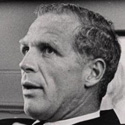|
His Divine Shadow posted:What kind of symbol is this? First I thought a transformer, but it looks like an inductor? And L is also the symbol for an inductor. L1 I guess. Never seen something like this before however. I restore old radios. That's called an IF transformer. Shame Boy is right. These have ferrite slugs you adjust when aligning the radio. If you're lucky, yours won't be stuck! Edit: adjust it with something non conductive. They make cheap anti static alignment kits for like $20 on Amazon. kid sinister fucked around with this message at 21:08 on Dec 21, 2023 |
|
|
|

|
| # ? May 18, 2024 23:36 |
|
Normally they're IF transformers but this is right at the antenna so there's not even any IF yet so I didn't wanna call them that 
|
|
|
|
Dammit I just noticed they came out with the Raspberry Pi 5 and now all my 4's seem inadequate for no reason e: I went to buy one on digi-key and while I was filling out the order form the in-stock amount went from like 180 to zero, jfc Shame Boy fucked around with this message at 21:48 on Dec 21, 2023 |
|
|
|
the worst part is that better than 9/10 of them are just going to end up shoved in the back of a drawer or, at best, running an arcade machine emulator that gets used once a month
|
|
|
|
kid sinister posted:I restore old radios. That's called an IF transformer. I don't have the skill or equipment to adjust the ferrite slugs, I don't think that's the issue here though. I suspect something mechanical, solder gone bad maybe, or perhaps the some of the ICs gave up. Last night I tried to pick up the oscillator frequency using another radio, to test if that part works but no luck. But apparently you need to have the antenna of the radio you want to test with basically inside the radio being tested, right up against the oscillator for it to work. So I will have to try again later.
|
|
|
|
His Divine Shadow posted:I don't have the skill or equipment to adjust the ferrite slugs Have you tried a magic wand? I don't know if it'll help, but the concept is so neat that I wanted to post about it anyway. A 'magic wand' is a non-conductive, non-magnetic stick, with a piece of ferrite on one end, and a piece of brass on the other end. You use it to poke at inductors. Ferrite makes the inductance go up. Brass makes the inductance go down.
|
|
|
|
His Divine Shadow posted:I don't have the skill or equipment to adjust the ferrite slugs I don't have the skills either. I do it anyway. It's all about peaking voltages. It helps if you have an analog meter. It doesn't get simpler than "make needle go further right". I was just joking about the slugs being frozen. The most stuck ones I've ever twisted let loose with a mighty CRACK and turned fine after that.
|
|
|
|
Boy I built an AC dimmer circuit (trailing edge, so it has a zero-cross detector and switches on immediately, then off during the waveform) and that thing rings pretty bad when it switches on. Even with a regular incandescent load, and crossing within a few 10's of microseconds of the zero crossing so the voltage is only ~3 volts max when turning on, it looks pretty ugly on the scope. I wonder if I should slow down the mosfets with a higher gate resistor, trade some mosfet dissipation to slow down the rising edge on that current. And/or I want to try out some different, better zero crossing detector circuits.
|
|
|
|
Rescue Toaster posted:Boy I built an AC dimmer circuit (trailing edge, so it has a zero-cross detector and switches on immediately, then off during the waveform) and that thing rings pretty bad when it switches on. PLL to pre-anticipate the zero crossing? What's the circuit you're using now?
|
|
|
|
babyeatingpsychopath posted:PLL to pre-anticipate the zero crossing? What's the circuit you're using now? Right now it's a bipolar optoisolator driving a comparator. It's very consistent but what's screwing me over is it seems the two LEDs inside the bipolar opto are different enough that the two time offsets are ~30uS different between the rising and falling zero crossings of the AC waveform. So if I tune it in the micro to split the difference I get a couple volts when switching on. I'll do some testing and line up one or the other and see how it looks. I also need to think about ringing or whatnot when it turns off, in which the zero crossing is irrelevant. Also I don't want it to be completely dependent on being within a couple microseconds of the zero crossing just due to line noise and such. There is a chip the MAX22707 that does zero crossing detection with filtering, but from what I can tell it tells you the EXACT zero crossing, and ideally I'd have about ~10-20uS of lead time to handle the interrupt and some propagation delays, so then you have to have another software loop to predict the transition for the next cycle anyway, effectively a PLL in software. The way you get a zero crossing detection early with the opto (or some other comparator circuits) is handy, if it's reasonably consistent.
|
|
|
|
How fast and large is the ringing? Can you put an RC series snubber on the MOSFET drain and source to eat the high frequencies?
|
|
|
|
PDP-1 posted:How fast and large is the ringing? Can you put an RC series snubber on the MOSFET drain and source to eat the high frequencies? I'm wondering if some of it might be ground artifacts between the scope and device. I can see the ringing on the isolated low voltage side too, which doesn't make a lot of sense. On the HV side I'm using a micsig differential probe and I see the ringing when looking at the full AC input... which would only be caused by like power cable inductance I guess. When I disconnect the LV probes and put the HV diff probe across the mosfets drain-to-drain (there's two mosfets back to back) I see barely anything. Just a little ringing around 6.5Mhz that only lasts ~8 cycles and a few microseconds. So I'm guessing it's a complex ground path on the LV side (through the computer the USB micro is connected to) through the stray capacitance across the isolation and the EMC capacitor across the dc-dc converter, plus the ground of the scope is just making some weird rear end loops.
|
|
|
|
I had put a Jumperless bread board as a stretch comedy option on my Christmas list and . . . was gifted one, so that's pushed forward some greenhouse automation stuff I have wanted to do for some time. I have a few generations of Raspberry Pi's and have done some I/O with them before. I was figuring I could use one of my idle ones to practice, and then order a Pi Zero when I was ready to go. Some things I would want to control: 1. Various relays to toggle things on and off that would be powered externally. 2. Air temperature sensors. I can assume some inside a humid greenhouse and some outside for ambient temperature. I suspect of the things I have to look up and get that this will be the easiest to figure out. 3. Soil moisture sensor. I have seen a few things for this and have even seen projects were people just kind of make one. I don't know much about them at all and if they're any good. I think they all have to be calibrated and some corrode. 4. Controlling for irrigation. So a valve and preferably something that can measure water flow or water pressure to verify this. I don't know what's suitable for, say, 40 psi out of a garden hose or whatever. Some other aspects of this: 1. I am intending to communicate with it via WiFi. 2. I'm thinking I'd ultimately run a web interface for it on some external hosting. 3. I'm thinking of using it as a science project for Rust. I have done a little bit of Rust for work, but that stuff has been a bit goofy since I've had to use Rust 2018 and a bunch of unsafe C code. 4. I don't want to assume I have regular wall power for this and might need to do something with batteries and solar charging, but I don't really know how much it matters. I'd at least want battery-backed power. 5. I think it'd have to be water resistant and particularly protected against humidity. I assumed I'd just use something in the Raspberry Pi universe that wasn't a pico for this and treat it like a small-scale Linux machine, but I could consider other options including something more like a regular controller if I can still do WiFi, configure it, and have it work with an external web site or something. Edit: I'd have done more homework on this and not just taken it to the thread if I had known I'd be getting some new toys, so apologies for having to humor me.
|
|
|
|
Hello thread. If I'm looking for a small display of very specific dimensions -- 5.5" diagonal, 4:3 ratio -- am I doomed to forever scroll Amazon/eBay/AE or are you all hiding some super-secret place that will let me filter on such criteria? It's for a novelty project so I'm not hung up on the resolution (640x480 or 800x600 is fine) or connectivity (it's being hooked up to a PC and adapters are plentiful). But getting the dimensions is important since I'm repurposing an old housing and have only so much space to work with. The closest I got is this which is drat near exact in the dimensions I want, but is both expensive for what it is and apparently janky because look at this poo poo:  But beggars/choosers... edit: that one sells on AE for ~$40. There's also this one, which is at the top range of what could fit in the enclosure. Trabant fucked around with this message at 09:22 on Dec 26, 2023 |
|
|
|
Rocko Bonaparte posted:I had put a Jumperless bread board as a stretch comedy option on my Christmas list and . . . was gifted one, so that's pushed forward some greenhouse automation stuff I have wanted to do for some time. I have a few generations of Raspberry Pi's and have done some I/O with them before. I was figuring I could use one of my idle ones to practice, and then order a Pi Zero when I was ready to go. Some things I would want to control: I made a soil moisture sensor that's been running in my yard for a little over a year now. For various reasons I ended up using a custom designed circuit board, but I used a capacitive approach and it is still working. https://core-electronics.com.au/capacitive-soil-moisture-sensor-v20.html Don't use this supplier, you can get them from ebay/AliExpress/any good local electronics hobby shop - but this will work, long term. The resistance ones corrode fast and are useless. I used an esp32 and a custom PCB for the electrode, and leveraged the esp32's capacitive touch feature for mine (I copied this approach from some random project I found online) - but I used this module to verify mine was working ok and to be honest never quite got results as good. Also worth noting I did not end up giving this sensor automatic control of my irrigation system - I review the data and then manually schedule irrigation. I never quite trusted the stability of the data, and didn't want my garden permanently waterlogged. Using it in combination with a drip feed irrigation system may be more appropriate, though those don't need seem to need much feedback and the sensor could really just be for system monitoring and to raise alarms. As for irrigation - I bought an off the shelf solenoid valve explicitly for irrigation and made another esp32 device that uses a relay to control power to the solenoid. Solenoid takes 24VAC power and I made sure to get a normally closed valve in case it fails, so it doesn't fail and dump water. I'd still be very careful about your code when working on this. The solenoid valve, hose adaptors, etc were all from my local hardware store (Bunnings - equivalent of the US' home depot). The whole system has been working for over a year making it by far my most successful project to date - happy to answer any questions or go into specifics, just ask!
|
|
|
|
Splode posted:I made a soil moisture sensor that's been running in my yard for a little over a year now. For various reasons I ended up using a custom designed circuit board, but I used a capacitive approach and it is still working. Are you basically shoving a circuit board into dirt? I figured it would need some covering or something--or at least the exposed circuitry would be covered. I figured I would have seen one picture of one them mummifying the IC-end with hot glue or something, but they're all just naked. quote:As for irrigation - I bought an off the shelf solenoid valve explicitly for irrigation and made another esp32 device that uses a relay to control power to the solenoid. Solenoid takes 24VAC power and I made sure to get a normally closed valve in case it fails, so it doesn't fail and dump water. I'd still be very careful about your code when working on this. The solenoid valve, hose adaptors, etc were all from my local hardware store (Bunnings - equivalent of the US' home depot). I don't know why I'm surprised these are common enough for the big box stores because there are irrigation systems everywhere, but I was expecting to have to find this on Adafruit or something for some reason. By any chance, do you have any impressions of what it would be like to write Rust code targeting esp32 devices?
|
|
|
|
Rocko Bonaparte posted:Are you basically shoving a circuit board into dirt? I figured it would need some covering or something--or at least the exposed circuitry would be covered. I figured I would have seen one picture of one them mummifying the IC-end with hot glue or something, but they're all just naked. Yeah, just shoving the PCB in the dirt. It does likely absorb a bit of water over time, but no issues so far. For the module I sent, potting the electronics on top with some kind of silicon sealant wouldn't be a terrible idea. There seem to be loads of people running rust on esp32s. I wrote my project in Arduino's C/C++ because I'm very lazy.
|
|
|
|
Trabant posted:Hello thread. If I'm looking for a small display of very specific dimensions -- 5.5" diagonal, 4:3 ratio -- am I doomed to forever scroll Amazon/eBay/AE or are you all hiding some super-secret place that will let me filter on such criteria? You're not missing anything, the options really are that poo poo. The other places to check are Buydisplay and Crystalfontz
|
|
|
|
Anyone have a recommendation for an OK/good enough soldering station in the ~$50 range? I had one of the Chinese ones on eBay that was OK until I broke it going too hard on some acrylic I was melting for a non electronics project, the replacement tip I ordered wouldn't really respond to the temperature regulation and would just got to max (red hot) when it was turned on.
|
|
|
|
If you're not buying the TS100 / TS101, TS80, or Hakko FX-888D, then you're just pissing money down the drain on something that will probably break and be poo poo the whole time before it does. I think that might bring you slightly over your budget, but them's the breaks.
|
|
|
|
ante posted:You're not missing anything, the options really are that poo poo. Alas, that's what I figured. Thanks for the suggestions!
|
|
|
|
ante posted:If you're not buying the TS100 / TS101, TS80, or Hakko FX-888D, then you're just pissing money down the drain on something that will probably break and be poo poo the whole time before it does. Those portable ones look handy - I am going to be moving overseas again in a few years and having something I could more readily bring with me would be nice. The Pinecil seems to get good reviews and is within budget, any reason not to go with it over the TS101 or 80? My partner has a Chromebook with a USB-C charger that should work for it.
|
|
|
|
Yeah, I think the Pinecil is supposed to be good, too.
|
|
|
|
ante posted:If you're not buying the TS100 / TS101, TS80, or Hakko FX-888D, then you're just pissing money down the drain on something that will probably break and be poo poo the whole time before it does. This is Weller station erasure and I will not stand for it.
|
|
|
|
i have a hakko 936 (older analog version of the fx-888) and a ts100 and i'd say both are equally good. the ts100 is more portable, obviously, and i think it heats up a little faster (talking like 15 seconds versus 25) but the hakko feels more solid and its tips are a lot cheaper. i'd probably lean towards the convenience of the ts100 or pinecil or whatever for anyone just getting into electronics. Hypnolobster posted:This is Weller station erasure and I will not stand for it. yeah the wes51 is the weller equivalent to my 936 and i used those for years in school and they also are great. i guess the we1010 is the current version? looks fine Sagebrush fucked around with this message at 21:59 on Dec 26, 2023 |
|
|
|
My one complaint with the TS-100 (and I assume all similar ones like the Pinecil) is that although they did a downright amazing job with thermal management to be able to have something as hot as a soldering iron tip that close to the tiny plastic body, it does eventually get too hot to hold. Takes maybe an hour or two depending on how much you use it (it automatically turns itself off if you set it down for more than a few seconds which helps a ton) but I definitely wouldn't be able to use it to solder up some of the boards I make in one sitting. Other than that, as a beginner iron for someone that doesn't wanna get a Hakko for whatever reason (like portability) it's great.
|
|
|
|
Speaking as the owner of a Pinecil, I'm a fan and don't have any complaints. Haven't given it heavy use, but from what I've done so far (light cable repairs, replacing the batteries in my boyfriend's Gameboy games) I've been very satisfied. Heats up extremely quickly on a decent USB-C power supply.
|
|
|
|
I have a TS101 and from what I've read it's basically the same as the Pinecil at a $10 or so premium, not enough to matter. Just go with whichever you can buy with the least amount of jumping through hoops.
|
|
|
|
Yeah I have a pinecil on a 60W amazon power adapter and a silicone USB cable. It works great and heats up quickly. My only issue is that the interface sometimes locks up, but that is quickly fixed by unplugging and plugging it back in.
|
|
|
|
Oh yeah I should mention the TS101 came with a very nice and flexible silicone USB-C cable, so all you need is a 45W+ USB-PD power supply. If you have an android phone made in the past two years you probably have one already.
|
|
|
|
Cojawfee posted:Yeah I have a pinecil on a 60W amazon power adapter and a silicone USB cable. It works great and heats up quickly. My only issue is that the interface sometimes locks up, but that is quickly fixed by unplugging and plugging it back in. Hobbies, Crafts, & Houses › Learning electronics: Update Your Soldering Iron's Firmware
|
|
|
|
honestly tho i updated the firmware on my ts100 to this https://github.com/Ralim/IronOS and it's great. much better than the janky original stuff with misspelled words and backwards buttons. very easy to install by just plugging in the iron and copying over the hex file. looks like it works on pinecil too
|
|
|
|
Sagebrush posted:honestly tho i updated the firmware on my ts100 to this https://github.com/Ralim/IronOS and it's great. much better than the janky original stuff with misspelled words and backwards buttons. very easy to install by just plugging in the iron and copying over the hex file. looks like it works on pinecil too The Pinecil already comes with IronOS iirc but it prolly wouldn't hurt to ensure you have the latest version. e: lol quote:**Please note that Miniware started shipping TS100's using cloned STM32 Chips. While these do work with IronOS, their DFU bootloader works terribly, and it is hard to get it to successfully flash larger firmware images like IronOS without timing out. This is the main reason why the TS100 is no longer recommended. Great
|
|
|
|
I did eventually update my pinecil. It might have fixed the lockup issue, I don't remember. I don't remember it locking up when soldering the scope clock, so it probable did fix it.
|
|
|
|
https://www.raspberrypi.com/news/we-let-the-social-media-team-design-their-own-frankenpi-5-and-it-is-beyond-horrendous/
|
|
|
|
Sagebrush posted:i guess the we1010 is the current version? looks fine The 1010 is definitely a solid unit, a good evolution of the 51's (which I had used for many many many years). Nice big display for my old eyes, now 70 watts instead of 50, more precise temperature regulation, and still uses the same tips. I have a couple of them at work and one at home too.
|
|
|
|
Shame Boy posted:https://www.raspberrypi.com/news/we-let-the-social-media-team-design-their-own-frankenpi-5-and-it-is-beyond-horrendous/ Hey, I could use a Pi with a bottle opener.
|
|
|
|
I got an irrigation valve from Home Depot the other day and have finally gotten a 24V supply I wanted to use with it. I decided to test it out. I can't connect it to any plumbing yet, so I figured I'd just check the solenoid. I get a constant buzzing when I power it instead of anything like a single click. The resistance is a consistent 47 ohms and it doesn't drift around. The manufacturer's site states the resistance should be 38 ohms. I popped it off and don't see anything move when I power it. I'm not sure if I'm supposed to on one of these types of solenoids or not. I think the magnet is contained within some stuff within the inlet. I wouldn't be surprised if the first one I bought was garbage because my most recent home improvement store runs have been pretty disappointing like that, but I was hoping somebody had something to say about that and if it's conclusively good or bad. I think it's this model: https://www.homedepot.com/p/Rain-Bi...wE&gclsrc=aw.ds
|
|
|
|
How many amps is your 24v supply? Solenoids draw a surprising amount of current, especially when first triggered, and it's possible that the supply is browning out.
|
|
|
|

|
| # ? May 18, 2024 23:36 |
|
Sagebrush posted:How many amps is your 24v supply? Solenoids draw a surprising amount of current, especially when first triggered, and it's possible that the supply is browning out. Yeah I was trying to make this electronic lock box once with a solenoid latch and wanted to see how much lower than spec I could drive them to maximize battery life and the answer was "not at all, in fact firing the solenoid barely worked on the battery and browned out everything else"
|
|
|