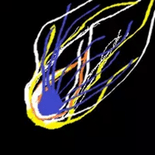|
Bright Bart posted:How do we do this?! Will it still work if notifications for WA are turned off? Or just if they're on and the phone is on DND so temporarily not showing the others pop up? It only works in the DND modes like sleep ect. You go into the focus setting and add in a person to each one   I get WA notifications from that as well.
|
|
|
|

|
| # ? Jun 5, 2024 21:28 |
|
So in Messages, when I get a link to Zillow, it says underneath it to “pin to show in Zillow”. I hit the pin button and it puts a yellow icon on the link preview and nothing else happens. What?
|
|
|
|
lol @ thwarting the efforts of Jeffrey and RAIDpilled goons to save the best and worst of web history
|
|
|
|
What app is doing the conversion here? Is that something built into iOS?
|
|
|
|
mawarannahr posted:lol @ thwarting the efforts of Jeffrey and RAIDpilled goons to save the best and worst of web history  (most goons that took initiative and did backups on their own have started to delete their stuff because there's been absolutely no communication from anyone in charge on what the actual plan is or was)
|
|
|
mawarannahr posted:lol @ thwarting the efforts of Jeffrey and RAIDpilled goons to save the best and worst of web history
|
|
|
|
|
here is what I use    note the convert format part - this is necessary cause it's the only way I found to strip metadata (location etc) before uploading. you should download some files uploaded the Imgur shortcut to make sure they don't preserve location on pics you took yourself. I have heard some people in Australia and poo poo can't see images on the catbox host. I would like to figure out how to upload to https://postimages.org from a shortcut but haven't had the time to help my friends down under with this yet.
|
|
|
Aphrodite posted:What app is doing the conversion here? Is that something built into iOS? Yeah, built in.
|
|
|
|
|
rafikki posted:It’s only Imgur pics uploaded without an account (obligatory “for now”), and until we have our own image hosting again I’m not sure what you’re recommending. Some other image hoster that will also enshittify at some point? they're deleting stuff from accounts too for no rhyme or reason. the two ones I mentioned aren't lovely yet and kinda unlikely to get as lovely as Imgur, unless they get Andreessen Horowitz funding like Imgur.
|
|
|
|
Wow. Thank you! Any idea of whether this would work on silent mode/mute/zero volume as well as DND? I presume that's what most people including her use in the moment instead of the extra second it takes to turn on Do Not Disturb? We could test it out when we talk next, which lately has been every day. But if you know off-hand then I can stop looking for more solutions. It would solve a lot of problems because she's in class and the library all the time and forgets to set it back to vibrate/ring; parents complain she's basically unreachable more often than not. I am going to tell her to get Signal as well. It seems there's no way for that app (or any other except some very select number of tracker apps e.g. Tile or SOS apps) to bypass silent or DND modes on iOS. At least that's what Google tells me. All the answered Q&As on that topic are from years ago but Apple doesn't change all that quickly right? Still, a combination of Signal for semi-urgent stuff and telling her she's absolutely not allowed to decline a call from my actual mobile number (for actual emergencies since I'd never use this method otherwise) would work. e: Apparently you can't just add one or two people to Signal on iOS. Is the any IM app where you can? Bright Bart fucked around with this message at 19:57 on Dec 28, 2023 |
|
|
|
incredible shortcut idea - upload to 3 image hosts, [ img ] one URL and [ spoiler ] [ url ] the others
|
|
|
|
Bright Bart posted:Wow. Thank you! Yes it does. My phone is always on silent.
|
|
|
|
MarcusSA posted:Yes it does. My phone is always on silent. Very interesting that this works on silent even though it seems specifically for DND mode. Unless they're the same thing on iOS, as in you hit the volume-down button until it's at zero/turn off ringer and vibrate and that goes into DND without having to select it? Once again, thank you. And if you or anyone else know an app that works for both iOS and Android that has you add people manually, instead of showing up automatically to everyone in your contacts list who has you in theirs, I would really appreciate it. That's the missing piece of the puzzle now. And I can't find anything using Google that's still in operation. AIM would work but it's gone. ICQ doesn't have mobile apps anymore if it ever did. And Signal, Viber, and for that matter WA doesn't allow you to do this. There's some weird Family Apps but they're more than just messaging (think location tracking) and they cost money.
|
|
|
|
I just upload everything to my "this is where I paste things I want to remember" discord that's just me and a bot I made in it. I don't know what their archival plans are but I don't think anything I post is going to be needed in the future.
|
|
|
|
Very useful! But as noted it's an anonymous upload and (more importantly) it doesn't give you the delete link. I tested this with an image I don't care is public before I realized this, but if someone fat fingers the wrong image it could be bad for them. Anyone who wishes to use this may want to turn off "upload anonymously" and grant shortcuts access to their account if they want the uploads associated with their account eg: 
|
|
|
|
I was puttering with that shortcut and modified it to allow taking input from "selected" images in the photos app and running the shortcut from the share sheet.  https://www.icloud.com/shortcuts/600d15b6e94647249d3a4e76243bedb0 In short it lets you upload multiple images in a single take and put each of them in a timg tag, maximizing your shitposting efficiency.
|
|
|
|
WithoutTheFezOn posted:
Excuse me, but I have to remind you that we are posting on something awful. Calling is obviously not an option.
|
|
|
|
xzzy posted:I was puttering with that shortcut and modified it to allow taking input from "selected" images in the photos app and running the shortcut from the share sheet. I was curious to see if location data was stripped when uploading by this shortcut and am glad to report it is 
|
|
|
|
mawarannahr posted:I was curious to see if location data was stripped when uploading by this shortcut and am glad to report it is That's an imgur thing, they strip pretty much everything out of an upload. Assuming they don't harvest all that data and store it on their servers for marketing bullshit (we all know they do). But ios does have some features to help with it too. In the photos app if you select an image and hit the share button there's an "Options" box at the top to influence what data gets included. The jpeg conversion step in the shortcut has a preserve metadata toggle too (which I left on in mine because I forgot).
|
|
|
|
xzzy posted:That's an imgur thing, they strip pretty much everything out of an upload. Assuming they don't harvest all that data and store it on their servers for marketing bullshit (we all know they do). Yeah, I posted a screenshot of the latter in another shortcut I have for a host that doesn't edit the metadata at all (iirc postimages also preserves the metadata). I noticed the metadata options when uploading an image from a dialog web page recently -- were they introduced in iOS 17 or were they always there?
|
|
|
|
mawarannahr posted:incredible shortcut idea - upload to 3 image hosts, [ img ] one URL and [ spoiler ] [ url ] the others A goon-run imagehost that uploads every image to a minimum of 3 fly-by-night public image hosts. It checks every image every so often, and when one of the public image hosts goes offline it re-uploads the images that were affected to another host.
|
|
|
|
mawarannahr posted:Yeah, I posted a screenshot of the latter in another shortcut I have for a host that doesn't edit the metadata at all (iirc postimages also preserves the metadata). I noticed the metadata options when uploading an image from a dialog web page recently -- were they introduced in iOS 17 or were they always there? I never noticed them before this fall so I'm going to conclude it's new and I am in fact not an ignorant moron. 
|
|
|
|
Been having trouble with Safari lately, not sure for how long. Weeks for sure. It does this thing where the page will just get “stuck” on either a blank page or on the wrong page (like, the previous page I was at if I hit the back button) and the only way to solve it is to force quit Safari. I have to do this multiple times daily. It’s like it ran out of RAM. I have a 12 Pro.
|
|
|
|
Here’s a fun new iPhone 15 pro max bug: Plugged the 12% phone into a fully charged battery pack last night when I went to sleep, woke up to the phone being hot to touch but dead and the battery pack fully drained. Where’d that juice go? The phone got hot but drained itself and the battery pack without gaining any charge. It never loses even 10% overnight even when not plugged in. The battery pack works fine all the time otherwise. I’ve seen it overheat randomly when charging and stop, but never seen it drain itself while plugged up but overheat at the same time. Something is hosed with the 15 charging. Bottom Liner fucked around with this message at 15:03 on Dec 29, 2023 |
|
|
|
Boris Galerkin posted:Been having trouble with Safari lately, not sure for how long. Weeks for sure. I’m experiencing this on my iPad. I assumed it was some jank of the various ad blockers or whatever I have installed. But now you have me wondering if it’s something else.
|
|
|
|
Nobody has ever provided an explanation for all the iphone 15 overheating issues, but I assume they are all software busy loops -- not quite infinite loops where the device locks up but the kind of busy-ness where there is something that should be taking a break every once in a while but isn't, or should be completing in a short time but doesn't, or should run every so often but runs all the drat time. I assume there was an IOS API change that caused some apps to suddenly start doing one or more of the above.
|
|
|
|
The explanation was that it was an iPhone launch.
|
|
|
|
Bottom Liner posted:Here’s a fun new iPhone 15 pro max bug: I'd blame the battery pack before the iphone if it doesn't do that plugged into the wall.
|
|
|
|
Thank you to everyone who helped (and those that tried to help) with me and my sister's issue. We went through setting me up as a contact that gets through DND mode. (If she wants to add others like our dad that's up to her.) And we're going to go with Threema for IM. Ridiculous name? Yes. Had I heard of it? No. Does it cost money? Yes but not a huge amount. Can you use Bitcoin to buy it? Sketchily so. But it's apparently the app several militaries and government agencies subsidize for their people to talk to friends and family for non-secret but still potentially sensitive topics like what city you're headed to. Bright Bart fucked around with this message at 18:13 on Dec 29, 2023 |
|
|
|
Boris Galerkin posted:Been having trouble with Safari lately, not sure for how long. Weeks for sure. I am experiencing this on my iPhone 13 mini.
|
|
|
|
Dogen posted:I'd blame the battery pack before the iphone if it doesn't do that plugged into the wall. It has done similar where it overheats but doesn’t charge
|
|
|
|
I'm not sure if this question specifically belongs here since the iPhone is only part of the equation but here goes: I have an iPhone 15 Pro running 17.2.1 and a 2023 Chevrolet Bolt. I use CarPlay in the Bolt every time I drive and generally it works as intended (until the 17.2.1 update there was a problem with wireless charging in the Bolt but that has been fixed), but lately when I play music through the Music app via CarPlay once in a while a song will suddenly start rewinding playing backwards at I'm guessing 4x speed until it hits the start of the song and then starts playing as normal until it randomly does this again. I will skip to another song and the same action will inevitably happen. Sometimes I can select a different album to play and this will fix it, but sometimes not. Has anyone else run into this bizarre behavior before?
|
|
|
|
GATOS Y VATOS posted:I'm not sure if this question specifically belongs here since the iPhone is only part of the equation but here goes: I have an iPhone 15 Pro running 17.2.1 and a 2023 Chevrolet Bolt. I use CarPlay in the Bolt every time I drive and generally it works as intended (until the 17.2.1 update there was a problem with wireless charging in the Bolt but that has been fixed), but lately when I play music through the Music app via CarPlay once in a while a song will suddenly start rewinding playing backwards at I'm guessing 4x speed until it hits the start of the song and then starts playing as normal until it randomly does this again. I will skip to another song and the same action will inevitably happen. Sometimes I can select a different album to play and this will fix it, but sometimes not. Is the firmware on the head unit (I think that's what they call them) up to date? If not, fix it. Is the Car Play wireless? That connection might need to be reset. I'm not sure how wireless car play is setup to tell you for sure.
|
|
|
|
Bottom Liner posted:Here’s a fun new iPhone 15 pro max bug: I think your phone was trying to charge the battery pack. This happens to me with my Anker pack and my 15 Pro when I connect them via usb-c. My workaround is to connect using a usb-a to usb-c cable, which seems to charge the phone normally. I think when you go usb-c to usb-c the iPhone tries to charge some battery packs, even when it shouldn’t.
|
|
|
|
How does the phone know whether it is supposed to be the top or the bottom when charging? Presumably some communications can happen when plugging to other Apple hardware, but a battery with a dumb charge circuit can't really do that.
|
|
|
|
frogbs posted:I think your phone was trying to charge the battery pack. This happens to me with my Anker pack and my 15 Pro when I connect them via usb-c. My workaround is to connect using a usb-a to usb-c cable, which seems to charge the phone normally. I think when you go usb-c to usb-c the iPhone tries to charge some battery packs, even when it shouldn’t. I use this same pack and cable all the time and it works perfectly. If it were trying to charge the pack, I don't the pack wouldn't go from full to empty. The phone was seemingly drawing full power but not banking any of it and just converting it straight to heat for hours.
|
|
|
|
This is a dumb problem. I received a new credit card, as my old one was about to expire. The account # is the same, just different expiration and CVV code. This is the sole credit card I have linked to my wallet/apple pay. I cannot remove the card because I have an active subscription. I cannot enter the NEW card details because it says I already have that card added to my wallet, despite the expiration and CVV being different. Apple Pay is kind of dumb. My other issue is that you can't (or couldn't at the time) select a payment method for a subscription type. I can't have a business credit card paying for business expenses while apple TV subscription is paid by a personal credit card. This is baffling.
|
|
|
|
I would set up a virtual card with a low monthly limit
|
|
|
|
You don't need to add the new card to Apple Pay. Your Apple Pay virtual card will still work, even though you had to get a new physical card with updated expiration date and CVV. I don't think i'm totally understanding your second complaint, since it's totally possible and straightforward to add multiple cards to your wallet (a business card and a personal one) and pick which one you want to use for each payment.
|
|
|
|

|
| # ? Jun 5, 2024 21:28 |
|
withak posted:How does the phone know whether it is supposed to be the top or the bottom when charging? The ones with USB-C are both input and output, so they can't be completely stupid. The charge will generally go in whichever direction needs it more.
|
|
|