|
Recoome posted:I know everyone is gushing about the lightmeter but I'm a fan of the VIOOH universal finder. I was originally looking for a KMZ turret finder because they increase/decrease the mag for the focal length but I found a VIOOH for cheaper so went with that. It's pretty bright given the age and apparently easier to clean. The ONLY downside is that you really are looking at the light at the end of the tunnel when using the 135mm setting. Thatís just 135mm on a rangefinder though, the 90mm frame lines on a regular VF are like a postage stamp (with parallax).
|
|
|
|

|
| # ? Jun 1, 2024 18:29 |
|
Ethics_Gradient posted:Thatís just 135mm on a rangefinder though, the 90mm frame lines on a regular VF are like a postage stamp (with parallax). I find myself wishing I had integrated frame lines sometimes but the window on the viooh is pretty good. I'll leave out how often I forget to set the parallax on it...
|
|
|
|

|
|
|
|
Murder.
|
|
|
|
Hey guys, I'm pretty new to film and was wondering what type of film you think this person is using/would get similar results: https://www.instagram.com/dora_film_?igsh=MTVmbWs2b3hrdTIyYQ== Specifically the large grain, very blue skies and fairly washed out colours otherwise. They tag their images with Kodak but not any specific film.
|
|
|
|
Based on their hashtags Iím gonna guess Kodak, maybe Gold or Portra? Either way, the ďlookĒ that they have is probably more from Lightroom than the film.
|
|
|
|
I have no idea what that person is doing in post (which could be a lot) but some of the posts remind me of ektar. Perhaps they pushed it to get that extra graininess
|
|
|
|
I'm gonna say Fuji C200 or maybe 400H, mostly because they use #fujifilm on some posts, but also I've shot a lot of C200 and it kind of has that look to me. I also wonder if they're using a half frame camera or a baby TLR to get that pronounced grain. (nm they're using a Takumar 28 3.5 so it's almost certainly an SLR. A lot of the shots look underexposed so that could be part of the grainy look.) rockear fucked around with this message at 02:00 on Dec 29, 2023 |
|
|
|
The exact color style you see here, is all the result of post processing. You will not get this look straight out of the scanner with any film.
|
|
|
|
I think the fact that we all guessed different film stocks says a lot about what you can do in post
|
|
|
|
seconding that earlier suggestion that its film shot on a half frame 35mm camera. hence the grain. maybe pushed a little in development by the lab. which is nice in that those are generally pretty cheap cameras and you get 2x the exposures per roll of film. so if you want to experiment its deff not a bad way to get started. also will for sure give you that extra grainy film look.
|
|
|
|
The person's Instagram says their theme is "the boundary between film and digital", so I wouldn't be surprised if some (or a lot) of those photos are done on a Fuji X series camera.
|
|
|
|
thanks for all the replies - i guess i should've known it was mainly post processing but i was hoping it was a film look i could cop, part of what attracted me to film is that (hopefully) i'll spend less time loving around at the computer. I will try some of the stuff mentioned anyway, from presets ive mucked around with ektar might be a decent guess.
|
|
|
|
field balm posted:thanks for all the replies - i guess i should've known it was mainly post processing but i was hoping it was a film look i could cop, part of what attracted me to film is that (hopefully) i'll spend less time loving around at the computer. I will try some of the stuff mentioned anyway, from presets ive mucked around with ektar might be a decent guess. There's really no getting around editing. If you aren't doing it on a computer, you're doing it in the Darkroom : 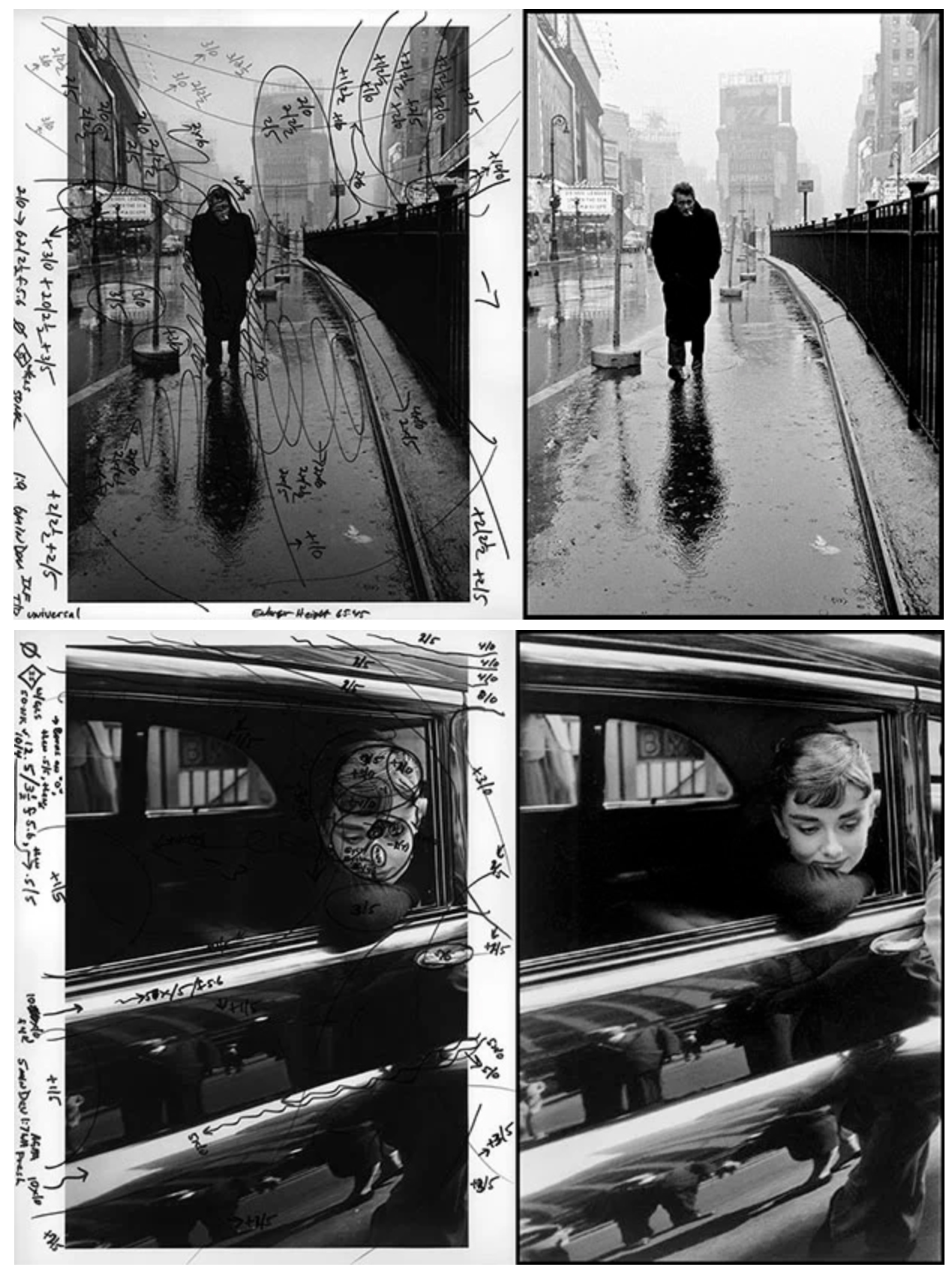 Pretty much all famous film photos you know and love have been extensively worked over between negative and print. One of Ansel Adams' most famous images, Moonrise, Hernandez New Mexico, was a negative so thin it was almost unprintable. After the initial print was made (requiring dodges and burns +/- over a minute to different sections of the print), he then bleached the negative and selenium toned it to intensify it for subsequent prints. Unless you are a strict photojournalist, forbidden from altering images, you should be editing every single thing you want to actually look at again.
|
|
|
|
I finally bit the bullet and bought Silverfast, since Its on sale through the end of the year. Its first job was to scan in some old B&W negatives I shot in highschool. I noticed, however that there is a faint blue streak about a quarter of the way up from the bottom of each picture. Its in the same place in each frame, so I have to assume its the scanner. Is this dust on the sensor? How do I go about troubleshooting this. Scanner is an Epson V370 Photo
|
|
|
|
Beve Stuscemi posted:I finally bit the bullet and bought Silverfast, since Its on sale through the end of the year. Do you see it if you hold the negative up to the light?
|
|
|
|
Beve Stuscemi posted:I noticed, however that there is a faint blue streak about a quarter of the way up from the bottom of each picture. Its in the same place in each frame, so I have to assume its the scanner. Is this dust on the sensor? How do I go about troubleshooting this.
|
|
|
|
field balm posted:thanks for all the replies - i guess i should've known it was mainly post processing but i was hoping it was a film look i could cop, part of what attracted me to film is that (hopefully) i'll spend less time loving around at the computer. I will try some of the stuff mentioned anyway, from presets ive mucked around with ektar might be a decent guess. I got curious and dug a little deeper on their timeline... I found a few photos shot on Cinestill 800T, and some tagged with Fujifilm X-T4 (a mirrorless digital camera), also a few tagged "half camera", so presumably they are using a half frame camera on some of them. So yeah it looks like they're shooting a variety of film and digital and editing for the look they want. https://www.instagram.com/reel/Cae12WKjptK/ Also this reel appears to have some before/after of their edits. They're definitely not taking a light hand in post processing.
|
|
|
|
TheLastManStanding posted:Assuming it's the same as my V600, when you turn the scanner on it will do a quick calibration test; if there is dust in the calibration zone it will throw off the calibration and you'll get a weird line as a result. Iíll check to make extra sure the platen is clean, I did forget to wipe it down last night. VelociBacon posted:Do you see it if you hold the negative up to the light? I didnít put them on my light table but with just a quick peek in the room lighting they looked ok
|
|
|
|
I just ordered a full manual circular full frame fisheye off KEH and I'm excited. I think I will be somewhat disappointed in the distortion (from ideal projection), because at work I've got a C-mount lens (for a sensor size of 1/1.8") that's a 190° circular fisheye with an almost perfect equidistant (f-theta) projection. BFL on C-mount is too short to have the mirror down, so it won't work anyway. I'll probably throw it on my D90 and grab some calibration images just because I'm curious how it fares. It doesn't look too close to equidistant, but it could be nominally one of the funky ones like equisolid. Fake edit: it's a Samyang and Wikipedia has it listed as notable for its stereographic projection (2*f*tan theta/2).
|
|
|
|
|
Beve Stuscemi posted:Iíll check to make extra sure the platen is clean, I did forget to wipe it down last night. Calibration errors show up as straight lines along the negative (in the direction that the scanning head moves). If they look like light leaks then it's not that. If it's on every negative and always in the same place, then it's unlikely to be something on the glass as you're presumably scanning the negatives in strips rather than one at a time. Have a closer look at the negatives. Also try turning everything off on the scanner (scan as a colour positive with no automatic adjustments or inversion). That will give you the cleanest possible scan and you can rule out scanning artifacts from Silverfast.
|
|
|
|
I went back and looked closely at some scans I did about a month back and the line is there too. Those were scanned with the epson software, so itís not SilverFast. Also the negatives are color and about 25 years younger than the B&W negatives where I first noticed the problem. This is looking like the scanner itself. Beve Stuscemi fucked around with this message at 16:08 on Dec 31, 2023 |
|
|
|
Beve Stuscemi posted:I went back and looked closely at some scans I did about a month back and the line is there too. Those were scanned with the epson software, so itís not SilverFast. Also the negatives are color and about 25 years younger than the B&W negatives where I first noticed the problem. Is this an epson? I have a V550 I got off eBay and it had streaks that looked like dead pixels on the sensor or something when I first got it. Turned out to be dirt on the sensors at the top of the bed, the two little squares. I just swabbed them with an alcohol q-tip and it fixed up the issue for me. Edit: derp, you said it's an epson!
|
|
|
|
Forseti posted:Is this an epson? I have a V550 I got off eBay and it had streaks that looked like dead pixels on the sensor or something when I first got it. Turned out to be dirt on the sensors at the top of the bed, the two little squares. I just swabbed them with an alcohol q-tip and it fixed up the issue for me. You should have read the other posts too, that's exactly the same fix that TheLastManStanding mentioned.
|
|
|
|
Forseti posted:Is this an epson? I have a V550 I got off eBay and it had streaks that looked like dead pixels on the sensor or something when I first got it. Turned out to be dirt on the sensors at the top of the bed, the two little squares. I just swabbed them with an alcohol q-tip and it fixed up the issue for me. Iím guessing thatís it. Iíll look into how to get it apart to clean the sensor.
|
|
|
|
Helen Highwater posted:You should have read the other posts too, that's exactly the same fix that TheLastManStanding mentioned. Ah yes I see where he said it may be as easy as wiping it with a q-tip. Sorry to add nothing to the discussion 
|
|
|
|
big black turnout posted:"I'm just holding it for a friend" uh huh sure thing buster It's me , I'm the friend 
|
|
|
|
This is the mod cabal everyone is whispering about, dudes swapping hobbies
|
|
|
|
I booked darkroom time on Saturday. I have to get a rundown of how they intend the room to be used, i.e. what do they want me to do with what I pour out of the tanks, etc. Never used a leader extractor not developed 120, so this will be interesting.
|
|
|
|
|
carticket posted:I booked darkroom time on Saturday. I have to get a rundown of how they intend the room to be used, i.e. what do they want me to do with what I pour out of the tanks, etc. Never used a leader extractor not developed 120, so this will be interesting. It would depend on the developer, a lot of community/class darkrooms prefer one shot chems to stock because keeping track of how many rolls 20 people have run through a bottle is hard. D-76 1:1 is very common, and that will go down the drain. Stop bath will probably just be in a big tub and you pour it back in. Fixer will definitely go back into the big tub you got it from, or perhaps into a tub that has silver extraction.
|
|
|
|
HC110 I think is what they tend to use. I've always used reusable at home so that's just the mindset I have. Thanks for the overview of how things would typically work!
|
|
|
|
|
Thoughts on getting film through airport security (meaning X-rays)? I have a trip to LA coming up in a bit, and I plan to bring my ME Super and some rolls of film with, but I've never traveled with film before. Do I need to worry about running film through the x-ray scanners at the airport? If so, whats the recommended way to get it through security?
|
|
|
|
Beve Stuscemi posted:Thoughts on getting film through airport security (meaning X-rays)? I have a trip to LA coming up in a bit, and I plan to bring my ME Super and some rolls of film with, but I've never traveled with film before. Do I need to worry about running film through the x-ray scanners at the airport? If so, whats the recommended way to get it through security? Ask them nicely to hand inspect. Perhaps it helped that I intentionally labeled my ISO100 film as ISO3200, but either way my request was granted both times.
|
|
|
|
I ask for a hand check, it can take a little time depending on the airport but they're usually ok with it. I've also not done this, and sent my bag through the X-ray scan with undeveloped and exposed film one time because I'm forgetful, and had no problems.
|
|
|
|
Apparently certain dutch airports refuse the hand check and insist their X-ray machines are film safe. This used to be the case with the older x-ray machines, but anecdotally their newer ones do fog film. If you shoot pictures here, get the film developed locally, just to play it safe.
|
|
|
|
The ones that pose a real danger are the ones where they no longer make you separate things into different trays. The newer CT scanner checkpoints let them zoom in and rotate and stuff so they don't need you to sort it out, but, they blast a lot more in order to get all that visibility. The older xray ones, honestly unless its really high speed film you're probably fine going through one or even two of them from what I've seen. That said, if you arrive early and go to security when there aren't many people there yet and they have some breathing downtime, it will almost certainly not be an issue to get someone to hand check.
toadee fucked around with this message at 16:19 on Jan 12, 2024 |
|
|
|
Maybe I'll carry my camera and film separately in my smallest camera bag and just ask them to hand check that, rather than my whole big rear end backpack, 30 miles of cables and whatnot
|
|
|
|
I put all my film in a clear ziplock and hand that off for hand check. No problems yet.
|
|
|
|
Beve Stuscemi posted:Maybe I'll carry my camera and film separately in my smallest camera bag and just ask them to hand check that, rather than my whole big rear end backpack, 30 miles of cables and whatnot No. Just give them your film in a clear plastic ziplock. No canisters or anything. Flew six times in the last couple of months (Denver, SF and Chicago) and didn't have an issue. Made sure there was no film in my camera.
|
|
|
|

|
| # ? Jun 1, 2024 18:29 |
LimaBiker posted:Apparently certain dutch airports refuse the hand check and insist their X-ray machines are film safe. This used to be the case with the older x-ray machines, but anecdotally their newer ones do fog film. If you shoot pictures here, get the film developed locally, just to play it safe. This is really good to know because I was starting to plan a trip to the Netherlands in August.
|
|
|
|






























