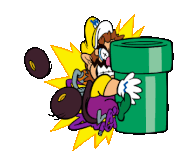|
Touch ID works when the phone is horizontal and is therefore superior.
|
|
|
|

|
| # ? Jun 6, 2024 20:27 |
|
Yo gots an iPhone now - more or less have everything adapted after a few hours coming from Android, but one thing I can't find a good google (lol lmao) suggestion for: There a way to set alarms + indicate a blackout/pause period? Say I have a regular Mon/Tues thing, but want to say "hey from January 1st to 4th gently caress off" and neither would play. About the only thing I'm not able to 1:1 more or less. OK with using an App if that's a better answer, because as is the alarm/health thing seems janky at best.
|
|
|
|
Toe Rag posted:Touch ID works when the phone is horizontal and is therefore superior. So does Face ID
|
|
|
|
Kalsco posted:Yo gots an iPhone now - more or less have everything adapted after a few hours coming from Android, but one thing I can't find a good google (lol lmao) suggestion for: Use an automation in shortcuts to run DND immersion mode at your favorite intervals.
|
|
|
|
Bottom Liner posted:I use this same pack and cable all the time and it works perfectly. If it were trying to charge the pack, I don't the pack wouldn't go from full to empty. The phone was seemingly drawing full power but not banking any of it and just converting it straight to heat for hours. The solution I found, like the other poster who replied, was to use a USB-A to USB-C cable I had lying around. It does charge very slightly slower (15W vs 18W I think) but it’s fine.
|
|
|
|
Kalsco posted:Yo gots an iPhone now - more or less have everything adapted after a few hours coming from Android, but one thing I can't find a good google (lol lmao) suggestion for: If you have a holiday set in your calendar Siri Suggestions should ask if you want to disable your alarm during that period but for doing it manually I usually just have to turn the alarm off and remember to turn it back on.
|
|
|
|
Also once the alarm is active (what the phone is in bed mode), you can long press it on the Lock Screen to disable it only for the next day.
|
|
|
|
Aphrodite posted:The old card is dead once you activate the new one, even if it hasn't expired yet. Thanks, I honestly had no idea. I guess it's been ~5 years since I got the credit card so it doesn't happen often enough for me.
|
|
|
|
Henrik Zetterberg posted:So does Face ID This was apparently recently added but is afaict arbitrarily restricted to certain models so still a miss in my book
|
|
|
|
FCKGW posted:If you have a holiday set in your calendar Siri Suggestions should ask if you want to disable your alarm during that period but for doing it manually I usually just have to turn the alarm off and remember to turn it back on. smackfu posted:Also once the alarm is active (what the phone is in bed mode), you can long press it on the Lock Screen to disable it only for the next day. SlowBloke posted:Use an automation in shortcuts to run DND immersion mode at your favorite intervals. Yeah using the Shortcuts thing seemed like the best result but that's some premium rear end jank and more steps than it needs to be. Sigh. Probably my best solution is using calendars tho, I guess functionally the same but a little more reliant on me being remotely capable of remembering to do anything. Thanks y'all. I know there's apparently also an option to manually upload to iCloud/Dropbox or whatever and then pull the files from there into the phone but I'd rather just sort through this means. I did it like 15 years ago with an iPod no problem, but maybe my feeble brain has atrophied. e: this is some truly obnoxious bullshit - i can turn off icloud syncing to do as i please but then it fails to recognize my phone at all. gently caress off. Kalsco fucked around with this message at 00:13 on Jan 1, 2024 |
|
|
|
Rather than trying to upload mp3 files directly to your phone, your best bet is to add those local songs to a playlist in Apple Music or Spotify of whatever your streaming app of choice is, on your pc. Download them as an offline playlist and they should work. Avoid using iTunes for windows if you can.
|
|
|
|
Very dumb question here, but has anyone made good use of Smart Reminder Lists? I have about 6 different lists in reminders (General reminders, shopping, work, etc.) to keep different to-do lists separate and I'm not sure what the benefit is to having smart lists, since I'm not sure how many reminders would really cross over across multiple lists? I'm sure it's useful though so I'm curious how other people use it to see if there's any other way I ought to be organising my stuff.
|
|
|
|
Question Mark Mound posted:Very dumb question here, but has anyone made good use of Smart Reminder Lists? I have about 6 different lists in reminders (General reminders, shopping, work, etc.) to keep different to-do lists separate and I'm not sure what the benefit is to having smart lists, since I'm not sure how many reminders would really cross over across multiple lists? I'm sure it's useful though so I'm curious how other people use it to see if there's any other way I ought to be organising my stuff. I previously used one that shows me all high priority reminders from specific lists scheduled over the next seven days but that was when I was dealing with a lot of scheduled tasks I needed to keep track of and couldn't just use the "Scheduled" smart list that's built in.
|
|
|
|
Question Mark Mound posted:Very dumb question here, but has anyone made good use of Smart Reminder Lists? I have about 6 different lists in reminders (General reminders, shopping, work, etc.) to keep different to-do lists separate and I'm not sure what the benefit is to having smart lists, since I'm not sure how many reminders would really cross over across multiple lists? I'm sure it's useful though so I'm curious how other people use it to see if there's any other way I ought to be organising my stuff. Most of my lists are smart lists with smart tags for... #personal #work #things-borrowed #invoices (I split internet service family memberships with friends) #shopping #home-diy #bills #vacation #costco I rely heavily on "Today", "Scheduled", and "All" to consolidate these all into one master list so I can get more of a overarching chronological idea of what's on my plate, and if I want to dive deeper into specific categories, I can use a smart list. These tags let me easily filter across all my lists at once and categorize things a little better without having to jump into each list to look at things. You can even setup a smart list with multiple smart tags, so maybe you want one list for invoices and bills since they're similar but not quite the same. I also really like that Fantastical, a third party calendar app, integrates scheduled reminders and displays them in a calendar view and on their widgets so I can easily check them off when I'm looking at my agenda for the day. Apple should really add this to the calendar app, along with colored dots for specific calendars:  Smart tagging is huge across most of Apple's apps - It's great in Reminders, where you can add smart tags within notes and easily sort and filter them and create folders for specific collections of tags. It bums me out that haven't added smart filtering/sorting to the iOS version of Photos, Mail (although I use Spark on mobile), and Apple Music - their macOS apps have them. I want to be able to create a smart photo album that identifies specific people or animals and sorts all of them, or a smart playlist that pulls in specific artist's DJ sets all into one big playlist. Corb3t fucked around with this message at 17:08 on Jan 2, 2024 |
|
|
|
Corb3t posted:Most of my lists are smart lists with smart tags for...  That feature in Fantastical looks great though and it's really something Apple should
|
|
|
|
Corb3t posted:Most of my lists are smart lists with smart tags for... I haven’t really played around at all with Reminders but I might have to look into it if it plays this nicely with Fantastical (which I love!)
|
|
|
|
Question Mark Mound posted:With your workflow do all your reminders just get added the default "Reminders" list and then the smart lists do all the actual separation with those tags? That seems to be the most natural way to use smart lists, but I suppose I'm struggling to see how it's functionally different from using separate lists other than it being quicker to create a "new" list by just typing a new #tag when making a new reminder. Although I'm also maybe just an old gently caress who is too used to file structure folders and subfolders to think about things any other way! That's exactly why I use tags - the smart lists do all the updating automatically and can add the same item to multiple smart lists if I need a reminder to be able displayed on two lists at once in real-time. You're completely right - smart tags/lists goes against the hierarchical folder organization structure that we're all so accustomed to, but it does offer more flexibility with automatic sorting and filtering.
|
|
|
|
GATOS Y VATOS posted:I'm not sure if this question specifically belongs here since the iPhone is only part of the equation but here goes: I have an iPhone 15 Pro running 17.2.1 and a 2023 Chevrolet Bolt. I use CarPlay in the Bolt every time I drive and generally it works as intended (until the 17.2.1 update there was a problem with wireless charging in the Bolt but that has been fixed), but lately when I play music through the Music app via CarPlay once in a while a song will suddenly start rewinding playing backwards at I'm guessing 4x speed until it hits the start of the song and then starts playing as normal until it randomly does this again. I will skip to another song and the same action will inevitably happen. Sometimes I can select a different album to play and this will fix it, but sometimes not. I have this exact combination of phone and car, but rarely use the music app. In general wireless CarPlay works perfectly, but I wonder if your issue could have something to do with downloaded vs streaming tracks. Have you noticed if that makes a difference?
|
|
|
|
Can I turn off “FaceTime voicemail” on ios17? FaceTime Audio used to be a great way to call my wife hands-free, like on a bike ride. If she didn’t answer, it would just “bonk” and my music would resume. Now I have to fumble to hang up before the voicemail beep like on a regular call. Voicemail is for old people
|
|
|
|
Just use Siri to hang up like a boss.
|
|
|
|
GhostOfTomNook posted:I have this exact combination of phone and car, but rarely use the music app. In general wireless CarPlay works perfectly, but I wonder if your issue could have something to do with downloaded vs streaming tracks. Have you noticed if that makes a difference? I think this might be it- my car was completely up to date as is my phone. I haven;t run into the issue in a bit, but I'll keep my ears open. Its an odd one.
|
|
|
|
Leave a nice voicemail to your loving wife
|
|
|
|
hatty posted:Leave a nice voicemail to your loving wife Guy probably sleeps in a big bed with her
|
|
|
|
I both love and hate this https://www.youtube.com/watch?v=e2n2ftM-MwI
|
|
|
|
I'm curious but I ain't clicking any video with a title card like that.
|
|
|
|
https://www.clicks.tech/product/clicks-for-iphone 160 loving dollars, holy poo poo lmao 
|
|
|
|
I hope they salvaged 10,000 Blackberry keyboards from a landfill for that project.
|
|
|
|
Seems too big and dumb to at least not put a battery in it so it could double as an extended power bank. Also imagining someone pulling out a pro max with that thing attached to it is making me giggle. Stick a magsafe battery on the back, maybe some lens attachments, a folding front cover...just AR gun nerd levels of poo poo on your phone. Mental Hospitality fucked around with this message at 20:19 on Jan 4, 2024 |
|
|
|
Mental Hospitality posted:Seems too big and dumb to at least not put a battery in it so it could double as an extended power bank. This is exactly what I was thinking
|
|
|
|

|
|
|
|
Mental Hospitality posted:Seems too big and dumb to at least not put a battery in it so it could double as an extended power bank. Finally the Booster Boy comes to iPhone. We think you're going to love it.
|
|
|
|
Endless Mike posted:Finally the Booster Boy comes to iPhone. We think you're going to love it. I had the STD Handy Boy. Yep.
|
|
|
|
does anyone else remember the cybiko
|
|
|
|
Mental Hospitality posted:I had the STD Handy Boy. Yep. They have pills for that now.
|
|
|
|
Weedle posted:does anyone else remember the cybiko https://www.youtube.com/watch?v=38VEBOseAzM
|
|
|
|
I got in my car today and for some reason my CarPlay was flipped backwards. I mean not like the screen contents were mirrored, but the navbar was on the right, all the elements which are traditionally on the right were on the left, etc. I pulled into a parking lot and pulled up my phone to see if this was some iOS update change but I didn't see anything in CarPlay settings about display ... direction? Was fairly annoyed for the remainder of my drive and promptly forgot about it. Then got in my car to ride home an hour later and it was back to normal. Anyone else have this experience?
|
|
|
|
I think I’ve only seen that correctly happen when renting a right hand drive vehicle. I assume it’s part of the interface.
|
|
|
|
Have these fools never heard of being Sherlocked? Introducing the iPhone 16 Max S: 
|
|
|
|
Three Olives posted:Have these fools never heard of being Sherlocked? Finally, i have a place for my tall cat meme background...
|
|
|
|

|
| # ? Jun 6, 2024 20:27 |
|
All 10 of the asian girls who bought that really tall Nokia Lumia will be very pleased.
|
|
|