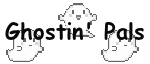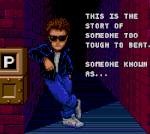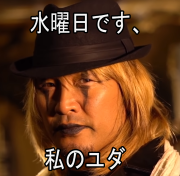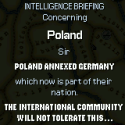|
Box wine posted:I think the real question is why would you bother with 2 cards? You could do this all from a modern single card that has 2 video outs. Which is just about all of em. It's probably more a pain in the rear end running two cards and keeping one dedicated to watching 80s porn vhs than running a daisy chain of converters. Itís not the amount of video outs thatís the problem itís that such a new GPU isnít able to display such a small resolution, and the new GPU isnít able to do interlaced video, thus itís something I am trying to consider a workaround for with a 2nd dedicated GPU solely for this purpose, so I can run all my emulations up to 6th Gen on this configuration and watch my 80s porn in the best quality analogue format which is rgb on an old broadcast monitor as God intended. Unless I can gently caress around configuring super resolutions through the new GPU but even so that seems to be hit or miss.
|
|
|
|

|
| # ? May 31, 2024 19:08 |
|
DoombatINC posted:Most of this looks good - the memory kit could stand to be better re: frequency and timings, but I'll let someone big brained on memory poo poo offer a recommendation on that Branch Nvidian posted:He'll want DDR5-6000 CL30 RAM instead of DDR5-5600 CL36. 5600 will hurt the overall performance of the system somewhat, though probably not terribly. That said, he can get the right RAM for less than the wrong RAM. thanks y'all! he appreciates the feedback (i'd said similar to him about the RAM)
|
|
|
|
Joey_Redd posted:So stupid question but, I am looking to build a new main PC, something to use for gaming but also work in my home office. That being said for my gaming setup I want to run dual GPUs an RTX nvidia GPU and then something a bit on the lower end solely something that can output low resolution like 240p for use with my Ikegami monitor, but simultaneously I would like that graphics card to be able to handle emulation at least up until the Wii. I guess my question is what is the latest made graphics card that would be able to output a low resolution, and what type of motherboard would be best for a configuration like this? Joey_Redd posted:Itís not the amount of video outs thatís the problem itís that such a new GPU isnít able to display such a small resolution, and the new GPU isnít able to do interlaced video, thus itís something I am trying to consider a workaround for with a 2nd dedicated GPU solely for this purpose, so I can run all my emulations up to 6th Gen on this configuration and watch my 80s porn in the best quality analogue format which is rgb on an old broadcast monitor as God intended. Unless I can gently caress around configuring super resolutions through the new GPU but even so that seems to be hit or miss. i really don't understand this at all -- why do you think new GPUs can't display in 240p?
|
|
|
|
Zoya posted:i really don't understand this at all -- why do you think new GPUs can't display in 240p? 320x240 is too low for the dot clock.
|
|
|
|
sporklift posted:drat... This is the kind of stuff I would never think of. I just kinda assume that a modern motherboard would have wifi. I believe my old HP had a USB wifi thingy but it has been connected to Ethernet since it became the basement dweller. I think I am gonna want wifi in there though in case I move it to a different room. So, yeah, I'm ditching the whole use my old case idea. Seems like a hassle. Here is what I am going to harvest out of it: CX750M PSU, 2TB SSD and the smaller HDD, DVD burner. I also might try to take out the SD card reader and put it in the extra drive bay. Or maybe go with something like this? https://www.newegg.com/p/0DS-00DC-00001 Here is the current build. Am I missing anything? Is that motherboard an ok brand? There weren't a lot of wifi options in the lower price range. Gigabyte is fine, they're one of the major pc component retailers. They have somewhat of a (deserved) negative rep because their RMA process is (or at least was) pretty poo poo. If you can return any defective products to the store you bought from then it won't be an issue  For wifi/bluetooth it's actually cheaper to buy the asrock motherboard and a $26US m.2 wifi kit than it is to get the cheapest motherboard with wifi/bluetooth built in. (Your old HP PC appears to use an MSATA wifi card now that I look at the pictures online a bit better, it's not worth reusing.) The other thing that stands out is the cooler in your latest list is a dual fan single tower cooler, they tend to be noisier than single fan single tower arrangements and don't run cool enough to make the extra noise worthwhile. You could switch to a cheaper single fan single tower cooler like the Assassin X 120 Refined SE (non-plus), or use the money saved on getting the cheaper motherboard to go back to the dual fan dual tower peerless assassin (which will easily handle the heat produced by a 12600k and can have the fans set to fairly low speeds to keep the noise down). In this list I've let pcpp pick the cheapest cooler but you can change it for the dual tower and still come in under $510: PCPartPicker Part List CPU: Intel Core i5-12600K 3.7 GHz 10-Core Processor ($193.99 @ Amazon) CPU Cooler: *Thermalright Assassin X 120 Refined SE 66.17 CFM CPU Cooler ($17.89 @ Amazon) Motherboard: ASRock B760M-H/M.2 Micro ATX LGA1700 Motherboard ($89.99 @ Amazon) Memory: TEAMGROUP T-Force Vulcan 32 GB (2 x 16 GB) DDR5-5600 CL32 Memory ($84.99 @ Amazon) - The black version of the ram was $5 cheaper than the red Case: Fractal Design Pop Air ATX Mid Tower Case ($79.99 @ B&H) Wireless Network Adapter: Intel AX200 802.11a/b/g/n/ac/ax M.2 Wi-Fi Adapter ($25.25 @ Amazon) - Also consider the AX210 version of this kit if you find it for the same price Total: $492.10 Prices include shipping, taxes, and discounts when available *Lowest price parts chosen from parametric criteria Generated by PCPartPicker 2024-01-03 05:01 EST-0500 e: For reference the same list with storage and bay devices added so the usage diagrams below the parts list are populated: https://pcpartpicker.com/list/kLFqwg. I have no idea how your card reader connects to the system so can't guarantee it will work, but since there's room for it in the case might as well give it a shot 
ephphatha fucked around with this message at 11:35 on Jan 3, 2024 |
|
|
|
I've got a Ryzen 3600 in perfect working order that I received for free from a generous goon. I'll keep the chain going and pass it along to someone if you are willing to pay shipping costs from 02116 (or local pickup!). Getting rid of it because I just finally dropped in the 5600X3D I bought back in November. It doesn't have a cooler and will not ship in the original box - it'll ship in the plastic insert from the 5600X3D in a well padded envelope. Hit me up on PMs if you want it. I would obviously prefer if this is for you or a friend's use rather than just buying it to resell.
|
|
|
|
What country are you in? USA Do you live near Microcenter? An hour or so away apparently, so if there's a really good deal I could manage it What are you using the system for? gaming is pretty much the only intensive thing, ideally it runs recent stuff (Jedi Survivor is probably the most intensive game that I'm waiting on an upgrade for) but I'm not interested in pushing the limits. I do a lot of strategy gaming though (Paradox, Total War etc) and I know those tend to be more computation heavy than graphics What's your budget? about or ideally less than $1000. I know this means I'm gonna be at least a year or so behind. Have all the accessories I need. If you're gaming, what is your monitor resolution / refresh rate? 1080p, idk refresh rate offhand but it's kinda old. Would like to run modern stuff on medium/high setting but I'm not pushing the limits here Was looking in the stuff at the good to great range from https://www.logicalincrements.com/ but I do want a second opinion and I'm not sure what's good for strategy games
|
|
|
|
StashAugustine posted:What country are you in? USA Recommend going to Micro Center and getting this Intel bundle for $330, https://www.microcenter.com/product...er-build-bundle. It's a little light on the RAM, but for what you're wanting to do I think it'll be okay. Grand strategy games tend to prefer higher core frequency than L3 cache and Intel chips just clock higher. 6700 XT GPU will be plenty at 1080p, though you won't get much in the way of ray tracing. PCPartPicker Part List CPU: Intel Core i7-12700K 3.6 GHz 12-Core Processor ($329.99) CPU Cooler: Thermalright Peerless Assassin 120 SE 66.17 CFM CPU Cooler ($33.90 @ Amazon) Motherboard: MSI PRO Z690-A WIFI DDR4 ATX LGA1700 Motherboard ($0.00) Memory: G.Skill Ripjaws V 16 GB (2 x 8 GB) DDR4-3600 CL16 Memory ($0.00) Storage: TEAMGROUP Cardea Zero Z440 Graphene 2 TB M.2-2280 PCIe 4.0 X4 NVME Solid State Drive ($102.99 @ Amazon) Video Card: ASRock Radeon RX6700XT CLD 12G Radeon RX 6700 XT 12 GB Video Card ($319.99 @ Newegg) Case: Fractal Design Pop Air ATX Mid Tower Case ($79.99 @ B&H) Power Supply: Corsair RM750e (2023) 750 W 80+ Gold Certified Fully Modular ATX Power Supply ($99.99 @ Newegg) Total: $966.85 Prices include shipping, taxes, and discounts when available Generated by PCPartPicker 2024-01-03 11:32 EST-0500 Branch Nvidian fucked around with this message at 17:36 on Jan 3, 2024 |
|
|
|
Also jedi survivor runs like poo poo on the PC apparently, regardless of hardware
|
|
|
|
KYOON GRIFFEY JR posted:I've got a Ryzen 3600 in perfect working order that I received for free from a generous goon. I'll keep the chain going and pass it along to someone if you are willing to pay shipping costs from 02116 (or local pickup!). Getting rid of it because I just finally dropped in the 5600X3D I bought back in November. It doesn't have a cooler and will not ship in the original box - it'll ship in the plastic insert from the 5600X3D in a well padded envelope. Hit me up on PMs if you want it. My cousin has a 2600x from me already, I'll pass him this for sure, or maybe a nephew in law. I'm a big AM4 pass arounder. I have PM's, too.
|
|
|
|
Is it worth waiting for a new Intel socket? Use would be *everything*: games, video editing, VR, hobby unreal dev, ai, etc.
|
|
|
|
MixMasterMalaria posted:Is it worth waiting for a new Intel socket? Use would be *everything*: games, video editing, VR, hobby unreal dev, ai, etc. Maybe. They'll almost certainly talk more about their post-Raptor Lake plans at CES next week. We'll likely find out core counts, ideas of capabilities, etc. at that point (buried behind tons of marketing). That said, why the wait? Raptor Lake refresh was a dud, but the current Raptor Lake parts are still quite capable, so long as you don't care as much about electrical and thermal efficiency. Alder Lake parts are still pretty great budget buys, too. And Intel has historically changed sockets fairly often, especially over the past decade, so you aren't going to going to get these AM4-esque massive generational timelines from their product line.
|
|
|
|
Hello thread, it's been 7(!) years since my last computer build and I think I already have an idea in mind but wanted to run it past you all since I've gotten good advice before in here amd have a couple questions. What country are you in? United States Do you live near Microcenter? Yes What are you using the system for? Gaming What's your budget? I'm comfortable going over $2k after doing some research and checking out product reviews. I'd say $2.5k is probably where I'll start to balk and have to lie to my wife. If you're gaming, what is your monitor resolution / refresh rate? I've been a 1080p/60Hz mid-settings gamer but want to jump up to 1440p and 144Hz and push towards higher settings, if not max/ultra or whatever. I think If I can run a maxed-out Cyberpunk at 1440p, at a rock solid 60+ FPS for instance I'd be over the moon. I'd love to hit 90, 120 FPS for games but am most happy with stability above 60 as a minimum. Upcoming games I know I'll be playing this year are: Dragon's Dogma 2. Probably some others but DD2 for sure. Right now I'm on a perfectly serviceable i5 7600k machine with a GTX1070 and was planning on reusing a few parts of my current PC as well as grabbing the Microcenter bundle, so I adjusted a few of the prices accordingly: PCPartPicker Part List CPU: AMD Ryzen 7 7800X3D 4.2 GHz 8-Core Processor ($499.00 - MC Bundle) CPU Cooler: Noctua NH-D15 chromax.black 82.52 CFM CPU Cooler ($119.95 @ Amazon) Motherboard: Gigabyte B650 GAMING X AX ATX AM5 Motherboard ($0.00 - MC Bundle) Memory: G.Skill Flare X5 32 GB (2 x 16 GB) DDR5-6000 CL36 Memory ($0.00 - MC Bundle) Storage: Samsung 970 Evo Plus 250 GB M.2-2280 PCIe 3.0 X4 NVME Solid State Drive ($0.00 - reusing from old PC) Storage: Samsung 980 Pro 2 TB M.2-2280 PCIe 4.0 X4 NVME Solid State Drive ($159.99 @ Samsung) Video Card: Asus TUF GAMING OC GeForce RTX 4070 Ti 12 GB Video Card ($859.00 @ Microcenter) Case: Fractal Design Define C ATX Mid Tower Case ($0.00 - reusing from old PC) Power Supply: Corsair RM850x (2018) 850 W 80+ Gold Certified Fully Modular ATX Power Supply ($180.96 @ Amazon) Operating System: Microsoft Windows 11 Home OEM - DVD 64-bit ($20.00 - SA mart) Monitor: Asus TUF Gaming VG27AQ 27.0" 2560 x 1440 165 Hz Monitor ($306.10 @ Amazon) Total: $2145.00 Aside from if the above looks good, I've got a few questions: Is the 4070 Ti the right way to go right now or is a 4070 sufficient? I know the NVIDIA announcement is coming up so I'm kinda waiting to see how that goes and maybe prices change. Would it be unwise for me to use my current, ~6-7 year old 250GB SSD as a dedicated OS drive? I haven't had any issues with it in the past, but I figure it's probably one of the easiest pieces to pop out and throw into a new computer so why not. Is the Noctua cooler a good choice or is there something better/more appropriate? One thing I've really valued with my current PC is how quiet it is normally, though it gets kinda loud with certain games (Cyberpunk, MHWorld, Elden Ring to name a few - maybe that's more GPU, tho?) I definitely got lazy with my research on monitors and got that recc'd by a friend. Good choice or nah?
|
|
|
|
MixMasterMalaria posted:Is it worth waiting for a new Intel socket? Use would be *everything*: games, video editing, VR, hobby unreal dev, ai, etc. I was about to post the same question. My thinking is the current hardware should have most of the issues worked out, and I have a feeling the next big jump/next socket for intel might take an iteration to "get good/stable". I could be wrong, but it seems every industry is running on less staff than before (so CEO's can get their big bonuses still).
|
|
|
|
Unless you need one right this moment, I'd hold off on buying a new 4070/4070 Ti/4080 until the new Super cards are coming out. Those will be formally announced at CES in a few days, and they'll hit shelves later this month. If you can snag a 4070 Ti Super for a similar price to that, you could get yourself a pretty nice upgrade. It all depends on how these cards are priced. edit: For those unaware, the full announcement, including pricing, will come January 8th. Full specs and release dates are already known via various leaks, with the 4070 Super hitting shelves on Jan 17, the 4070 Ti Super on Jan 24, and the 4080 Super on Jan 31: https://videocardz.com/newz/nvidia-teases-new-geforce-cards-on-the-horizon-rtx-40-super-incoming The 4080 Super seems kinda pointless, but the 4070 Ti Super and 4070 Super might be pretty good. The 4070 Ti Super will come with a faster memory bus and 4GB more VRAM as well as a modest increase to its core count. That would give the card a lot of longevity at 1440p in my opinion. Dr. Video Games 0031 fucked around with this message at 00:25 on Jan 4, 2024 |
|
|
|
Butterfly Valley posted:Also jedi survivor runs like poo poo on the PC apparently, regardless of hardware lol I just remembered how loving awful it looked when I tested it with FSR on and then with it off. On  Off 
|
|
|
|
That's a game that benefits hugely from using a DLSS mod. The image quality with FSR goes to poo poo whenever anything moves, but it's pretty stable with DLSS.
|
|
|
|
I'm also looking to upgrade my 7? year old system. It's served me well but it's definitely showing its age and deserves a good trip into the sunset as my Plex server. What country are you in? US - Chicago Do you live near Microcenter? Yes What are you using the system for? Gaming, maybe some streaming. Able to process large spreadsheets in a work emergency. What's your budget? $2500, although I don't feel the need to hit that point. If you're gaming, what is your monitor resolution / refresh rate? How fancy do you want your graphics, from ďit runsĒ to ďUltra preset as fast as possibleĒ? Current monitor: 3440x1440 60Hz, although I'll run games at 2560x1440 if it's warranted. The goal is to run games at High or better using the full ultrawide, or run it at 2560x1440 and not worry about dropping frames due to encoding. I'm not looking to replace the monitor now, but I can plan to upgrade it later this year. I updated my list with items readily available Microcenter: PCPartPicker Part List CPU: Intel Core i7-13700K 3.4 GHz 16-Core Processor ($364.99 @ Amazon) CPU Cooler: Thermalright Phantom Spirit 120 SE 66.17 CFM CPU Cooler ($35.90 @ Amazon) Motherboard: Asus PRIME Z790-A WIFI ATX LGA1700 Motherboard ($279.99 @ Amazon) Memory: Corsair Vengeance 32 GB (2 x 16 GB) DDR5-5600 CL36 Memory ($114.99 @ Amazon) Storage: Samsung 980 Pro 2 TB M.2-2280 PCIe 4.0 X4 NVME Solid State Drive ($159.99 @ Samsung) Video Card: Gigabyte WINDFORCE OC GeForce RTX 4070 12 GB Video Card ($549.99 @ Newegg) Case: Corsair 7000D AIRFLOW ATX Full Tower Case ($229.99 @ Amazon) Power Supply: Corsair RM750e (2023) 750 W 80+ Gold Certified Fully Modular ATX Power Supply ($99.99 @ Newegg) If I get the parts at Microcenter, I'll just pick up a case there vs what's above. I do want a large case because I full expect a couple of physical drives being added at a minimum. Thoughts? Anything that I got completely wrong?
|
|
|
|
Alright. I'm calling it. I'm pretty sure my motherboard is toast. Tried a few different things with the new power supply and nothing helped. Gigabyte LGA 1150 B85 HDMI SATA 6Gb/s USB 3.0 DDR3 Motherboards (GA-B85M-DS3H-A) is my old one. What's a good new one that's not massively expensive? Corsair vengeance pro ddr3 2400 16gb Corsair carbide 200r series case Nvidia 970 (think it's a ti+ but it's been so long I don't really remember) That's the rest of the build minus my drives. I don't want to blindly pick one but I need one that can support the new power supply that's a Corsair rm850e. Many thanks in advance.
|
|
|
|
Stupid_Sexy_Flander posted:Alright. I'm calling it. I'm pretty sure my motherboard is toast. Tried a few different things with the new power supply and nothing helped. Your CPU will only be supported by a Z87/Z97 motherboard (or another B85 or B95 or whatever they called it). There are no new motherboards with those chipsets since they were released in the 2013-2015 timeframe. Your RAM also stopped being current around the same time. Your options if you want to use your current cpu and ram are to buy a compatible used motherboard on ebay and hope for the best. That said, there are fairly inexpensive combos on CPU/Motherboard/RAM for new chips if you live near a Microcenter, or you can shop online. It's worth considering getting new stuff because Windows 10 ends support in October 2025 and Windows 11 only supports 8th gen or newer Intel CPUs. Yours is likely 4th gen. Do you live near a Microcenter? Do you want to buy used?
|
|
|
|
No microcenter near me, and I'm kinda gunshy about used but I'd also prefer not to replace every single bit cause I'm broke. Fffffuuuuuuuccccckkkkkkkk
|
|
|
|
Stupid_Sexy_Flander posted:No microcenter near me, and I'm kinda gunshy about used but I'd also prefer not to replace every single bit cause I'm broke. eBay has quite a few options, so I'd probably go with one of those and see how it goes. Use those filters, and you should be able to weed out the overseas and junk boards pretty readily. They're also pretty good about keeping you from getting hosed if the replacement doesn't work out. Post an SA-Mart wanted thread and you might turn up something there too.
|
|
|
|
Stupid_Sexy_Flander posted:No microcenter near me, and I'm kinda gunshy about used but I'd also prefer not to replace every single bit cause I'm broke. You really can't buy a new Z87/Z97, they're 8-10 years old. For a while they had a price premium on ebay because it was the final chipset that used DDR3 for Haswell/Broadwell CPUs (4th and 5th gen). That doesn't seem to be the case any more but a lot of the used boards are being shipped from China so they may be old stock that got retested and sold off. These guys have your same motherboard for $45 with $6 shipping but it's shipping from China so there could be delays: https://www.ebay.com/itm/165935229927 Here's a Z87 board from the US, I'm using an ASUS Z87-A in my old haswell machine and it's been pretty good for ten years. No guarantees buying used, though: https://www.ebay.com/itm/186212774913 There's a lot of listings for Z87 or Z97 chipset boards on ebay. The main things to watch out for is listings for parts or not working, and then there are some listings that show socket pin damage. That's not guaranteed to not work, but I wouldn't buy one just in case. Also a lot of listings won't include the metal I/O shield for the back of the case and they're usually not compatible between motherboards. I'd offer you one of mine but the only Haswell system I have that's spare is a Dell in a small form factor case. Not sure the mobo matches ATX spec and a full sized GPU won't fit in the case.
|
|
|
|
I have a spare B250M board and i5-7400 I'd let go for $60 shipped, but then you'd need to buy DDR4 RAM anyways, and at that point you're better off starting over with a budget Ryzen CPU or something. Don't be shy about buying used, there really are tremendous deals out there, especially on Reddit IME
|
|
|
|
https://spcpshop.com/products/asus-z87-k-1150-socket-desktop-computer-motherboard-ddr3-atx-z87-hdmi Even with the super fast shipping that's only like 70 bucks.
|
|
|
|
Stupid_Sexy_Flander posted:https://spcpshop.com/products/asus-z87-k-1150-socket-desktop-computer-motherboard-ddr3-atx-z87-hdmi Yeah it's a fair deal, just bear in mind SPCP is the same company on ebay that's shipping from China. They have good deals and they sell a lot of motherboards with 99.5% positive so I wouldn't hesitate to buy from them, but it might take a little time to get your purchase.
|
|
|
|
Stupid_Sexy_Flander posted:https://spcpshop.com/products/asus-z87-k-1150-socket-desktop-computer-motherboard-ddr3-atx-z87-hdmi drat that's a classy motherboard, getting big ProArt vibes
|
|
|
|
The super fast shipping is like 3 day DHL. Not overly worried since the PC has been down for a few months now. God I miss my Plex server 
|
|
|
|
change my name posted:I have a spare B250M board and i5-7400 I'd let go for $60 shipped, but then you'd need to buy DDR4 RAM anyways, and at that point you're better off starting over with a budget Ryzen CPU or something. Don't be shy about buying used, there really are tremendous deals out there, especially on Reddit IME Likewise, I literally have an i5-6500, ASRock H270 mITX board, with 16GB of DDR4-2133 memory, and a Cryorig C1 mITX cooler attached to it, sitting unused in a box in my closet, that I'll part with for the same amount, shipped.
|
|
|
|
And I have an ASUS Prime H270-Plus ATX board with a i5-7500, stock heat sink (its so low power it doesn't matter) and 16 gig ddr4 2400 in New Jersey shipped for 80 bucks.
|
|
|
|
Branch Nvidian posted:Additional consideration: Since you're near a Micro Center, there is a CPU/Motherboard/RAM bundle for a 7800X3D, 32GB of DDR5-6000 CL36 Memory, and a Gigabyte B650 Gaming X AX motherboard for either $500 or $520 (their bundle promo page says $499.99 but the actual product page says $519.99). The board and memory are slightly worse than the individual components in the parts list(s) above, but for the tremendous amount of savings they're worth the trade off. That's $195-$215 you could put towards that 4090 spec bump. I've seen warnings the 7800X3d CPU doesn't support more than 5200MHz RAM speed. Can I always assume it's up to 6000MHz?
|
|
|
|
Eregos posted:I've seen warnings the 7800X3d CPU doesn't support more than 5200MHz RAM speed. Can I always assume it's up to 6000MHz? The issue is with 6400 and above. 6000 for two sticks is not an issue, 4 sticks...
|
|
|
|
5200 is the stock speed. Every processor has a basic maximum memory speed they're warrantied for, and going any higher is considered overclocking. It works the same way with Intel CPUs too. If you get that bundle, it's just a matter of enabling "EXPO" in the bios to automatically configure the memory speed and timings to the advertised values, and in 99.9% of cases it'll just work.
|
|
|
|
Dr. Video Games 0031 posted:5200 is the stock speed. Every processor has a basic maximum memory speed they're warrantied for, and going any higher is considered overclocking. It works the same way with Intel CPUs too. If you get that bundle, it's just a matter of enabling "EXPO" in the bios to automatically configure the memory speed and timings to the advertised values, and in 99.9% of cases it'll just work. If it doesn't work out, is it something that will be obvious like immediate crashes? Or might it be some incredibly subtle instability that insidiously causes crashes for months / years undetected? And would Memtest or another utility consistently be able to find out a subtle instability? I know this gets complicated; just hoping for current advice.
|
|
|
|
It could be either immediate or insidious. Memory tester programs like Memtest can find those issues. Ideally you run it overnight or something, though you really are extremely unlikely to run into issues if you just use the EXPO profile.
|
|
|
|
Turns out I cannot fit my 6800xt into my old antec 900 case. I know the 4000D / H5 are the recommended, but I was hoping for something a little more interesting / colorful in design (as well as big enough to house my chonky GPU), and was looking at the ceres 500. Any thoughts on that or similar cases with a vertical GPU mount option?
|
|
|
|
Memtest is a little useless for DDR5, it'll pass extremely unstable settings that will error out in regular use. The issue is that the actual strenuous memory testers all have weird names like Karhu or are only available as MEGA reuploads from the original Russian website (TestMem5).
|
|
|
|
Erdricks posted:Turns out I cannot fit my 6800xt into my old antec 900 case. I know the 4000D / H5 are the recommended, but I was hoping for something a little more interesting / colorful in design (as well as big enough to house my chonky GPU), and was looking at the ceres 500. Any thoughts on that or similar cases with a vertical GPU mount option? If you're using an air cooler for your CPU, vertical GPU mounts like the one in the Ceres tend to decrease GPU temps and increase CPU temps. GPU temps decrease because there's a larger volume of air to draw from, but you'll end up with the exhaust being blown straight in to your CPU cooler. I'm sure the case will be fine from a functional standpoint. Thermaltake doesn't get a lot of press for their cases, but my personal experience hasn't been great (different model, though). I actually just replaced it with a Coolermaster NR600 I got on the cheap and I'm pretty happy, though I did get lazy and just zip-tied a bunch of fans in place. 10/10, would cut corners again. grack fucked around with this message at 05:46 on Jan 5, 2024 |
|
|
|
Erdricks posted:Turns out I cannot fit my 6800xt into my old antec 900 case. I know the 4000D / H5 are the recommended, but I was hoping for something a little more interesting / colorful in design (as well as big enough to house my chonky GPU), and was looking at the ceres 500. Any thoughts on that or similar cases with a vertical GPU mount option? It's probably fine. It has a non-obstructive front panel with a nylon mesh dust filter, very similar to the 4000D/5000D Airflow. There are lots of cases that come with RGB fans though. The Lian Li Lancool 216, Lancool III, Fractal Design Torrent, Pop Air (which also has colored interiors), Phanteks G360A, and really a billion other cases. And you can always replace stock fans on non-RGB cases with RGB fans. As long as you see a decent looking mesh front panel or some other kind of non-obstructive panel (like the patterns on the Ceres 500 or 4000D Airflow), then you're generally going to be able to get some decent airflow out of the case, so pick whichever one you like the look of most in my opinion. The flashiest cases on the market though are dual-chamber glass box cases like the Hyte Y60, Lian Li O11 Dynamic, and NZXT H9. Those pull air in through the bottom and the right side panel, and the front panel and and left side panel are glass. They're also practically made for vertical GPU mounting, though they also tend to be very expensive and don't even come with fans. edit: Also be careful of vertical GPU mounts that are to the left of the PCIe expansion slots since those tend to put the GPU fans too close to the left side panel, which can obstruct airflow and worsen GPU temps. The Ceres 500 does it right by having a replaceable PCIe panel, which allows you to mount the graphics card closer to the motherboard, giving it a lot more room to breathe. Dr. Video Games 0031 fucked around with this message at 06:21 on Jan 5, 2024 |
|
|
|

|
| # ? May 31, 2024 19:08 |
|
BurritoJustice posted:Memtest is a little useless for DDR5, it'll pass extremely unstable settings that will error out in regular use. what exactly do good memory testers do? naively I would just expect to write a pattern to every byte and check that it reads back correctly but I'm sure there's more going on
|
|
|