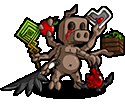|
If you're already putting them in the living room instead of the enclosure, why not just have a Dream Router and leave it at that? Since it already has the 4 port PoE. WAN to the living room UDR, and for the wired LAN somewhere else you can put a mini in the enclosure to the workstation. or you can just jumper it with a patch.
|
|
|
|
|

|
| # ? Jun 3, 2024 07:44 |
|
M_Gargantua posted:If you're already putting them in the living room instead of the enclosure, why not just have a Dream Router and leave it at that? Since it already has the 4 port PoE. WAN to the living room UDR, and for the wired LAN somewhere else you can put a mini in the enclosure to the workstation. or you can just jumper it with a patch. That's where my Googling started out, UDR vs. UX. UX is a bit newer, UDR is long in the tooth... figured the UX could be expandable in the sense of being a spare AP when my brother moves. I don't really care about the 700 Mbps effective limit on the UDR w/ IPS/IDS, my brother won't care.
|
|
|
|
I'm looking for some advice on what I hope is a simple issue. I live in a long narrow apartment that's split over two levels. The fibre connection comes in the front on the lower floor, and when we moved in I got an ethernet cable run from there to the upstairs at the back of the apartment where my office is. I've got an Zyxel WX3301 that my ISP gave me, that's providing PPPOE and running as an AP. I've also got a TP-link RE450 extender my partner had from a previous apartment plugged into the other end of the ethernet cable, and it's running as it's own AP. So I have two networks (four if you count 2.4 and 5) and there's enough overlap that moving from one end of the apartment to the other our devices can still see the other AP but don't have enough signal to work. I usually have to switch over manually. I'd like to get some sort of mesh going so there's a seamless transition, and I think it makes most sense to use the ethernet cable as the backhaul. The router apparently supports the Zyxel MPro mesh standard, but the extender doesn't appear to support anything. From what I can see of the Zyxel range extender offerings, they do support (their own) mesh but it's unclear if any of them will support ethernet backhaul. Additionally, right now we have a dishwasher that has "online functionality" which isn't the most important thing in the world, but we're going to have airconditioners installed soon that will also be on the wifi. I think I'd like a DMZ or similar set up for all the appliances and probably later a Pi with Home Assistant or something on it. From what I can see the Zyxel doesn't support that, it has "guest APs" but then each client is entirely separate. So I'm looking for help answering: Does a mesh with ethernet backhaul make sense for what I want? Does anyone happen to know if the Zyxel range extenders would support a mesh with ethernet backhaul? Is there much to worry about switching the ISP provided router out? There are very few settings I can see in the router, but I've not messed with consumer internet connections since 2012 where getting the ADSL config right was important. Otherwise, what would be the simplest way (or pair of devices) to get this set up ideally with a DMZ option?
|
|
|
|
Presumably you have that range extender in AP mode. You mentioned two networks -- seamless roaming would require that both APs have the same SSID, security mode, and passcode. There's no need to have distinct 2.4 and 5 networks as well with decent gear. Separating IOT devices is a little complicated. The typical DMZ setting on a home router allows inbound port forwarding to a single device, which you definitely do not want. More typical IOT separation would require two VLANs, two subnets, two wifi SSIDs mapped to those VLANs, and a firewall between them to make an untrusted zone. This does make Home Assistant more complicated as you have to deal with multicast traffic forwarding. If it were me, I'd start by fixing WIFI. A lot comes down to the level of control you have over the ISP router, but if you can disable its WIFI, you could add two matched standalone APs to cover your space. If you then want to segregate IOT, you'd replace the ISP router with something like OPNsense that could do that. It would need the PPPOE settings from your ISP. You'd also need a vlan-aware switch. I'd ask what you're segregating the devices from, because unless you have a home server or similar I'm not sure it's worth it.
|
|
|
|
KS posted:Presumably you have that range extender in AP mode. You mentioned two networks -- seamless roaming would require that both APs have the same SSID, security mode, and passcode. There's no need to have distinct 2.4 and 5 networks as well with decent gear. Yes, this is the case. I current have two unrelated APs that I can switch between. I'm expecting to collapse that down to a single SSID, but my goal is to have seamless roaming between the two and as I understand just matching the two of them won't handle that, there needs to be some handoff mechanism? Currently I can "see" the upstairs network from near the other AP so my laptop won't disconnect and join the closer one, but the signal is weak enough to be unusable. That's where I got started looking at mesh networks, with the ethernet cable I don't think I need the "mesh" part of that solution I just want to switch cleanly between the APs as I move around the house. I can turn off the wifi on the router, so just getting two compatible APs is probably the best solution. Is there something in particular I should look for to get that roaming experience? quote:Separating IOT devices is a little complicated. The typical DMZ setting on a home router allows inbound port forwarding to a single device, which you definitely do not want. More typical IOT separation would require two VLANs, two subnets, two wifi SSIDs mapped to those VLANs, and a firewall between them to make an untrusted zone. This does make Home Assistant more complicated as you have to deal with multicast traffic forwarding.
|
|
|
|
Destroyenator posted:I'm expecting to collapse that down to a single SSID, but my goal is to have seamless roaming between the two and as I understand just matching the two of them won't handle that, there needs to be some handoff mechanism? Currently I can "see" the upstairs network from near the other AP so my laptop won't disconnect and join the closer one, but the signal is weak enough to be unusable. ďroamingĒ between APs on the same SSID is mostly up to the client - your laptop or phone or whatever decides when signal is too weak and tries to switch to a different source. If your device is too dumb to let go of an unusable signal, the only other option is for the AP to boot it off and hope it connects to a stronger signal, but there is no guarantee and kickoff functionality is generally more of an enterprise grade thing, though I think it exists is some SMB/prosumer gear like Ubiquiti. I think what previous poster was saying is youíd be better served with better wifi coverage and collapsing it all down onto a single SSID so the clients can (hopefully) make the right decision. Your APs donít all have to be the same brand for that to work.
|
|
|
|
thiazi posted:Your APs don’t all have to be the same brand for that to work. I'm doing it with my Asus AC66 and my Buffalo 54g!
|
|
|
|
Destroyenator posted:my goal is to have seamless roaming between the two and as I understand just matching the two of them won't handle that, there needs to be some handoff mechanism? No, this should be fine and Iíd encourage you to try it as a first step. Controller based systems can help with handoff but are really only necessary with enterprise auth schemes because theyíre slower. PSK should roam fine.
|
|
|
|
KS posted:No, this should be fine and Iíd encourage you to try it as a first step. Controller based systems can help with handoff but are really only necessary with enterprise auth schemes because theyíre slower. PSK should roam fine. Oh great, I had misunderstood that. I will give that a shot. This might be a very easy solution. Thanks all!
|
|
|
|
I'm attempting to do a moca 2.5 network in the house I'm renting, but just noticed the main coax socket I was going to use, is an isolated coax socket (it has plastic around the center pin?). Looking it up it apparently only allows signal one way. I'm pretty sure I will need to replace this socket to a non isolated one, but I just wanted to double check for sure if anyone knew if Moca will work/not work with it?
|
|
|
|
hogofwar posted:I'm attempting to do a moca 2.5 network in the house I'm renting, but just noticed the main coax socket I was going to use, is an isolated coax socket (it has plastic around the center pin?). Looking it up it apparently only allows signal one way. Post a picture Are you using the coax lines for cable tv or internet?
|
|
|
|
I'm not able to take a picture at the moment, but the wall socket looks like this: https://www.sehome.co.uk/products/stainless-steel-satellite-and-isolated-coaxial-1-gang-socket-white The other coax sockets I've seen just look like normal ones without the satellite connector or plastic bit in the coax. I am planning on using the coax to get Lan network access from one floor of my house to the other. I believe there's an aerial attached somewhere for TV, but I have no intention of using it, and will be trying to disconnect it. I don't believe anything else is running via coax, I get internet access into the house via fibre. hogofwar fucked around with this message at 23:35 on Jan 20, 2024 |
|
|
|
hogofwar posted:I'm not able to take a picture at the moment, but the wall socket looks like this: https://www.sehome.co.uk/products/stainless-steel-satellite-and-isolated-coaxial-1-gang-socket-white the connector looks like the one on the right? you might need a connector, last time i saw a connector like this was 30 years ago in australia for arial antennas so im not sure if the wiring is right for moca. if you have the connector on the left there may be some hope!
|
|
|
|
RoboBoogie posted:the connector looks like the one on the right? you might need a connector, last time i saw a connector like this was 30 years ago in australia for arial antennas so im not sure if the wiring is right for moca. I have pretty much that exact wall plate, so it does have both. I was intending to use the one on the right as I thought that was the one to use for MoCA? apart from this one room all the other rooms have wall plates with just the right socket (without the isolation apparently). I was under the impression the left socket was for satellite connections only (which in retrospect is weird as I don't have a satellite), and wasn't sure if it was connected to all the rooms.
|
|
|
|
hogofwar posted:I have pretty much that exact wall plate, so it does have both. I was intending to use the one on the right as I thought that was the one to use for MoCA? apart from this one room all the other rooms have wall plates with just the right socket (without the isolation apparently). you may want to use the one on the left, but the issue where does that wire lead to? in my house that leads to the basement because that line may be used for cable tv. but in yours it might lead to the aticc where the dish may be present
|
|
|
|
Can someone talk to me like an idiot child about port forwarding on a Deco mesh setup? I'm trying to host a server for Palworld/Minecraft and I can open a port on the dedicated IP of my desktop but my friends still can't connect. I'm super new to this stuff, so please be gentle 
|
|
|
|
Did you already follow their article about doing it? https://www.tp-link.com/us/support/faq/1797/
|
|
|
|
I sure did!
|
|
|
|
Subjunctive posted:What are people using for 10GbE home networking at this point? Iím using a Dell Force10 switch for top of rack. Itís got 48 10g SFP ports and four 40g ports. All of my cabinet gear is connected to the switch via Mellanox Connect-X 3 HBAs and a fiber run to my office PowerConnect 5324 switch and a powerConnect 6248P switch for misc devices and PoE ability.
|
|
|
|
Inzombiac posted:Can someone talk to me like an idiot child about port forwarding on a Deco mesh setup? Are you running the servers in a docker or other container? Also, did you give the computer that is hosting a static ip so that the port forwarding continues to work?
|
|
|
|
Inzombiac posted:I sure did! Make sure your router is getting an external IP address, and not like 192.168.50.x on the WAN interface. I just realized I was behind double NAT when I was trying to do the same thing the other day.
|
|
|
|
I have a question on what to do here. My brother wants to setup a wifi range extender (or a similar thing) outside the house on the porch and run an ethernet cable from it to the detached garage to connect to an access point. Would that work? Would it depend on the range extender being used? He can't really run an ethernet cable from the router to an exterior wall (easily) because the internet comes in at an interior wall in the middle of the house. Running a cable along the wall isn't really an option since the router is set inside a shelf you close. There's at least one ethernet drop run from there to elsewhere in the house from that location but it's on the wrong side of the house and also up on the second story. Right now he's using a wireless range extender setup near the door to broadcast internet out to another range extender in the garage and that works for the most part but there's enough distance that the signal isn't the best and he's looking for something better MagusDraco fucked around with this message at 22:51 on Jan 24, 2024 |
|
|
|
As long as the range extender is able to get a good signal it should work, though you will likely end up with double-NAT unless your extender and router support a common protocol to pass through client MACs like WDS. Performance will always suffer when you're relaying across multiple wireless connections versus just one but if both have a good signal then the result can be quite acceptable for web browsing, video streaming, etc.
|
|
|
|
MagusDraco posted:I have a question on what to do here. My brother wants to setup a wifi range extender (or a similar thing) outside the house on the porch and run an ethernet cable from it to the detached garage to connect to an access point. What about using moca or even power line?
|
|
|
|
MarcusSA posted:What about using moca or even power line? Power line likely won't work. These are separate buildings at least 80 yards or more away from each other. Different breaker boxes/etc. Moca in the "run it through your cable tv setup" probably won't work since it's again separate buildings and there's no coax in the garage in the first place. Moca adapters as a way to just link the two buildings on their own line separate from the Xfinity setup may work except it would have to be fished under a concrete driveway like the Xfinity service was probably since that's the side of the house closest to an Ethernet port (it'd probably have to run down a wall from the second story of the home too which again complicates things). I need to double check with him on Ethernet port dorps though. MagusDraco fucked around with this message at 01:28 on Jan 25, 2024 |
|
|
|
To clarify I mean use moca or powerline to this partquote:and run an ethernet cable from it to the detached garage to connect to an access point. Get rid of the extender all together.
|
|
|
|
RoboBoogie posted:you may want to use the one on the left, but the issue where does that wire lead to? in my house that leads to the basement because that line may be used for cable tv. but in yours it might lead to the aticc where the dish may be present In the end after some testing the one on the right seems to work fine, even though it's isolated. My MoCA network seems to work fine without changing the (unknown) splitter, so that's good. I might be broadcasting my network though, so I should probably hunt down the aerial/splitter anyway. I see a ladder purchase in my future.
|
|
|
|
Kibner posted:Are you running the servers in a docker or other container? I'm just running it off my PC, not a separate piece of hardware or anything. Yeah, I gave the PC a static IP.
|
|
|
|
Hoping to get some advice to see what Iím doing wrong here. Recently moved to a new place and got 2 gb fiber. Company got me set up with a Sagemcom wireless router, which, if I use the 6G WiFi network, I get like 1.3 gb down speeds on. I have a Deco X55 mesh router system that I used before and would like to keep using, but when I plug that into the router, I only get like 700 mb down speeds. The guy at the fiber company told me to plug the Deco into the Moca adapter Ethernet port to get 2 gb speeds, but still only getting 700 mb when Iím standing right next to the Deco mesh router plugged into the system. Tried plugging the Deco into the Sagemcom Ethernet ports to see if thatíd work and same issue. Is there some setting in the Deco router that I need to mess with or am I just connecting all this poo poo wrong?
|
|
|
|
The deco mesh wifi system is (Imo) junk. It's frequency checker tells you that the spectrum is fine when it's not, will select overlapping channels, won't attempt to force devices to use 5g instead of 2.4g, and you can't specify the output power/channels so devices will see the 2.4g network as stronger so will use that often.
|
|
|
|
If it's not a Deco pro, then it only has gigabit ethernet and will max out at ~900mbps no matter what. The wi-fi might only be using 80mhz channels instead of 160mhz, which would line up with the wifi currently topping out at 700mbps.
|
|
|
|
Ah, thatís a loving bummer. Guess Iíll have to figure out a better mesh system to get. The sagemcom works fine, but signal strength is woefully inadequate throughout the place. Thanks all.
|
|
|
|
unknown posted:The deco mesh wifi system is (Imo) junk. It's frequency checker tells you that the spectrum is fine when it's not, will select overlapping channels, won't attempt to force devices to use 5g instead of 2.4g, and you can't specify the output power/channels so devices will see the 2.4g network as stronger so will use that often. Counterpoint: The Deco mesh is awesome. Itís been bombproof in my sprawling home with seamless transitions from one beacon to another while roaming around the place. Lower speed and higher speed devices connect to the appropriate channels and my three access points have been set-it and forget-it since I installed them a year ago.
|
|
|
|
I'll never understand why people buy meshing systems, because it either involves using the 2.4GHz band for devices with 5GHz band for backhaul (because of the increased bandwidth, if you've got many/fast devices) - which means you're still suffering the airtime penalties of connecting devices on 2.4GHz. Alternatively, you're doing it the other way around, which gives you less bandwidth on the backhaul (meaning things won't go as fast as advertised) - but it at least ensures you've got a minimal airtime impact between the APs. Either way, you're not getting what you're paying for. The way to get good wireless connectivity is to use multiple PoE-powered APs, tune down the transmit power so that it only covers the area that it needs to, then use 802.11r fast BSS transition to roam devices between the APs - and the consumer market has at least two good options for this that're cheap enough that it's no more expensive than a mesh solution. I think both Ubiquiti Unifi and TP-Link Omada even has a setting to automatically optimize the wifi, provided you create a map of your place and add walls so that it can automatically calculate things after you've placed the devices on it - and TP-Link will even let you play around with it without buying it. BlankSystemDaemon fucked around with this message at 10:34 on Feb 3, 2024 |
|
|
|
|
The Deco M9 has two 5ghz radios, one for backhaul. Worked pretty well for me.
|
|
|
Since I was bored, here's an example from TP-Link Omada (Ubiquiti Unifi will also do all of this):  It shows both the heapmap that gets drawn once you add a house layout with walls (with different thickness options, since signal gets attenuated differently in various materials). It also shows recommendations it's making to optimize things based on the information it can clean from the surrounding noise floor from rogue APs and the physical location compared with the walls - on a real setup (ie. not using the emulator), the heatmap will even change to show the changes made by the recommendations. EDIT: Here are the different materials:   Wibla posted:The Deco M9 has two 5ghz radios, one for backhaul. Worked pretty well for me. BlankSystemDaemon fucked around with this message at 10:43 on Feb 3, 2024 |
|
|
|
|
I think the key with mesh systems is that most people donít care about maxing out their line speed on their mobile devices. I went from an all UniFi setup to a Deco X5300 setup that uses the 6ghz network as a wireless backhaul. It just works, even though TP-Link doesnít let me manually change any of the settings that Ubiquiti did. And one day, if I want, I could run Ethernet to use wired backhaul with my satellite units, though if I did that, Iíd probably just invest in the Omada line.
|
|
|
|
BlankSystemDaemon posted:Maybe so, but then you've halved the airtime on the 5GHz band, unless you can find two bands with no overlap - which is getting increasingly difficult in urban environments. Yeah, but it was fast enough for me at the time  Not that I would recommend anyone buying the Deco system in 2024, there are (much) better options available now.
|
|
|
|
BlankSystemDaemon posted:I'll never understand why people buy meshing systems, because it either involves using the 2.4GHz band for devices with 5GHz band for backhaul (because of the increased bandwidth, if you've got many/fast devices) - which means you're still suffering the airtime penalties of connecting devices on 2.4GHz. Alternatively, you're doing it the other way around, which gives you less bandwidth on the backhaul (meaning things won't go as fast as advertised) - but it at least ensures you've got a minimal airtime impact between the APs. I use a mesh system for my mom's house because her house is not wired at all (aside from the one single room that the modem sits in). She only needs enough speed to watch Netflix. She is also on a fixed retirement income so getting the house wired up is not really an option. I got her a 2nd gen Eero Pro as the main router and then a few of those 2nd gen Eero wall-plug APs that double as night lights.
|
|
|
|

|
| # ? Jun 3, 2024 07:44 |
|
Yeah there are a ton of tri-band mesh systems that have either 2 5ghz or a 5ghz and a 6ghz (AXE, or I guess BE but don't buy that poo poo for at least a couple years  ) - 6ghz is pretty much just the backhaul on those. A little more absorption but FOR NOW cleaner than 5ghz. ) - 6ghz is pretty much just the backhaul on those. A little more absorption but FOR NOW cleaner than 5ghz.
|
|
|