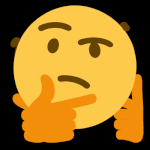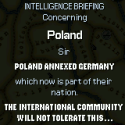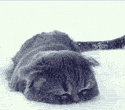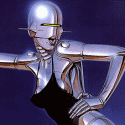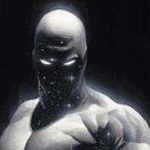|
SpaceDrake posted:
yeah, that looks great. Thanks, I'll get it.
|
|
|
|

|
| # ? May 29, 2024 14:24 |
|
Anyone have an opinion on PowerSpec power supplies? I believe itís Microcenterís house brand. I need one for a 14900k and future 4090 and this seems like a smoking good deal: https://www.microcenter.com/product/660528/powerspec-1050w-power-supply-80-plus-gold-certified-fully-modular-atx-power-supply
|
|
|
|
Maha posted:I did it! Went for the $80 Biostar mobo, a Gigabyte 4060 that was ten bux cheaper than the Galax, all that other stuff and a cheap water cooler, $953 with shipping all things considered. Thanks for all the help! Of course! My main complaints are that the Biostar B550MH isn't really making full use of the B550 chipset (it should totally be able to support a second m.2 or something) and the design doesn't take multi-slot coolers into account (so the first x1-size PCIe will be blocked when you put in that 4060) but it does have plenty of support for high-speed USB headers and all the SATA you'll probably ever need. And $80's a better price than you can get for that board in the USA, to boot, so it's hardly the worst deal I've ever seen. namlosh posted:Anyone have an opinion on PowerSpec power supplies? I believe itís Microcenterís house brand. I need one for a 14900k and future 4090 and this seems like a smoking good deal: The power cultists have an okay view of it, placing that whole line firmly in the low-end tier (which means it'll still perform as advertised, but it doesn't clear the more heinous tests things like Corsairs can clear). It's almost certainly not a square-shaped bomb out of the box, and it's got a five-year warranty and full-mod cables. Up to you if you want to go for it.
|
|
|
|
namlosh posted:Anyone have an opinion on PowerSpec power supplies? I believe itís Microcenterís house brand. I need one for a 14900k and future 4090 and this seems like a smoking good deal: Beaten, but seconding SpaceDrake: When I was shopping power supplies for your exact situation, I deferred to the mythical power supply tier chart: https://cultists.network/140/psu-tier-list/, which has that PS-GFM as acceptable, but low-tier. I wanted to stick with Microcenter and went personally up to a 1200W Seasonic for $220 (now $260) because I wanted the headroom and a higher-reviewed PSU to drive the 4090. And since the tierlist looked a bit weird, I found other review sites that had a good opinion on it. Since when the PSU blows, it could take out my hypothetical $2K card, I figured I'd overspend and get the 12-year warrantied model. But I was restricting myself to Microcenter, probably tons of others out there.
|
|
|
|
Is there a point to the 16GB versions of the 4060 Ti for 1080p gaming?
|
|
|
|
Thanks for the fan curve tip, should stop it being an issue!
|
|
|
|
My buddy, for some inexplicable reason wants to buy a 200 dollar mini pc to run Reaper. He has a couple year old gaming laptop that he also doesn't want to use for unknowable reasons. I'm sure it has a faster CPU than this: https://cybergeekpc.com/products/cybergeek-mini-pc-nano-a1-intel-n100-16gb-ram-windows-11-pro?variant=44160562626807 or this: https://www.acemagic.com/products/acemagic-s1-12th-alder-laker-n95-mini-pc He wants a little thing because it's easier to tuck away?! I dunno. Any recommendations around that budget that might be a better fit for software like Reaper?
|
|
|
|
Reaper is coded by insane machine language goblins and is incredibly efficient, but audio can use a bit of CPU because you can keep on adding plugins. Isn't ryzen the go to price performance champ? He could try https://www.amazon.com/KAMRUI-AM06PRO-Desktop-Computer-Ethernet/dp/B0BYV734WY this, but the one he picked will probably be fine, and it's extremely cheap so not a huge deal either way.
|
|
|
|
I'm a big 5600g SFF for 1080p gaming and I can't imagine it having trouble with reaper. People think I'm insane but it plays RDR2 at 720p on my portable monitor so I can look like the total sperg that I am.
|
|
|
|
So I got my PC back from the repair shop thursday. Told them the CPU (ryzen 5 5600x) I was planning on picking up and told them my mobo(b450m steel legend) would need a bios update. They said they'd look into it. When I picked it up they told me that they hadn't updated the bios because they felt it wouldn't need it and if it did then call them and they'd update it. Get it home, put in the new CPU, and yep not booting. Tell em they were wrong and that yes it needed a bios update. Ask if I can bring it in the next morning and they tell me next time they'd be in the office is next week. Now granted they only charged me $60 for the diagnostic but I am still irritated about all this. Part of me wants to just say gently caress it and grab a mobo that will support my cpu out of the box. If I do decide to just grab a new one does anyone have any recommendations? Ryzen 5 5600x and a 2070 super for other specs if needed.
|
|
|
|
A B450 can support a 5600 easily, there's no need for a new motherboard. What's stopping you from applying the BIOS update yourself? It's very easy to do on modern motherboards (as in, put the update on a $5 USB stick, plug it in, go into the UEFI bios and hit the option easy).
|
|
|
|
if you don't have a CPU supported by the existing BIOS you need a board with USB BIOS flashback but Asrock boards of that generation don't have this feature.
|
|
|
|
I don't have a spare CPU to do the update with and my mobo doesn't have the flashback option. So I'm stuck in the wait for the shop to have an open appointment slot this week and hope they don't charge me for this or just say gently caress it and upgrade to a modern mother board.
|
|
|
|
I'm building a gaming PC for a 23-year-old who works at a pizza shop, so budget is a major concern. I'm passing my 6700 XT on to him and getting the $350 MicroCenter bundle with the AMD 5800X3D, mobo, and ram. Alternately, I could save a few bucks and get the $330 bundle with a 12700K. Here's my question about that, though. I want to also reuse my gently-used EVGA 650 watt PSU for this build. According to PC Part Picker that should be fine with the 6700XT and the 5800X3D, with estimated wattage around 429. With the Intel CPU, the estimated wattage is around 470. 429 is obviously lower than 470, but is 470 close enough to 650 that I shouldn't consider messing around with that? I would like to be able to tell him that, down the road, he can upgrade the GPU, which presumably would be one that draws more power. Should I just give up on this idea of using the 650 watt PSU?
|
|
|
|
It'll be fine either way but especially so with the 5800X3D, which might justify the slightly increased cost if you won't need to buy a new PSU. He'd be able to update the GPU in a couple years and the X3D would still hold up well although yeah at that point be might need to put a new PSU in as well.
|
|
|
|
Newegg has first-gen Threadripper CPUs for like $80, are they still a good value or just complete trash at this point?
|
|
|
|
change my name posted:Newegg has first-gen Threadripper CPUs for like $80, are they still a good value or just complete trash at this point? I wouldn't say trash, but I doubt it's worth buying one except as a curiosity. Apparently windows 11 won't support them (which at the moment doesn't stop you from installing it on anything, but it will be an unsupported install so it may stop having updates at some point). They're also pretty power hungry and not going to be as good as a fairly cheap newer Ryzen for games, etc. They'd be a cheap choice for a highly threaded workload but then they're older and slower than a 5950X or something if you needed 16 cores.
|
|
|
|
https://x.com/AshenCant/status/1751761841208869144 (Like a Dragon: Infinite Wealth)
|
|
|
|
change my name posted:Newegg has first-gen Threadripper CPUs for like $80, are they still a good value or just complete trash at this point? You'd be surprised how slow Zen1 is by modern standards, and the original threadripper was even worse due to the way they patched it together. Only interesting as a curiosity, not as a serious choice. E: zen1 also has an errata list a mile long at this point, and most bugs will never see a patch.
|
|
|
|
I have 2x32 Gb of RAM Should I toss in my old 2x8Gb in the other two lanes as well or naw?
|
|
|
|
ante posted:I have 2x32 Gb of RAM Probably not. You can and everything might be fine, but it could also introduce a lot of weird problems.
|
|
|
|
Or just slow down all of the RAM. Nowadays it seems to be better to stick with two sticks of RAM unless you know what you are doing.
|
|
|
|
ante posted:I have 2x32 Gb of RAM 8 GB isn't much. (unless you meant 2x32GB)  I have something similar in my pc (2x32), and I wouldn't consider using the extra sticks (I have 2x8 spare too). You'll likely end up having to run slower, unless jedec is your thing
|
|
|
|
Racing Stripe posted:I'm building a gaming PC for a 23-year-old who works at a pizza shop, so budget is a major concern. I'm passing my 6700 XT on to him and getting the $350 MicroCenter bundle with the AMD 5800X3D, mobo, and ram. Alternately, I could save a few bucks and get the $330 bundle with a 12700K. Here's my question about that, though. I want to also reuse my gently-used EVGA 650 watt PSU for this build. According to PC Part Picker that should be fine with the 6700XT and the 5800X3D, with estimated wattage around 429. With the Intel CPU, the estimated wattage is around 470. 429 is obviously lower than 470, but is 470 close enough to 650 that I shouldn't consider messing around with that? I would like to be able to tell him that, down the road, he can upgrade the GPU, which presumably would be one that draws more power. Should I just give up on this idea of using the 650 watt PSU? I'm running a 5800X3D and a 6800XT on a 650w PSU with no issues, you'll be more than fine. He won't have a huge amount of headroom to go up tiers on future GPUs, especially if the high power draw trend continues, but that just means he'll need to get a new PSU later instead of now, and can plan for it then.
|
|
|
|
From reading about RAM for gaming, It seems quad channel RAM configuration is not that common even on high end gaming setups. And that using all 4 DRAM slots is more commonly done with either two kits of the same two module RAM on a dual channel motherboard/CPU, or one kit of 4 DRAM modules and just the acceptance that it will run in dual channel configuration, with modules 3 & 4 being more useful for certain background apps & stuff. This largely because Quad channel adds too much latency, and only adds value for rare very demanding games in certain circumstances. Am I right? What configuration should I go for with DDR5 hfr 4k gaming setup? It's a tad frustrating trying to get this exactly right, for example the specs page for Corsair doesn't list RAM rank & Channels. You have to test it or read reviews. According to google Bard, quad channel RAM won't always work in dual channel config.
Eregos fucked around with this message at 18:48 on Jan 31, 2024 |
|
|
|
Eregos posted:From reading about RAM for gaming, It seems quad channel RAM configuration is not that common even on high end gaming setups. And that using all 4 DRAM slots is more commonly done with either two kits of the same two module RAM on a dual channel motherboard/CPU, or one kit of 4 DRAM modules and just the acceptance that it will run in dual channel configuration, with modules 3 & 4 being more useful for certain background apps & stuff. This largely because Quad channel adds too much latency, and only adds value for rare very demanding games in certain circumstances. Am I right? What configuration should I go for with DDR5 hfr 4k gaming setup? Cheap consumer CPUs do not have quad-channel memory controllers and can only support up to dual channel. When you put in 4 DIMMs, each channel is controlling 2 RAM sticks and you don't have any more bandwidth available over 2 sticks. There used to be more variation in this space. The first Core i7 chips were triple channel, high-end desktop chips like the i7-5820K were quad channel, and modern servers are 12-channel. All this to say, you get the most performance now with 1 DIMM per channel, and the desktop CPUs you are looking at cannot run quad channel, only single or dual.
|
|
|
|
About six months ago, I built a gaming PC. Based on the recommendations in this thread, I purchased thisthis AX210 WiFi 6E Card M.2 NGFF Mini for Bluetooth/Wifi. Every once in a while, my BT mouse and controller would just disconnect and wouldnít reconnect until I restarted. I kinda shrugged it off since it was infrequent. But today I turn on my PC and the BT wonít work. I ran the troubleshooter and itís not detecting a BT receiver. I updated the Intel BT drivers and no dice. The WiFi is completely unaffected. Iím using a USB BT adapter in the mean time. I checked around and didnít see anything that would help my issue.
|
|
|
|
Just a heads up for people who have upgraded to Ryzen 7000 CPUs and are getting mysterious crashes where your computer suddenly freezes and then reboots (and there's nothing logged in Windows Event Viewer), disable C-states in the BIOS. I borrowed a 7950X3D from my office to build a component testing rig at home and the dang thing would crash every day or two no matter the load until I did that
change my name fucked around with this message at 21:23 on Jan 31, 2024 |
|
|
|
change my name posted:Just a heads up for people who have upgraded to Ryzen 7000 CPUs and are getting mysterious crashes where your computer suddenly freezes and then reboots (and there's nothing logged in Windows Event Viewer), disable C-states in the BIOS. I borrowed a 7950X3D from my office to build a component testing rig at home and the dang thing would crash every day or two no matter the load until I did that If your CPU isn't stable with C-States enabled, please return it.
|
|
|
|
Some AMD cpus seem to be pushed maybe a little too hard out of the box. Stock speeds should not need anything remotely tweaked. I know AMD sold a lot of CPUs lately, but I do tend to find them dying more common than Intel ones on PC repair channels. Obviously AMD still makes a great product, but donít be shocked if you have to return a new CPU. Even Linus has had some problems with AMD. spunkshui fucked around with this message at 05:01 on Feb 1, 2024 |
|
|
|
BurritoJustice posted:If your CPU isn't stable with C-States enabled, please return it. Unfortunately this seems to be a common problem, I ran into a bunch of Reddit threads about similar crashes while trying to figure out wtf the cause was (also I canít return it because it belongs to my office and sent over by AMD, not purchased)
|
|
|
|
Detective No. 27 posted:About six months ago, I built a gaming PC. Based on the recommendations in this thread, I purchased thisthis AX210 WiFi 6E Card M.2 NGFF Mini for Bluetooth/Wifi. Have you tried reseating the card, or trying a different m2 slot (if you have one available)? What you're describing sounds a lot like what can happen with the cards that use a USB connector for power, and the cable coming loose. It just be dying - I'm really not familiar with the m2 wireless cards, having only used PCIe versions myself.
|
|
|
|
change my name posted:Unfortunately this seems to be a common problem, I ran into a bunch of Reddit threads about similar crashes while trying to figure out wtf the cause was (also I can’t return it because it belongs to my office and sent over by AMD, not purchased) I'd bet that a lot of this is memory or motherboard related and running things at AMD's officially supported speeds would solve problems.
|
|
|
|
Twerk from Home posted:I'd bet that a lot of this is memory or motherboard related and running things at AMD's officially supported speeds would solve problems. Temps are good, motherboard is supported, and I'm running my RAM kit at 6000Mhz now but the problem happened with EXPO disabled and at the stock 4800 as well change my name fucked around with this message at 14:45 on Feb 1, 2024 |
|
|
|
CaptainSarcastic posted:Have you tried reseating the card, or trying a different m2 slot (if you have one available)? What you're describing sounds a lot like what can happen with the cards that use a USB connector for power, and the cable coming loose. It just be dying - I'm really not familiar with the m2 wireless cards, having only used PCIe versions myself. Not yet. Iím gonna have to take the whole PC apart to get to the M.2 slot, and I wonít have the time to do that for another few days. Iím not entirely sure itís a hardware problem since the WiFi part of the card still works, but Iíll probably end up just swapping in a new one when I can get to opening it.
|
|
|
|
So I'm thinking of upgrading my PC and could use some advice. I'm pretty sure I want to get either a 3090 or a 3090 Ti for the 24GB VRAM, since currently I'm working full remote as a 3D modeller/texturer. I probably won't use the full 24GB all the time, but I think generally it would be a good investment/safety net. Correct me if I'm wrong on that though. That said I also want to use it for gaming, so is the 3090 Ti that much better over the 3090? Let's say CP2077 is my benchmark. The Ti is still more or less within my budget, but the price gap is equivalent to roughly 400 USD where I live and I wanna know if it's worth it. Now what I'm less sure of is, what kind of CPU and PSU should I be getting for the card? Right now I have an i7-7700 and a 600W and I assume that's not good enough. Does it actually matter for my work and/or gaming if I get an Intel or an AMD? I'm looking at a Ryzen 9 7900X and a 1000W PSU based on some research, does that sound ok or is it overkill (or should I actually get better ones)? Kind of in the dark about this one honestly.
|
|
|
|
I currently have a pair of ~2008 (maybe earlier) vintage APC SmartUPS SU2200 that needs new batteries, which are looking to run me ~$150-$250 each (4x 12v 18ah batteries each), plus I am looking to get network management cards for them, as I have no PC connection for management on my current ones, which would add about $100 total for two cards. A new sine wave rated 1500va UPS is about that much, with management interfaces built in. Would a new UPS be significantly beneficial from a power quality (sine wave vs whatever I have) and efficiency standpoint? Current ones are datacenter-grade and the new ones would be consumer grade. I know it's a VA downgrade, but that's acceptable if newer ones are significantly better.
|
|
|
|
I'm looking to build a new computer with parts that filled the same niche as my machine I built in 2018. My current build uses an Intel 8600k and 16 GB DDR 3200 RAM. My eyes are on an AMD Ryzen processor, but I'm not sure if I should roll with a 5 or 7 and which speed. I'm planning on getting at least 32 GB of RAM, but am unsure of what speed to get. I don't overclock my system and use it for some games. I'm not having any problems because of the age of my system, but just ready to begin upgrading.
|
|
|
|
I know you couldn't do it back in my PC building prime - but can you put a hard drive with a Windows installation into a new motherboard/CPU combo with no issues?
|
|
|
|

|
| # ? May 29, 2024 14:24 |
|
Looten Plunder posted:I know you couldn't do it back in my PC building prime - but can you put a hard drive with a Windows installation into a new motherboard/CPU combo with no issues? Yeah you can these days on Win 10/11. Make sure the BIOS matches the original non-raid/RAID. Make sure you remove Bitlocker from the drive before you transfer it. There's still a chance Windows will deactivate if you change up your hardware, but I put my drive into an otherwise 100% different PC and Win11 stayed activated for a month now. You'll still want to go after it boots up and download the drivers for the new chipsets and stuff.
|
|
|