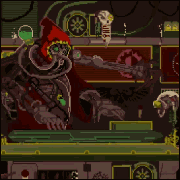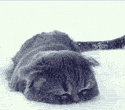|
blizzardvizard posted:So I'm thinking of upgrading my PC and could use some advice. Right now, on PCPartPicker, the cheapest 3090 I see in the US is around $1460, the cheapest 3090 Ti is $1750, and the cheapest 4090 is $1800. I can tell you that the 3090 Ti is absolutely not worth it at that price. If you're considering spending that much on a single GPU, buy a 4090. It's a massively better card than the 3090 and 3090 Ti. I don't know what you need the CPU for when it comes to 3D modeling, but the 7800X3D is the best gaming CPU on the market right now. That's the one I'd probably recommend for you. edit: To be clear, even if the 4090 is out of reach where you are, you should not buy a 3090 Ti. It's dumb, hot, loud, and only 10% faster than the 3090. Dr. Video Games 0031 fucked around with this message at 00:19 on Feb 2, 2024 |
|
|
|

|
| # ? May 28, 2024 21:23 |
|
Fire Storm posted:I currently have a pair of ~2008 (maybe earlier) vintage APC SmartUPS SU2200 that needs new batteries, which are looking to run me ~$150-$250 each (4x 12v 18ah batteries each), plus I am looking to get network management cards for them, as I have no PC connection for management on my current ones, which would add about $100 total for two cards. It's kind of up to you how to proceed, but older UPSes don't last forever. I have a couple that aren't reliable any more after 15-20 years and opening them up to figure out if it's bad caps or whatever is a step beyond what I'm looking to do with them. I'd consider getting the new ones since the sine wave output lets you use modern active power factor correction power supplies more easily up to the rated value. With simulated sine wave/stepped sine wave the active power supplies will start to turn off or be unable to cope with the stepped output at around half the rated capacity of the UPS.
|
|
|
|
Zero VGS posted:Make sure the BIOS matches the original non-raid/RAID. Make sure you remove Bitlocker from the drive before you transfer it. There's still a chance Windows will deactivate if you change up your hardware, but I put my drive into an otherwise 100% different PC and Win11 stayed activated for a month now. You'll still want to go after it boots up and download the drivers for the new chipsets and stuff. Thanks. So a couple of questions: What does "BIOS matches the original non-raid/RAID" mean? To remove bitlocker is it is a case of uninstalling it via add/remove programs or something more involved? Can it just be disabled or does it need to be removed entirely? I don't think I've manually installed drivers in forever - will the required drivers get picked up via Windows Update or do I need to manually seek them out?
|
|
|
|
Looten Plunder posted:Thanks. So a couple of questions: In the BIOS of the new PC, you want it to match the mode that the hard drive was in on the old PC (AHCI, IDE, or RAID), if the system doesn't boot. If it boots you're fine. There were some Dell laptops that would oddly default to RAID mode being on even though they shipped with a single drive. If your drive wasn't in a RAID, then 99% chance you don't need to do anything with it.  To remove Bitlocker you bring it up in the Control Panel and make sure it looks like this:  If it doesn't say "Turn On BitLocker", then using that menu you'll need to decrypt the drive (which can take over an hour) and disable Bitlocker once the decryption is complete. Windows update will not always catch all the drivers. You want to find the motherboard's driver page for your model of motherboard, and the driver page for your CPU. For example, my motherboard and CPU driver pages are here: https://www.msi.com/Motherboard/MPG-B650I-EDGE-WIFI/support https://www.amd.com/en/support/apu/amd-ryzen-processors/amd-ryzen-7-processors/amd-ryzen-7-7800x3d Note that the pages have have lots of drivers for all the little doodads. For instance Windows Update might find a driver for your ethernet port on the motherboard, but the driver might be a generic driver that's 5 years old and runs like poo poo. On the motherboard manufacturer page they'd have the most recent for that exact model. Zero VGS fucked around with this message at 01:33 on Feb 2, 2024 |
|
|
|
Despite many years of silently siphoning knowledge from this thread I actually have a reason to post. Normally for myself I get current/hot stuff, but this is for someone else who isn't as bad with money so finding low end components is fairly tricky. Not so much looking for minor dollar shaving due to regional availability being a bitch, just bigger things like "get a smaller PSU" or "that's old and newer is cheaper" or "oh god that case catches fire" stuff. Heat is a concern, noise not so much. What country are you in? Australia Do you live near Microcenter? Only in the galactic sense. What are you using the system for? Targeting 1080p/60 gaming for modern/upcoming titles with full disclaimed knowledge that minor part upgrades might not be a future path. What's your budget? ~$1500 AU (so like 750 US) for box only, no monitor/windows/branded streamer chair Here's a first attempt CPU: AMD Ryzen 5 5600X 3.7 GHz 6-Core Processor Cooler: Cooler Master MASTERLIQUID ML240L RGB V2 65.59 CFM Liquid CPU Cooler Mobo: Gigabyte B550M DS3H Micro ATX AM4 Motherboard Memory: 2x16 G.Skill Ripjaws V 32 GB (2 x 16 GB) DDR4-3200 CL16 Disk: Crucial P3 Plus 2 TB M.2-2280 PCIe 4.0 X4 NVME Solid State Drive GPU: Gigabyte VISION OC Rev 2.0 GeForce RTX 3060 Ti LHR 8 GB Video Card Case: Cooler Master MasterBox MB311L ARGB MicroATX Mid Tower Case PSU: EVGA SuperNOVA 750 G5 750 W 80+ Gold Certified Fully Modular ATX Power Supply
|
|
|
|
Hey, I'm thinking of building a new PC to hold me over for the next 5 years or so, rate me: What country are you in? US Do you live near Microcenter? I'll have to make a day trip out of it What are you using the system for? Mostly gaming with some streaming on the side. What's your budget? Up to $2000 if I have to, but ideally somewhere around $1500. PCPartPicker Part List: https://pcpartpicker.com/list/2yCvvj CPU: AMD Ryzen 7 7800X3D 4.2 GHz 8-Core Processor ($387.62 @ Amazon) CPU Cooler: Thermalright Peerless Assassin 120 SE 66.17 CFM CPU Cooler ($33.90 @ Amazon) Motherboard: Asus ROG STRIX B650-A GAMING WIFI ATX AM5 Motherboard ($219.99 @ Newegg) Memory: Corsair Vengeance 32 GB (2 x 16 GB) DDR5-5600 CL36 Memory ($117.99 @ Newegg) Storage: Samsung 980 Pro 2 TB M.2-2280 PCIe 4.0 X4 NVME Solid State Drive ($164.99 @ Amazon) Video Card: Gigabyte WINDFORCE OC GeForce RTX 4070 12 GB Video Card ($549.99 @ Amazon) Case: Corsair 4000D Airflow ATX Mid Tower Case ($94.99 @ Best Buy) Power Supply: Corsair RM750e (2023) 750 W 80+ Gold Certified Fully Modular ATX Power Supply ($89.99 @ Best Buy) Operating System: Microsoft Windows 11 Home Retail - USB 64-bit ($138.99 @ Newegg) Total: $1798.45 Prices include shipping, taxes, and discounts when available Generated by PCPartPicker 2024-02-01 21:04 EST-0500 General idea is to have the best processor I could get and then gradually upgrade graphics / add another stick of RAM as I need them. Main thing I'm worried about is cooling -- should I be water cooling something like this? Feldegast42 fucked around with this message at 05:55 on Feb 2, 2024 |
|
|
|
Mailer posted:Despite many years of silently siphoning knowledge from this thread I actually have a reason to post. Normally for myself I get current/hot stuff, but this is for someone else who isn't as bad with money so finding low end components is fairly tricky. Not so much looking for minor dollar shaving due to regional availability being a bitch, just bigger things like "get a smaller PSU" or "that's old and newer is cheaper" or "oh god that case catches fire" stuff. Heat is a concern, noise not so much. You could upgrade to a 5800x by dropping down to 16GB. Unless you're streaming or doing pro work, 16GB is fine if you're trying to max framerates (I'm that guy). Get CPU/MB/RAM used. Get GPU new. Otherwise great job, it's what I'd build today if I had to build a "sweet spot" from a year or two ago. Edit: just saw the general thrust in your first paragraph. No real issues. If you can get the parts, this is a great and not at all low end build my friend. A 3060ti is basically a 1080ti which is still somehow competitive. 32 gigs?! 2TB m.2 ssd?! Very nice. down1nit fucked around with this message at 04:12 on Feb 2, 2024 |
|
|
|
Dr. Video Games 0031 posted:Right now, on PCPartPicker, the cheapest 3090 I see in the US is around $1460, the cheapest 3090 Ti is $1750, and the cheapest 4090 is $1800. I can tell you that the 3090 Ti is absolutely not worth it at that price. If you're considering spending that much on a single GPU, buy a 4090. It's a massively better card than the 3090 and 3090 Ti. Thanks for the reply. Weirdly the cheapest 4090 here is around 2000 USD, while the cheapest 3090 Ti and 3090 are around 1200 USD and 800 USD respectively. It might also be because we have a pretty big knockoff problem, though the more reputable looking sources still put the 3090 at around 1200 USD. I'm also checking with a family friend who deals with PC parts about these prices right now. But either way, looks like 3090 Ti is off the table, then. But out of curiosity would you think the 4090 is worth a $800 price gap over a 3090? 4090 is looking a bit expensive for me, but my budget on this is somewhat flexible, since it's also gonna be a work investment anyway. If the 4090 is worth it and is gonna be something I can keep using for like the 5 or 10 years or whatever then it might be worth the initial purchase. Apparently I want more cores for 3D software rendering, so that's why I'm looking at 7900X with its 12 cores, but I'm less certain on how much the cores will actually help me compared to VRAM. From what I can understand, more cores means the renderer can break down its workload into more chunks, resulting in faster render speed, but then that also sounds like there is diminishing returns on having more cores? And so it doesn't sound as important as having more VRAM for just plain more capacity, so I don't know hard I need to chase for that.
|
|
|
|
is the Asus PRIME B650M-A AXII motherboard a "fixed" version of the B650M-A AX in some way? i can't figure out the difference
|
|
|
|
Cavauro posted:is the Asus PRIME B650M-A AXII motherboard a "fixed" version of the B650M-A AX in some way? i can't figure out the difference If I look at the trusty AM5 Master Spreadsheet, the only difference is the QVL'd memory speed. The previous version capped out at 5600 which is bottom tier for AM5, so I'm guessing it needed a physical revision to improve memory support.
|
|
|
|
Thanks for looking into that and the useful link
|
|
|
|
Mailer posted:Despite many years of silently siphoning knowledge from this thread I actually have a reason to post. Normally for myself I get current/hot stuff, but this is for someone else who isn't as bad with money so finding low end components is fairly tricky. Not so much looking for minor dollar shaving due to regional availability being a bitch, just bigger things like "get a smaller PSU" or "that's old and newer is cheaper" or "oh god that case catches fire" stuff. Heat is a concern, noise not so much. You don't need a 240ml liquid cooler on a 5600x, it's crazy overkill even with you specifying that heat is a concern. Any decent air cooler will keep it in check at an acceptable volume even in Aus summer.
|
|
|
|
Racing Stripe posted:I'm building a gaming PC for a 23-year-old who works at a pizza shop, so budget is a major concern. I'm passing my 6700 XT on to him and getting the $350 MicroCenter bundle with the AMD 5800X3D, mobo, and ram. Alternately, I could save a few bucks and get the $330 bundle with a 12700K. Here's my question about that, though. I want to also reuse my gently-used EVGA 650 watt PSU for this build. According to PC Part Picker that should be fine with the 6700XT and the 5800X3D, with estimated wattage around 429. With the Intel CPU, the estimated wattage is around 470. 429 is obviously lower than 470, but is 470 close enough to 650 that I shouldn't consider messing around with that? I would like to be able to tell him that, down the road, he can upgrade the GPU, which presumably would be one that draws more power. Should I just give up on this idea of using the 650 watt PSU? Coucho Marx posted:I'm running a 5800X3D and a 6800XT on a 650w PSU with no issues, you'll be more than fine. He won't have a huge amount of headroom to go up tiers on future GPUs, especially if the high power draw trend continues, but that just means he'll need to get a new PSU later instead of now, and can plan for it then. Okay, sounds like that will work out fine. Thanks. Here's another question about the 5800X3D. I understand the AMD CPUs draw less power (and produce less heat) than comparable Intel CPUs. I have a Noctua NH-D9L lying around that I bought before doing any real research for my first build and was warned against using with a 12600K. I understand it's not ideal because the design includes a lot of compromises to fit a SFF build. But, I have it, and I'm trying to do a reduce + reuse thing as much as possible with this build. Do y'all think it will do okay on a 5800X3D in a case with a 6700XT and decent airflow?
|
|
|
|
The 5800X3D has a fairly high heat density due to the 3D cache which will make tiny coolers rev up their fans a lot. I used the same CPU in a SFF box with the even weaker NH-L9a cooler and it absolutely runs but it won't be very quiet under load, and that was with an additional TDP limit. Nowadays you can also use curve optimizer to undervolt the CPU a bit, but I'd expect it to still quickly clock down to base clocks with fully multithreaded loads. The 20-30 bucks (in the US at least?) for a bigger budget cooler like the Peerless Assassin / Phantom Spirit 120 or the AK620 would be well worth it IMO. orcane fucked around with this message at 16:02 on Feb 2, 2024 |
|
|
|
I want to buy the Micro Center 7800x3d bundle but sort of concerned that the RAM that comes with it isn't on the motherboard's QVL. Should I be concerned? AMD Ryzen 7 7800X3D, Gigabyte B650 Gaming X AX, G.Skill Flare X5 Series 32GB DDR5-6000 Kit
|
|
|
|
beejay posted:I want to buy the Micro Center 7800x3d bundle but sort of concerned that the RAM that comes with it isn't on the motherboard's QVL. Should I be concerned? I just bought the Newegg 7800x3d bundle with the same motherboard. I swapped it for this memory and it works great: https://www.newegg.com/xpg-32gb/p/N82E16820246069?item=N82E16820246069 I’ve always ignored the QVL and been fine. The lists always seem very limited compared to what can be purchased.
|
|
|
|
All the QVL means is the board maker put a set of that specific model of RAM into the system and it posted.
|
|
|
|
Great, thank you.
|
|
|
|
Racing Stripe posted:Okay, sounds like that will work out fine. Thanks. The CPU will be fine. If you do hate the performance (noise), you can replace it down the line though.
|
|
|
|
Branch Nvidian posted:I'd suggest getting a 5700X3D when it releases at the end of the month for $250, a 4070 Super, and a bigger PSU to go with it. The rest of your system is fine for now, though the RAM could probably use upgrading in the next few years. It doesn't look like any of the X3D boards are compatible with my B450M/AC  I might still just buy a 4070 Super and new PSU and see how things shake out
|
|
|
|
Thirst Mutilator posted:It doesn't look like any of the X3D boards are compatible with my B450M/AC BIOS P2.90 adds support for the 5800X3D. BIOS P3.10 adds support for the 5600X3D. The 5700X3D just released, so a BIOS update for it will probably be out in a week or so I’d imagine.
|
|
|
|
Does anyone know whatever happen to the NZXT H1 case lineup? It's hard to find, was there ever a successor to this case? I thought it revolutionary and made setting up a new PC super easy.
|
|
|
|
Gucci Loafers posted:Does anyone know whatever happen to the NZXT H1 case lineup? It's hard to find, was there ever a successor to this case? I thought it revolutionary and made setting up a new PC super easy. It's still around. I see the H1 at Best Buy for $400 (this includes a power supply and 120mm AIO). I think people have generally preferred the Hyte Revolt 3 ever since that came out, though. It doesn't come with an AIO pre-installed, but it has a version that comes with a preinstalled 700W power supply, which is $190 on Amazon currently. So the Revolt 3 is currently a better value than the H1, and it comes with the added upside of supporting 240mm AIOs, which makes it much better at cooling CPU power-hungry CPUs than the H1 (though the H1 will probably be fine with a 65W AM5 CPU like the 7800X3D). The downside is that you have to install the AIO yourself and manage the tubes somehow. Just stick to standard-thickness AIOs and you'll be fine (this rules out the Arctic Liquid Freezer line) The best mITX micro-towers on the market right now are probably either the Meshlicious or Meshroom cases, though. There are no options to receive them with pre-installed components, but according to every account I've heard, they're very easy to work in and do cable management in (for an mITX case, at least), and their thermal/airflow characteristics are great, allowing you to use some really high-end components. edit: I probably shouldn't leave out the part where the H1 had a teensy bit of a fire problem caused by faulty wiring in the initial version of the case. That may have something to do with why it isn't so popular 
Dr. Video Games 0031 fucked around with this message at 06:18 on Feb 3, 2024 |
|
|
|
Gucci Loafers posted:Does anyone know whatever happen to the NZXT H1 case lineup? It's hard to find, was there ever a successor to this case? I thought it revolutionary and made setting up a new PC super easy. people like their cases not lighting up on fire
|
|
|
|
Feldegast42 posted:Hey, I'm thinking of building a new PC to hold me over for the next 5 years or so, rate me: Hey, did anybody have thoughts on this?
|
|
|
|
Feldegast42 posted:Hey, did anybody have thoughts on this? I'm not a normal thread expert, but I've built several computers for friends and have lurked this thread for months, so I feel comfortable saying a couple of things. Firstly, I think the main reason you didn't get much feedback is that this is a solid build, and if you put it together as is, you'd very likely be a happy gamer. But there are a couple of tweaks you could make. I think thread recommendation would be that DDR5-6000 is worth the extra money, unless you're buying the Microcenter bundle or something simiar and that comes with this included. In your OP you mention gradually adding more RAM. I think 32gb will be plenty for the useful life of the computer. In theory you could step that down to 16, and be fine, but 32 is in your budget and isn't overkill. I think that motherboard is more expensive than what is strictly necessary, but if there are features you like there that aren't on other similar motherboards, it's not egregious. Stepping down could potentially offset faster RAM. The 980 SSD is a good one, but if you were looking to shave down the cost a little bit, there's the TEAMGROUP T-Force Cardea Branch nvidian recommends that is often cheaper with similar performance. The main cost savings would be to buy a Windows 11 key from SA mart for $20. Using that savings to buy a 4070 Super would make for a faster computer, or you could just save that $110 to get closer to your preferred $1500. Grumpwagon fucked around with this message at 15:25 on Feb 3, 2024 |
|
|
|
So this might be common knowledge but I figured I'd post it anyway just in case: You don't have to have SignalRGB running to turn off your rgb, if you go to the devices tab and go through each of your peripherals, click on the light bulb icon tab, and set your shutdown color to all the way black or #000000, it'll just set the RGB to black whenever SignalRGB isn't running, including during boot, then you can just never run the app and also not have armory crate or whatever resource gobbling abomination software your manufacturer requires.
|
|
|
|
Feldegast42 posted:Hey, did anybody have thoughts on this? If you have to make a day trip out of the Microcenter, it is probably worth it, especially if you can snag a CPU/RAM/Mobo bundle:  That would save you $220 bucks vs your list. They might be able to put one aside for you if you call them. If you can keep your important documents in folders synced to a cloud service, then you can get SSDs that are less money or more storage; the Samsung Pro stuff is a premium and not needed if your docs are backed up and your games can be redownloaded off Steam. If you're just playing games then the wear and speeds aren't a difference versus Samsung Evo or Corsair drive; you're just paying for an extended warranty.
|
|
|
|
Thanks you two! Went with the bundle, went down to just one TB for the SSD, changed out the case for a Fractal Meshify 2 (one more fan for someone still worried about cooling!), and upped to a 4070 Super over 4070. Everything should be good to go now! Feldegast42 fucked around with this message at 17:50 on Feb 3, 2024 |
|
|
|
Feldegast42 posted:Thanks you two! Went with the bundle, went down to just one TB for the SSD, changed out the case for a Fractal Meshify 2 (one more fan for someone still worried about cooling!), and upped to a 4070 Super over 4070. Everything should be good to go now! For the copy of Windows, people sell codes in SA-Mart for like $10 or $15, which may or may not be compliant with Microsoft's TOS depending on how they got them (probably not!) but no one has complained about losing activation in over a decade now so it seems Microsoft doesn't care about to give anyone a hard time. My Win11 is still active from a Win7 license when they used to do the W10 free upgrade for it, even though I've cloned the SSD to a larger one and transferred hardware several times.
|
|
|
|
How does onboard Wifi actually perform these days? My PC can't be wired in and in the past I have used a USB adapter with spottier results. Anything to look out for when selecting a wifi enabled mobo?
|
|
|
|
Convinced my buddy not to be future e-waste AIO mini PC (although the suggestion of that $300 AMD one was pretty compelling.LRADIKAL posted:My buddy, for some inexplicable reason wants to buy a 200 dollar mini pc to run Reaper. He has a couple year old gaming laptop that he also doesn't want to use for unknowable reasons. I'm sure it has a faster CPU than this: https://cybergeekpc.com/products/cybergeek-mini-pc-nano-a1-intel-n100-16gb-ram-windows-11-pro?variant=44160562626807 or this: https://www.acemagic.com/products/acemagic-s1-12th-alder-laker-n95-mini-pc Here's the build. The purchased items are things I have sitting around (thanks in part to friends and goons). I convinced him that he should get something with an upgrade path, while trying to stay under 400. The 16GB of RAM is weird, but it opens the door for an easy upgrade and dual channel isn't a super huge deal, mostly. https://pcpartpicker.com/list/ PCPartPicker Part List CPU: AMD Ryzen 5 3600 3.6 GHz 6-Core Processor (Purchased For $0.00) Motherboard: ASRock B450M/ac R2.0 Micro ATX AM4 Motherboard ($89.99 @ Amazon) Memory: Patriot Viper Steel RGB 16 GB (1 x 16 GB) DDR4-3600 CL20 Memory ($41.99 @ Amazon) Storage: Western Digital Black SN850X 1 TB M.2-2280 PCIe 4.0 X4 NVME Solid State Drive ($84.99 @ Amazon) Video Card: MSI GeForce GTX 1060 6GT OCV1 GeForce GTX 1060 6GB 6 GB Video Card (Purchased For $0.00) Case: SAMA IM01 MicroATX Mini Tower Case ($90.00) Power Supply: Thermaltake Smart BM3 750 W 80+ Bronze Certified Semi-modular ATX Power Supply ($69.99 @ Best Buy) Custom: AMD Wraith Spire Socket AM4 4-Pin Connector CPU Cooler Aluminum Heatsink & 3.81-Inch Fan (Purchased For $15.99) Custom: Grey Market Windows ($20.00) Total: $412.95 Prices include shipping, taxes, and discounts when available Generated by PCPartPicker 2024-02-04 11:53 EST-0500 Since he's using it primarily for audio type stuff, I think I have enough fans and inline resistors that I can tune it for quiet performance. If the 1060 is noisy, I'll swap it with a water cooled 1070 I have in my plex server, and the 1060 will swap into that with the same capabilities for the purpose. LRADIKAL fucked around with this message at 17:56 on Feb 4, 2024 |
|
|
|
Ponuh posted:How does onboard Wifi actually perform these days? My PC can't be wired in and in the past I have used a USB adapter with spottier results. Anything to look out for when selecting a wifi enabled mobo? Indiscernible from an add-in card if you use an antenna and infinitely better than a USB adapter
|
|
|
|
All things being equal, if the motherboard wifi is a replaceable card, that is much better than something soldered-in. Because Intel sells really cheap drop-in cards for 6e (they were like $15 each on eBay when they came out) and I'm assuming they'll have something for Wifi 7.
|
|
|
|
So about a month ago, I thought to try and transfer some of the files from my old computer to my new one, only to find that my old computer would not power on. It would only power-cycle. So I go to the shop where I had it built, and they give me some advice on what the issue might be (also made a thread if you want to read about this more in detail). I take out the video card, replace the CMOS battery, and put in a new PSU, but the power-cycling persists. I take it up to the shop, and they diagnose the problem as being with the motherboard. However, since the mobo is old (an ASUS Z97-A), they don't carry any boards of that generation anymore, so I go on eBay and find a replacement board for them to install. It works, and I take the computer home and use it that evening. The next morning, though, I try booting it up again, and the power-cycling starts again. I take the computer back up to the shop, and they try to figure out why it's happening again, despite the board having been replaced. When I get there, the computer boots up fine, but when testing as to what the issue might be, it starts power-cycling again. Eventually, he figures out it has something to do with the PSU. Specifically, the issue seems to be that PSU that I installed was modular, and the PSU he tested it with was non-modular, so he puts in an non-modular PSU, stress-tests it, and it works fine. I take a precaution of buying a new power strip to plug it into, take it home, plug it into the new power strip, and it powers on. I turn it off and then power it on a minute or two later, and it powers on fine. I leave it on and use it until late last night, where I shut it off. However, when I got up today, and tried booting it up, it has once again gone back to power-cycling, so at this point, I'm thinking that maybe the computer is just cursed, and I should just look to build a computer myself so that I can transfer the drives to it, and still use the install of Windows 10 that's on it along with everything else I have set up on it. Here's the specs for the old computer: CPU Intel Core i7 4790K @ 4.00GHz RAM 16.0GB Dual-Channel DDR3 @ 800MHz (10-10-10-30) [Kingston KHX1600C10D3/8G DDR3] Motherboard ASUSTeK COMPUTER INC. Z97-A-USB31 Graphics 4095MB NVIDIA GeForce GTX 1070 (EVGA) Storage 3726GB Seagate ST4000DM004-2CV104 (SATA ) [drive for file storage] 931GB Crucial CT1000MX 500SSD1 SCSI Disk Device (SATA (SSD)) [drive for installing games] 465GB Samsung SSD 850 EVO 500G SCSI Disk Device (SATA (SSD)) [drive that has the OS installed] Optical Drives Blu-Ray Drive Power Supply EVGA 750W N1 Here's something I put together using PC Parts Picker PCPartPicker Part List CPU: Intel Core i3-12100F 3.3 GHz Quad-Core Processor ($98.98 @ Amazon) CPU Cooler: Thermalright Peerless Assassin 120 SE 66.17 CFM CPU Cooler ($33.90 @ Amazon) Motherboard: MSI B760 GAMING PLUS WIFI ATX LGA1700 Motherboard ($149.99 @ B&H) Memory: TEAMGROUP T-Force Delta RGB 32 GB (2 x 16 GB) DDR5-6000 CL30 Memory ($109.99 @ Amazon) Video Card: MSI GeForce RTX 3060 Ventus 2X 12G GeForce RTX 3060 12GB 12 GB Video Card ($289.39 @ Newegg) Case: NZXT H5 Flow ATX Mid Tower Case ($94.99 @ Amazon) Power Supply: Corsair RM750e (2023) 750 W 80+ Gold Certified Fully Modular ATX Power Supply ($79.98 @ Amazon) Total: $857.22 Prices include shipping, taxes, and discounts when available Generated by PCPartPicker 2024-02-04 13:09 EST-0500 I picked the i3 because initially, when the shop contacted me about the mobo being faulty, they said I could switch it out with an i3 and compatible board, since the i3 would be about on par with the i7 4790K, albeit a bit faster. However, I had also considered paying more and using an AMD Ryzen CPU instead. Drives have been omitted, since I'm going to use the ones from the old computer. I'd have to buy a new Windows 10 key, since switching the mobo previously has made the computer think that the install of Windows is not actually activated, but I was told that you can get Win10 keys in SA Mart for cheap. I could possibly use the 750W PSU I bought from the shop and save some money that way. I don't know if there's a cheaper option for GPU that's still in the RTX category. Max Wilco fucked around with this message at 19:26 on Feb 4, 2024 |
|
|
|
Last option, have you tried taking out the ram, cleaning the contacts, making sure the slot is clean and putting it back firmly?
|
|
|
|
|
Also mayhe I'm confused but you said you figured out your old computer was busted when you when to boot it to access some files to transfer them to another computer you have - why can't you just remove the storage from the borked PC and connect it directly to the other PC you mentioned?
|
|
|
|
Zero VGS posted:For the copy of Windows, people sell codes in SA-Mart for like $10 or $15, which may or may not be compliant with Microsoft's TOS depending on how they got them (probably not!) but no one has complained about losing activation in over a decade now so it seems Microsoft doesn't care about to give anyone a hard time. Yeah ms don't care a whit, they just want you into their ecosystem
|
|
|
|
Zero VGS posted:All things being equal, if the motherboard wifi is a replaceable card, that is much better than something soldered-in. Because Intel sells really cheap drop-in cards for 6e (they were like $15 each on eBay when they came out) and I'm assuming they'll have something for Wifi 7. Thanks. So it might be better to get a cheaper motherboard and throw in a 6e adapter?
|
|
|
|

|
| # ? May 28, 2024 21:23 |
|
Nettle Soup posted:Last option, have you tried taking out the ram, cleaning the contacts, making sure the slot is clean and putting it back firmly? When I took it to the shop, they tried running it without the RAM while troubleshooting it, but that didn't seem to make a difference in regards to the power cycling (this was when he was trying to get it to post). I can give it a try, though I don't know how you clean the contacts for RAM slots/contacts. I assume you just use Isopropyl alcohol? Butterfly Valley posted:Also mayhe I'm confused but you said you figured out your old computer was busted when you when to boot it to access some files to transfer them to another computer you have - why can't you just remove the storage from the borked PC and connect it directly to the other PC you mentioned? I can do that. I have a USB-to-SATA/IDE cable that I could use for that purpose, but I'd either need to expand the storage capacity on the current computer (which only has 2TB via a single M.2, which I currently have 719 GB free). I do have an external 8TB hard drive that I could put files on, but it's just a bit more of a hassle to access in that case. The problem is that I wanted to try and make use of the old PC as it was. I had Windows 10 installed on it, and I thought to hang onto a Windows 10 install in case I ran into any compatibility issues between it and Windows 11 (which the other PC uses). I also had some modded game installs (Skyrim and Fallout 4) that I could possibly transfer over, but I thought it'd be less of a hassle if I could just play them from the old computer, rather than trying to figure out how to transfer the files and reconfigure everything. There's a couple of other programs and things like that. Beyond that, I also thought about trying to use it for other...experiments I guess? What prompted this was that I trying to see if I could connect two computers with an ethernet cable to (aside from transfer files) set up multiplayer in older PC games (one game I had used a TCP/IP link, and I was going to look up how to set something like that up). I also know that streamers will use a second PC to offload the process of streaming the video to take the load off the main PC. The rate things are going, though, I might just have to copy over the files for safekeeping for now.
|
|
|